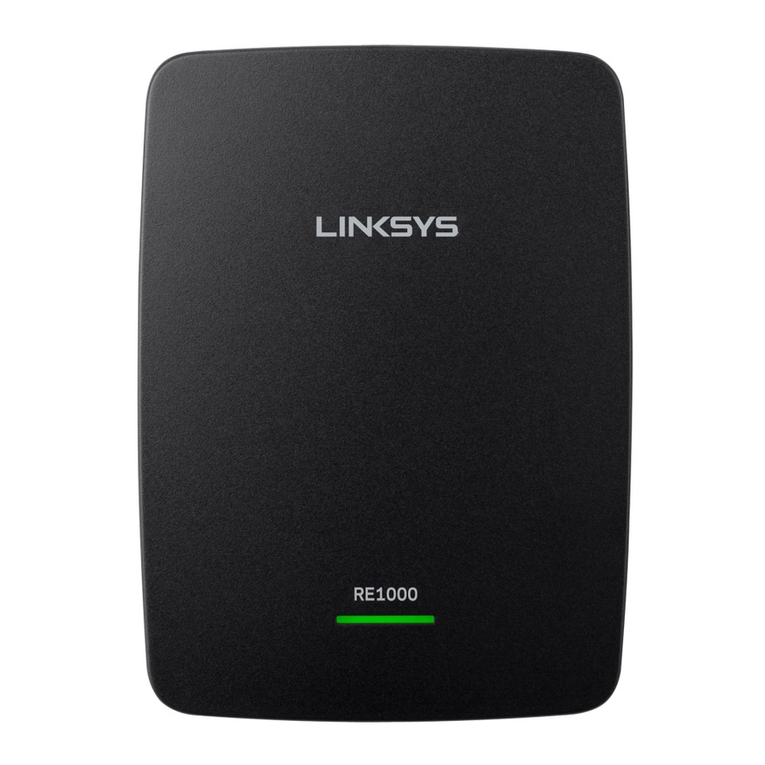Cisco 143ACM User manual
Other Cisco Extender manuals

Cisco
Cisco Linksys DMA2100 User manual

Cisco
Cisco SCH-IO-EXT-8 User manual
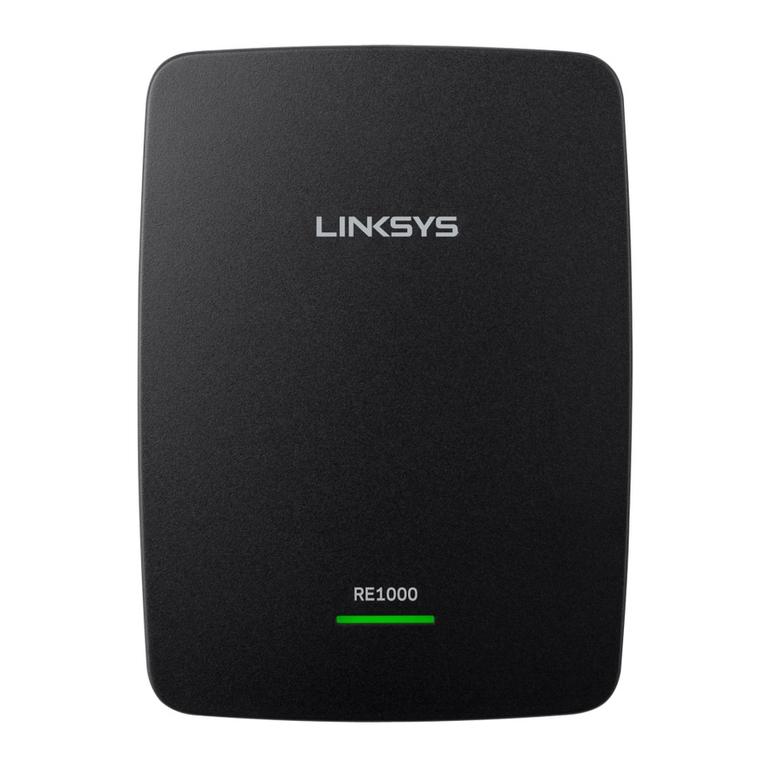
Cisco
Cisco Linksys RE1000 User manual

Cisco
Cisco 3G MicroCell User manual

Cisco
Cisco Nexus B22 Guide
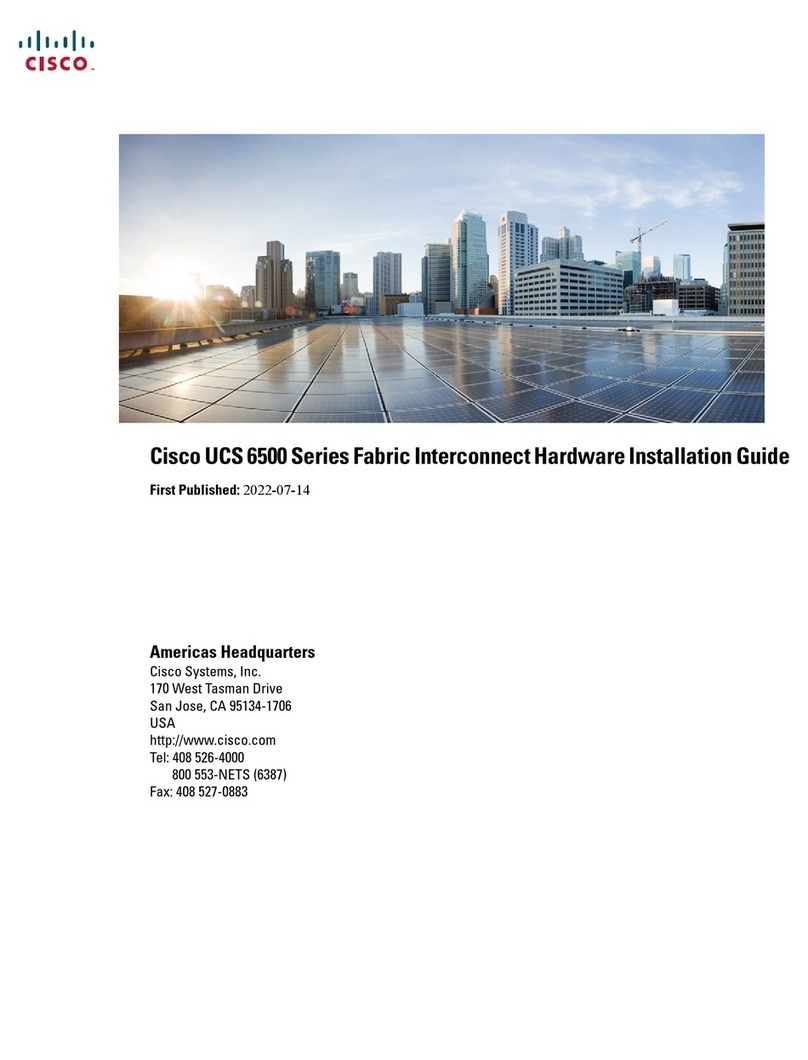
Cisco
Cisco UCS 6500 Series User manual
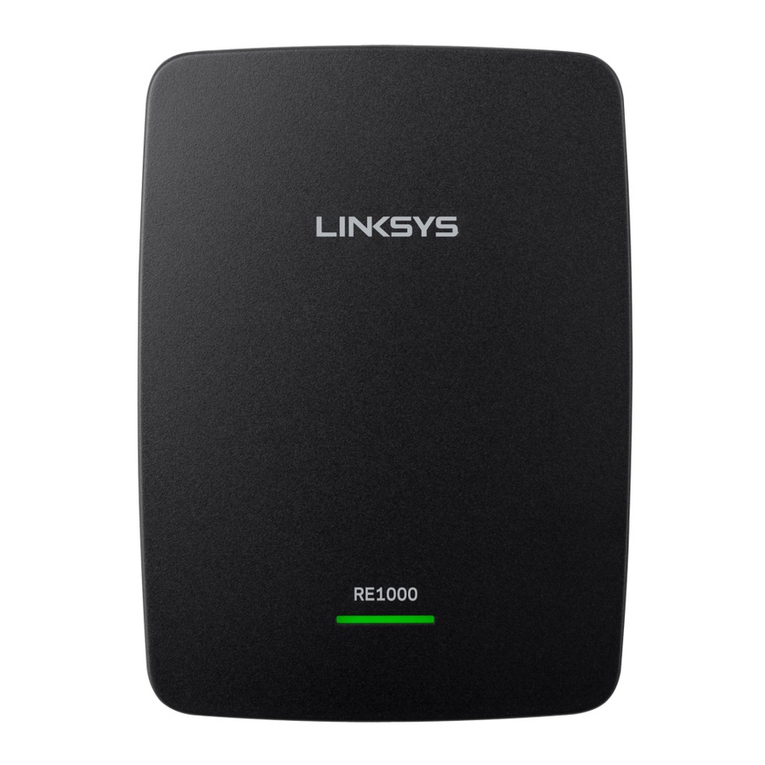
Cisco
Cisco Linksys RE1000 User manual

Cisco
Cisco WRE54G User manual

Cisco
Cisco DMP100 User manual

Cisco
Cisco 141ACM User manual

Cisco
Cisco 2332TQ Manual

Cisco
Cisco SD2008T-NA User manual

Cisco
Cisco Linksys RE1000 User manual

Cisco
Cisco PLWK400 User manual
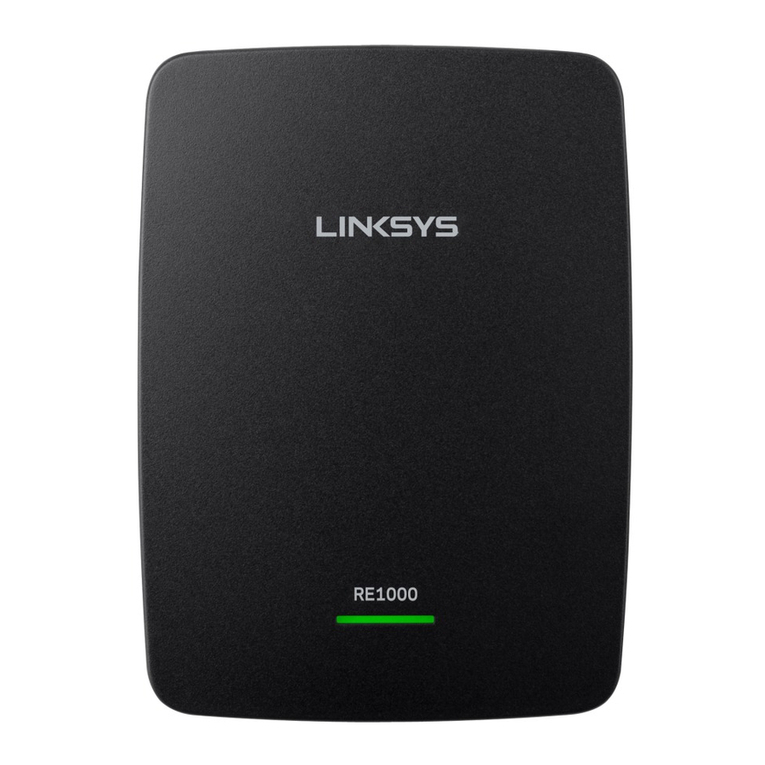
Cisco
Cisco Linksys RE1000 User manual
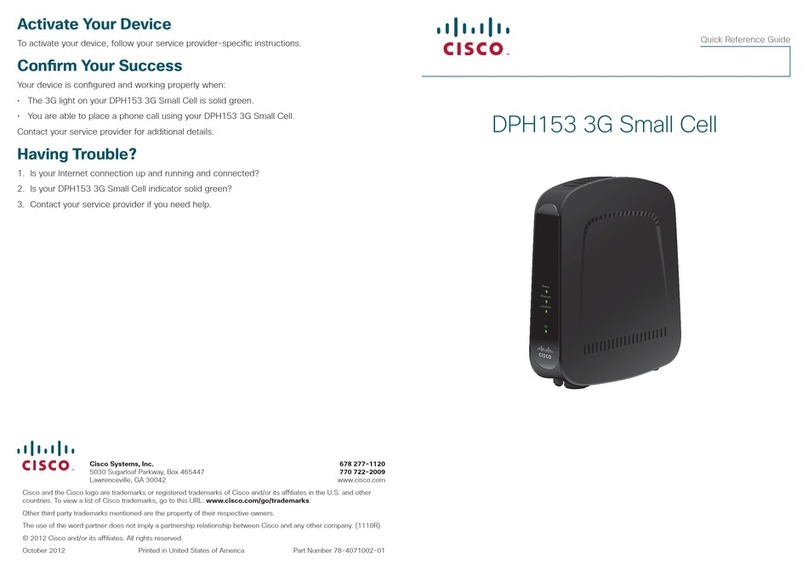
Cisco
Cisco DPH153 User manual

Cisco
Cisco Linksys DMA2100 User manual

Cisco
Cisco 3G MicroCell User manual

Cisco
Cisco IRE5712M User manual
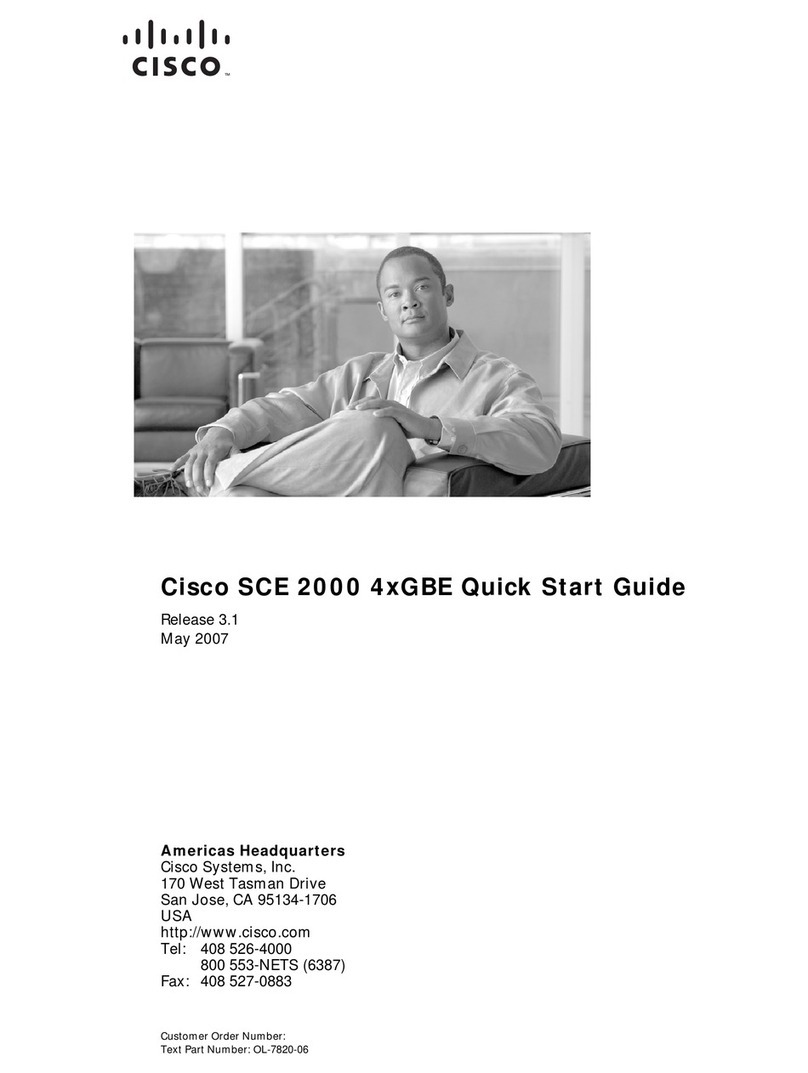
Cisco
Cisco SCE 2000 User manual
Popular Extender manuals by other brands

foxunhd
foxunhd SX-AEX01 operating instructions

TERK Technologies
TERK Technologies LFIRX2 owner's manual

Devolo
Devolo Audio Extender supplementary guide

Edimax
Edimax EW-7438RPn V2 instructions

Shinybow USA
Shinybow USA SB-6335T5 instruction manual

SECO-LARM
SECO-LARM ENFORCER EVT-PB1-V1TGQ installation manual