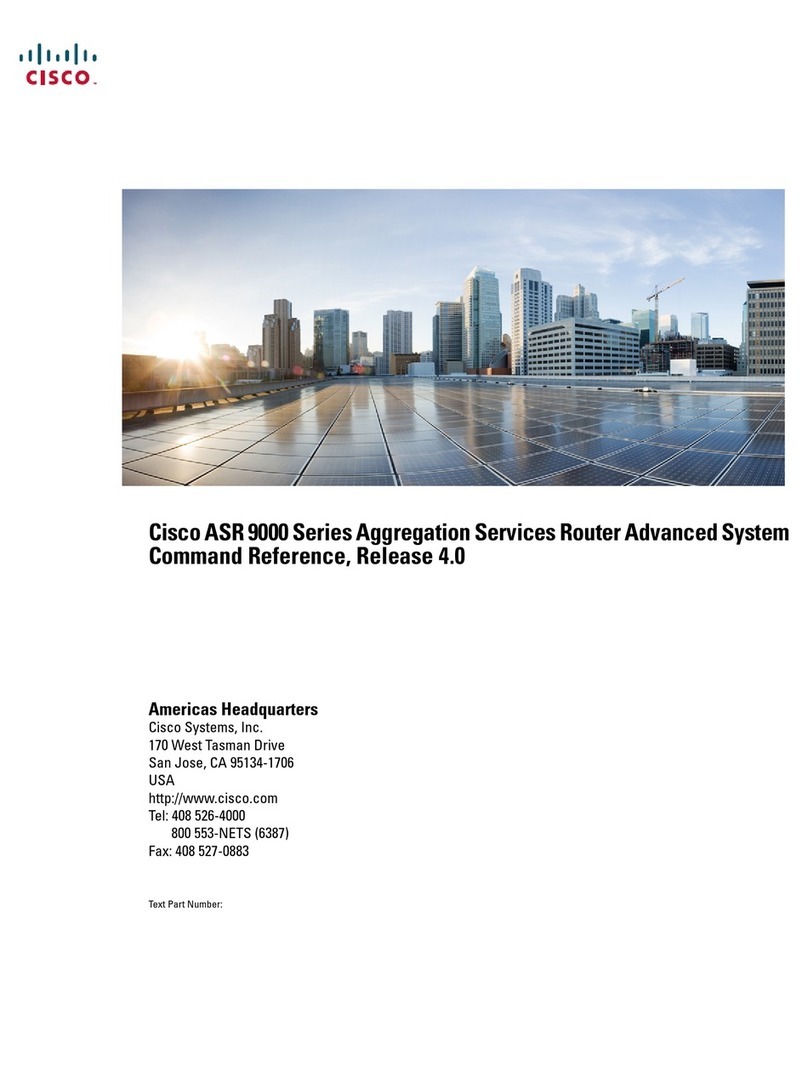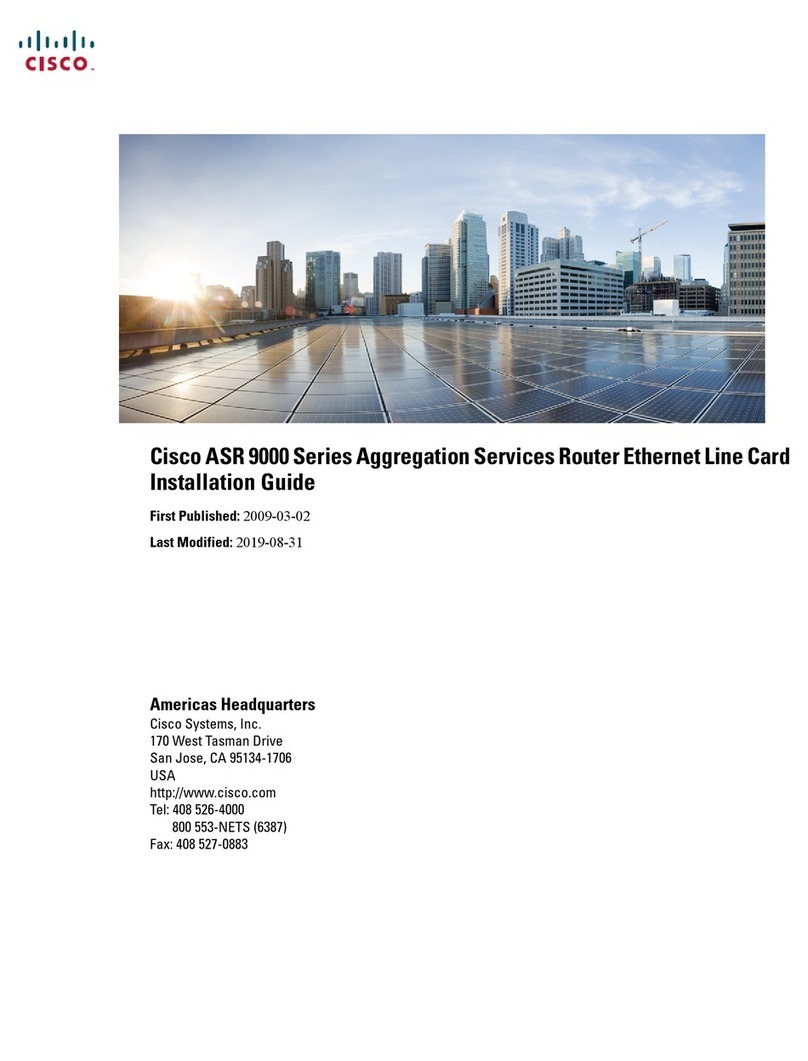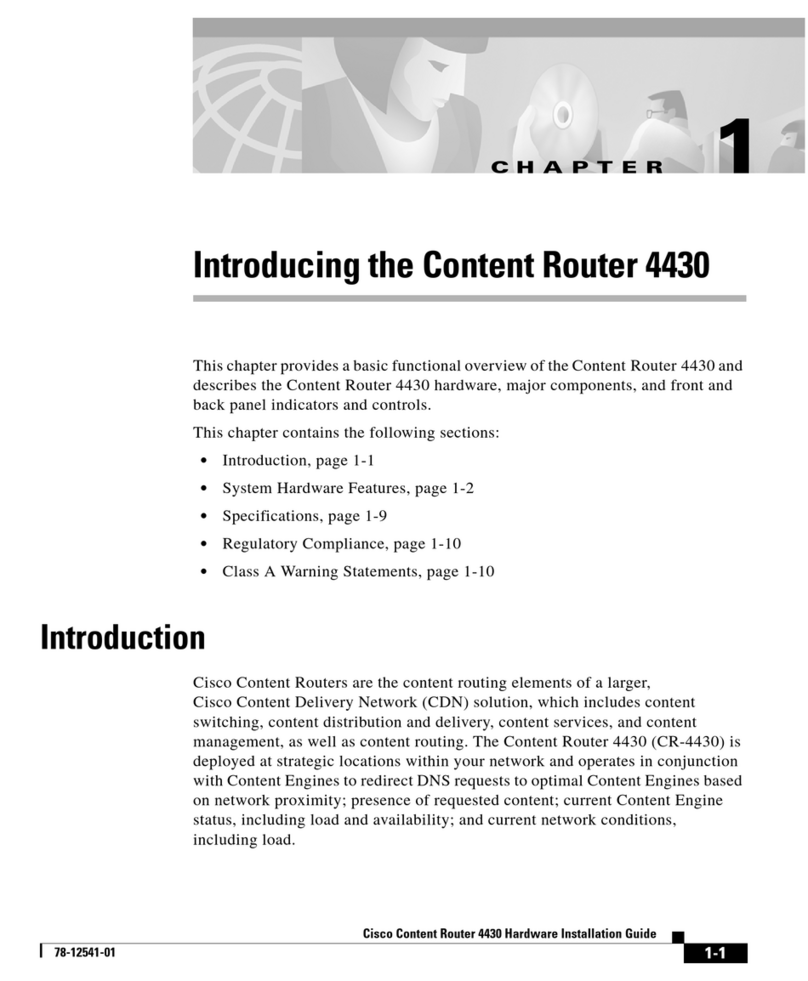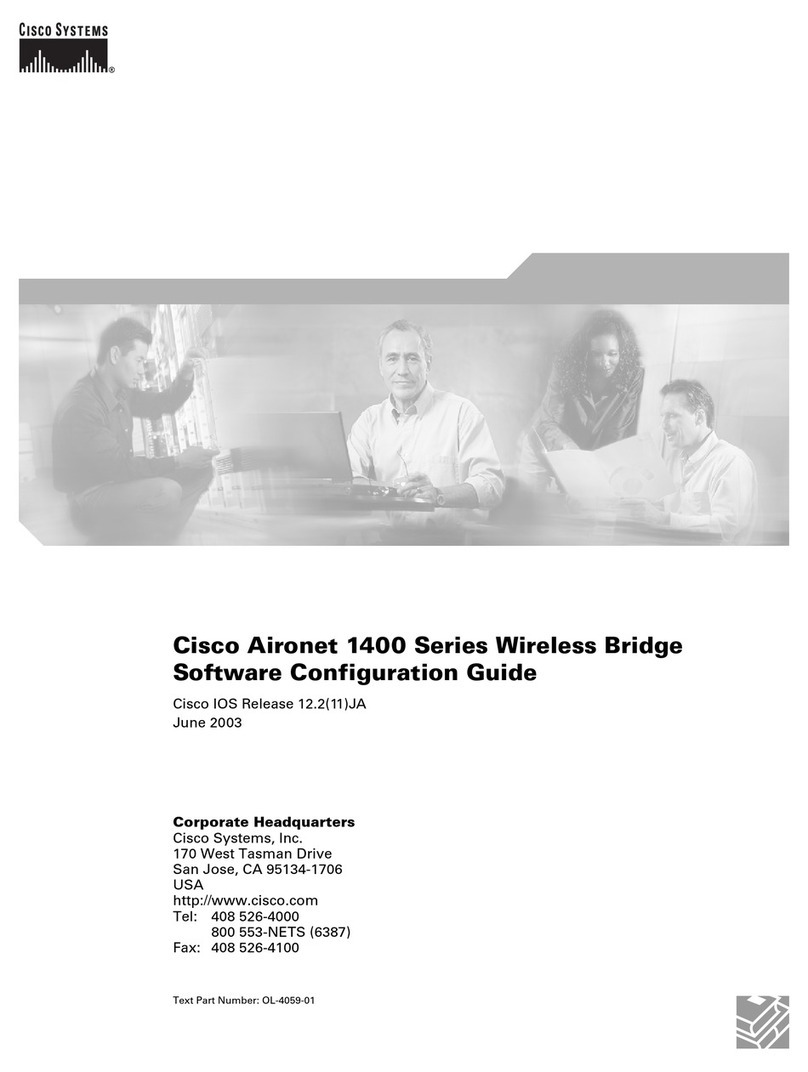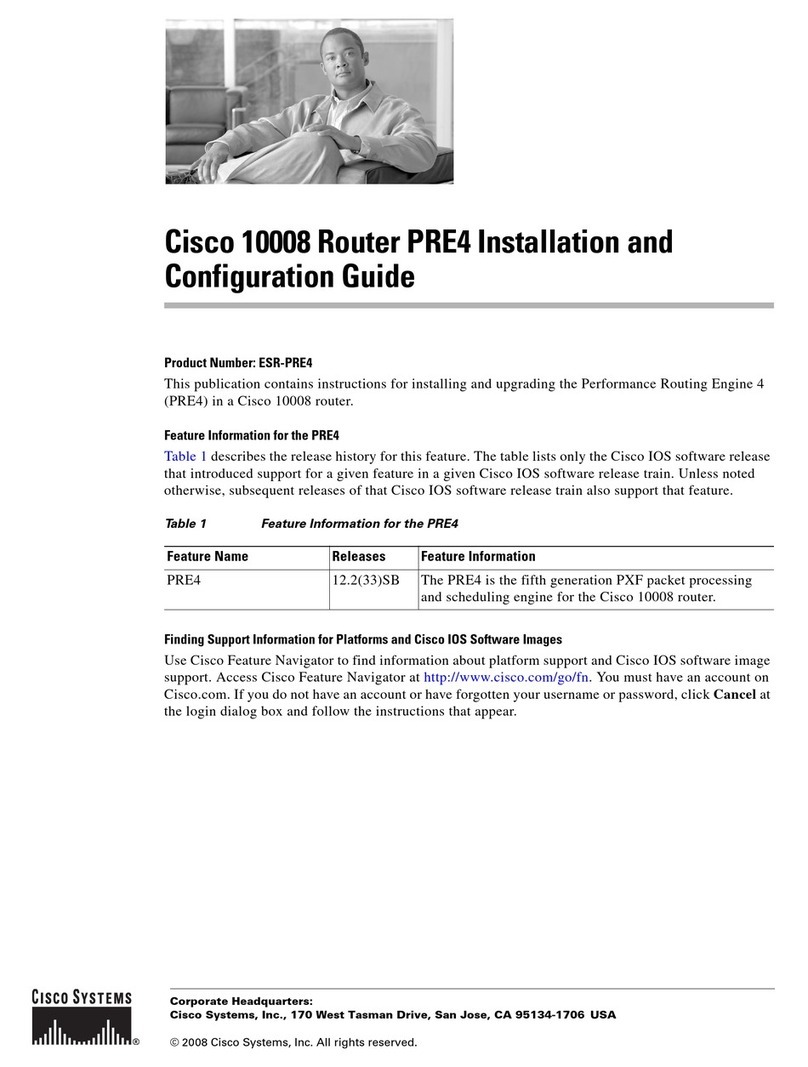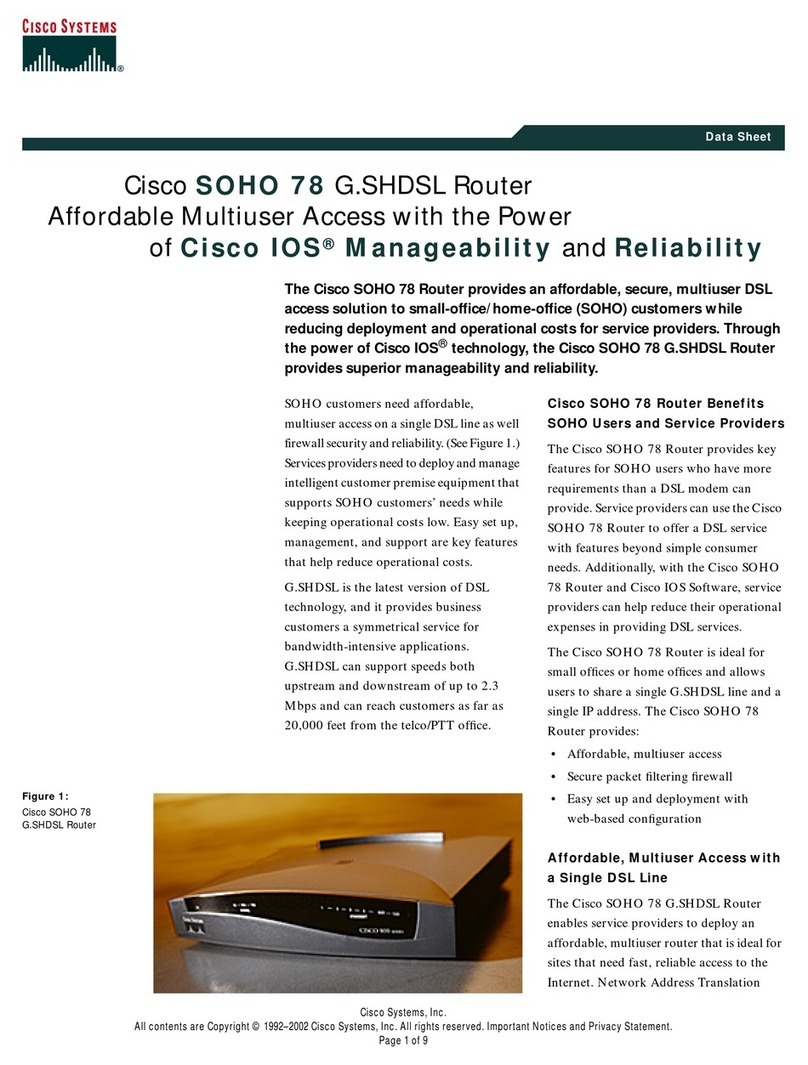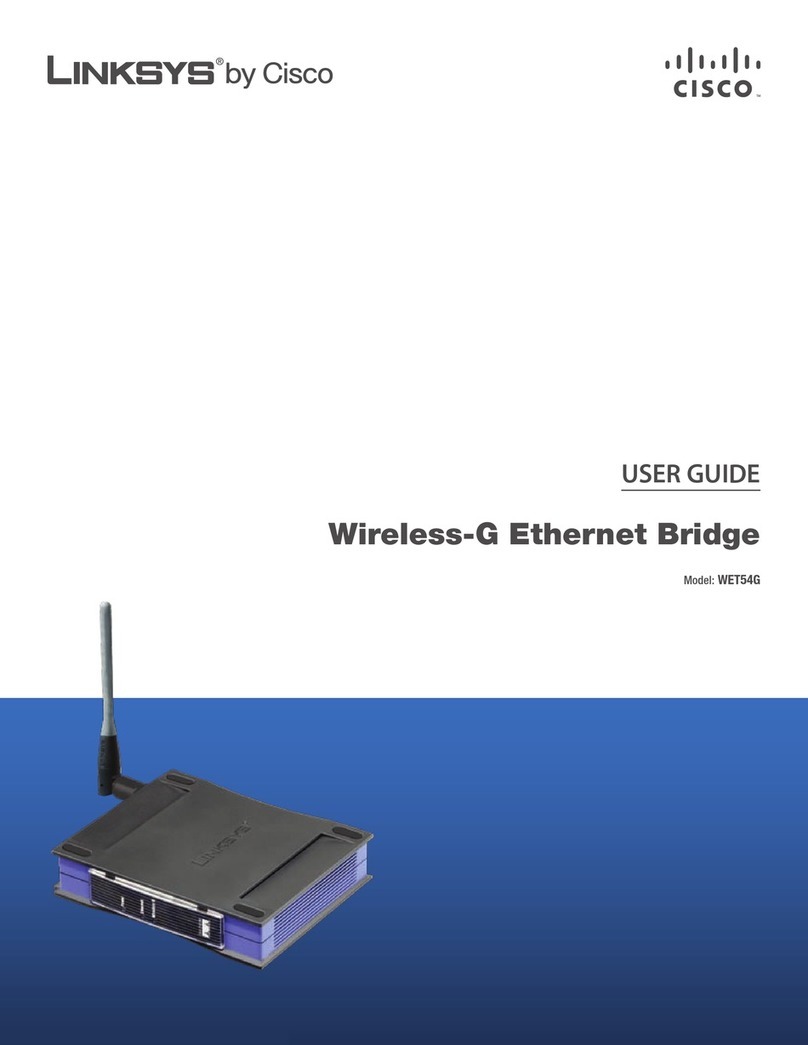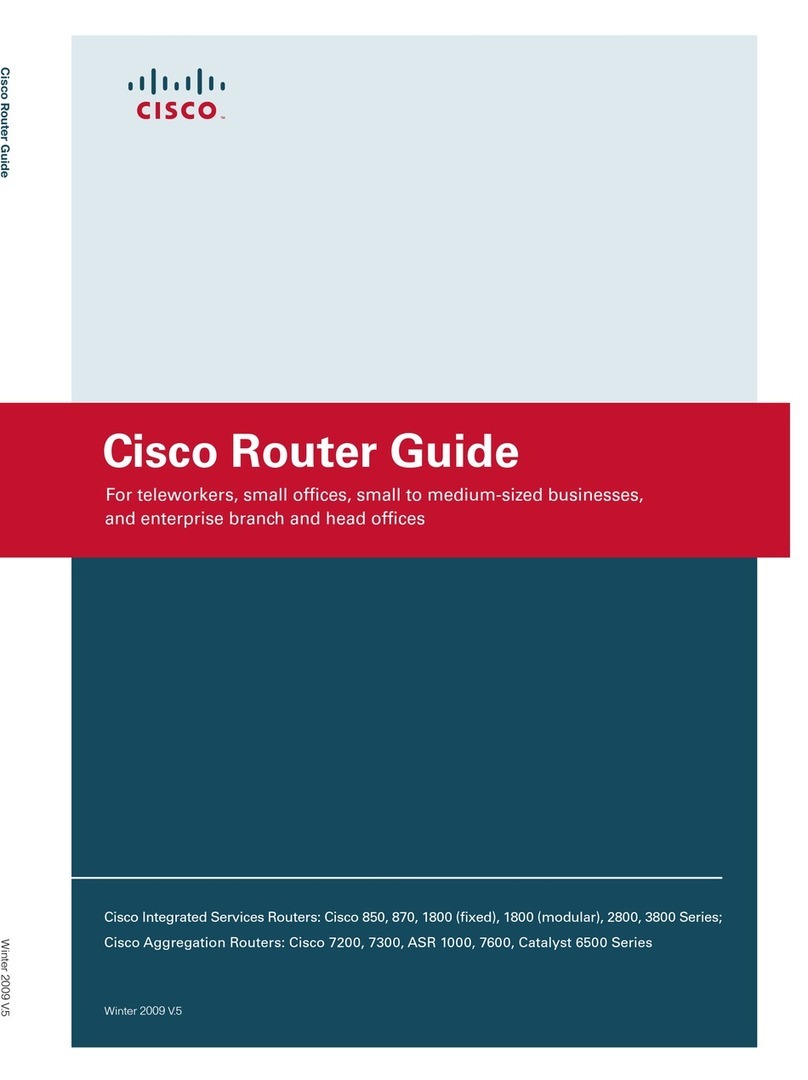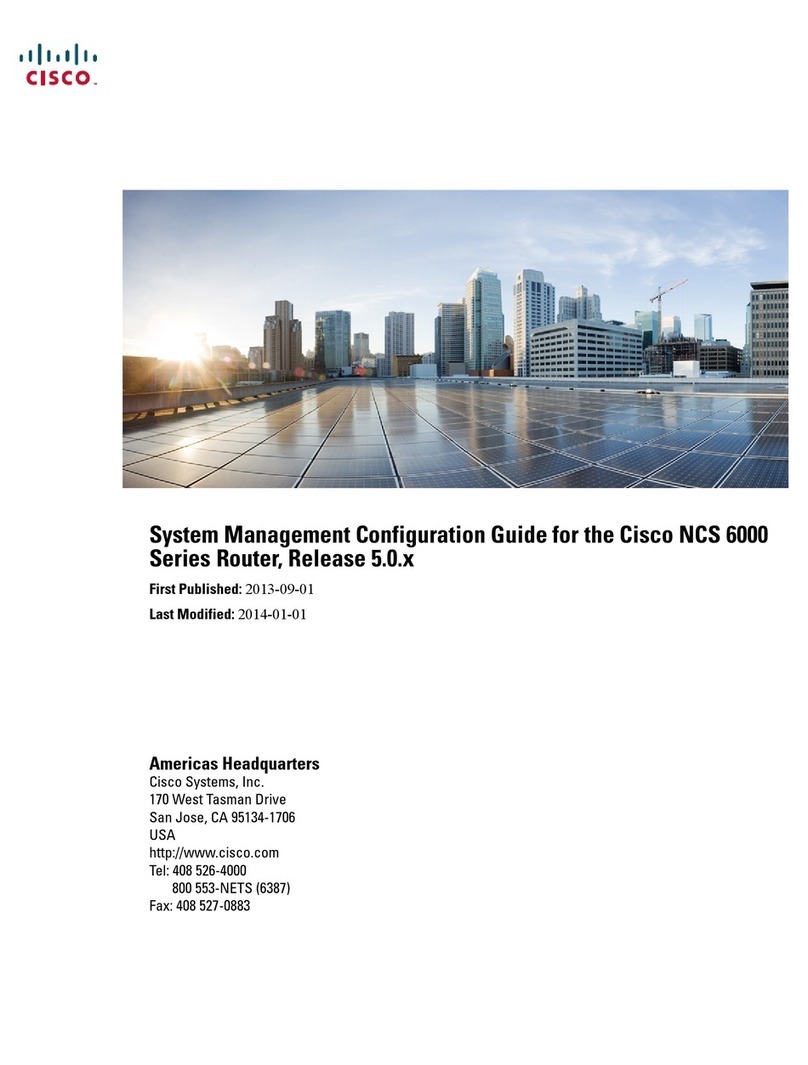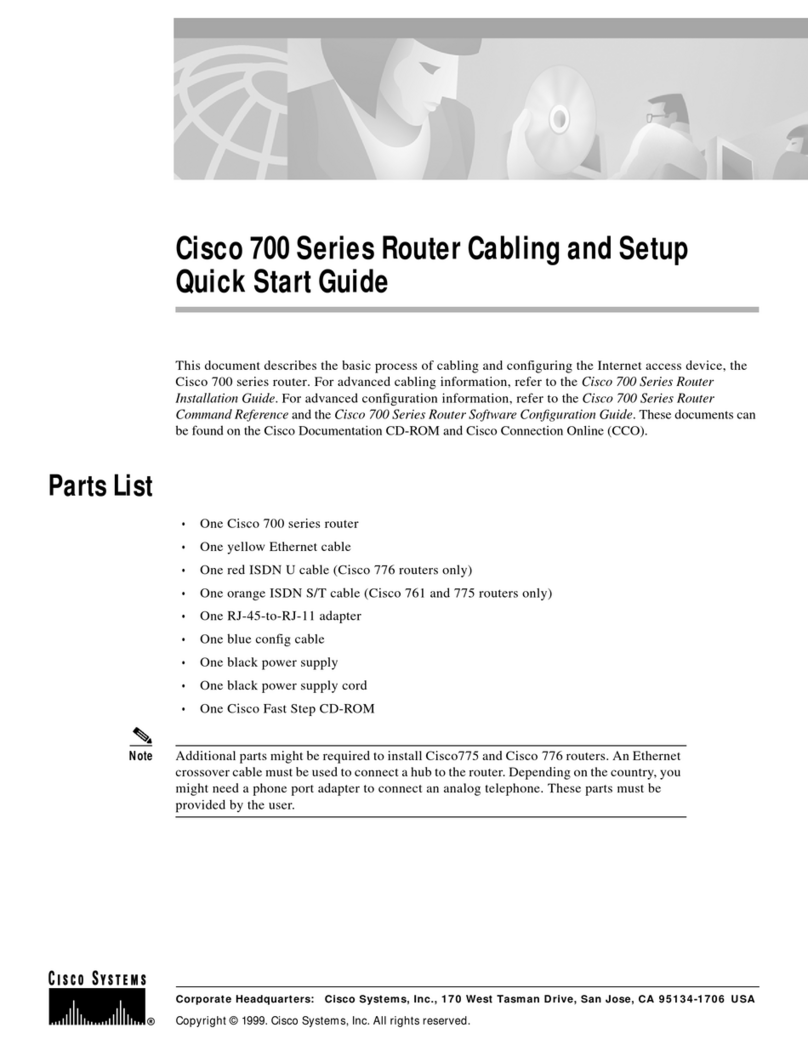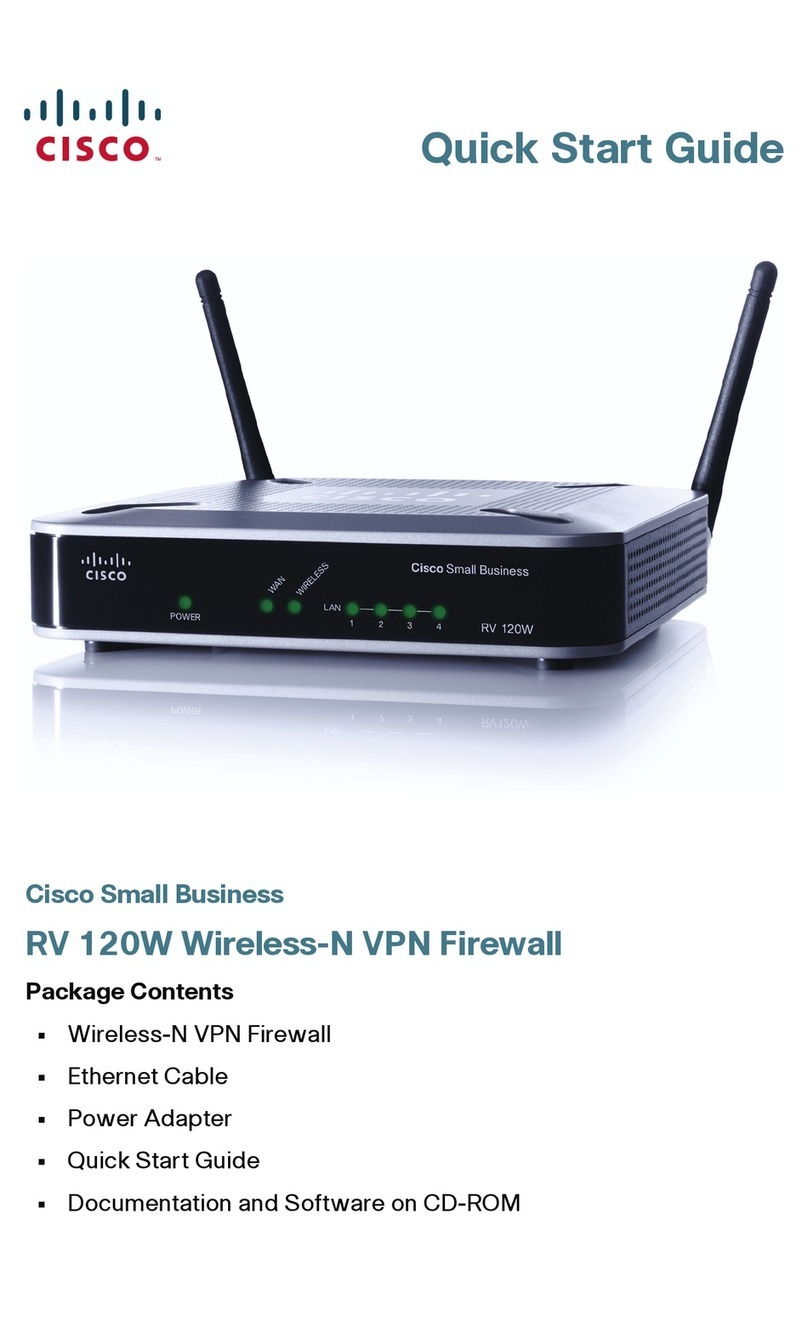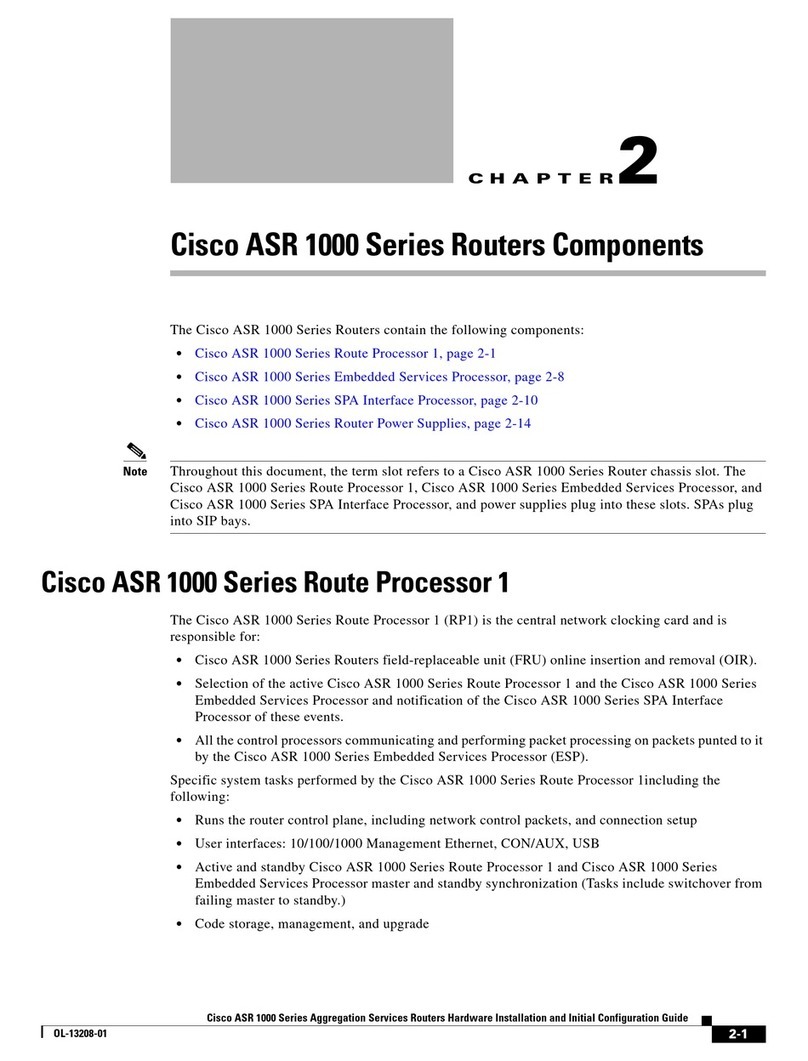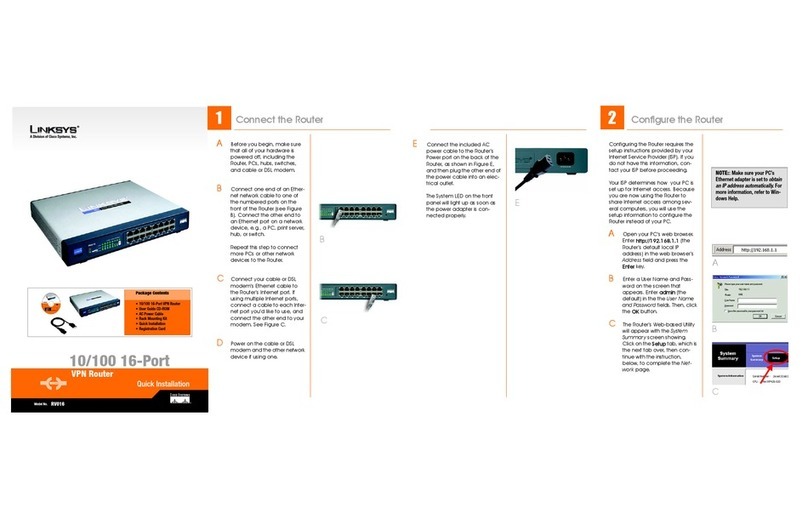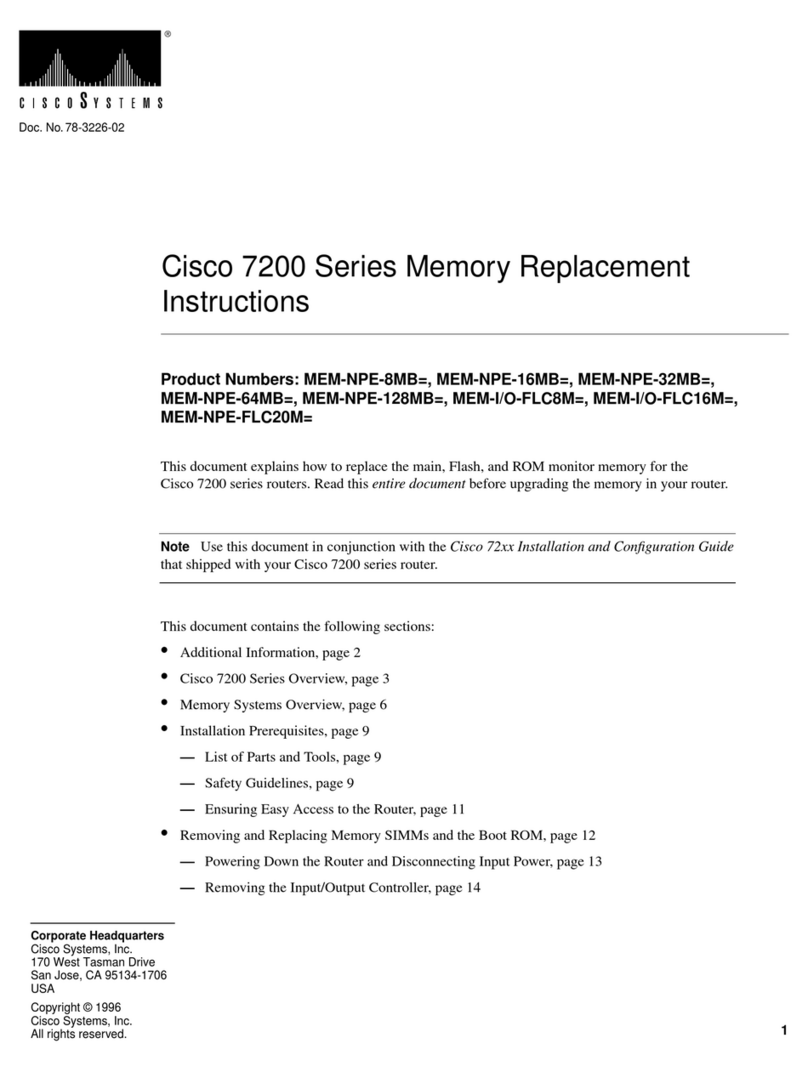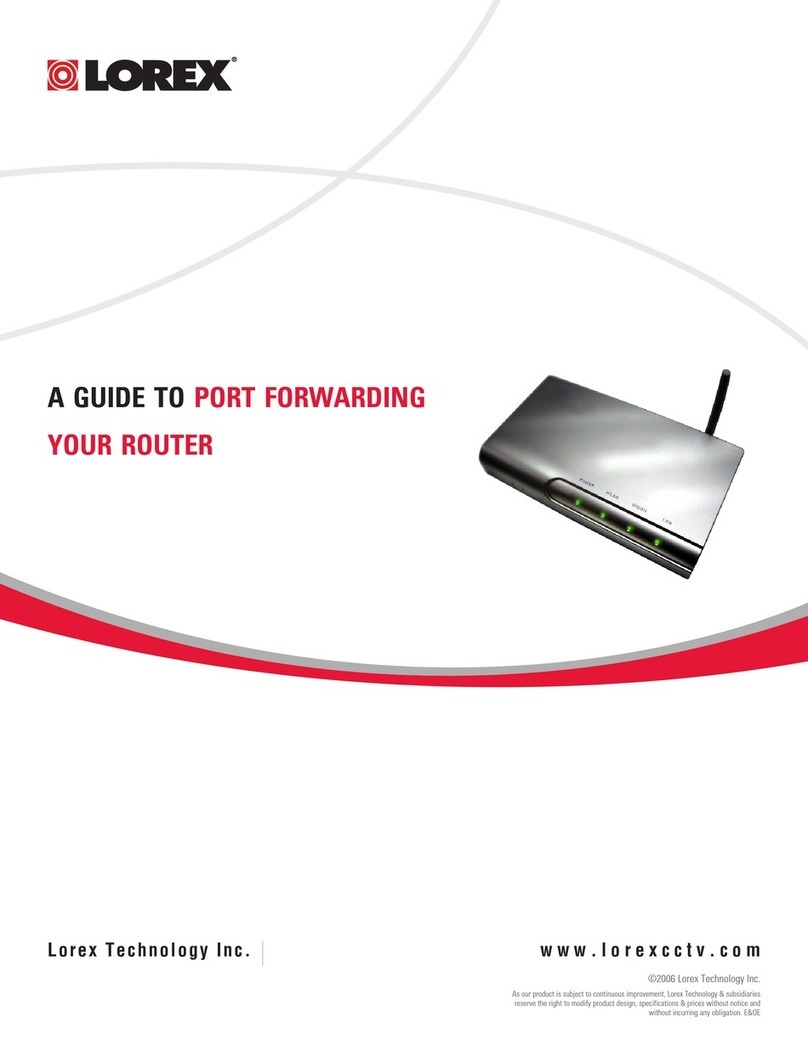Initial Configuration Initial Configuration
Step
1
Boot the vEdge router:
Plug one end of the power adapter
cord into the front of the router.
Secure the cord in place by loosening
the cable clamp screw, tucking the cord
under the clamp, and then tightening
the screw.
Insert the appropriate connector for
your geographical location into the other
end of the cord. Then plug the cord into
an AC power outlet.
Configure the vEdge router:
From vManage > Configuration >
Devices > WAN Edge List, upload the
WAN Edge authorized serial number file.
From vManage > Configuration >
Certificates > WAN Edge List:
a. Check that the router's chassis and
serial number are in the WAN Edge list.
b. Authorize the router by clicking
Valid in the Validate column.
c. Click Send to Controllers to send the
WAN Edge list to the controller devices.
From vManage > Configuration >
Templates:
a. Create a device template for
the vEdge router.
b. Attach the router to the device
template.
a
b
c
Step
2
Verify vEdge router status:
From vManage > Dashboard or from
vManage > Monitor > Network >
Device Dashboard, verify that the vEdge
router is operational.
Step
4
WANLAN
Initial Configuration
Connect LAN and WAN interfaces :
Connect to the LAN by plugging the
appropriate cable into any port, except
port 4, on the front of the router.
Connect to a WAN by plugging the
appropriate cable into port 4 on the
front of the router.
Step
3
a
b
DC12V IN PWR
PWR SYS
0 1 2 3 4 CONSOLE RESET GPS
Cable Clamp
a
b
c
EU
AUS
US
0 1 2 3 4
CONSOLE RESET GPS
UK
Caution: If you are connecting AC power to the
router, it is recommended that the building have
an external surge protective device installed.
071118
Copyright © 2018, Cisco Systems, Inc.