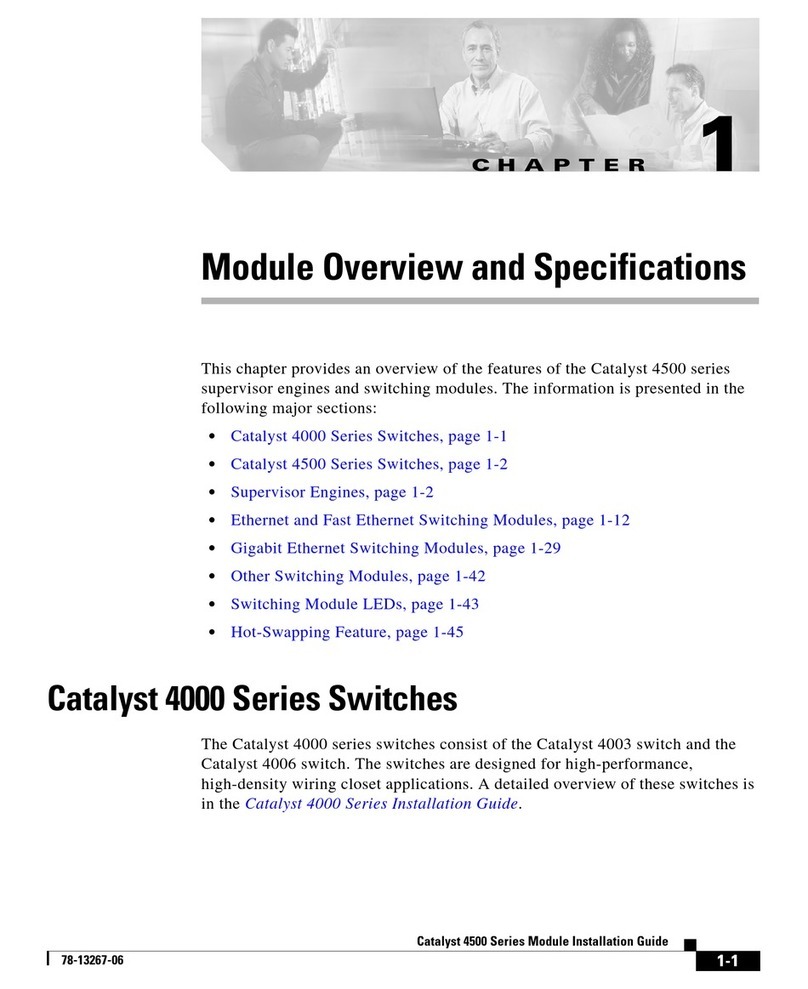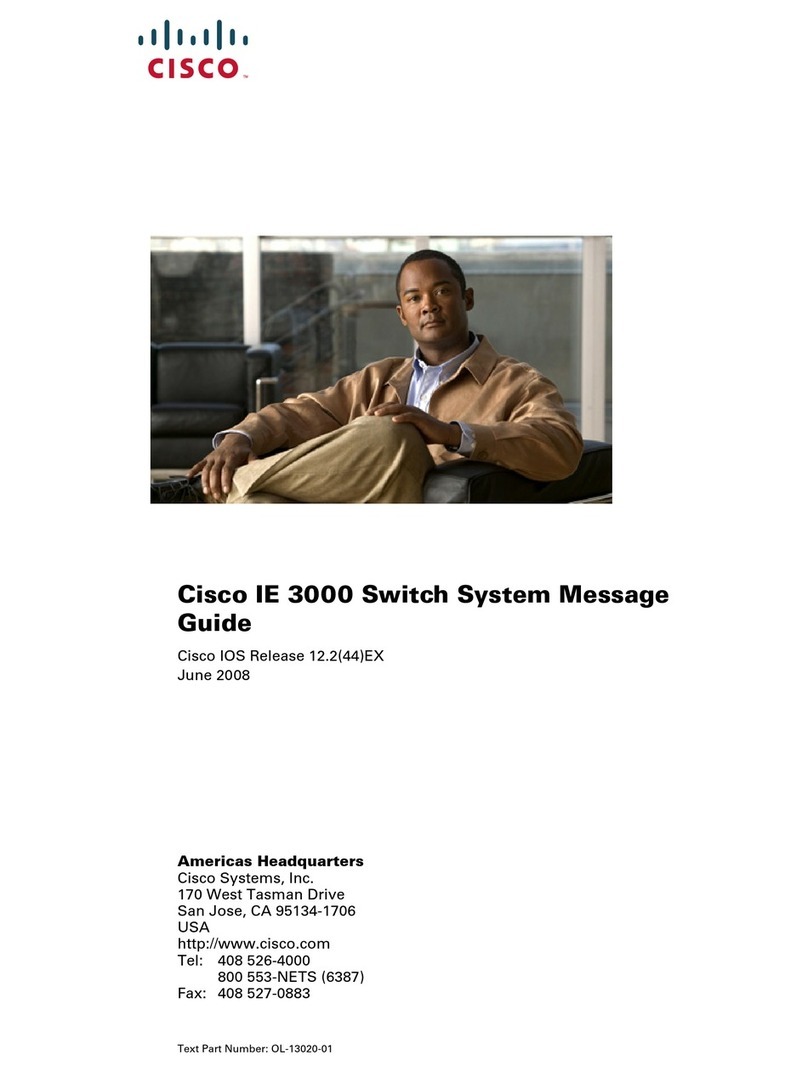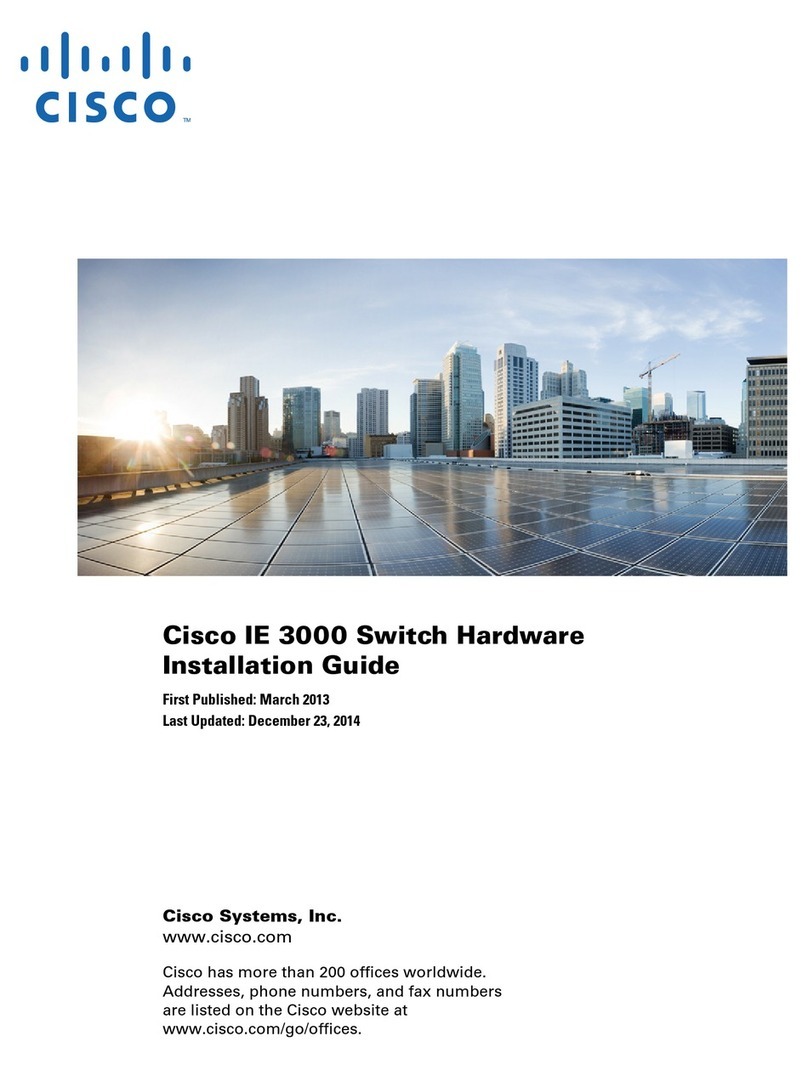Cisco 110 Series User manual
Other Cisco Switch manuals

Cisco
Cisco SD208T-NA Instruction Manual

Cisco
Cisco Nexus 7000 Series User manual
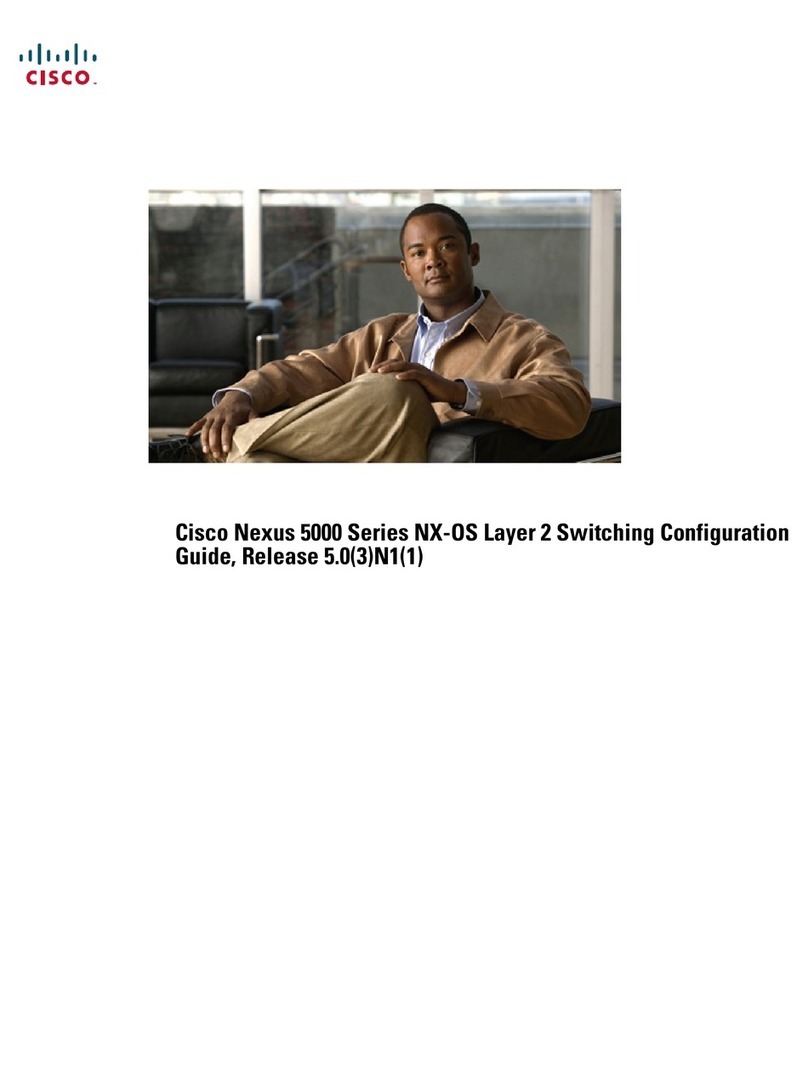
Cisco
Cisco Nexus 5000 Series User manual

Cisco
Cisco Nexus 93240YC-FX2 Manual

Cisco
Cisco Catalyst 9400 Series User manual

Cisco
Cisco Catalyst 9500 Series User manual
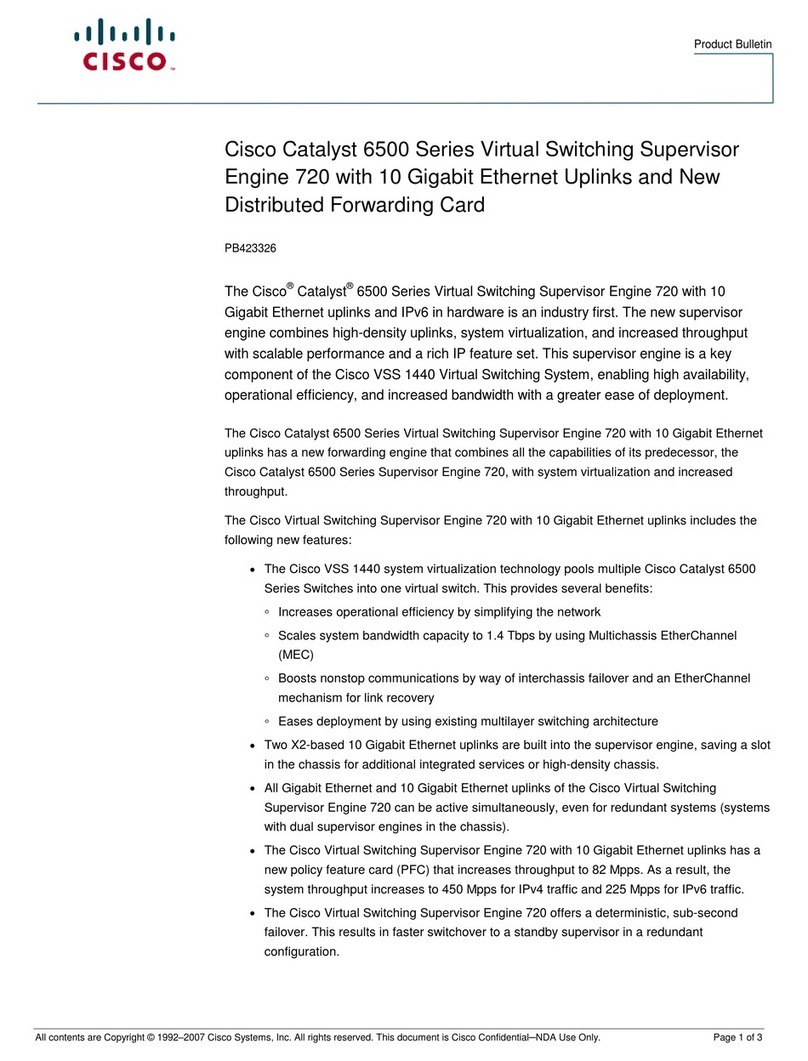
Cisco
Cisco Catalyst X6748 User manual

Cisco
Cisco SG550X Series User manual

Cisco
Cisco SF500-24 Instruction Manual

Cisco
Cisco WS-C3560-48PS-S User manual

Cisco
Cisco Catalyst Series Switch 2940 User manual

Cisco
Cisco Catalyst 6800 Series User manual

Cisco
Cisco Catalyst 6807-XL Manual

Cisco
Cisco Meraki MX64 User manual
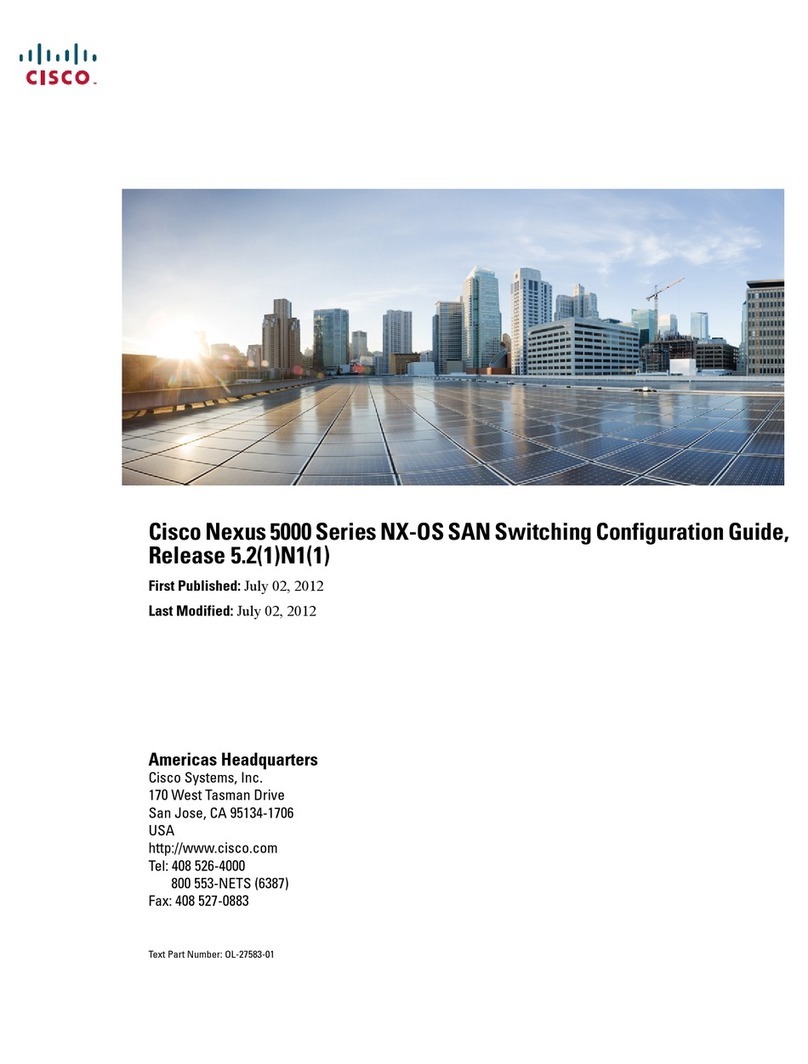
Cisco
Cisco Nexus 5000 Series User manual

Cisco
Cisco Catalyst Express 500-24LC User manual

Cisco
Cisco SPS208G User manual

Cisco
Cisco Catalyst 3560-X-24P User manual

Cisco
Cisco WS-C2955T-12 Quick start guide
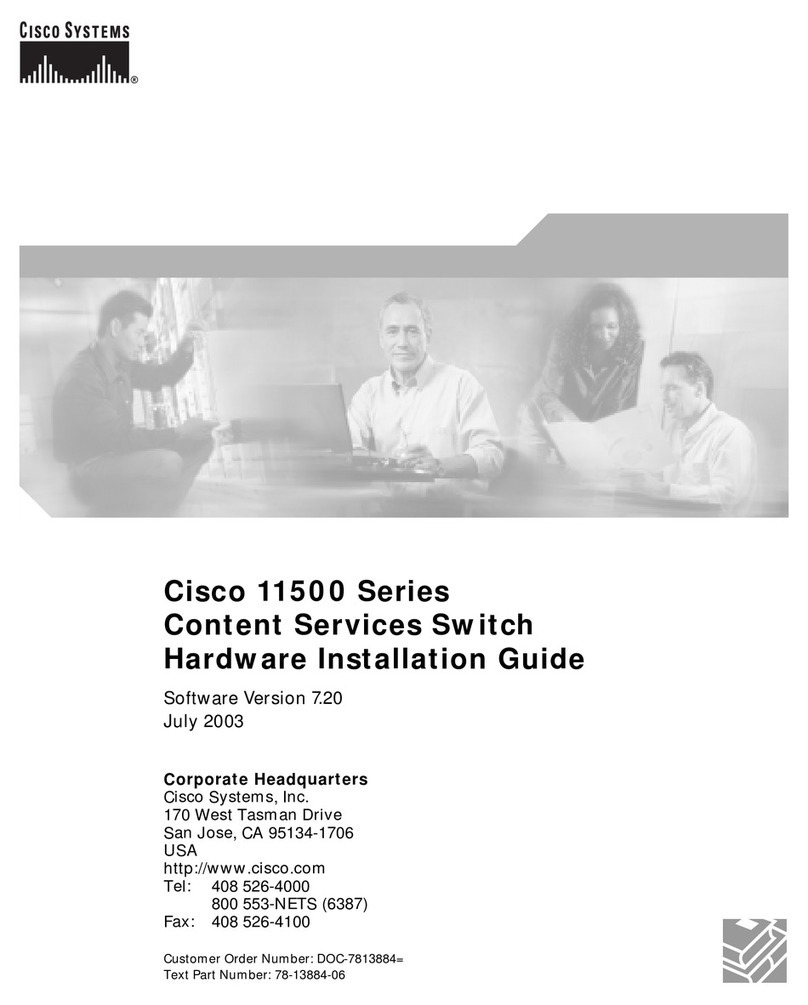
Cisco
Cisco CSS11501 - 100Mbps Ethernet Load Balancing... Manual