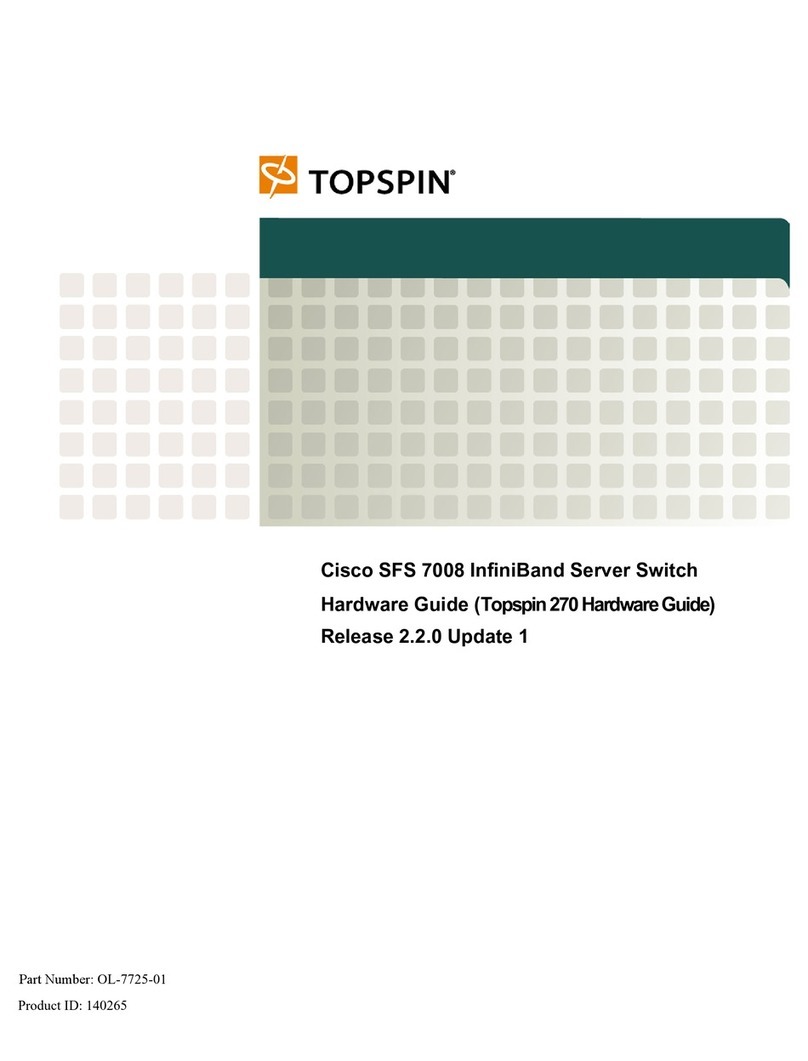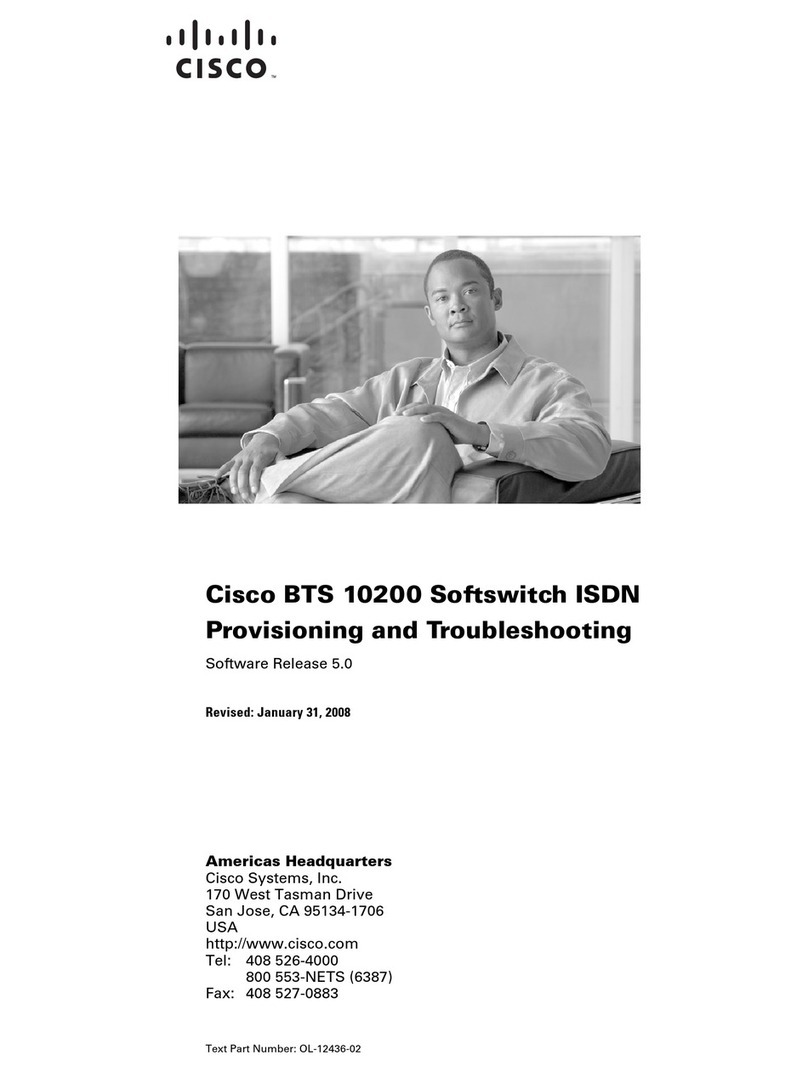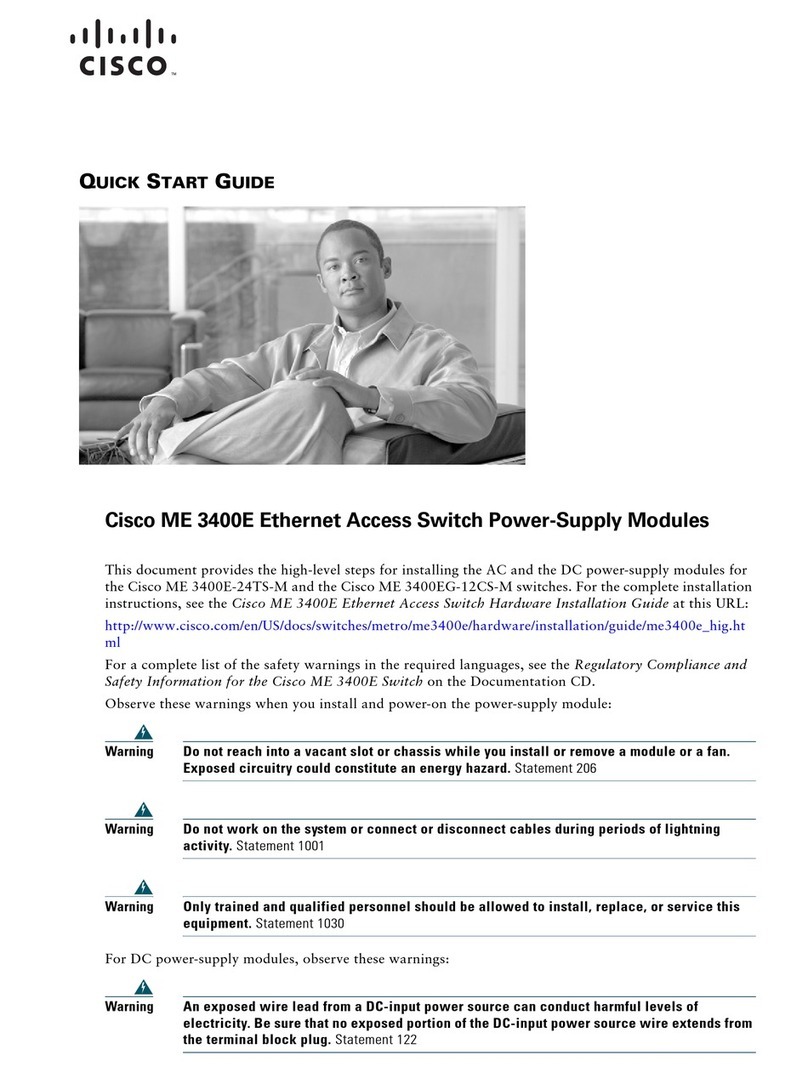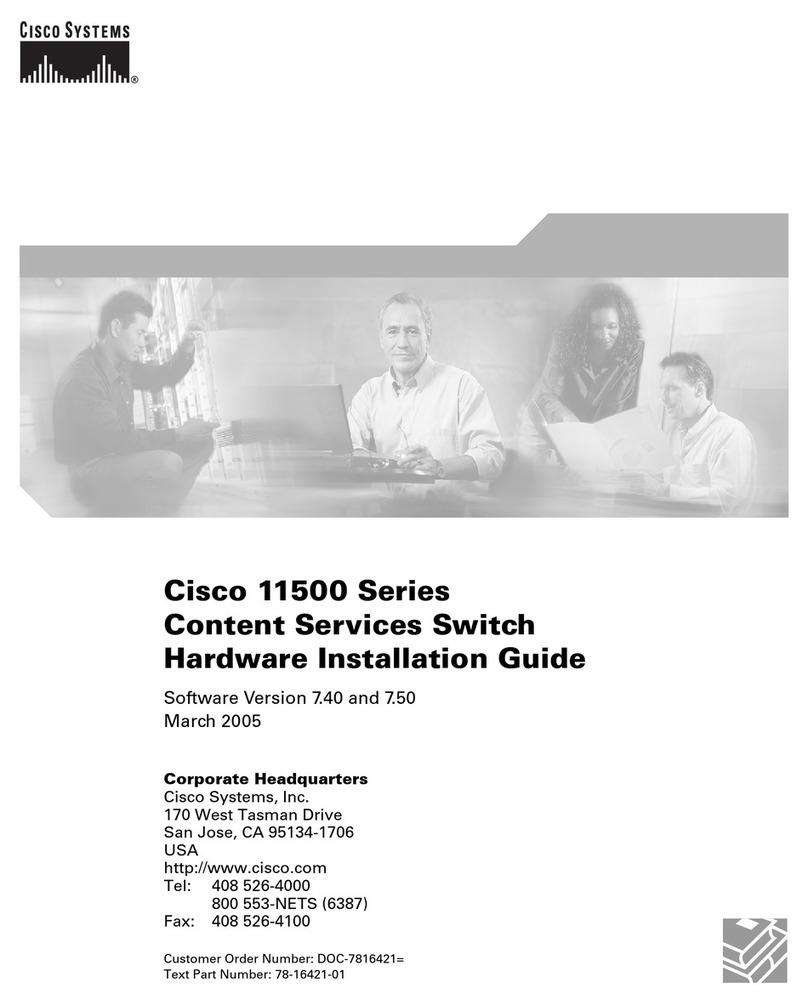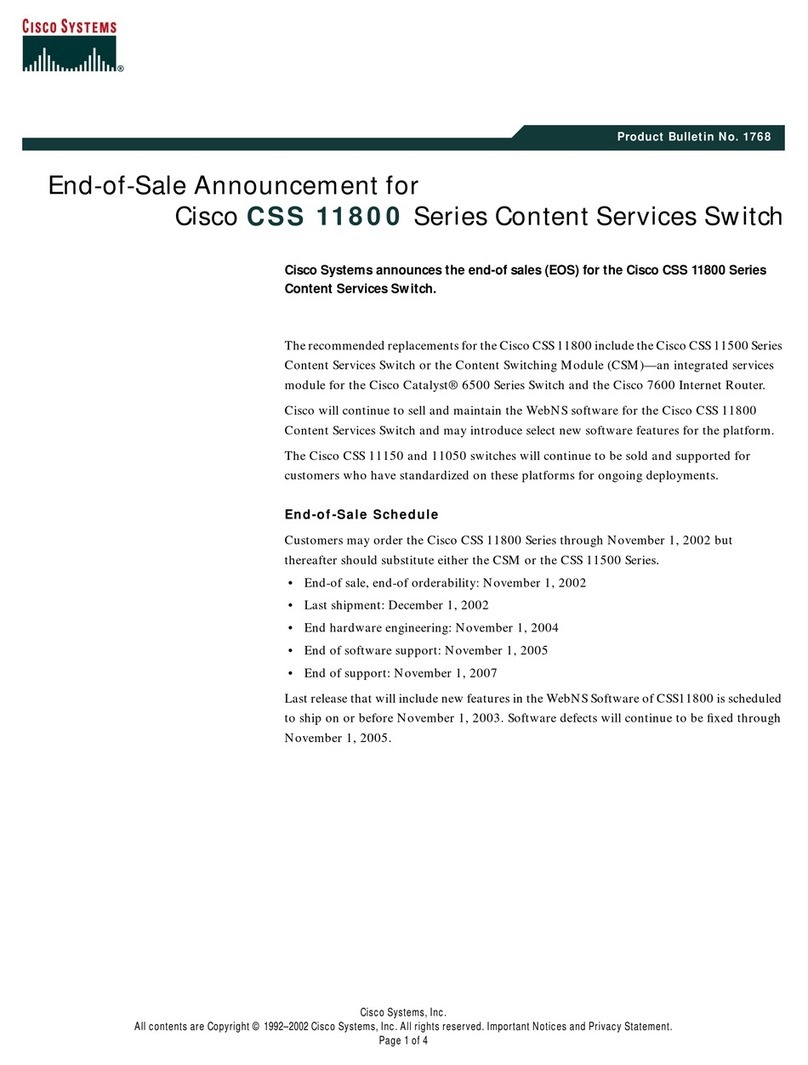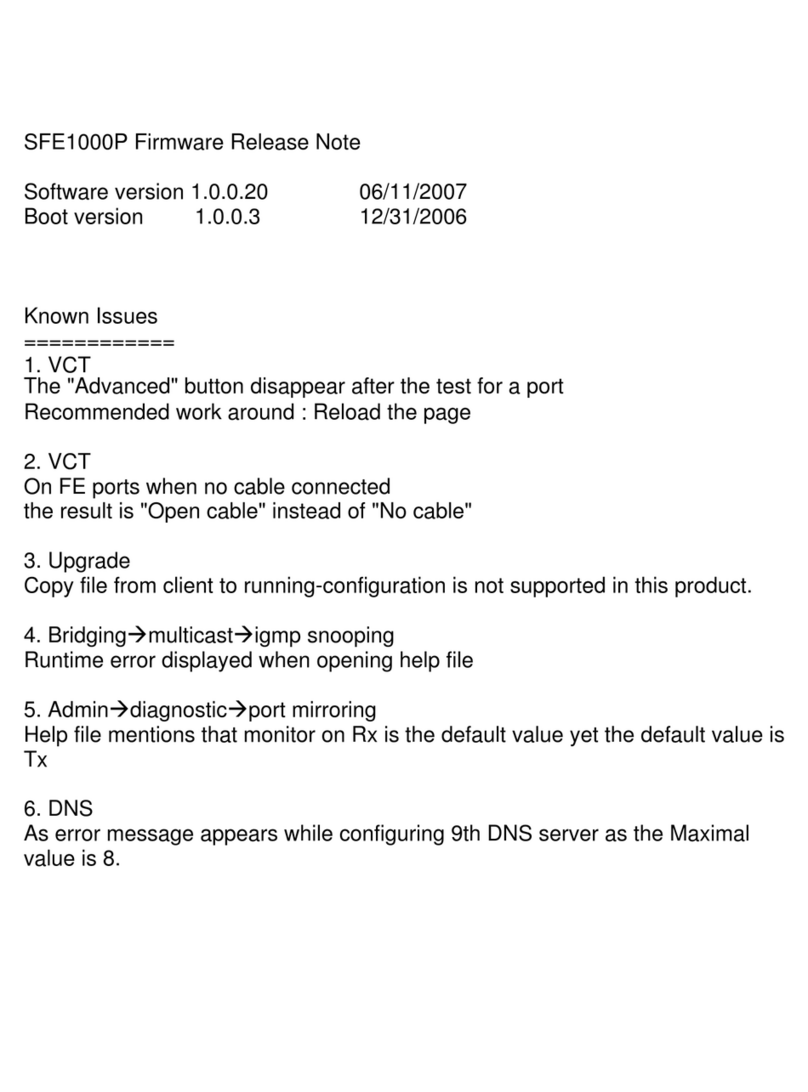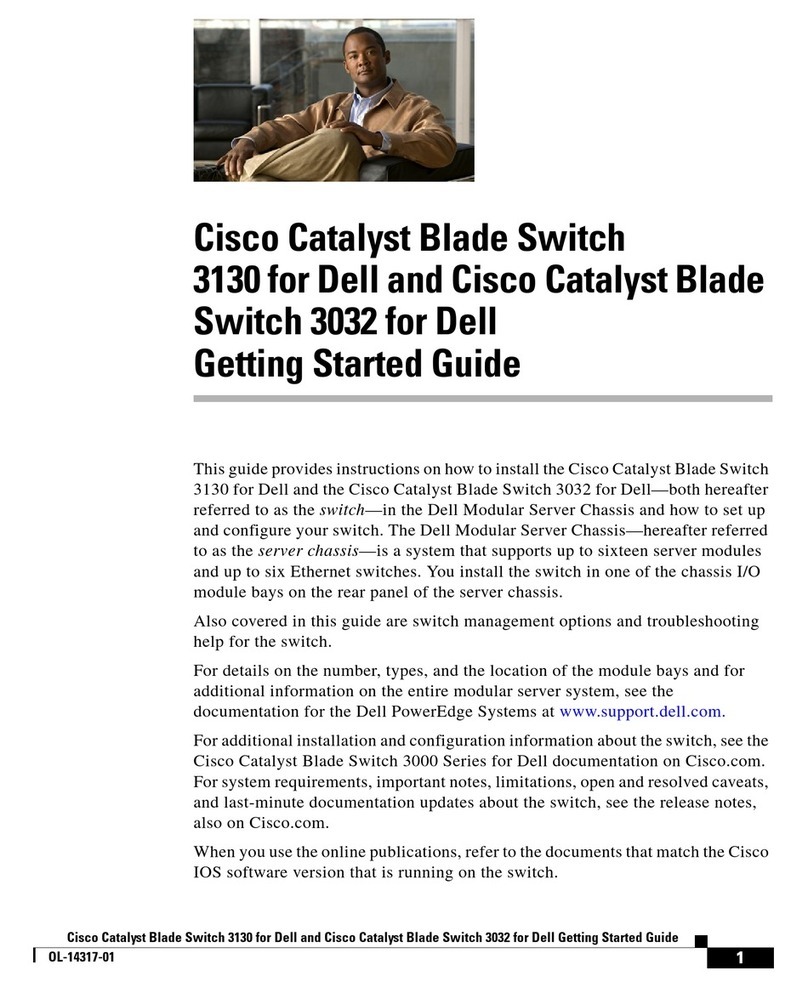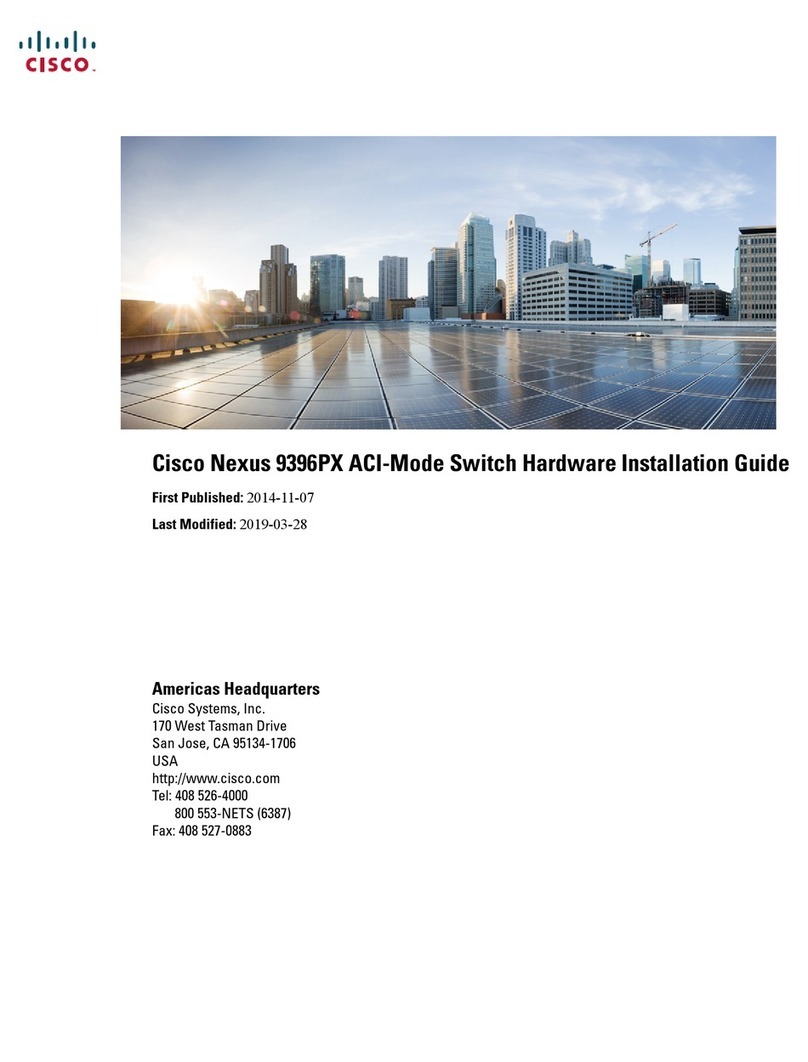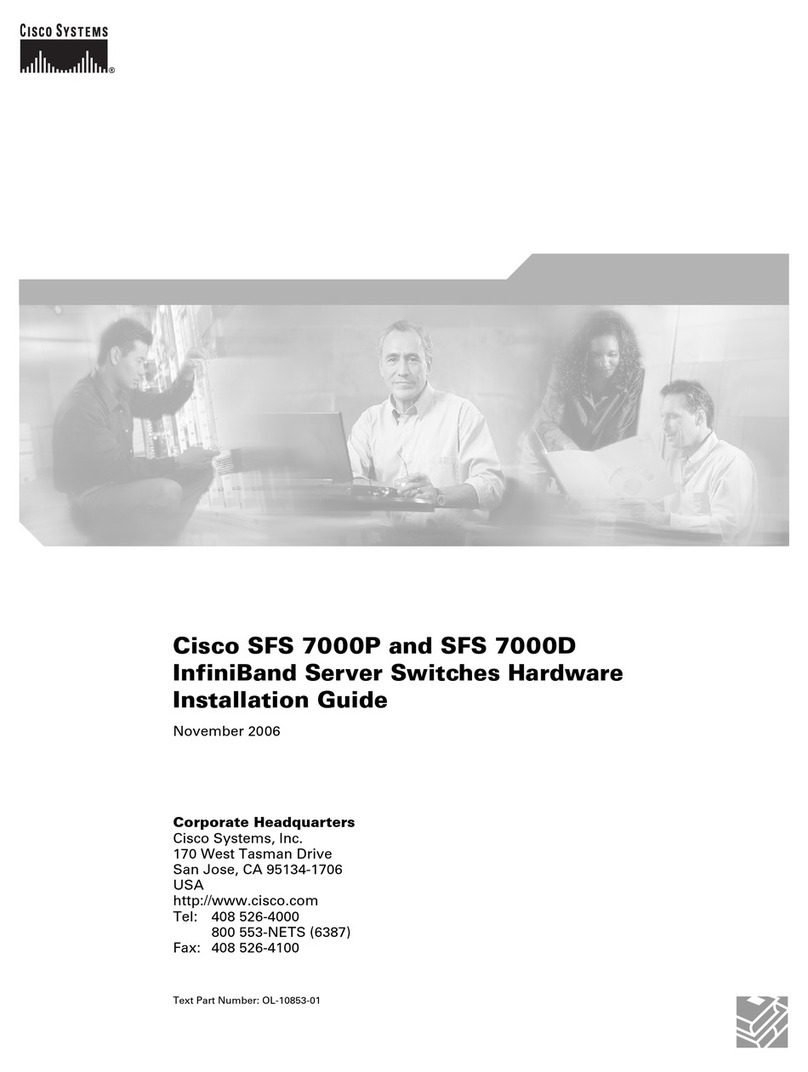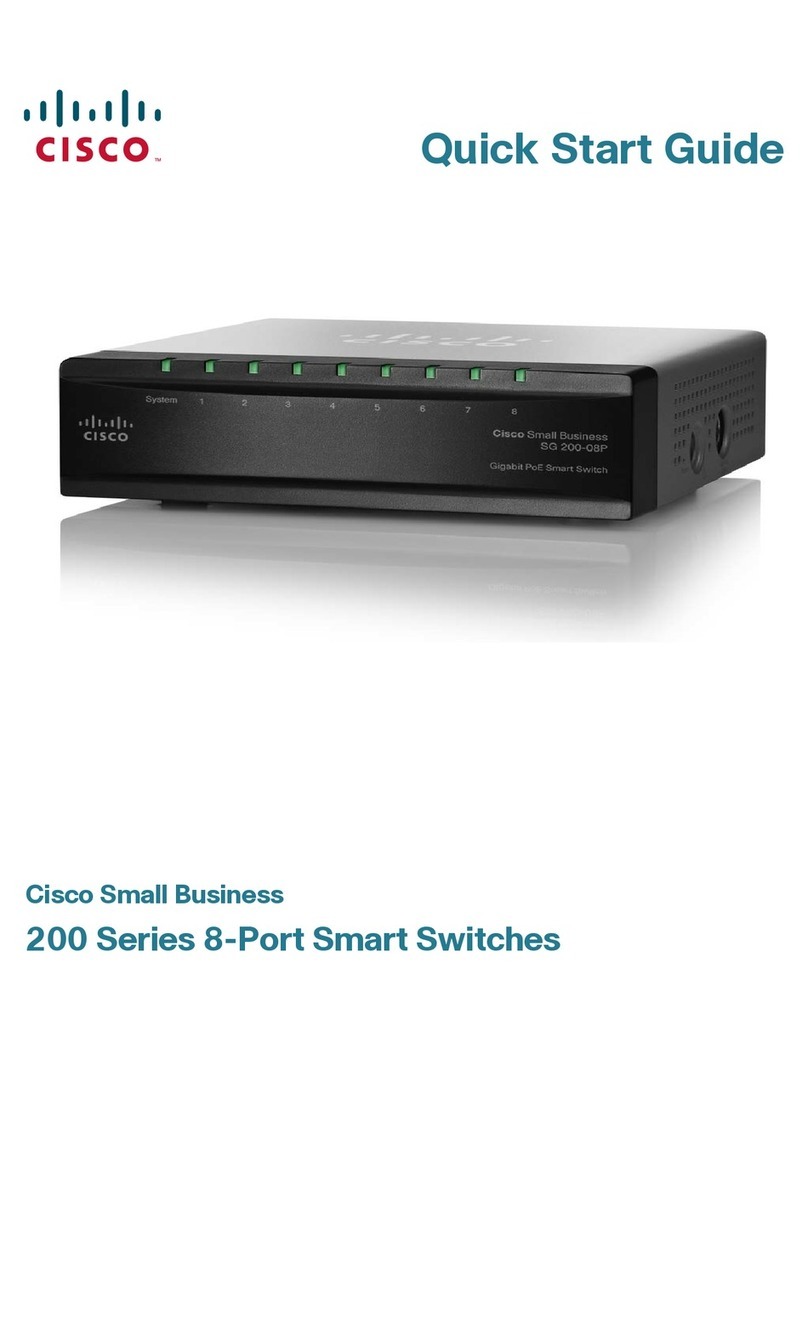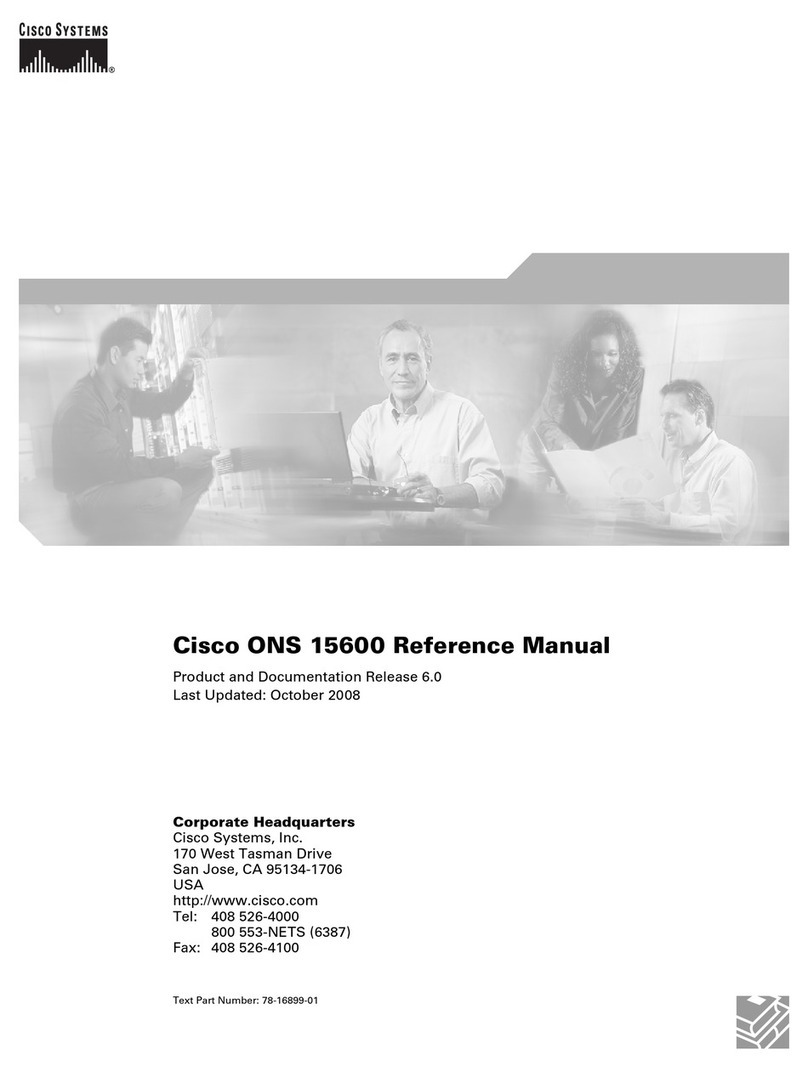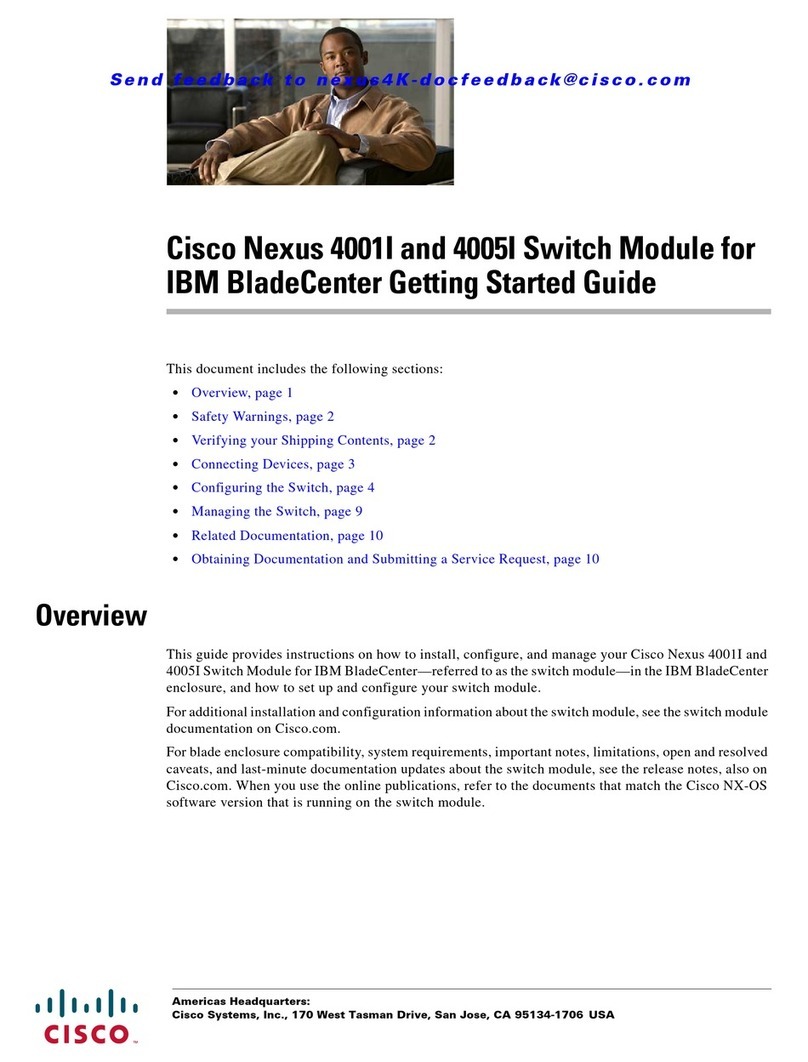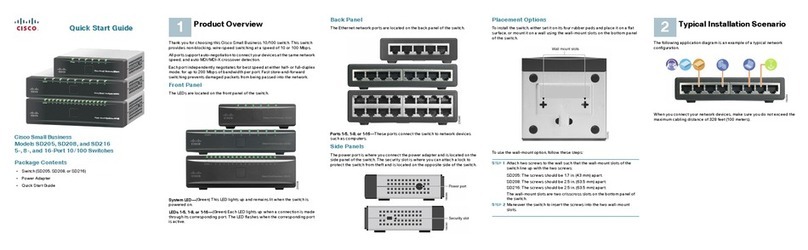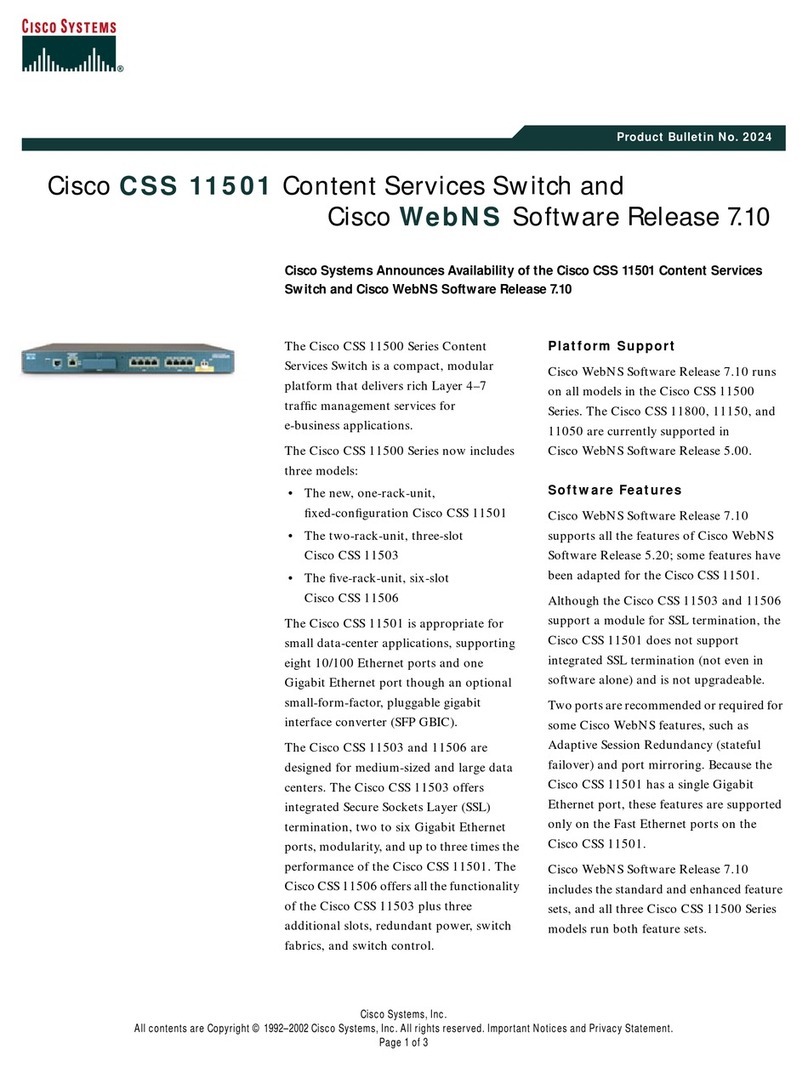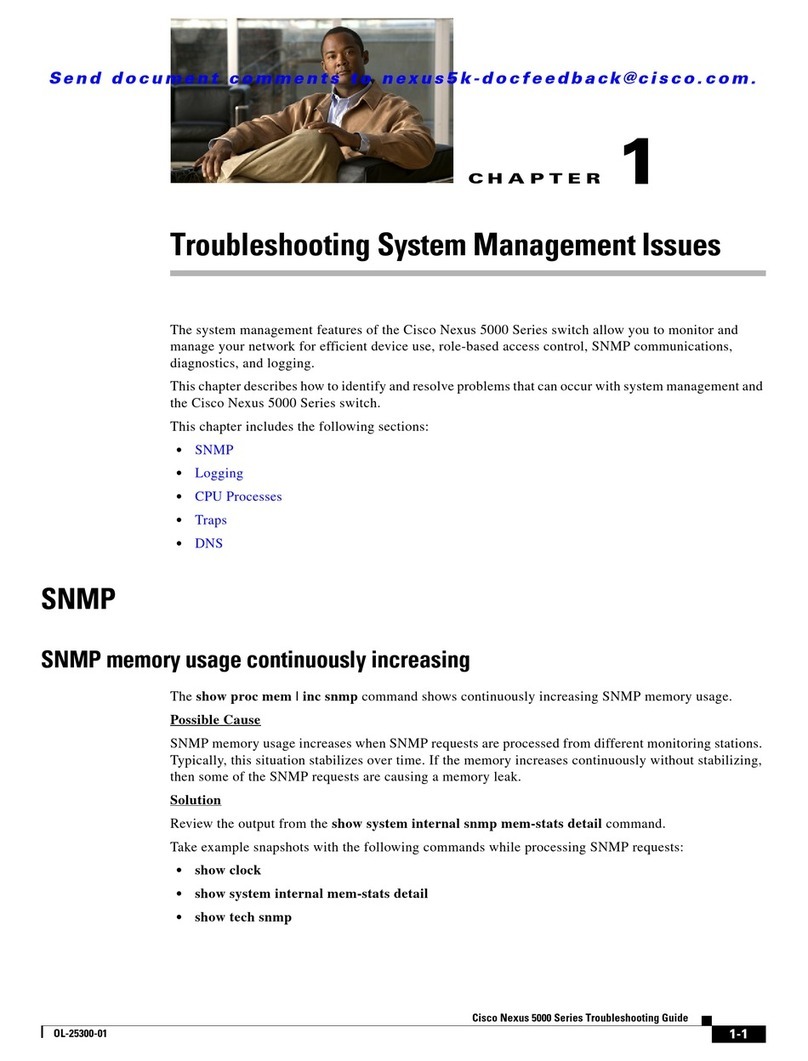Call Home Configuration - HTTP to Transport Gateway and HTTPS to Cisco
The following is a sample configuration showing the minimum steps required to configure Call Home on a
Catalyst 6800 to use HTTP to send to a Transport Gateway (TG) and a command to start the registration pr o-
cess. The TG will use HTTPS to communicate with the Smart Call Home System. This assumes that the
Transport Gateway software has been installed, configured and registered with Smart Call Home.
1. Enable Call Home - In global configuration mode enter the service call-home command to activate the call-
home feature and enter the call-home configuration command to enter call-home configuration mode.
Cat6800#configure terminal
Cat6800(config)#service call-home
Cat6800(config)#call-home
2. Configure the mandatory contact email address -
Cat6800(cfg-call-home)#contact-email-addr username@domain-name
3. De-activate the default CiscoTAC-1 Profile if it is active -
Cat6800(cfg-call-home)#profile CiscoTAC-1
Cat6800(cfg-call-home-profile)#no active
4. Configure a user profile - The profile’s alert-group subscriptions will be similar to the default CiscoTAC-1
profile with the destination HTTP transport-method and with a destination HTTP address provided by the
Transport Gateway (Refer to Configure the HTTP Server section). Some versions of the IOS have a problem
parsing the URL if it contains an IP address followed by a port number (refer to bug CSCsv52025). The
work-around is to replace the IP address with the domain/ host name of the TG or use port 80 and remove
the port number from the URL.
Cat6800(cfg-call-home-profile)#profile Your_profile_name
Cat6800(cfg-call-home-profile)#active
Cat6800(cfg-call-home-profile)#destination transport-method http
Cat6800(cfg-call-home-profile)#destination address http http://url_from_TG
Cat6800(cfg-call-home-profile)#subscribe-to-alert-group diagnostic severity minor
Cat6800(cfg-call-home-profile)#subscribe-to-alert-group environment severity minor
Cat6800(cfg-call-home-profile)#subscribe-to-alert-group syslog severity major pattern ".*"
Cat6800(cfg-call-home-profile)#subscribe-to-alert-group configuration periodic monthly 23 15:00
Cat6800(cfg-call-home-profile)#subscribe-to-alert-group inventory periodic monthly 23 15:00
5. Exit and Save the configuration -
Cat6800(cfg-call-home-profile)#end
Cat6800#copy running-config startup-config
6. Send a Call Home Inventory message to start the registration process -
Cat6800#call-home send alert-group inventory profile Your_profile_name
Sending inventory info call-home message ...
Please wait. This may take some time ...
7. Receive the email from Cisco and follow the link to complete registration for Smart Call home.