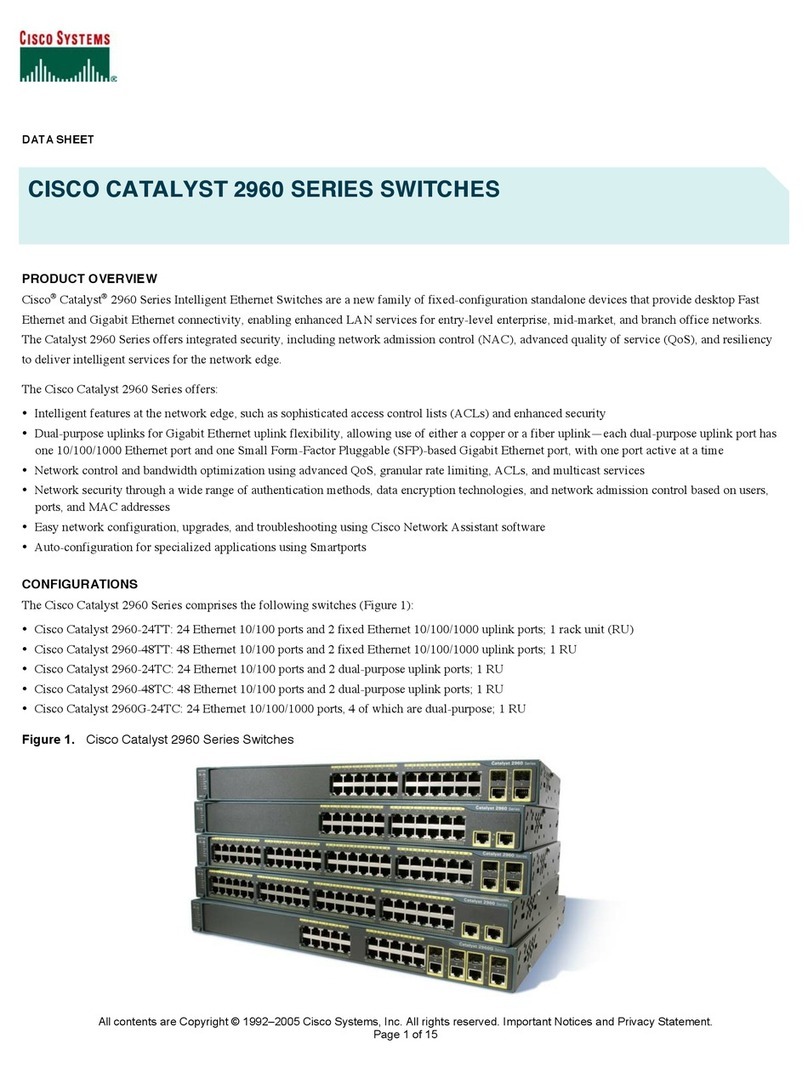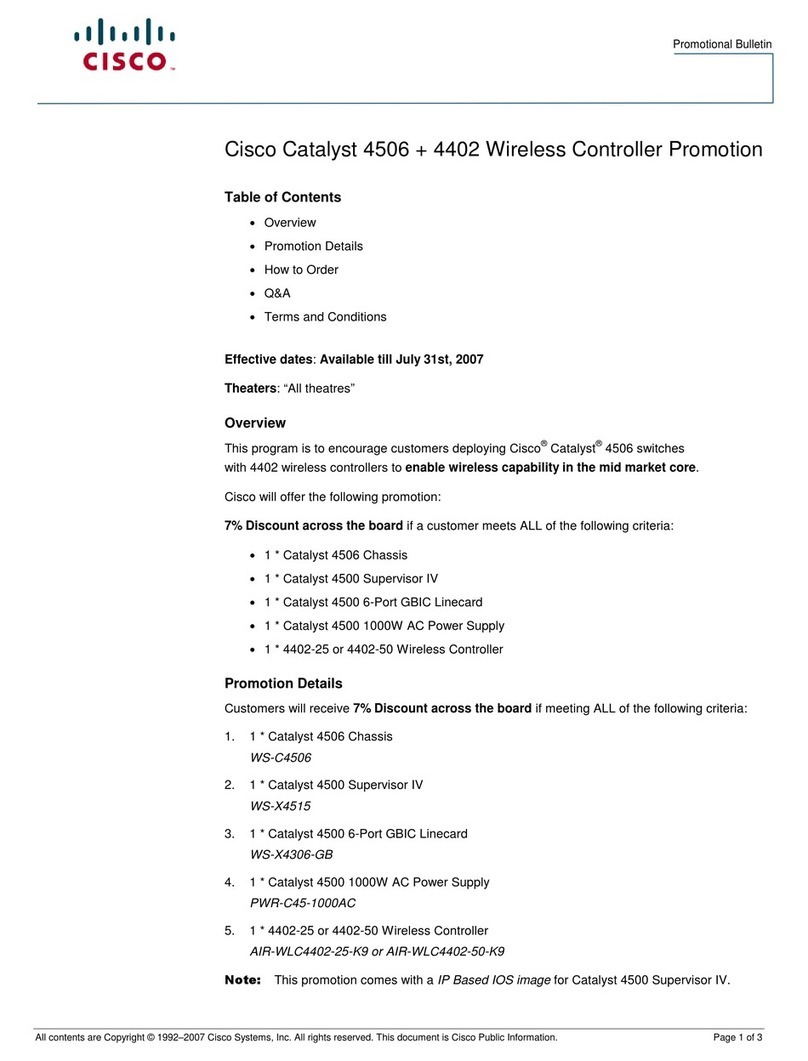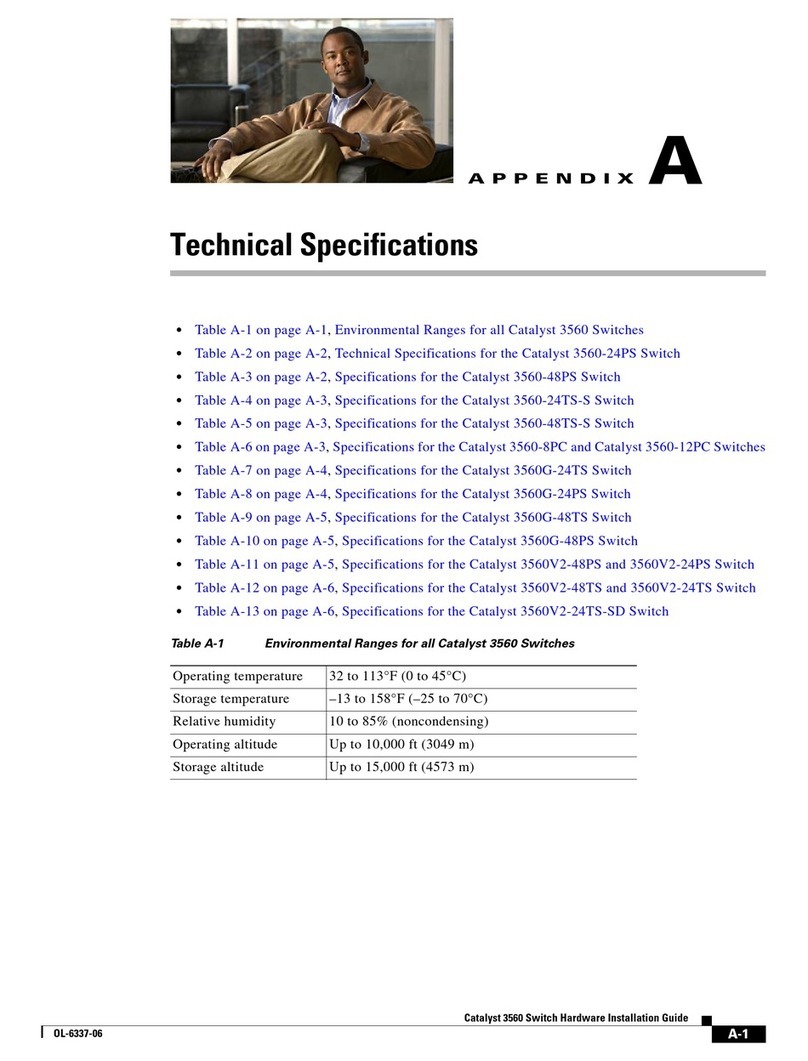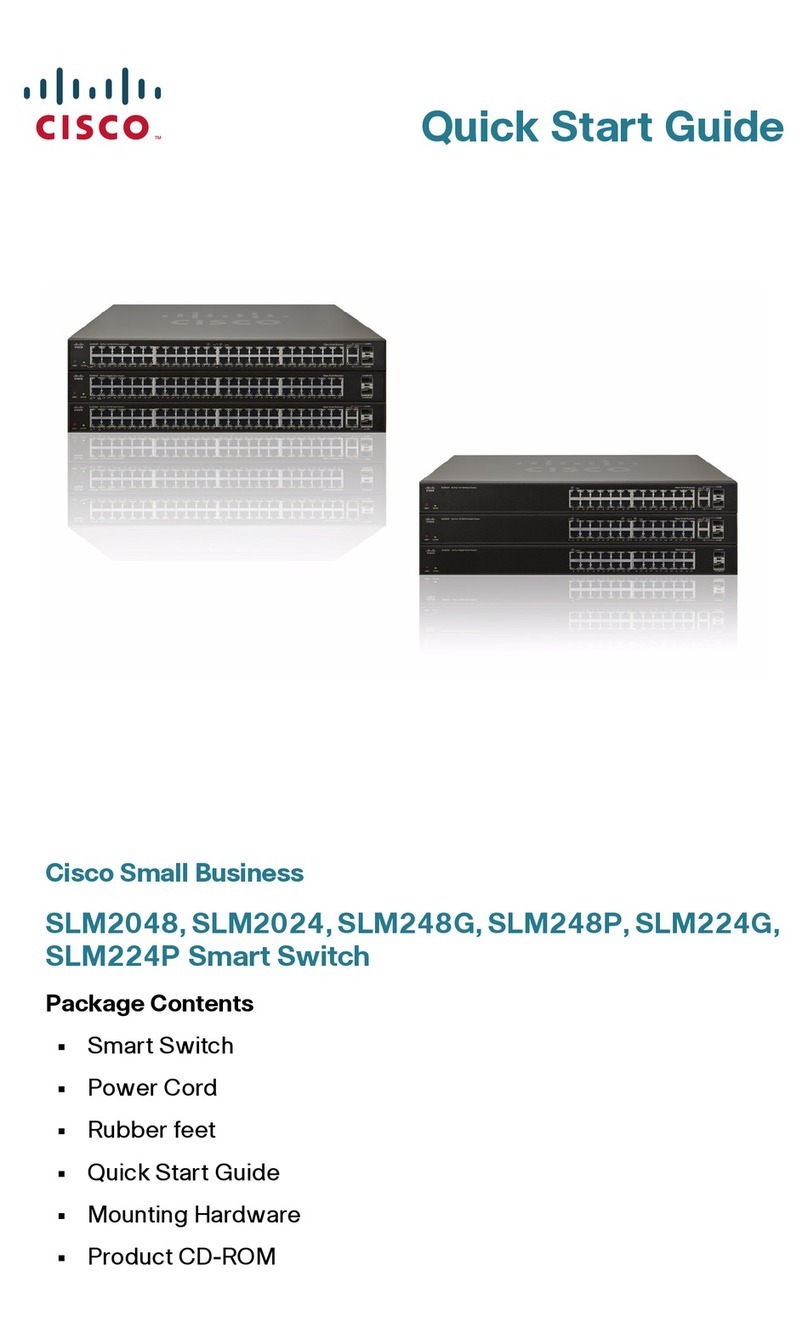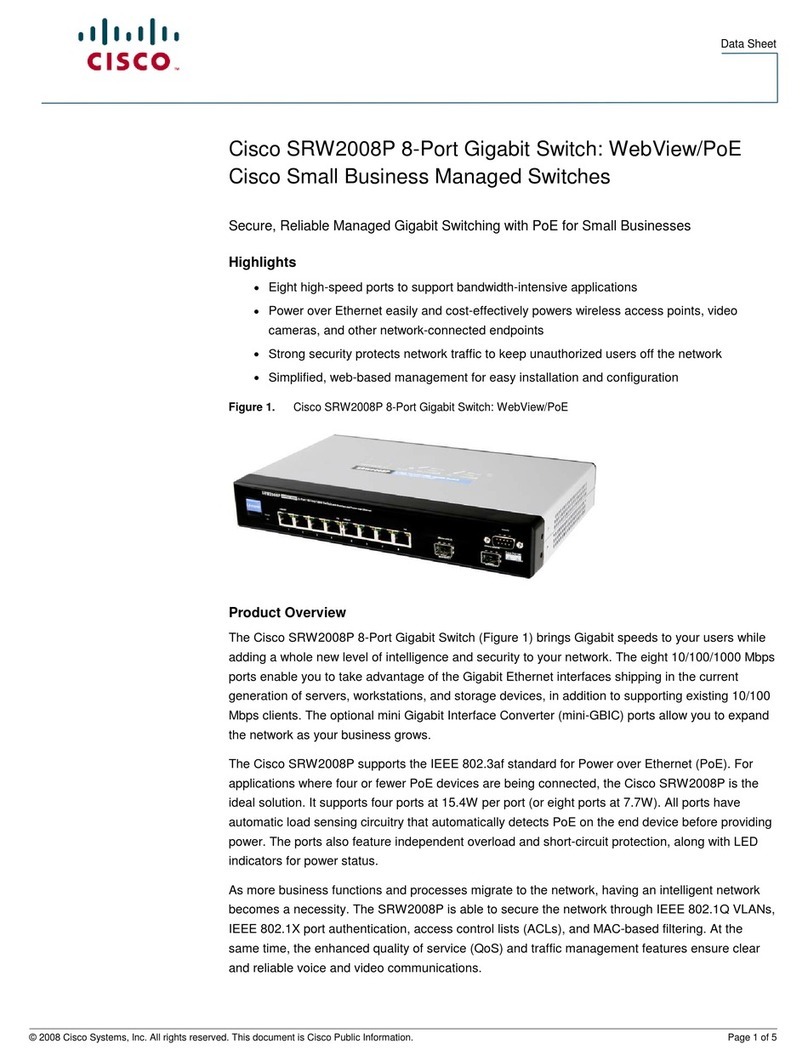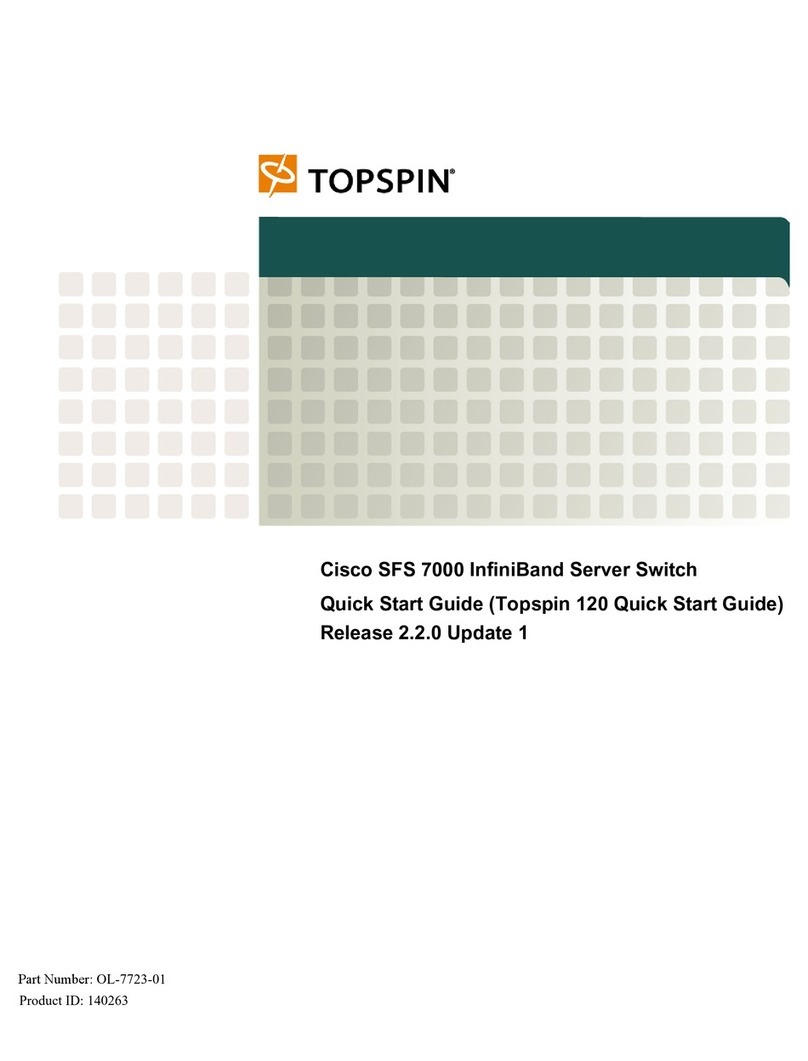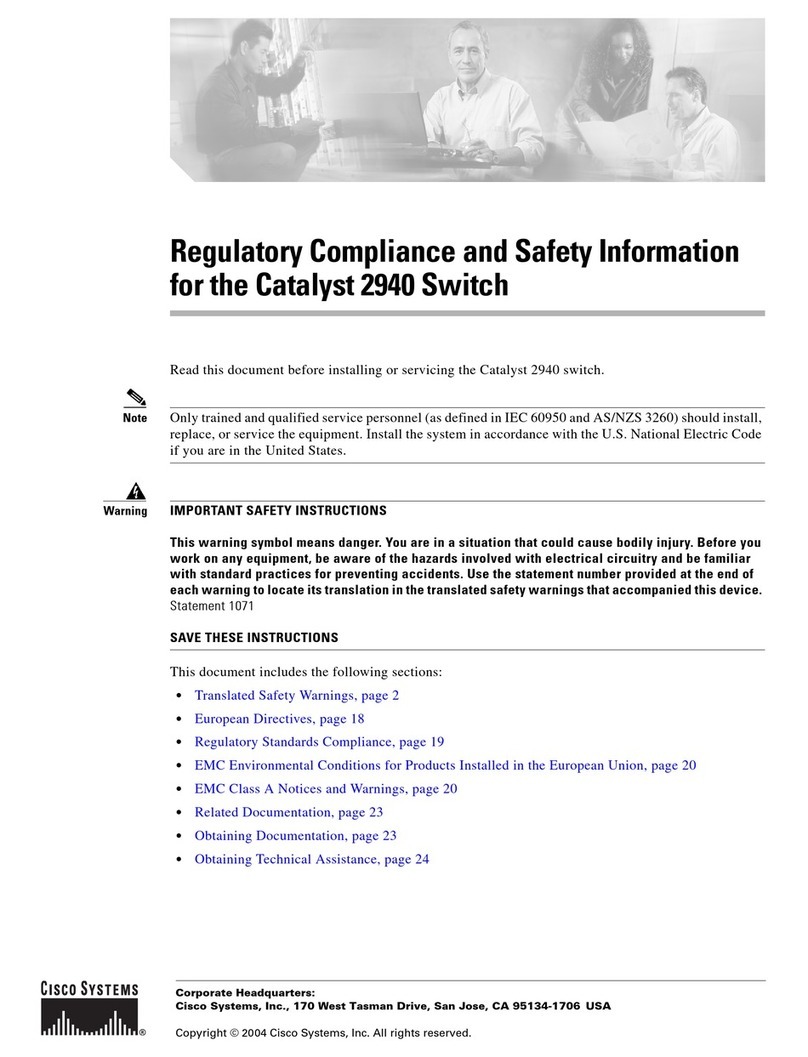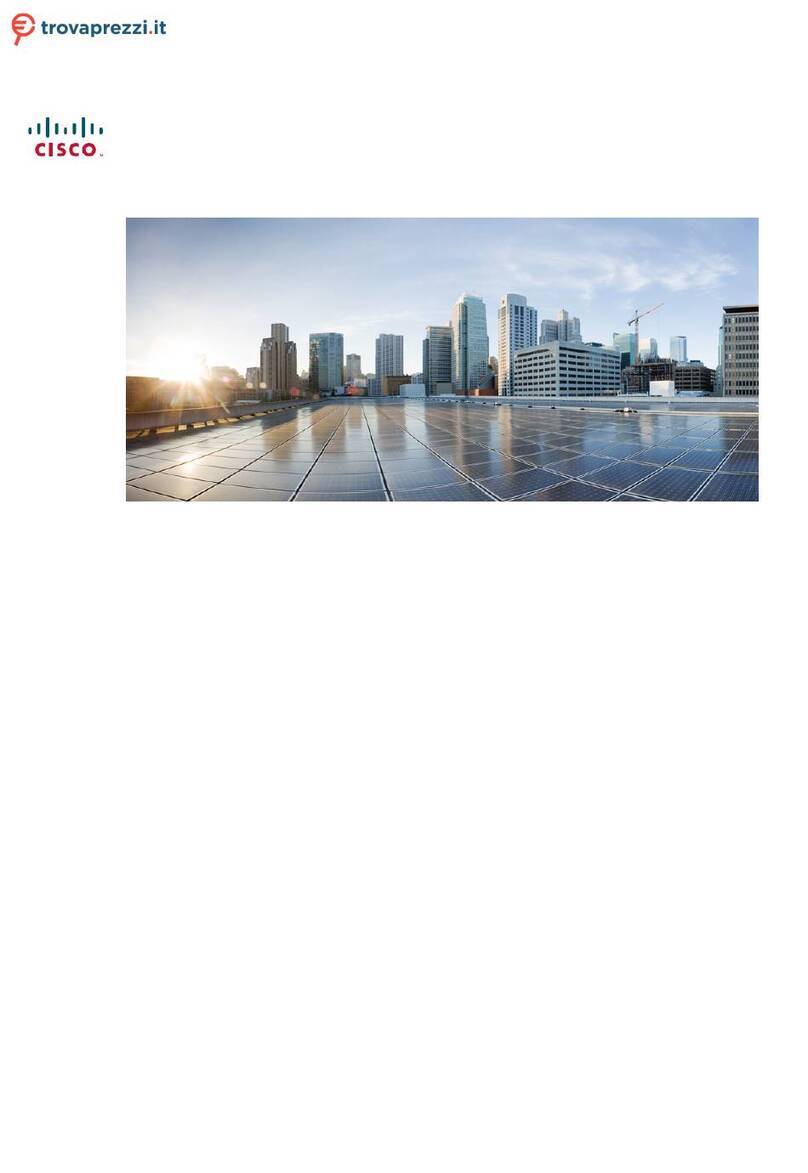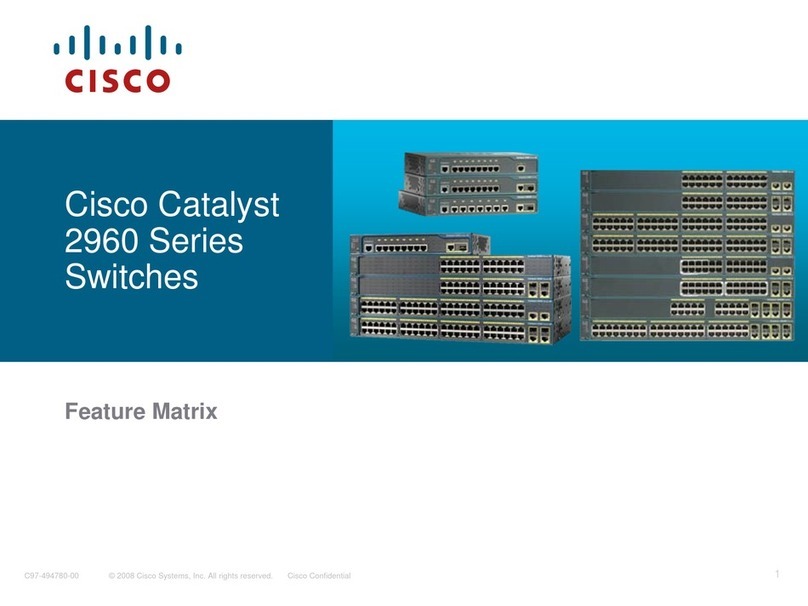Cisco Systems, Inc.
All contents are Copyright © 1992–2002 Cisco Systems, Inc. All rights reserved. Important Notices and Privacy Statement.
Page 1 of 3
Product Bulletin, No. 1754
Cisco CSS 11500 Series Content Services Switch
Cisco WebNS Software Version 5.10
Cisco Systems announces availability of the Cisco CSS 11500 Series Content
Services Switch and Cisco WebNS Software Version 5.10.
The Cisco CSS 11500 Series Content
Services Switch is a compact modular
platform, delivering the richest Layer
4–7 traffic management services for
e-business applications.
The Cisco CSS 11500 Series, with the
award-winning Cisco Web Network
Services (WebNS) Software, is specifically
designed to provide robust transport and
application(Layer4–7)servicesforInternet
and intranet data centers. The Cisco CSS
11500 Series builds on the success of the
Cisco CSS 11000 Series in five key areas:
• Introduces an intelligent, distributed
architecture to meet the real-world
scaling requirements of today’s
e-business infrastructure
• Improves site availability and
transaction integrity by introducing
Adaptive Session Redundancy—a new
industry standard in stateful failover
• Delivers the greatest flexibility of any
content switch in its class for
customizing combinations of ports,
performance, and services
• Scales secured transaction performance
through support of an integrated,
high-capacity Secure Sockets Layer
(SSL) module (Cisco WebNS 5.20)
• Protects investments by enabling
upgrades of performance, ports, and
services through modularity
The Cisco CSS 11500 Series Content
Services Switch enables businesses to
simultaneously reduce costs and boost
productivity by optimizing data center
resources and offering a superior online
experience for customers, business
partners, and employees. Through fast
switching and content forwarding, the
Cisco CSS 11500 Series switches improve
the use, responsiveness, availability,
scalability, and security of Web sites, server
farms, cache clusters, and firewall systems.
Platform Support
Cisco CSS 11500 is supported only on
Cisco WebNS Software Version 5.10.
Cisco CSS 11800, 11150, and 11050
are currently supported in Cisco WebNS
Software Version 5.00.
New Software Features
Cisco WebNS Software Version 5.10
introduces ASR for the Cisco CSS 11500.
ASR is the industry’s first stateful Layer 5
session redundancy feature that enables
failover of important flows while
maximizing performance.
Some flows—such as a long-lived File
Transfer Protocol (FTP) or a database
session—may be mission critical, but many
arenot.Mostsolutionsonthemarkettoday
require all traffic to be backed up from one