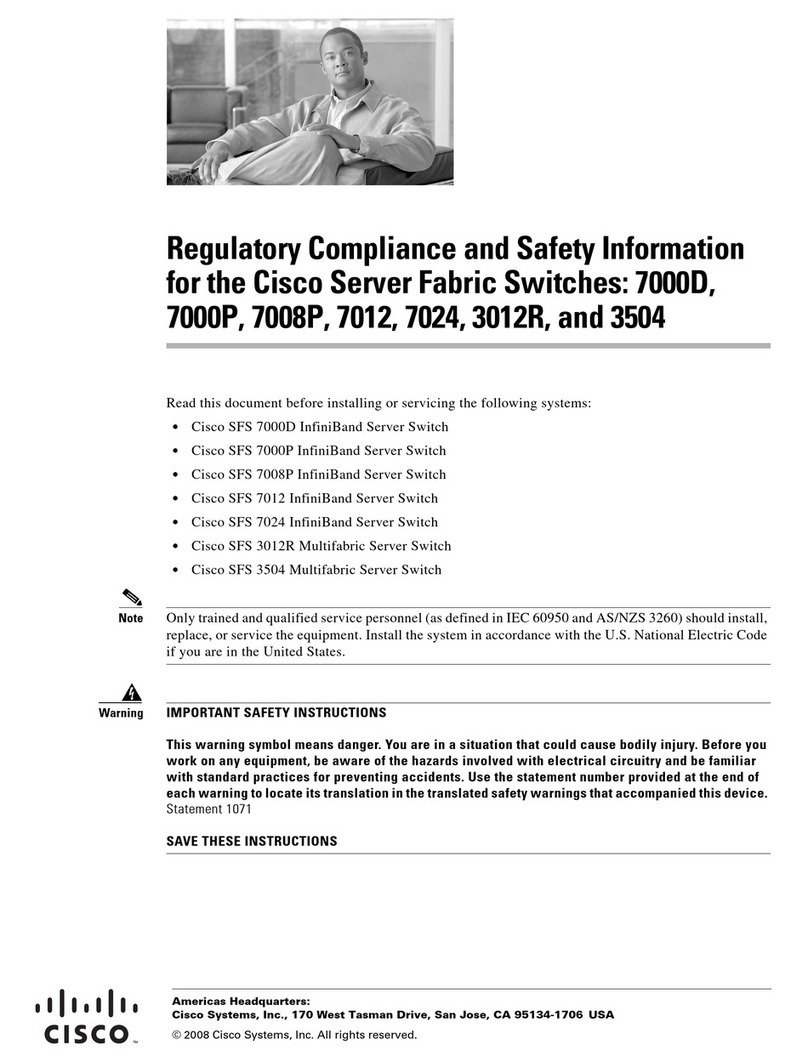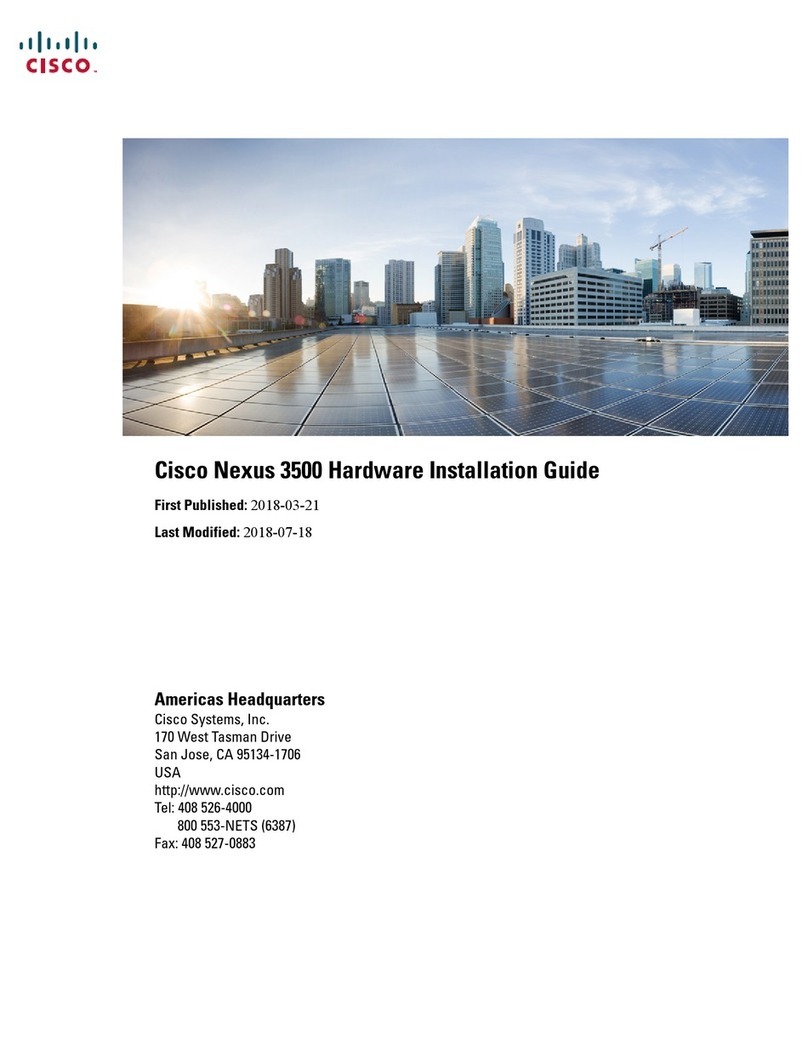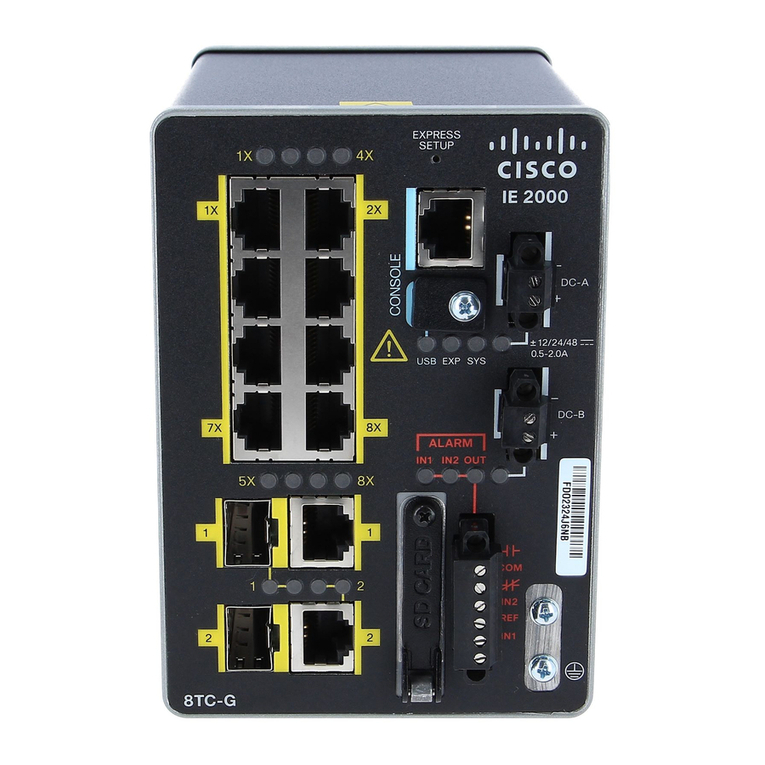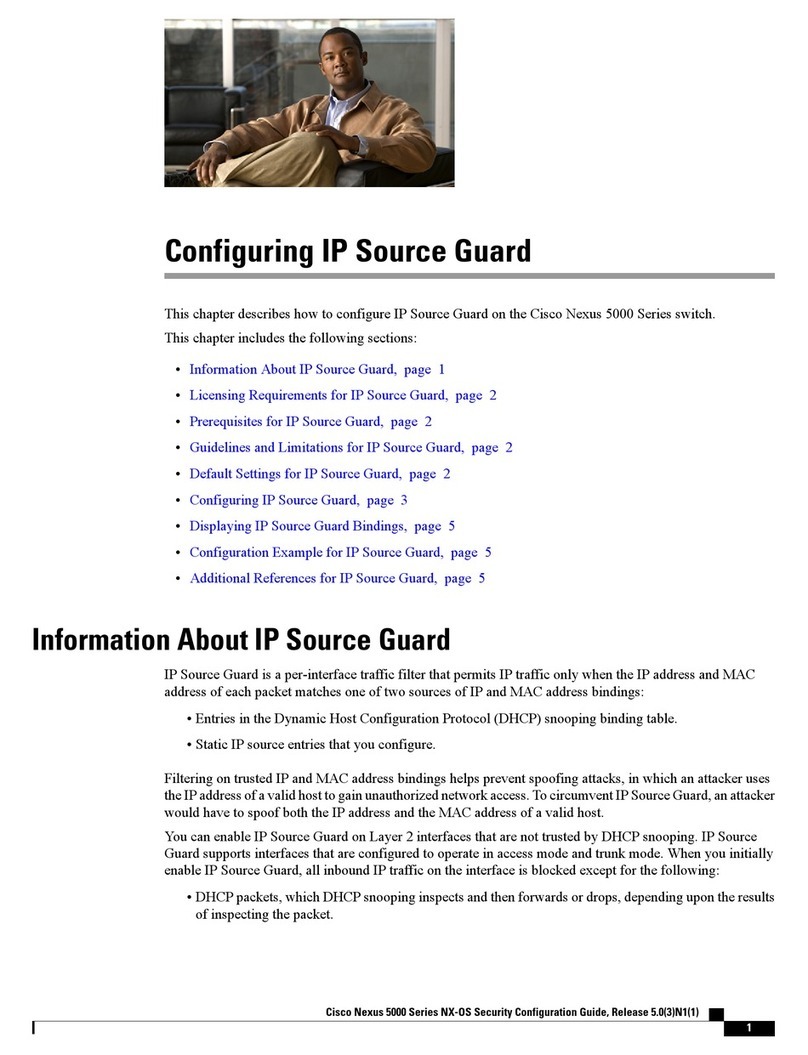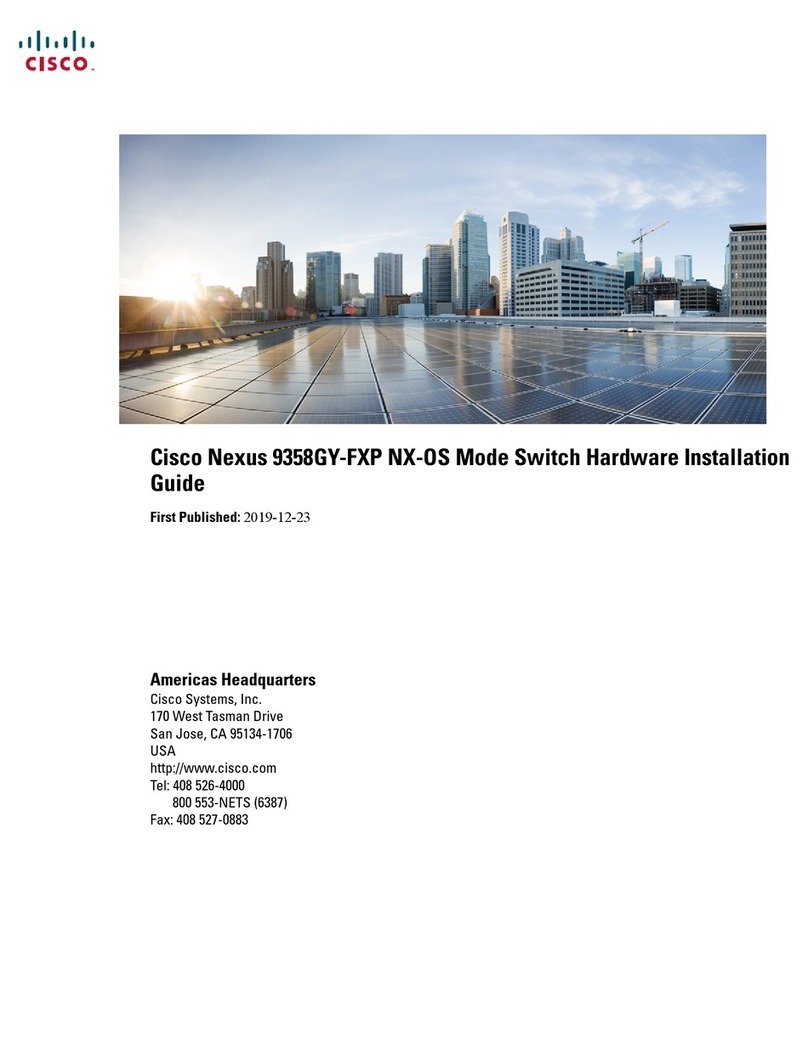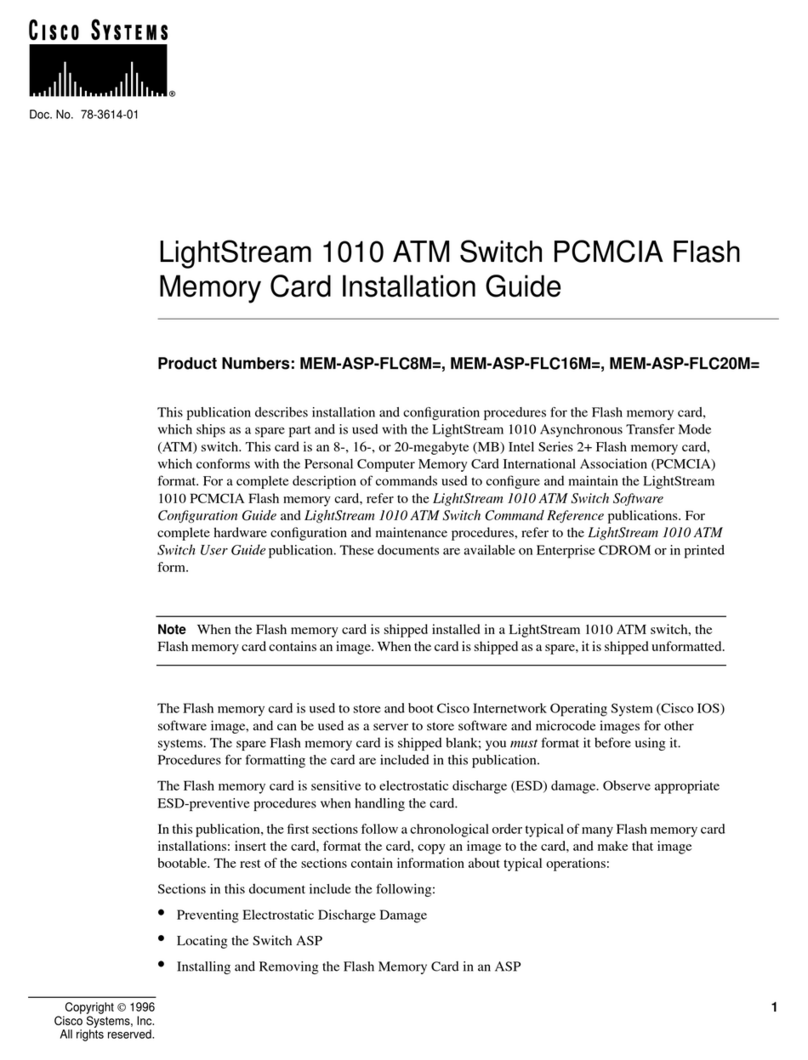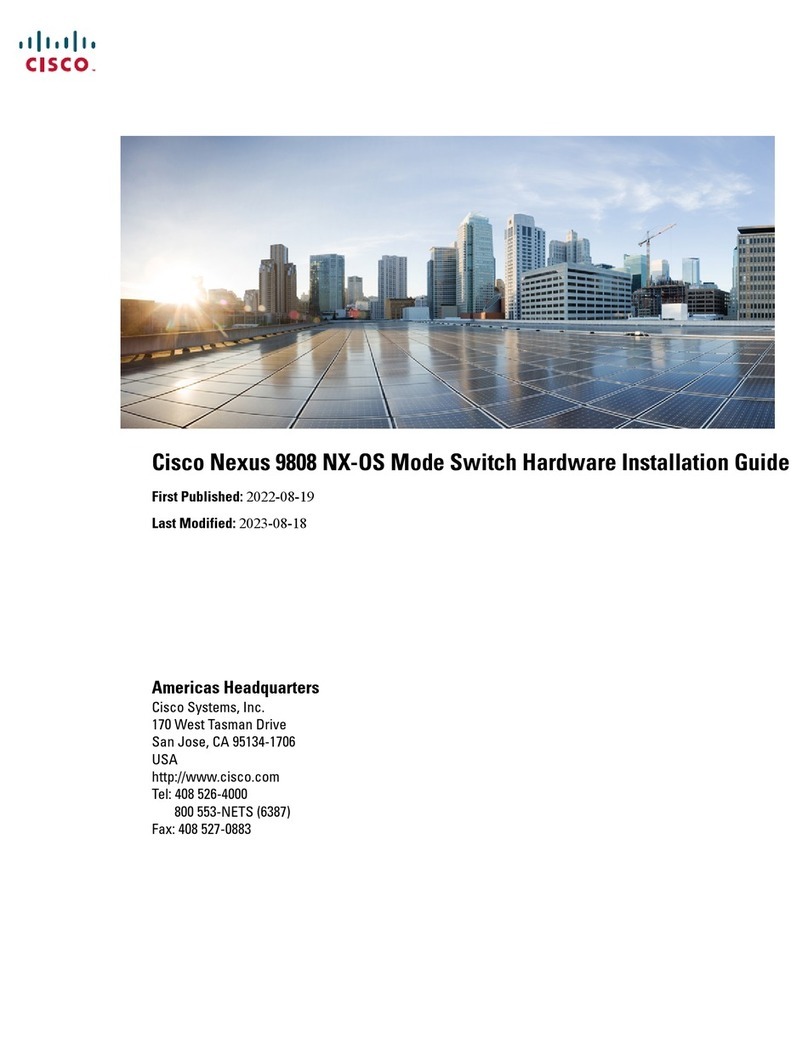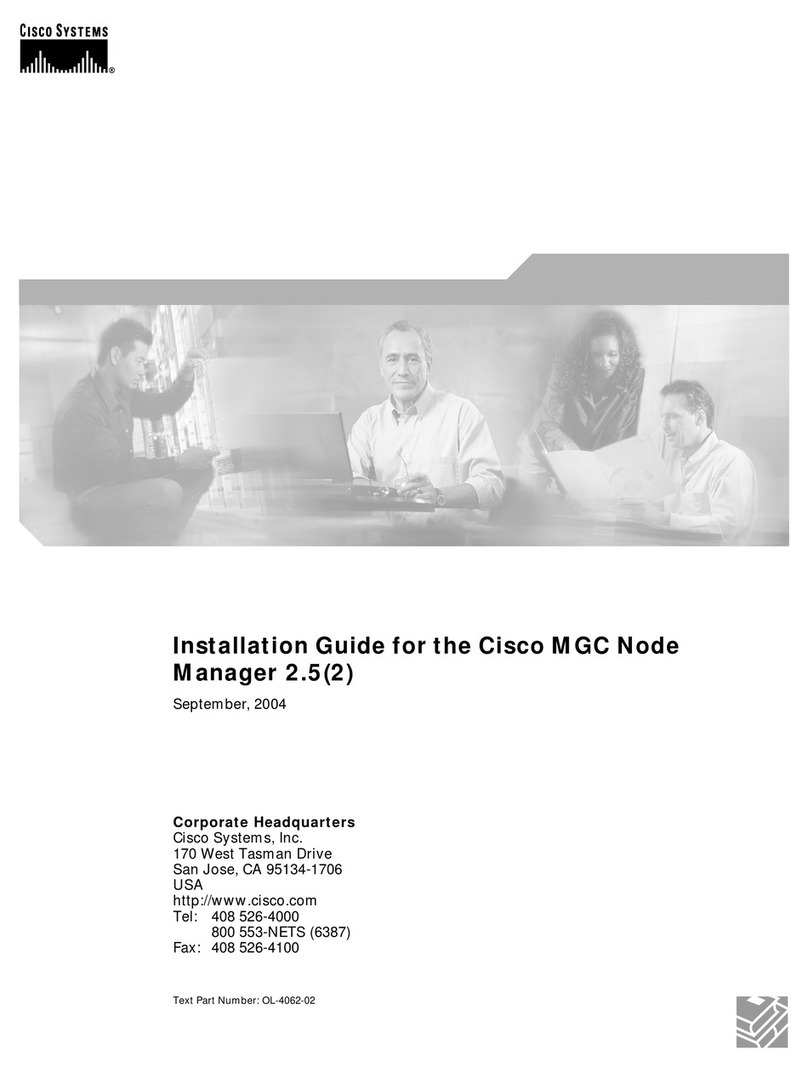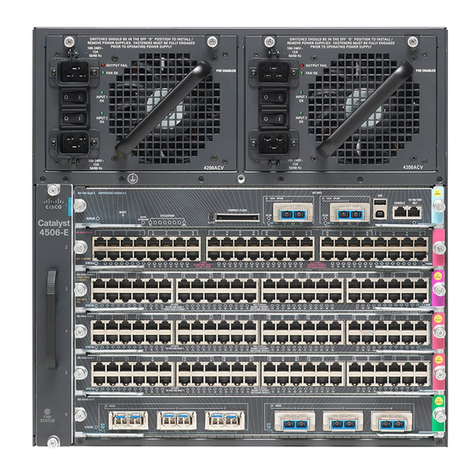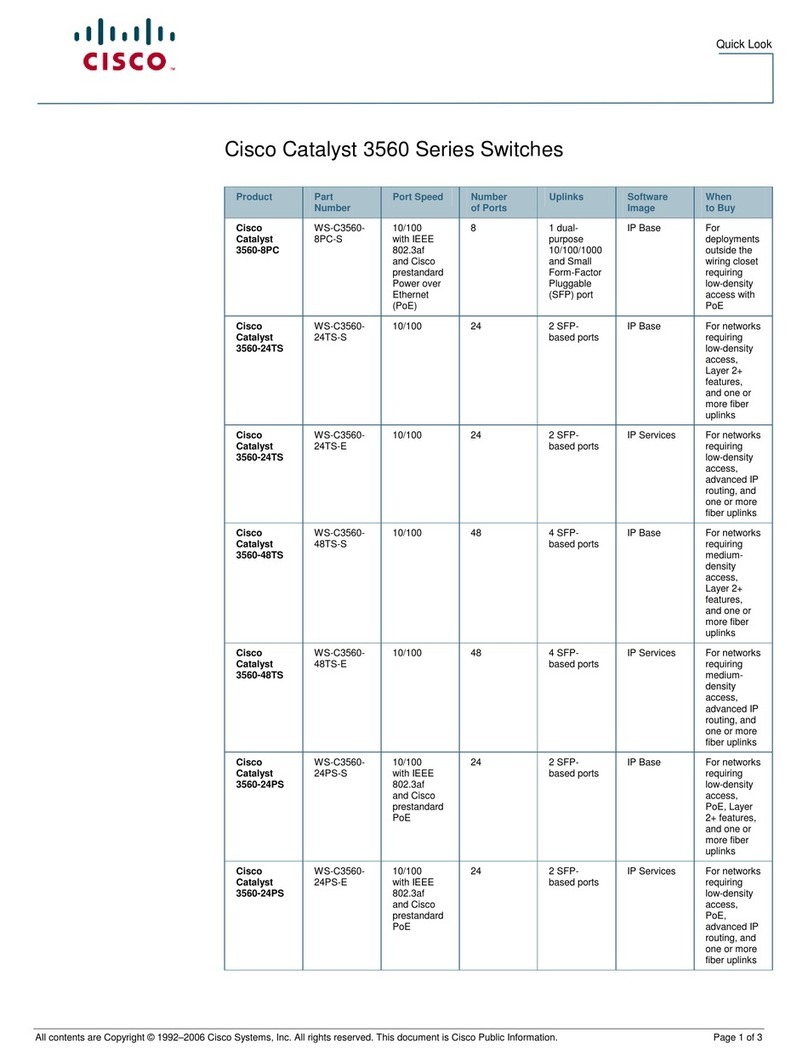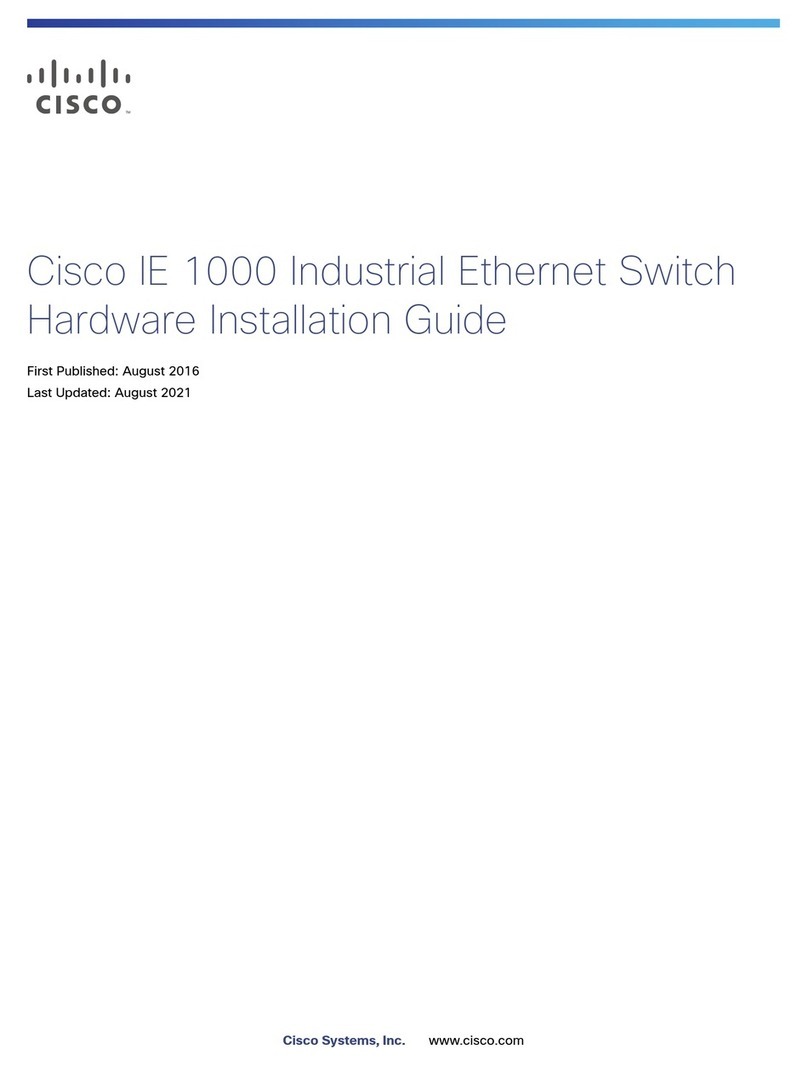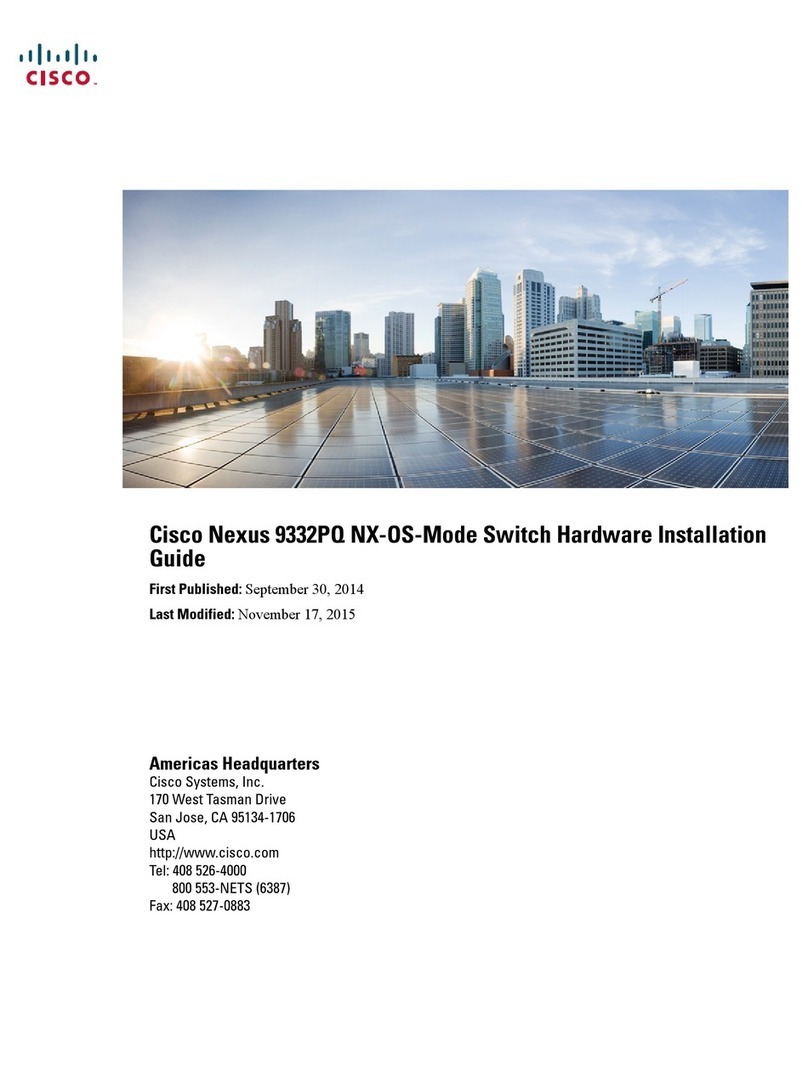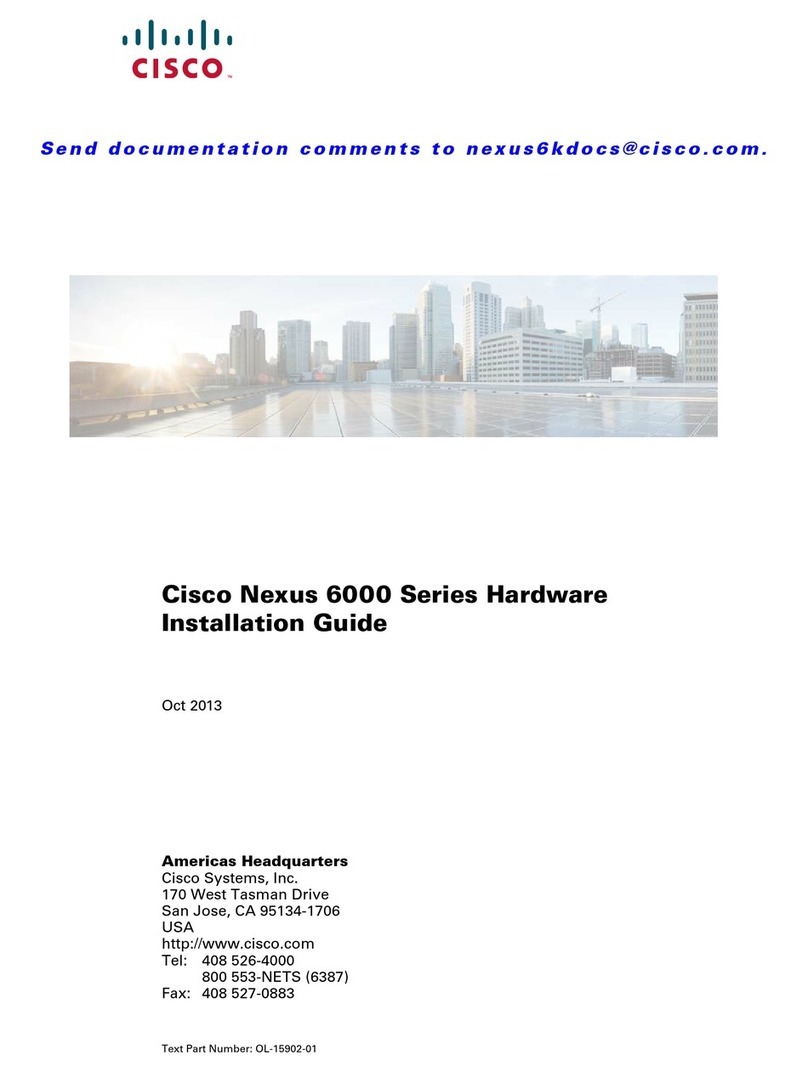Cisco Systems, Inc.
All contents are Copyright © 1992–2002 Cisco Systems, Inc. All rights reserved. Important Notices and Privacy Statement.
Page 2 of 4
Description
The Cisco CSS 11800 is a high-performance, chassis-based switching solution for large, high-traffic Web sites and
Web-hosting infrastructures. Featuring Cisco Web Network Services (WebNS) software, the Cisco CSS 11800
ensures the availability of Web sites, secures site resources, and uses servers, caches, and firewalls efficiently.
Table 1 details the specific product numbers that are designated for end of sales.
The following accessories for the CSS11800 are also designated for end-of-sale CSS8-BLOWER-4FAN=,
CSS8-BLOWER-6FAN=, CSS8-GBIC-SX, CSS8-GBIC-SX=, CSS-CONSOLE-KIT=, CSS-PWR,
CSS-RACKMOUNT-KIT=.
Table 1 End of Sales for Cisco CSS 11800 Series
Product Number Product Description
CSS-11801-AC CSS 11801, (1) SFM2, (1) SCM, (1) IDM-HD, (1) AC
CSS-11801-DC CSS 11801, (1) SFM2, (1) SCM, (1) IDM-HD, (1) DC
CSS-11801-AC= CSS 11800, (1) AC, (1) BLOWER
CSS-11801-DC= CSS 11801, (1) DC, (1) BLOWER
CSS-11801-FD-AC CSS 11801, (1) SFM2, (1) SCM, (1) IDM-FD, (1) AC
CSS-11801-FD-DC CSS 11801, (1) SFM2, (1) SCM, (1) IDM-FD, (1) DC
CSS8-SCM Redundant System Control Module (SCM)
CSS8-SCM= System Control Module (SCM)
CSS8-SFM2 Switch Fabric Module 2 (SFM2)
CSS8-SFM2= Switch Fabric Module 2 (SFM2)
CSS8-IDM-MEM-HD Integrated Disk Module (IDM)-Hard Drive
CSS8-IDM-MEM-HD= Spare Integrated Disk Module (IDM)-Hard Drive
CSS8-IDM-MEM-FD Integrated Disk Module (IDM)-Flash Drive
CSS8-IDM-MEM-FD= Integrated Disk Module (IDM) Flash Drive
CSS8-IOM-4GE/16 Gigabit Ethernet IOM-16MB, order up to 4 GBICs
CSS8-IOM-4GE/16= Gigabit Ethernet IOM-16MB, order up to 4 GBICs
CSS8-IOM-4GE/8 Gigabit Ethernet IOM-8 MB, order up to 4 GBICs
CSS8-IOM-4GE/8= Gigabit Ethernet IOM-8 MB, order up to 4 GBICs
CSS8-IOM-6/2FE Fast Ethernet (TX/FX) I/O Module-6-port (TX), 2-port (FX)
CSS8-IOM-6/2FE= Fast Ethernet (TX/FX) I/O Module-6-port (TX), 2-port (FX)
CSS8-IOM-8FE Fast Ethernet (TX) I/O Module-8-port (TX)
CSS8-IOM-8FE= Fast Ethernet (TX) I/O Module-8-port (TX)