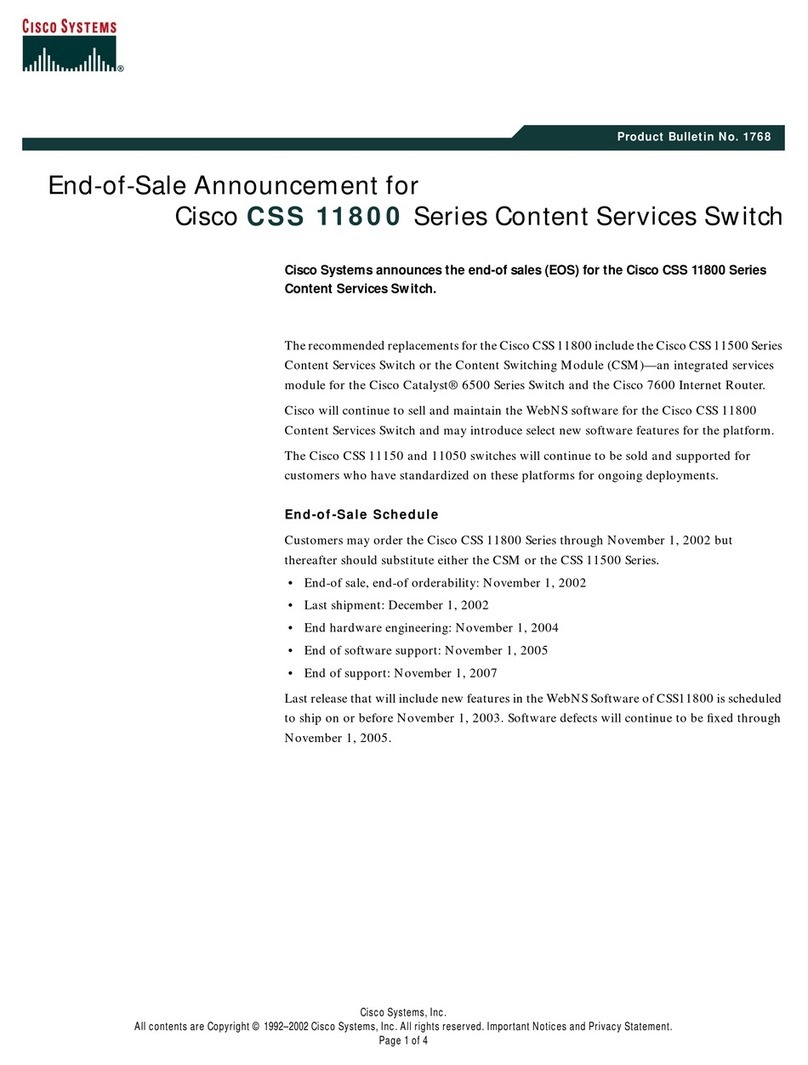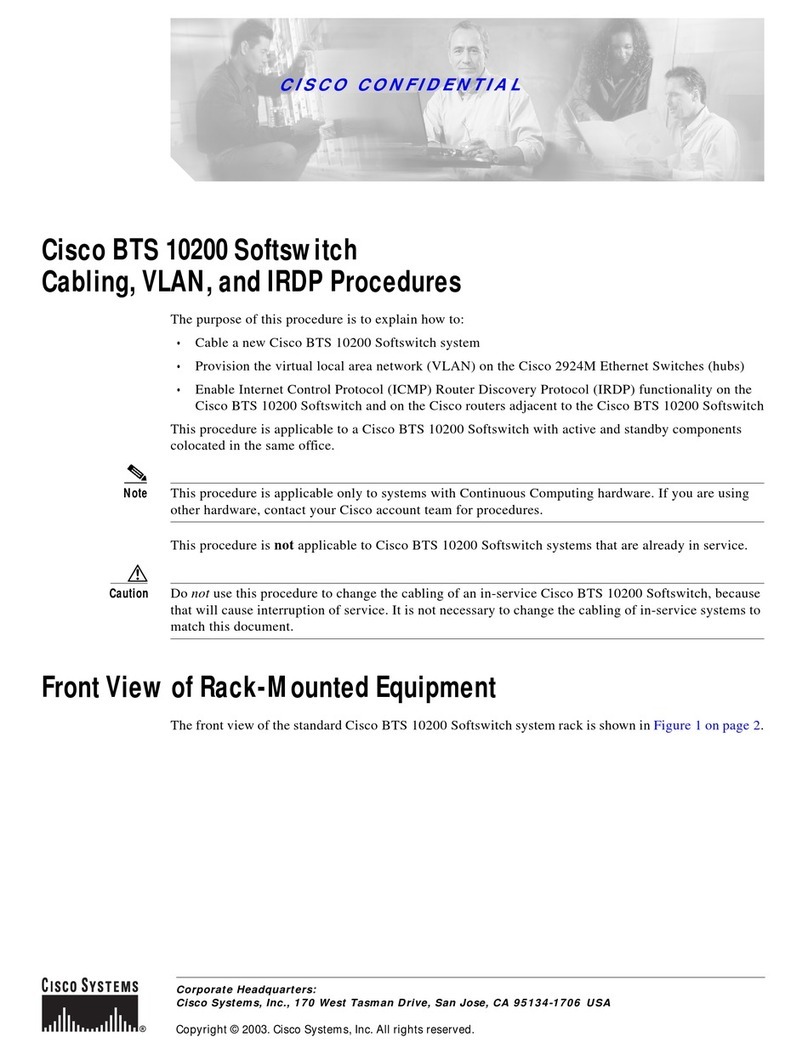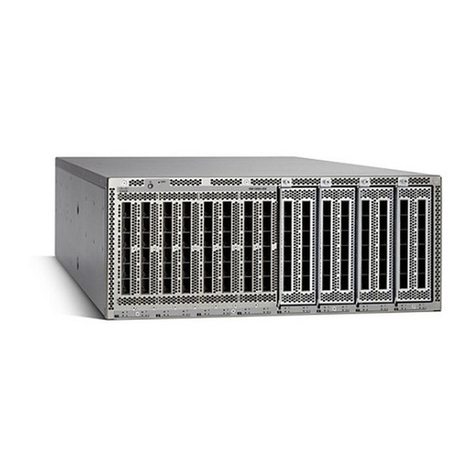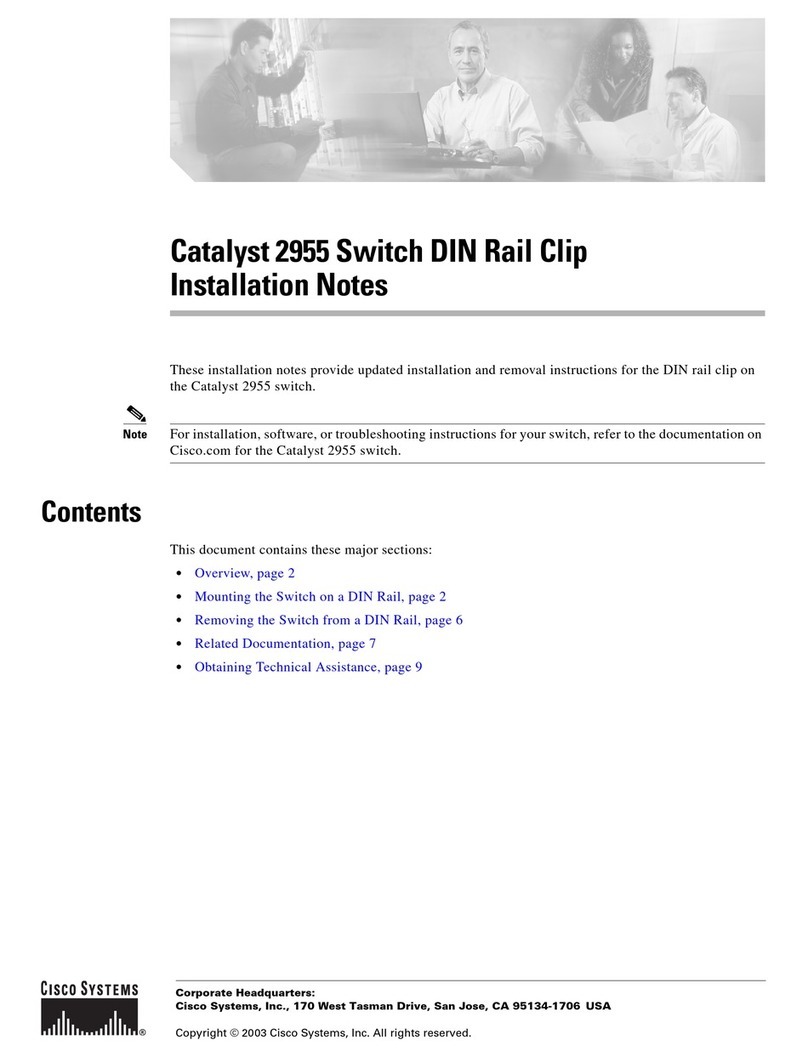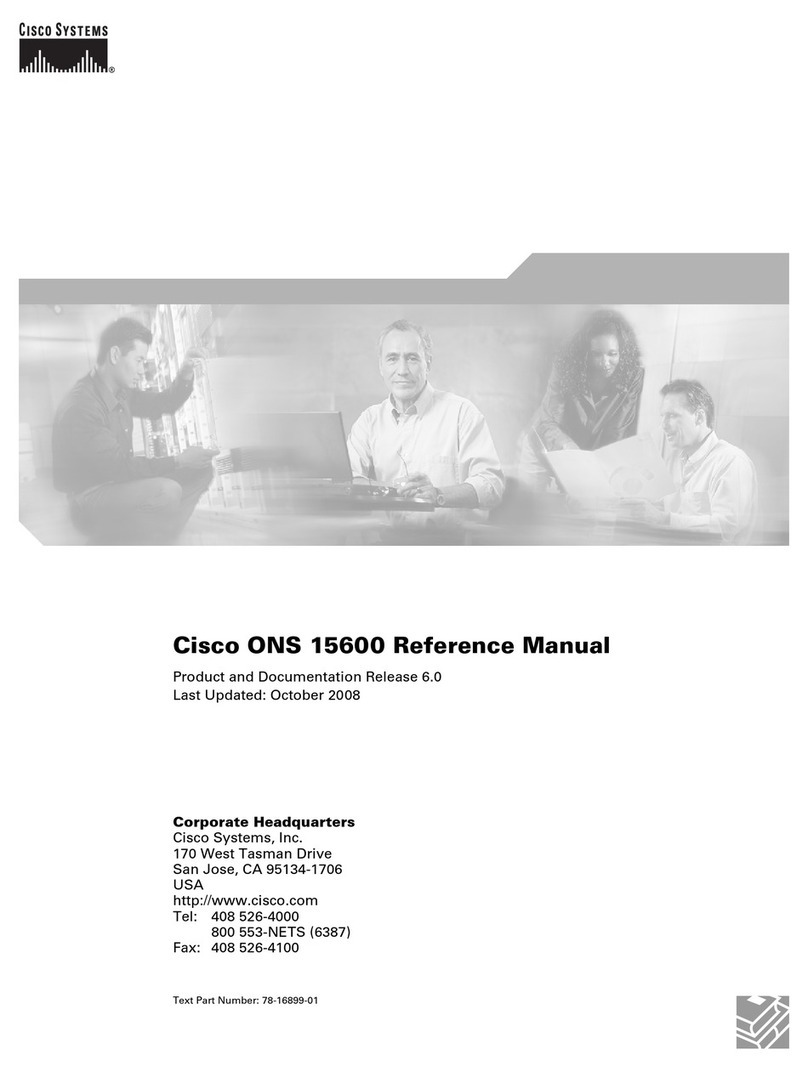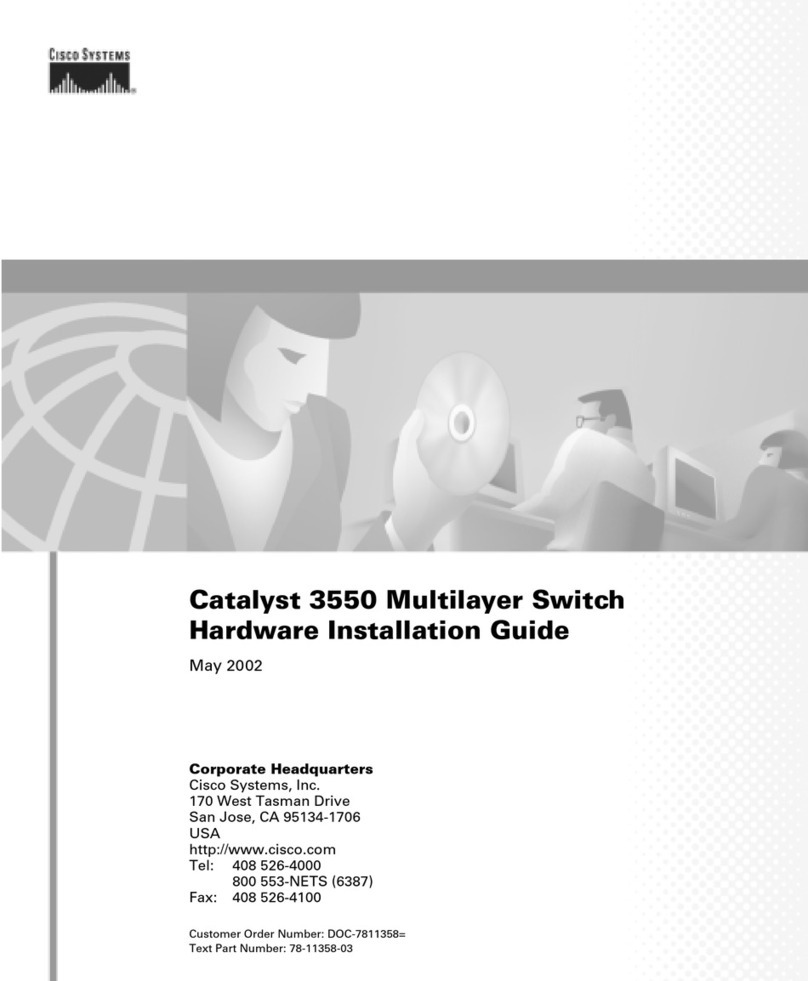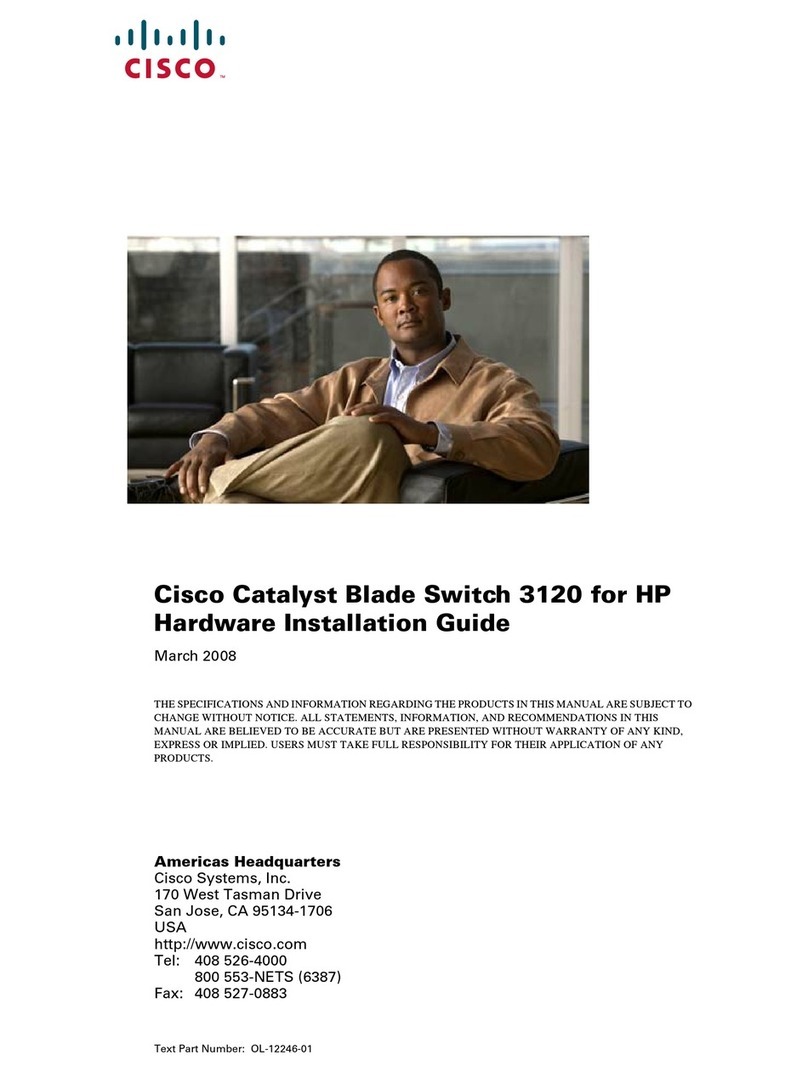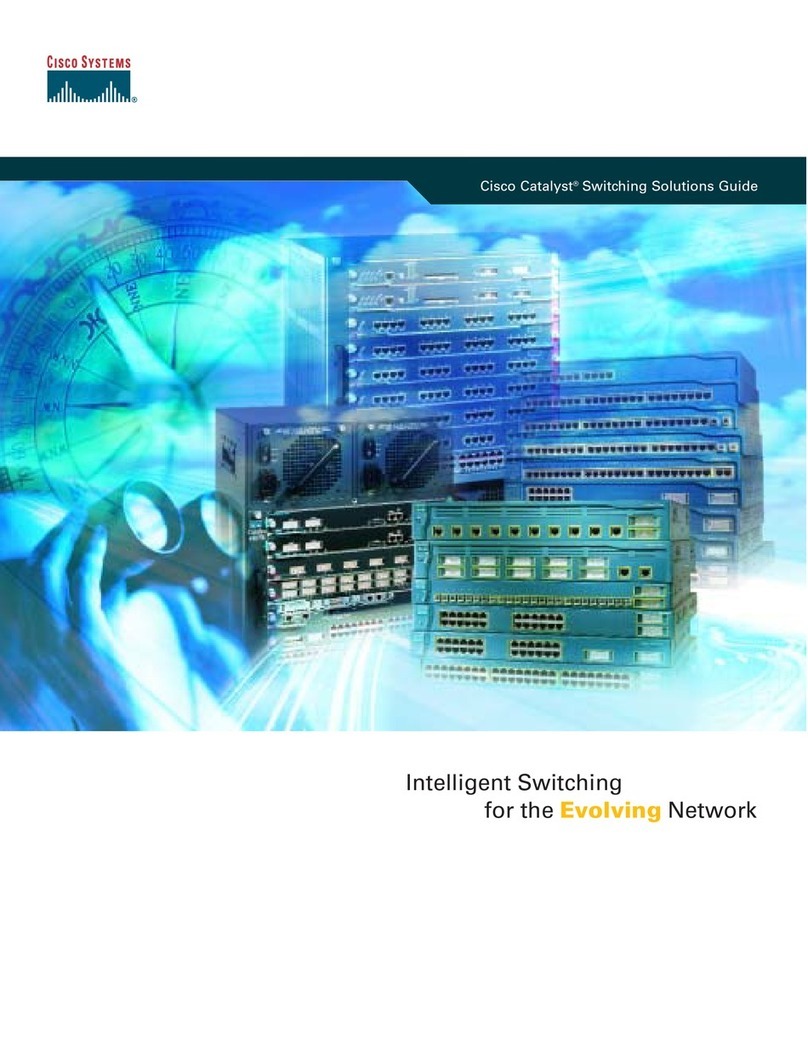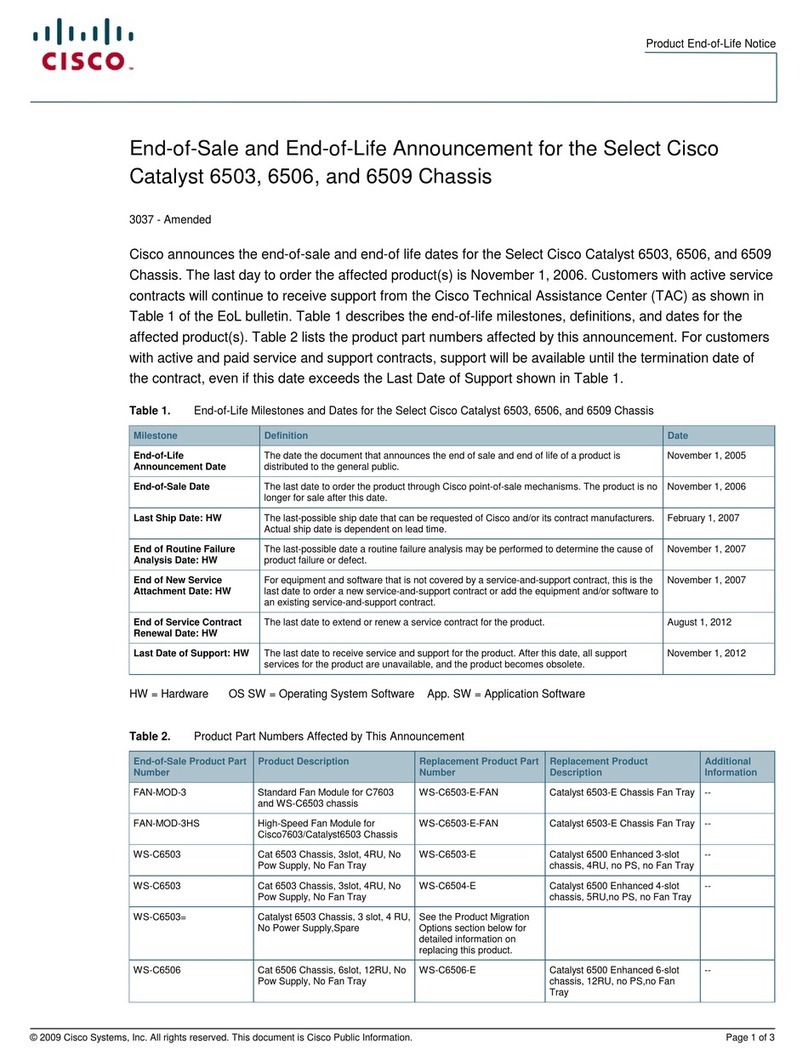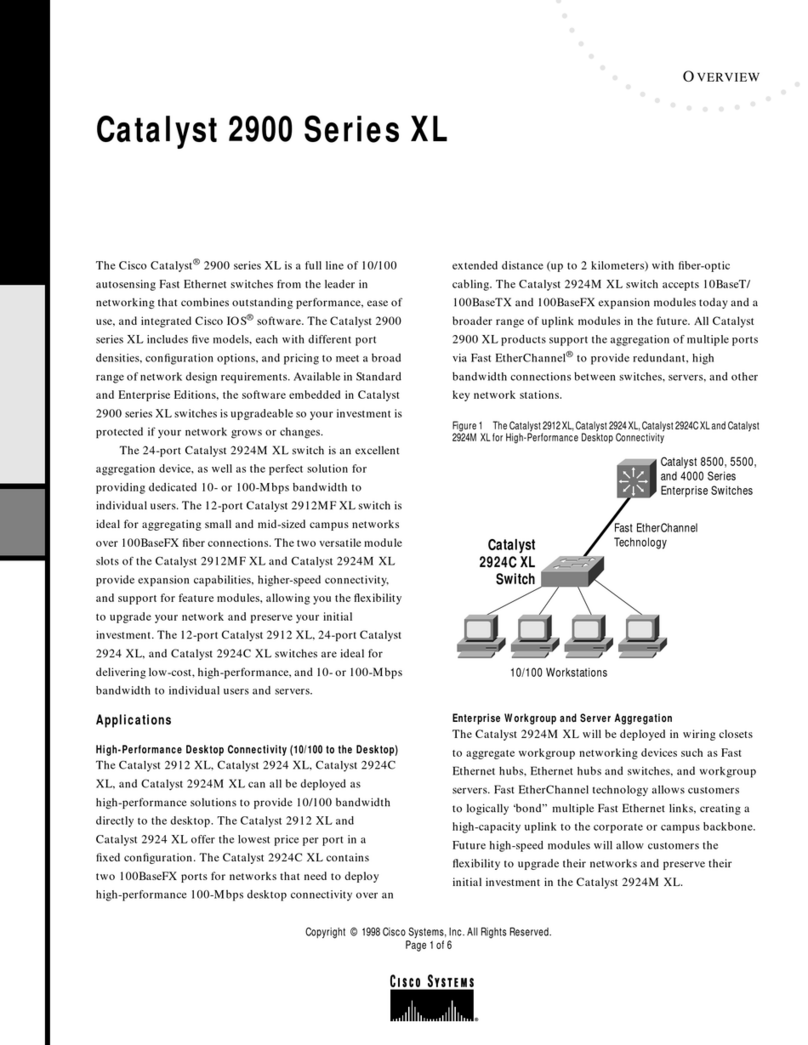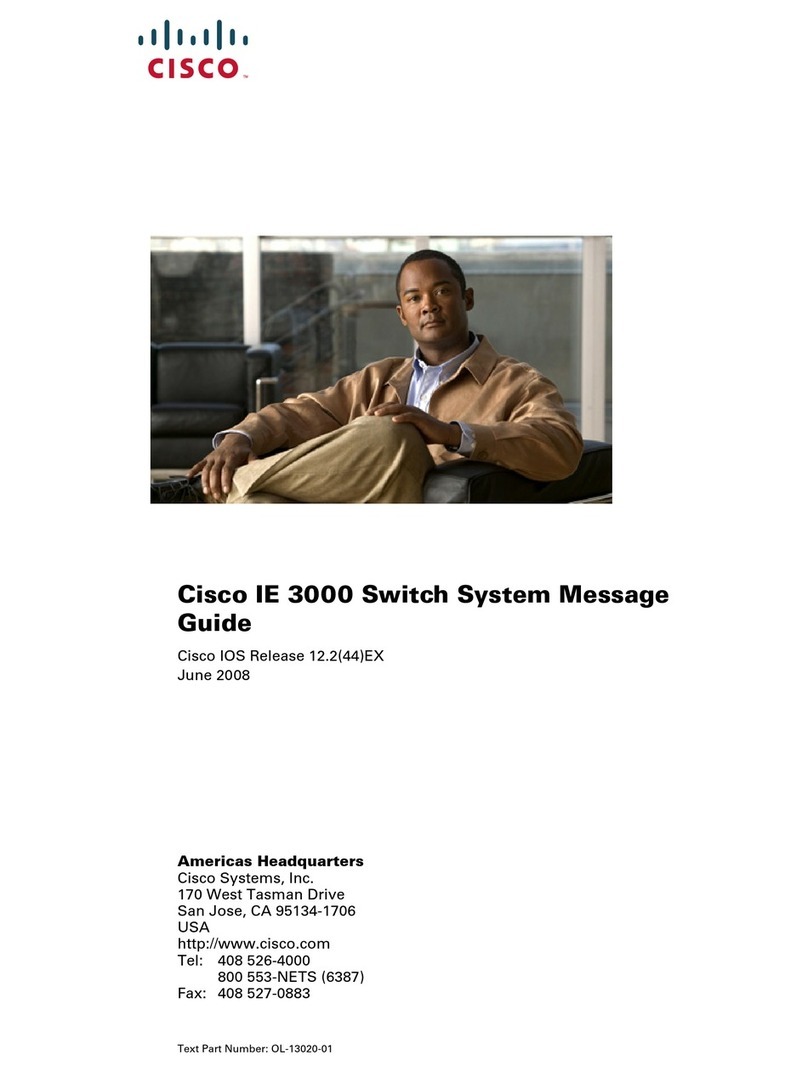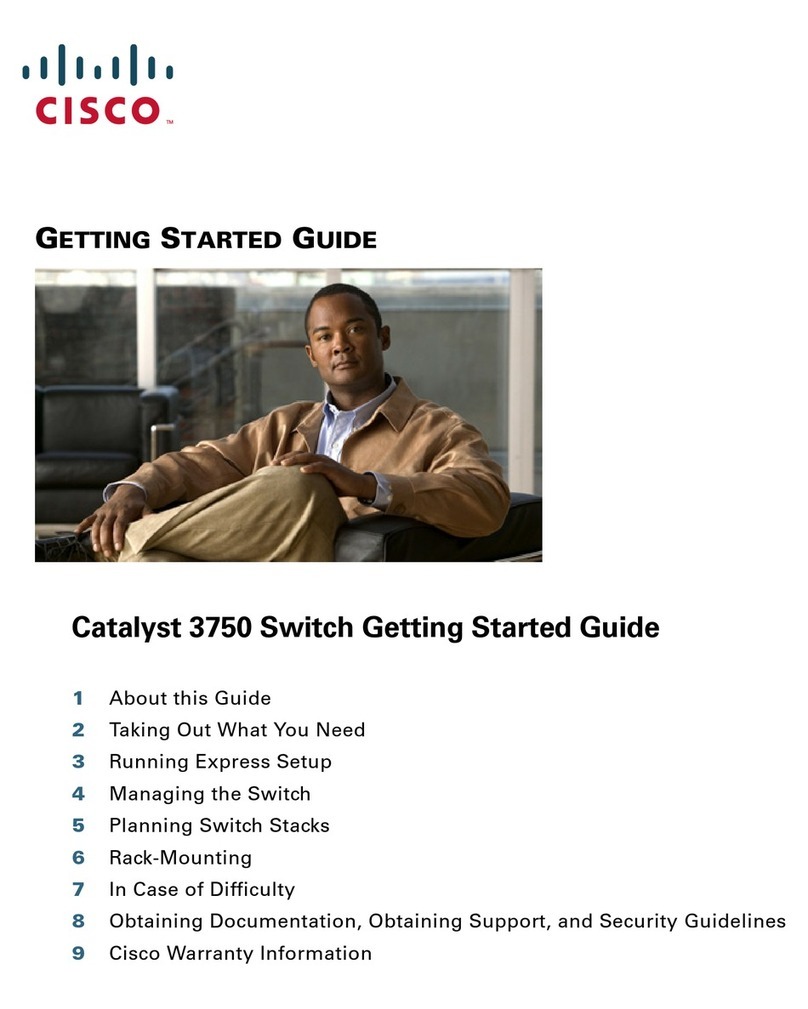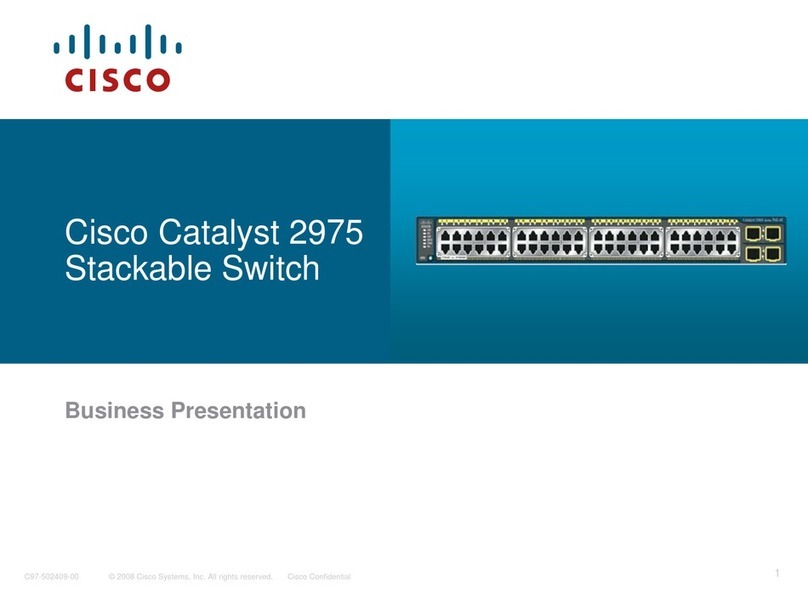Cisco Nexus 5000 Series Switches At-A-Glance
© 2011 Cisco Systems, Inc. and/or its affiliates. Cisco and the Cisco Logo are trademarks of Cisco Systems, Inc. and/or its affiliates in the U.S. and other countries. A listing of Cisco's trademarks can be found at www.cisco.com/go/trademarks. Third-party trademarks mentioned are the property of their
respective owners. The use of the word partner does not imply a partnership relationship between Cisco and any other company. (1007R)
Switches to Simplify Data Center Transformation
Cisco Nexus®5000 Series Switches, part of the unified fabric
component of the Cisco®Data Center Business Advantage
(DCBA) architectural framework, deliver an innovative
architecture to simplify data center transformation by
enabling a high-performance, standards-based,
multi-protocol, multi-purpose, Ethernet-based fabric.
They help consolidate separate LAN, SAN, and server cluster
network environments into a single Ethernet fabric. Backed
by a broad system of industry-leading technology partners,
Cisco Nexus 5000 Series Switches are designed to meet the
challenges of next-generation data centers, including
the need for dense multisocket, multicore, virtual machine–
optimized services, in which infrastructure sprawl and
increasingly demanding workloads are commonplace.
Cisco Nexus 5000 Series Switches provide:
• Architectural flexibility to support diverse business
and application needs
• Infrastructure simplicity to decrease the total cost of
ownership (TCO)Increased agility and flexibility for
traditional deployments with easy migration to
virtualized, unified, or high-performance computing
(HPC) environments Enhanced business resilience
with greater operational continuity Capability to use
existing operational models and administrative domains
for easy deployment
Cisco Nexus 5000 Series Switches provide a unified,
converged fabric over 10 Gigabit Ethernet for LAN, SAN, and
cluster traffic. This unification enables network consolidation
and greater utilization of previously separate infrastructure
and cabling, reducing by up to 50 percent the number of
adapters and cables required and eliminating redundant
switches. This infrastructure displacement also lowers power
and cooling costs significantly, especially for rack-optimized
servers similar to blade servers.
Cisco Nexus 5000 Series Switches simplify cable
management, allowing hosts to connect to any network
through a unified Ethernet interface and enabling faster
rollout of new applications and services.
Main Features
• High-performance, low-latency 10 Gigabit Ethernet,
delivered by a cut-through switching architecture, for
10 Gigabit Ethernet server access in next-generation
data centers
• Fibre Channel over Ethernet (FCoE)–capable switches
that support emerging IEEE Data Center Bridging (DCB)
standards to a deliver a lossless Ethernet service with
no-drop flow control
• Unified ports that support Ethernet, Fibre Channel,
and FCoE
• A variety of connectivity options: Gigabit, 10 Gigabit
(fiber and copper), FCoE, and Fibre Channel
• Converged fabric with FCoE for network consolidation,
reducing power and cabling requirements and
simplifying data center networks, especially for SAN
consolidation of Fibre Channel
• Virtual machine–optimized services for higher asset
utilization, simplified server connections, rapid server
provisioning, security, and quality of service (QoS)
Main Benefits
• Investment protection and operation best practices:
With Cisco Nexus 5000 Series Switches, customers can
take advantage of the cost and functional benefits of a
unified converged fabric while protecting their
investments in existing network, storage, and server
assets. Cisco Nexus 5000 Series Switches can easily
be inserted into an existing data center network to
provide immediate benefits without causing
disruption or revision of existing design and
operation best practices.
• End-to-end FCoE: FCoE is an open standards–based
protocol that encapsulates Fibre Channel over Ethernet,
eliminating the need for separate switches, cabling,
adapters, and transceivers for each class of traffic.This
feature dramatically decreases power consumption
and reduces both capital expenditures (CapEx) and
operating expenses (OpEx) for businesses.
• Multi-hop FCoE: Cisco Unified Fabric unites data
center and storage networks to deliver a single
high-performance, highly available and scalable
network. Cisco now delivers end-to-end data center
convergence from server to storage by delivering new
director-class, multi-hop Fibre channel over Ethernet
(FCoE) capability for the Nexus 7000 and MDS 9500
platforms, adding to existing FCoE functionality on the
Nexus 5000 switches. With the industry’s broadest
selection of standards-based FCoE switches, Cisco
provides Unified Fabric support to both the access and
core network layers, supporting all storage traffic (Fibre
Channel, FCoE, iSCSI, and NAS) over simplified
infrastructure based on loss-less 10-Gigabit Ethernet.
• Virtual machine–optimized services: Cisco Nexus 5000
Series Switches are designed to support
virtualization and virtual machine mobility by mapping
virtual machines to network profiles, allowing network
services to be allocated on a per–virtual machine basis
centrally from the unified fabric. This capability to move
virtual machines and network profiles together eases
manageability, increases isolation, and enables
consistent network and security policies.
Part of the Cisco Nexus Family of Data
Center–Class Switches
Cisco Nexus 5000 Series Switches are part of the Cisco
Nexus Family of switches, offering