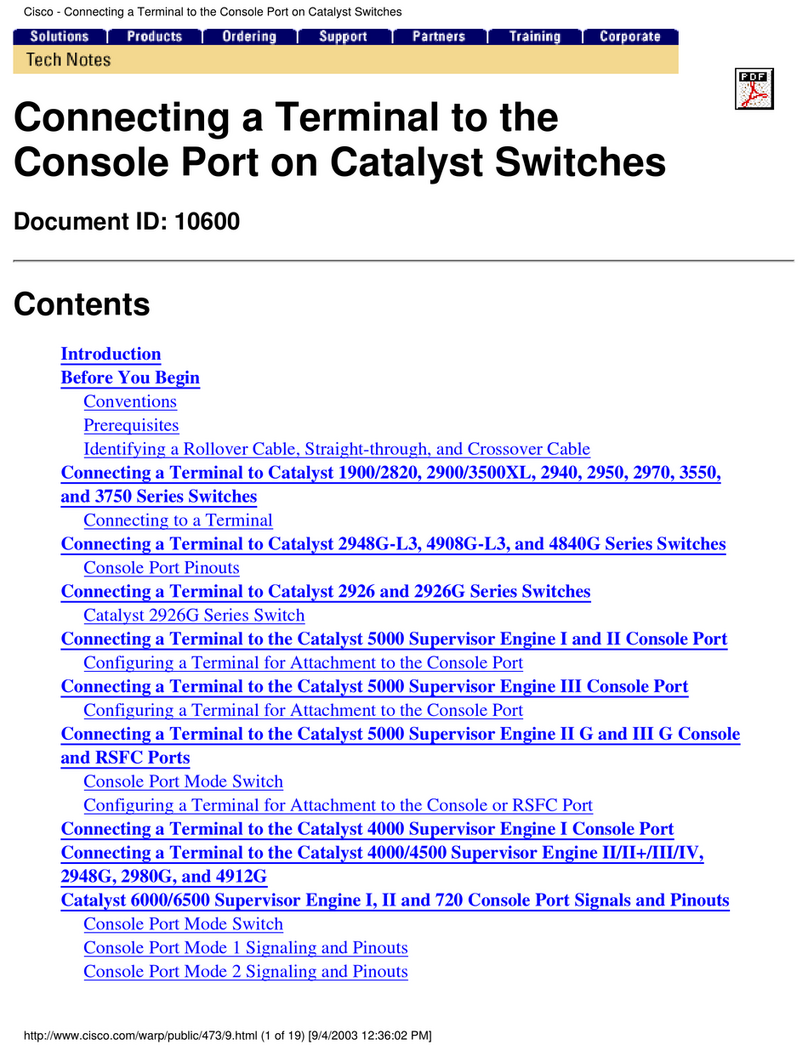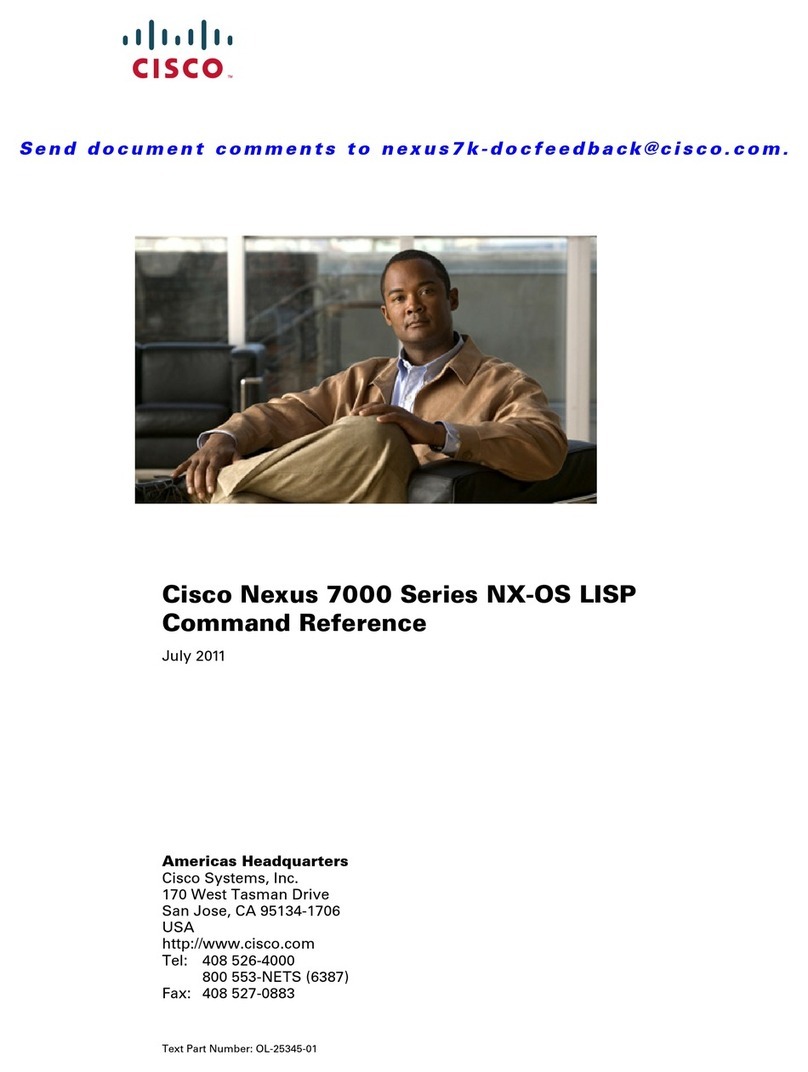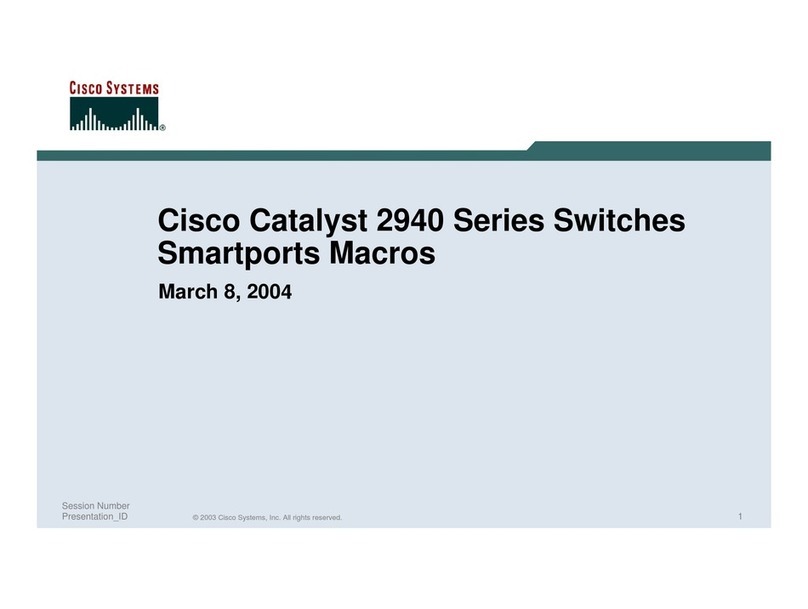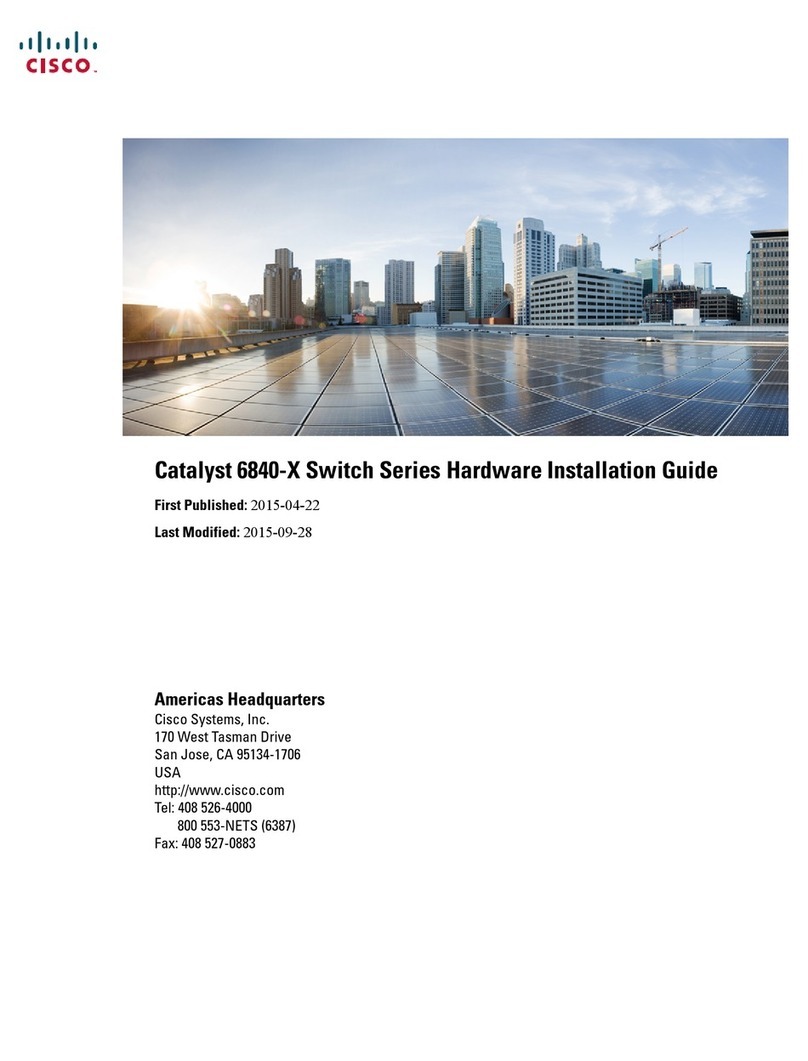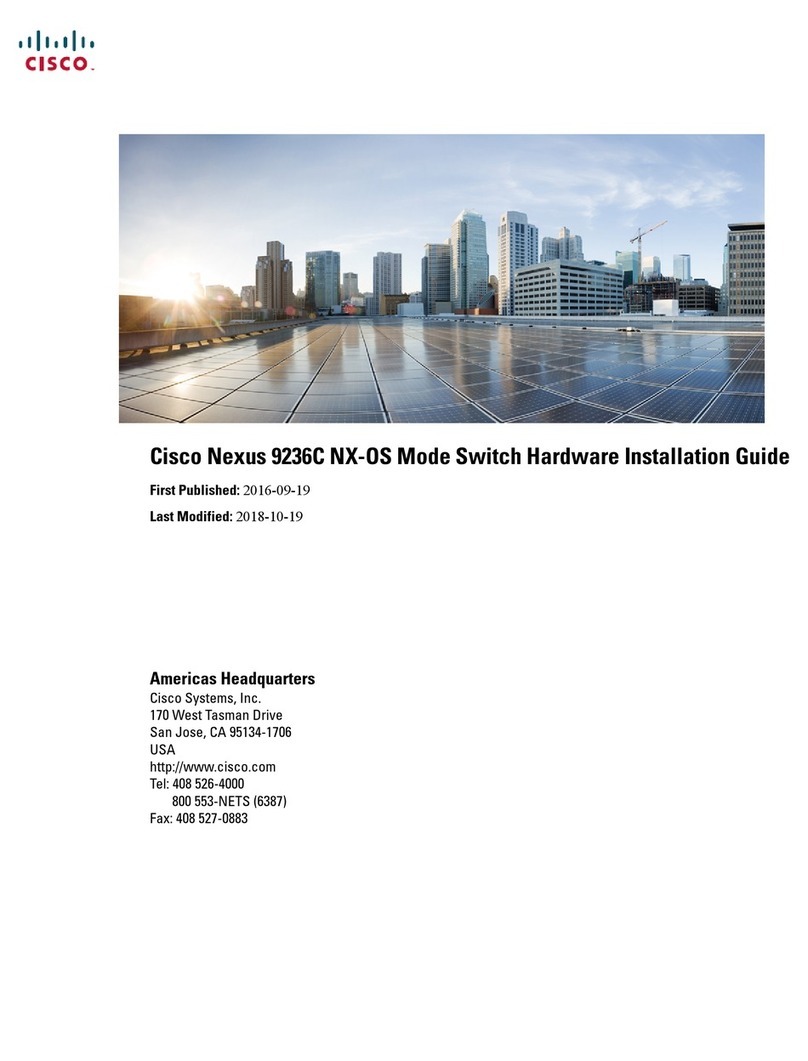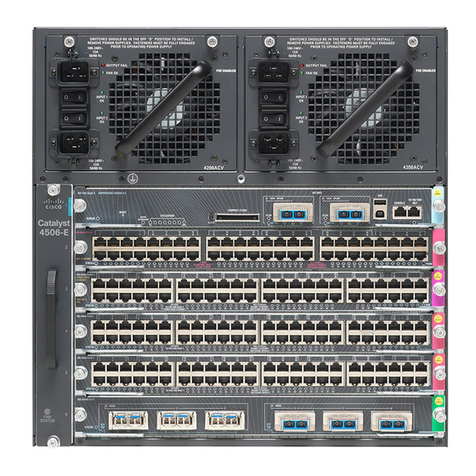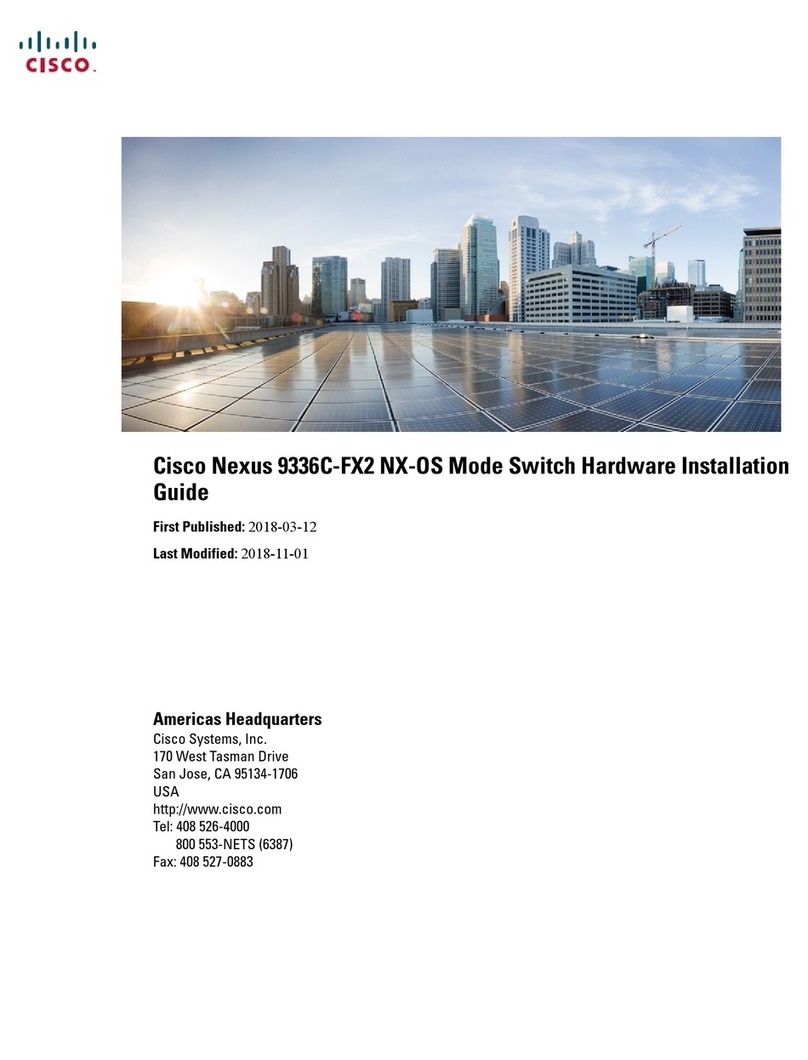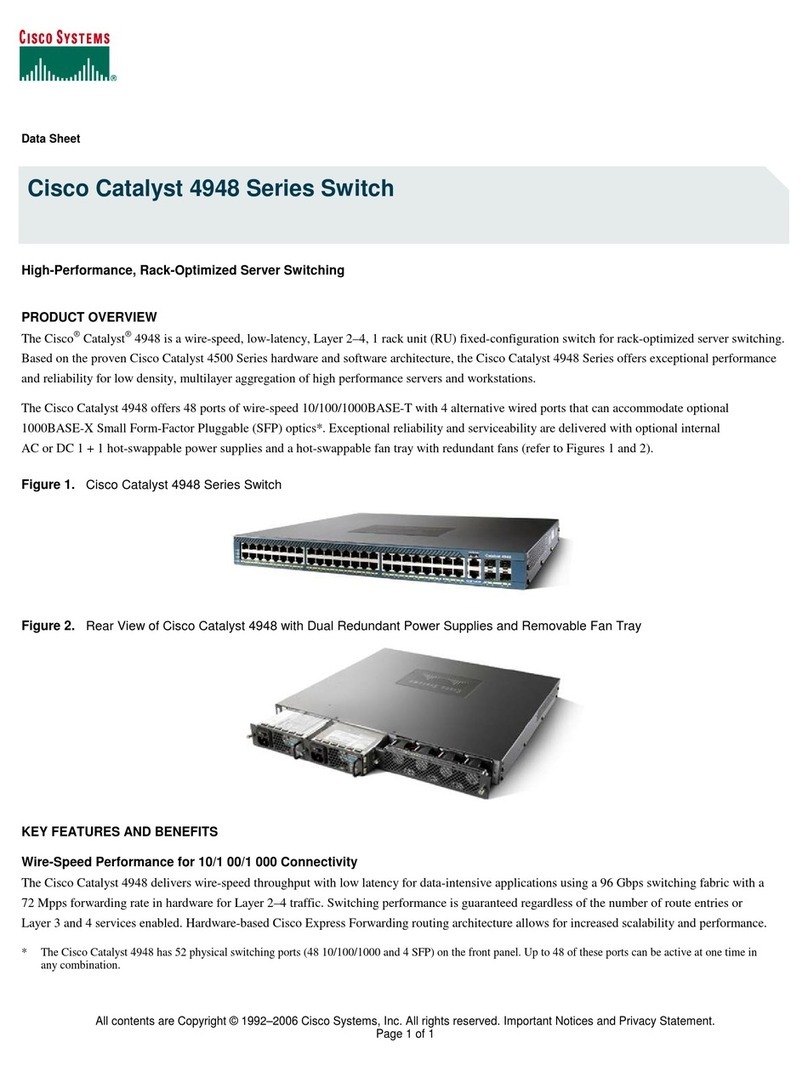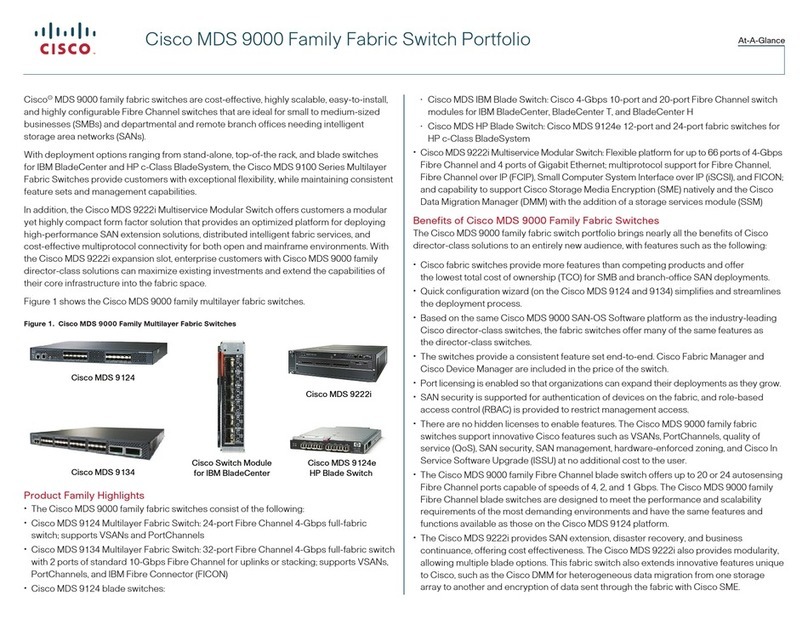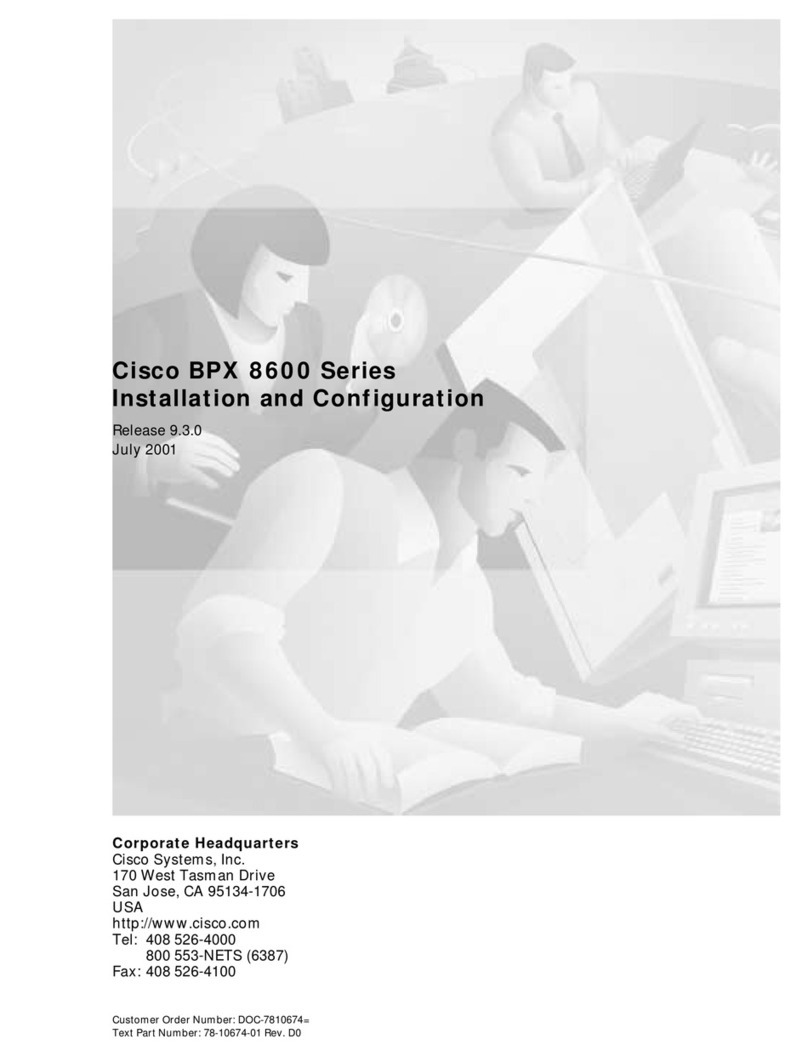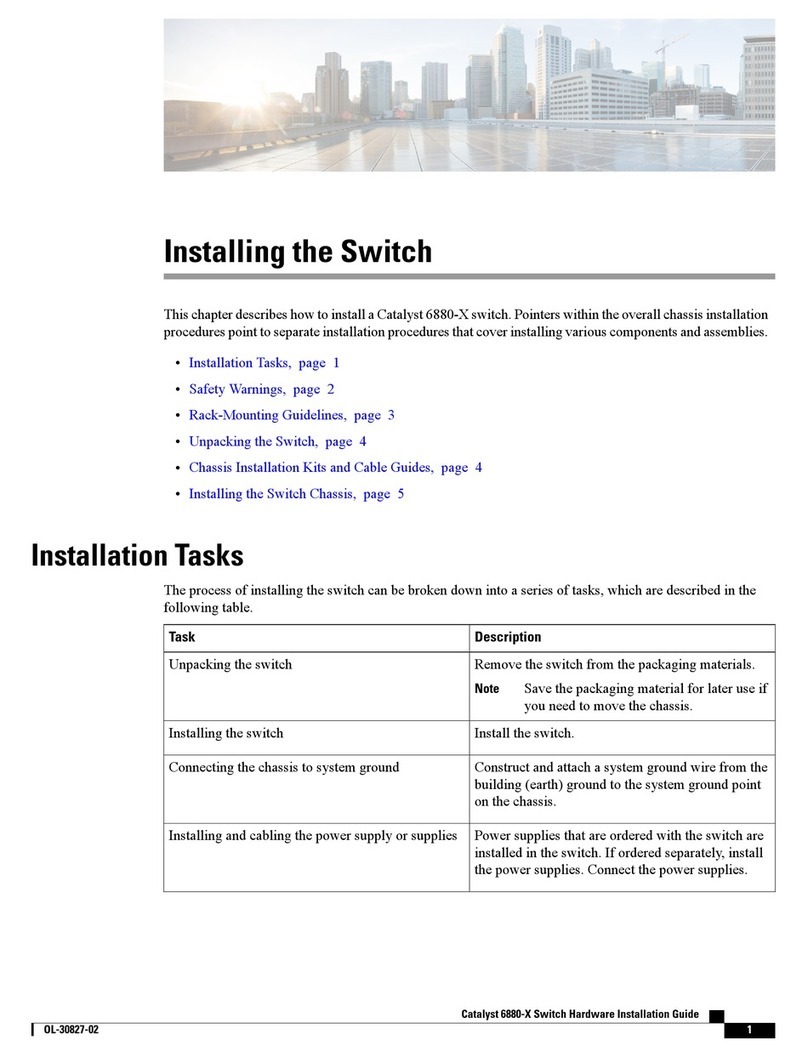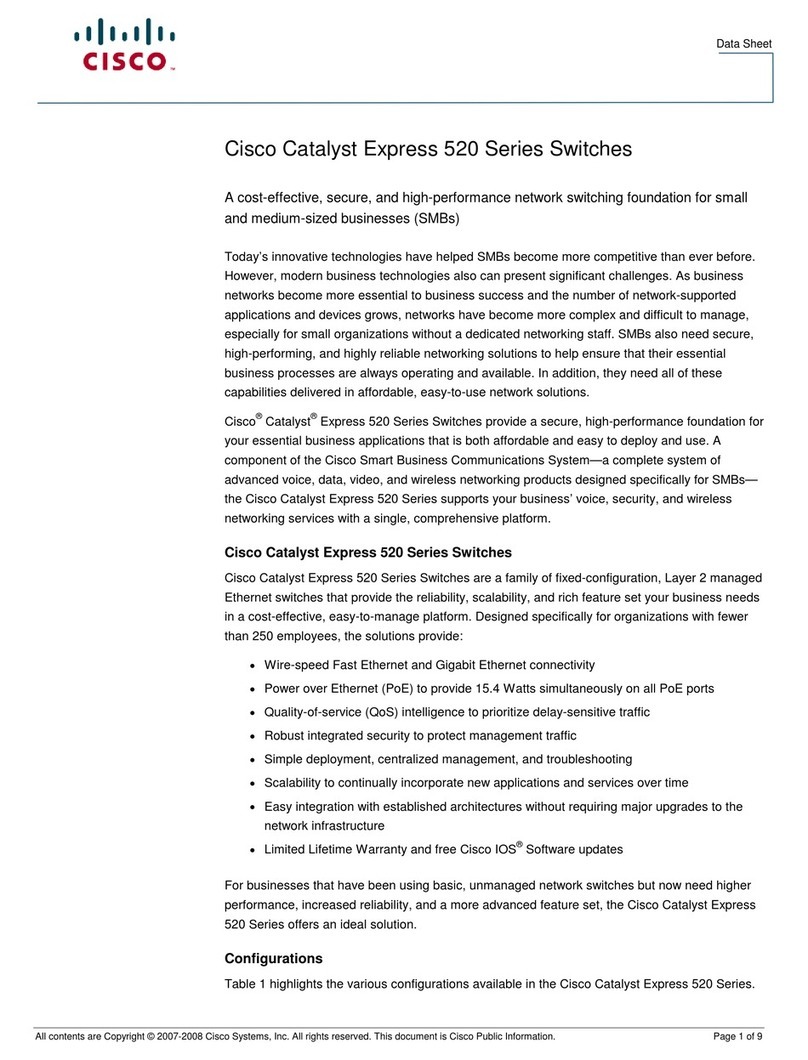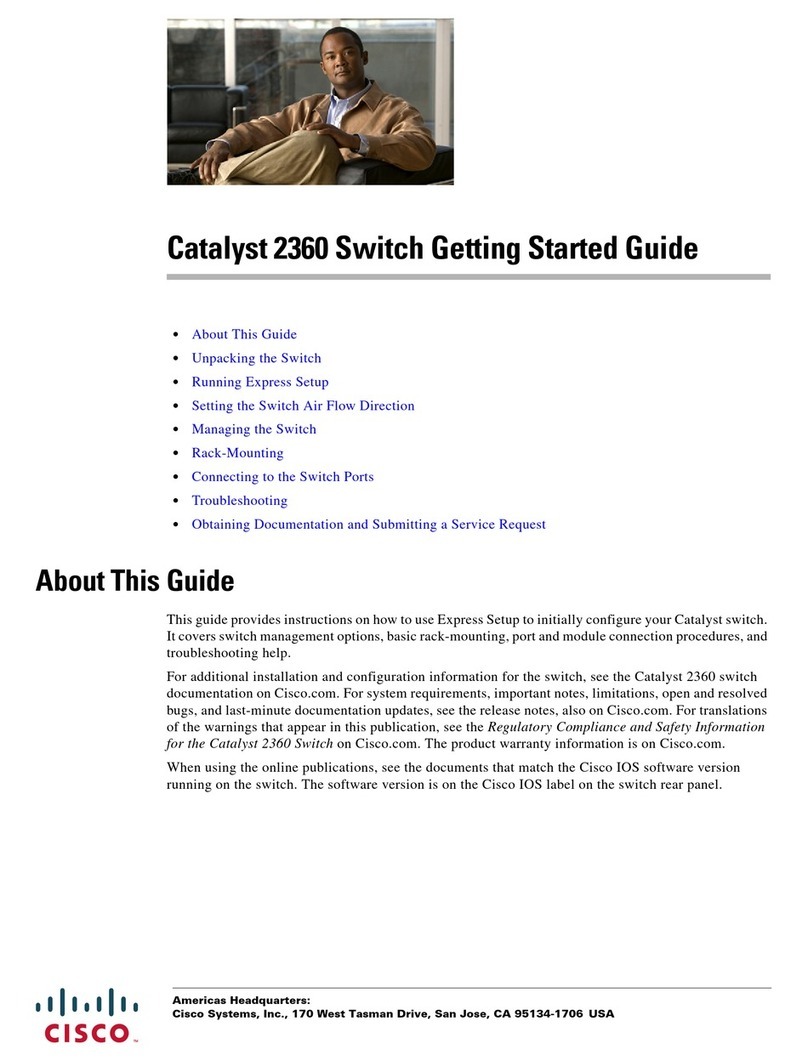Data Sheet
© 2008 Cisco Systems, Inc. All rights reserved. This document is Cisco Public Information. Page 3 of 4
Firmware upgrade Web browser upgrade (HTTP)
Port mirroring Traffic on a port can be mirrored to another port for analysis with a network analyzer
Other management ●RADIUS
●Port mirroring
●Dynamic Host Configuration Protocol (DHCP) client
●PING
Security
IEEE 802.1x 802.1x - RADIUS authentication. MD5 encryption
Availability
Link aggregation ●Link aggregation using IEEE 802.3ad LACP
●Up to 5 ports in up to 2 groups
Storm control Broadcast and multicast
Spanning tree IEEE 802.1D Spanning Tree
IGMP snooping IGMP (v1/v2) snooping limits bandwidth-intensive video traffic to only the requestors.
Supports 16 multicast groups.
QoS
Priority level 4 hardware queues
Scheduling Priority queuing and weighted round-robin (WRR)
Class of service ●Port based
●802.1p VLAN priority based
●IPv4/v6 IP DSCP based
Standards ●802.3 10BASE-T Ethernet, 802.3u 100BASE-TX Fast Ethernet
●802.3ab 1000BASE-T Gigabit Ethernet, 802.3z Gigabit Ethernet
●802.3x flow control, 802.3ad LACP, 802.3af PoE, 802.1D Spanning Tree Protocol
●802.1Q/p VLAN, 802.1X port access authentication
Environmental
Dimensions
W x H x D 5.12 x 1.12 x 5.12 in.
(130 x 28.5 x 130 mm)
Unit weight 0.84 lb (0.382 kg)
Power External AC power adapter, and IEEE 802.3af compatible PoE-PD
Certification FCC Part 15 Class B, CE Class A, UL, cUL, CE mark, CB
Operating temperature 32˚ to 104˚F (0˚ to 40˚C)
Storage temperature -4˚ to 158˚F (-20˚ to 70˚C)
Operating humidity 10% to 90%
Storage humidity 10% to 95%
Package Contents
●Cisco SLM2005 5-Port Gigabit Smart Switch
●AC power adapter with power cord
●CD with user guide in PDF format
●Online registration card
Minimum Requirements
●Web-based utility: web browser - Microsoft Internet Explorer (version 6.0 or later), Firefox (version 2.0.0.1 or later)
●Category 5 Ethernet network cable
●Switch/router with PoE support or PoE injector when used with PoE
●Operating system: Windows XP or later
Product Warranty
5-year limited hardware warranty with return to factory replacement and 90-day limited software warranty