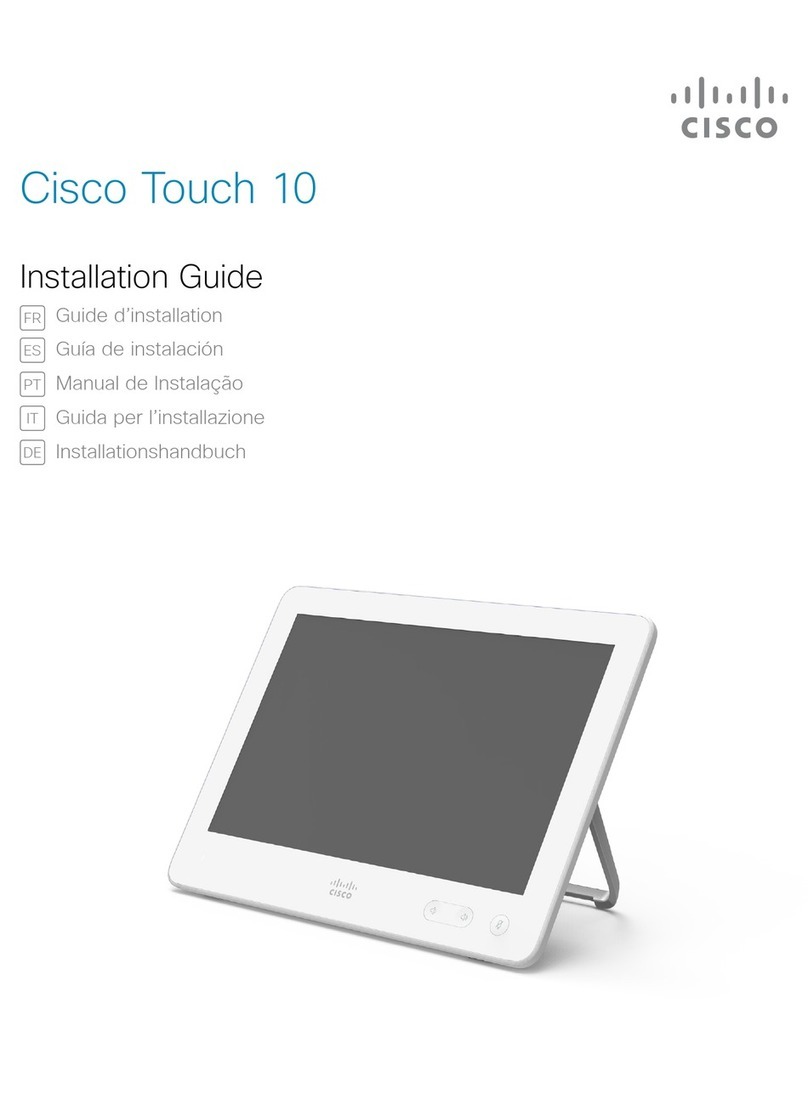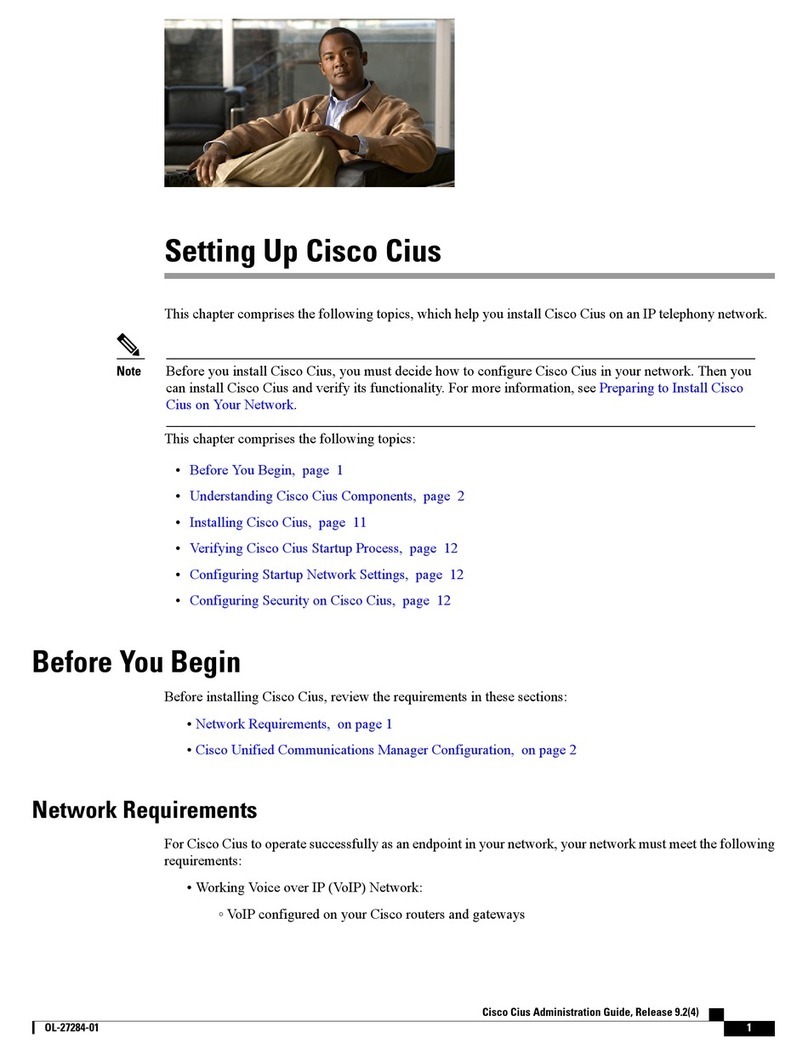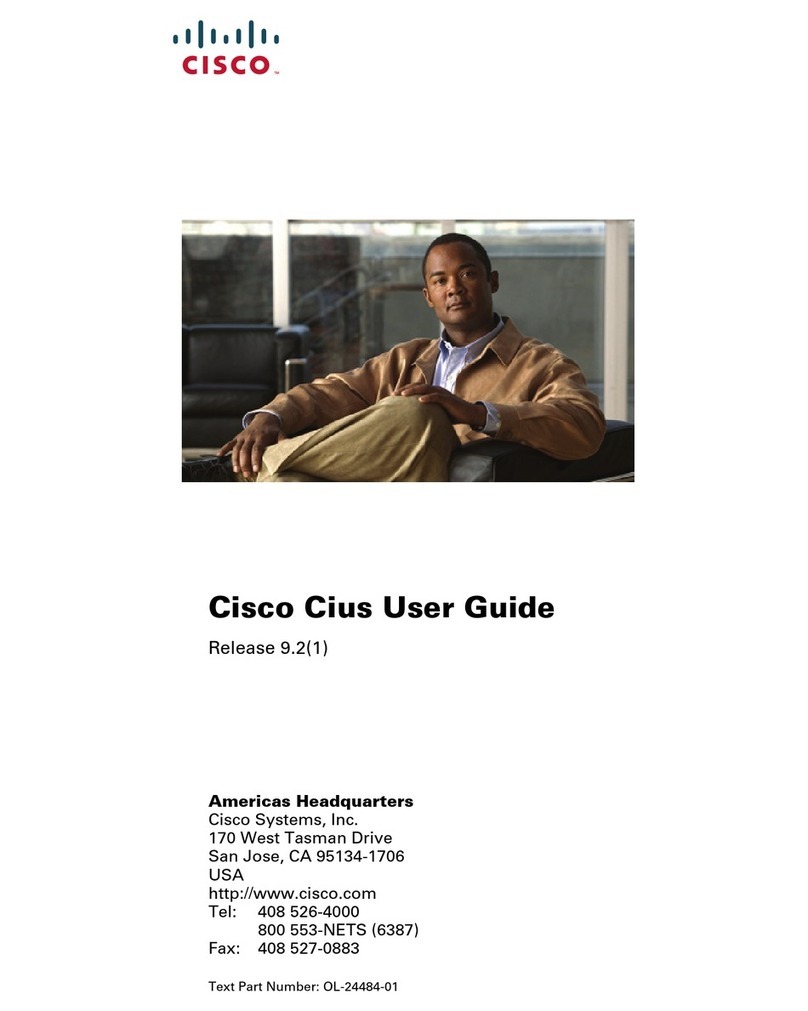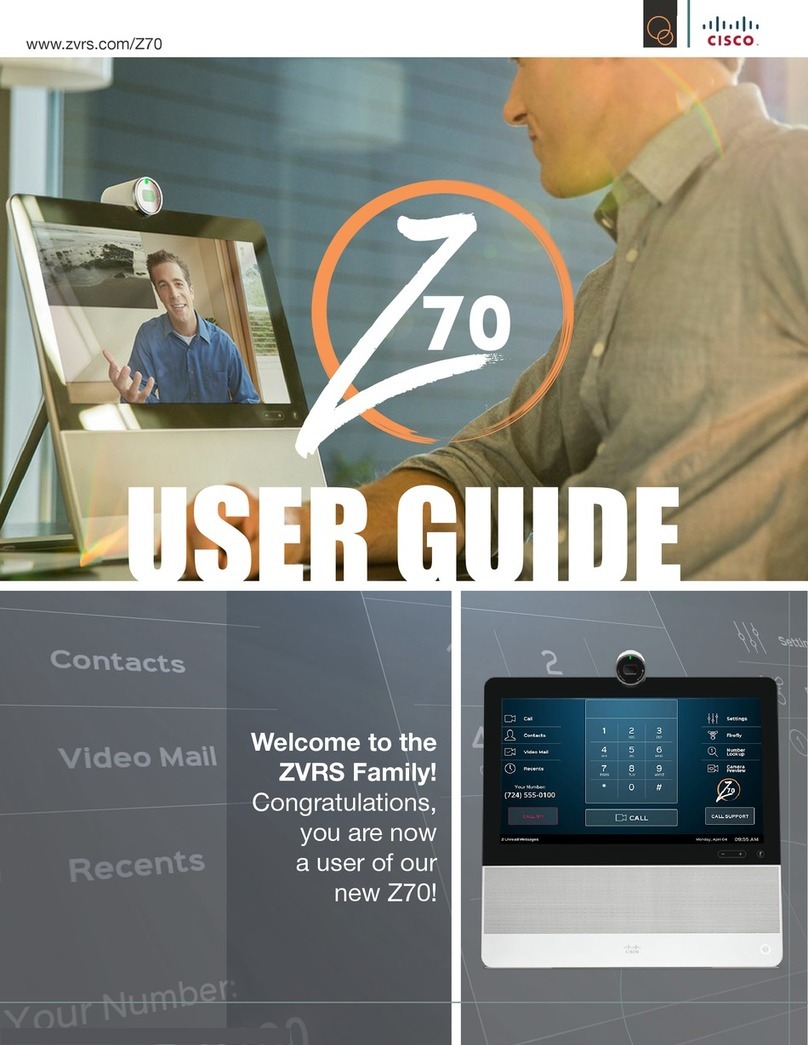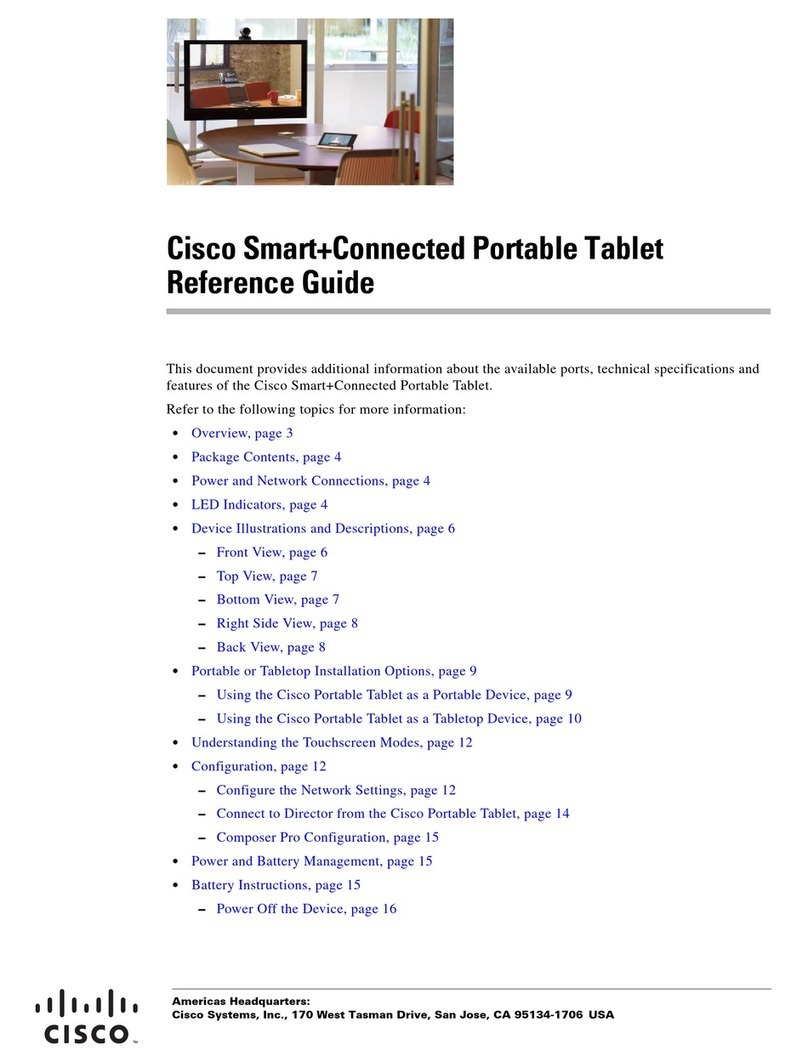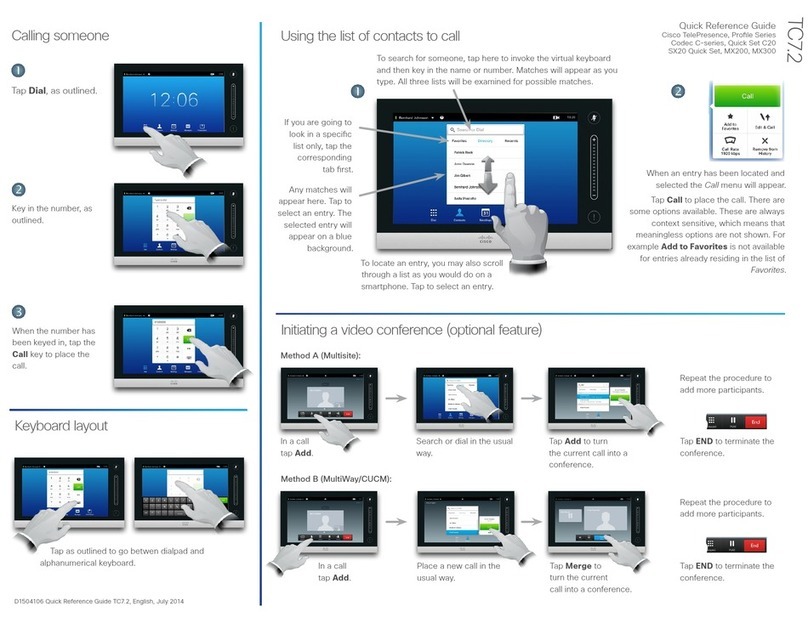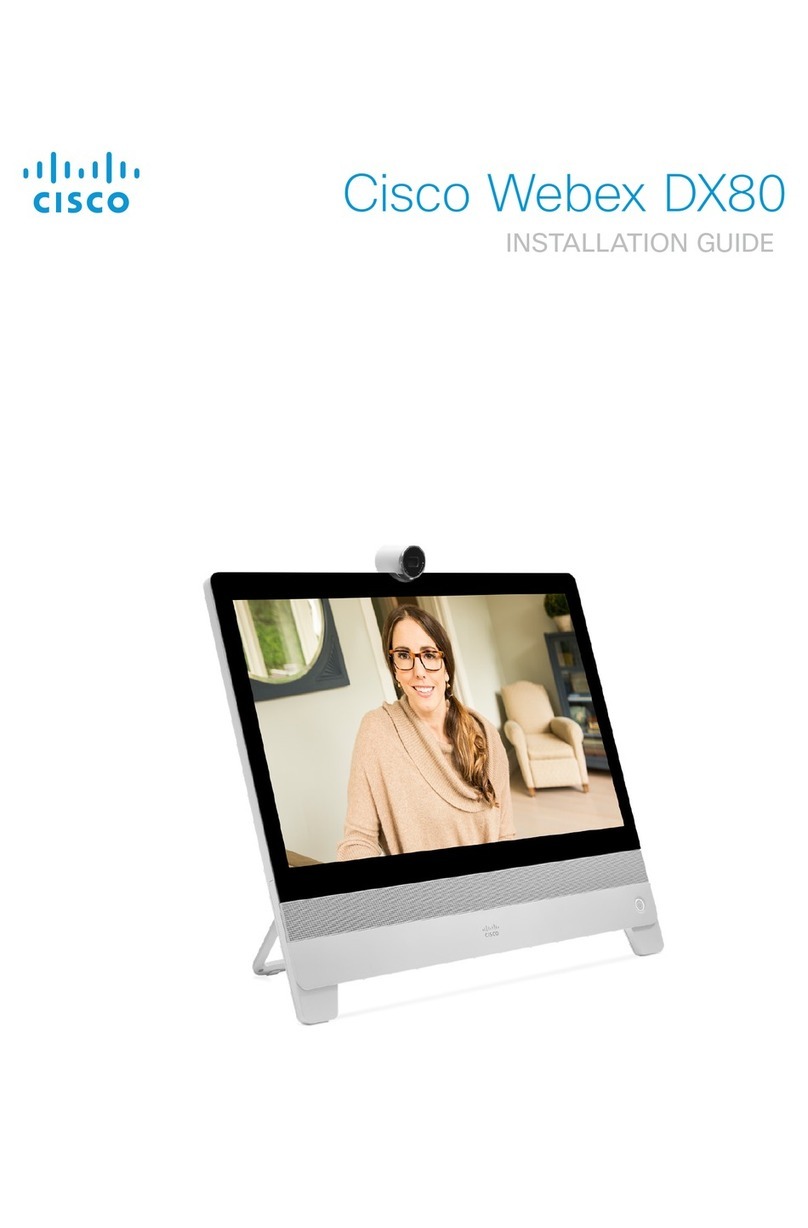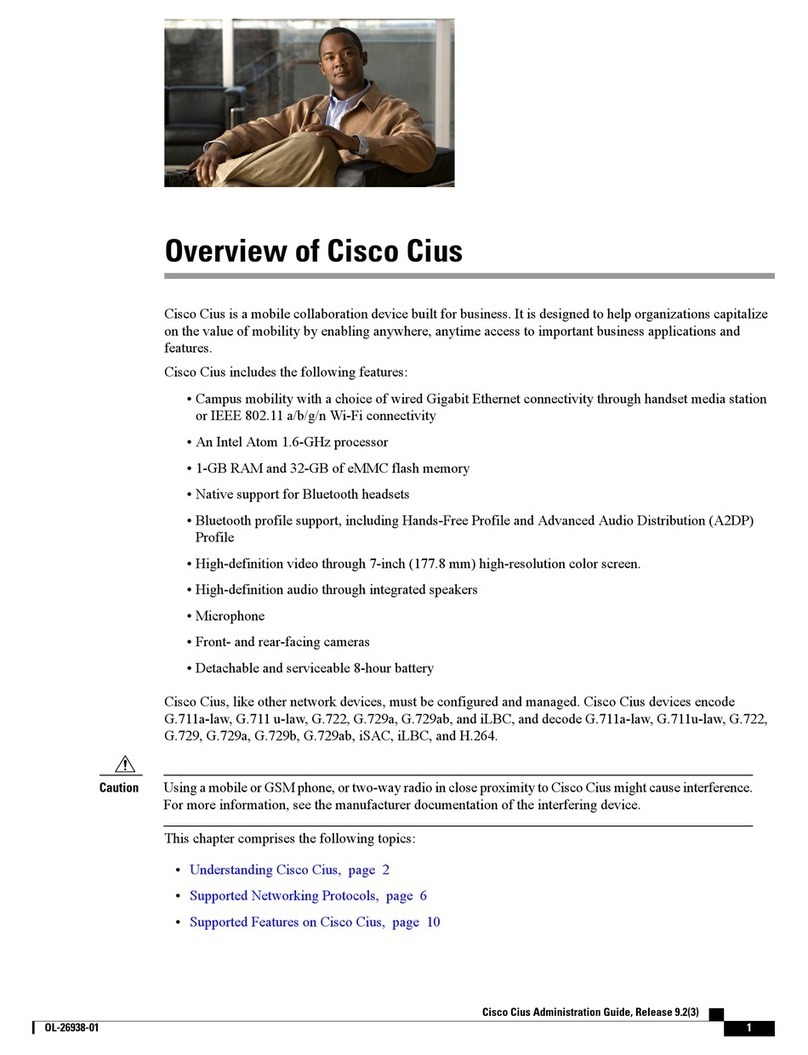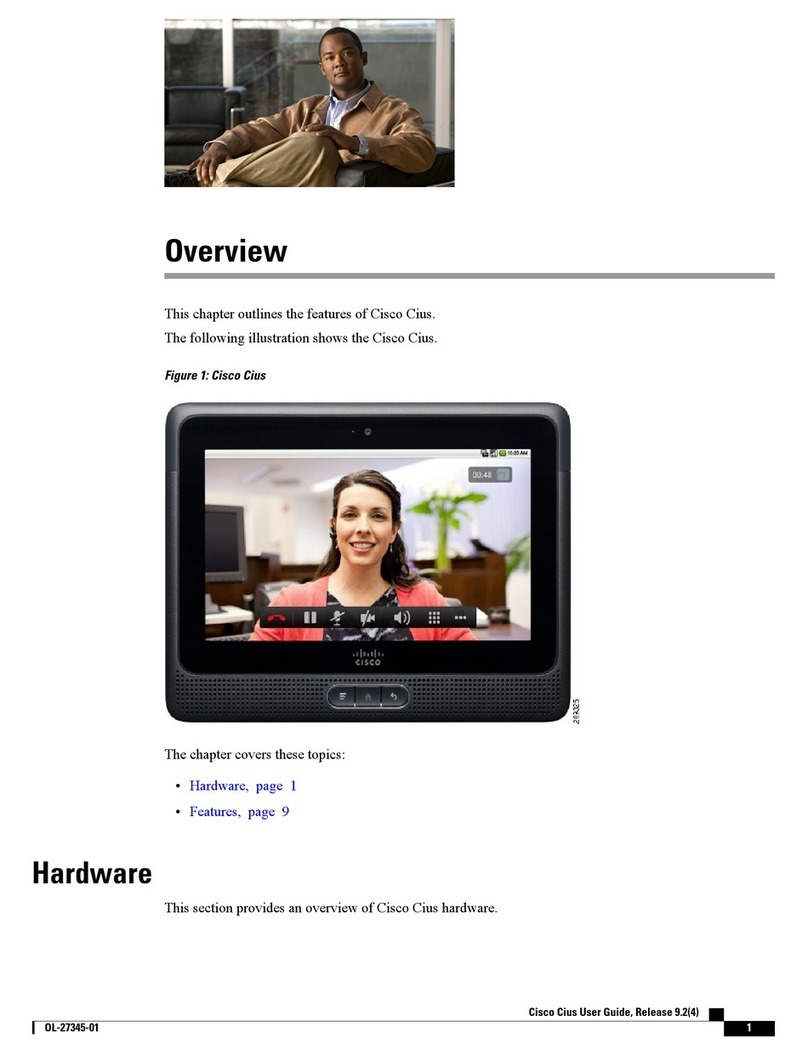The Cisco TelePresence Touch 10 has an Ethernet port with support for PoE *.
• The LAN socket in your wall (network switch) or router can have support for PoE.
Contact your IT administrator to check if PoE is available.
• The TelePresence endpoint can have an Ethernet port with support for PoE. Check
the user documentation of your endpoint to nd if it supplies power over one of its
Ethernet ports.
• If none of the above options apply use the Cisco Aironet Power Injector; which can
be ordered separately (CTS-PWR-AIR-INJ5).
First connect the Ethernet cable to the Touch device, then choose option A, B or C:
If Power over Ethernet (PoE) is supported by the endpoint, connect the
Ethernet cable from the Touch to the Ethernet (PoE) port ( ) on the
TelePresence endpoint.
If Power over Ethernet (PoE) is available in the room, connect the Ethernet
cable from the Touch to the Ethernet (PoE) port in the wall/router.
If using a power injector, connect the Ethernet cable from the Touch to the
injector, and then choose one of the two options:
• Either, connect the Ethernet cable from the injector to the Ethernet
port ( ) on the TelePresence endpoint.
• Or; connect the Ethernet cable from the injector to the Ethernet port
in the wall/router.
Installing the Touch 10
The Cisco TelePresence Touch 10 can be used with a wide range of Cisco TelePresence
video conferencing systems (also named codec or endpoint).
Box contents Optional
• Cisco TelePresence Touch 10 • Ethernet cable, 12.5 m
• Ethernet cable, 4.0 m * • Power injector with cables
• Cleaning cloth *
Starting up the Touch controller
Select language
Choose a language and tap Next.
Select codec to pa ir with
If the Touch device is connected directly to the endpoint the pairing process is run
automatically in the background. Wait for 10 minutes to allow for automatic setup.
If the Touch device is connected through LAN you must select which endpoint (codec)
to pair with:
Choose your endpoint from the list and
tap Start Pairing or Select codec manually.
Select codec manually
The address* of the TelePresence endpoint is announced on its main screen.
Enter the IP address or hostname
and tap Start Pairing.
Connecting the cables
* When ordering the Cisco TelePresence Touch 10 as a spare part the Ethernet cable and cleaning cloth is not included.
* The PoE source (network switch) must be located in the same building as the Cisco TelePresence Touch 10.
Otherwise the Cisco Aironet Power Injector must be used. The Ethernet cable (Cat5) can be up to 100 m (330 ft).
Logging on to the endpo int
You may need to log on to the endpoint. If required, contact your system adminstrator
for the username and password.
Enter the username and password
and tap Ok to nish.
Sound bar
for audio
adjustments
The Touch screen is
adjustable to accommodate
individual ergonomic needs
* The endpoint address: An IPv4 address may look like 192.168.0.1, an IPv6 address may look like
2001:DB8:1:0:ABCD::1, and a hostname may look like: system.name@company.com.
A
B
C
Light
indicator
A
B
C
First connect the Ethernet
cable to the Touch, then
choose option A, Bor C.
To the endpoint
To a PoE socket (in
wall or router)
To a PoE injector (no
PoE in wall or router)