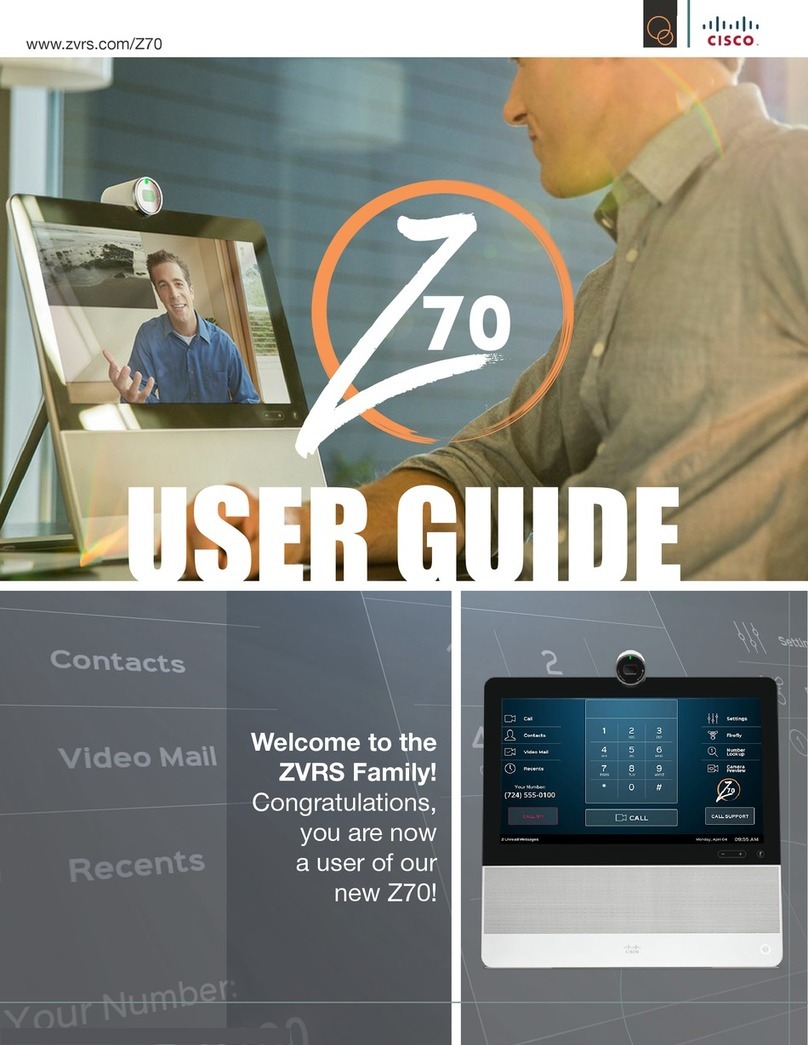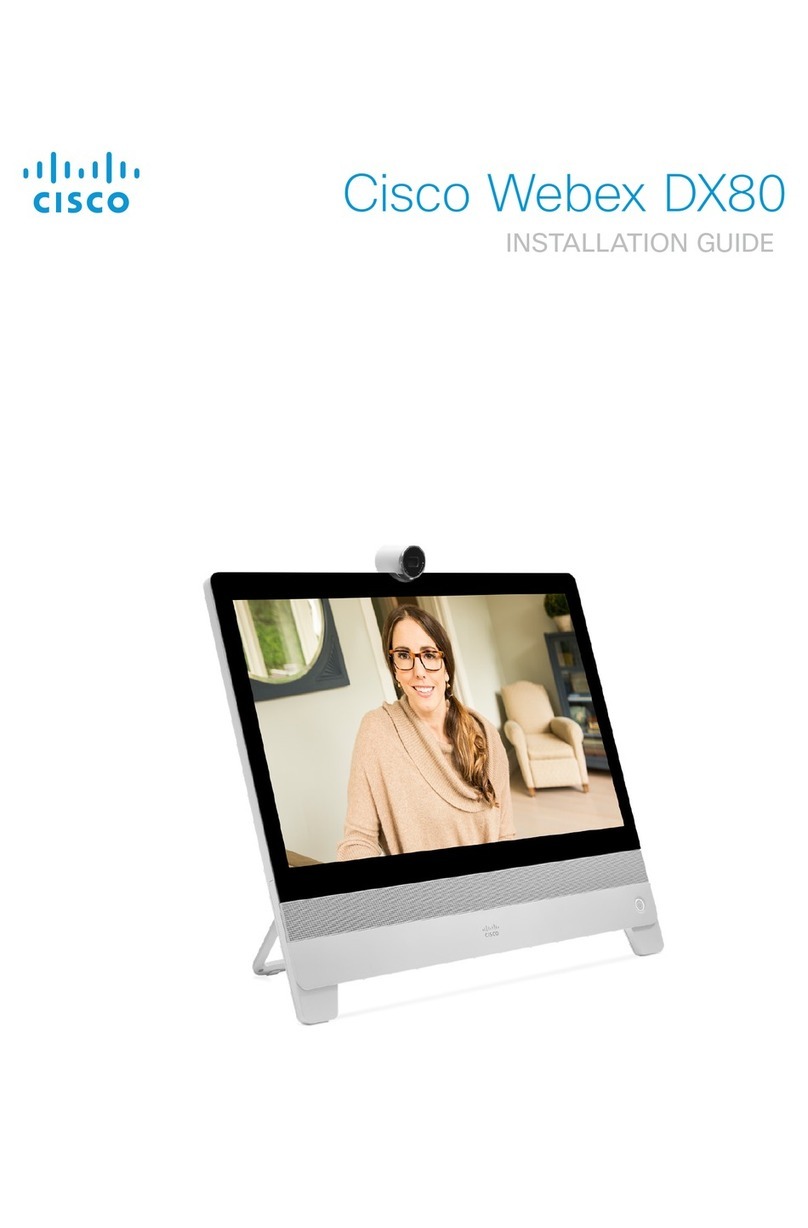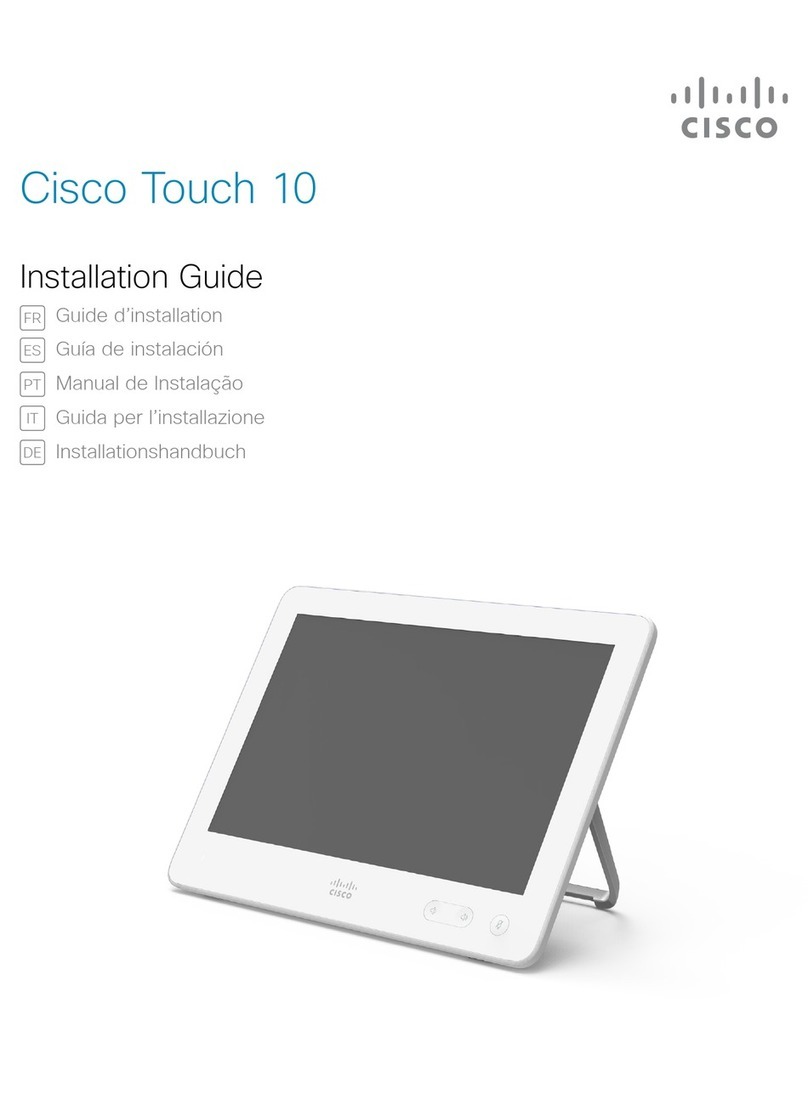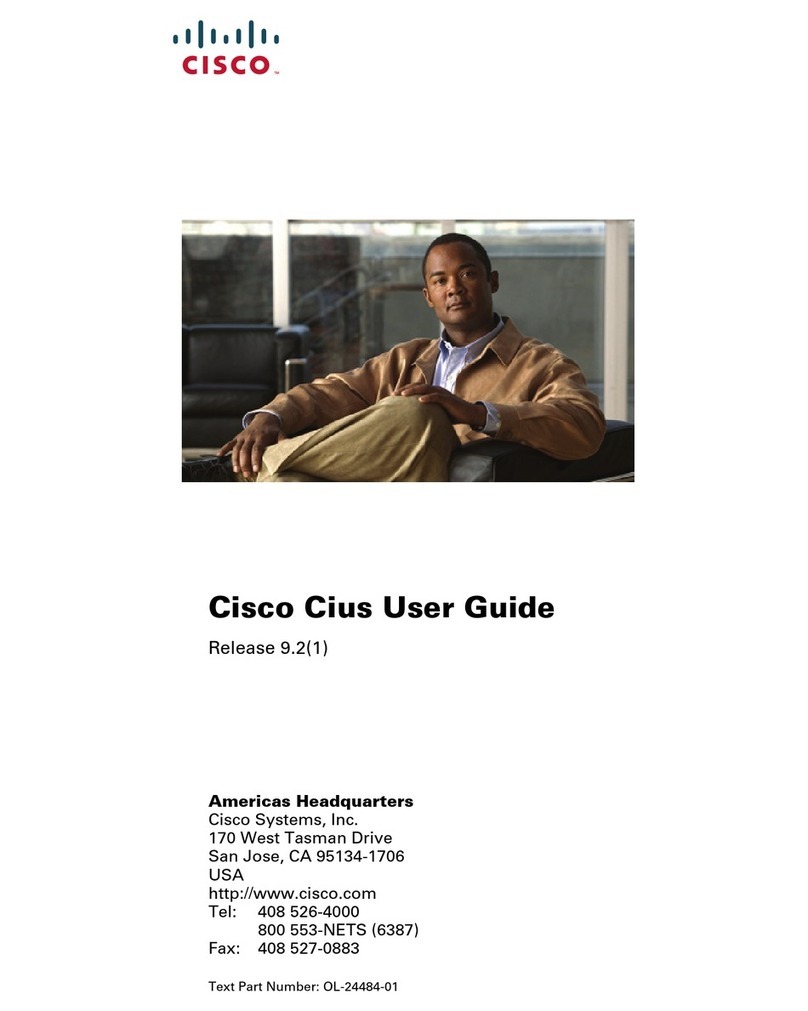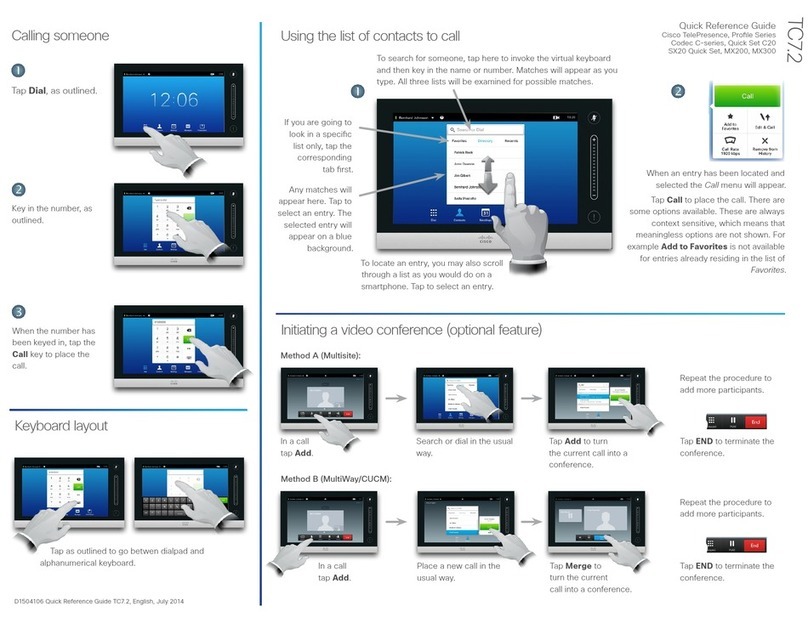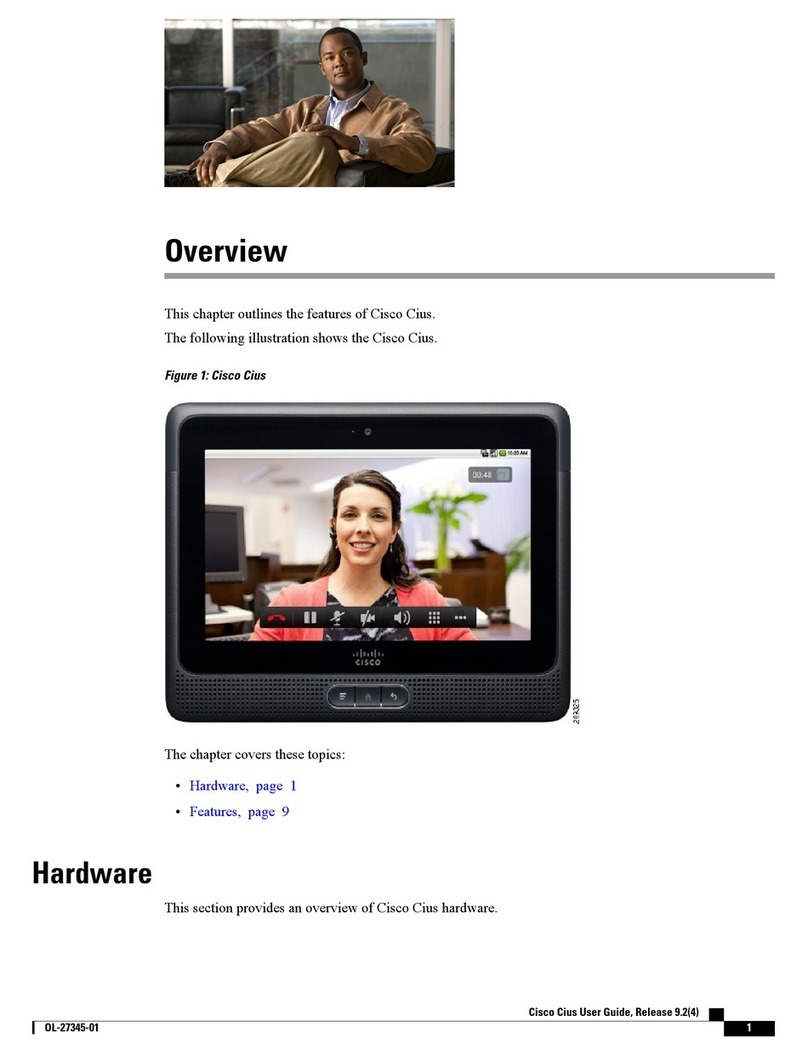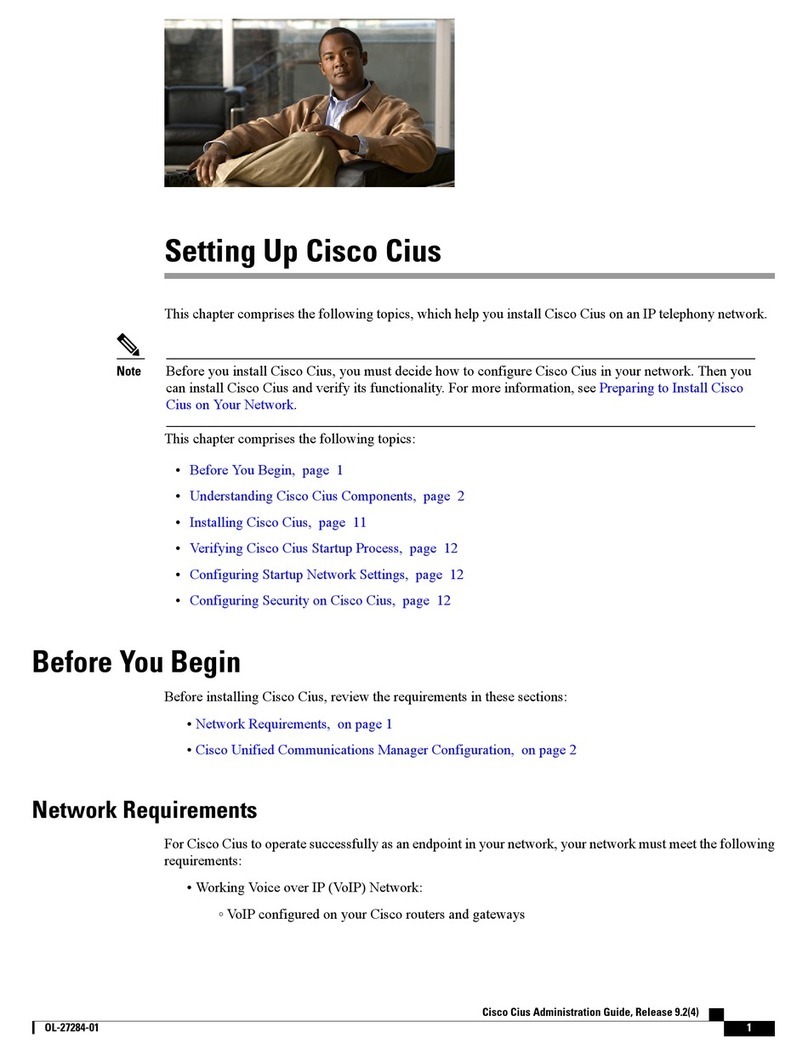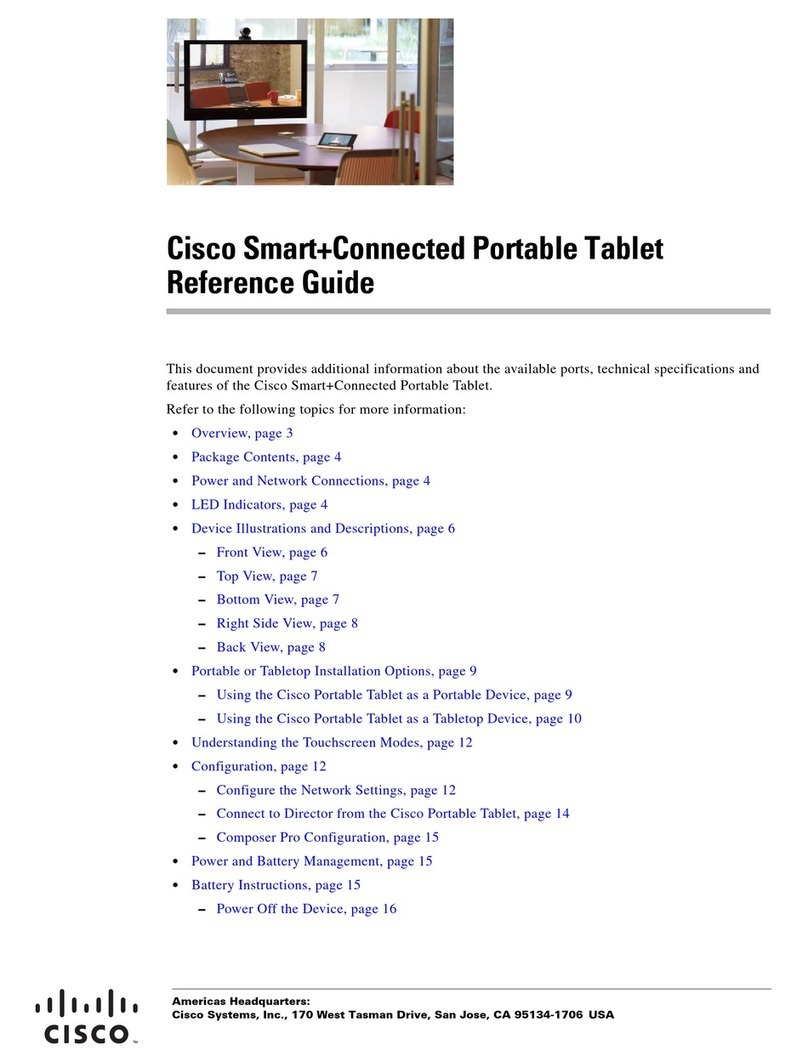Usage notesPurposeNetworking protocol
Cisco Cius uses HTTP for XML services
and for troubleshooting purposes.
HTTP is the standard way of
transferring information and moving
documents across the Internet and the
web.
Hypertext Transfer
Protocol (HTTP)
Web applications with both HTTP and
HTTPS support have two URLs
configured.
HTTPS is a combination of the
Hypertext Transfer Protocol with the
SSL/TLS protocol to provide
encryption and secure identification of
servers and for transferring Cisco Cius
firmware images.
Hypertext Transfer
Protocol Secure (HTTPS)
Cisco Cius implements the IEEE 802.1X
standard by providing support for the
following authentication methods:
EAP-FAST and EAP-TLS, PEAP, and
CCKM.
After 802.1X authentication is enabled
on Cisco Cius, disable the PC port on
the media station and voice VLAN. See
the Supporting 802.1X Authentication
on Cisco Cius, on page 19 for additional
information.
The IEEE 802.1X standard defines a
client-server-based access control and
authentication protocol that restricts
unauthorized clients from connecting
to a LAN through publicly accessible
ports.
Until the client is authenticated, 802.1X
access control allows only Extensible
Authentication Protocol over LAN
(EAPOL) traffic through the port to
which the client is connected. After
authentication is successful, normal
traffic can pass through the port.
IEEE 802.1X
The 802.11 interface is a deployment
option for cases when Ethernet cabling
is unavailable or undesirable.
The IEEE 802.11 standard specifies
how devices communicate over a
wireless local area network (WLAN).
802.11a operates at the 5 GHz band
and 802.11b and 802.11g operate at the
2.4 GHz band.
802.11.n operates in either 2.4 GHz or
5Ghz band.
IEEE 802.11a/b/g/n
To communicate using IP, network
devices must have an assigned IP
address, gateway, and netmask.
IP address, gateway, and netmask
identifications are automatically assigned
if you are using Cisco Cius with DHCP.
If you are not using DHCP, you must
manually assign these properties to each
Cisco Cius locally.
IP is a messaging protocol that
addresses and sends packets across the
network.
Internet Protocol (IP)
Cisco Cius Administration Guide, Release 9.2(3)
8OL-26938-01
Overview of Cisco Cius
Supported Networking Protocols