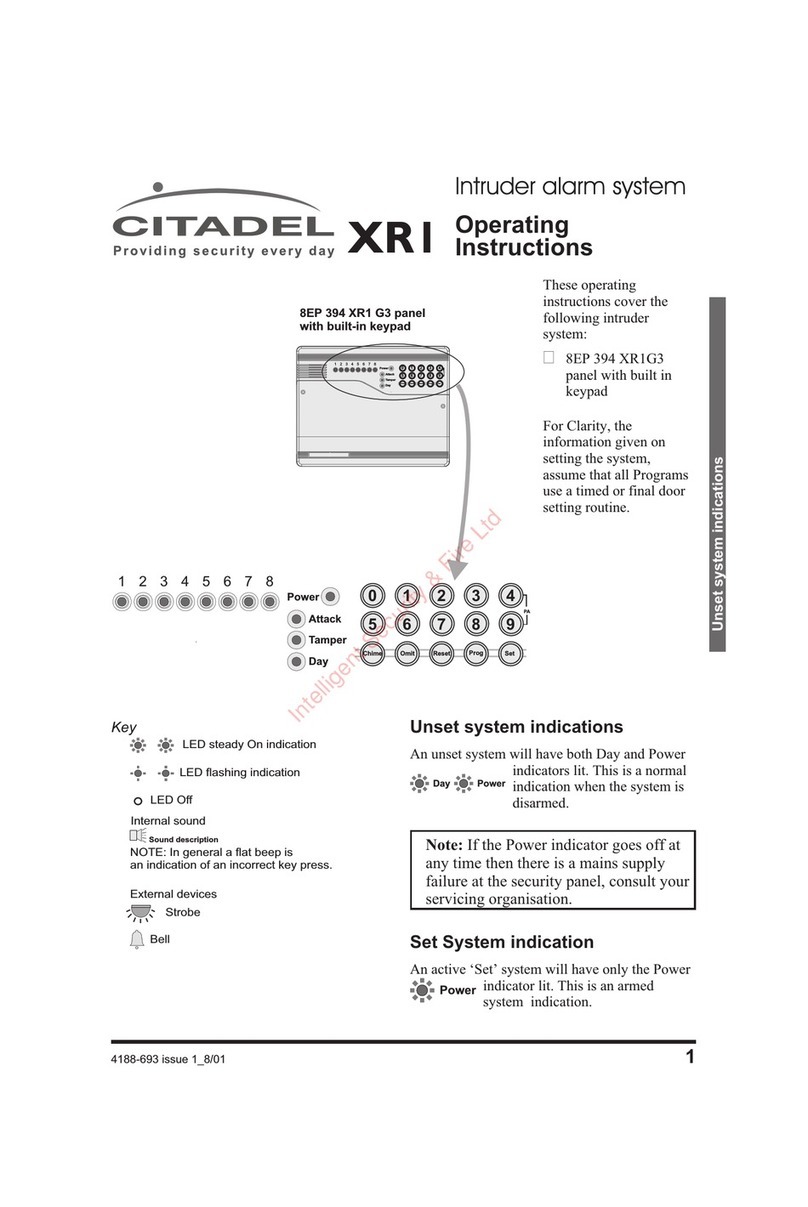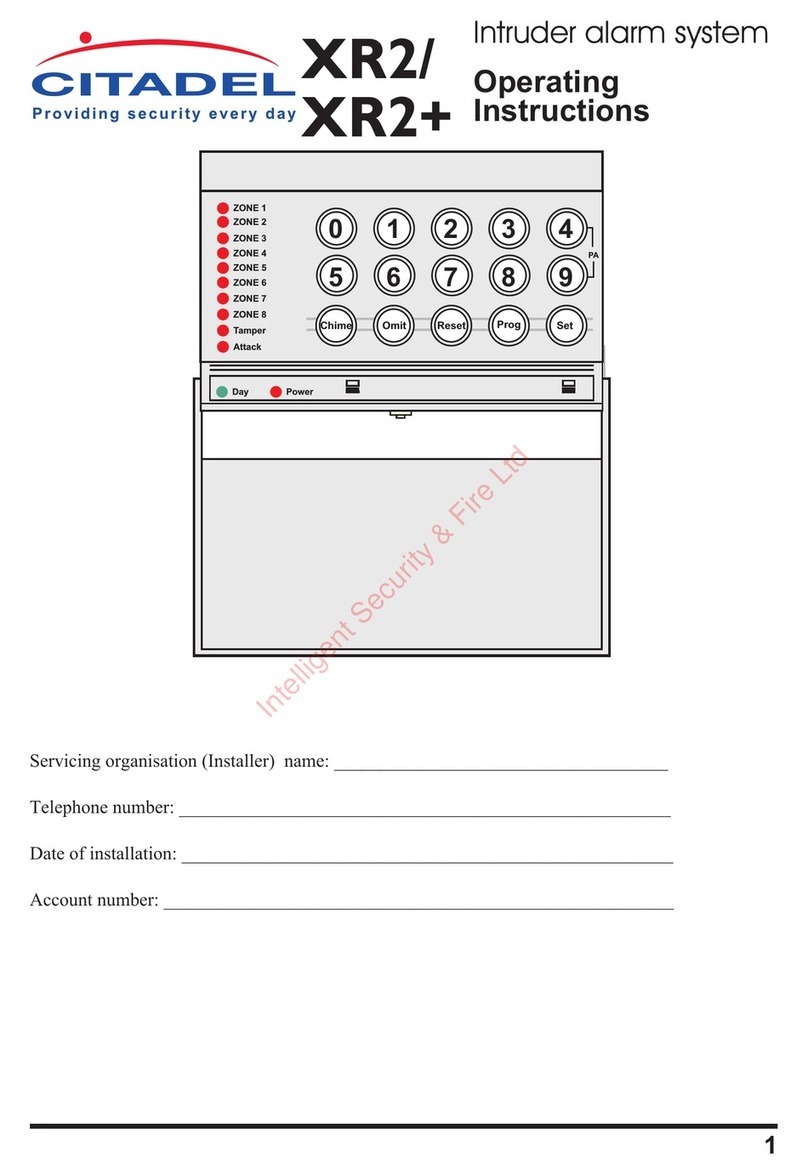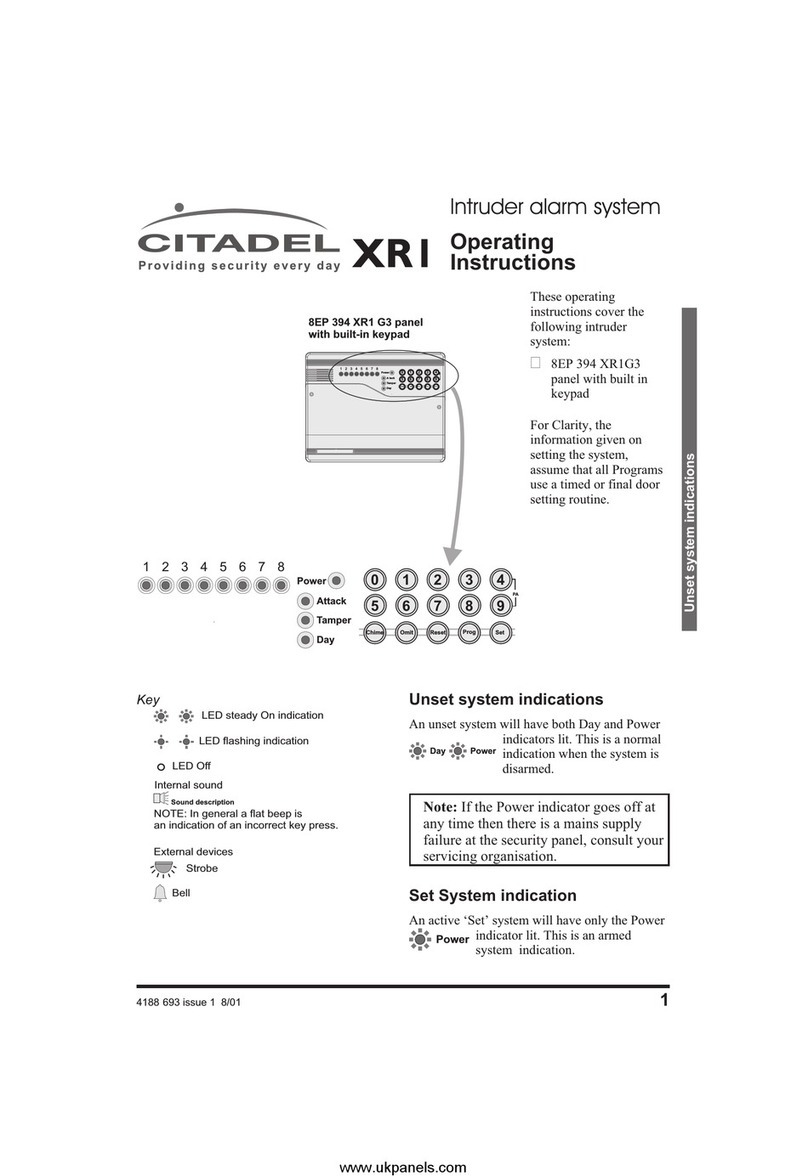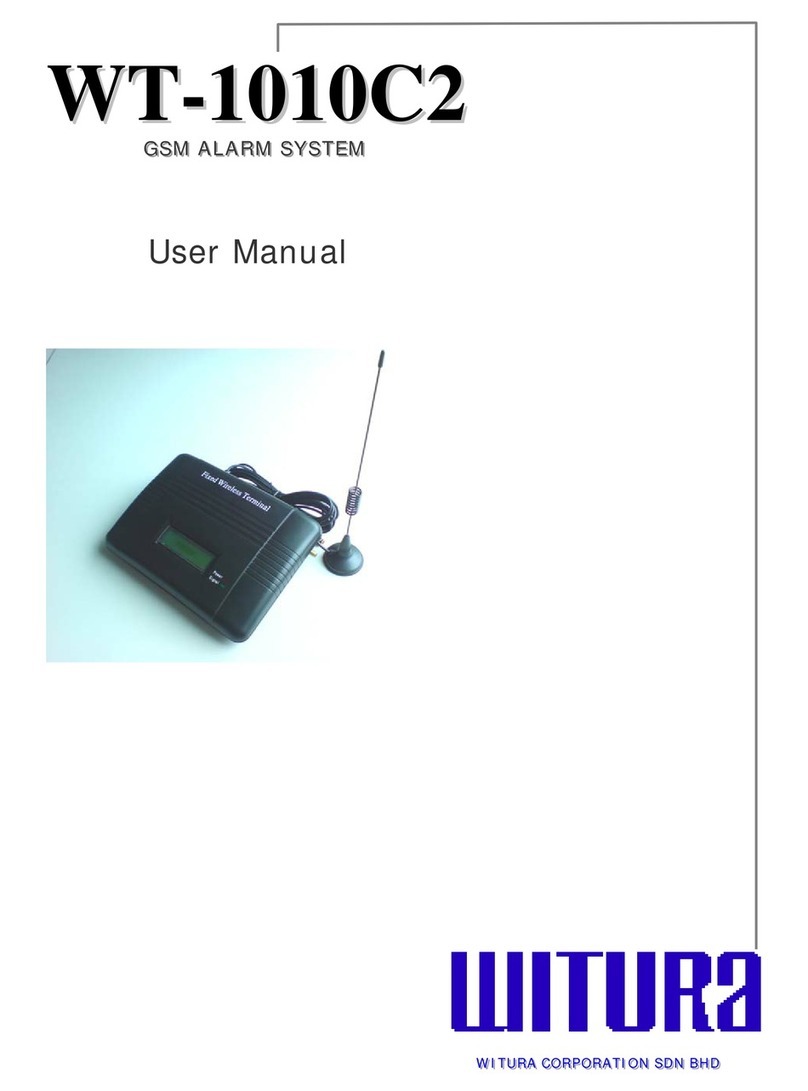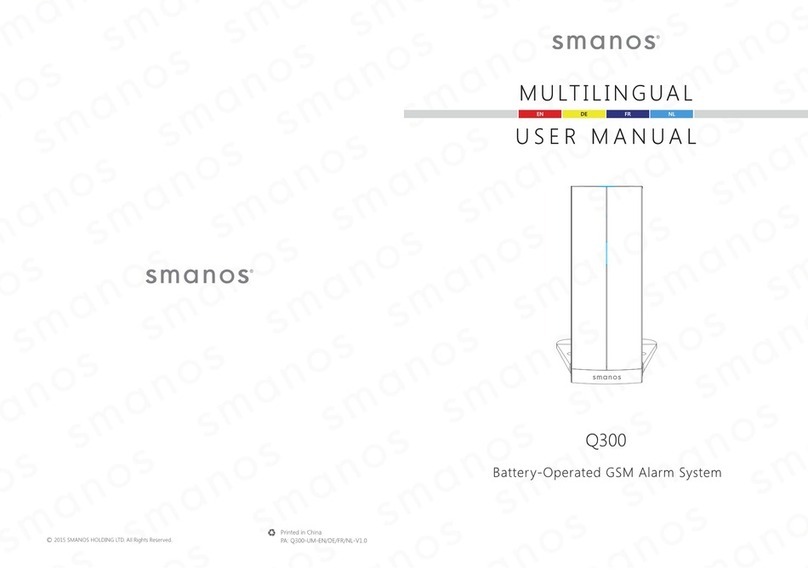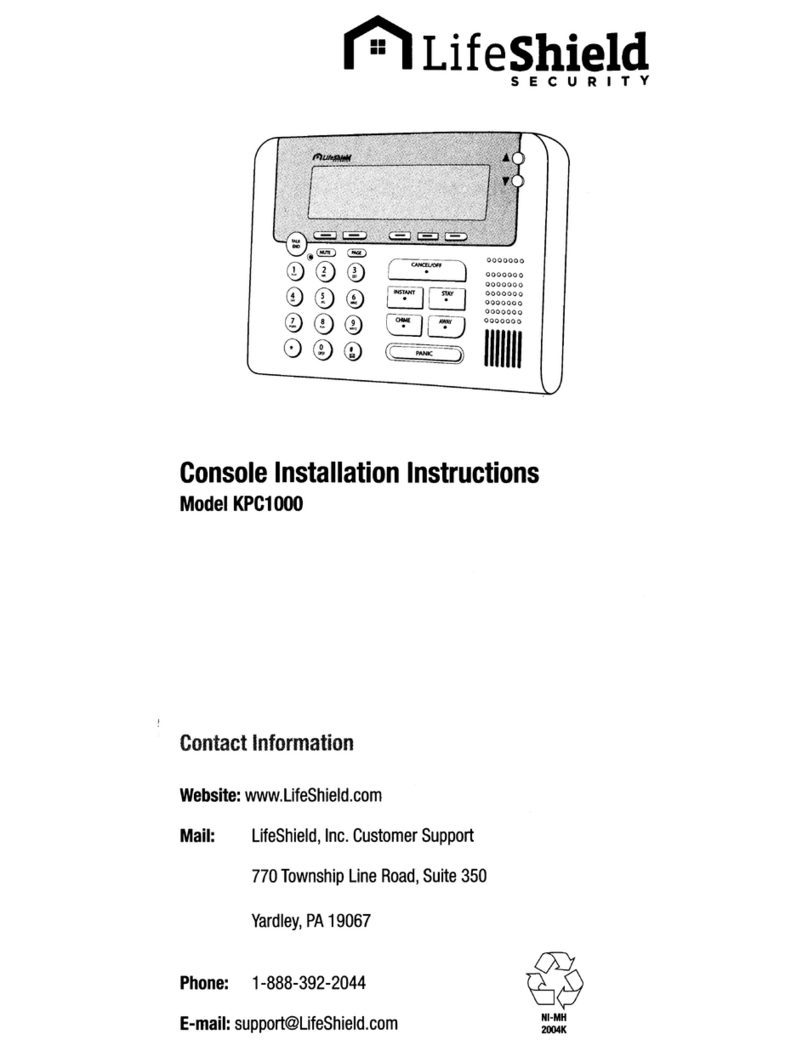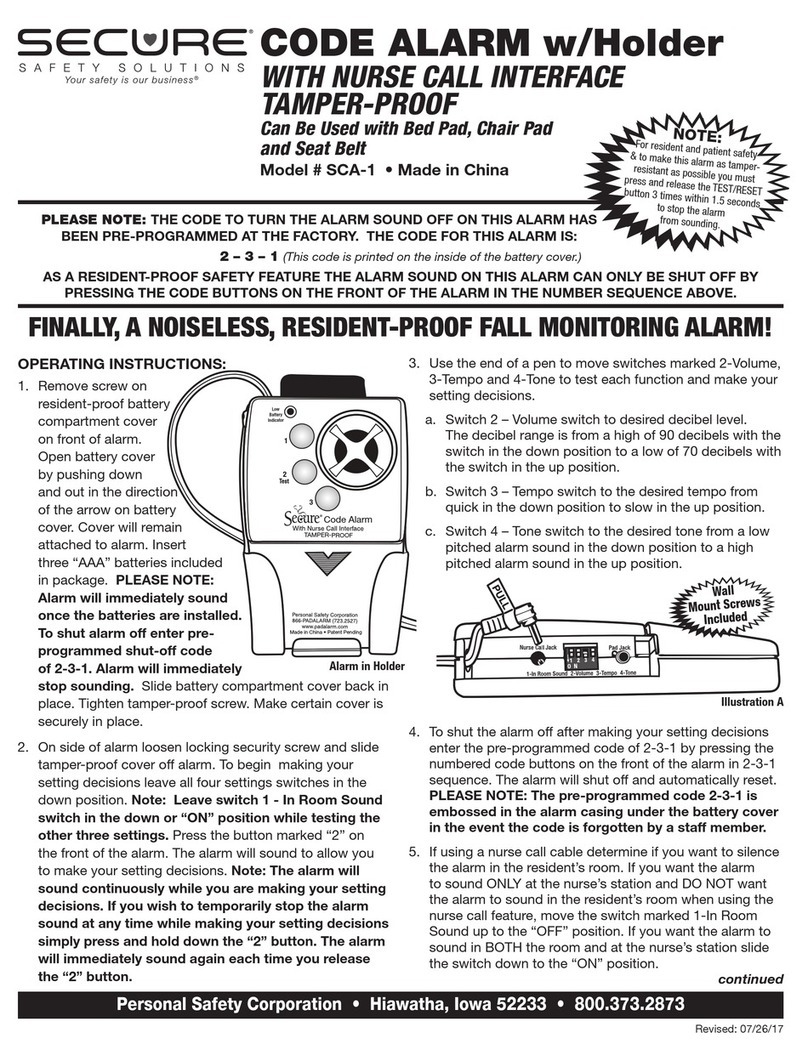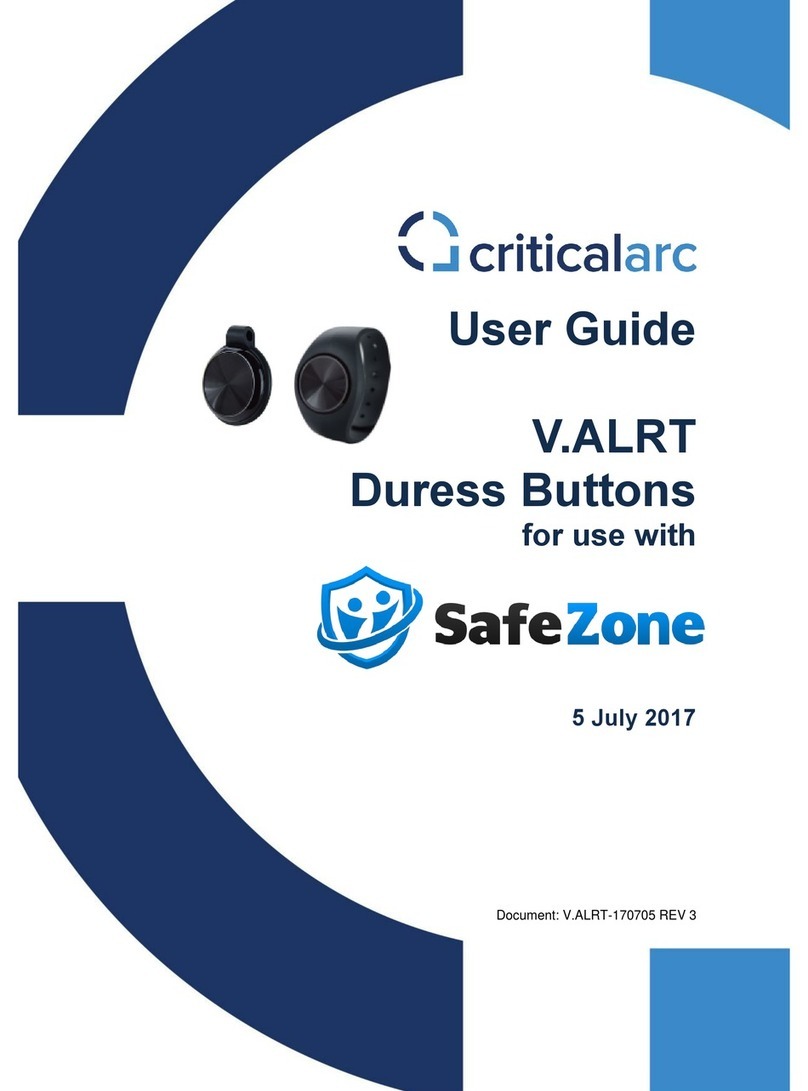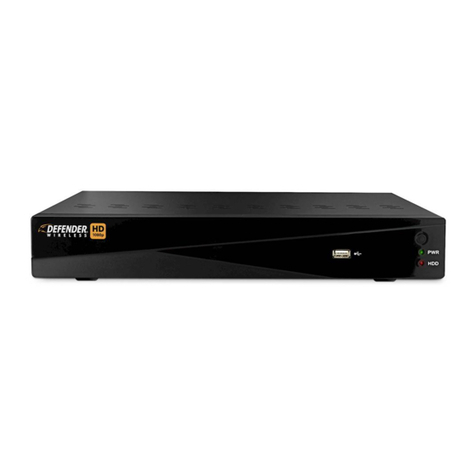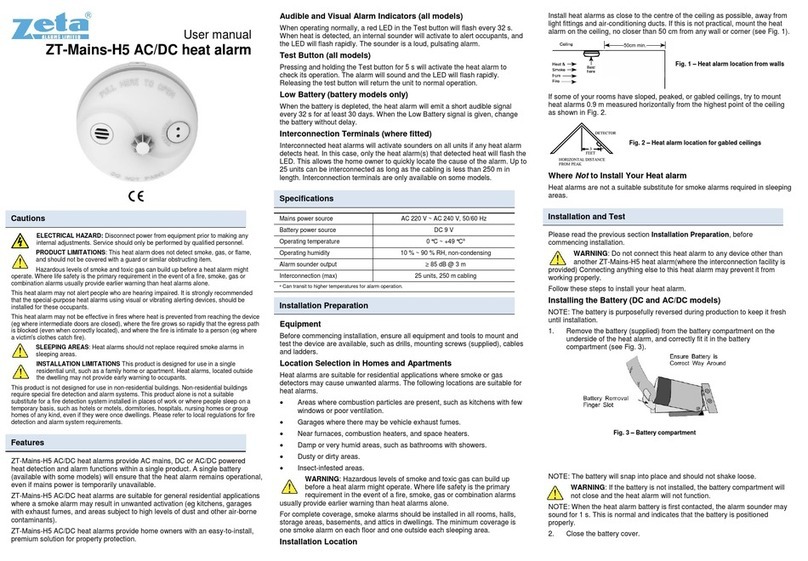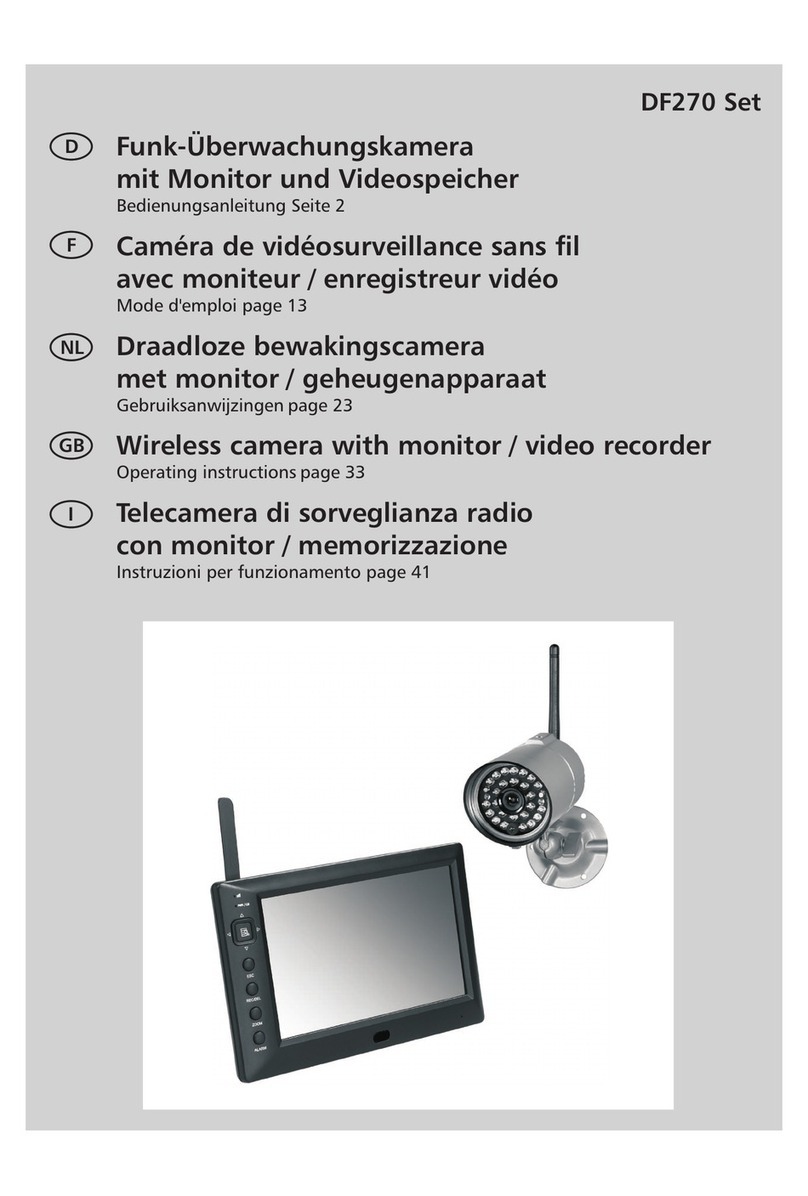Citadel XR1 User manual

Intruder alarm system
Operating
Instructions
Key
These operating
instructions cover the
following intruder
system:
ÿ8EP 394 XR1G3
panel with built in
keypad
For Clarity, the
information given on
setting the system,
assume that all Programs
use a timed or final door
setting routine.
Unset system indications
An unset system will have both Day and Power
indicators lit. This is a normal
indication when the system is
disarmed.
Note: If the Power indicator goes off at
any time then there is a mains supply
failure at the security panel, consult your
servicing organisation.
Set System indication
An active ‘Set’ system will have only the Power
indicator lit. This is an armed
system indication.
4188 693 issue 1 8/01 1
Unset system indications
Power 0123
5678
Chime Omit Reset
4
9
Set
Prog
PA
Attack
Tamper
Day
1 2 3 4 5 6 7 8
8EP 394 XR1 G3 panel
with built-in keypad
Power
/!
mini
0123
5678
h m mi Rst
4
9
S t
P o
A
A tack
Tamper
Day
12345678
LED steady On indication
LED Off
Strobe
Bell
NOTE: In general a flat beep is
an indication of an incorrect key press.
Sound description
Internal sound
External devices
LED flashing indication
Day Powe
r
Powe
r
XR1
www.ukpanels.com
All manuals and user guides at all-guides.com
all-guides.com

Access codes
There are two User codes used in the system,
both are 4 digit and can be set to any number
from 0000 to 9999, signified by:
The user 1 and 2 codes have the same operation
for testing, Setting and Unsetting, but user 1
code which is usually considered to be the
Managers code has the authority to add, change
or delete the user 2 code.
ÿUser 1 code 0123 factory set
ÿUser 2 code not programmed.
How to operate Personal Attack
Personal Attack buttons on the keypad are used
to activate the alarm, irrespective of whether the
system is armed or not.
Press Simultaneously:
How to unset system in alarm
Enter your code. Entering the code will turn the
alarm off and the cause of the alarm will be
displayed. After investigation press Reset to
clear the indication.
Note: If the alarm indication does not
clear, then the system may need to be
reset by the installation engineer, contact
your installer for further information.
Programs 1, 2 and 3
The panel uses 3 Part Set routines known as
Programs. In each Program the exit mode can be
changed and the zone may be set up to have a
different function.
The examples below show how 3 typical
Programs could be used in a house.
Program 1 To arm all of the zones and become
Set as the user leaves the property and closes the
final door.
Program 2 To protect the perimeter of the
property in the evening and become Set after say
20 seconds.
Program 3 To protect the downstairs areas of
the house at night and become Set silently.
The above are purely examples. The installer has
the ability at the programming stage to configure
all the circuits to the customer’s exact
requirements.
24188 693 issue 1 8/01
Operating instructions Citadel XR1 G3 Intruder system
Access codes
Contents
Unset system indications 1
Set System indication 1
Access codes 2
How to operate Personal Attack ------2
How to unset system in alarm --------2
Programs 1, 2 and 3 2
How to set the system (on program 1) ----3
Push to Set Switch 3
Keyswitch Set 3
Faults during setting 3
How to unset the system (turn off) -----3
How to set program1,2 or 3 ---------3
How to Quick set --------------4
How to Omit zone(s) on setting system - - - 4
Fire Alarm 4
How to set Chime Zones ----------4
Operator’s Program mode 5
To exit operation at any time 5
How to enter Operator’s program mode - - 5
How to view the events log ---------5
How to create/omit User 2 code -------6
How to change current user code ------6
How to carry out Alarm and Walk tests- - - 7
Servicing organisation details 7
Quick Reference 8
49
Reset
nnnn
Bell
Alarm
FIRST ZONE IN ALARM
OTHER ZONES IN ALARM
Investigate the Alarm
Strobe Off
ALL ZONE
Day
n n n n
www.ukpanels.com
All manuals and user guides at all-guides.com

How to set the system (on
program 1)
The green Day indicator should be showing.
Enter your code
number and check
that the system is
clear (none of the
zone indicators
are showing). The
sounder will now
produce an exit
beep tone and you
should leave by
the approved
route. The system
will Set as the
beep tone stops.
Push to Set Switch
In some systems a Push to Set switch may be
fitted outside the premises near to the main exit
door. This should be used to complete the setting
procedure once the building has been vacated.
As the switch is operated, the exit beep tone will
stop and a chime tone will be produced to
acknowledge setting.
Keyswitch Set
Your system may have been fitted with a remote
keyswitch. This can be used as an alternative to
arming the system with a code and will set
Program 1.
Where a keyswitch is used it may be necessary
on occasions to allow it to catch up with the
system. For example if the alarm was set with a
code, to Unset with the keyswitch, it would have
to be momentarily turned to Set then returned to
Unset.
Faults during setting
If the system is not clear when you try to Set it,
the sounder will produce an open zone tone and
the fault will be displayed. Either re enter your
code to turn off and investigate or omit the faulty
zone(s) from the system.
How to unset the system (turn
off)
On entering the premises an entry beep tone
come on. Enter your code, the green Day
indicator is lit. The system is unset and
disarmed.
How to set program 1,2 or 3
The green Day indicator should be showing.
Enter your code
number and the
exit beep tone
will start. Press
the Prog key and
the exit tone will
stop. Press 1, 2
or 3 for the
required
program, the
sounder will
beep to
acknowledge the
program number. The exit beep tone will start
and you should leave by the approved route. The
system will Set as the beep tone stops.
It is important that you follow the correct
procedure when setting the system. After leaving
the protected area it is absolutely essential that
you wait until the exit tone stops, before
assuming the system has set.
4188 693 issue 1 8/01 3
Citadel XR1 G3 intruder system Operating instructions
How to set the system (on program 1)
n n n
Day
Day
10seconds
insistent beep
s
Exit beep
n
nnnn
Day
Day
Acknowledge
Entry beep
Prog
n n n n
Day
3
2
1
Or
Day
Exit beep
Exit beep 10 seconds
insistent beeps
ZONE 1-3 Exit bee
p
www.ukpanels.com
All manuals and user guides at all-guides.com

How to Quick set
During the exit period (on entering User code)
the system may be Set
quickly by pressing Set.
This removes the exit time
period.
If you omit zones and
require Quick Set, you will
need to press Set twice.
How to Omit zone(s) on setting
system
During the exit period after entering User code
and selecting a
program press
OMIT, the exit
tone will stop and
zones that are
about to be armed
will be displayed.
Key in the zone
number(s) to be
omitted which will
flash to confirm
selection. Zone
indicators which
show steady are
still about to be
armed. When the
selection is
complete press Set
and the exit tone
will start.
If a zone refuses to be omitted, it may be
because the engineer has programmed the panel
to prevent you from turning off the zone. If in
doubt ask your installer for advice.
Fire Alarm
The fire zone will operate on detection of a fire,
whether the system is Set or Unset, when
configured as a 24 hour zone, and cause a
distinctive internal sounder tone. The external
sounders will pulse on and off at 2 second
intervals and zone indicator will flash to attract
attention.
How to set Chime Zones
Chime is a low security monitoring system for
use when the system is Unset. When a zone that
is set to chime is operated, the internal sounder
will produce a low volume two stage warning
tone and the Zone indicator will show. The
indicator may be cancelled by pressing Reset.
Chime is particularly useful in a shop to warn of
a customer presence or in a house to warn that a
door or particular area has been accessed.
Any zone may set to be on or off chime by
pressing the CHIME key and then keying in the
required zone number(s). Key 0 to cancel all
zones from chime. After a few seconds the
system will automatically return to the Day
mode.
44188 693 issue 1 8/01
Operating instructions Citadel XR1 G3 Intruder system
How to Quick set
Chime
Reset
Day
Day
Timeout after 5 seconds if
no selection is made
Chime
5
6
7
2
3
4
1
8
Press number button to select / deselect Zone Chime
0Deselect all zones
(Factory default no chime)
Zone n
Chime selected
Zone n
Chime deselected
Zone 1
Zone 2
Zone 3
Zone 4
Zone 5
Zone 6
Zone 7
Zone 8
Appropriate
Zone indicator
is lit to show
chime zone(s)
Leave chime mode
Day
Example: To set zone 3 and 4 to
chime, Press:
Chime 34Reset
Set
Set the system o
r
Set a Program
Day
Day
5 seconds
insistent beeps
Set
Omit
Day
Set the system or
Set a Program and while th
e
system is setting:
ZONE(S) TO BE ARMED
n
Press the zone(s)
to be omitted
ZONE(S) TO BE OMITTED
Exit beep
Exit beep 10 seconds
insistent beeps
Day
www.ukpanels.com
All manuals and user guides at all-guides.com

Operator’s Program mode
The information below shows the programmable
options available and how to change them.
Once the operator program mode has been
accessed, each section may be changed in any
order. As each operation is completed the
system will automatically return to top level of
program mode.
Note: When programming the system
should be in the Day mode, with the Day
and Power indicators lit.
To exit operation at any time
On pressing the Reset key you will quit the
current level of operation.
How to enter Operator’s program
mode
To enter the Operator’s program mode the
system should be in Day
mode with the Day and
Power indicator lit.
How to view the events log
The panel can hold up to 8 previous events
which can be scrolled automatically or manually.
The automatic scroll starts with the newest event
( number 8) to the oldest one ( number 1).
4188 693 issue 1 8/01 5
Citadel XR1 G3 intruder system Operating instructions
Operator’s Program mode
Reset
Quit the current function
Leave Engineering menu
D
o
wn
o
n
e
m
e
n
u
l
e
v
e
l
Prog
0123
Tamper
Day
ZONE1-8
Momentarily On
Acknowledge
Reset
View the event log
Chime
5
6
7
2
3
4
1
8
View event 1
(oldest event)
View event 2
View event 3
View event 4
View event 5
View event 6
View event 7
View event 8
(Newest event)
Automatic event scroll
Starting from event 1 to 8
To manually scroll
Resume
automatic scroll
Zone, PA and
Tamper indicators
will be lit to
show zone in
alarm.
Flashing indicates
the first zone in
alarm.
Day indicates
status of panel
at the time of alar
m
Leave program mode
Stop event scroll / view
Tamper
Day Tamper
Acknowledge
Tamper
Enter Operator’s program mode
Chime
Example: To view up to
8 previous events and thereafter
to stop the event scroll, Press:
Chime
Prog 0 1 2 3
Reset
www.ukpanels.com
All manuals and user guides at all-guides.com

How to create/omit User 2 code
User 1 code which is usually considered to be
the Managers code has the authority to add,
change or delete the user 2 code.
How to change current user code
You can change the current user 1 or user 2 code
for security reason.
64188 693 issue 1 8/01
Operating instructions Citadel XR1 G3 Intruder system
How to create/omit User 2 code
Reset
Change / omit User code 2
(By user 1 only)
7
ZONE 1-4
n n n n
New code
Or
Omit
To omit the user 2 code
ZONE 1-4
Rising beeps
Attack
Leave program mode
Day Tamper
Attack
Acknowledge
NOTE - The sounder will produce
a flat beep if code is rejected.
Enter Operator’s
program mode
Example: To create user 2
code 4567, Press:
Prog
0 1 2 7
Reset
3
4 5 6 7
Reset
Change the code of Current
user (either User 1 or User 2)
8
ZONE 1-4
n n n n
Current user new code
ZONE 1-4
Rising beeps
Attack
NOTE - Factory default code for
User 2 is not programmed
Leave program mode
Day Tamper
Attack
Acknowledge
NOTE - The sounder will produce
a flat beep if code is rejected.
Enter Operator’s program mode
Example: To change user 1
code from 0123 to 7777, Press:
Prog 0 1 2 8
Reset
3
7 7 7 7
www.ukpanels.com
All manuals and user guides at all-guides.com
all-guides.com

How to carry out Alarm and Walk
tests
The alarm test function
allows you to test the
Strobe, Bell, Low and
High volume sounders
of the system.
The walk test function
allows each detector to
be checked in order to
verify that they are
functioning correctly.
Servicing
organisation details
Servicing organisation name:
Telephone number:
Date of installation:
Account Number:
Installation Date:
Bell Time:
Bell delay
Area
protected
Program
1
Program
2
Program
3
Zone 1
Zone 2
Zone 3
Zone 4
Zone 5
Zone 6
Zone 7
Zone 8
T Timed (Entry/Exit Zone)
TI Time Inhibited (Access zone to keypad)
I Immediate (All zones armed to give full alarm)
4188 693 issue 1 8/01 7
Citadel XR1 G3 intruder system Operating instructions
How to carry out Alarm and Walk tests
Reset
Reset
Alarm test
0
Attack
x1 for zone 1
x2 for zone 2
|
x4 for zone 4
flat x1 for zone 5
flat x2 for zone 6
|
flat x4 for zone 8
Rapid for PA
Rapid for Tamper
Zones
Strobe
Strobe test
2
Bell test
3
Low volume
sounder
High volume
sounder
4
5
Walk test
6
Strobe On
Bell on
internal low
volume sound
internal high
volume sound
Strobe On
Day
Day
Day
Day
Day
OFF
0
Day
Exit current level
Leave program mode
Day Tamper
Attack
Acknowledge
Appropriate zone lights
are lit(latched)
Attack
Tamper
Press zero to turn off
options 2,3,4 and 5
before selecting a new one
Enter Operator’s program mode
Example: To start bell test and thereafter to stop bell test.
3
Prog 0 1 2 3 0Reset
0Reset
www.ukpanels.com
All manuals and user guides at all-guides.com

Quick Reference
84188-693 issue 1_8/01
Operating instructions Citadel XR1 G3 Intruder system
Quick Reference
The panel conform to the
requirements of the
European EMC and Low
Voltage directives, and
carries the CE mark.
Reset
Reset
Leave program mode
Reset
Normal indications of an Unset system
Day Power
Reset
To Reset Alarm state
nnnn
Bell
Alarm
FIRST ZONE IN ALARM
OTHER ZONES IN ALARM
Investigate the Alarm
Strobe Off
ALL ZONE
Day
nnn
Day
Day
10seconds
insistent beeps
To Set the system
(Program 1)
Exit beep
n
Prog
To Set a Program
nnnn
Day
3
2
1
Or
Day
Exit beep
Exit beep 10 seconds
insistent beeps
ZONE 1-3
Exit beep
Set
To Quick Set
the system
Set the system or
Set a Program
Day
Day
5 seconds
insistent beeps
To Un-set the system
nnnn
Day
Day
Acknowledge
Entry beep
Alarm indications
Bell On Strobe
Set
Omit
Day
To Omit zones
on Setting system
Set the system or
Set a Program
and while the
system is setting:
ZONE(S)
TO BE ARMED
n
Press the zone(s)
to be omitted
ZONE(S) TO BE OMITTED
Exit beep
Exit beep
10 seconds
insistent beeps
Day
To exit Operator’s program mode
Reset
Change / omit
User code 2
(By user 1 only)
7
Change the code
of Current user
(either User 1 or User 2)
8
nnnn
New code
Omit
To omit the user 2 code
nnnn
Prog nnnn
Operator’s Progam Mode
Quit the current function
Leave program menu
Down one menu level
View the event log
Chime
8
1
View event 1
(oldest event)
View event 8
(Newest event)
Automatic event scroll
Starting from event 1 to 8
Chime
Resume
automatic
scroll
For manual scroll
Stop event scroll / view
Exit current level
0
Alarm
test
0
Strobe test
2
Bell test
3
Low volume
sounder
High volume
sounder
4
5
Walk test
6
Press zero to turn off
options 2,3,4 and 5
before selecting a new one
Operator’s program mode menu map
Alarm
Leave program mode
Reset
Leave program mode
Reset
Leave program mode
Reset
Reset
Chime
Chime
To set Chime zone
8
1
Zone to chime
Reset
Tamper / Service warning
Tamper
www.ukpanels.com
All manuals and user guides at all-guides.com
This manual suits for next models
1
Table of contents
Other Citadel Security System manuals