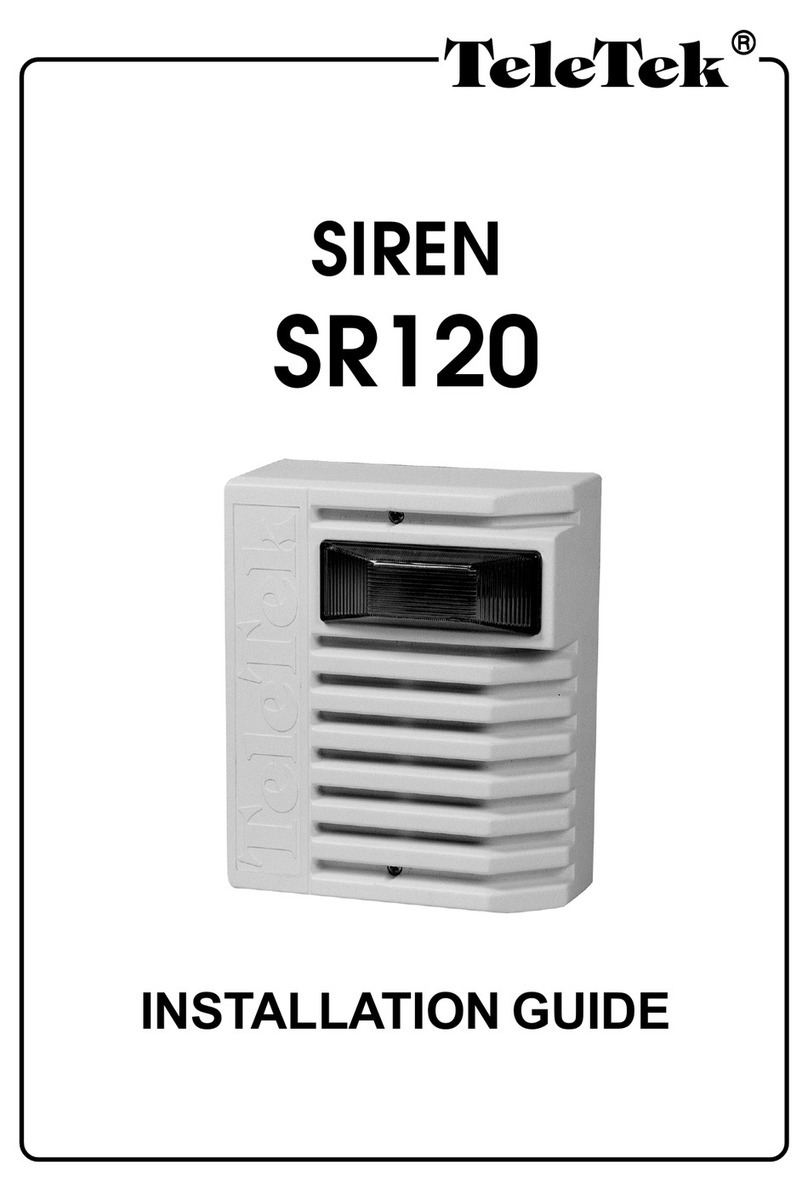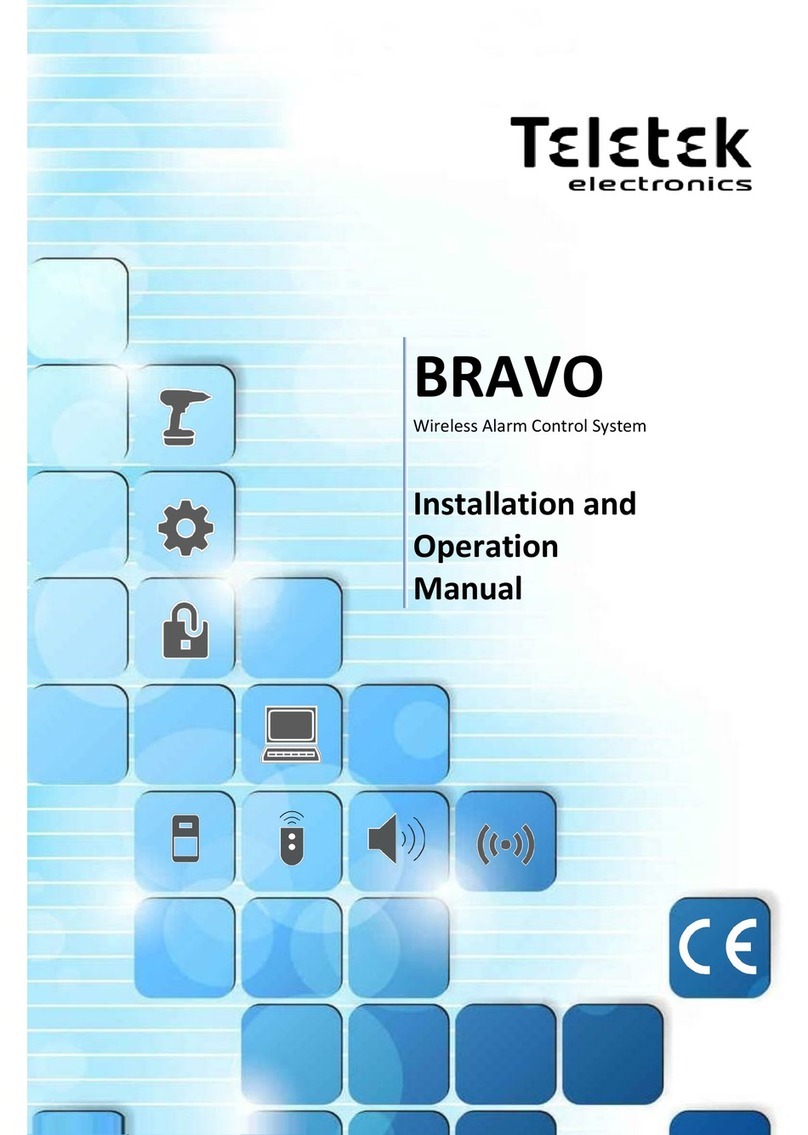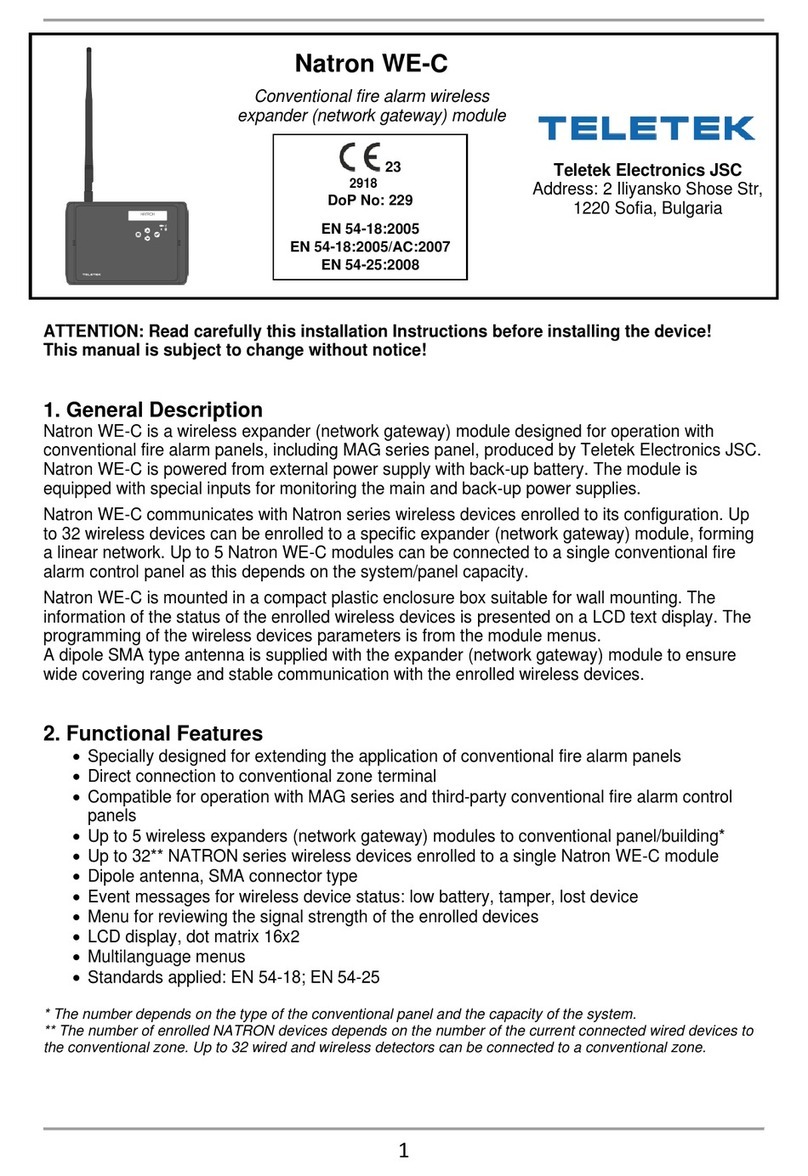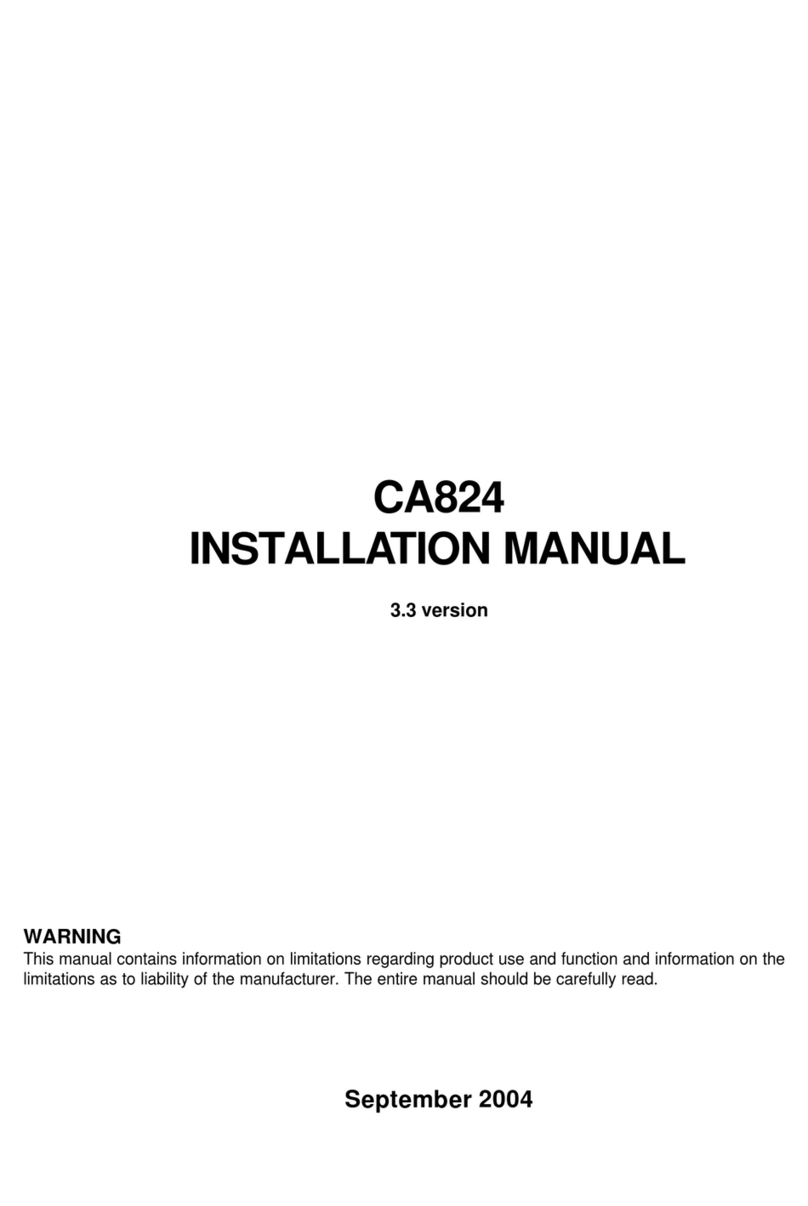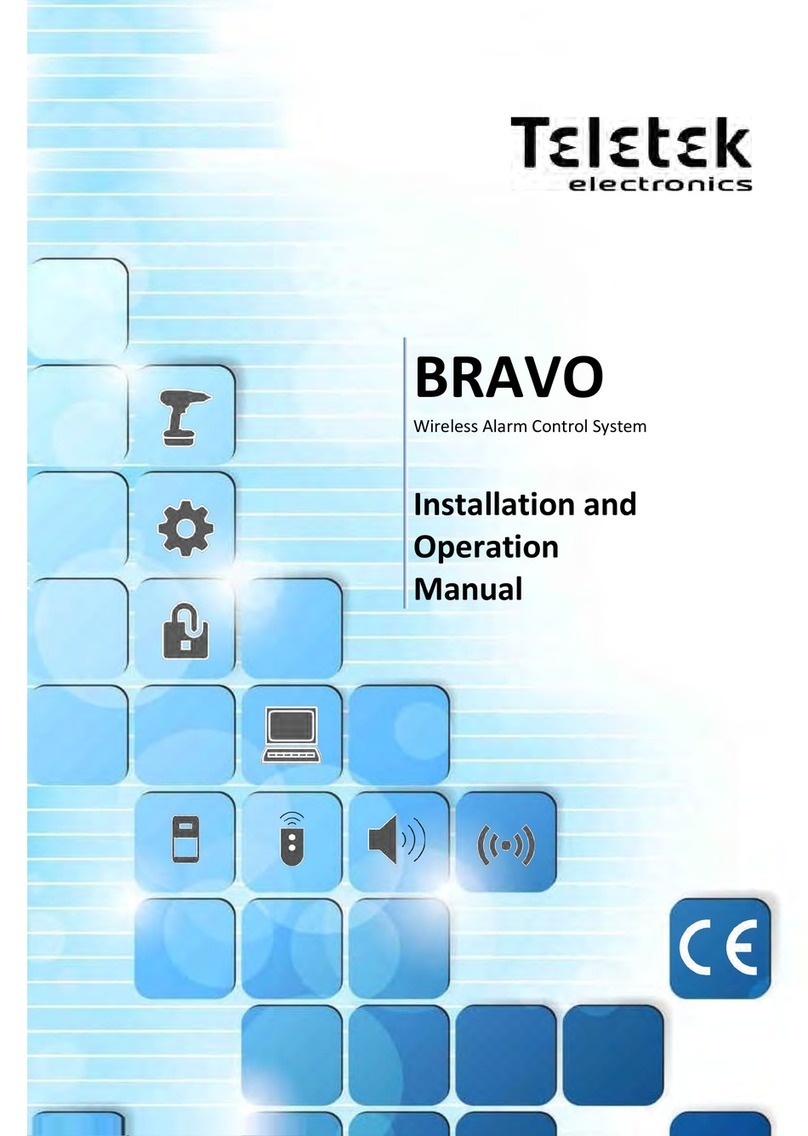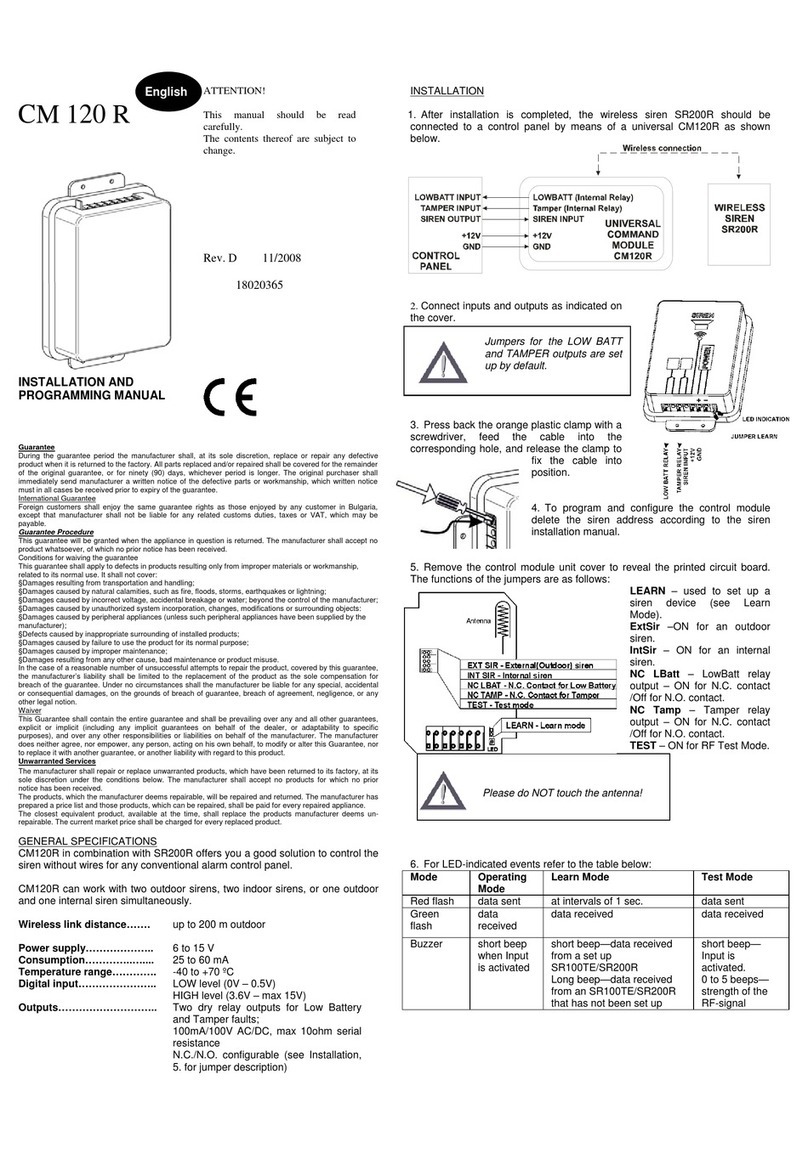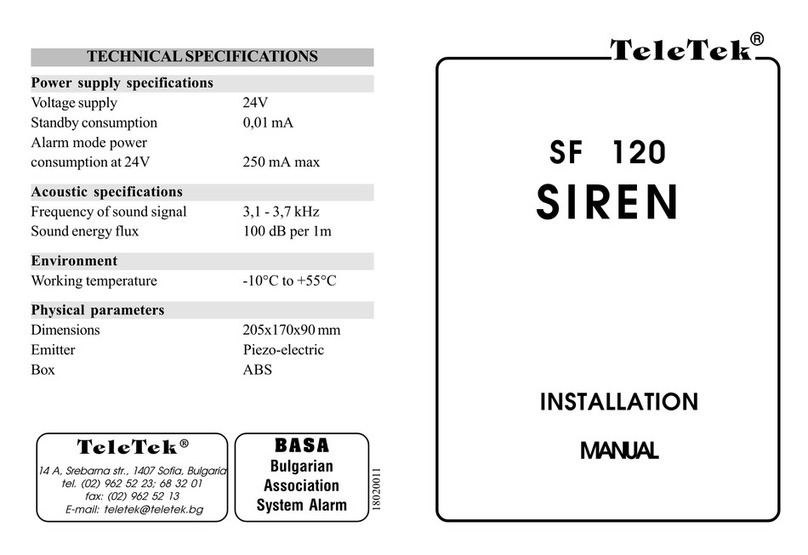SensoIRIS MCP150MR
Intelligent analogue addressable fire
alarm manual call point
with built-in isolator module/
Intelligenter analog adressierbarer
Handfeuermelder mit eingebautem Isolator
~500 g
Installation
!
Indoor Use/
Innenmontage
Teletek Electronics JSC
Address: 14A Srebarna Str,
1407 Sofia, Bulgaria
EN 54-11:2001
EN 54-11:2001 / A1:2005
EN54-17:2005
EN 54-17:2005 / AC:2007
DoP No: 058
1293 18
Tested by EVPU
1293-CPR-0607
ISOLATOR MODULE TECHNICAL SPECIFICATIONS / TECHNISCHE PARAMETER DES ISOLATORS
Vmax . . . Max. line voltage. . . . . . . . . . . . . . . . . . . . . . . . . . . . . . . . . . Max. Spannung im Kreis. . . . . . . . . . . . . . . . . . . . . . . . . . . . . . . . . . . . . . . . . . . . . 32
Vnom ...Nom. line voltage . . . . . . . . . . . . . . . . . . . . . . . . . . . . . . . . . Auslegungsspannung im Kreis .......................................28V
Vmin . . . . Min. line voltage . . . . . . . . . . . . . . . . . . . . . . . . . . . . . . . . . . Min. Spannung im Kreis .............................................15V
Vso max .Max. voltage at which the device isolates* ..............Max. Spannung, bei der das Device den Kreis unterbricht* .................7.5V
Vso min..Min. voltage at which the device isolates* . . . . . . . . . . . . . . Min. Spannung, bei der das Device den Kreis unterbricht* ..................5.9V
Vsc max .Max. voltage at which the device reconnects** . . . . . . . . . . Max. Spannung, bei der das Device den Kreis wiederherstellt** .............6.7V
Vsc min. . Min. voltage at which the device reconnects** . . . . . . . . . . . Min. Spannung, bei der das Device den Kreis wiederherstellt** . . . . . . . . . . . . . . 5V
Ic max. . . Max. rated continuous current with the switch closed .....Max. Dauerstrom bei geschlossenem Schlüssel (ununterbrochenem Kreis) . . . . . 0.7A
Is max. . . Max. rated switching current (e.g. under short circuit) . . . . . Max. Strom der Wahlleitung (z.B. beim Kurzschluss). . . . . . . . . . . . . . . . . . . . . . . 1.8A
II max . . . Max. leakage current with the switch open (isolated state) . Strom bei Lekage beim geöffneten Schlüssel (unterbrochener Kreis) . . . . . . . . . . 16mA
Zc max ..Max. series impedance with the switch closed. . . . . . . . . . . Max. Serienimpedanz bei geschlossenem Schlüssel (ununterbrochenem Kreis) .0.12Ω@28VDC;
0.15Ω@15VDC
* Note: Switches from closed to open/ Hinweis: Schaltet vom geschlossenen zum offenen Zustand
** Note: Switches from open to closed/ Hinweis: Schaltet vom geschlossenen auf offenen Zustand 18020952; RevB; 09/2018
General Description
The addressable manual call point SensoIRIS MCP150MR is
designed for application in addressable fire alarm systems, which
support TTE communication protocol. The call point has a built-in
isolator module which when used allows continuous operation of
the loop in case of short circuit and without need of using additional
isolator modules.
The call point is powered on from the fire panel and can be
controlled via the communication protocol.
Working Principle
In stand-by mode the LED is blinking on every 10 seconds showing
communication with the control panel. Note: The LED indication can
be disabled/enabled from the control panel.
To alert for fire alarm situation the user has to break the glass and
to press the button - the red LED is on.
To reset the call point back in stand-by mode you have to use the
special key to open the front cover. Replace the broken glass with
new one - see the item “Maintenance”. The call point is resetting
automatically with closing the front cover back in place - a click is
heard.
The label “Out of commission” can be used until the glass is
replaced and the call point is put back into normal operation.
Testing the Call Point Operation
From the panel menus start a test procedure for fire alarm. Open
the front cover of the call point using the key. Press the button to
initiate a fire alarm. The red LED lights on. Close the front door of
the call point to reset it - a click is heard. Reset the fire panel to
normal operation mode.
Allgemeine Beschreibung
SensoIRIS MC150MR ist ein adressierbarer Handfeuermelder, der speziell auf Nutzung in
adressierbaren Brandmeldesystemen, die ein TTE Kommunikationsprotokoll unterstützen,
ausgelegt ist.
SensoIRIS MCP150MR ist mit einem eingebauten Isolator ausgerüstet, der die ununterbrochene
Funktion des Kreises bei einem Kurzschluss sichert und keinen zusätzlichen Isolator verlangt.
SensoIRIS MCP150MR wird vom Bedienfeld gespeist und kann über das
Kommunikationsprotokoll gesteuert werden.
Funktionsweise
Im Dienstmodus blinkt die LED-Anzeige des Melders alle 10 Sekunden bei jeder Kommunikation
mit der Zentrale. Hinweis: Die LED-Anzeige kann über die Menüs der Zentrale deaktiviert oder
aktiviert werden.
Um den Brandalarm zu betätigen, muss der Benutzer das Schutzglas brechen und auf die
Drucktaste drücken – die LED-Anzeige leuchtet rot.
Zur Zurücksetzung des Dienstmodus des Handmelders hat der Installateur zuerst den Frontdeckel
durch einen speziellen Schlüssel zu öffnen. Das zerbrochene Glas ist dann nach der unter Punkt
“Wartung” beschrieben Anleitung auszutauschen. Die Zurücksetzung des Dienstmodus des
Handmelders erfolgt automatisch mit dem Schließen des Frontdeckels – es ertönt ein
Klappgeräusch.
Empfehlung: Das Schild mit der Beschriftung “Außer Betrieb” kann an Stelle des gebrochenen
Glases bis zu seinem Austausch durch ein neues Glas und der wiederholten Inbetriebnahme des
Handmelders angebracht werden.
Überprüfen der Funktionsfähigkeit
Starten Sie ein Testverfahren über die Menüs der Zentrale. Öffnen Sie den Frontdeckel des
Melders mit dem Schlüssel. Drücken Sie die auf Taste, um den Brandalarm auszulösen. Die LED-
Anzeige des Melders leuchtet rot. Schließen Sie den Frontdeckel des Melders zu, um seine
Funktion in Dienstbetrieb zurückzusetzen – es ertönt ein Klappgeräusch. Setzten Sie die Zentrale
zurück, um sie auf normalen Betriebsmodus wieder umzuschalten.
Operating voltage . . . . . . . . . . . . . . . . . . . . . . . . . . . . . . . . . Betriebsspannung . . . . . . . . . . . . . . . . . . . . . . . . . . . . . . . 15÷32VDC
Current consumption without communication (max). . . . . . . Verbrauch im Ruhemodus, ohne Kommunikation (max.) . 125µА@27VDC
Current consumption with communication (max) . . . . . . . . . Verbrauch bei Kommunikation (max.) . . . . . . . . . . . . . . . . 160µА@27VDC
Current consumption in Fire mode . . . . . . . . . . . . . . . . . . . . Verbrauch im Feuermodus . . . . . . . . . . . . . . . . . . . . . . . . 3mA
Material. . . . . . . . . . . . . . . . . . . . . . . . . . . . . . . . . . . . . . . . . Material . . . . . . . . . . . . . . . . . . . . . . . . . . . . . . . . . . . . . . . metal powder-coated / Metall pulverbeschichtet
Color . . . . . . . . . . . . . . . . . . . . . . . . . . . . . . . . . . . . . . . . . . . Fabre. . . . . . . . . . . . . . . . . . . . . . . . . . . . . . . . . . . . . . . . . red / rot
Call point type (method of operation according EN 54-11) . . Typ des Handmelders (Funktionsweise nach EN 54-11) . B
Working element (2 parts): Arbeitsbereich (2-teilig):
- Frangible element (a break glass). . . . . . . . . . . . . . . . . - Zerbrechliches Element (zerbrechliches Glas) . . . . . non-resettable / nicht rücksetzbar
- Operating element (a button). . . . . . . . . . . . . . . . . . . . . - Bedienelement (Drucktaste). . . . . . . . . . . . . . . . . . . . resettable / rücksetzbar
Indication “Fire alarm”. . . . . . . . . . . . . . . . . . . . . . . . . . . . . . Indikation des Alarmmodus . . . . . . . . . . . . . . . . . . . . . . . . red LED / LED Indikation rot
Dimensions. . . . . . . . . . . . . . . . . . . . . . . . . . . . . . . . . . . . . . Abmessungen ..................................125x125x36mm
TECHNICAL SPECIFICATIONS / TECHNISCHE DATEN
INSTALLATION INSTRUCTIONS
-10°C ÷ +60°C
(93±3)%@+40°C
2
0.5-2.5mm
ATTENTION: SensoIRIS MCP150MR must
be connected only to fire panels, which
support TTE communication protocol!/
ACHTUNG: SensoIRIS MCP150MR ist nur
mit einem Bedienfeld verbindbar, das ein
TTE Kommunikationsprotokoll unterstützt!
EN INSTALLATIONSANLEITUNGDE