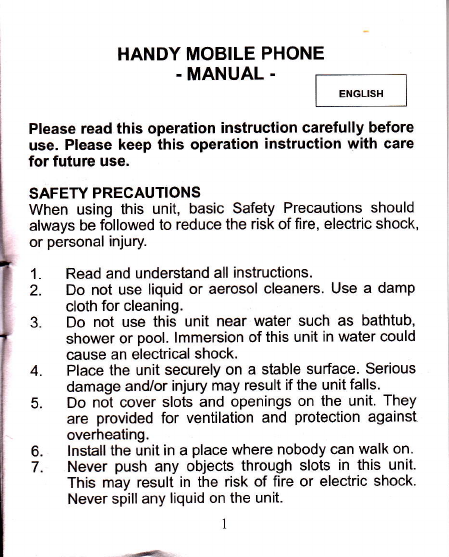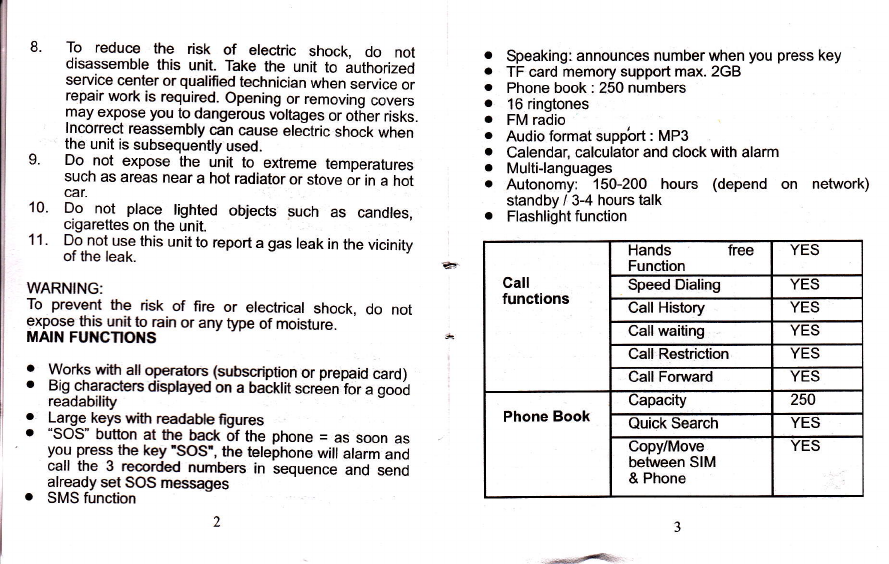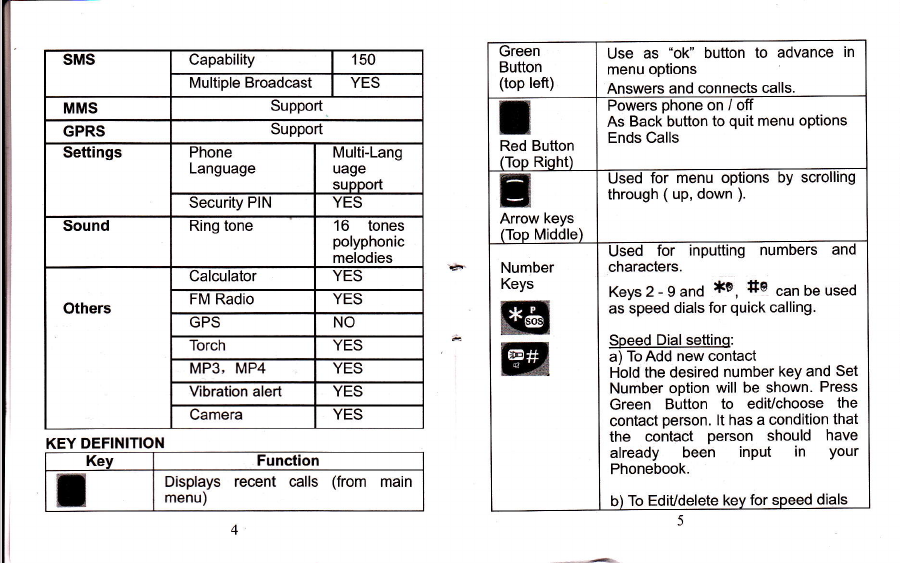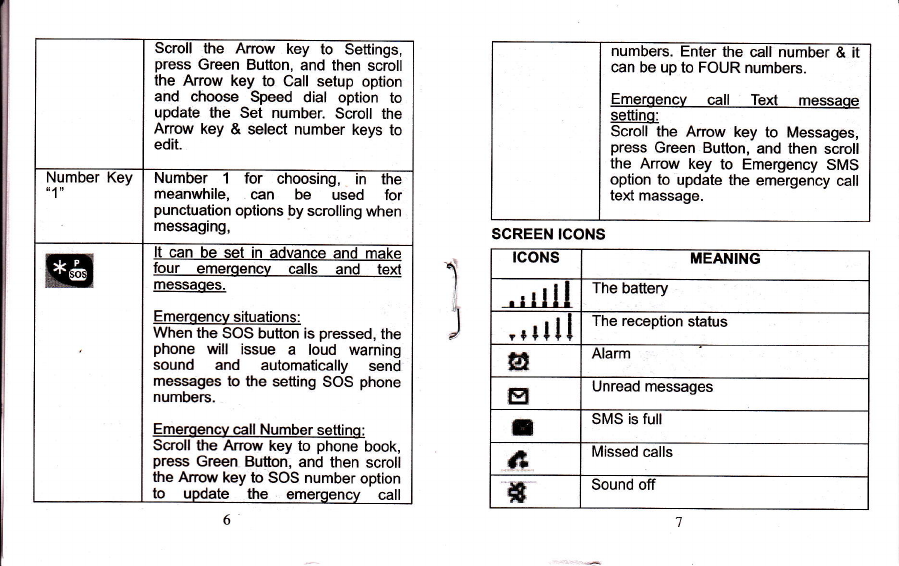Add new contact to Phonebook
Sirott ttre Anow key to phone book, press Green Bltton'
ina tn"n scroll down t6 Add new contiact' Press Green
Button to input Names and Numbers
Call Logs:
Enier iriio this menu to read the dialled calls' received
calls, and Missed calls' list.\
Messages:
Enter into this menu to read inbox's messages, Write new
messages, Outbox messages.
Number KeY SPeech
Press the number key, the number can be read as dialing
( seftinos-silent model is off)
fey So"unO Mode is ON(settings-phone setup-key
sound)
Voirrb fir" is ON (settings -phone setup- Volume)
Time Speech
fime can be read out each Hour if you have the following
model setting: (Silent Mode is OFF)
Key Sound Mode is ON
Volume Time is ON
Time and date
Scroll the Anow key to Settings, then to Phone setup
option: you can set the time and date.
Language and lnput method
To cIooJe hnguage display and message input method
Multimedia
Support MP3, MP4 function. Share the music after
inseft external T-flash card
Scroll the Arrow key to Settings, you can see multimedia,
and enter into for listening and watching.
Alarm, Calculator
Scroll the Arrow key to Settings & then to Alarm option:
you can set time for Alarm
Scroll the arrow key to settings, then calculator option: you
can use calculator.
Change Ring tone
Scroll.the Arrow Key to Settings, choose phone Setup and
find "User profiles" --"General"--"Customize"---'iTone
setup'--"lncoming call" to choose the tone. Once you
select the tone, e.g. MlDl 1, press the Green Button to
confirm done.
Restore factory settings
Press password 1122 to restore the default setting.
TECH N IGAL SPECI FICATIONS
Band GSM900/1800 MHz
Dimension 126X58X175mm
Weisht =guo (wth battervl
LCD 2.0" widesreen 32Ox21O
DIanqDy
Time 180-200 hours depend on
network
Talk Time 3-5 hrs