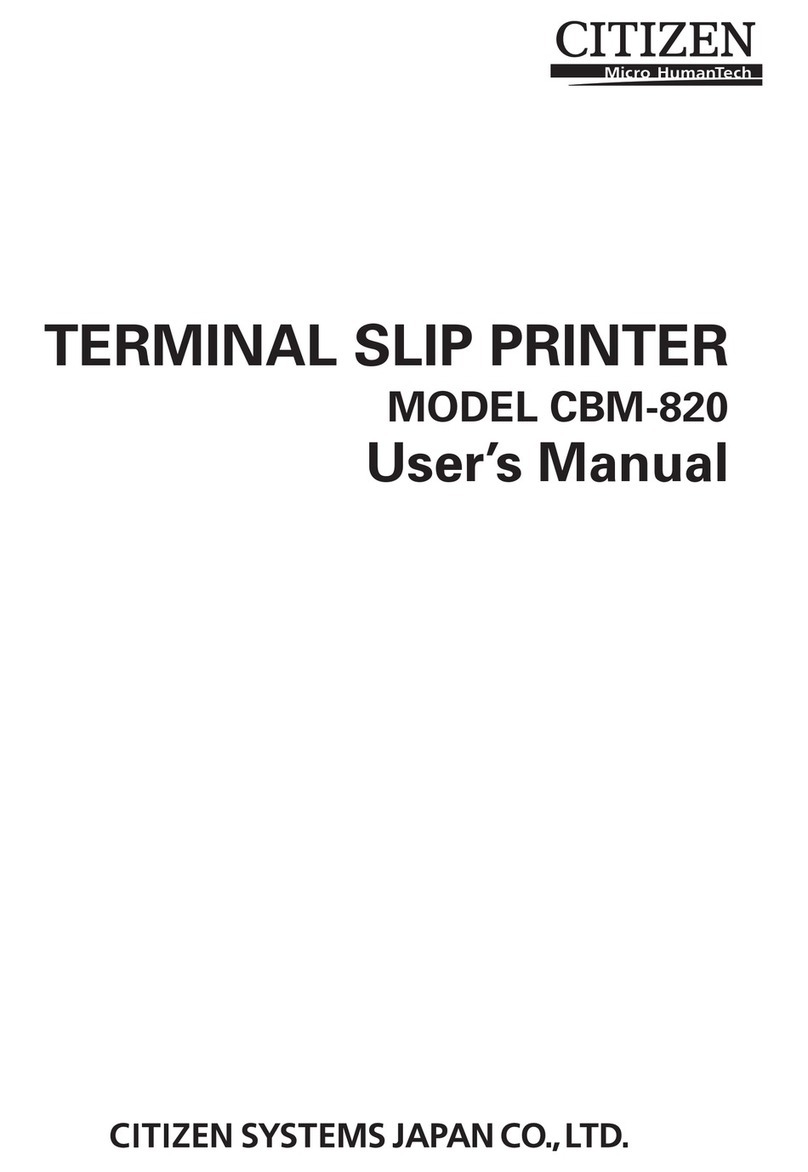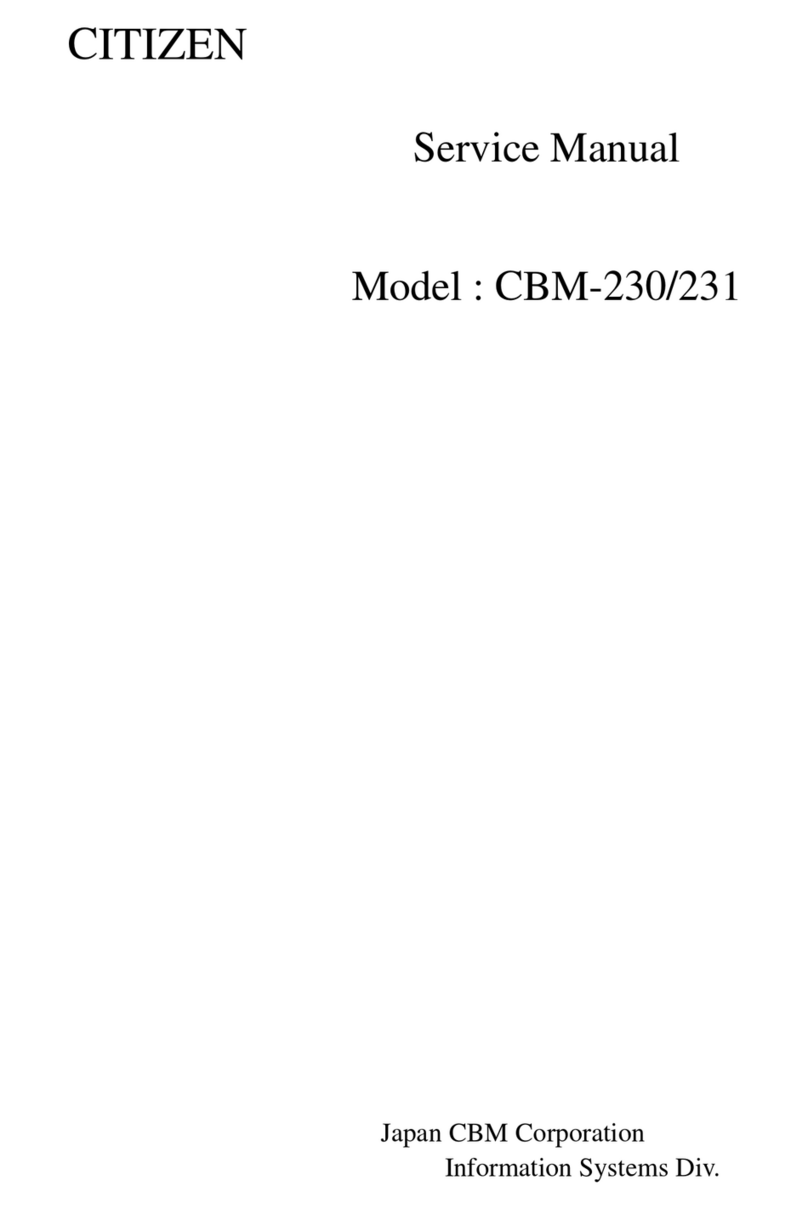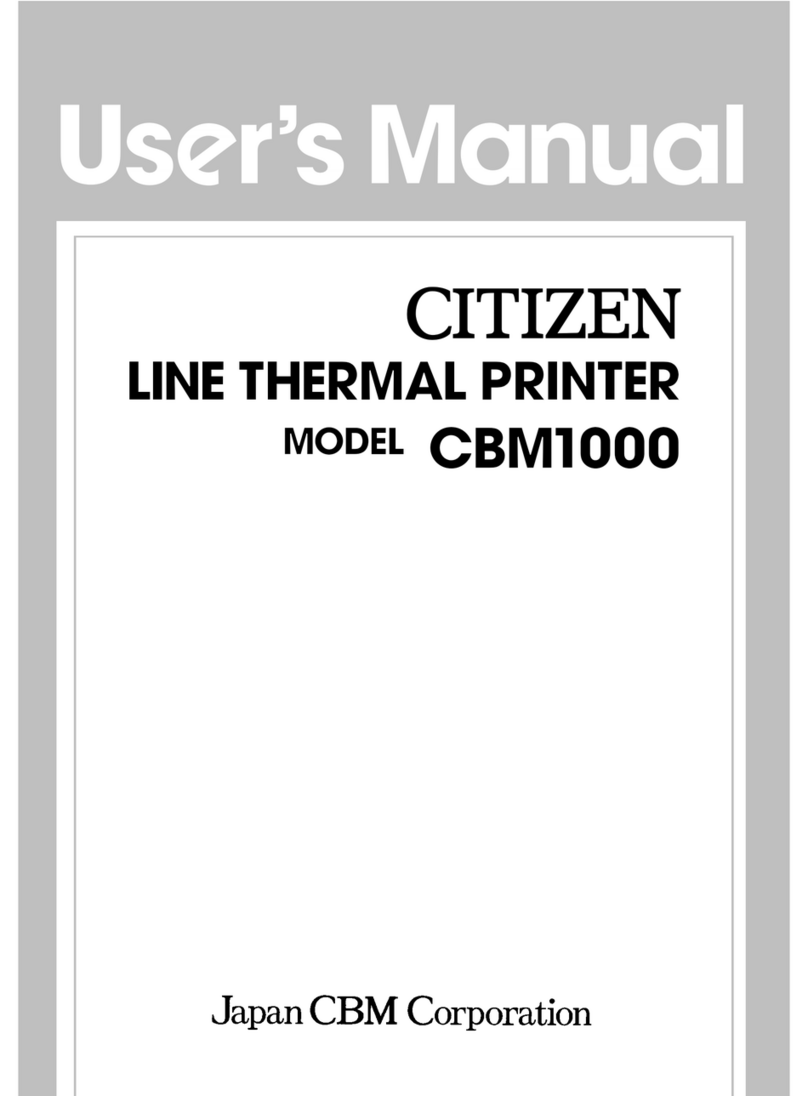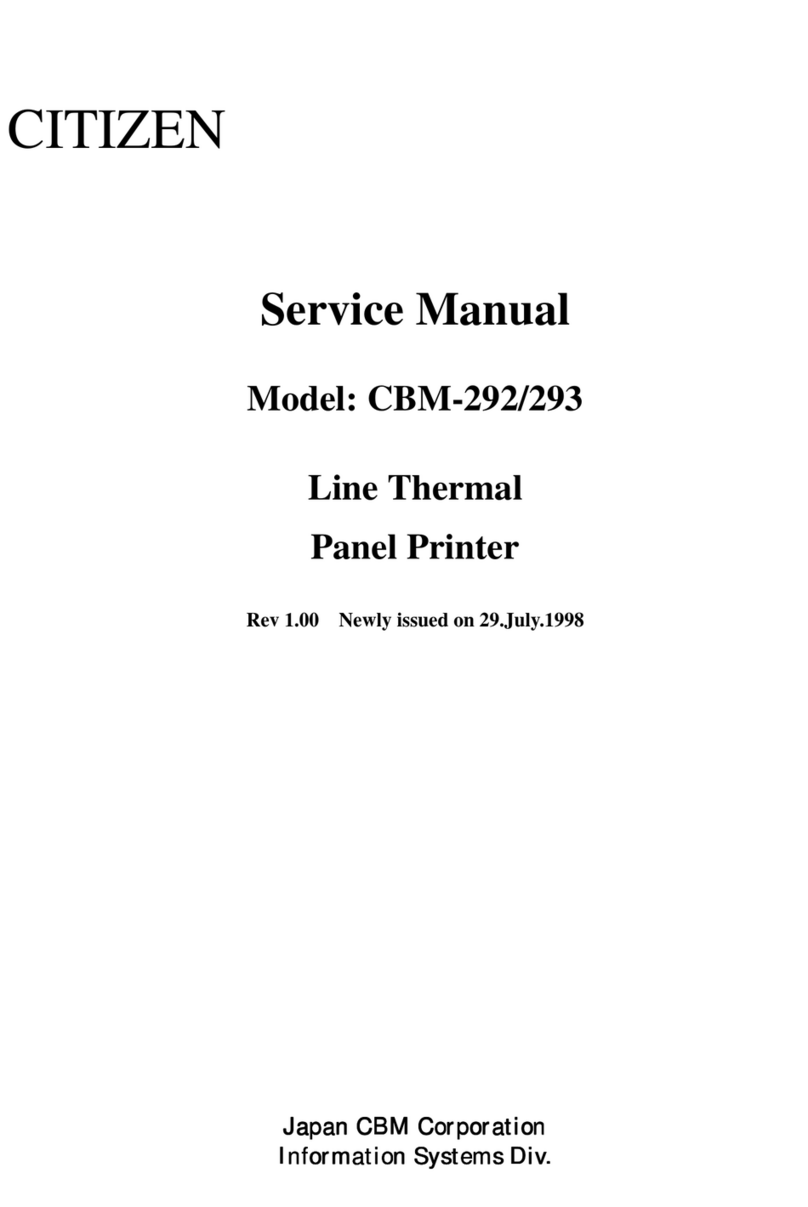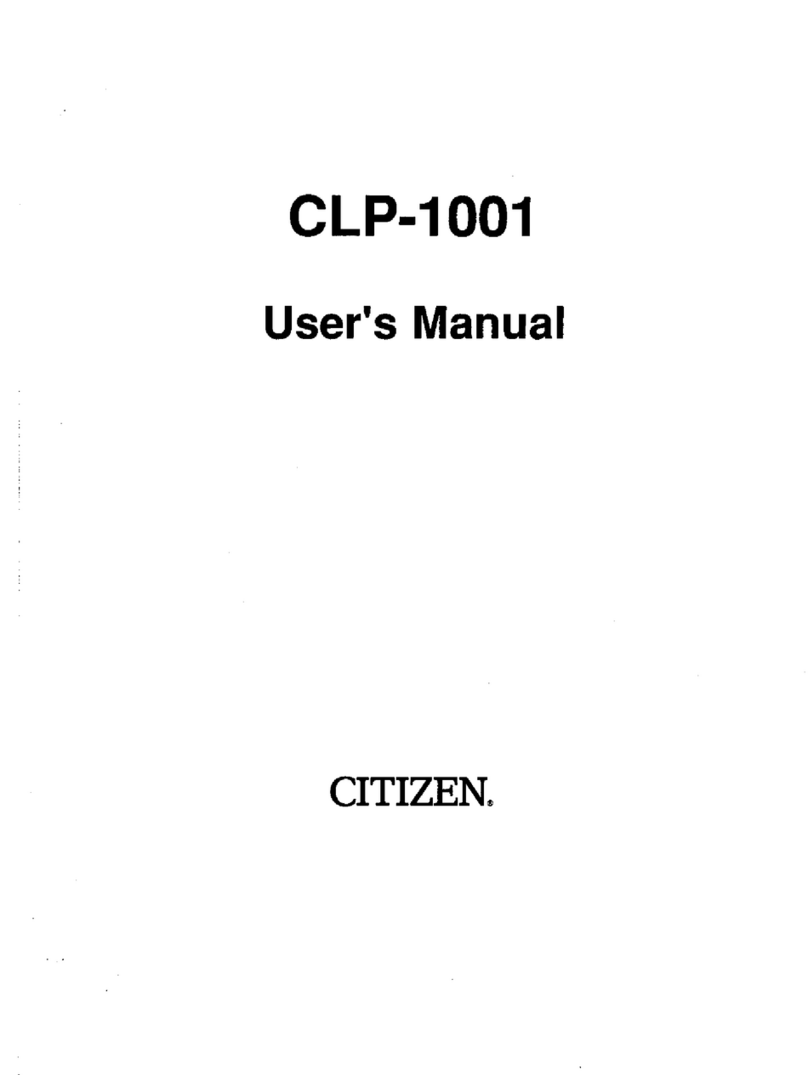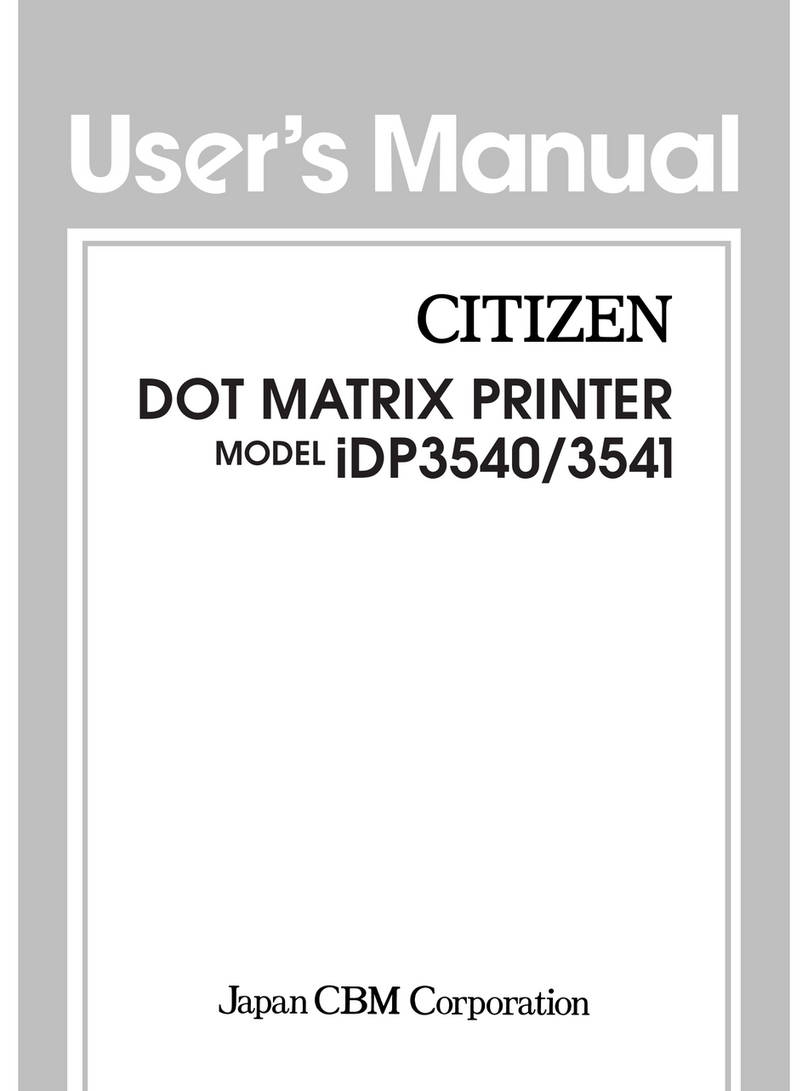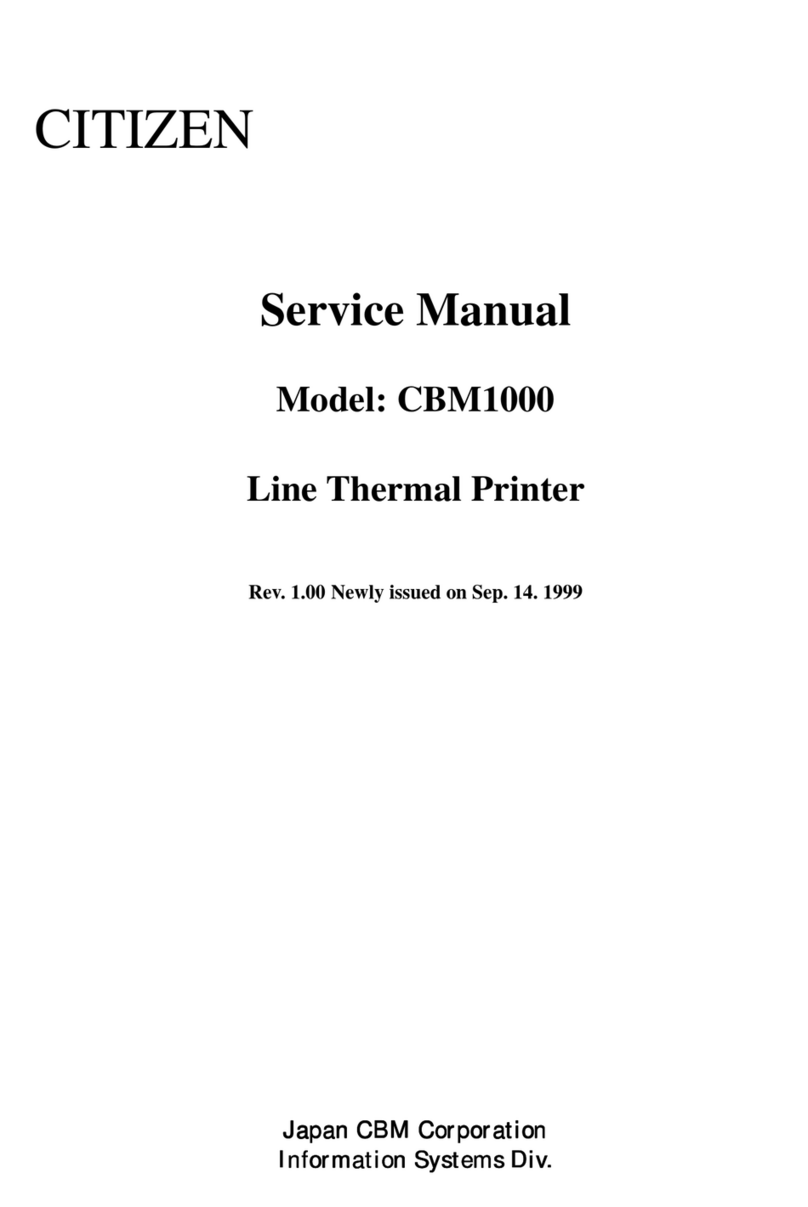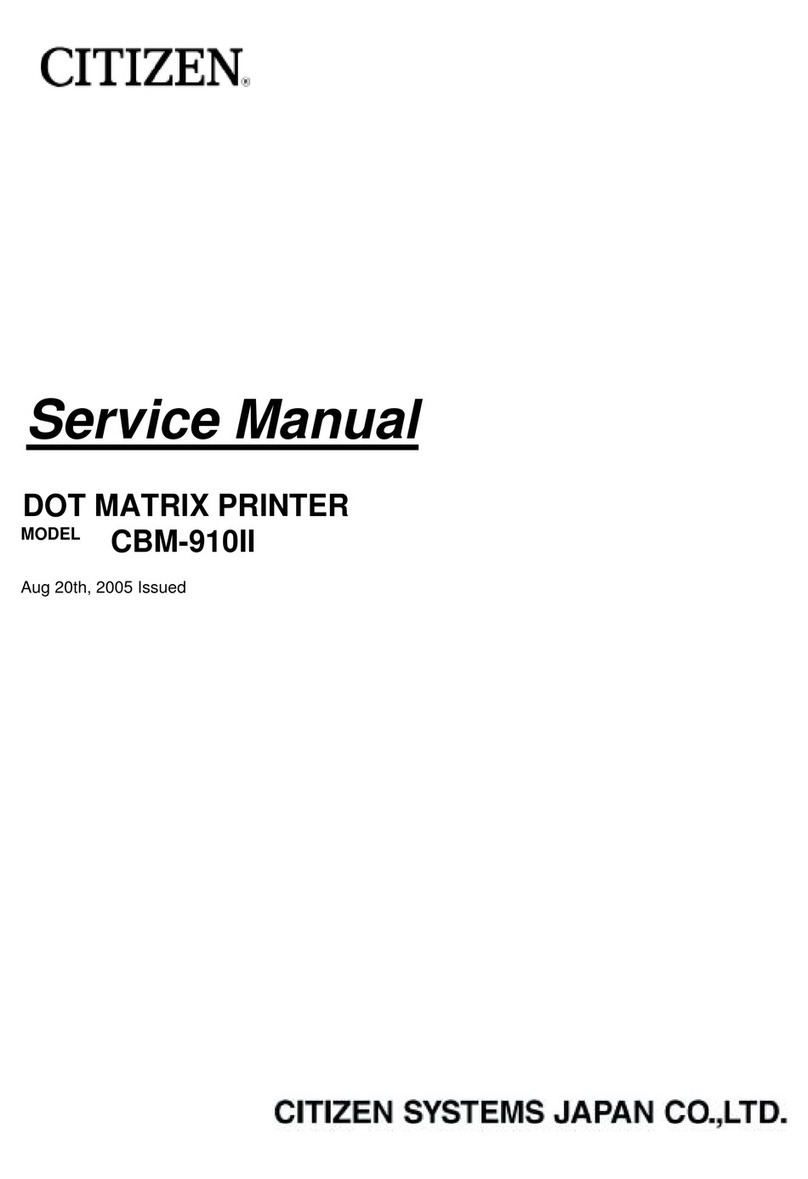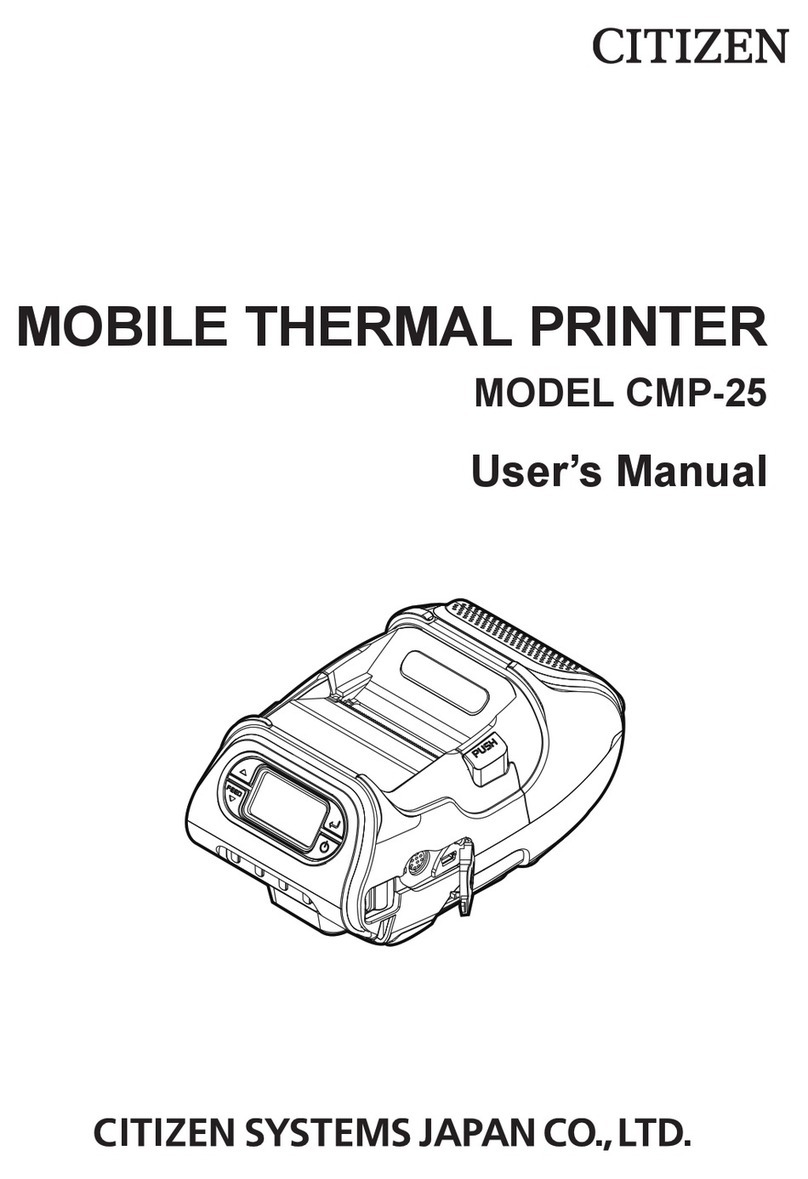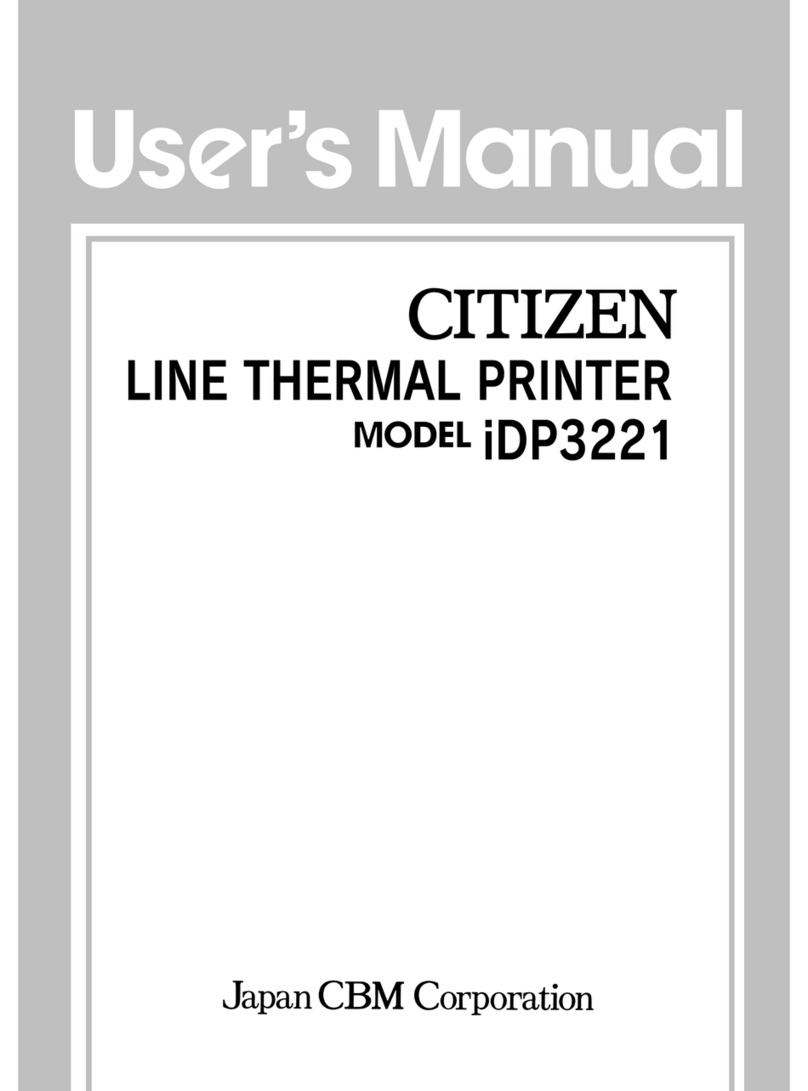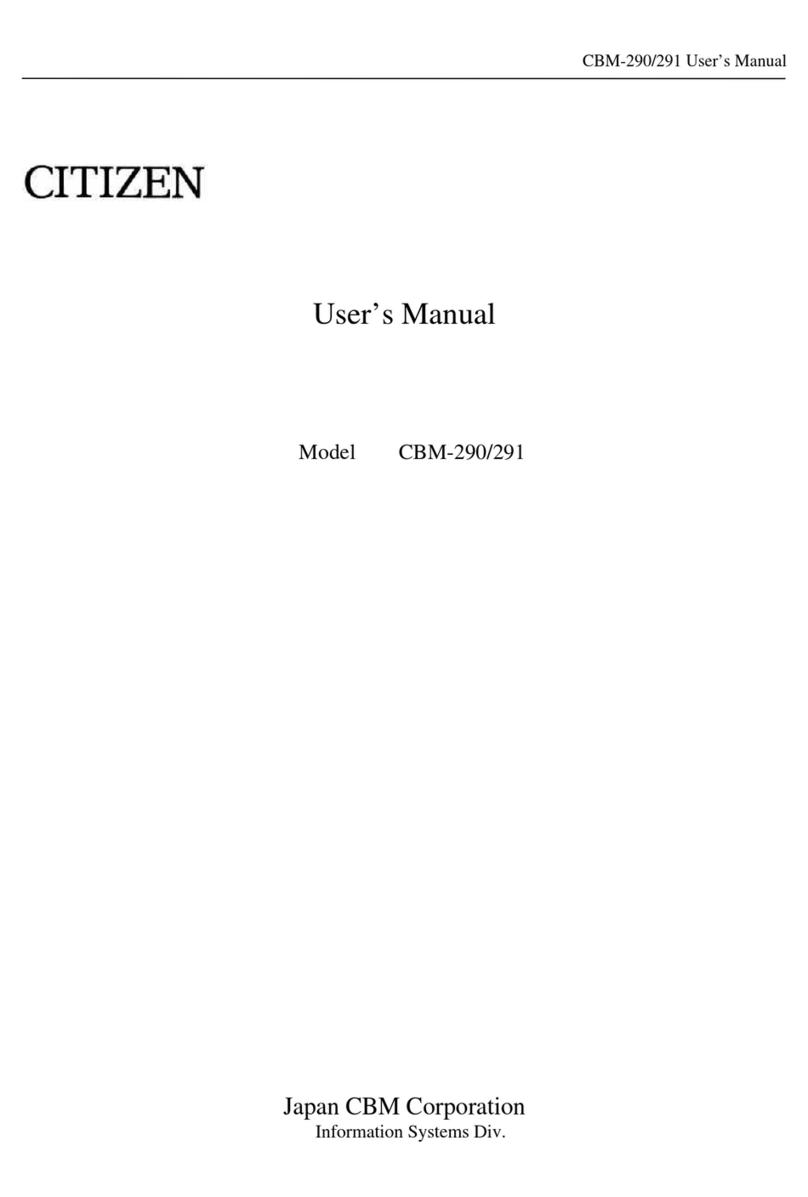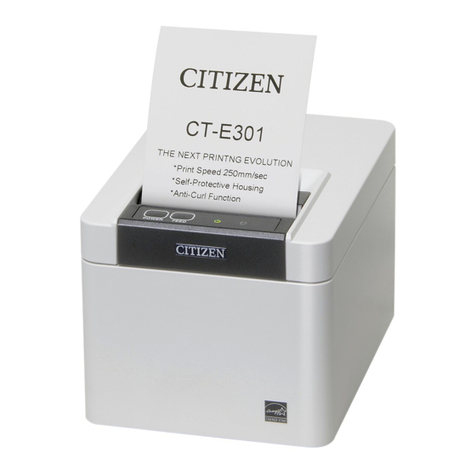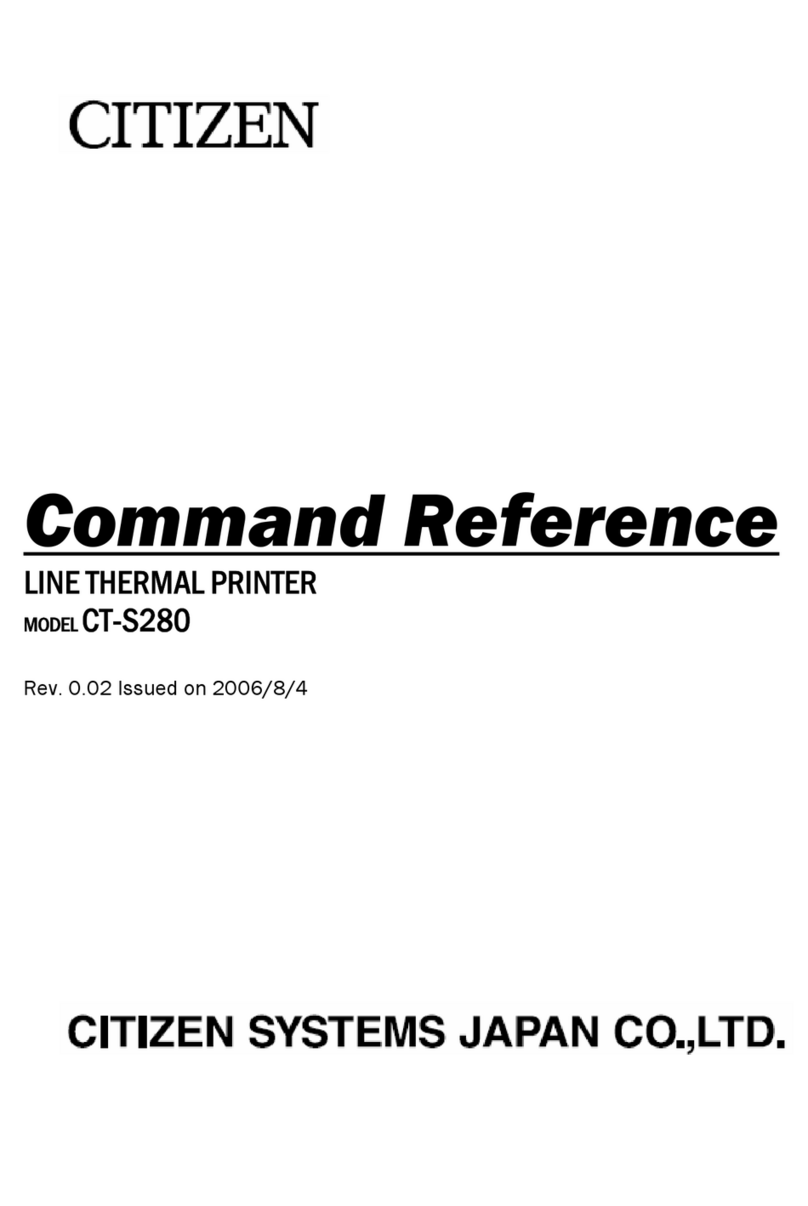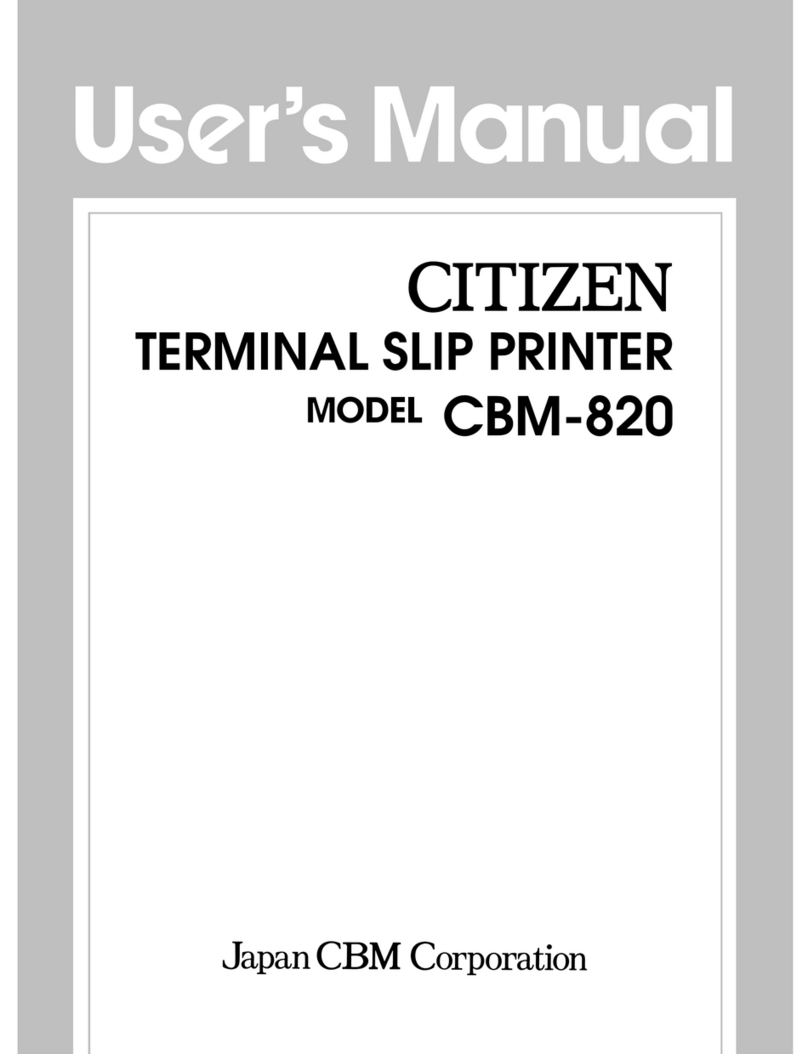Printer Specifications
Product Versions
Direct Thermal 300 dpi Resolution
The CLP-521 models are direct
thermal using coated media
but require no ribbon. The
CLP-621 and CLP-631 are
thermal transfer using a wide
variety of ribbons to print on
all media types.
The CLP-631 models are ideal
for small labels with 2D matrix
barcodes such as Datamatrix,
DataBar, QR-Code and PDF417
or printing company logos and
idents and CE or WEEE logos.
www.citizen-europe.com • Mettinger Straße 11, D-73728 Esslingen Germany • Tel: +49 711 3906 400 • 643-651 Staines Road, TW14 8PA. United Kingdom • Tel: +44 20 8893 1900
Zebra, ZPL-II are trademarks of ZIH Corp. Datamax, DMX400, I-Class are trademarks of Datamax Barcode Products Corp. Windows,XP, and Vista are trademarks of Microsoft Corporation. All specifications subject to change without notice. E&EO. * Check availability
Industrial Desktops
LABEL & BARCODE
Features & Benefits
• Hi-Lift™ mechanism for easy
ribbon and media loading.
• Hi-Open™ case for vertical
opening and safe closing.
• Self-contained metal mechanism
for durable operation.
• Internal power supply for
reliability: no 'external block' that
can be easily damaged.
• Choice of emulations‡:
Datamax®I-Class™& DMX400™
or Zebra®ZPL-II®
• 360 metre ribbon capacity for
fewer ribbon changes with
standard 1 inch ribbon cores.
• ARCP™ribbon anti-wrinkle and
automatic tensioning system.
• Adjustable media sensor as
standard with label gap and black
mark sensing.
• Optional internal Wireless LAN
and Ethernet interfaces.
Models CLP 521 CLP 521Z CLP 621 CLP 621Z CLP 631 CLP 631Z
Technology Direct Thermal Thermal Transfer & Direct Thermal
Resolution 203 dpi (8 dots per mm) 300 dpi (12 dots per mm)
Emulations (Languages)‡Datamax®Zebra®Datamax®Zebra®Datamax®Zebra®
Print Speed (maximum) 4 inches per second (100 mm per second)
Print Width (maximum) 4.10 inches (104.1 mm)
Media Width (min to max) 0.50 inches to 4.65 inches (12.5 mm to 118.1 mm)
Media Length (min to max) 0.25 inches to 64.00 inches (6.35 mm to 1625.6 mm) 0.25 - 32 inches (6.35 - 812.8mm)
Roll Size (max), Core size Internally: 5 inches (125 mm) diameter. Externally 8 inches with optional holder. Core size: 1 inch (25mm)
Media Sensor Fully adjustable with label gap, card notch and black registration mark.
Media Thickness (min to max) 0.0025 - 0.01 inches (0.635 - 0.254 mm)
Ribbon Size
Not applicable - direct thermal only
2.9 inches (74 mm) maximum diameter, 360 meter length, 1 inch cores
Ribbon Winding & Type Ink side in or out, switch selectable. Wax, Wax/Resin or Resin Type
Ribbon System ARCP™ automatic ribbon tension adjustment
Standard Interfaces Parallel (IEEE-1284), Serial (RS-232C), USB (version 1.1)
Optional Interfaces Ethernet (10/100 BaseT), Wireless LAN (802.11b, g*, n*)
Case, Mechanism & Panel Hi-Open™ plastic case with safe close. Hi-Lift™ metal mechanism. Control Panel: 4 buttons and 4 LEDs
RAM (Standard Memory) 8.0 Mb total, 0.5 Mb available for user
Flash (Non-Volatile Memory) 2.0 Mb total, 0.5 Mb available for user
Windows®drivers and software Free-of-charge on CD including design software supporting Windows®, XP®, 2003, 2008, Vista™
Size (W x D x H) and Weight 231 x 289 x 183mm, 3.6 Kgs 231 x 289 x 270 mm, 4.5 Kgs
Printer, Head Warranty 2 Years, 30 Kms or 6 months 2 Years on Printer, 50 Kms or 6 months on printhead
Dealer Stamp Part: 1200000