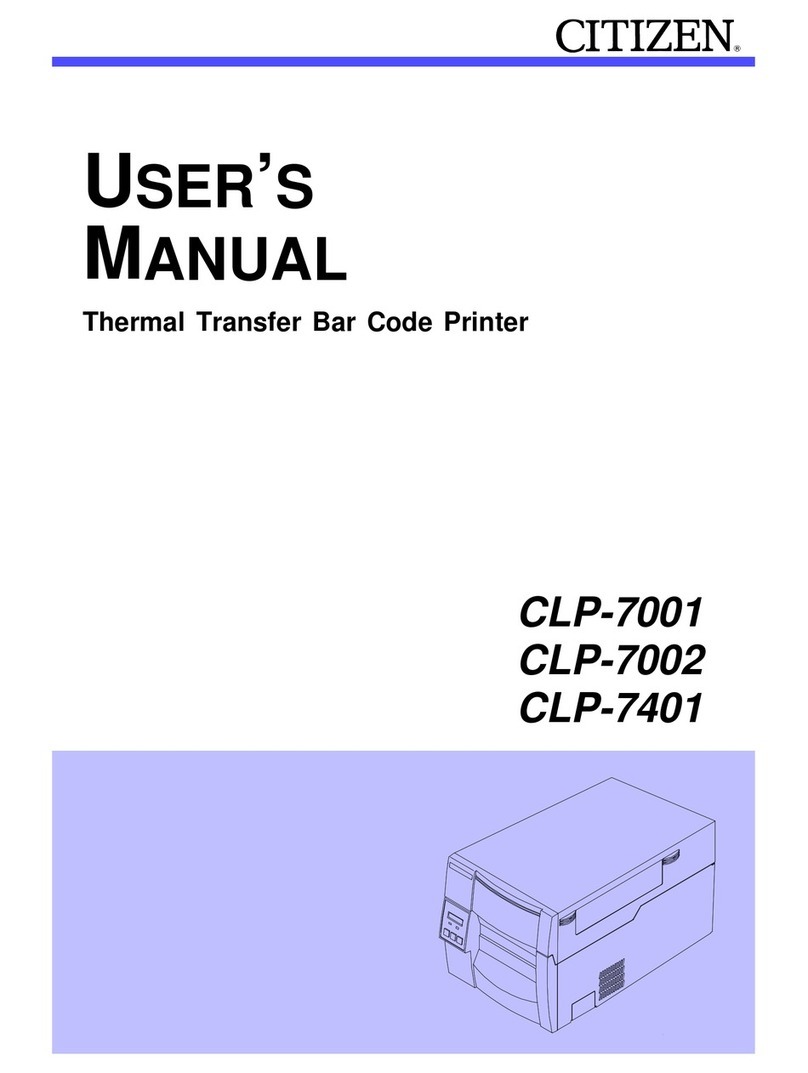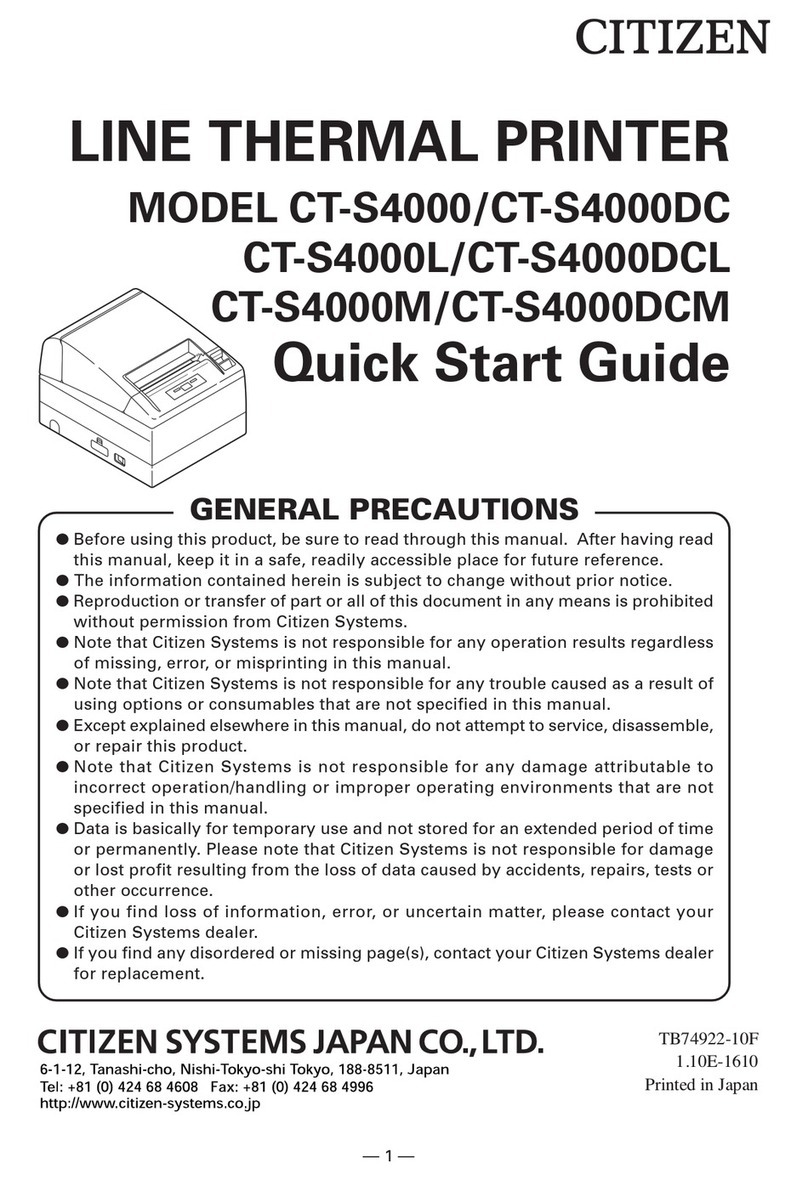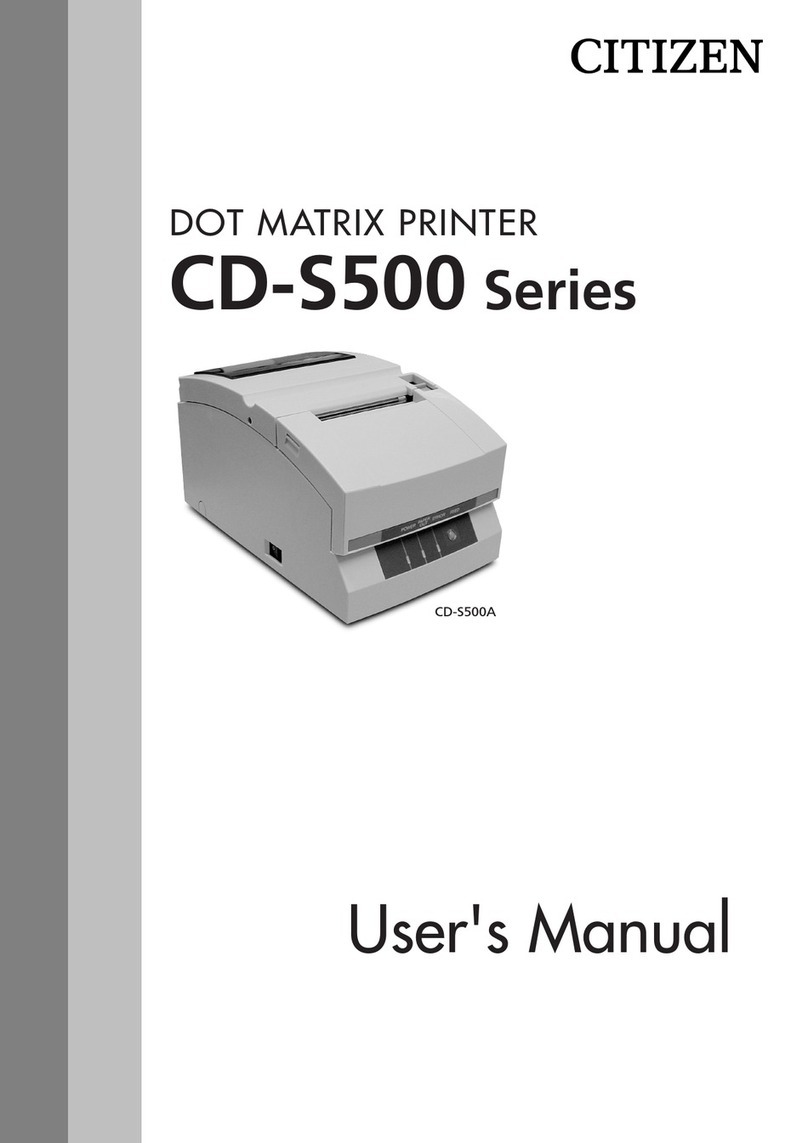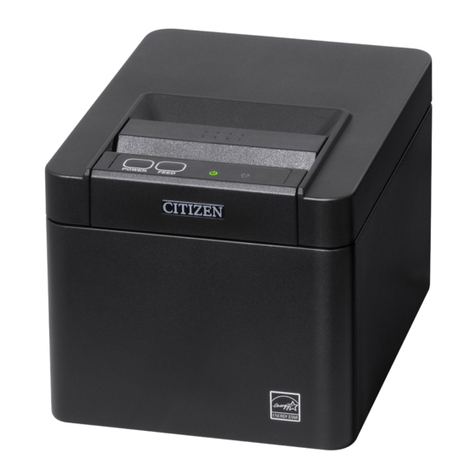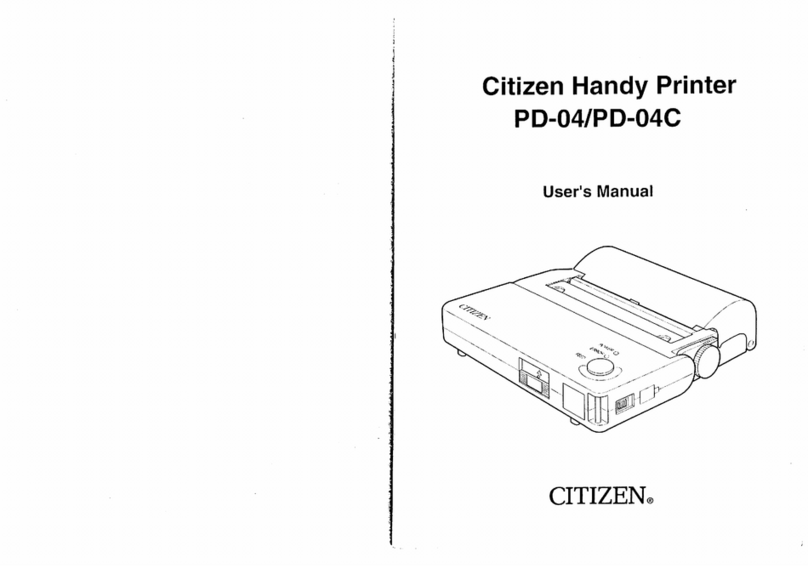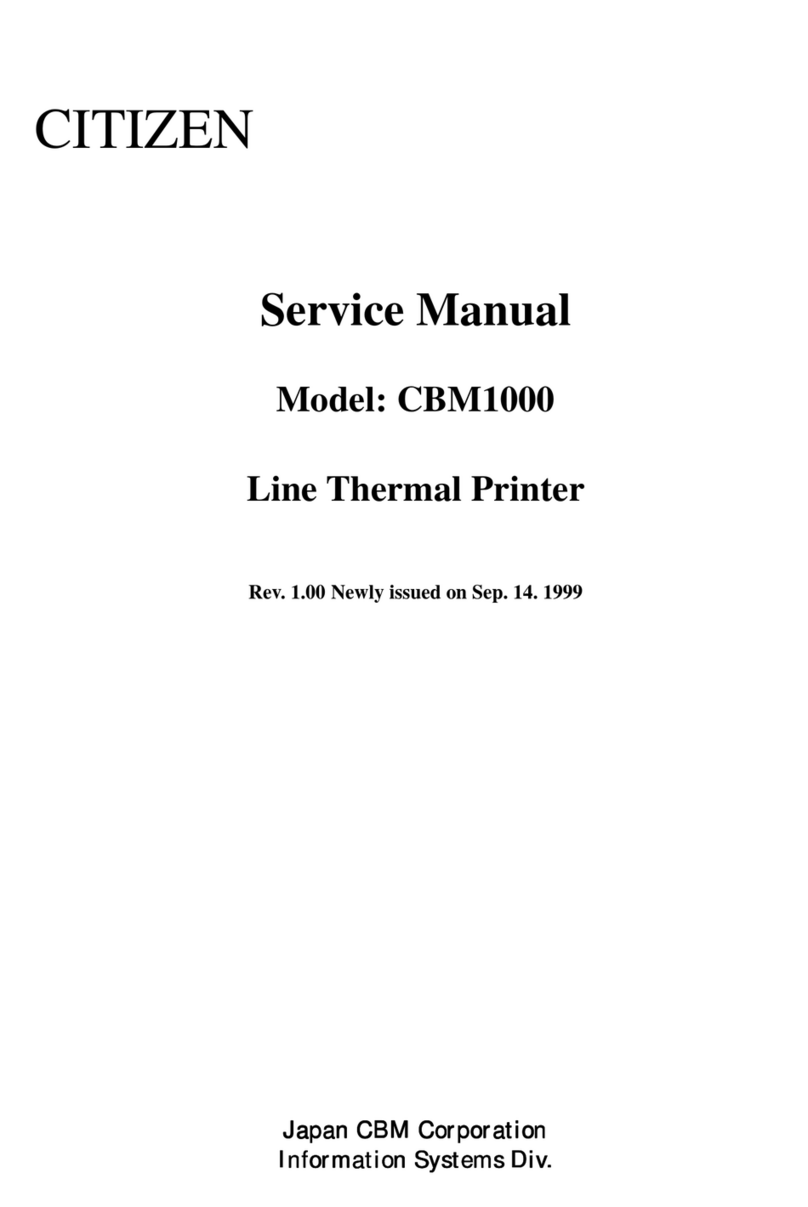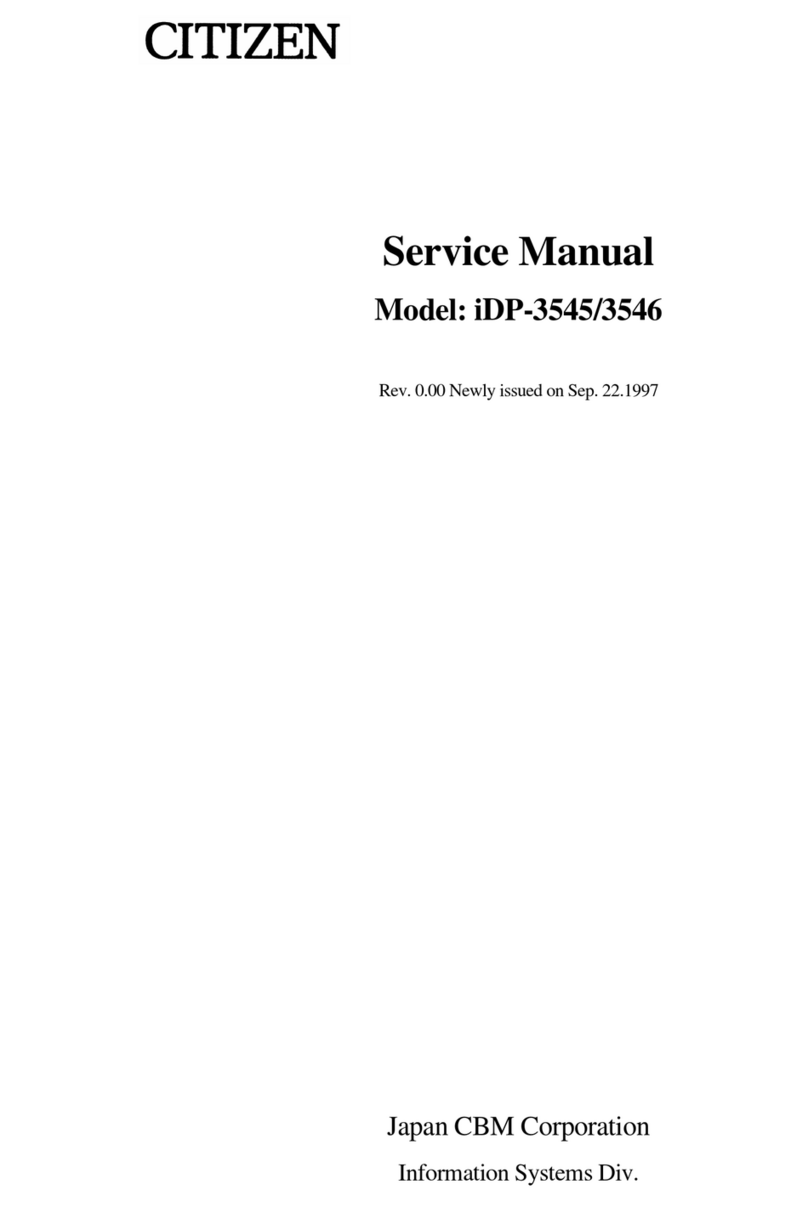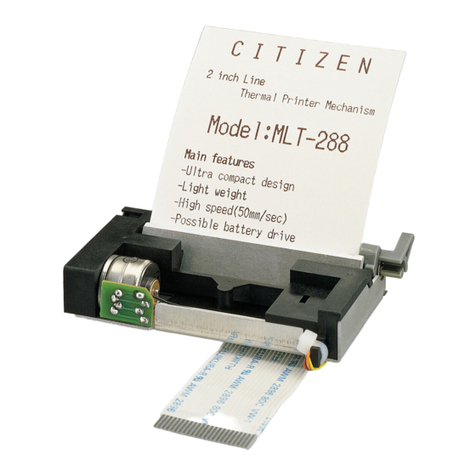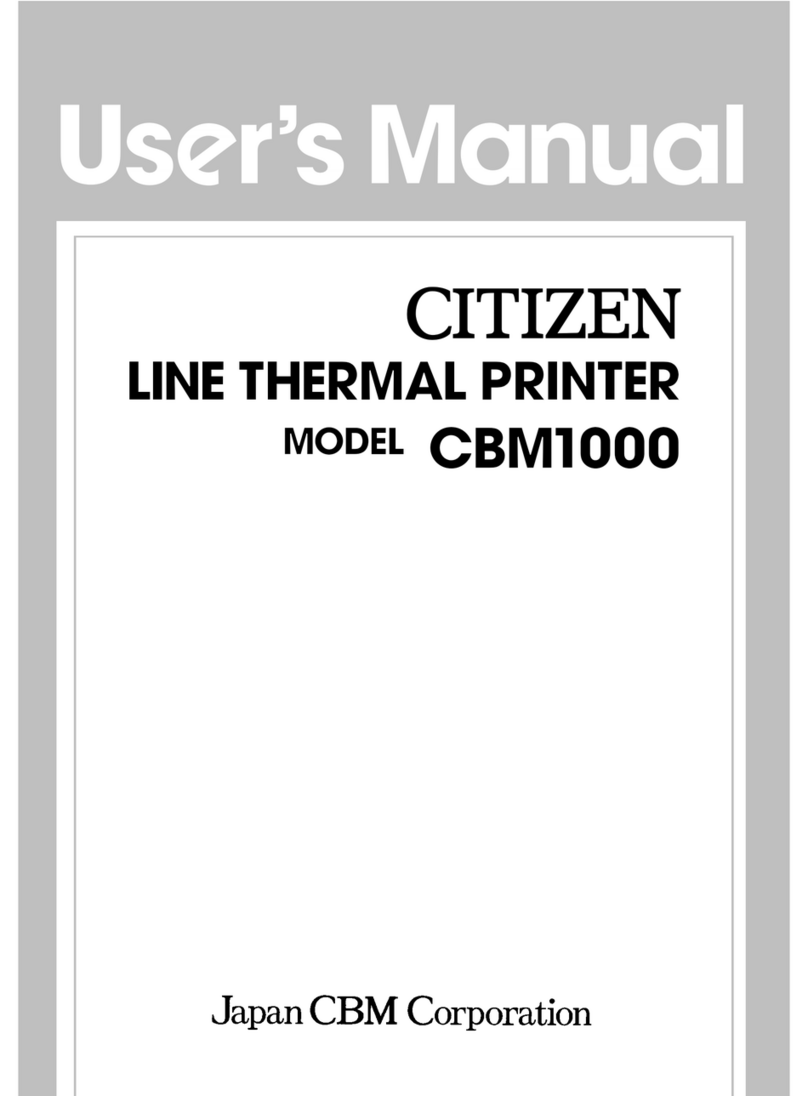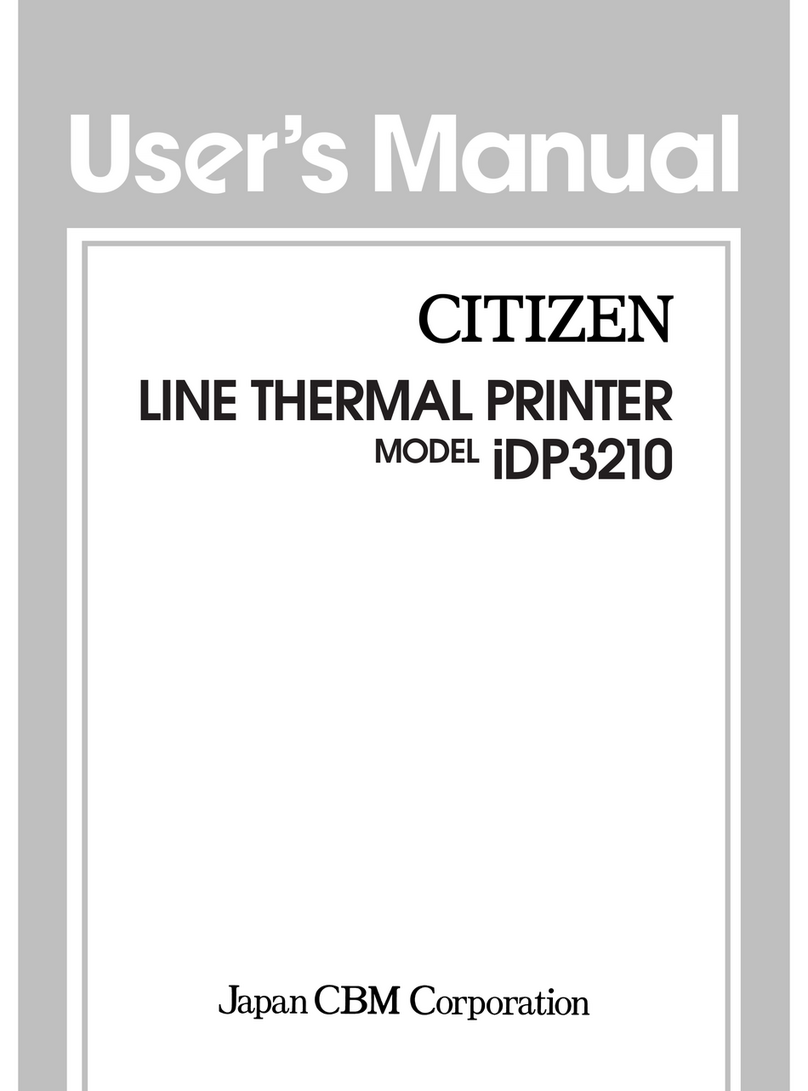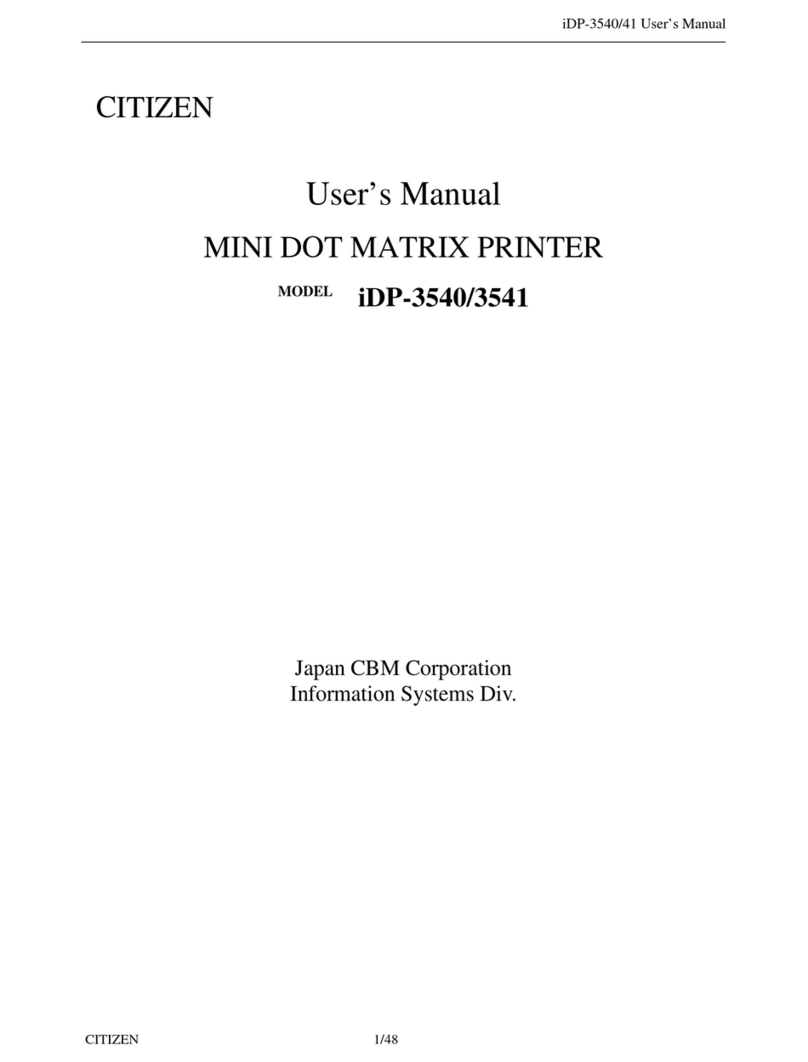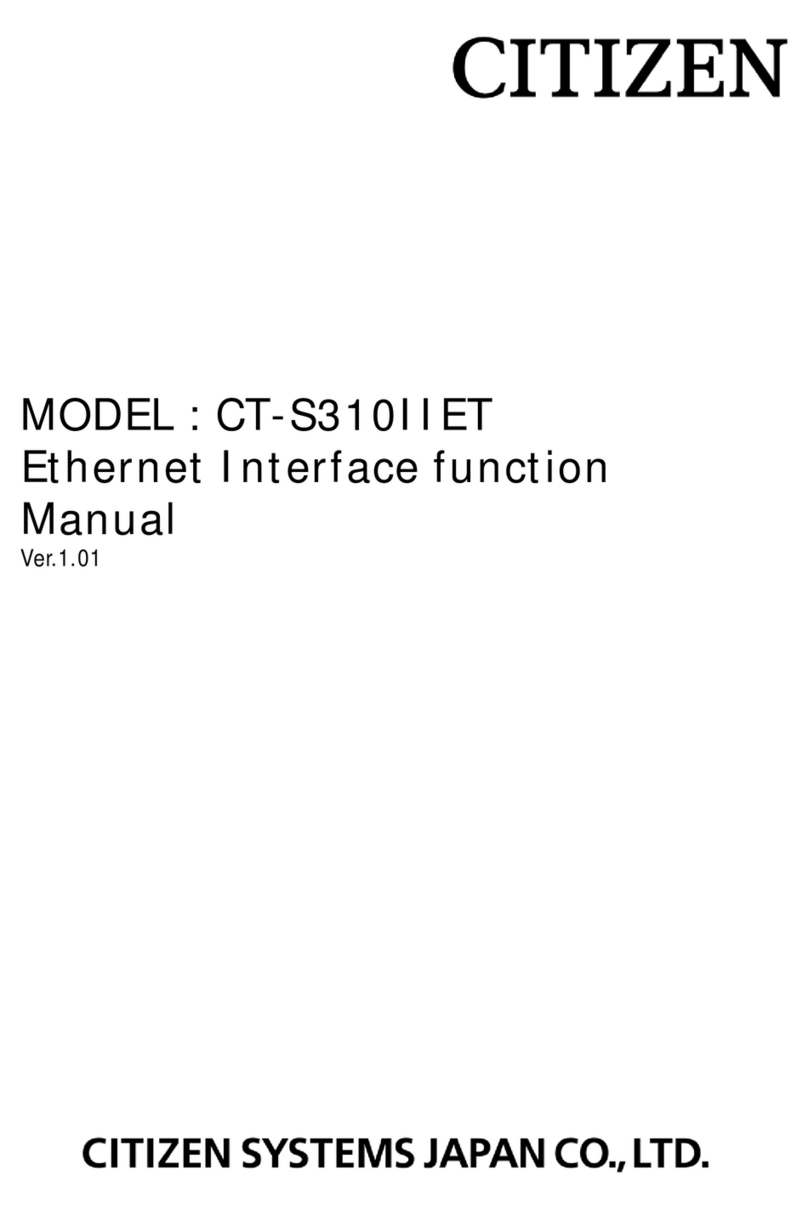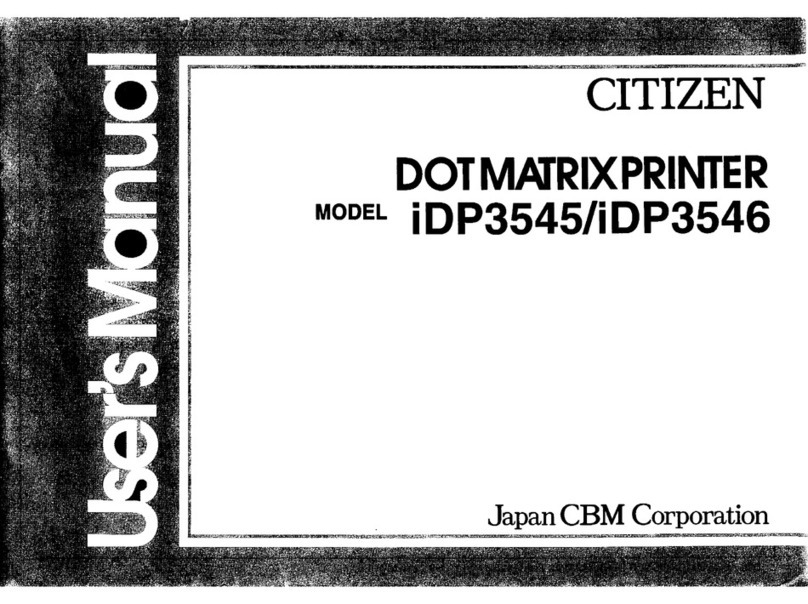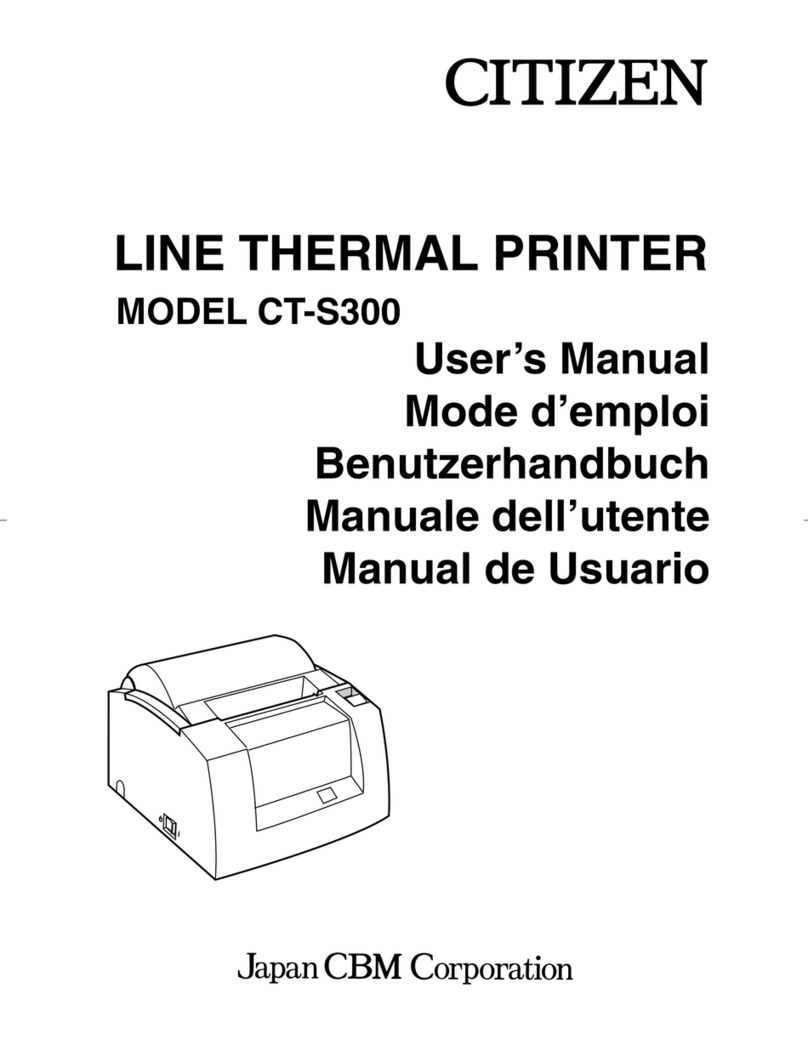- 3 -
2.2.13 Printer Function Setting Commands..........................................................................88
GS ( E pL pH fn [··· ] (Printer function setting command).........................................................88
fn = 1: Function 1 Transferring to Printer Function Setting Mode .....................................................89
fn = 2: Function 2 End of Printer Function Setting Mode ..................................................................90
fn = 3: Function 3 Setting Memory Switch Value...............................................................................91
fn = 4: Function 4 Sending the Set Memory Switch Value ................................................................93
fn = 5: Function 5 Setting Customized Value ....................................................................................94
fn = 6: Function 6 Sending the Set Customized Value......................................................................96
fn = 7: Function 7 Copying User-defined Page .................................................................................99
fn = 8: Function 8 Defining Data by the Column Format to Character Code Page of Work Area...100
fn = 9: Function 9 Defining Data in the Raster Format to the Character Code Page of Work Area101
fn = 10: Function 10 Erasing Data of Character Code Page Data in Work Area ............................102
fn = 11: Function 11 Setting Communication Conditions of Serial Interface ...................................103
fn = 12: Function 12 Sending the Set Communication Conditions of Serial Interface ....................104
fn = 255: Function 255 Setting All Contents Set by Printer Function Setting Mode to the State at Shipment ....105
GS (K pL pH fn m (Selecting print control method)................................................................106
fn = 49: Function 49 Setting Printing Density ..................................................................................107
fn = 50: Function 50 Setting Printing Speed....................................................................................108
GS (M pL pH fn m (Customizing the printer)...........................................................................109
fn = 1, 49: Function 1 : Copies the set value stored in work area to the storage area ................... 110
fn = 2, 50: Function 2 : Copies the set value stored in storage area to the work area.................... 110
fn = 3, 51: Function 3: Specifies the auto loading function of the set value at initialization to be valid or invalid.111
GS (N pL pH fn m (Designating font attribute)........................................................................112
fn = 48: Function 48: Selects character color..................................................................................112
2.2.14 Other Commands .......................................................................................................113
DLE ENQ n (Real-time request to printer)................................................................................113
DLE DC4 fn d1...d7 (Specification of fn = 8) (Buffer clear)....................................................114
ESC = n (Data input control)....................................................................................................115
ESC @ (Initializing the printer).................................................................................................116
ESC L (Selecting PAGE MODE)................................................................................................117
ESC S (Selecting STANDARD MODE)......................................................................................118
GS ( A pL pH n m (Execution of test printing).........................................................................119
GS I n (Sending the printer ID).................................................................................................120
GS P x y (Specifying the basic calculation pitch)....................................................................122
3. CHARACTER CODE TABLE..................................................................123
3.1 Code Page ............................................................................................................. 123
3.1.1 Codepage 00H to 7FH & PC437 (USA, Europe Standard) ........................................123
3.1.2 Codepage 00H to 7FH & Katakana .............................................................................124
3.1.3 Codepage 00H to 7FH & PC850 (Multilingual) ...........................................................125
3.1.4 Codepage 00H to 7FH & PC860 (Portuguese) ...........................................................126
3.1.5 Codepage 00H to 7FH & PC863 (Canadian-French)..................................................127
3.1.6 Codepage 00H to 7FH & PC865 (Nordic)....................................................................128
3.1.7 Codepage 00H to 7FH & PC852 (Eastern Europe) ....................................................129
3.1.8 Codepage 00H to 7FH & PC866 (Russian) .................................................................130
3.1.9 Codepage 00H to 7FH & PC857 (Turkish) ..................................................................131
3.1.10 Codepage 00H to 7FH & PC864 (Arabic)..................................................................132
3.1.11 Codepage 00H to 7FH & WPC1252 ...........................................................................133
3.1.12 Codepage 00H to 7FH & Thai Code 18 .....................................................................134
3.2 International Character Code Table .................................................................... 135