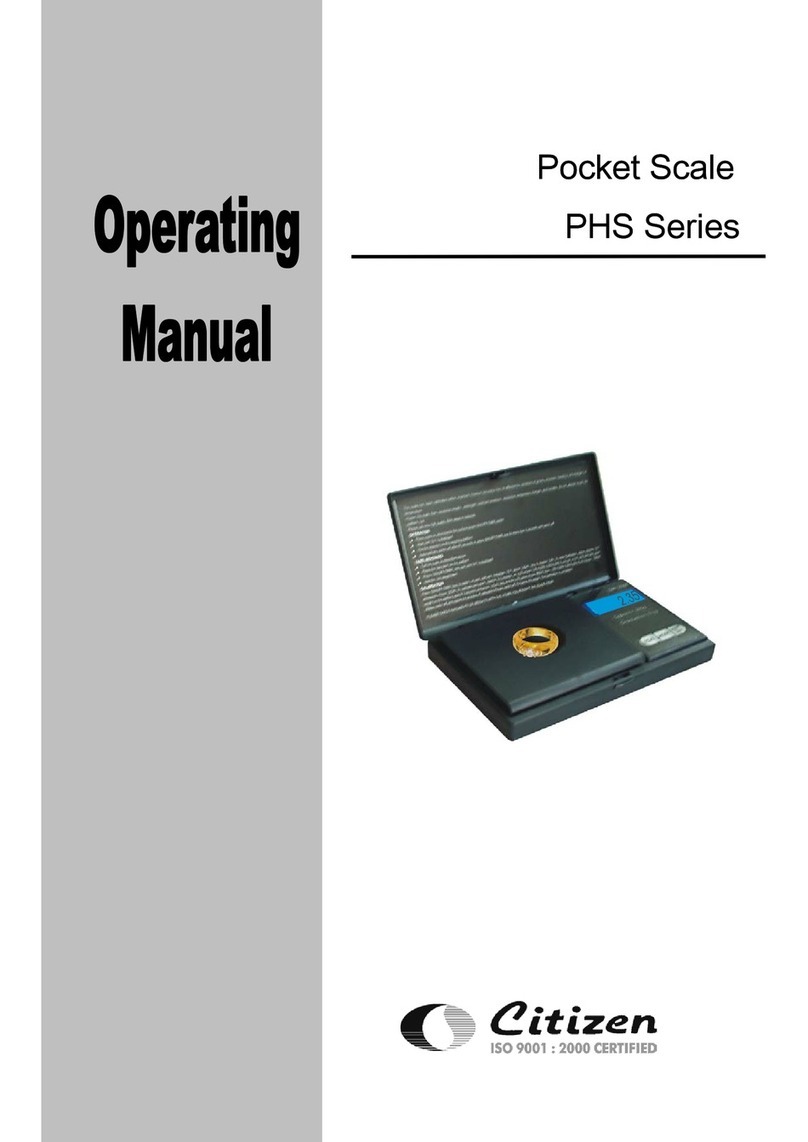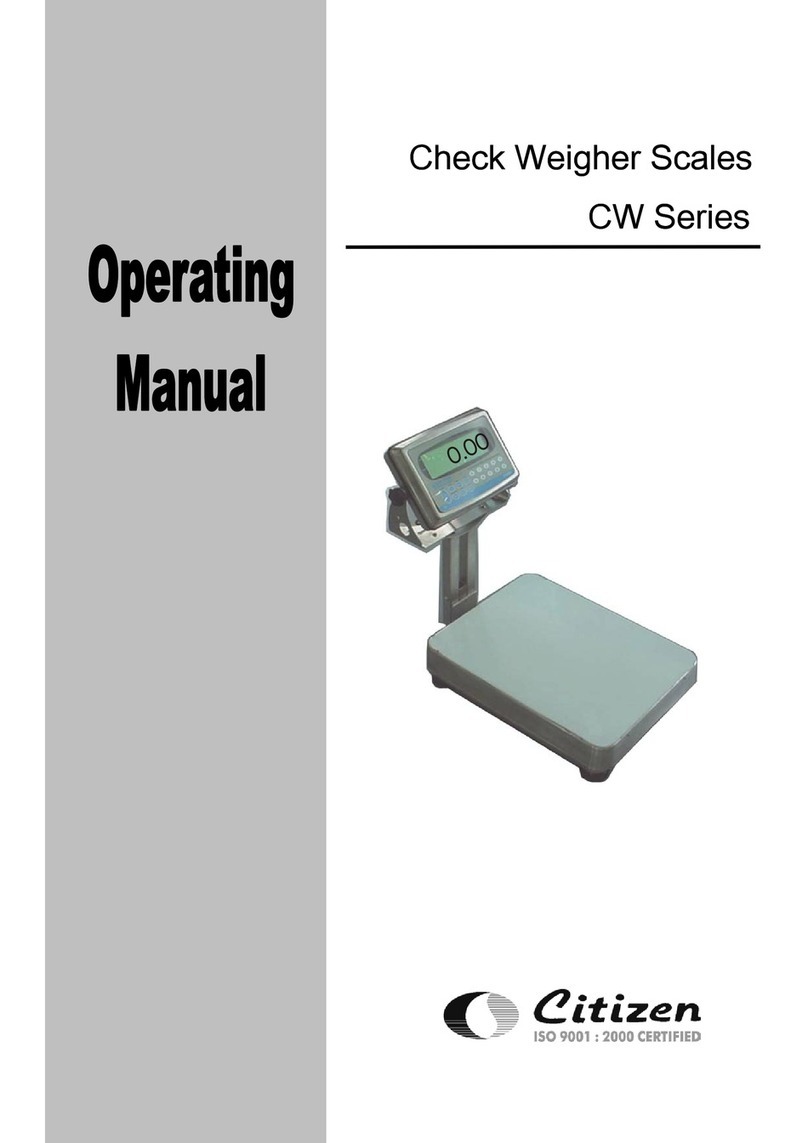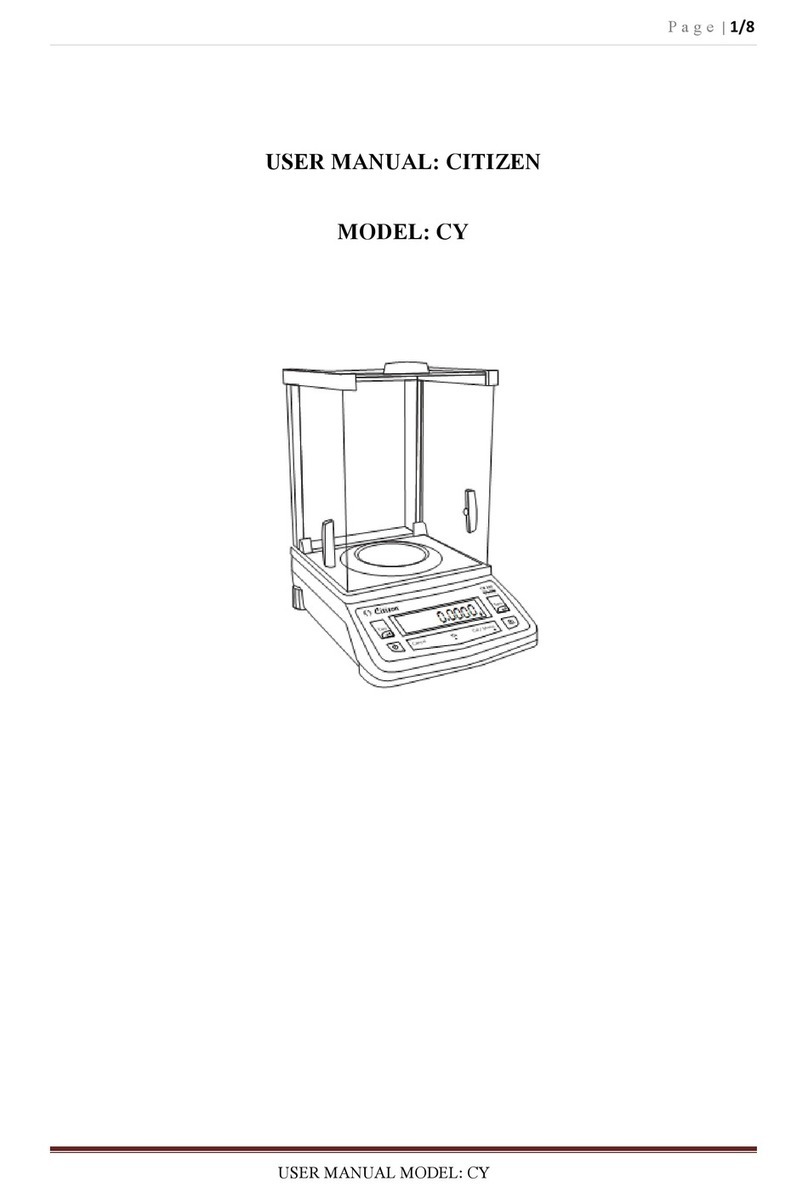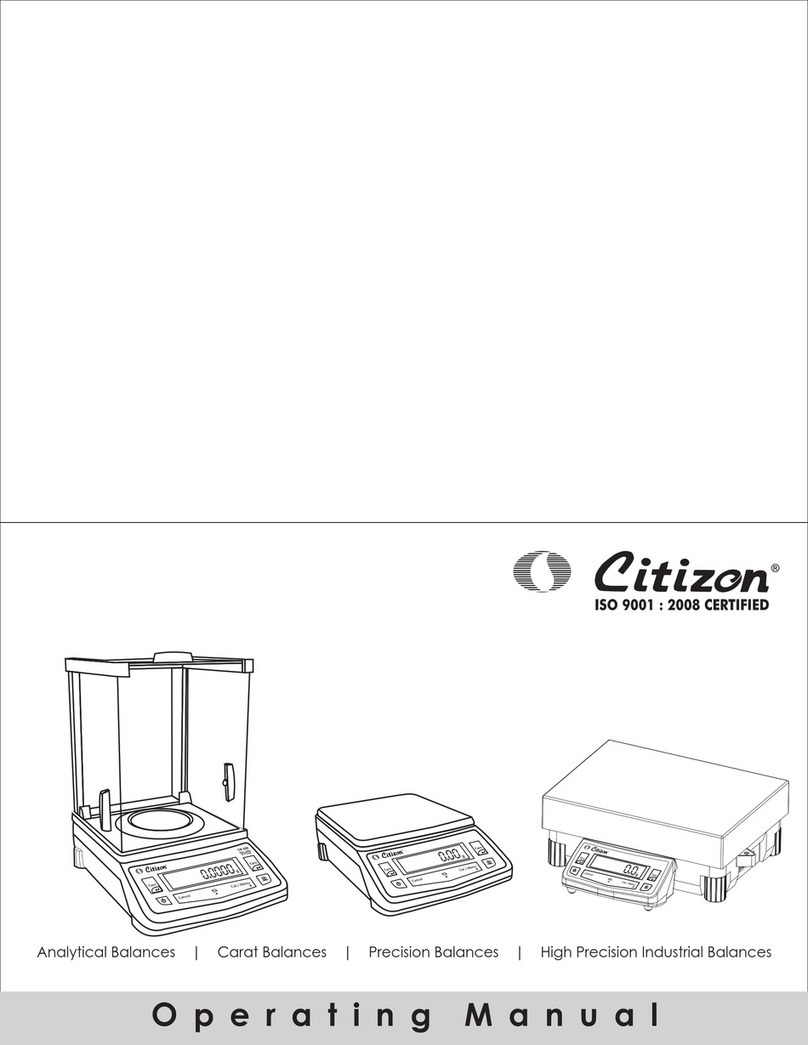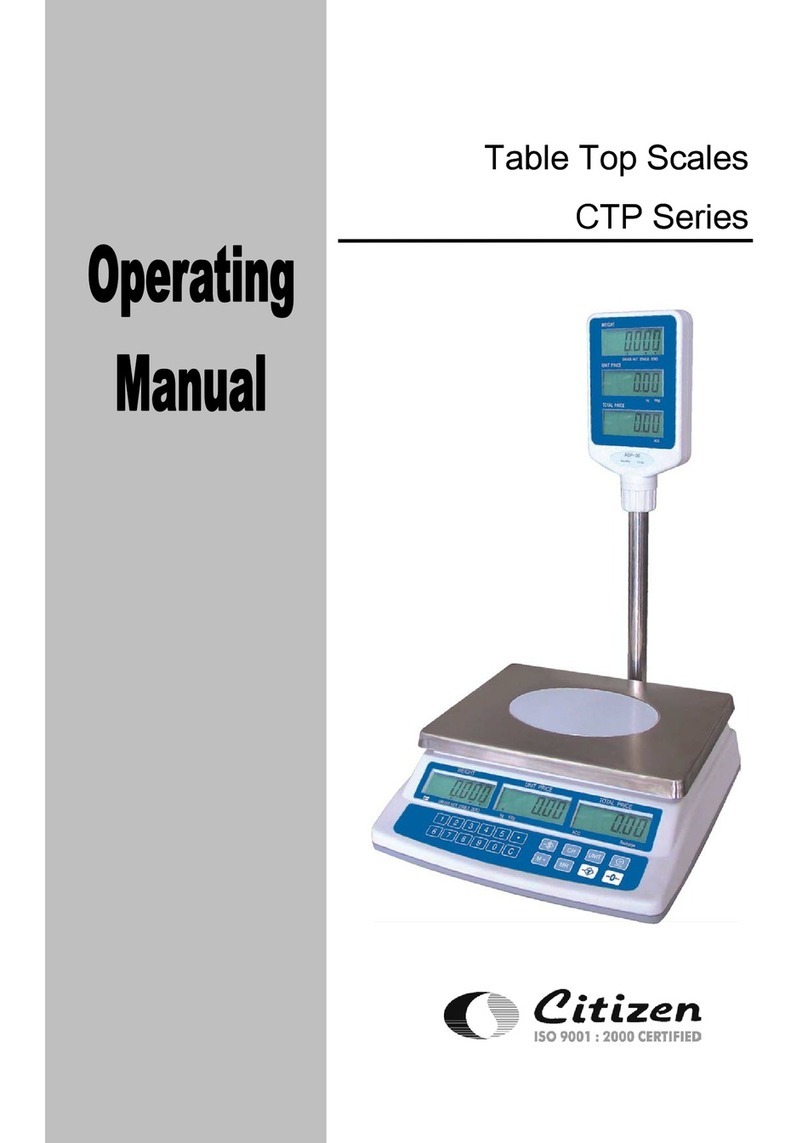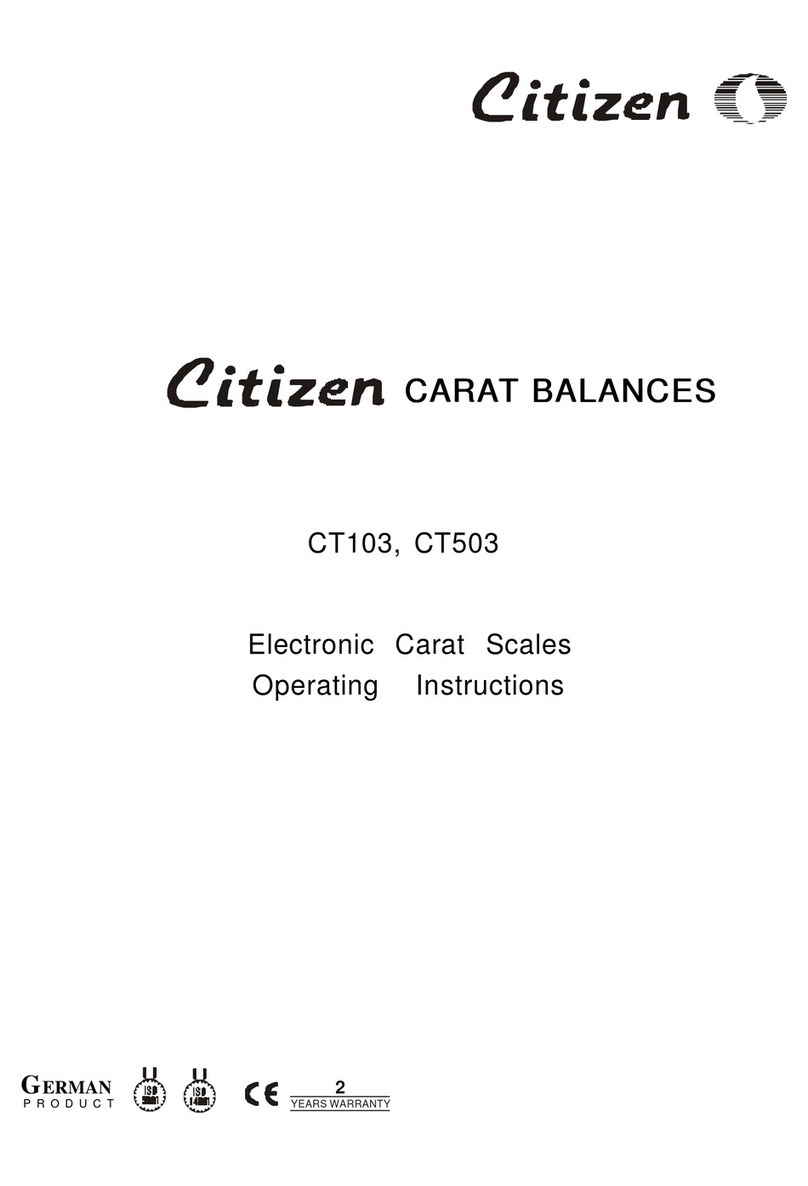CTB serial bench scale service manual
7
Before beginning, tare the weight of any container that will be used, leaving the
empty container on the scale. Place the number of samples on the scale. The
number should match the options for parts counting, 10, 20, 50, 100 or 200 pieces.
Press the SMPL key to begin. The scale will show "SP 10" asking for a sample
size of 10 parts. Change the sample size by pressing the TARE/!key. the display
will cycle through the options: 10,20, 50, 100, 200 and back to 10.
Press the SMPL key when the number matches the number of parts used for the
sample. As more weight is added the display will show the number of parts (pcs).
Press the FUNC key to return to normal weighing.
6.5 Check-Weighing
6.5.1 About check-weighing
Check-weighing is a procedure to cause an alarm to sound when the weight on the
scale meets or exceeds values stored in memory. The memory holds values for a
high limit and a low limit.
Check range:
set hi-limit and low-limit as different value, also hi-limit value is larger than low-limit.
Check key point:
set hi-limit and low-limit as same value.
Check mode 2:
When check range, the display will show OK and the beeper will sound when the
weight is between the limits.
When check key point, the display will show Ok and the beeper will sound when the
weight is under the limits.
Check mode 3:
When check range, the display will show OK and the beeper will sound when the
weight is out of the limits.
When check key point, the display will show Ok and the beeper will sound when the
weight is over the limits.
6.5.2 Set limits
Press F key, it will display “F0 H-L”, press ZERO key to enter, use TARE key to
select “SET HI” or “SET LO”, press ZERO key to enter, use SMPL key to move
active digit, use TARE key to change value, use F key to clear value. After you enter
the value, press ZERO key to sure, press Print/M+ key to escape.