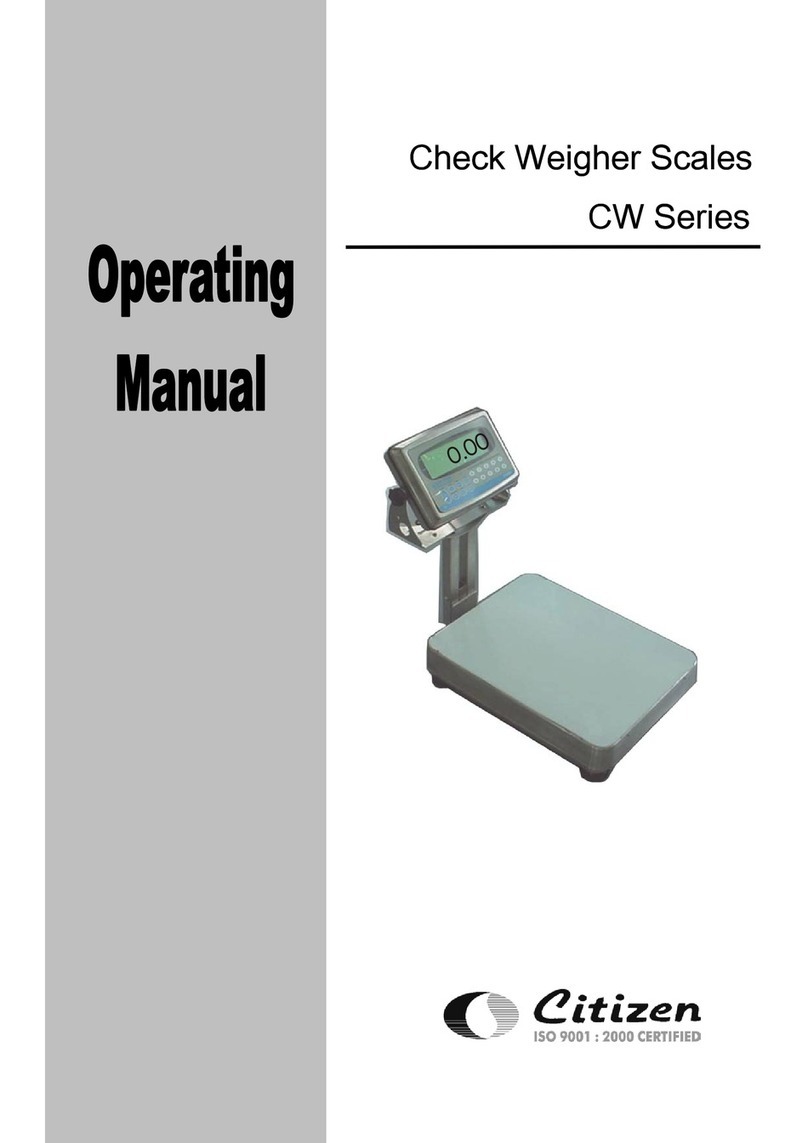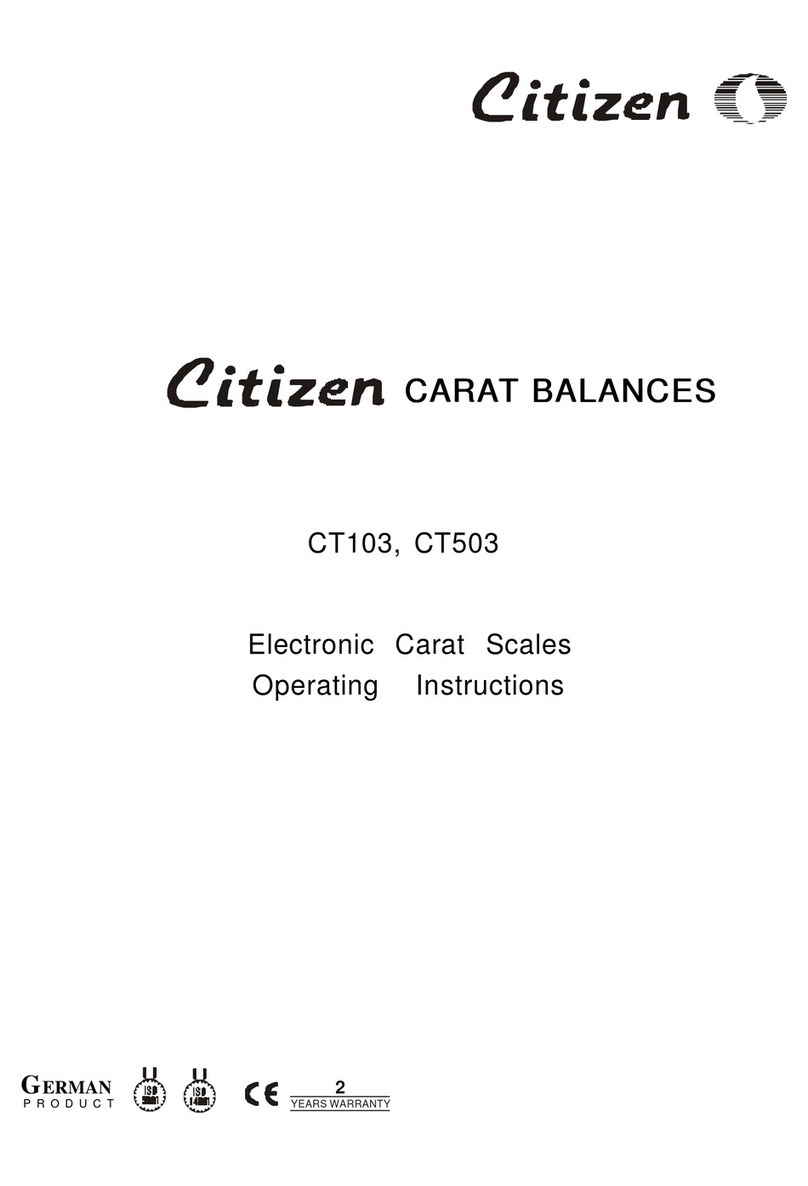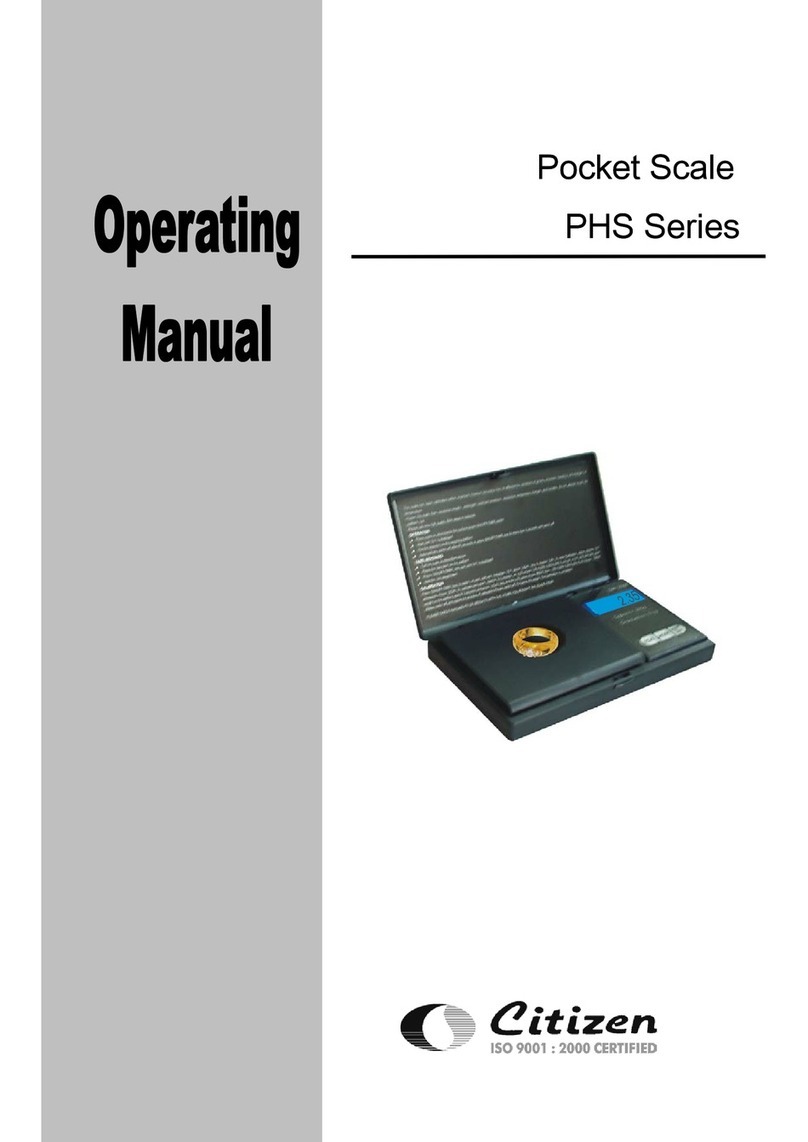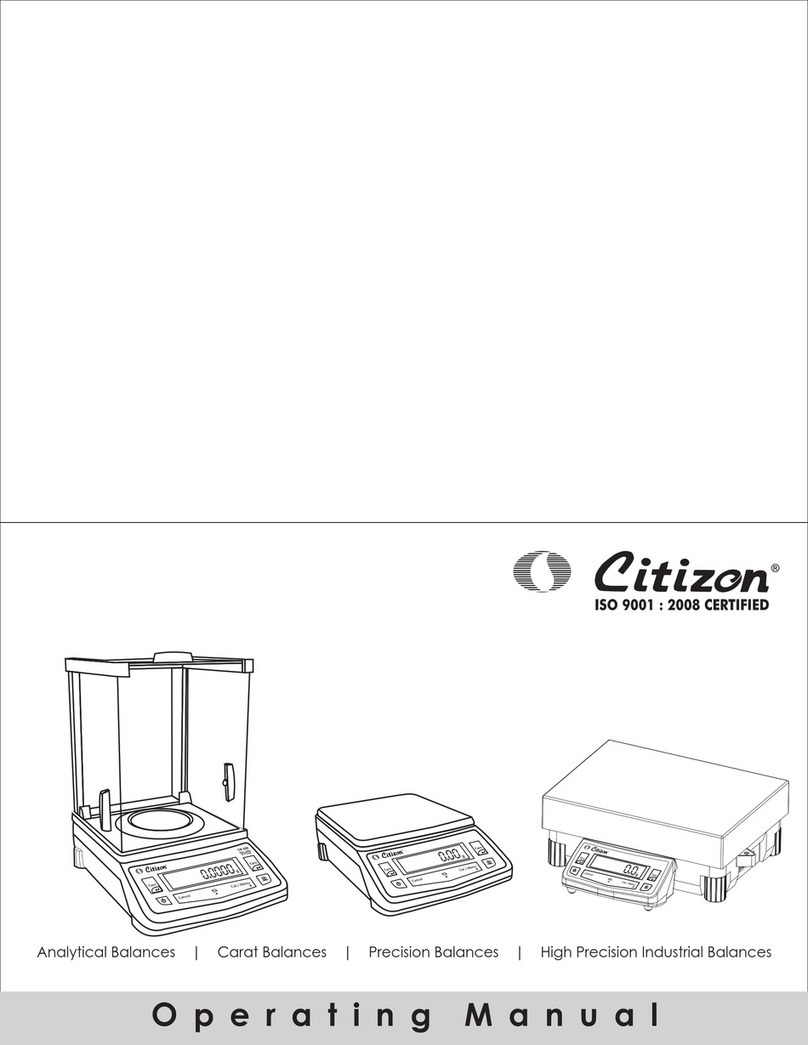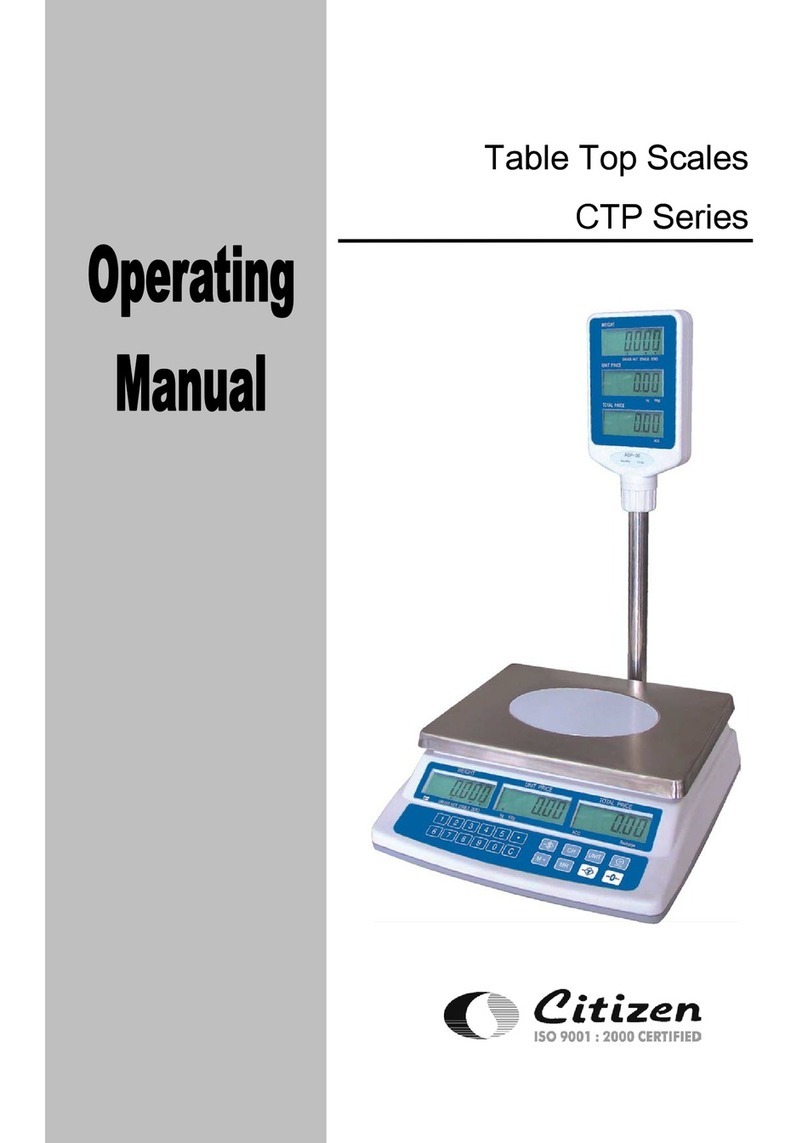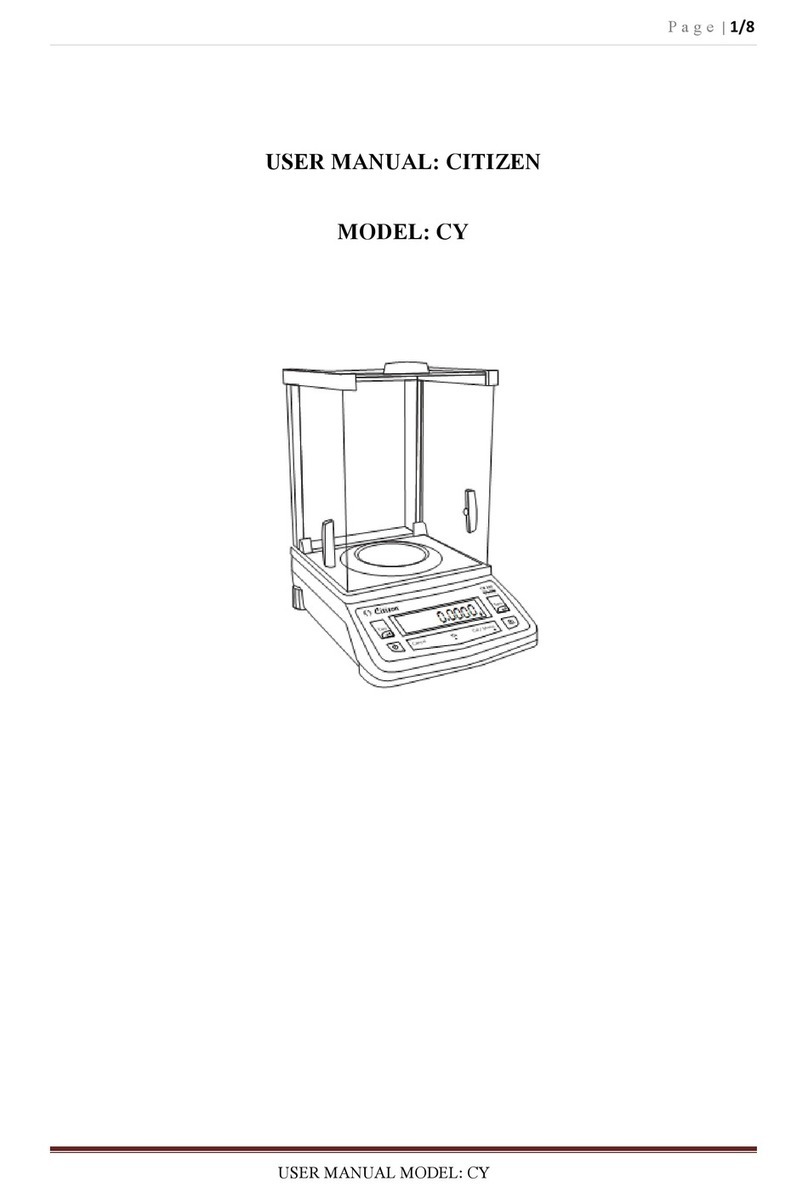- 1 -
Contents
1. Application ................................................................................................3
2. Structure And Principle Of Operation .......................................................4
3. Key Description......................................................................................... 5
4. Unpacking And Setting Up The Moisture Analyzer ..................................6
5. Turn Moisture Balance On........................................................................ 7
6. Maintenance .............................................................................................7
7. Preparation Samples To Drying ............................................................... 8
8. Choice Parameters Of Drying...................................................................9
9. Control Reliability Of Temperature Annunciators ...................................10
10. Programming Parameters Of Drying ....................................................10
11. Procedure Of Drying .............................................................................18
12. Directions For Using .............................................................................21
13. Optimum Parameters For Moisture ......................................................22
14. Procedure Of Calibration ...................................................................... 23
15. Check Correctness Of Working ............................................................ 24
16. Additional Equipment For Moisture Balances ......................................25
17. Technical Parameters........................................................................... 26
17.1. Dimensions ................................................................................. 27