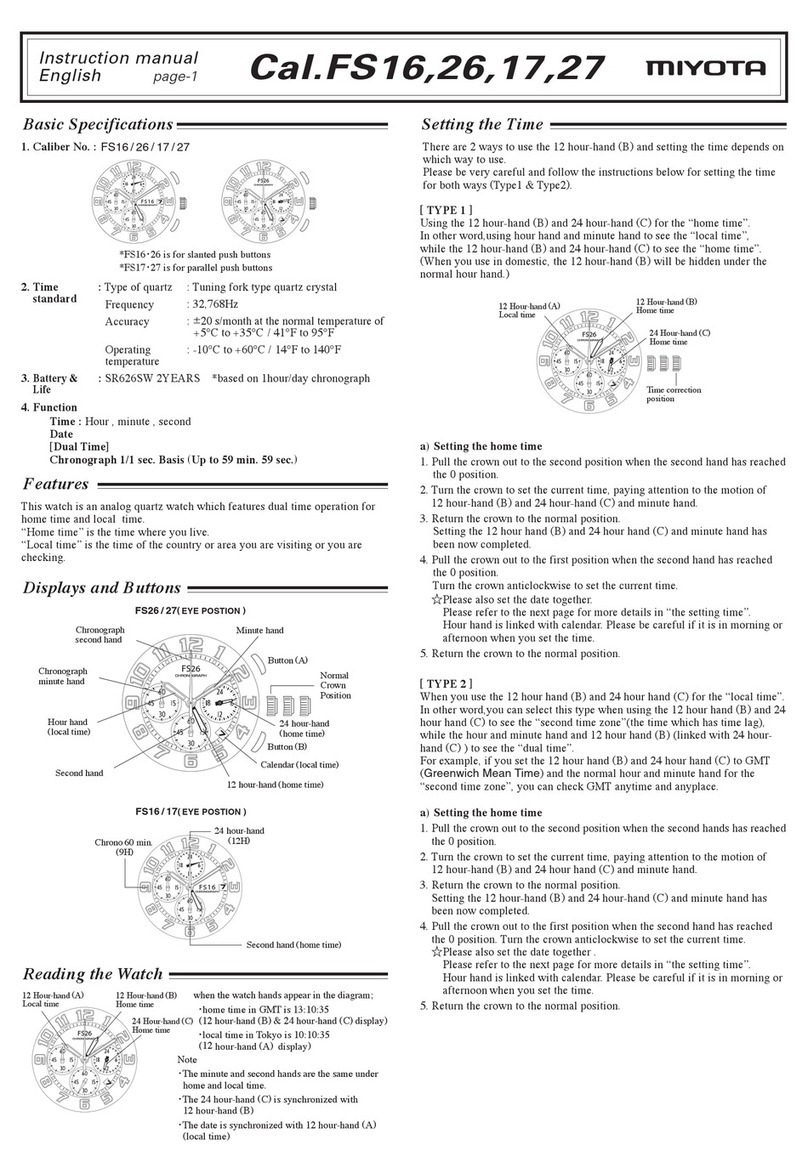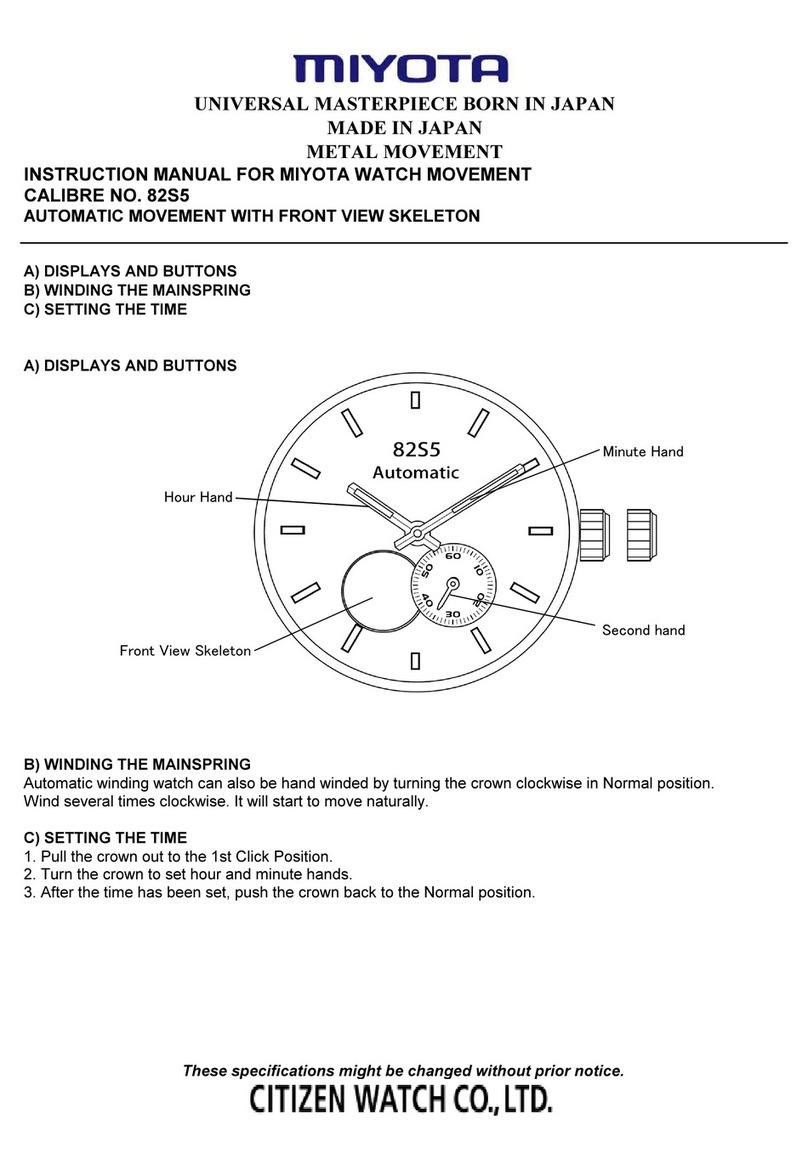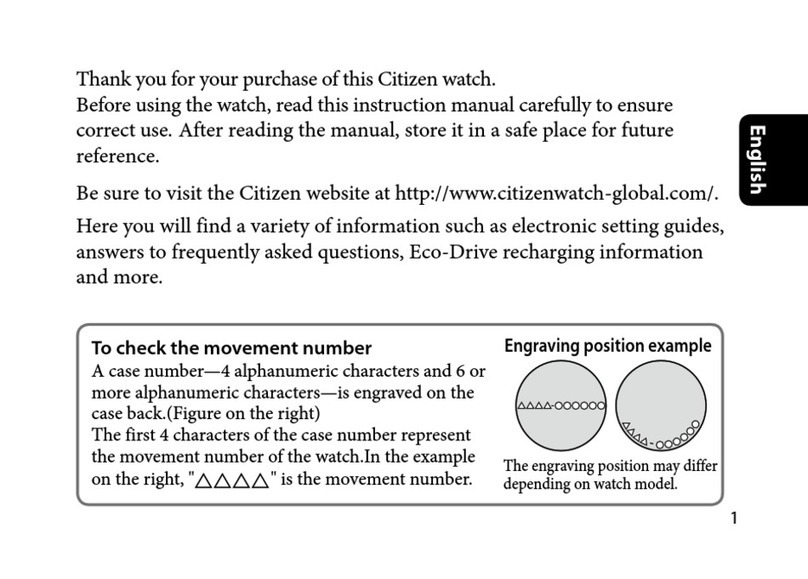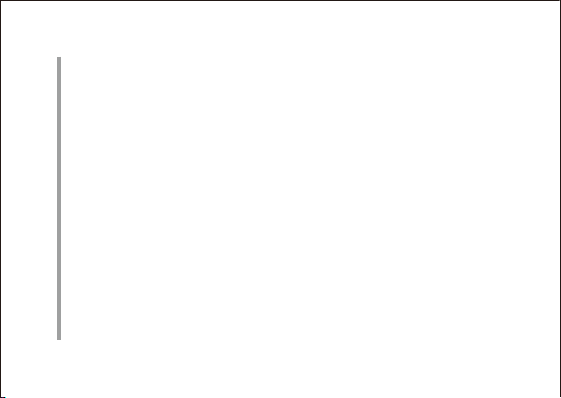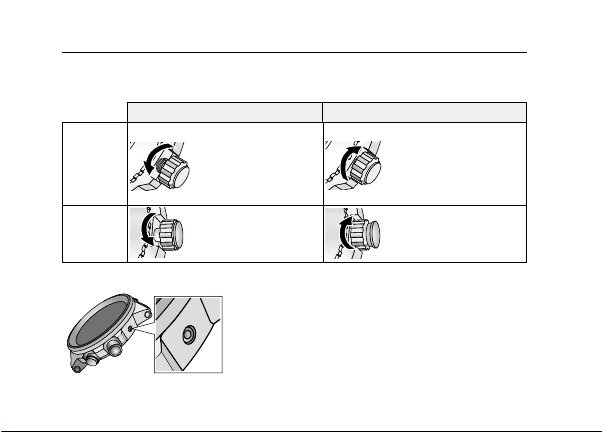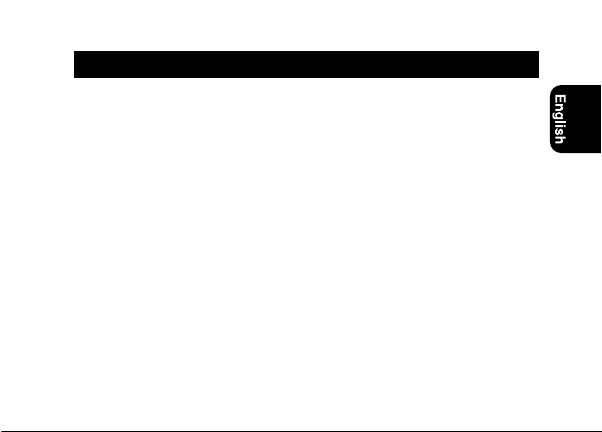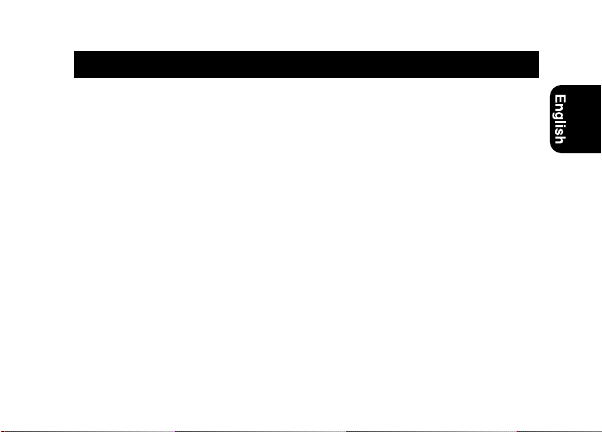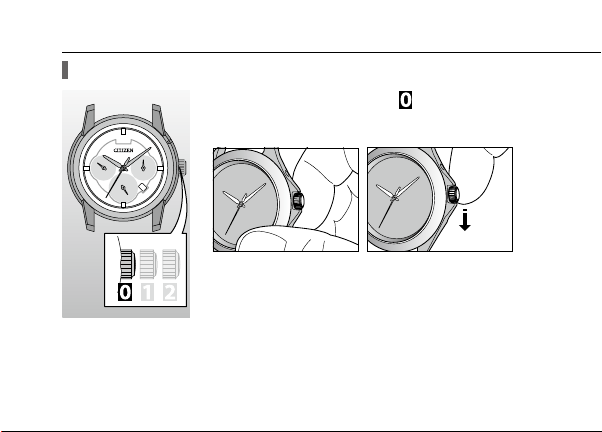Citizen 9170 User manual
Other Citizen Watch manuals

Citizen
Citizen D710 User manual

Citizen
Citizen CAL. C400 Manual
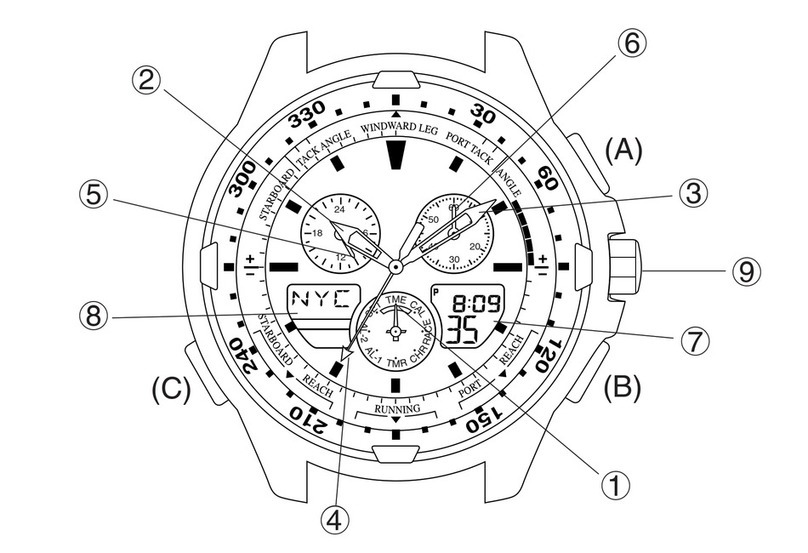
Citizen
Citizen C660 User manual
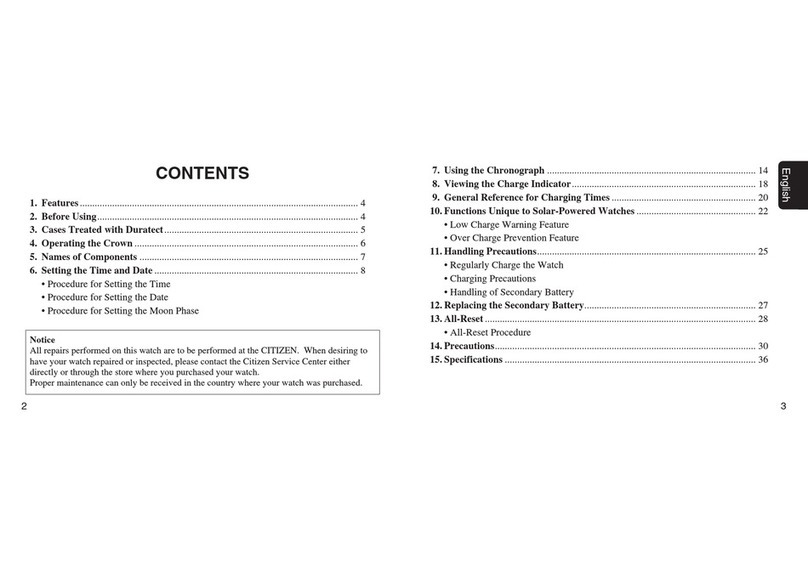
Citizen
Citizen 9800 User manual

Citizen
Citizen PROXIMITY Installation guide
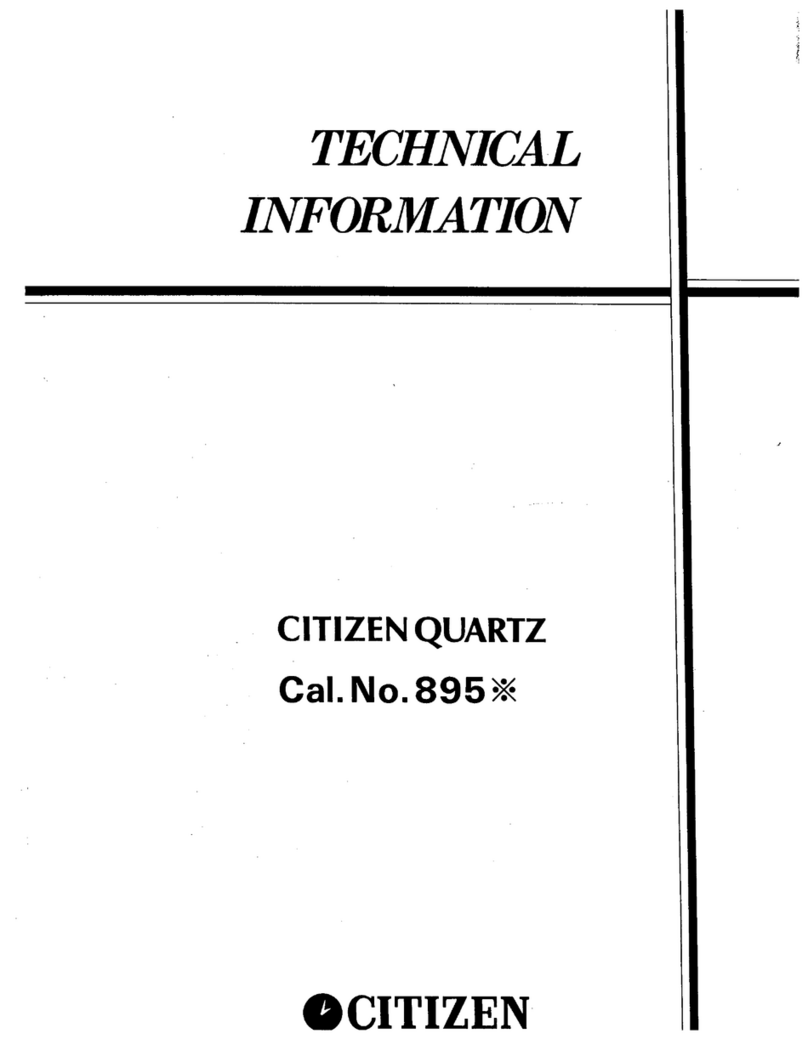
Citizen
Citizen 895 Series Manual

Citizen
Citizen AY5XXX User manual

Citizen
Citizen 0S62 User manual

Citizen
Citizen JW00 Series User manual

Citizen
Citizen YF20 User manual
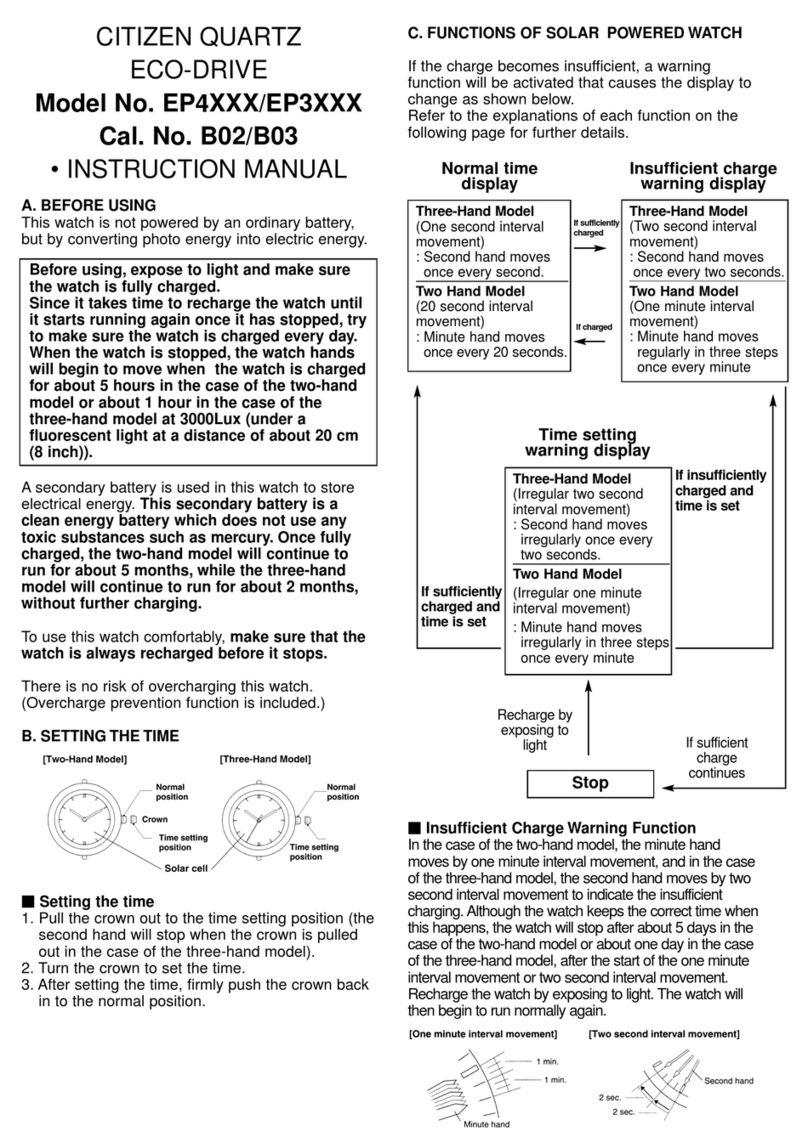
Citizen
Citizen EW9684-51D User manual

Citizen
Citizen U600 User manual
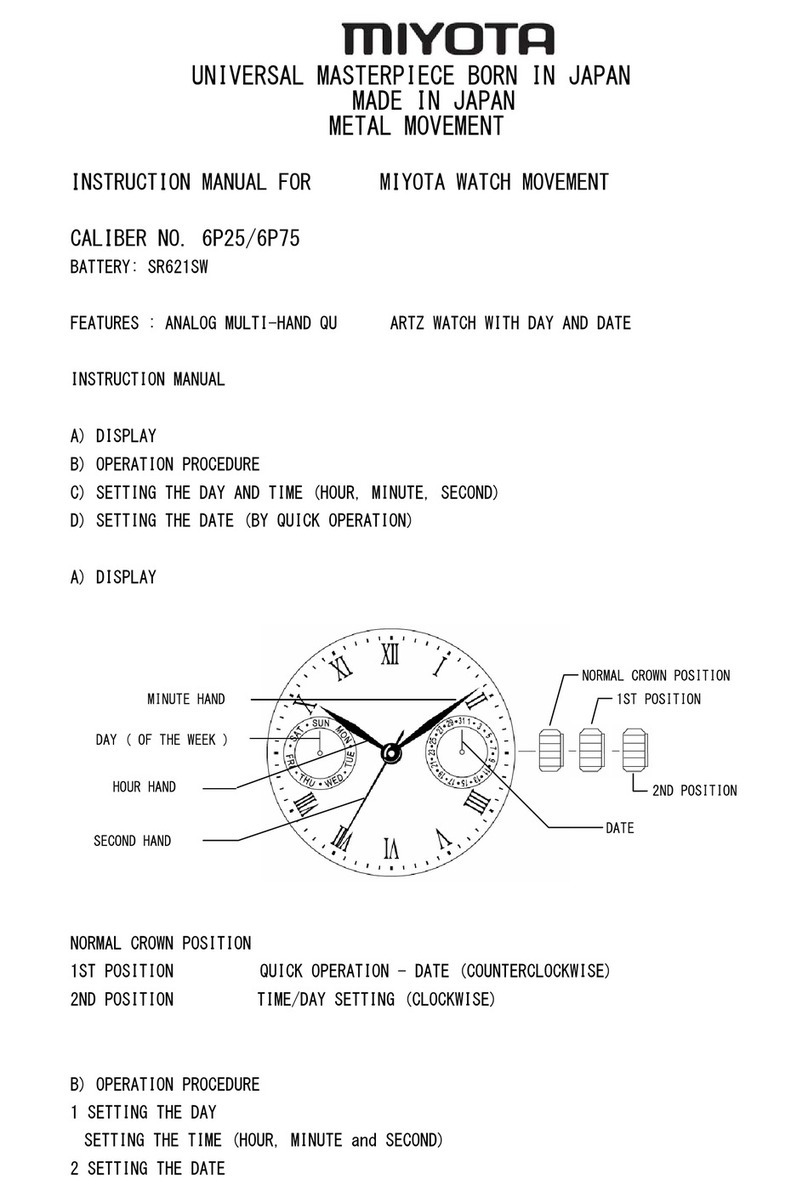
Citizen
Citizen 6P25 User manual

Citizen
Citizen C900 Manual
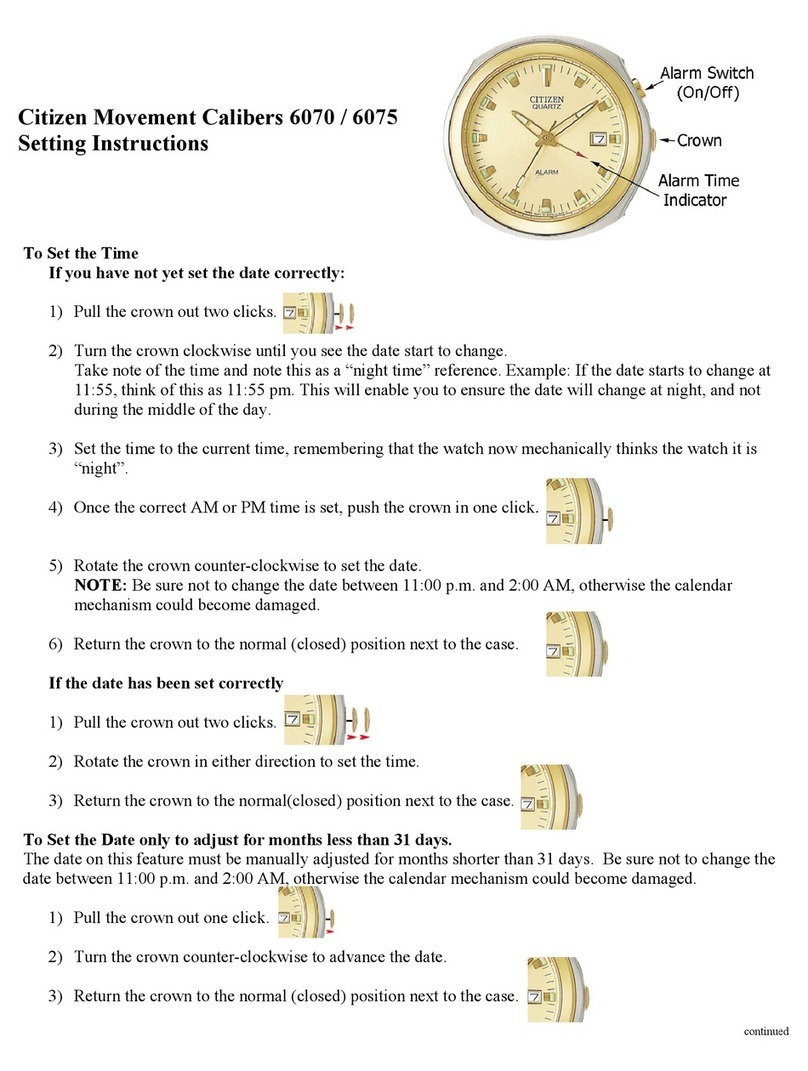
Citizen
Citizen 6070 Operating manual
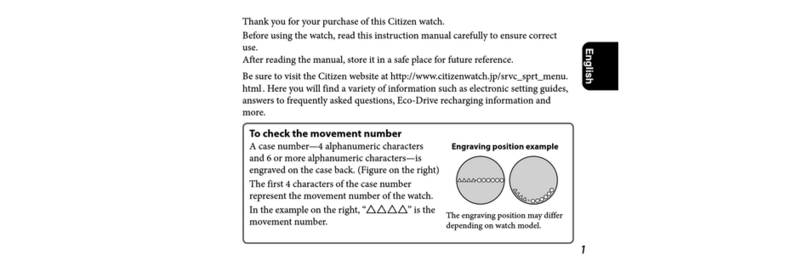
Citizen
Citizen YUQ-W760-00M User manual

Citizen
Citizen E030 Manual

Citizen
Citizen H800 User manual
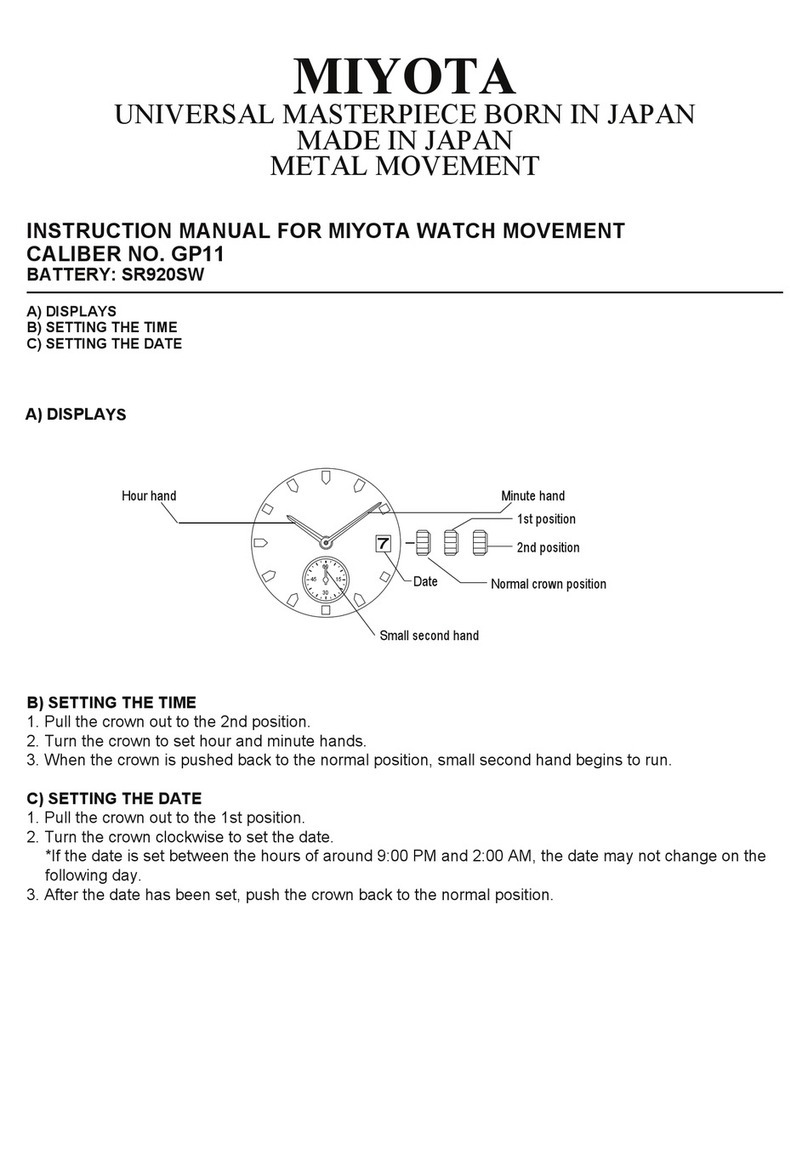
Citizen
Citizen GP11 User manual

Citizen
Citizen GP50 User manual