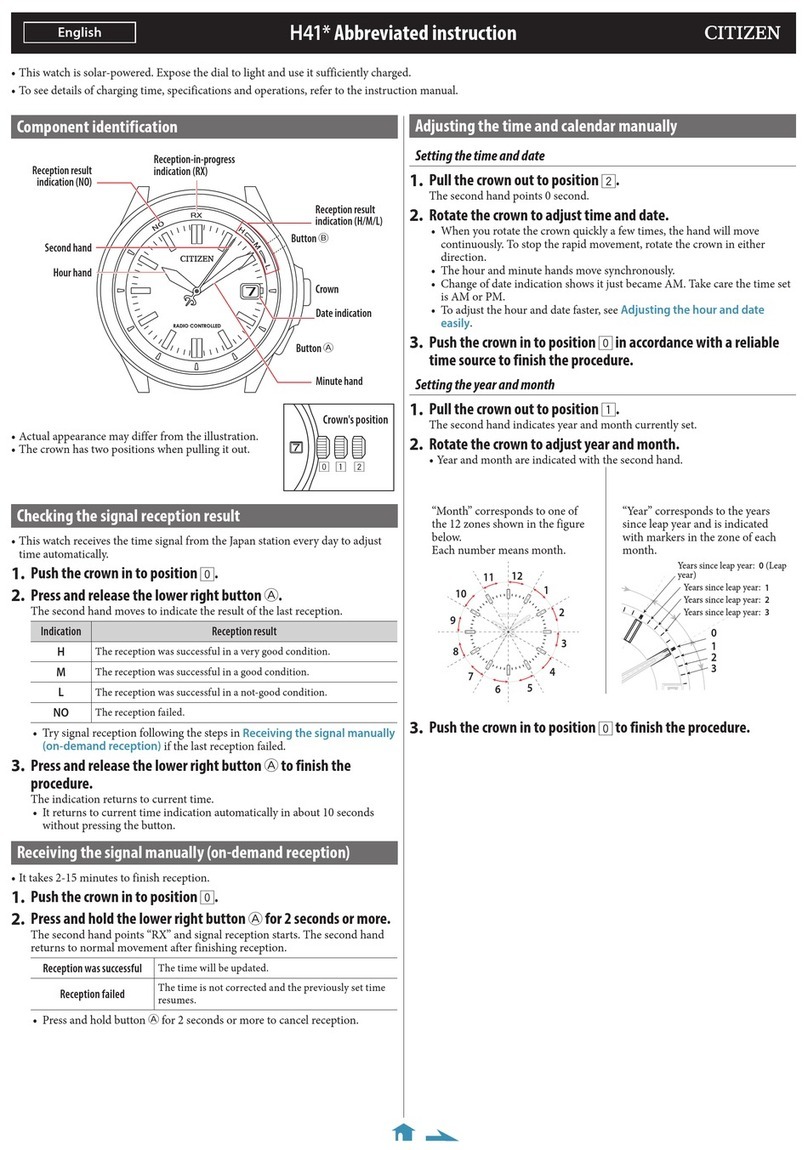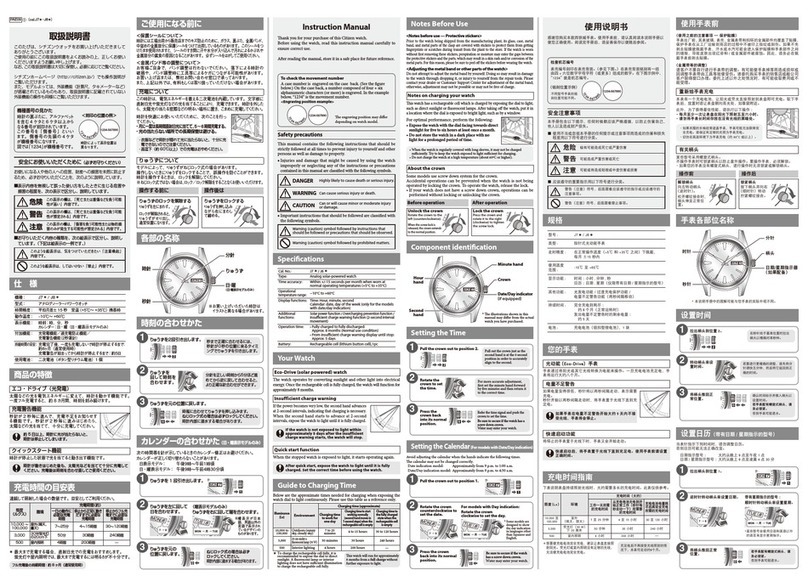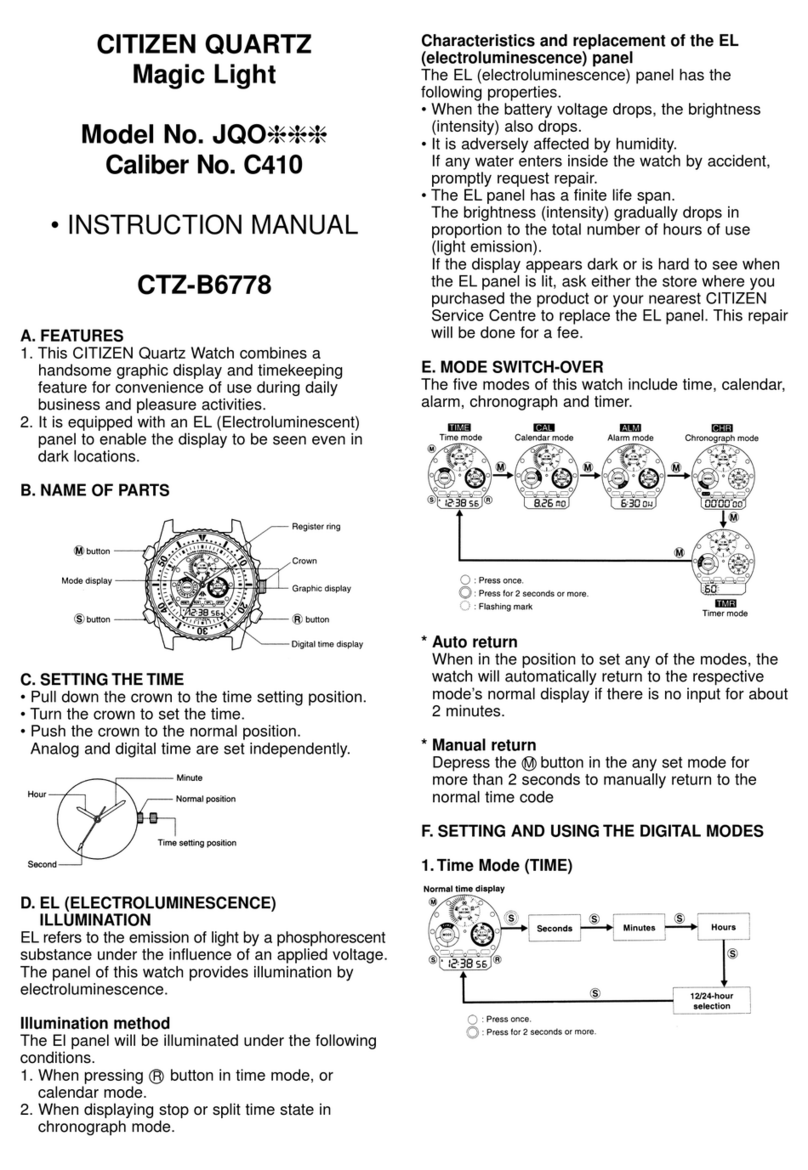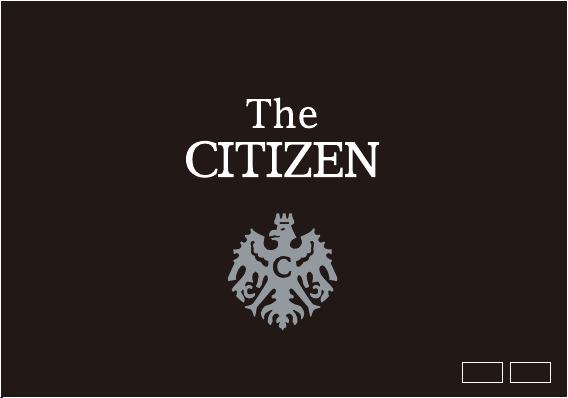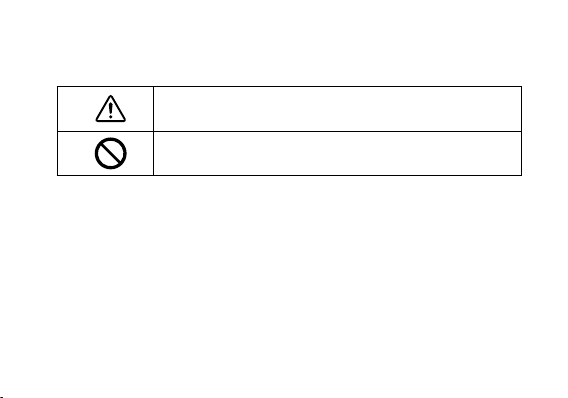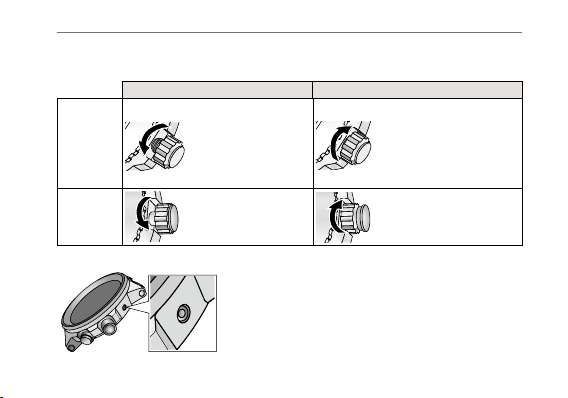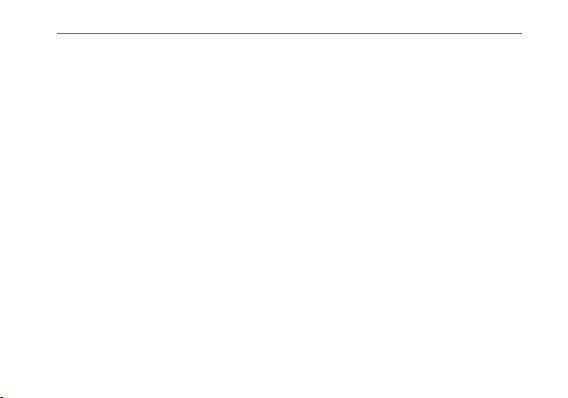Citizen A060 User manual
Other Citizen Watch manuals

Citizen
Citizen J290 Service manual
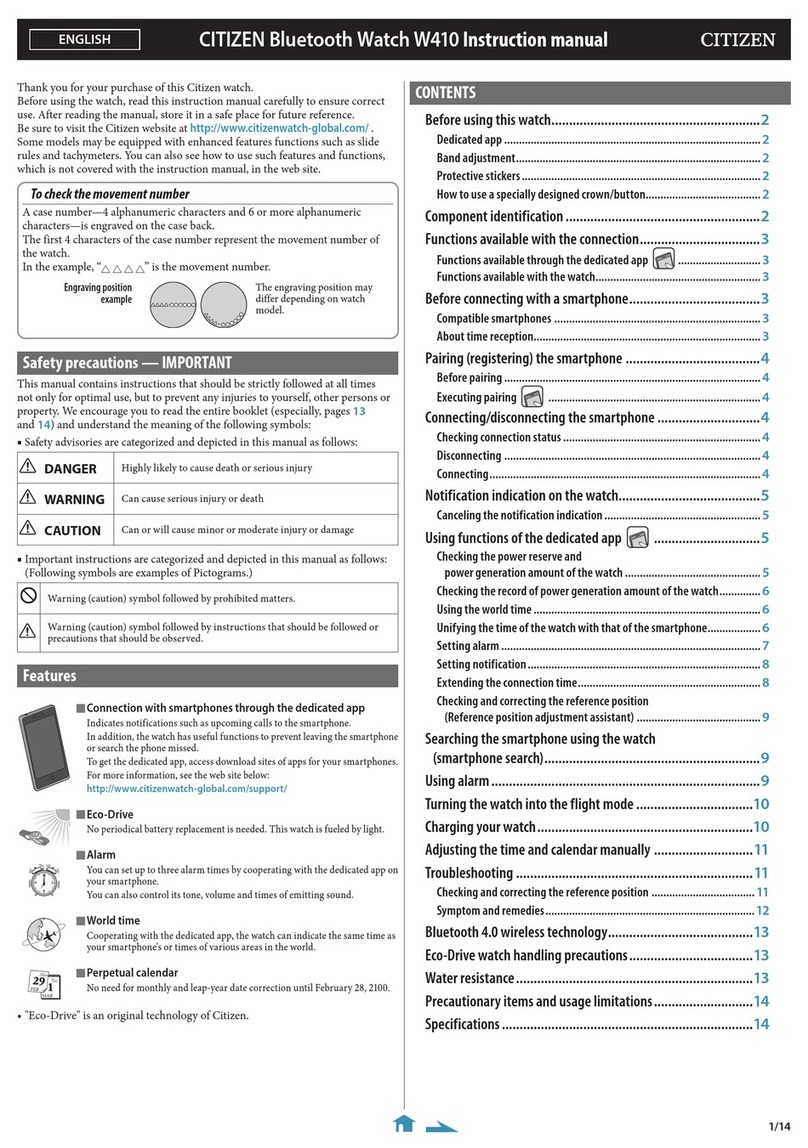
Citizen
Citizen W410 User manual
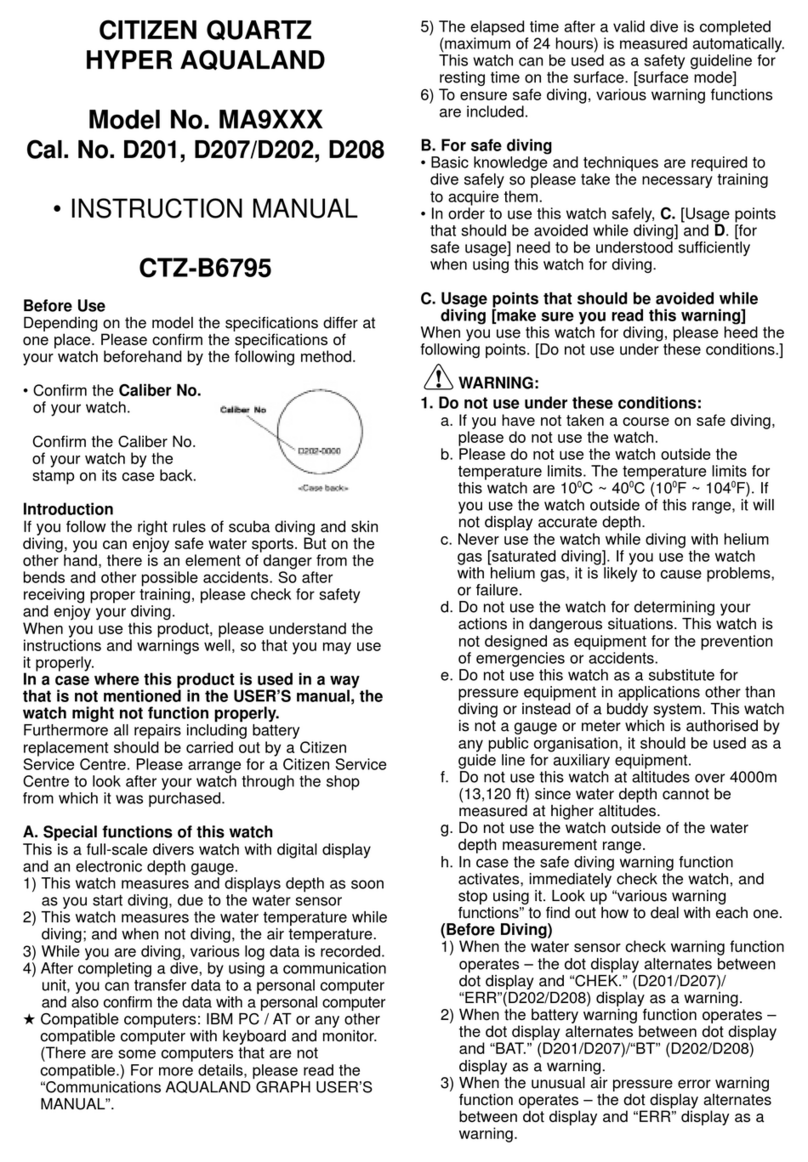
Citizen
Citizen HYPER AQUALAND MA9XXX User manual

Citizen
Citizen E670 User manual
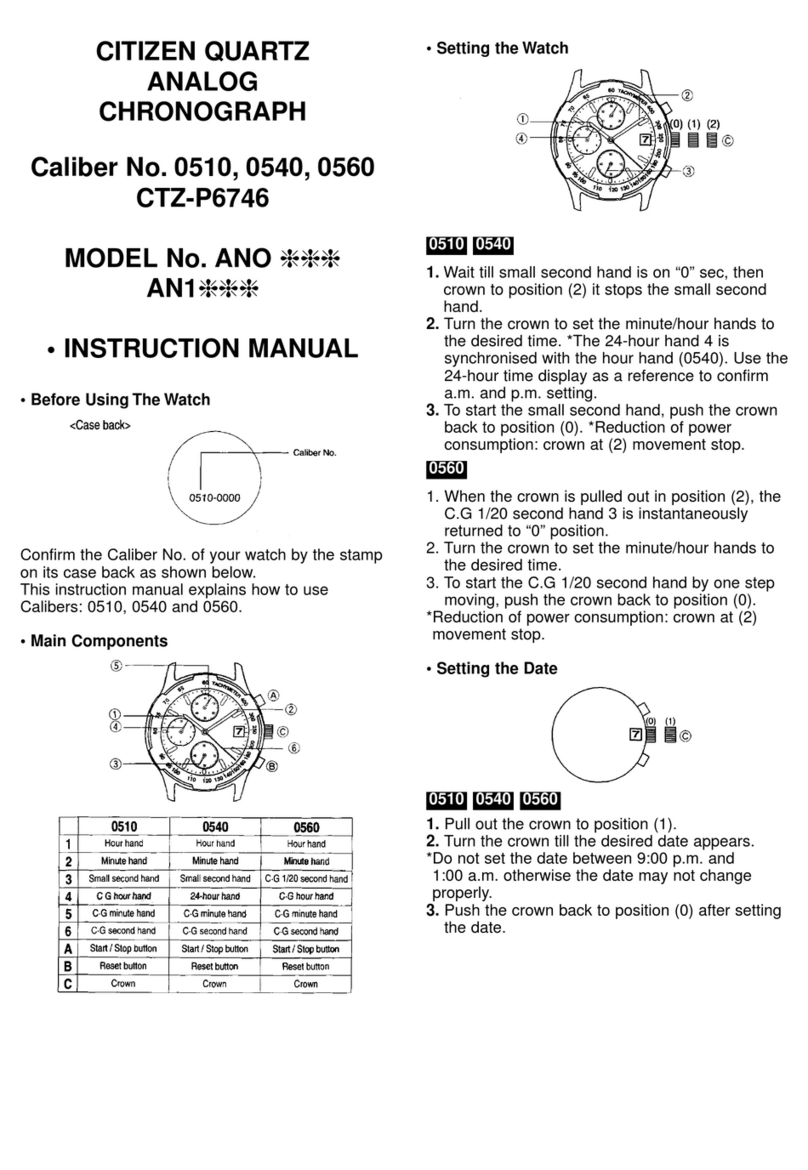
Citizen
Citizen ANO User manual
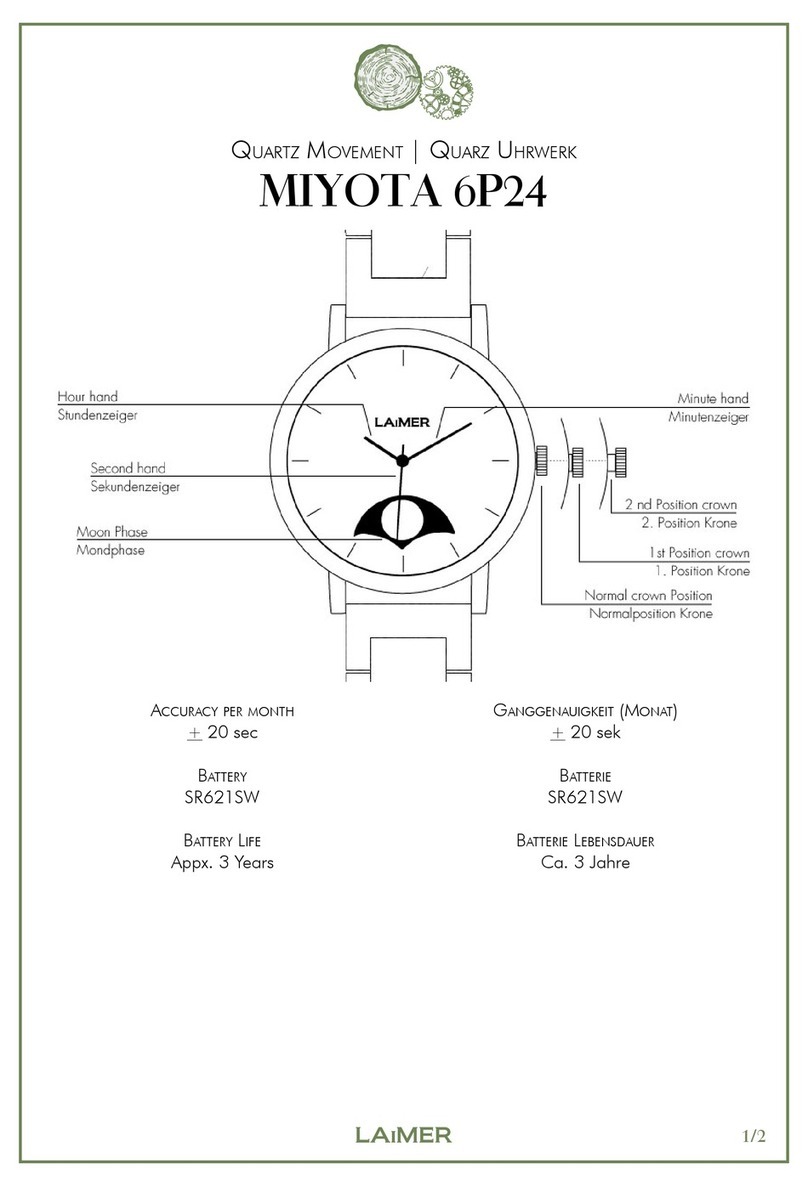
Citizen
Citizen 6P24 User manual

Citizen
Citizen Eco-Drive F150 User manual

Citizen
Citizen C900 Manual

Citizen
Citizen CAL. C420 User manual
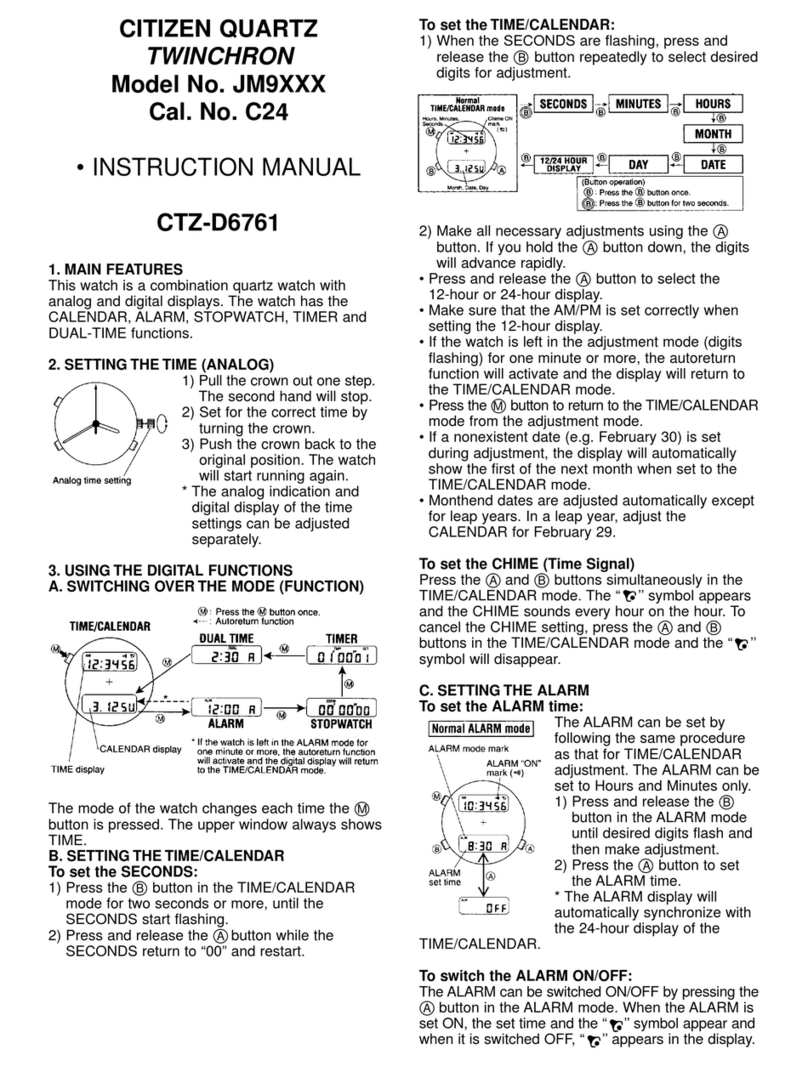
Citizen
Citizen CTZ-D6761 User manual
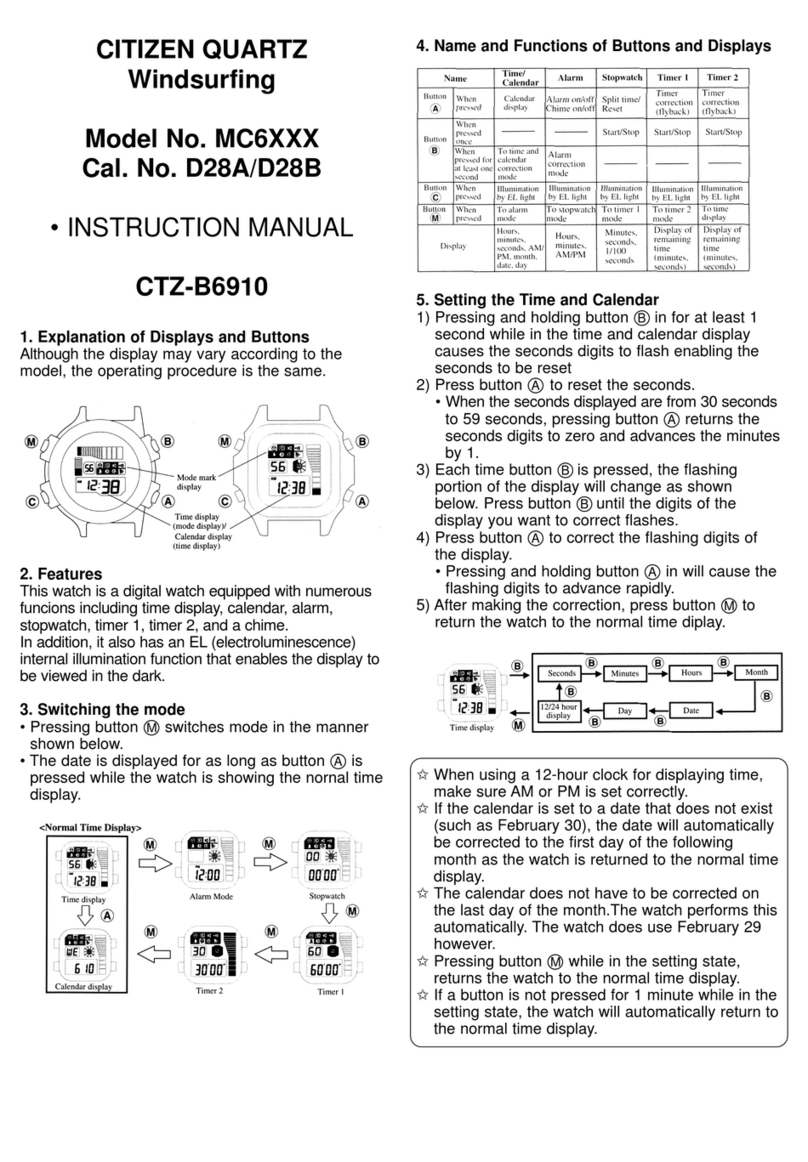
Citizen
Citizen Quartz windsurfing MC6XXX User manual

Citizen
Citizen E820 User manual

Citizen
Citizen Eco-Drive User manual
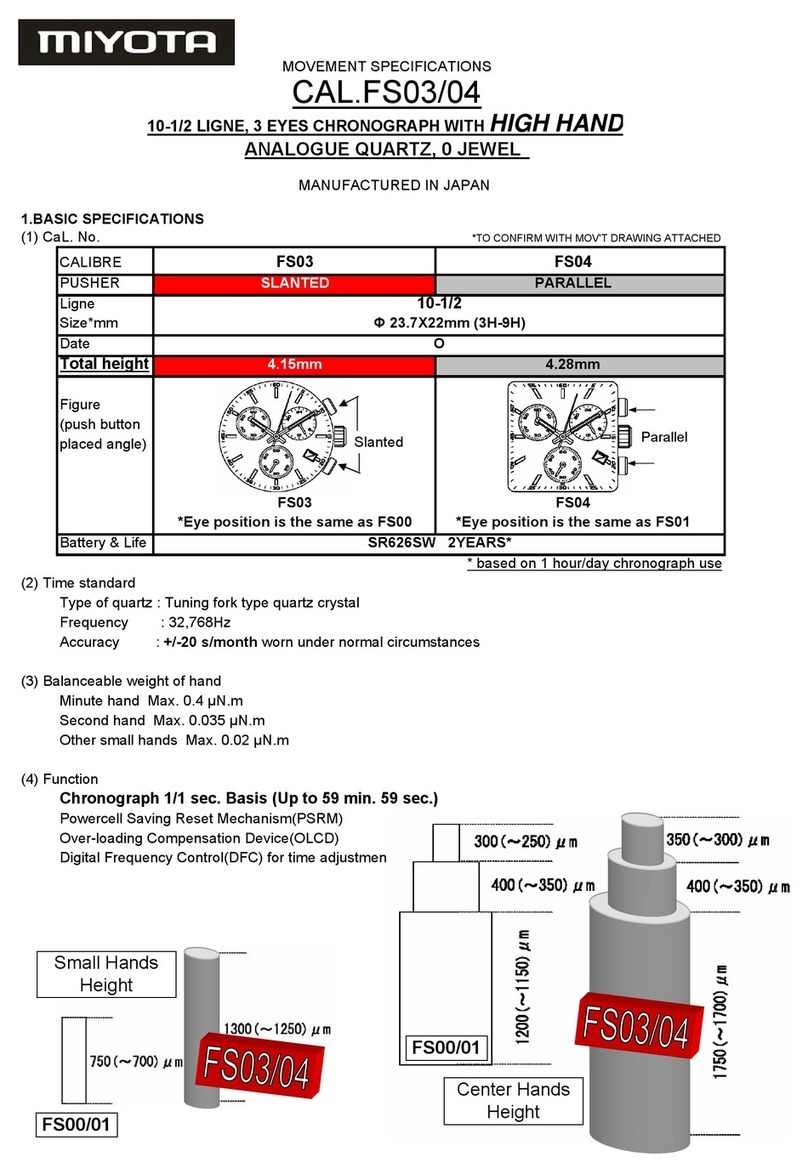
Citizen
Citizen FS03 User manual

Citizen
Citizen ANA-DIGI 30-7XXX User manual

Citizen
Citizen H504 User manual
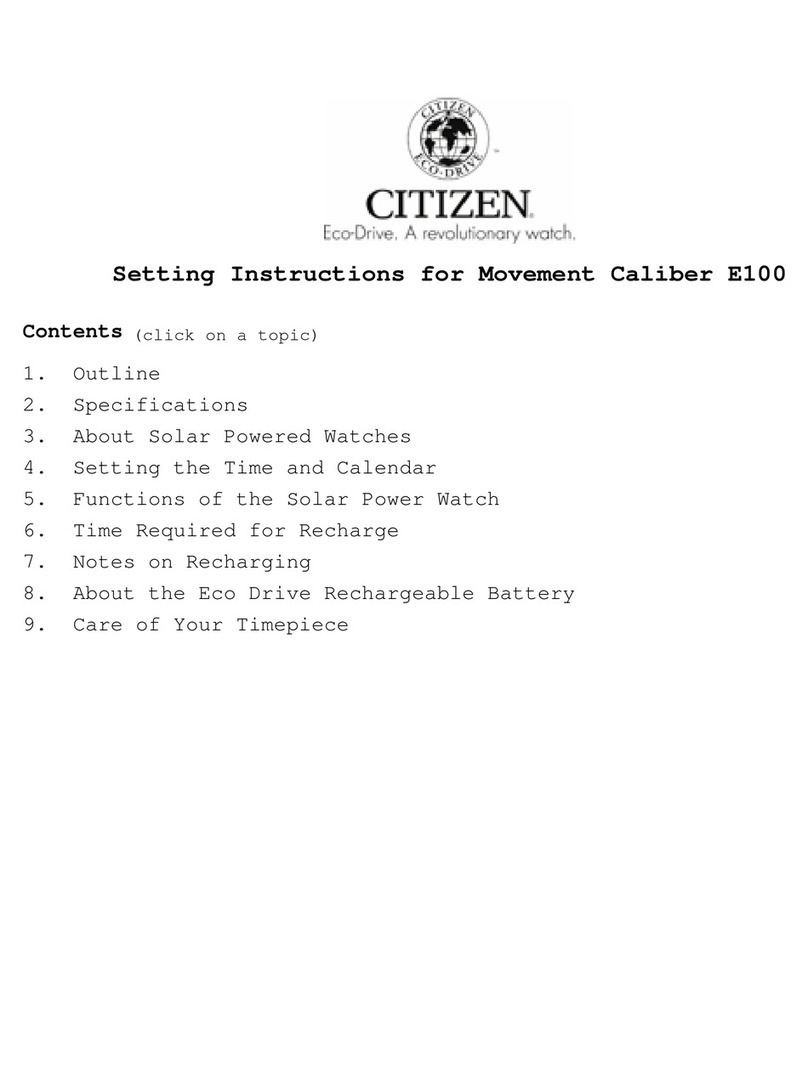
Citizen
Citizen C500 Operating manual

Citizen
Citizen Eco-Drive BP1 User manual
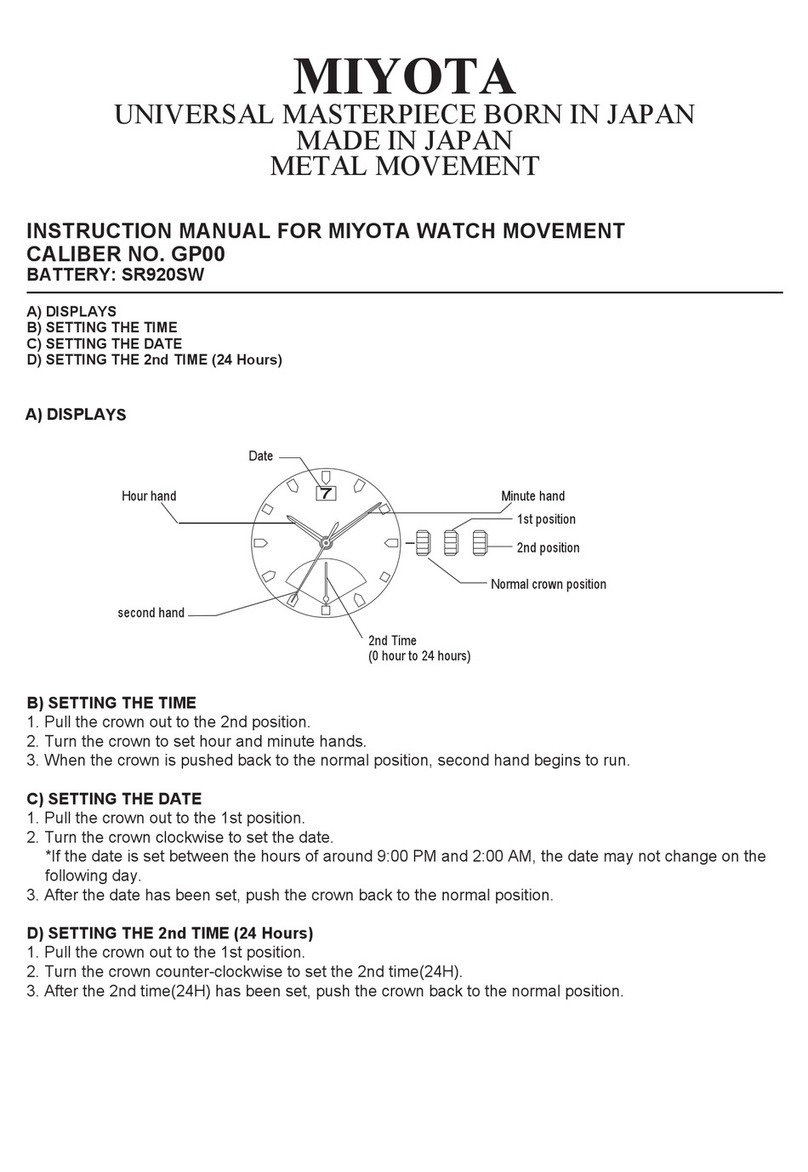
Citizen
Citizen MOVEMENT CAL GP00 User manual

Citizen
Citizen Eco-Drive B612 User manual