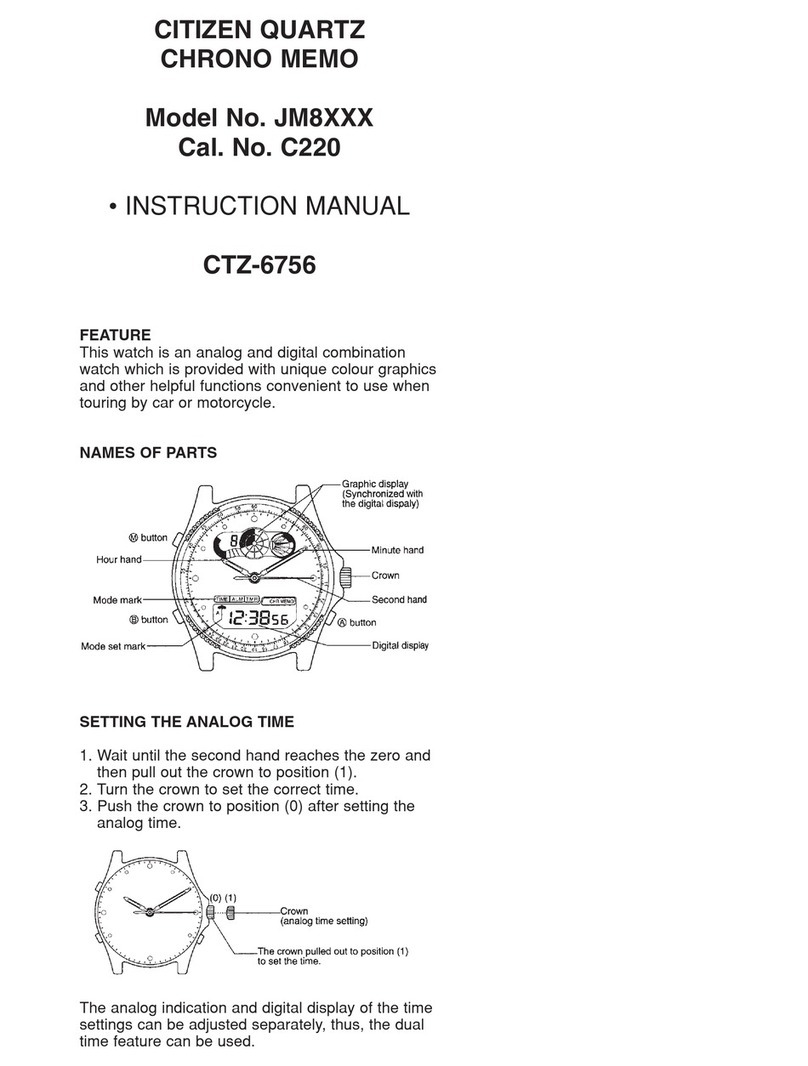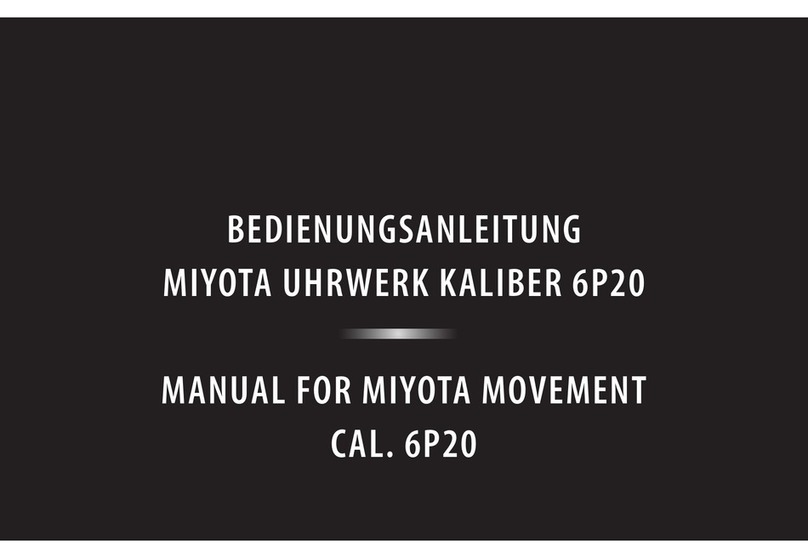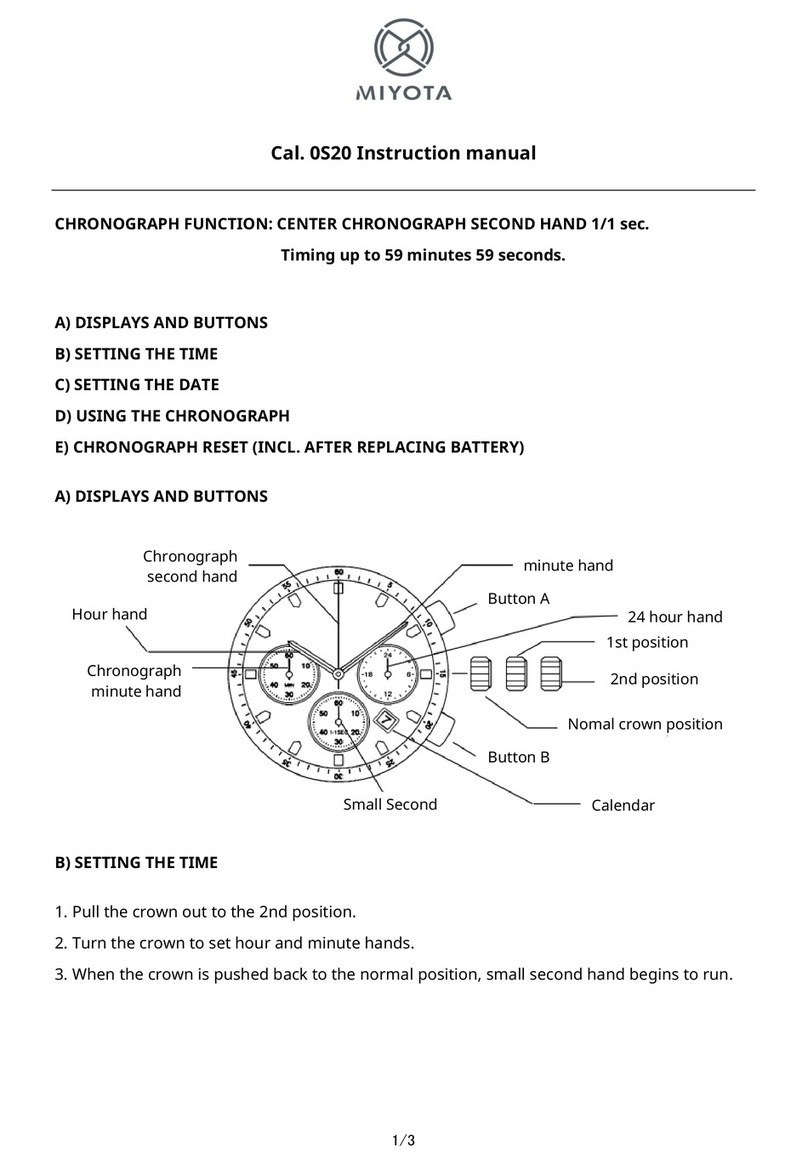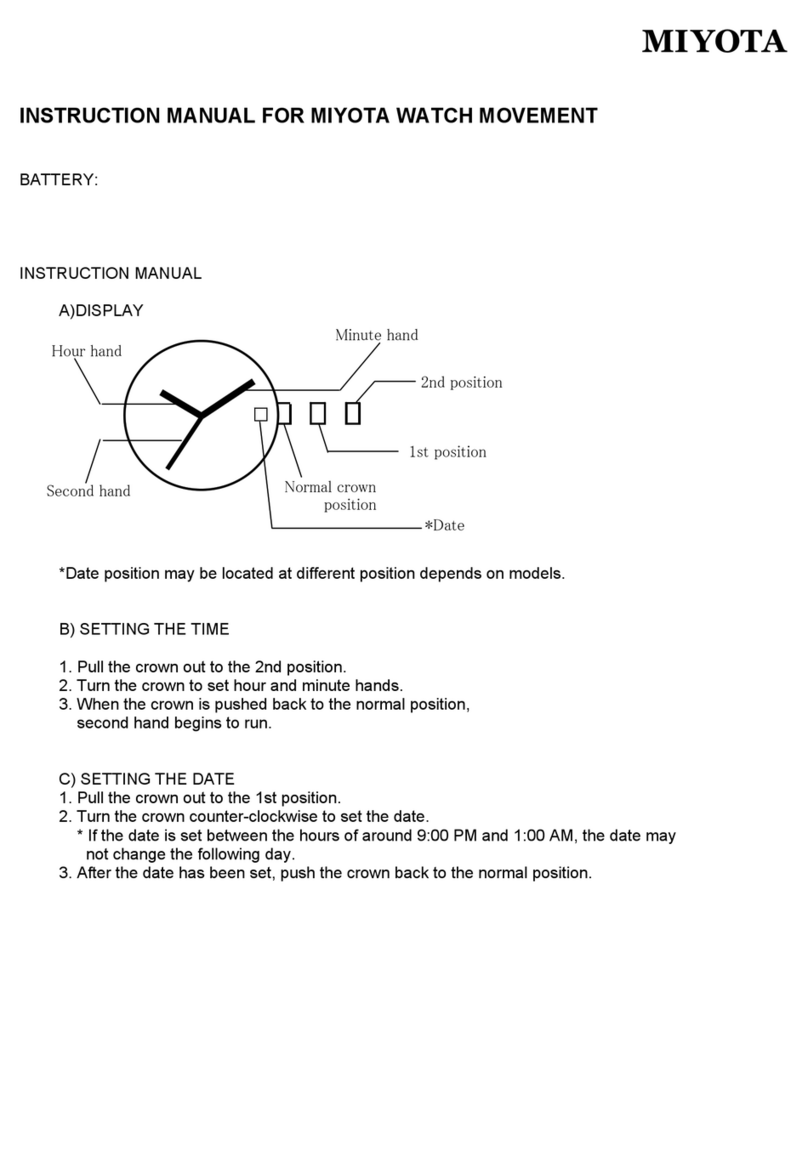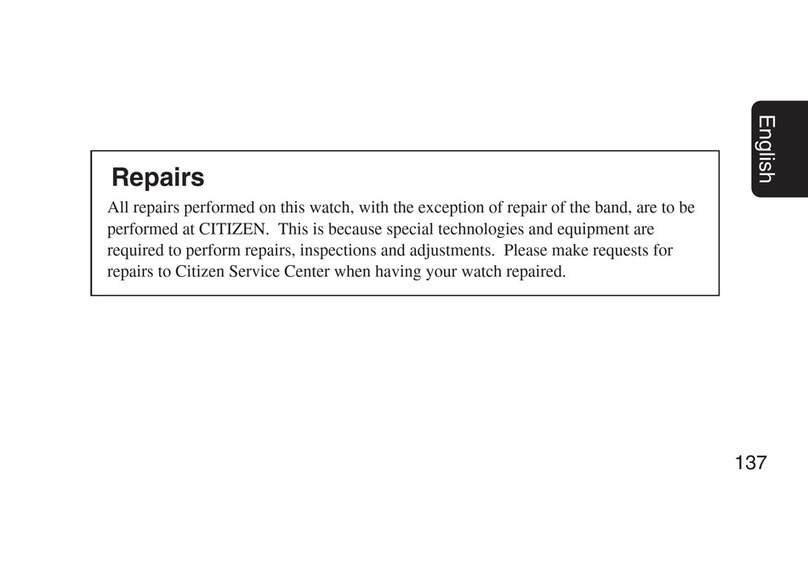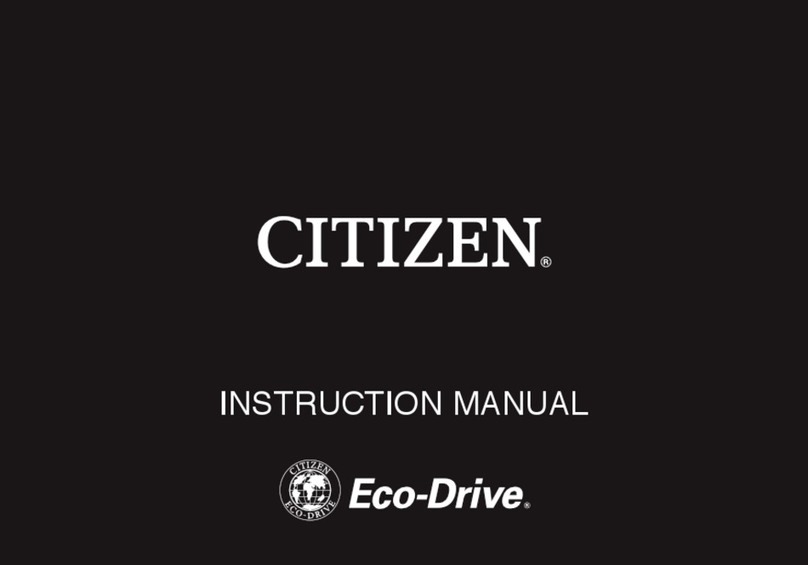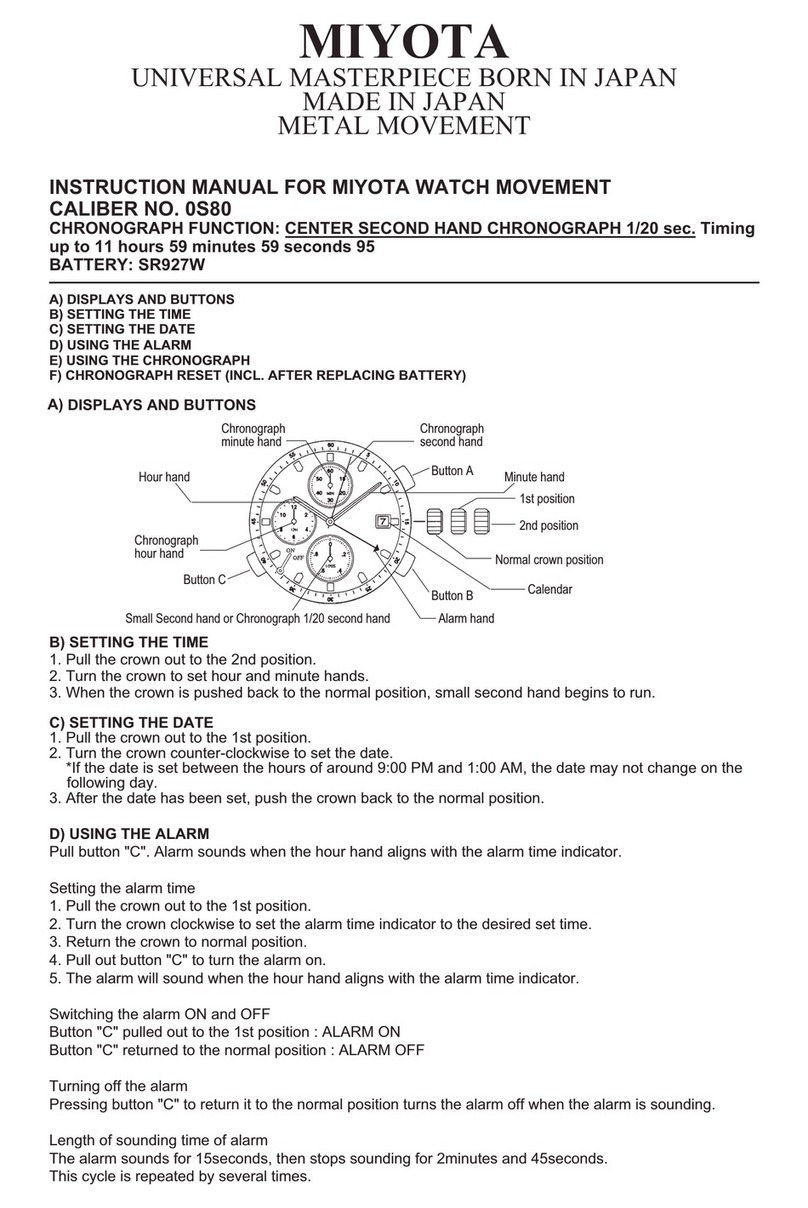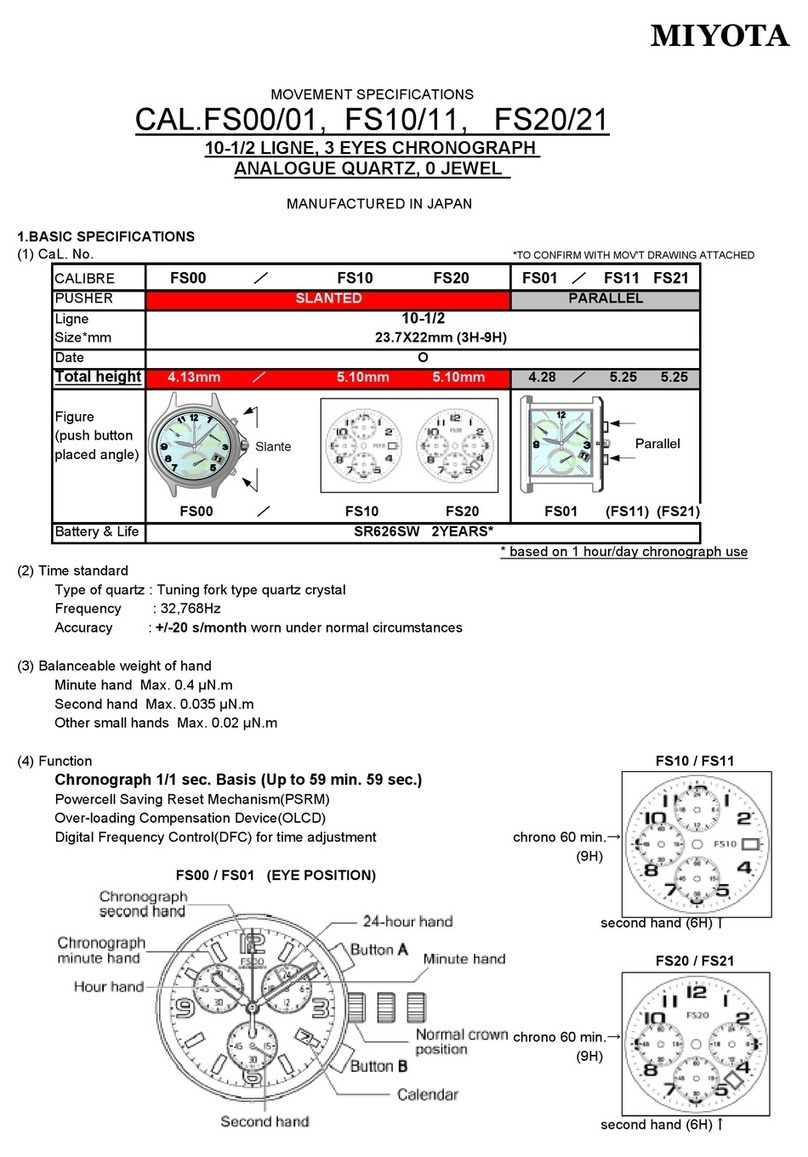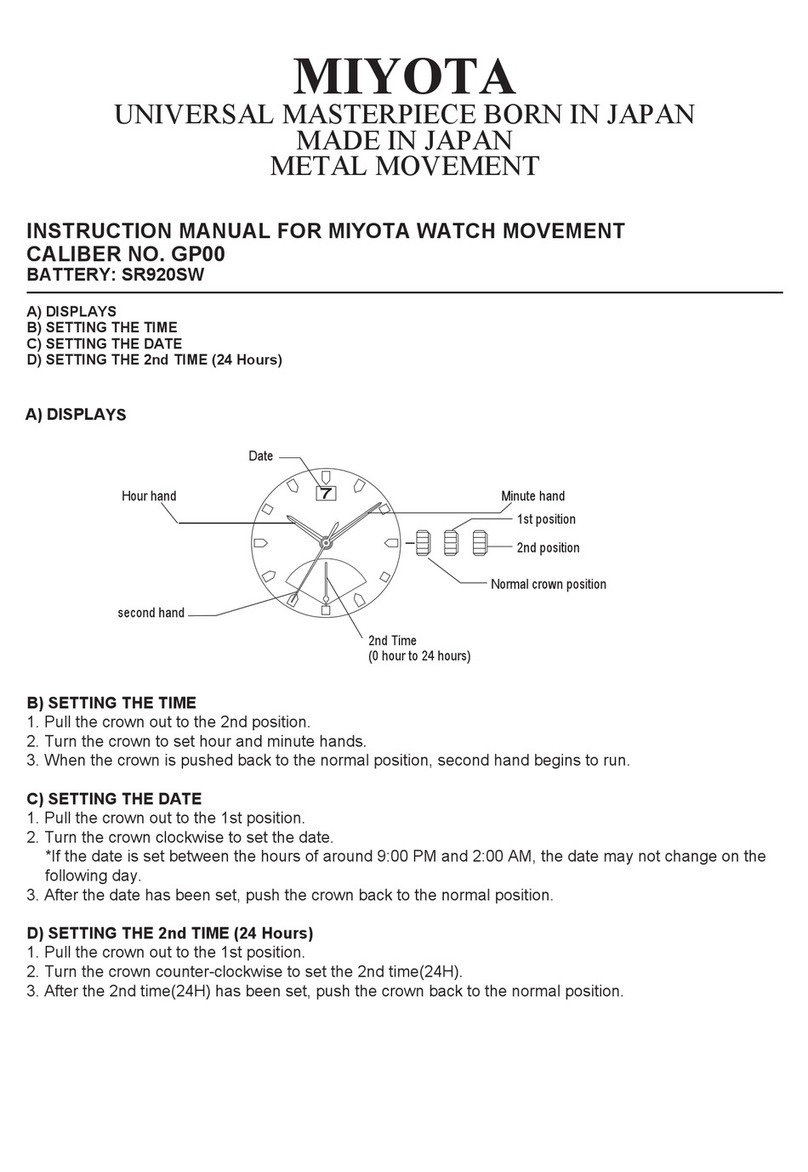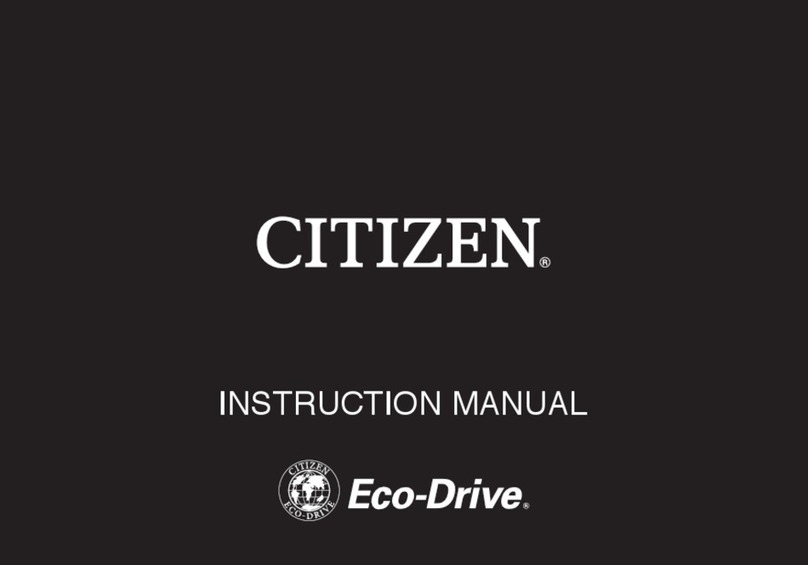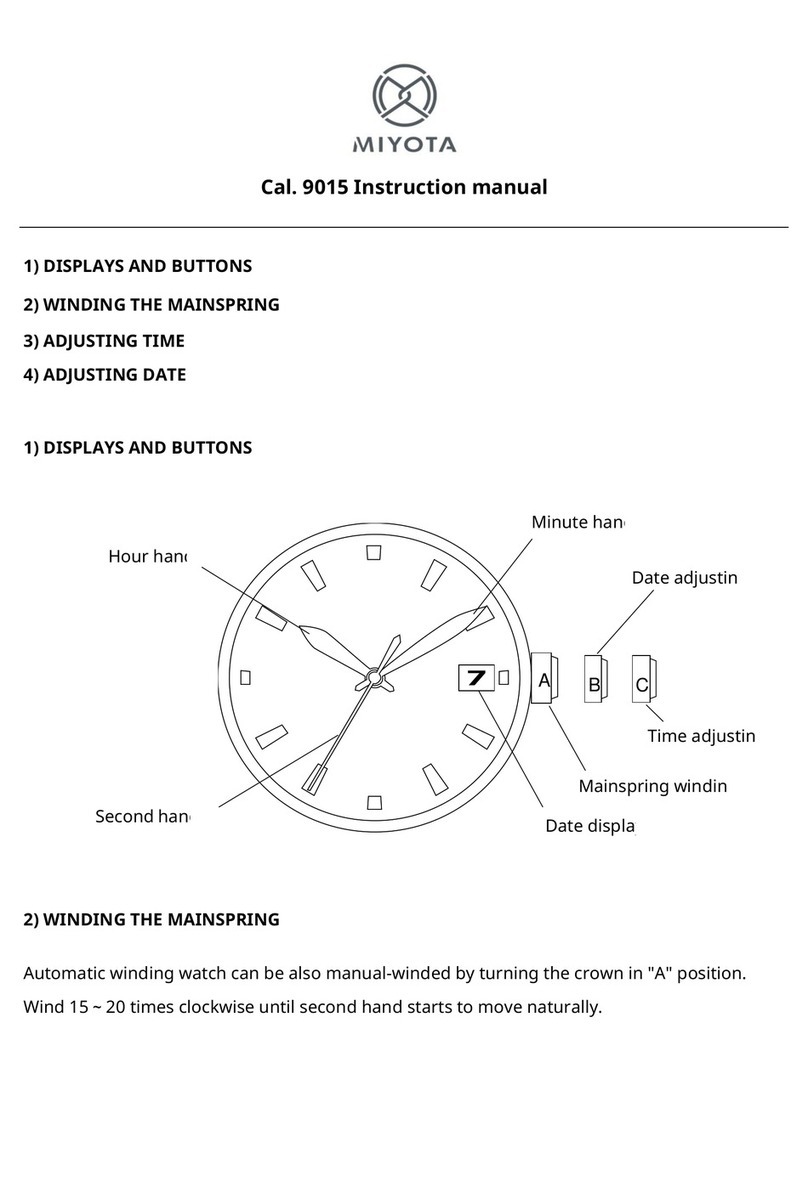4 5
2. Explanation of Dive Alarm Functions .......... 60
<Digital Display Error> .................................. 60
When a Digital Display Error Occurs While
Diving: ............................................................ 61
<Water Sensor Error> ................................... 62
<Pressure Sensor Error> .............................. 62
When a Pressure Sensor Error Occurs While
Diving: ............................................................ 62
<Measurement Error (0 m/0 ft Detection)>
..... 63
[Canceling Abnormal Measured Value] ....... 63
<Diving Log Memory Error> ......................... 64
<Charge Alarm> ............................................. 65
When Low Charge is Displayed during ............
Diving: ............................................................ 65
When the Insufficient Charge Alarm is
Displayed While Diving: ................................ 66
<Depth Measurement Error> ........................ 67
<Depth Measurement Out of Range Alarm>
... 67
[Canceling Depth Measurement Out of ............
Range Alarm] ................................................. 67
<Ascent Rate Alarm> .................................... 68
[Canceling the Ascent Rate Alarm] .............. 68
<Depth Alarm> ............................................... 68
[Canceling the Depth Alarm] ........................ 68
<Dive Time Alarm> ........................................ 68
Using the Diving Mode ................................. 69
1. Using the Dive Alarm Setting Mode ............. 69
A. Normal Display in Dive Alarm Setting Mode
.... 69
B. Setting Dive Alarms .................................. 70
2. Switching to the Diving Mode ....................... 72
[When the Watch is Switched to the Diving
Mode] .............................................................. 72
[The display changes in the following ..............
manner according to dive status] ................ 73
Using the Diving Log Recall Mode ........... 75
A. Log Data Display Range ............................... 76
B. Recalling Log Data ........................................ 77
C. Log Number ................................................... 78
D. Deleting Log Data .......................................... 78
E. Regardig Log Data ........................................ 79
Reference Position Check Mode ............... 80
A. Checking the Reference Position ................ 80
Troubleshooting ............................................. 82
Meanings of Frequently Displayed Mode
Marks and Digital Display ............................ 86
[Mode Marks] ...................................................... 86
[Digital Display] .................................................. 87
All-Reset ........................................................... 90
[Procedure] ......................................................... 90
Using EL light .................................................. 92
Models Provided with an Extension Band
..... 92
Handling Precautions (for the watch) ...... 93
Water Resistance Performance ........................ 93
Handling of Energy Storage Cell ...................... 94
Only Use Specified Energy Storage Cell ......... 95
Repairs ................................................................ 95
Keep your watch clean ...................................... 95
<Cleaning the Watch> ....................................... 96
Precautions When Wearing the Watch ............ 96
Handling of the Band (Cautions when Putting ....
on and Taking Off the Watch) ........................... 96
<Temperatures> ............................................ 96
<Static Electricity> ........................................ 97
<Shocks> ....................................................... 97
<Chemical Agents, Gases and Mercury> .... 97
<Storage> ....................................................... 97
Specifications ................................................. 98