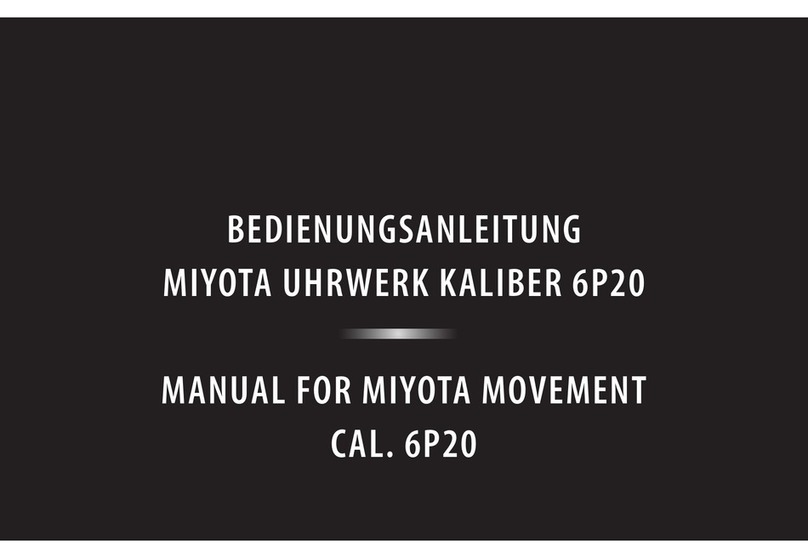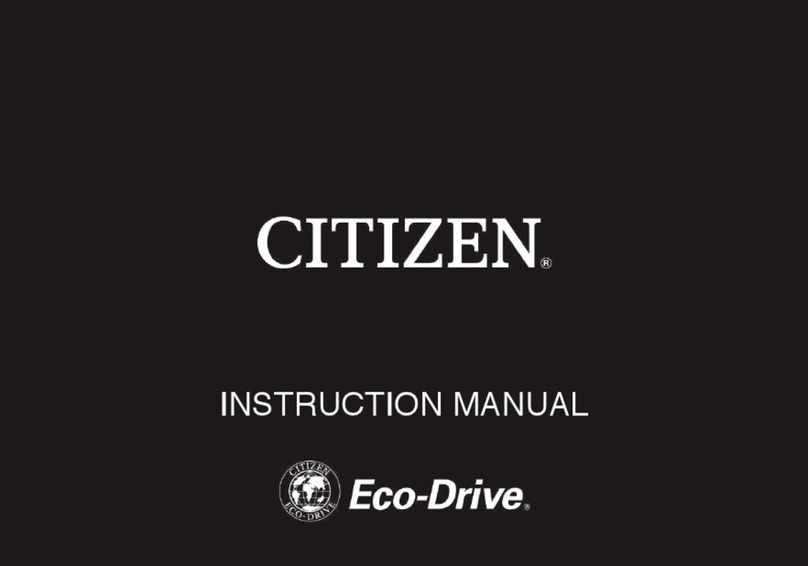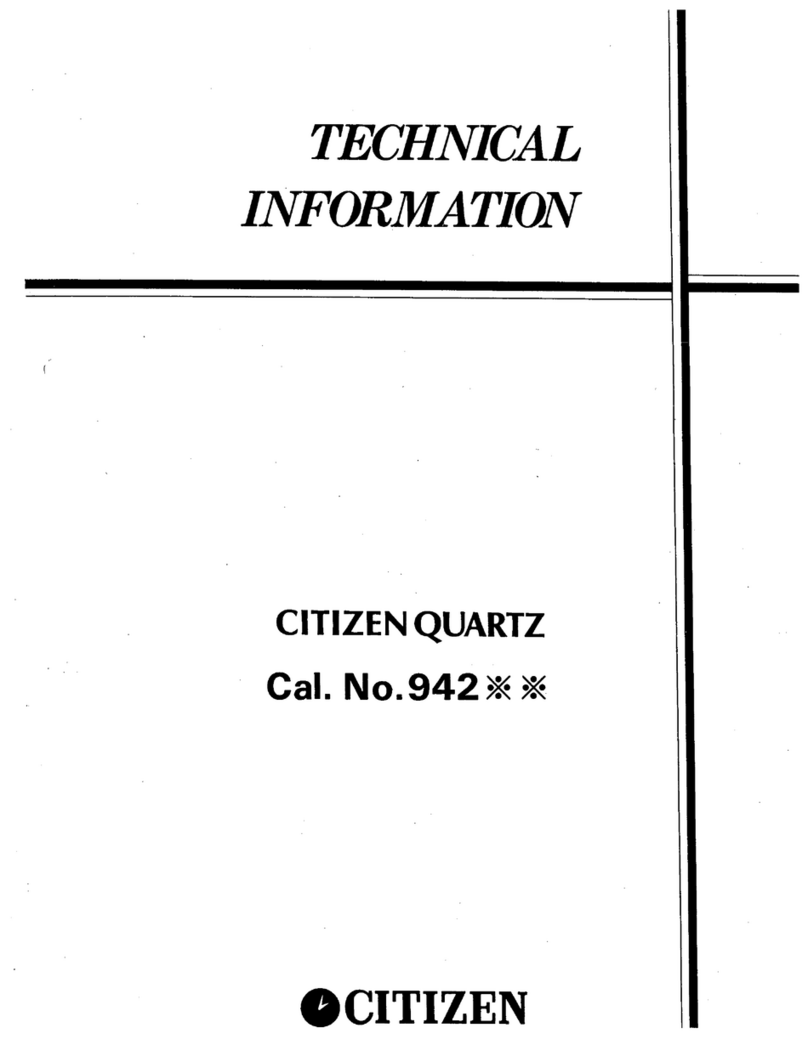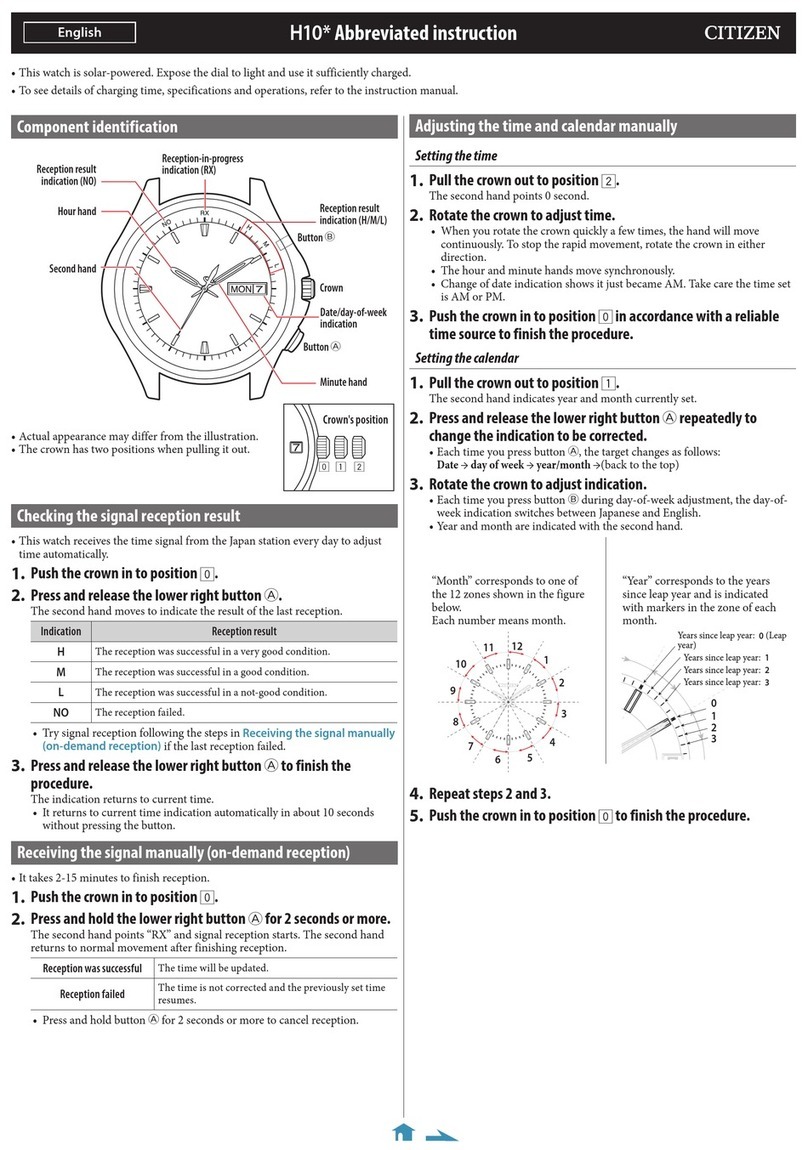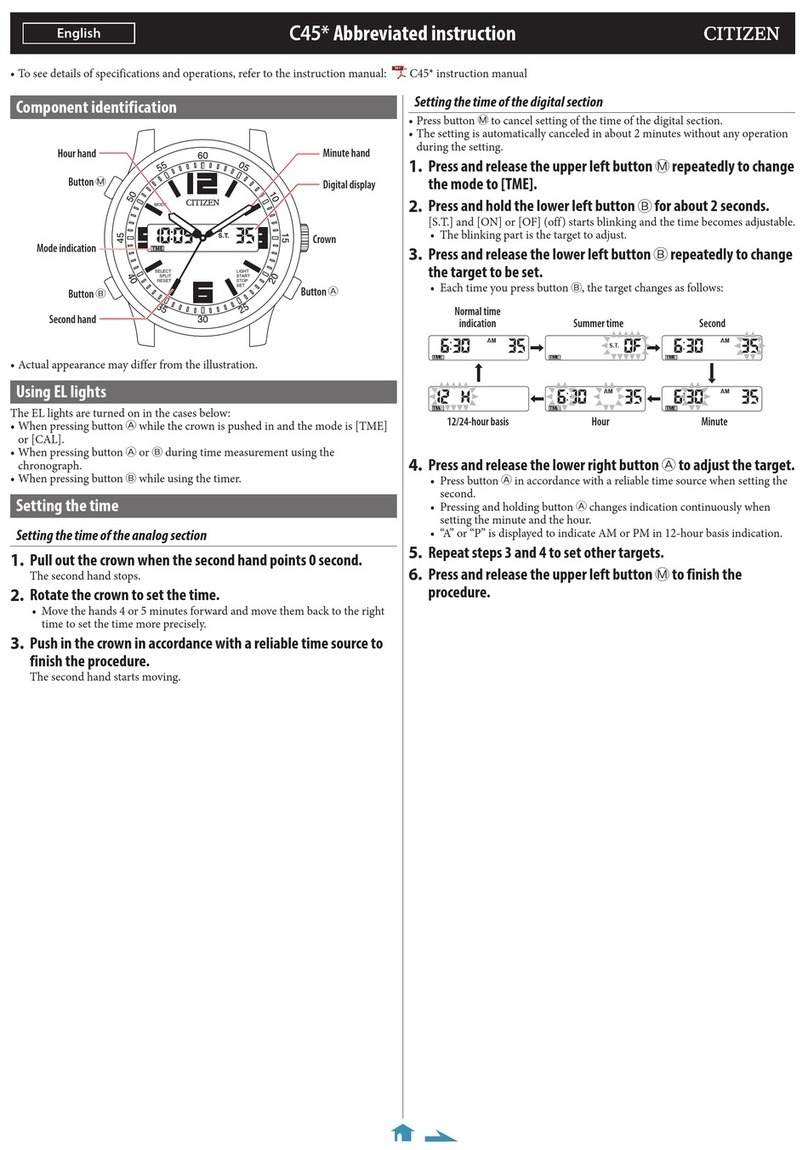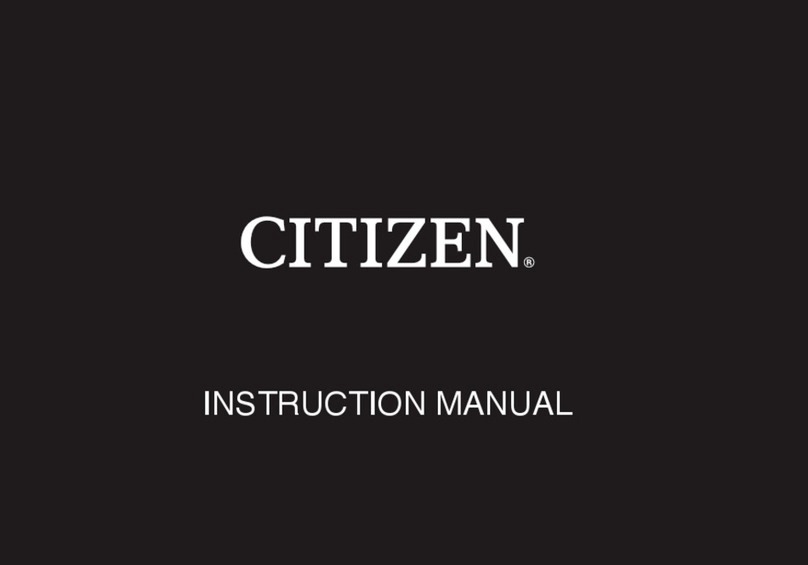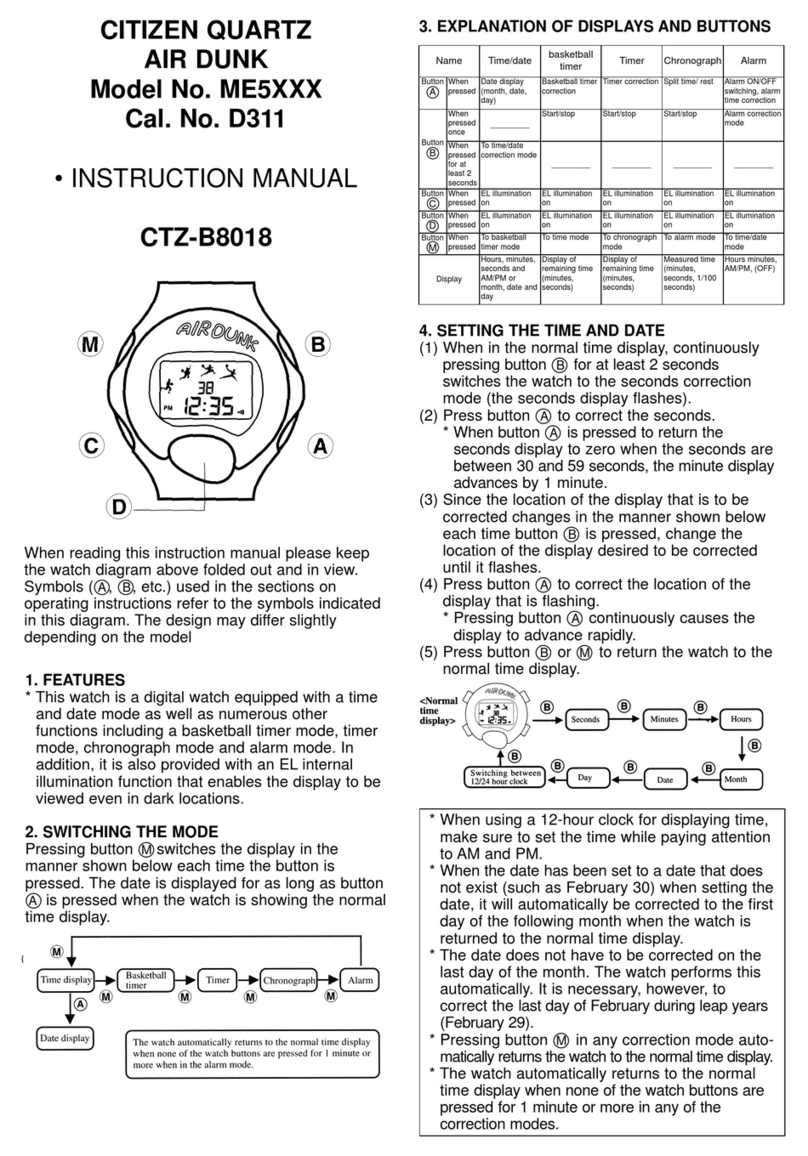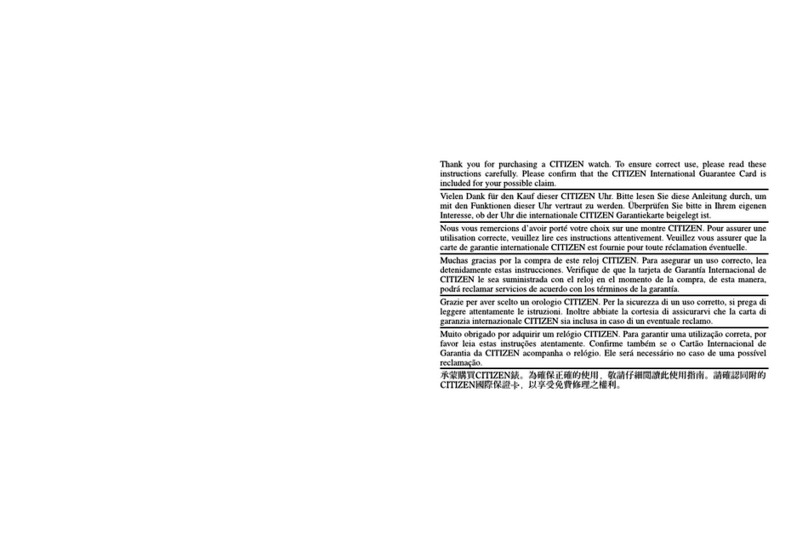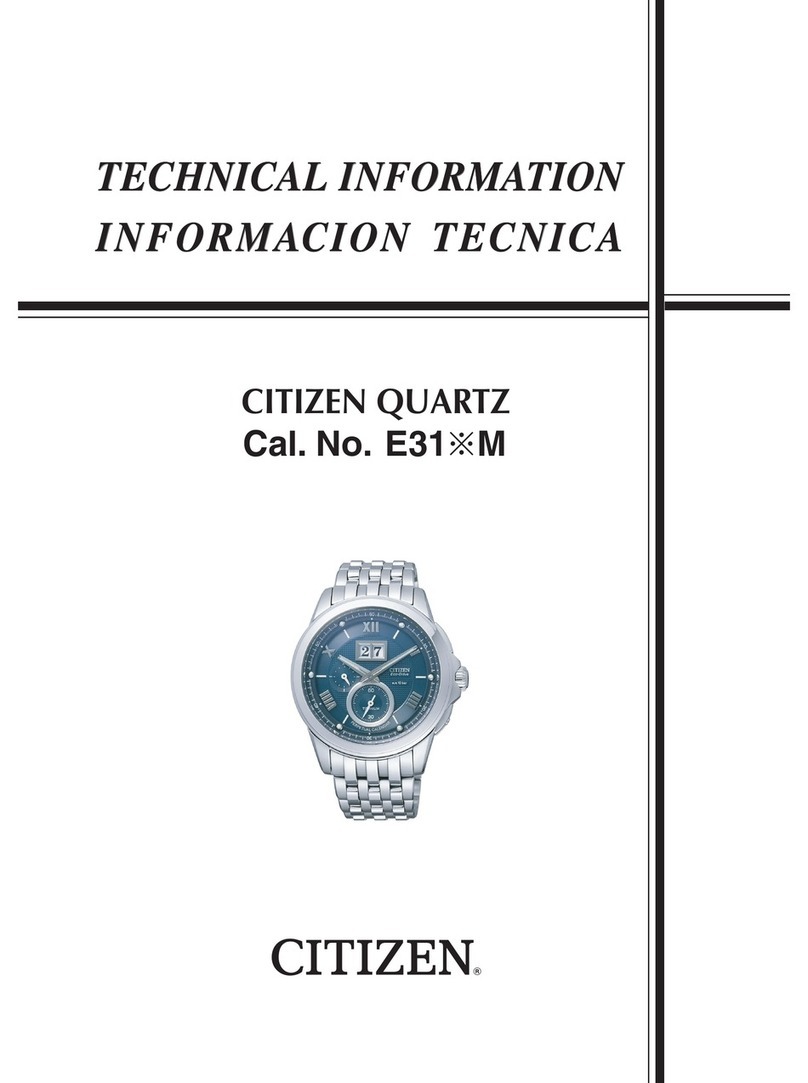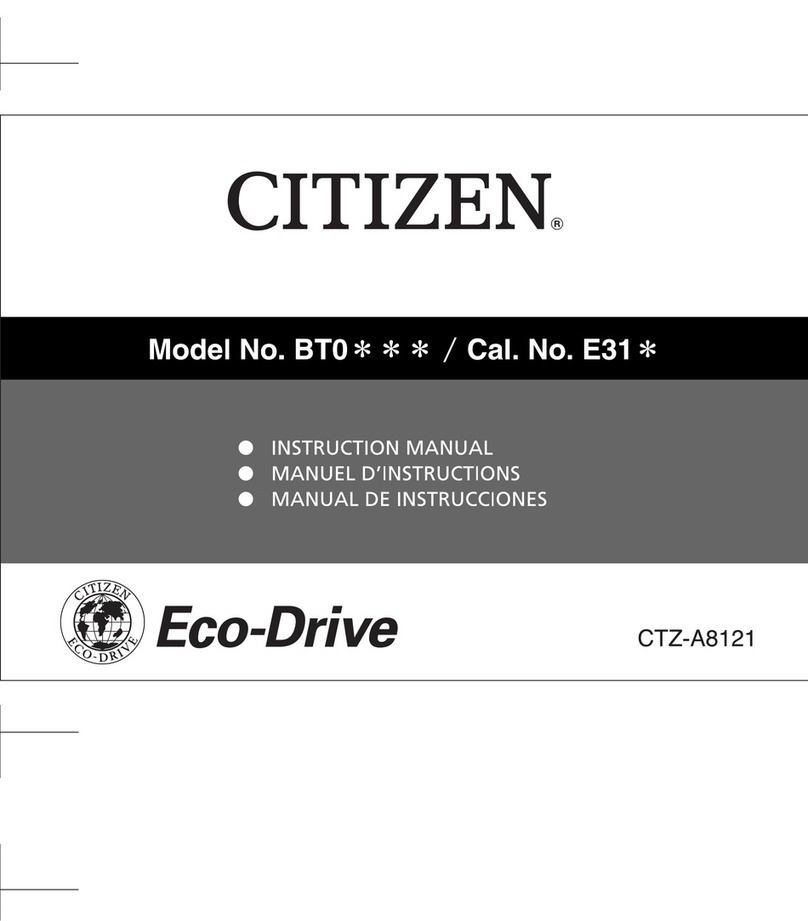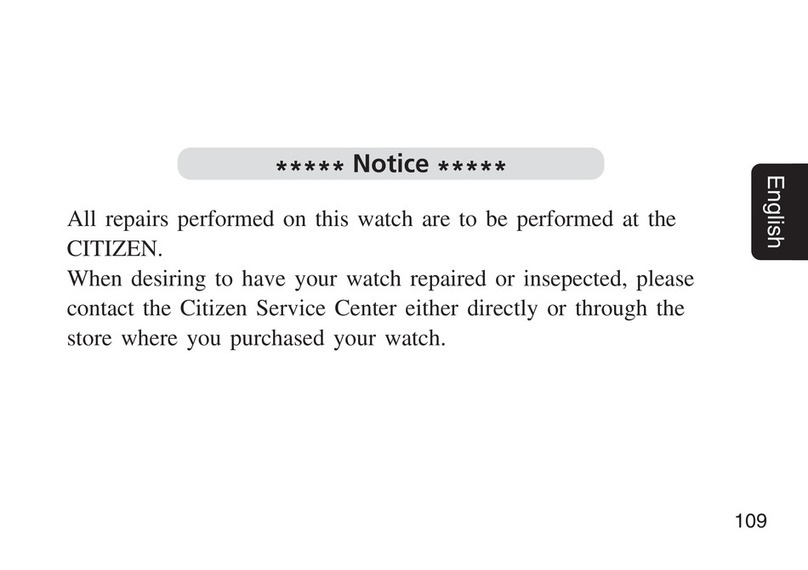C460
Abbreviated instruction
• To see details of specifications and operations, refer to the instruction manual: C460 instruction manual
English
Component identification
Button
B
Button
A
Button
M
Hour hand
Digital display 1
Second hand
Minute hand
Crown
Digital display 2
Mode indication
• Actual appearance may differ from the illustration.
• Refer also to our web page for detail of usage of the scale and bezel on the watch.
(http://www.citizenwatch-global.com/support/pdf/enhanced/e.pdf)
Using EL lights
The EL lights are turned on when you press button
A
while the crown is pushed
in and the mode is [TME], [CAL] or [SET].
• The lights are also turned on when pressing button
A
or
B
during time
measurement using the chronograph.
Setting the time
Setting the time of the analog section
1.
Pull out the crown when the second hand points 0 second.
The second hand stops.
2.
Rotate the crown to set the time.
• Move the hands 4 or 5 minutes forward and move them back to the right
time to set the time more precisely.
3.
Push in the crown in accordance with a reliable time source to
finish the procedure.
The second hand starts moving.
Setting the time of the digital section
• Press button
M
to cancel setting of the time of the digital section.
• The setting is automatically canceled in about 2 minutes without any operation
during the setting.
1.
Press and release the upper left button Mrepeatedly to change
the mode to [TME].
2.
Press and release the lower left button Brepeatedly to
indicate an area name you want on the digital display 2.
• For area names, refer to the table on “Using the world time”.
• Pressing and releasing button
A
while Pressing and holding button
B
also
change the area name indication.
3.
Press and hold the lower left button Bfor about 2 seconds.
[S.T.] and [ON] or [OFF] starts blinking and the time becomes adjustable.
• The blinking part is the target to adjust.
4.
Press and release the lower left button Brepeatedly to change
the target to be set.
• Each time you press button
B
, the target changes as follows:
Summer time Second
MinuteHour12/24-hour basis
Normal time
indication
5.
Press and release the lower right button Ato adjust the target.
• Press button
A
in accordance with a reliable time source when setting the
second.
• Pressing and holding button
A
changes indication continuously when
setting the minute and the hour.
• “A” or “P” is displayed to indicate AM or PM in 12-hour basis indication.
6.
Repeat steps 4 and 5 to set other targets.
7.
Press and release the upper left button Mto finish the
procedure.