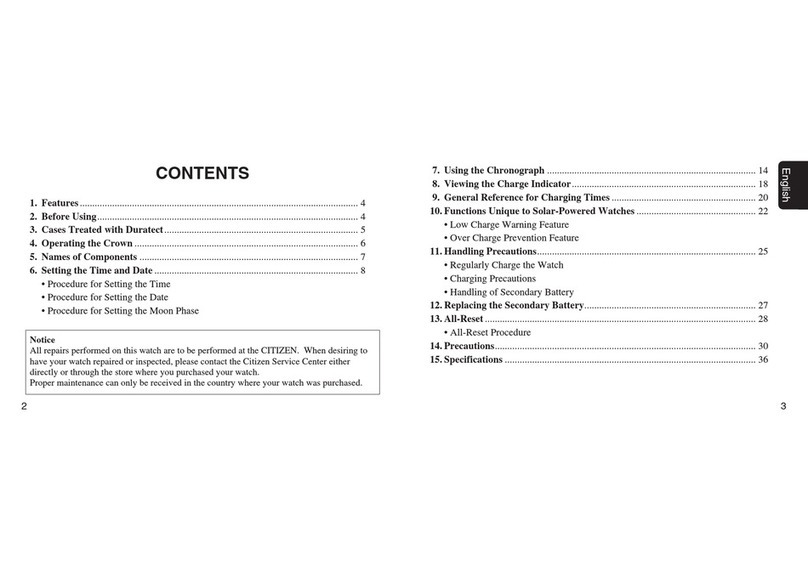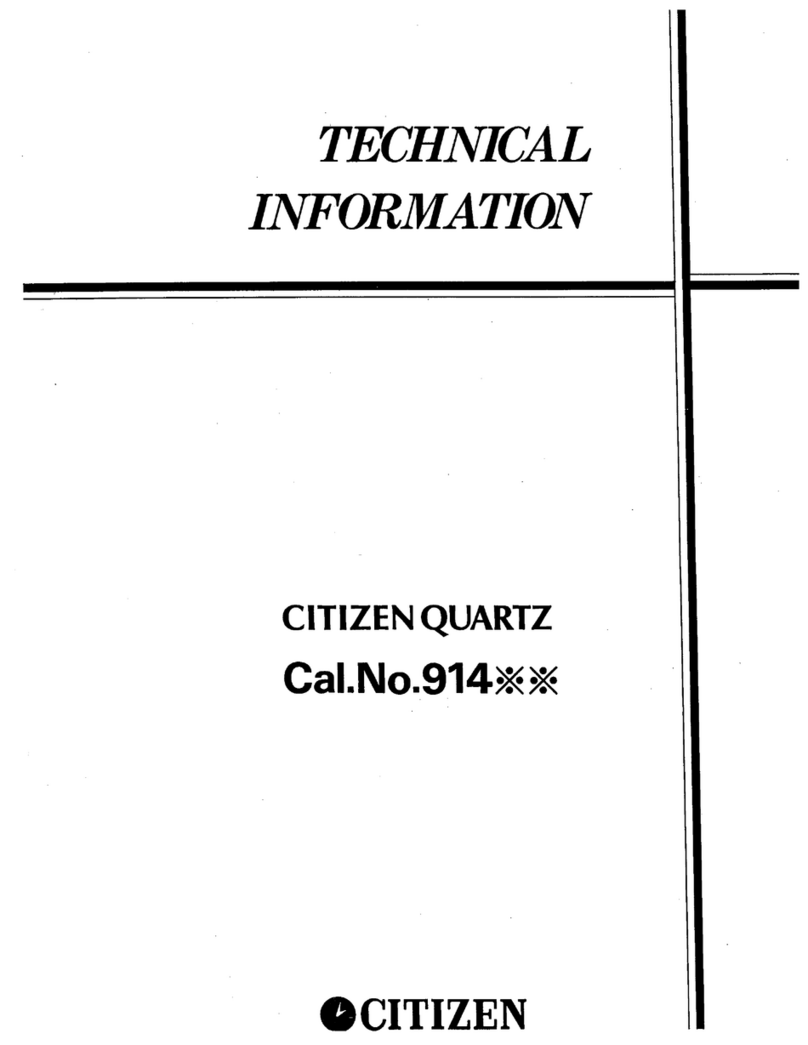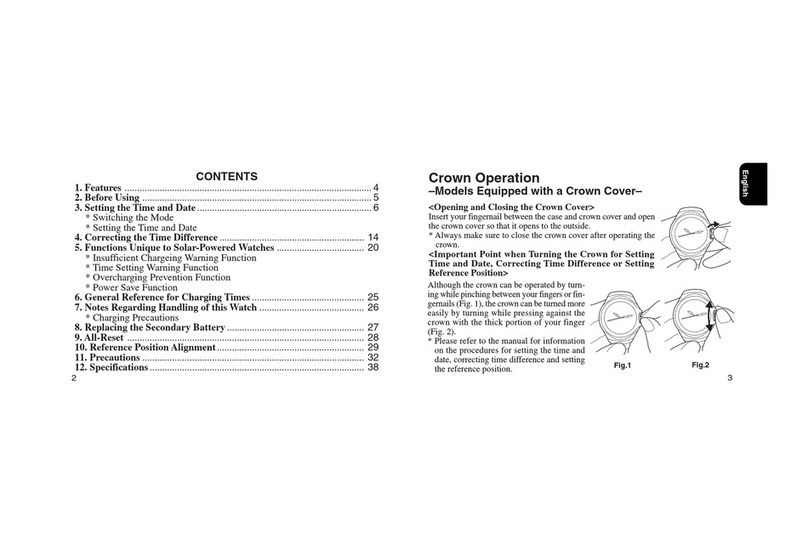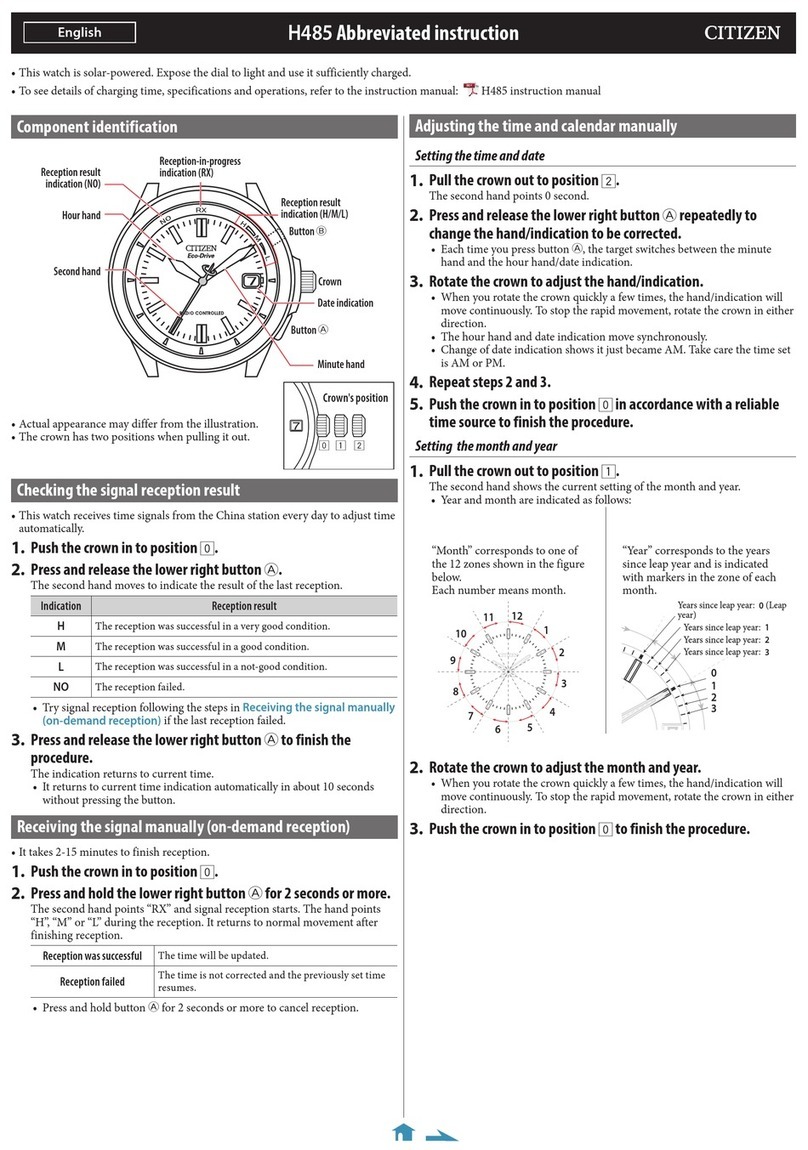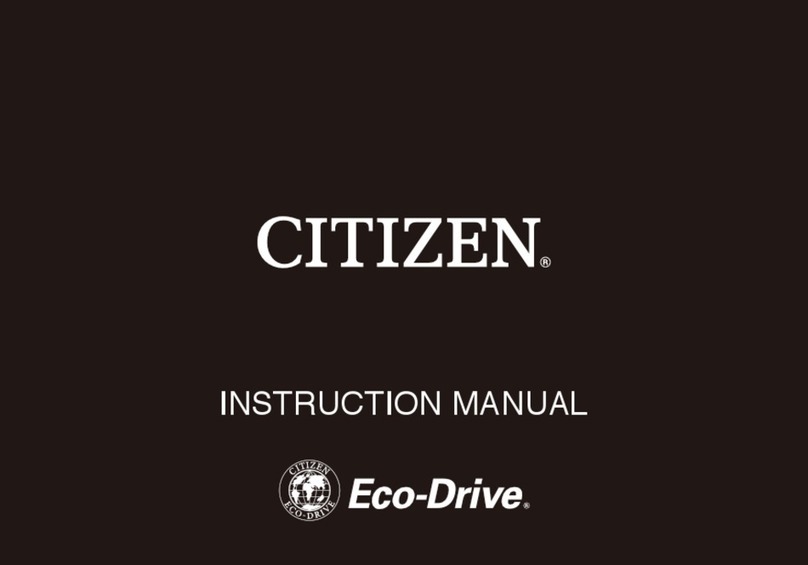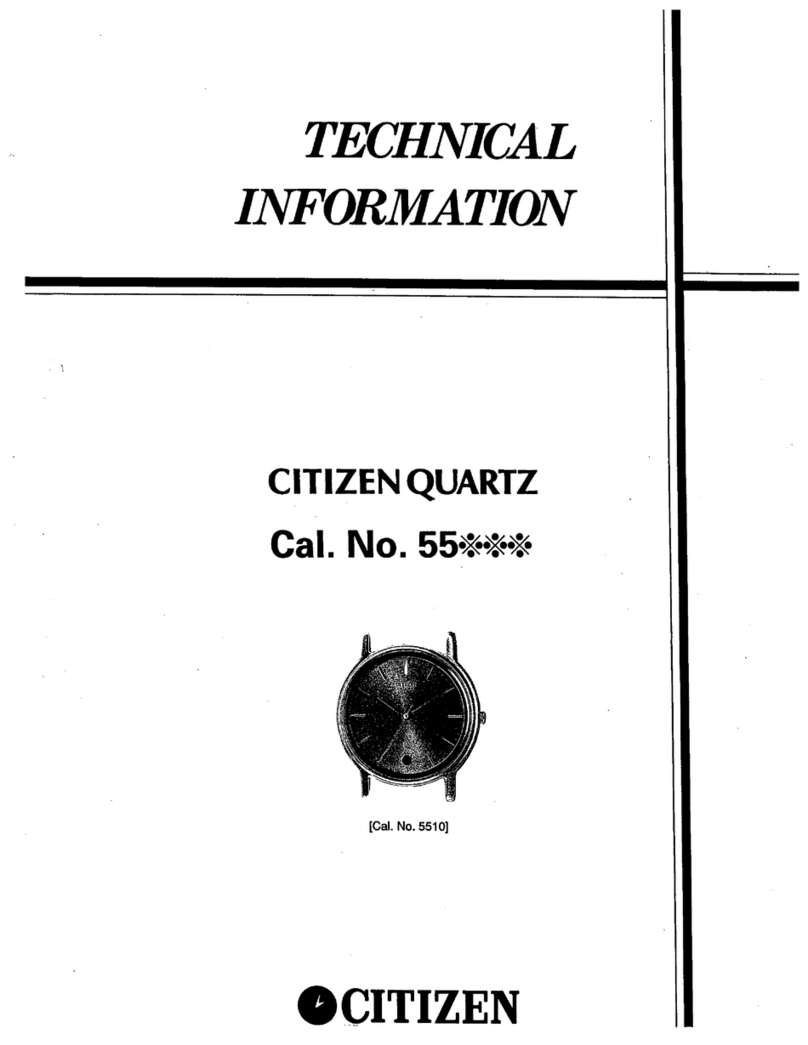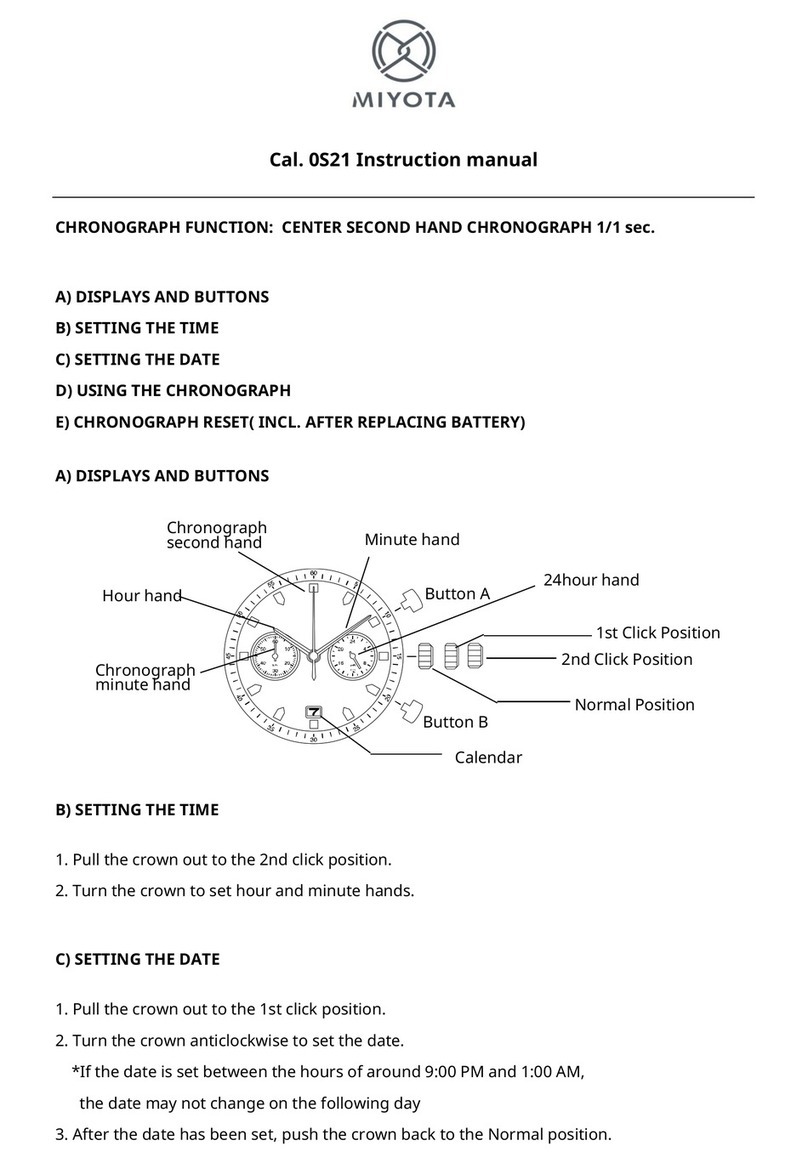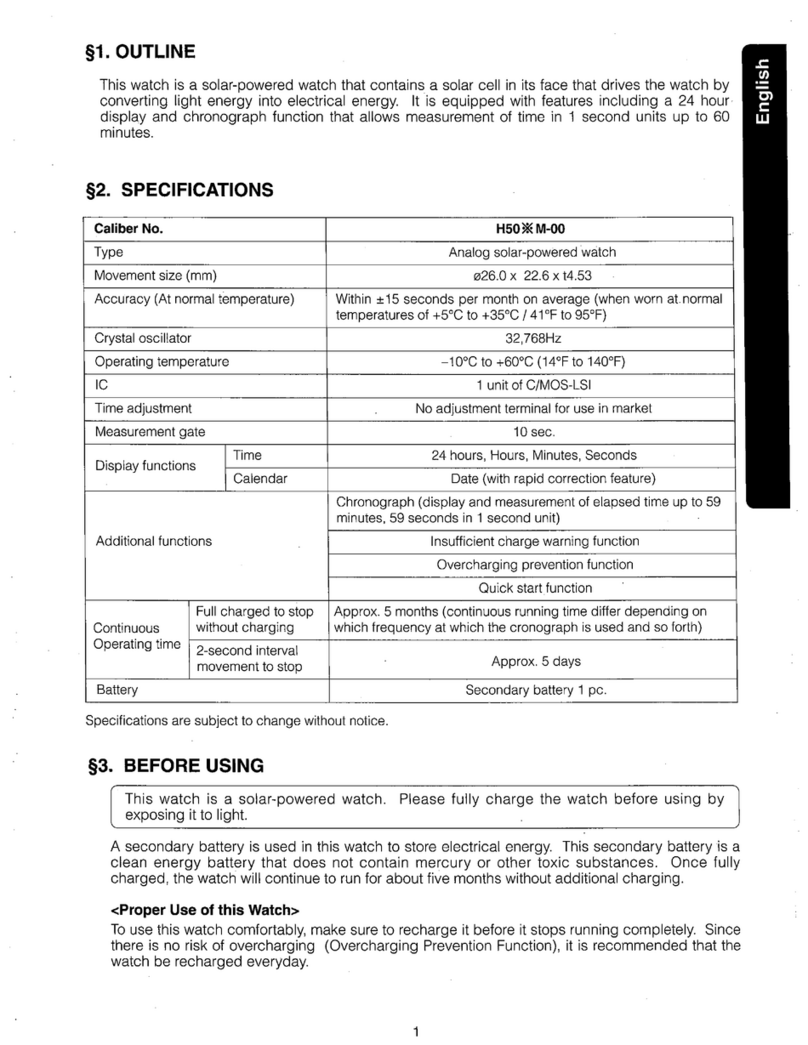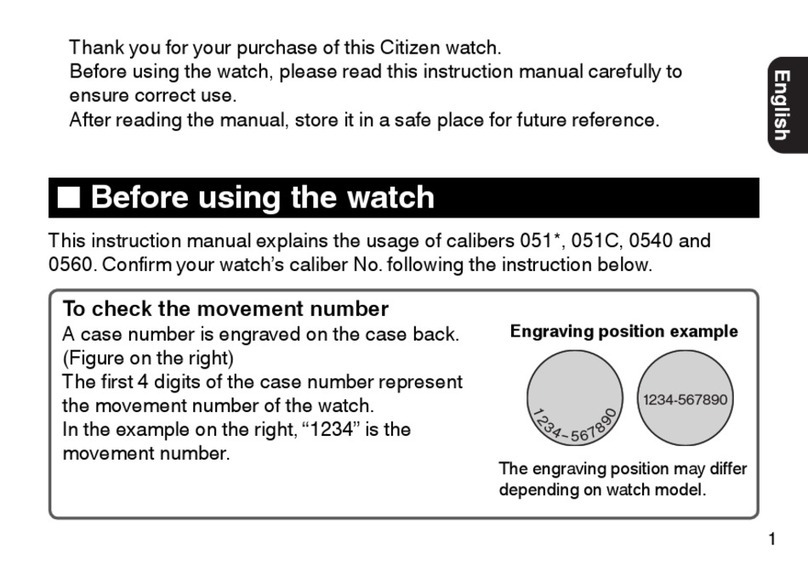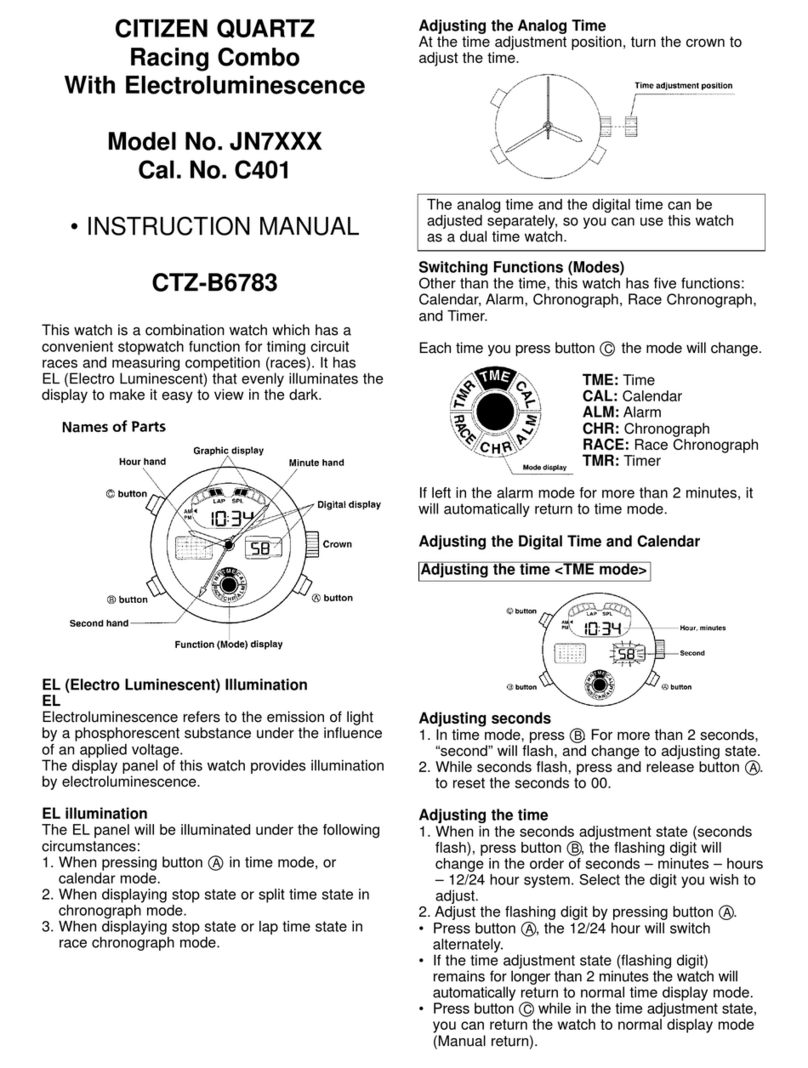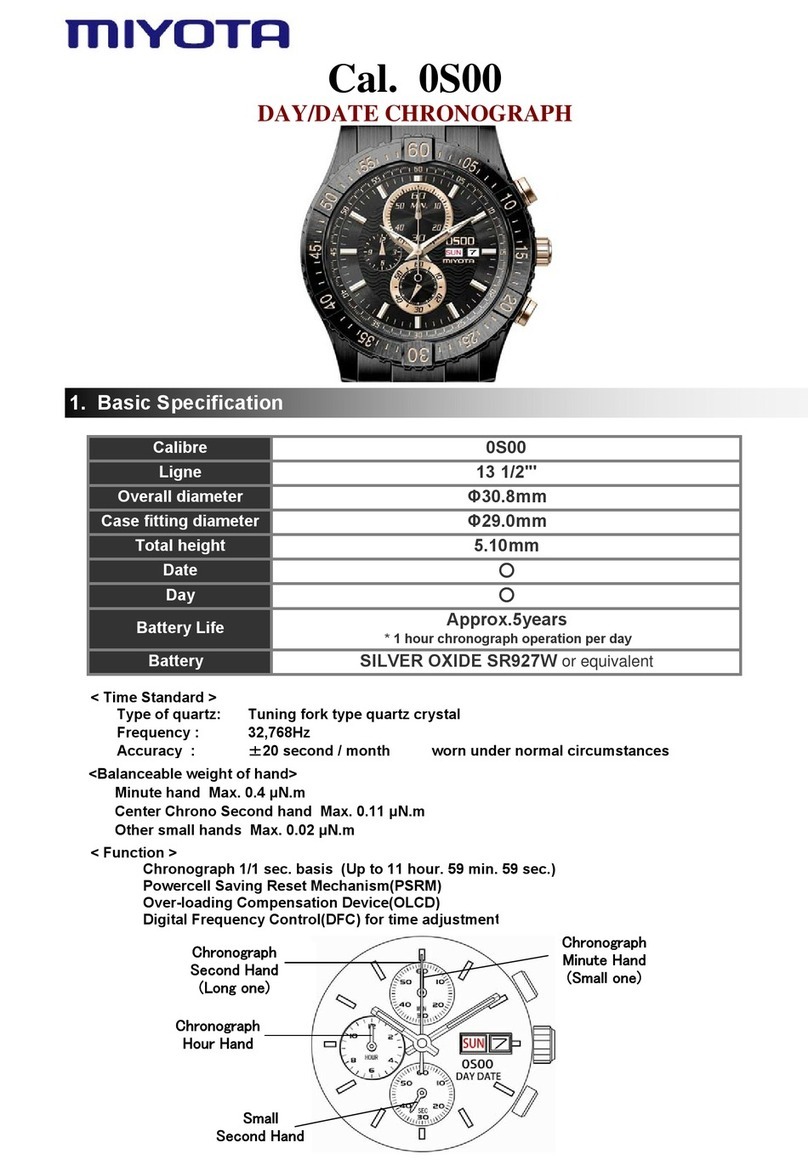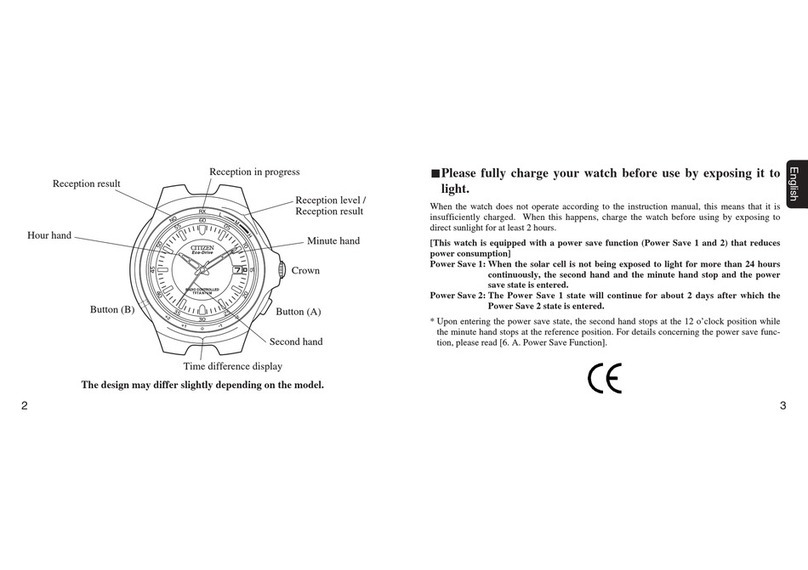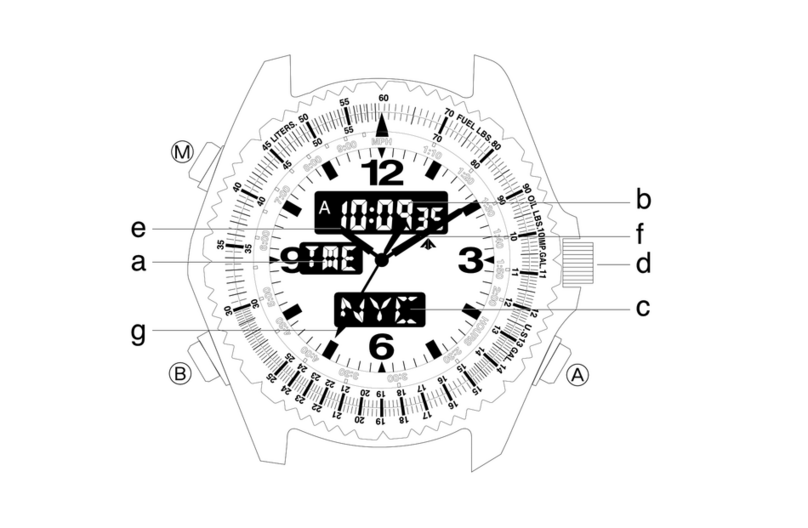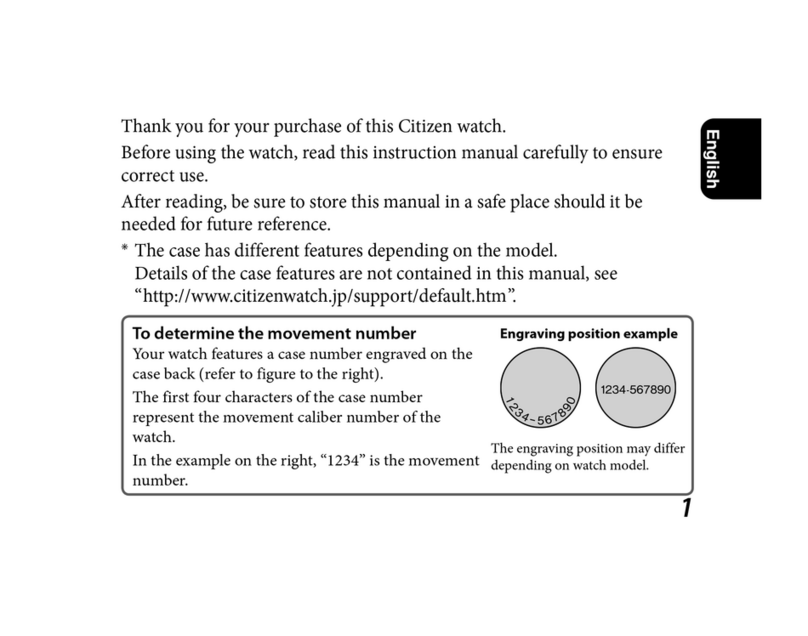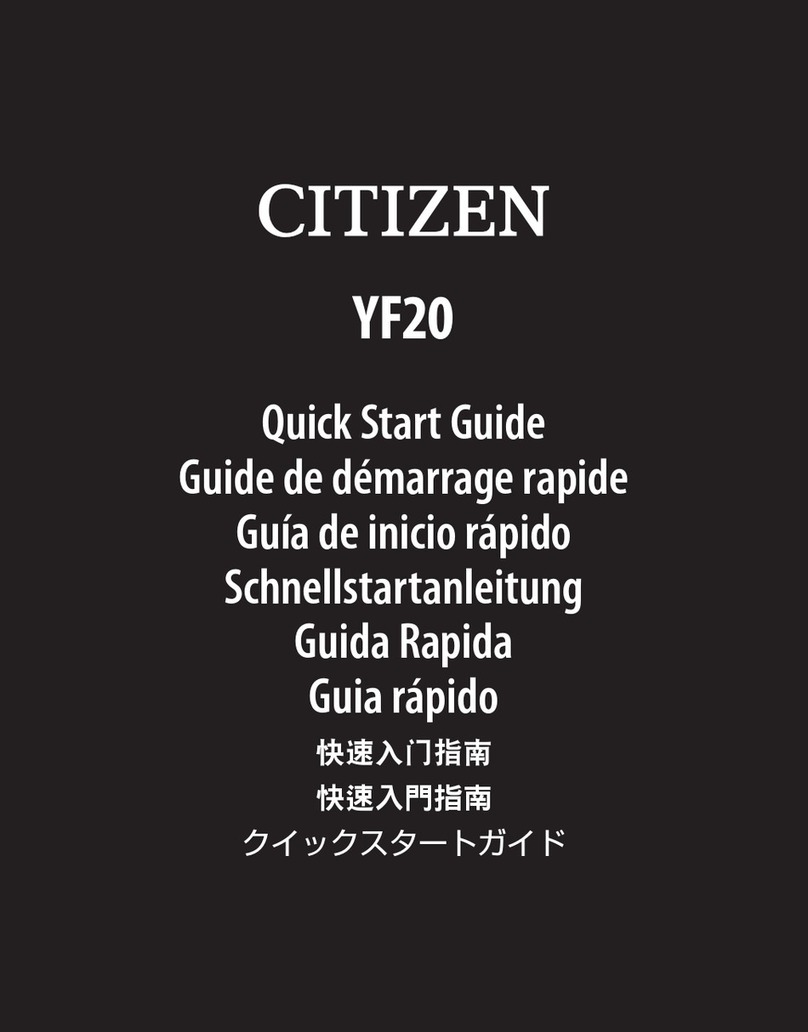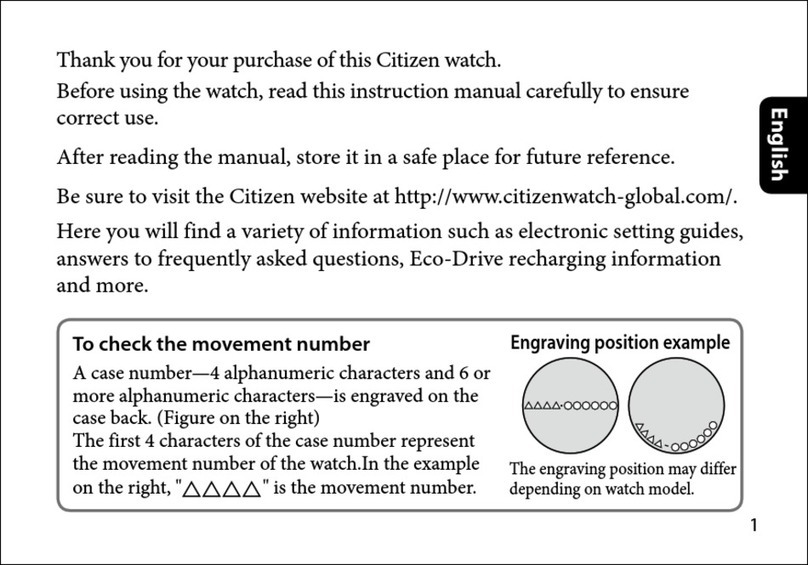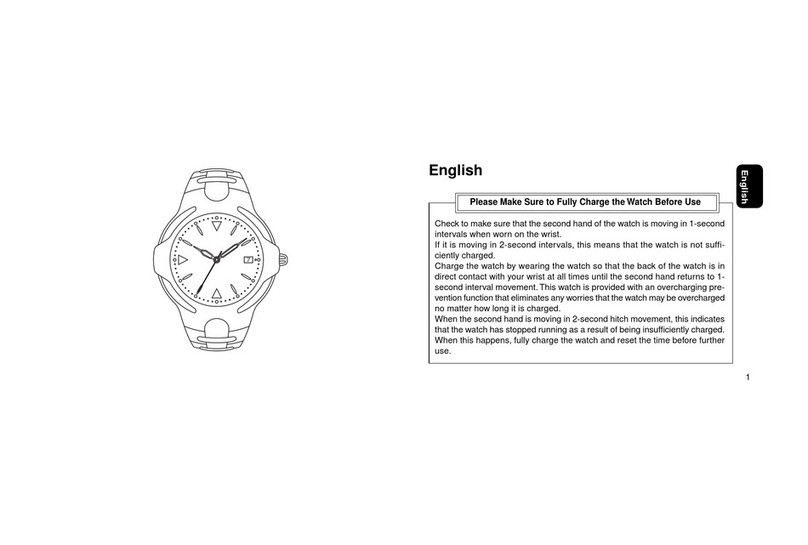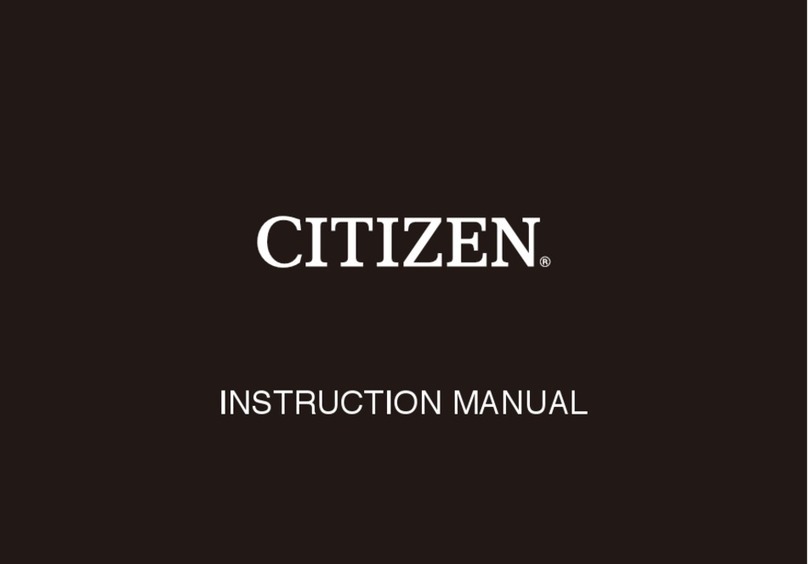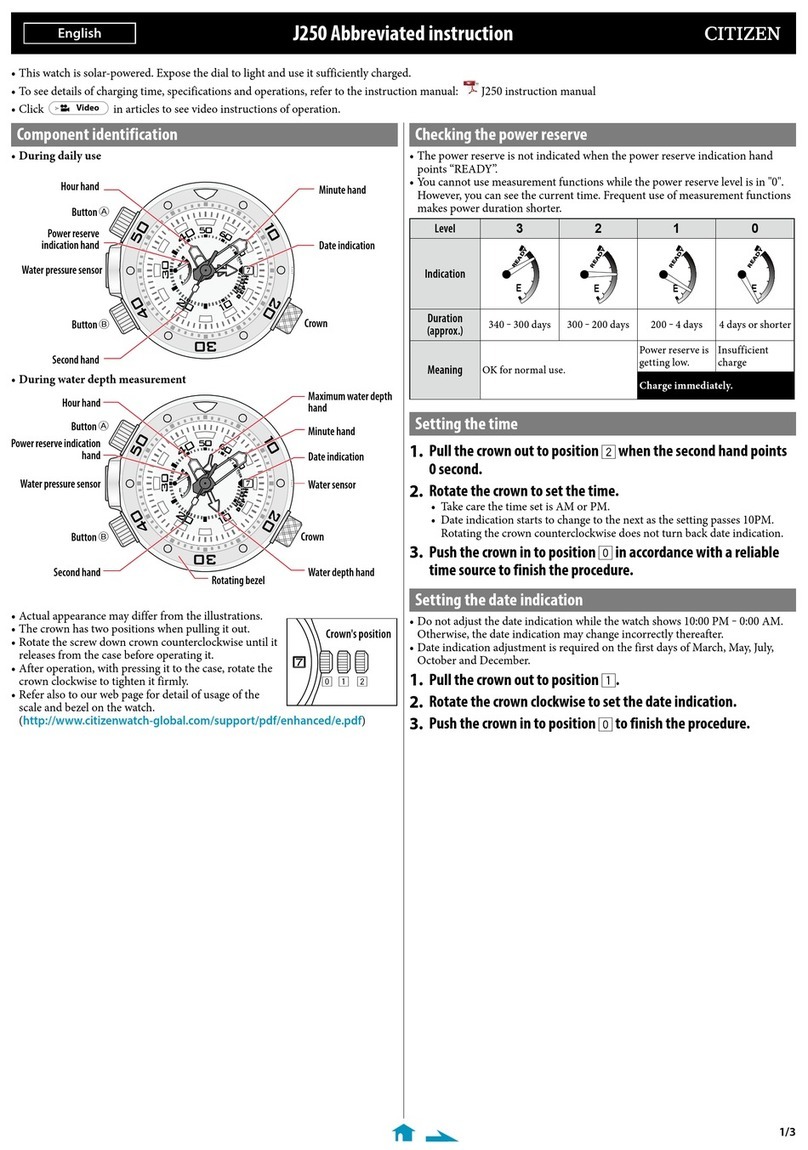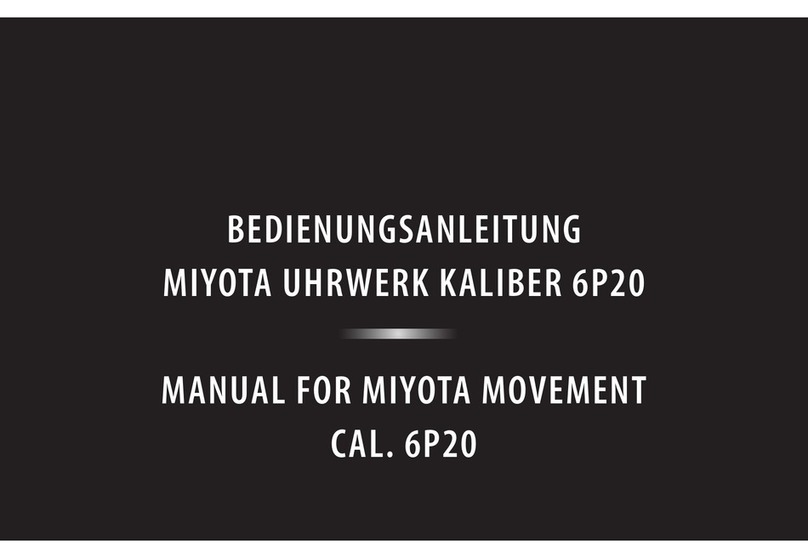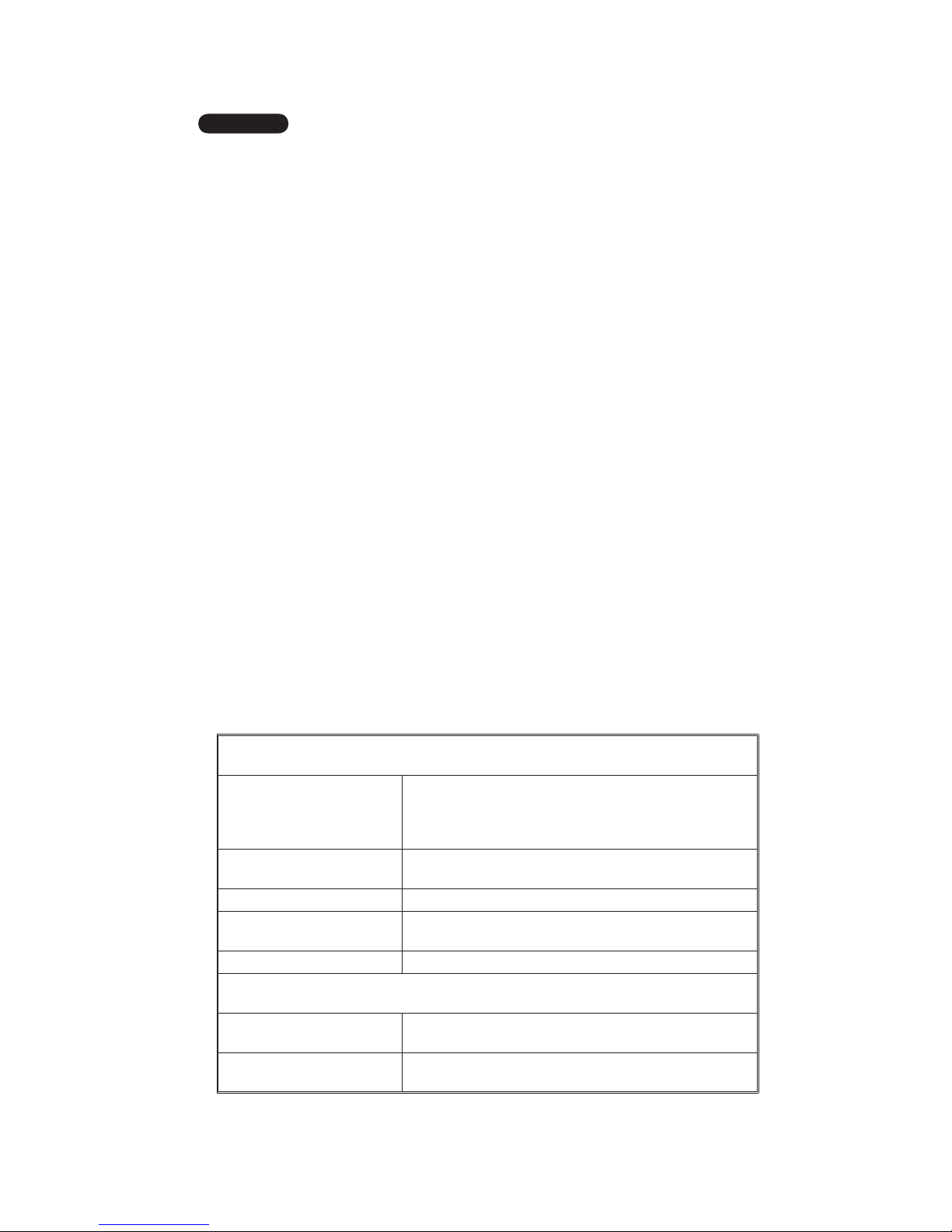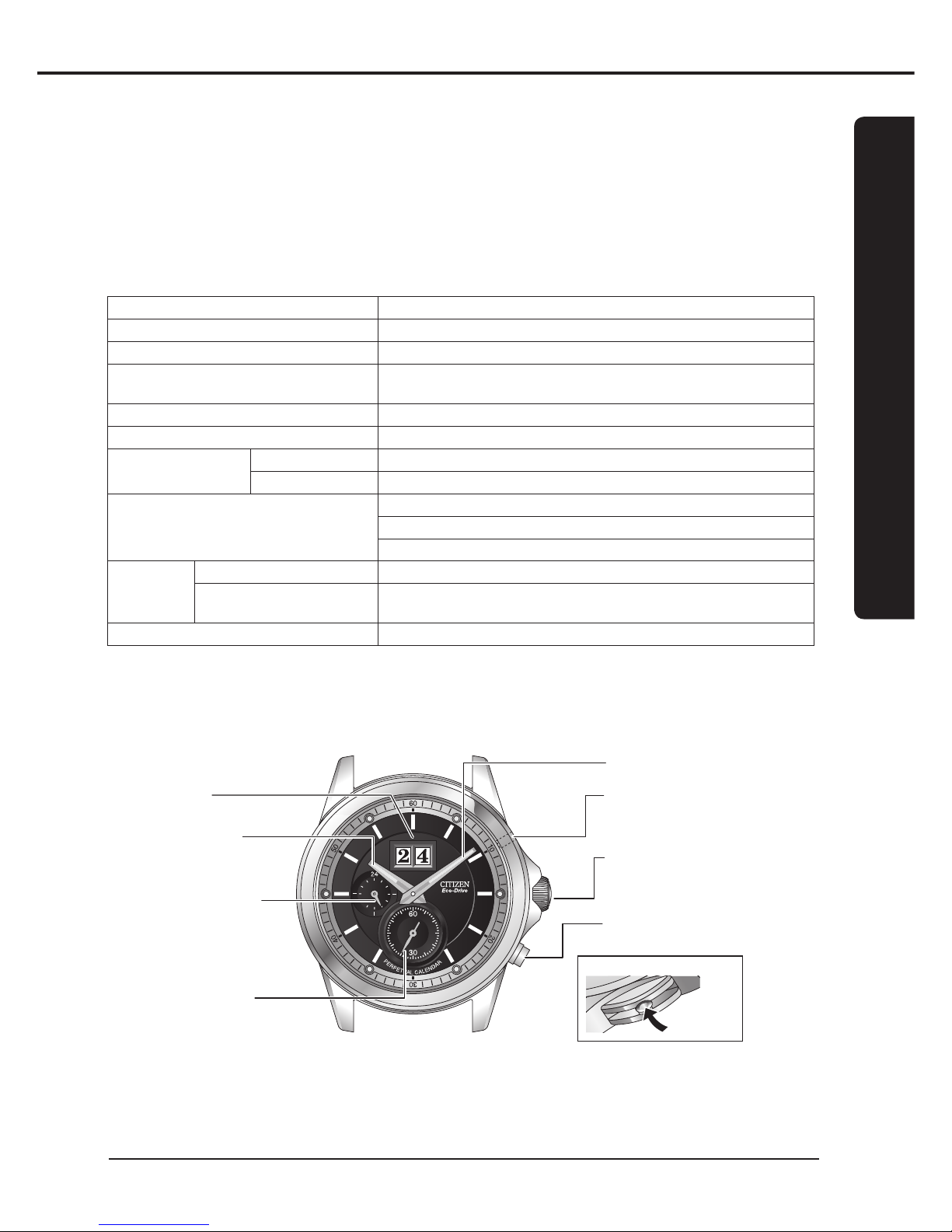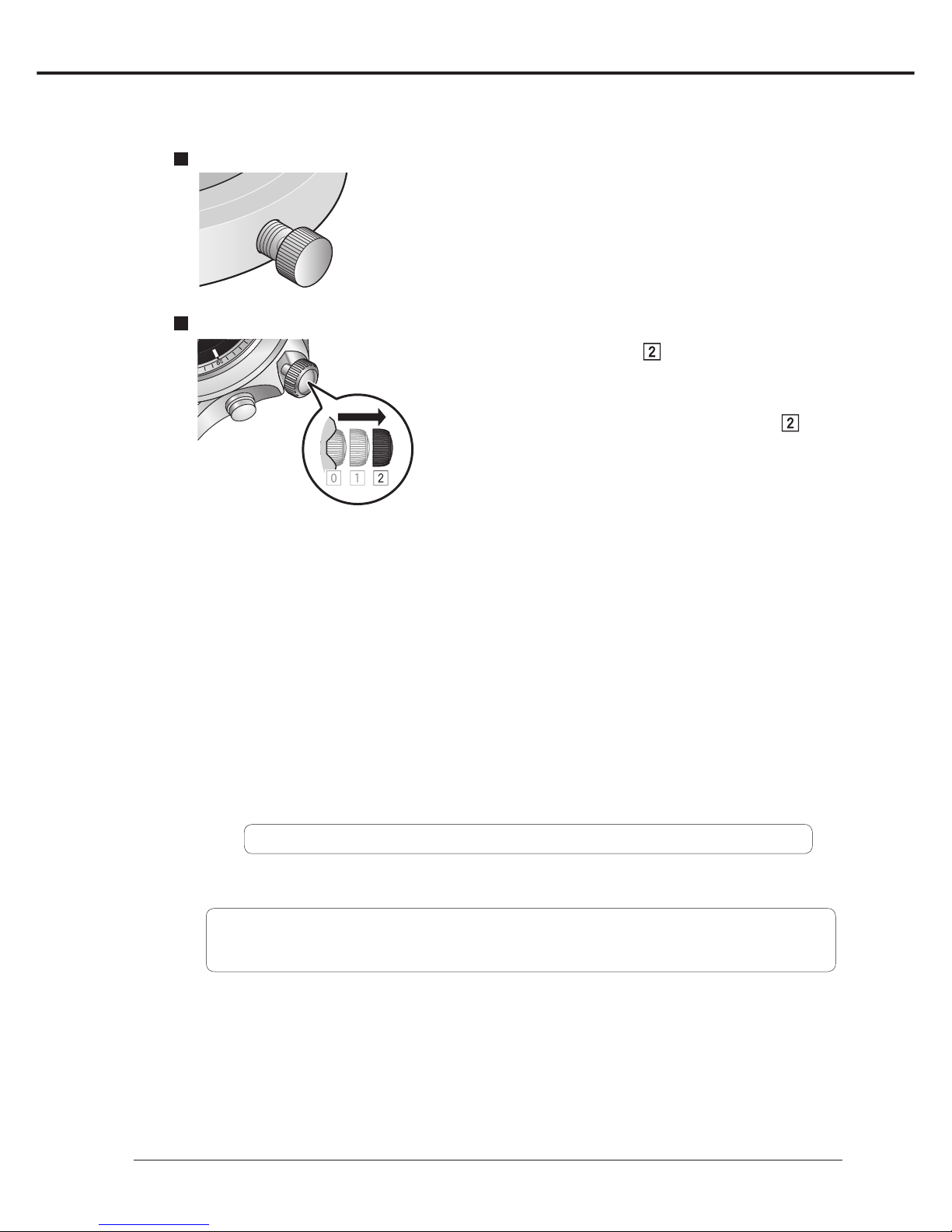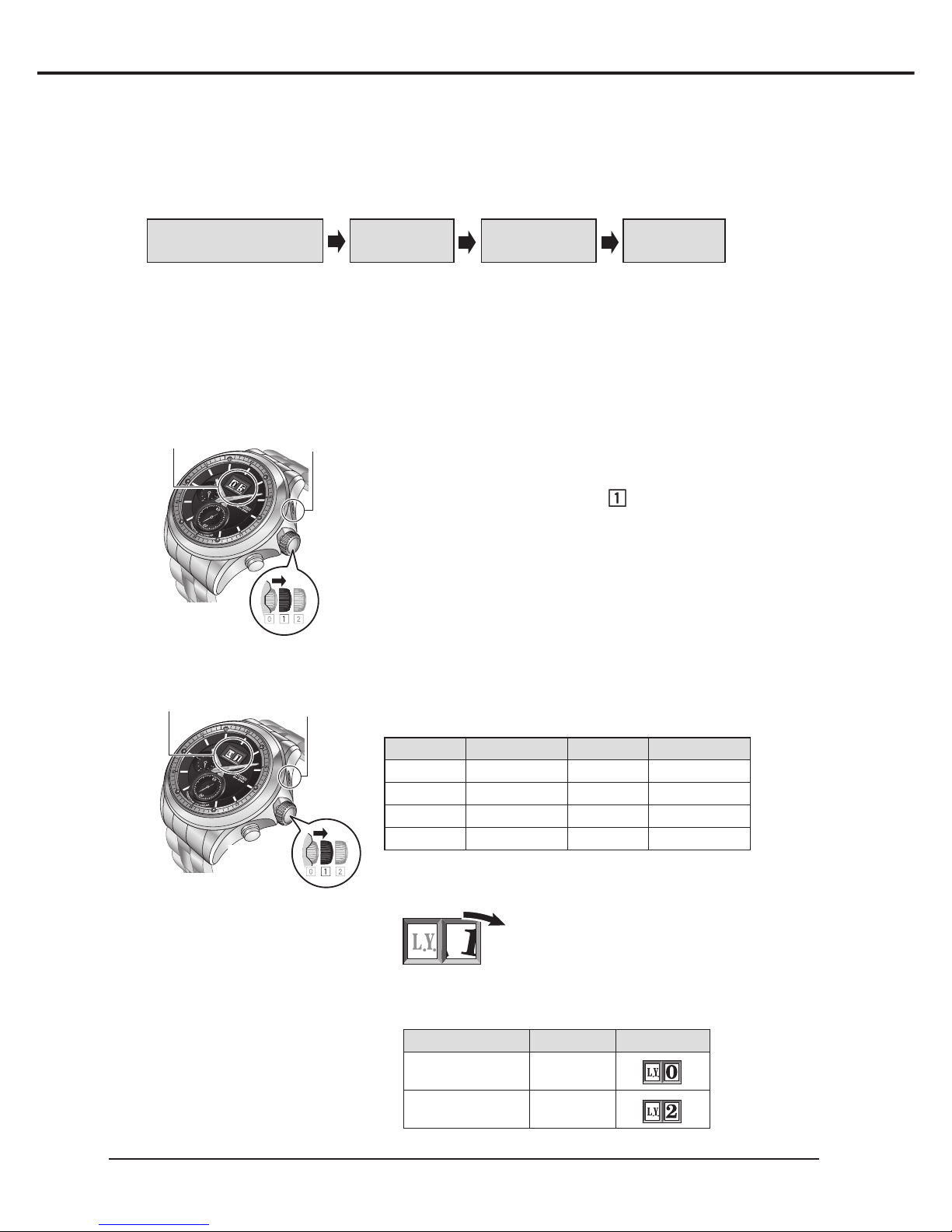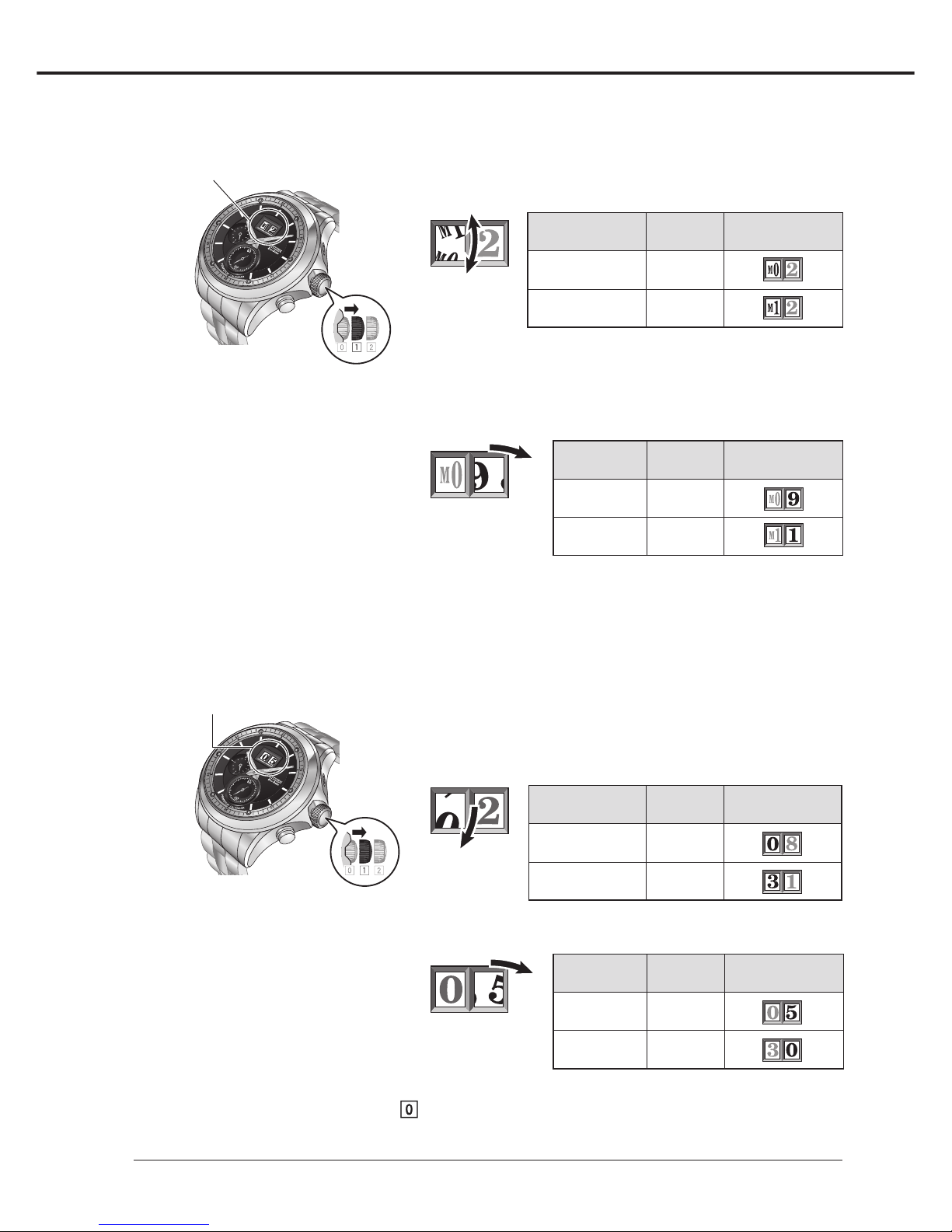ENGLISH
Contents
§1. FEATURES................................................................................................ 1
§2. SPECIFICATIONS..................................................................................... 1
§3. PART NAMES AND THEIR MAIN FUNCTIONS....................................... 1
§4. OPERATING THE CROWN ....................................................................... 2
§5. CHARGING THE BATTERY...................................................................... 2
A. Charging the Battery ......................................................................... 2
B. When the Battery Becomes Short of Power – Insufficient
Charge Warning Function ................................................................. 2
C. Charging Time .................................................................................... 3
D. After the Battery is Fully Charged – Overcharge Prevention
Function.............................................................................................. 3
§6. SETTING THE TIME .................................................................................. 4
§7. CHECKING THE DATE, MONTH, AND YEAR .......................................... 4
§8. SETTING THE YEAR, MONTH, AND DATE.............................................. 5
§9. HANDLING SOLAR POWERED WATCH ................................................. 7
§10. TROUBLESHOOTING .............................................................................. 7
§11. CHECKING AND CORRECTING THE REFERENCE POSITION ............ 8
§12. RESETTING THE WATCH......................................................................... 9
§13. MAINTENANCE ........................................................................................ 9
§14. HANDS FITTING PROCEDURE............................................................. 10
§15. DISASSEMBLY AND ASSEMBLY OF MOVEMENT .............................. 12
§16. TROUBLESHOOTING AND ADJUSTMENT METHOD ......................... 19
Individual service policy
1) Outline Men's analog quartz watch having a large calendar
easy to see consisting of the Eco-Drive "twin date"
disc date dial (1) and date dial (2) and having the
Eco-Drive function.
2) Sales area U.S.A, Asia, Europe
3) Service rank B
4) Guarantee period:
1 year
5) Repair: • Place Any Service Center
Remarks:
6) Parts 7 years after manufacture is stopped
7) Time to start sale 2007 July