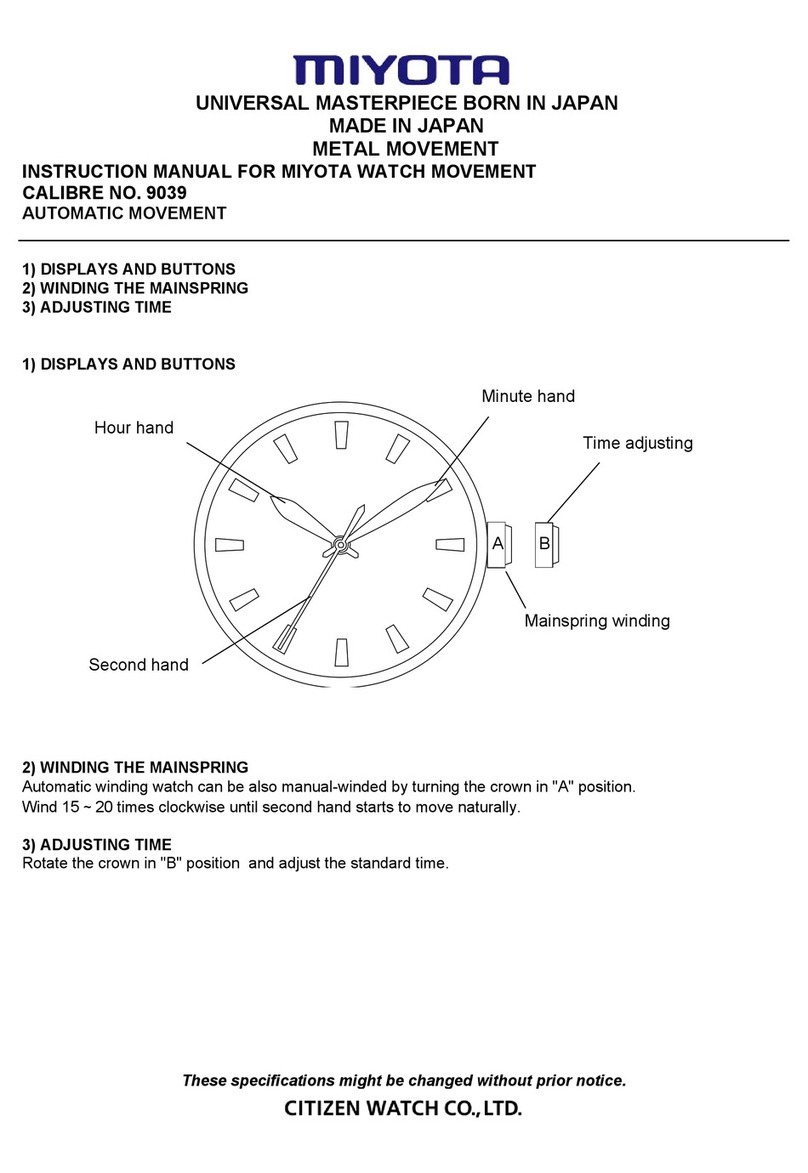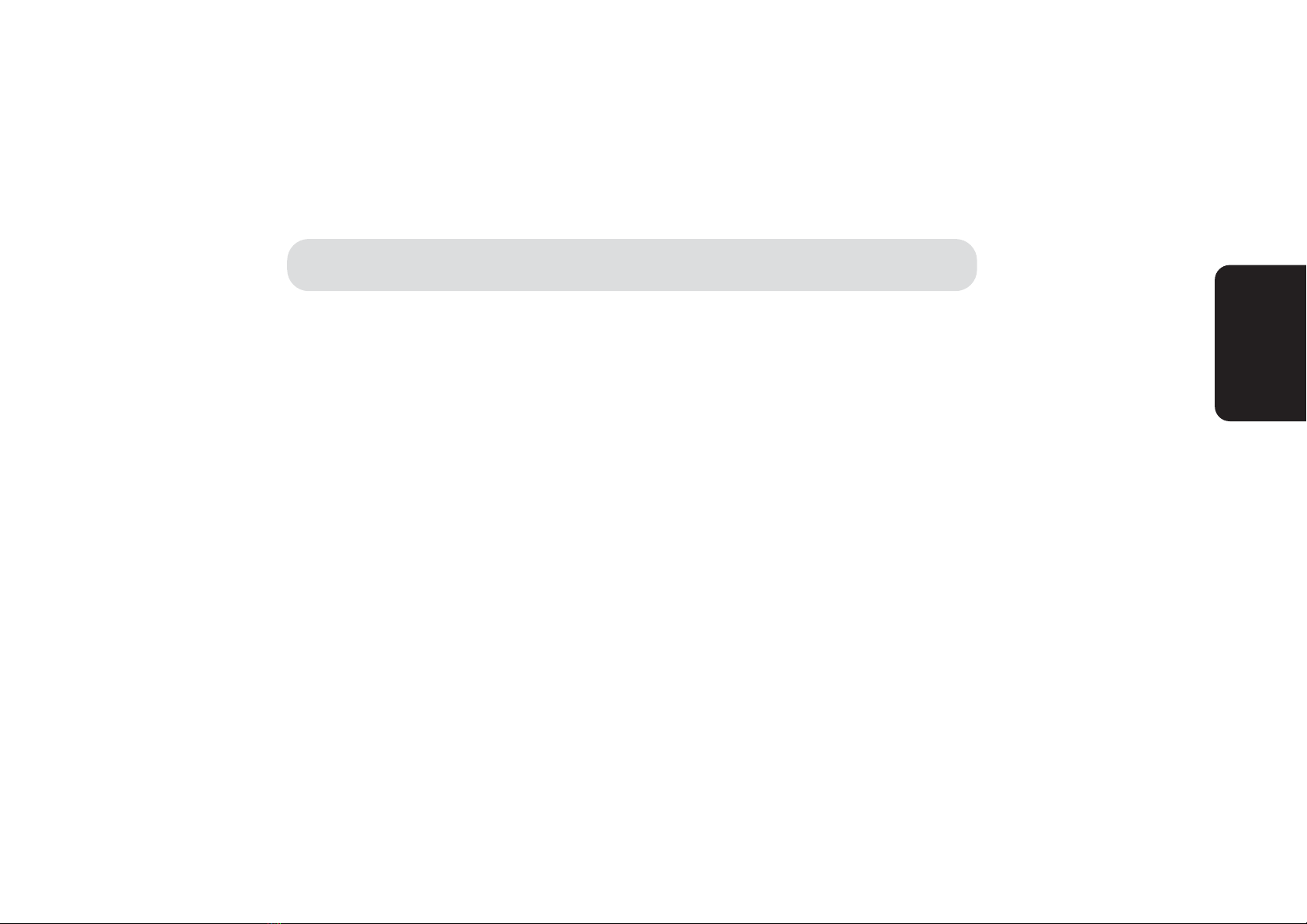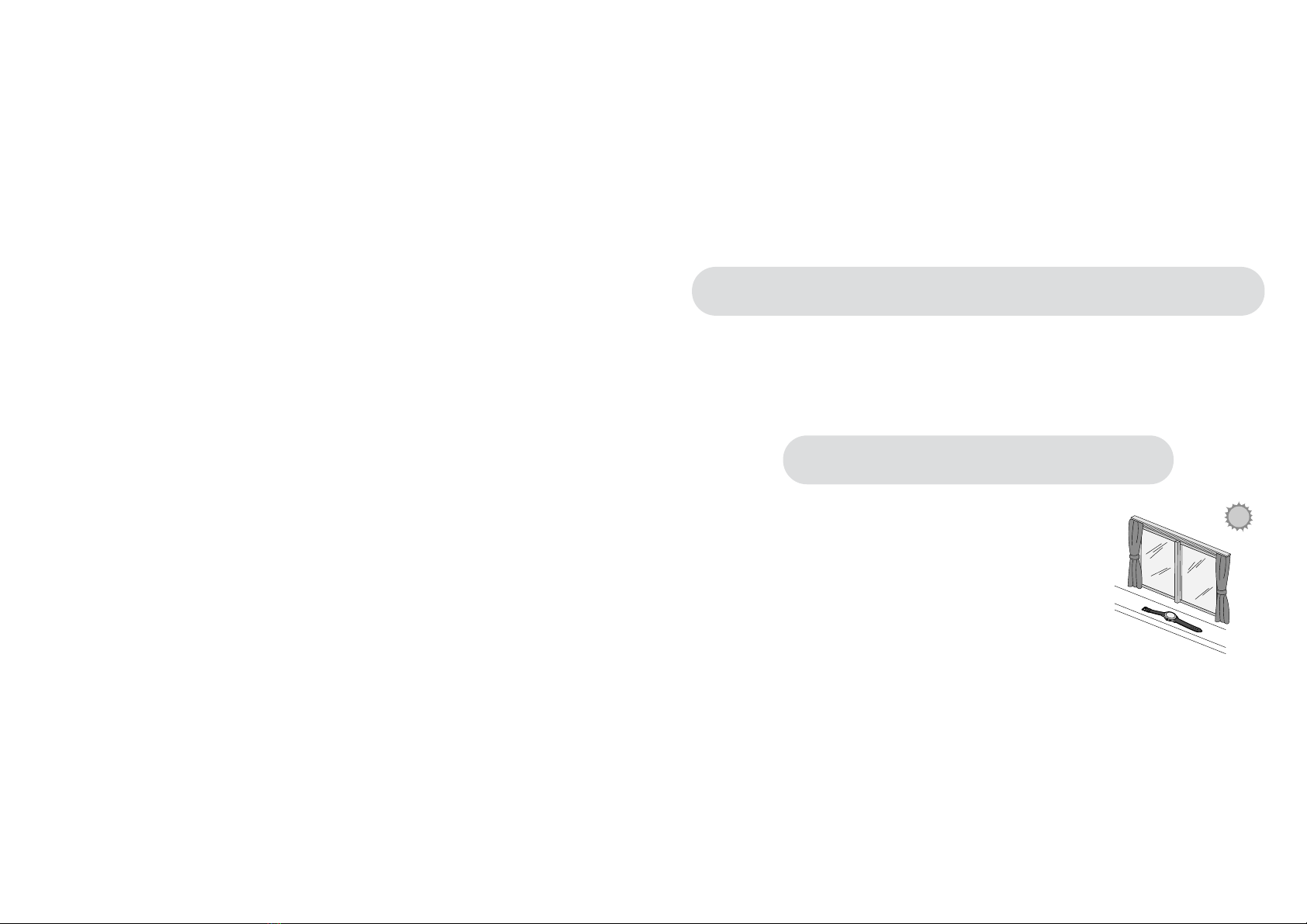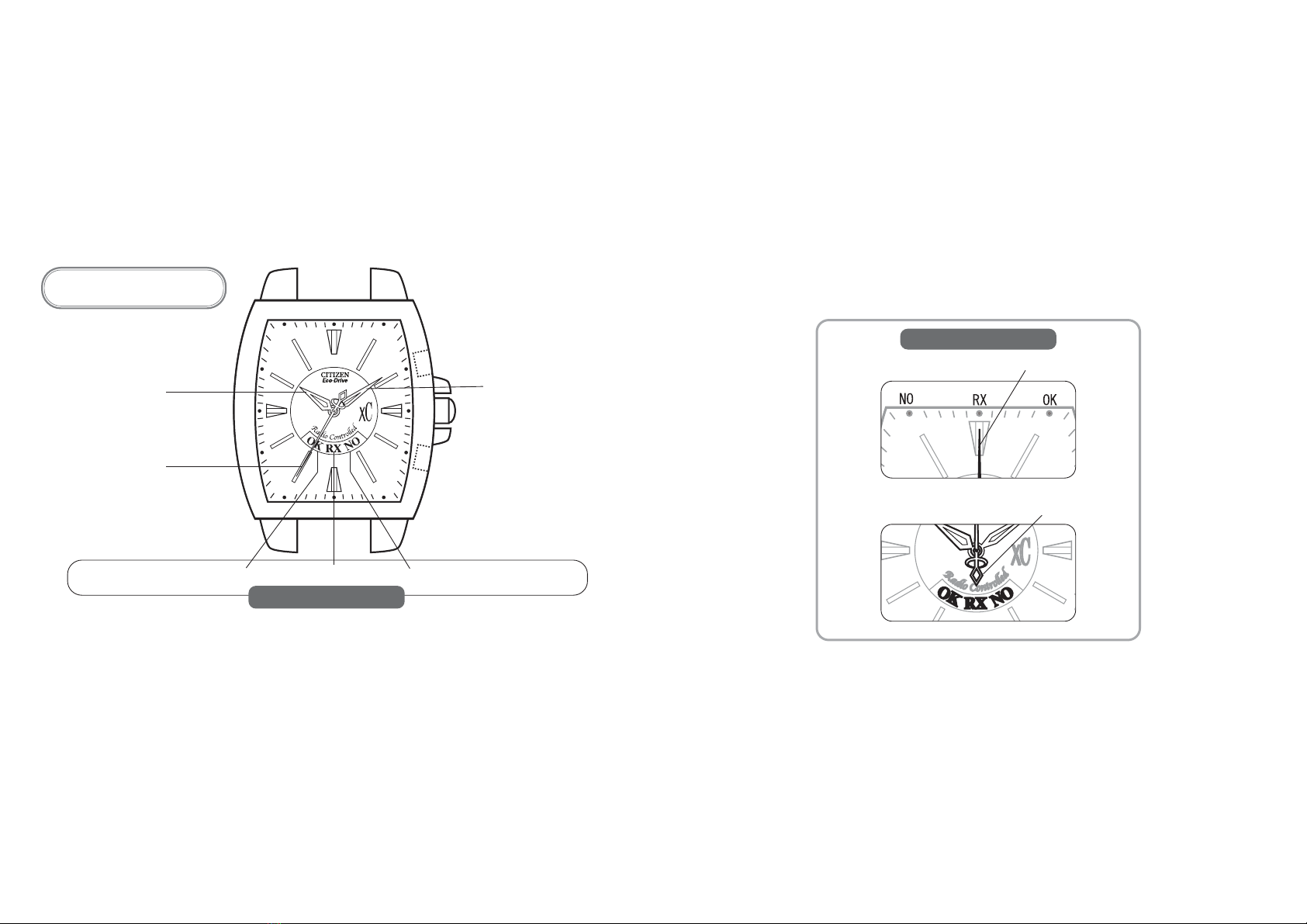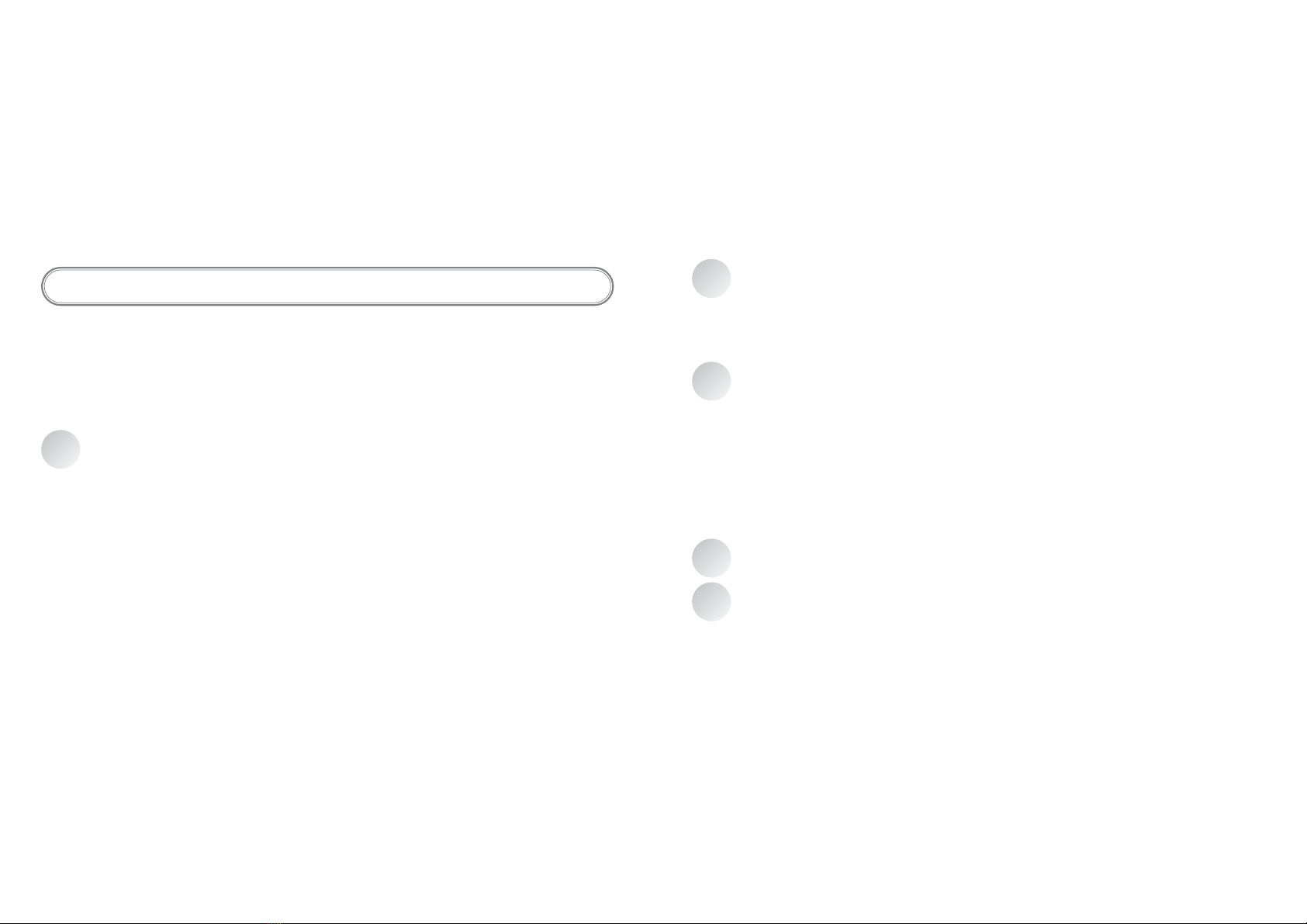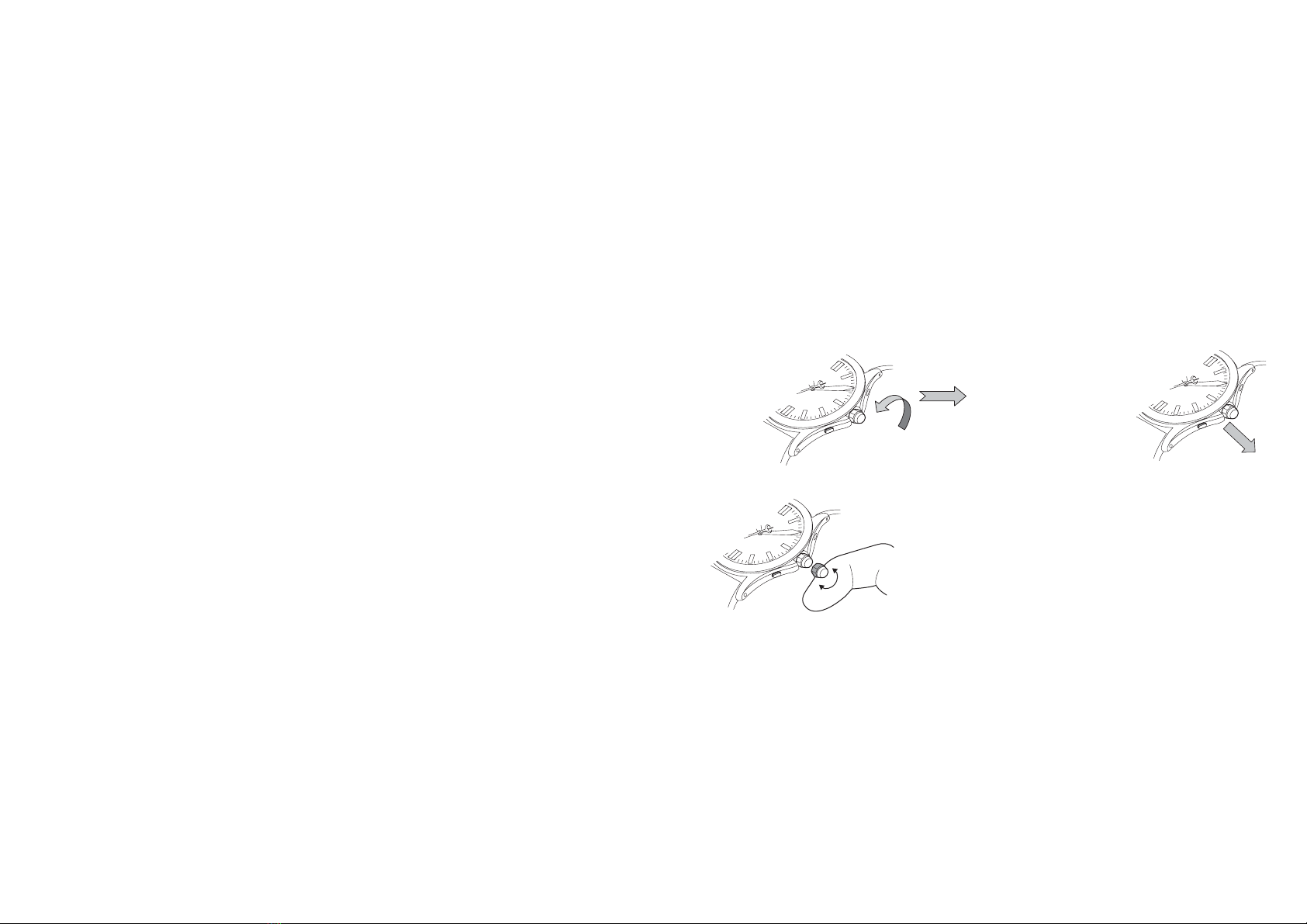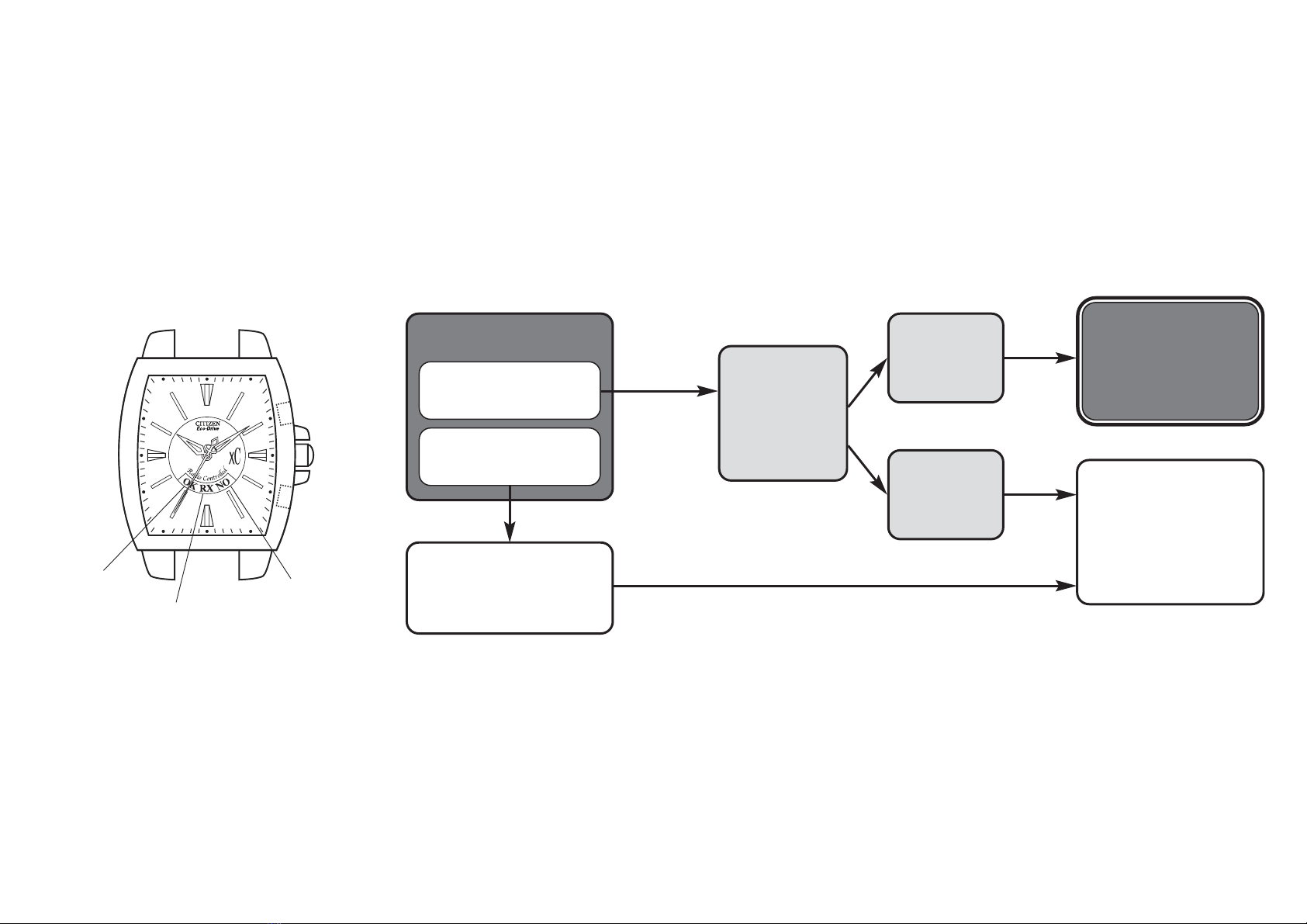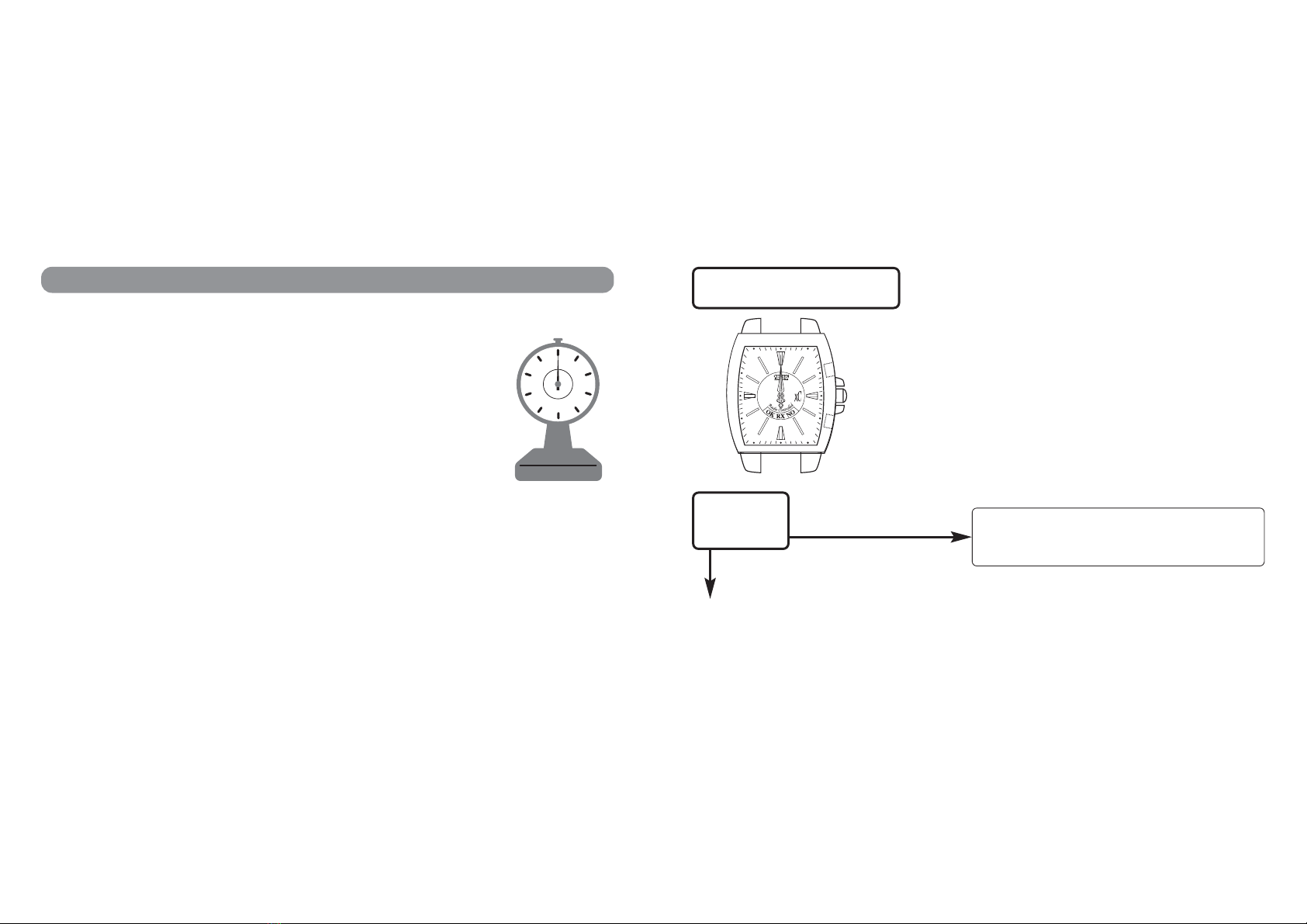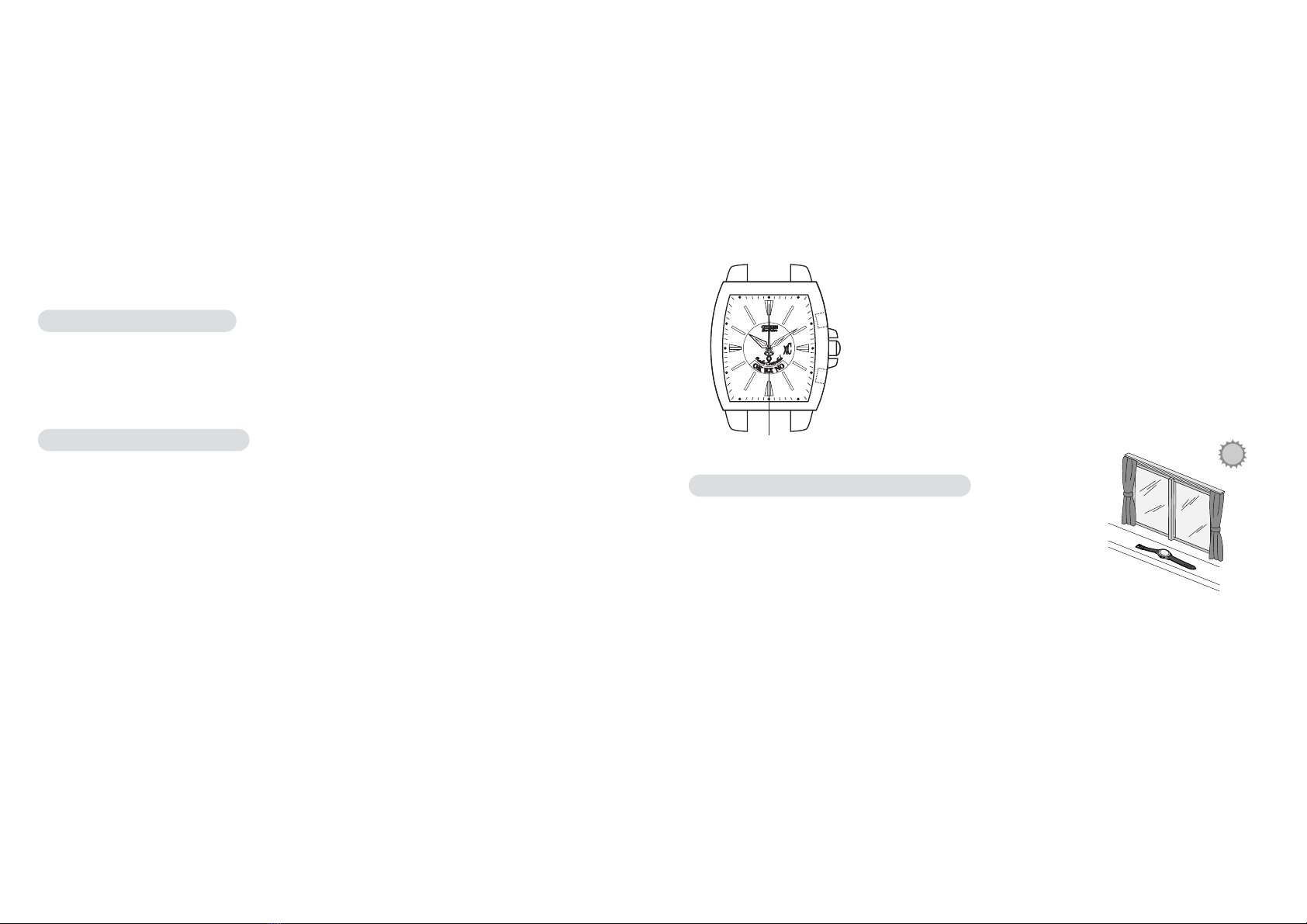Citizen H38 Series User manual
Other Citizen Watch manuals

Citizen
Citizen CYBER AQUALAND User manual
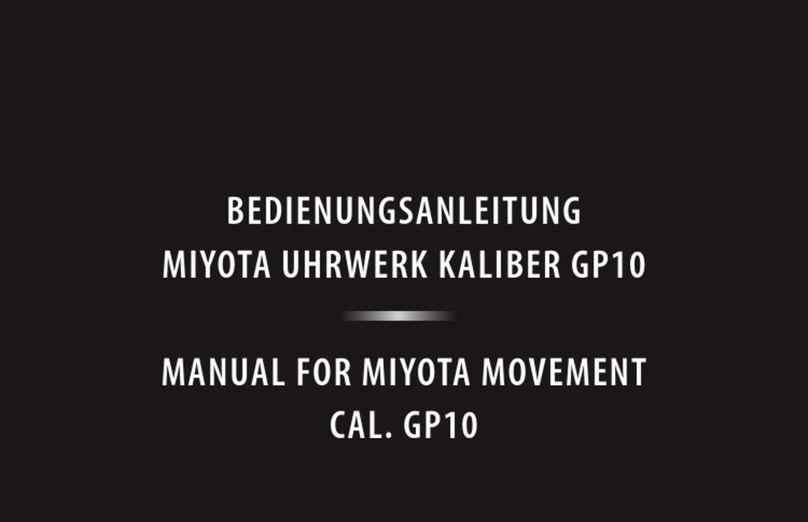
Citizen
Citizen GP10 User manual

Citizen
Citizen Classic User manual

Citizen
Citizen Eco-Drive b740 User manual

Citizen
Citizen D710 User manual

Citizen
Citizen H100 User manual

Citizen
Citizen 9100 User manual

Citizen
Citizen 3740-04 Manual

Citizen
Citizen H11A User manual
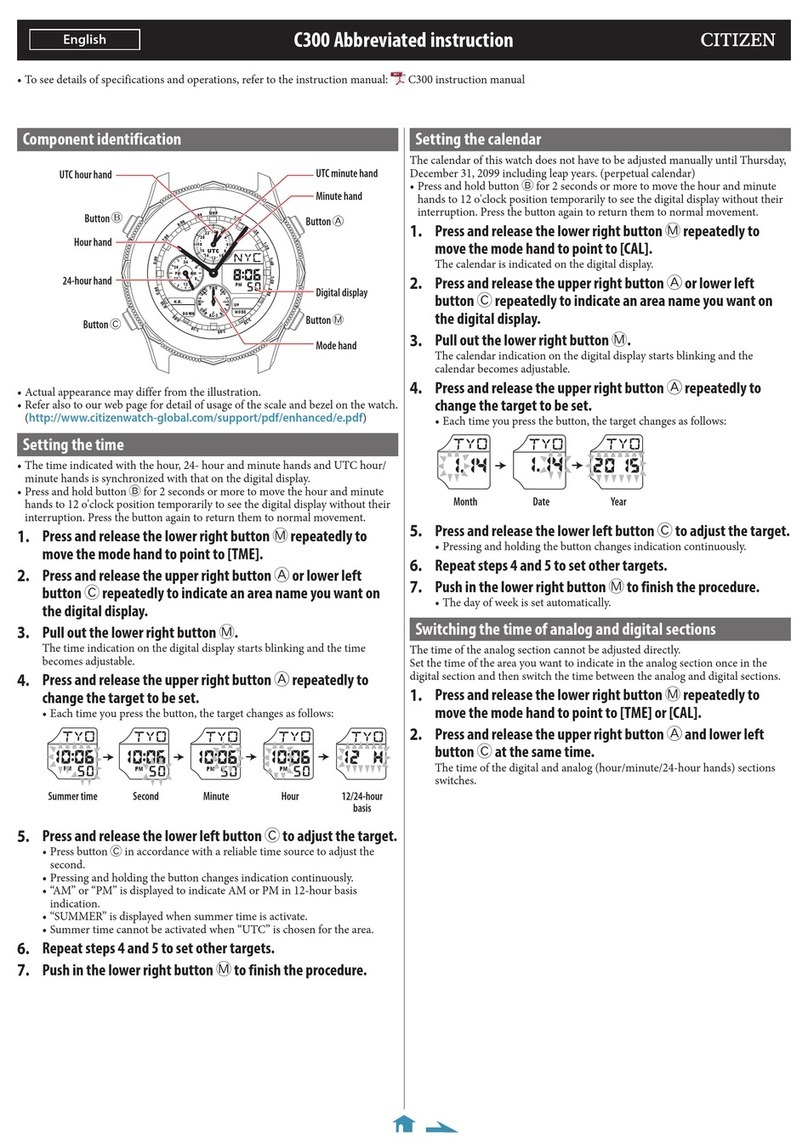
Citizen
Citizen C300 User manual
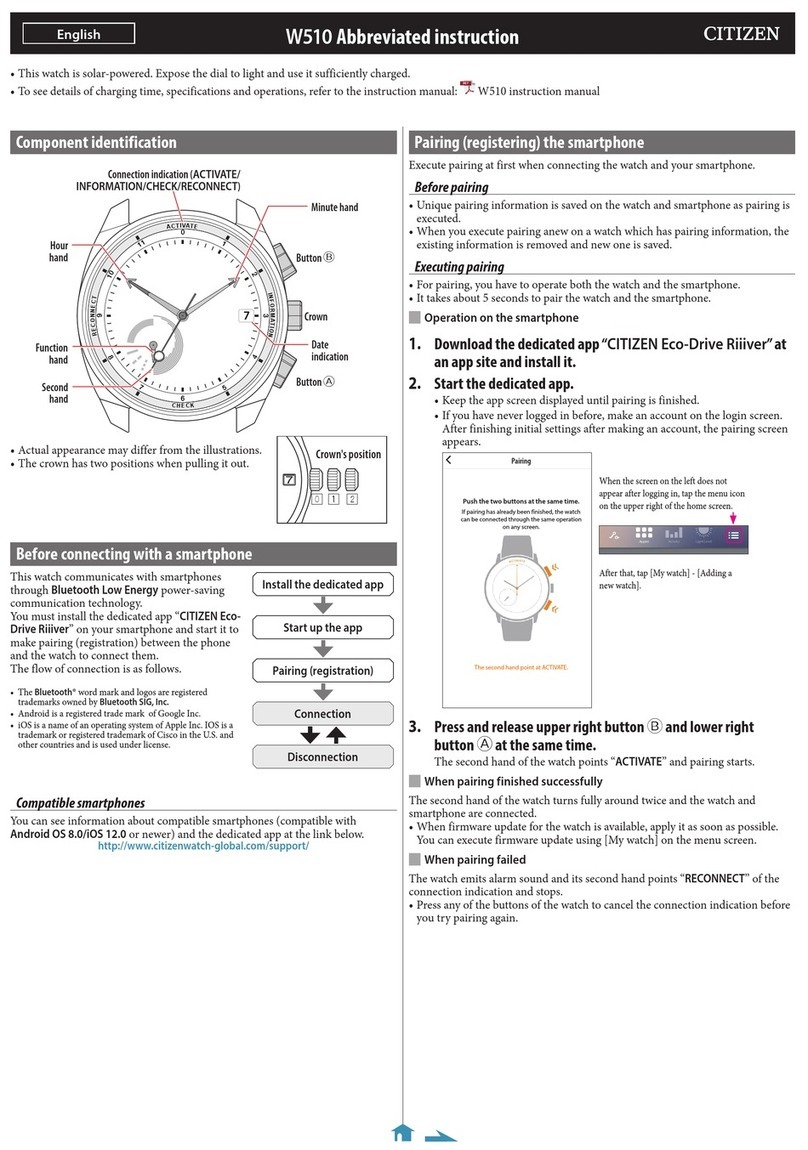
Citizen
Citizen Eco-Drive Riiiver W510 User manual
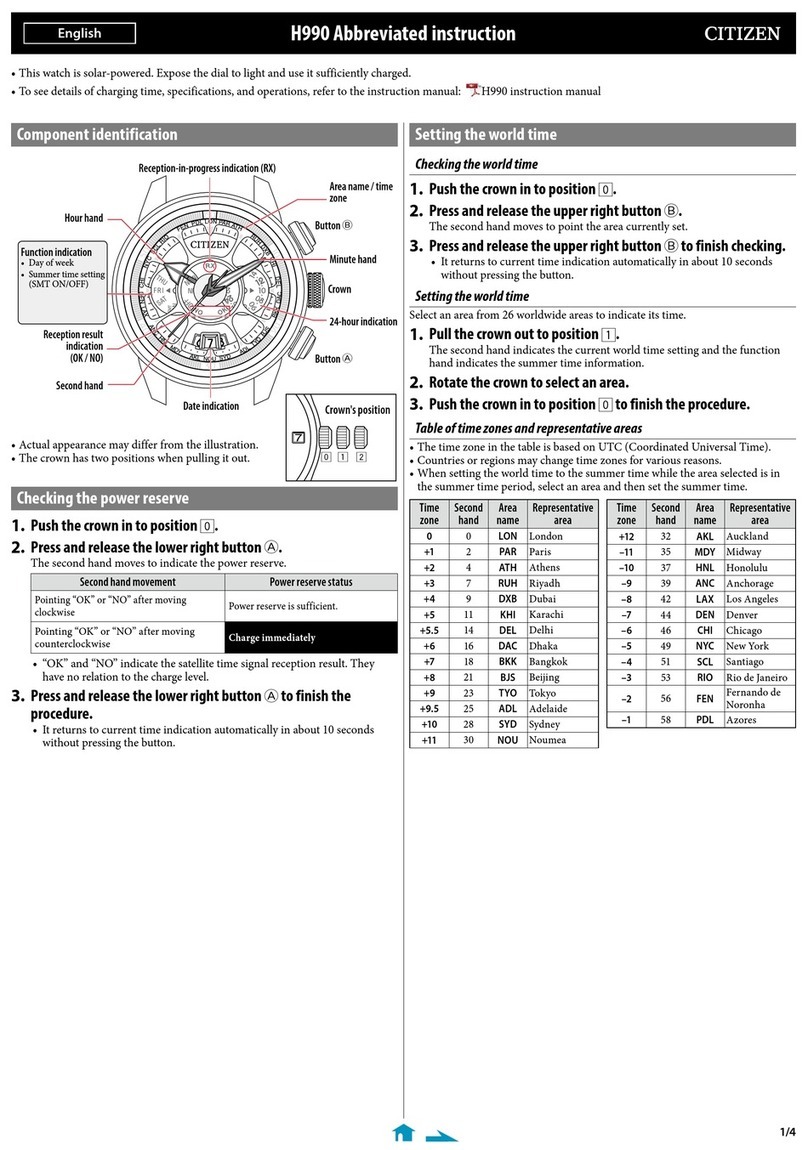
Citizen
Citizen H990 Eco-Drive Satellite Wave User manual
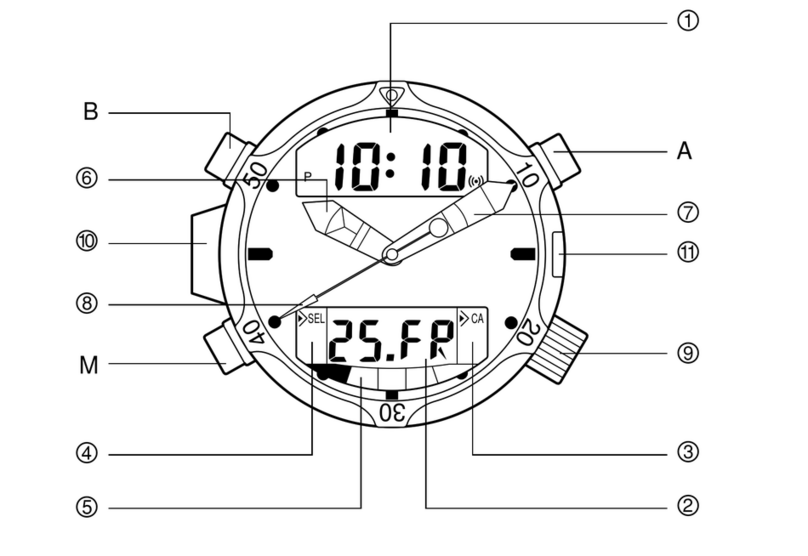
Citizen
Citizen C500 User manual

Citizen
Citizen CAL. C400 Manual
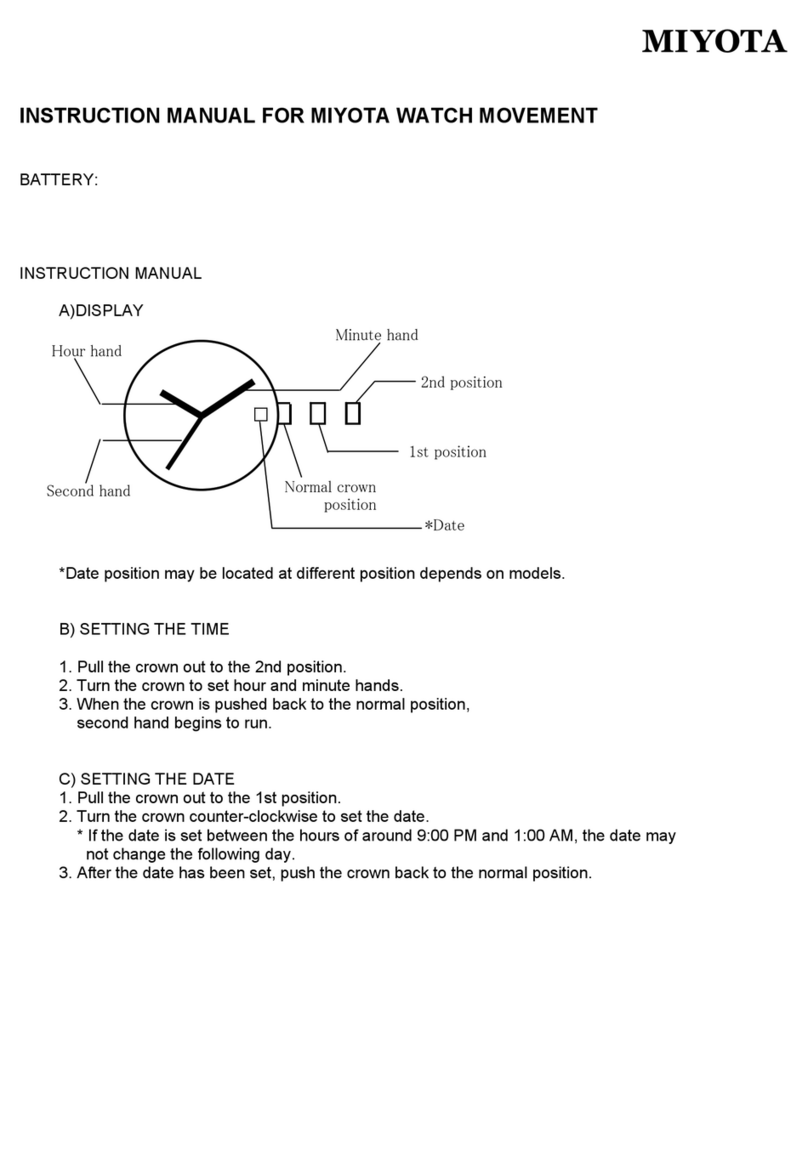
Citizen
Citizen 2353 User manual
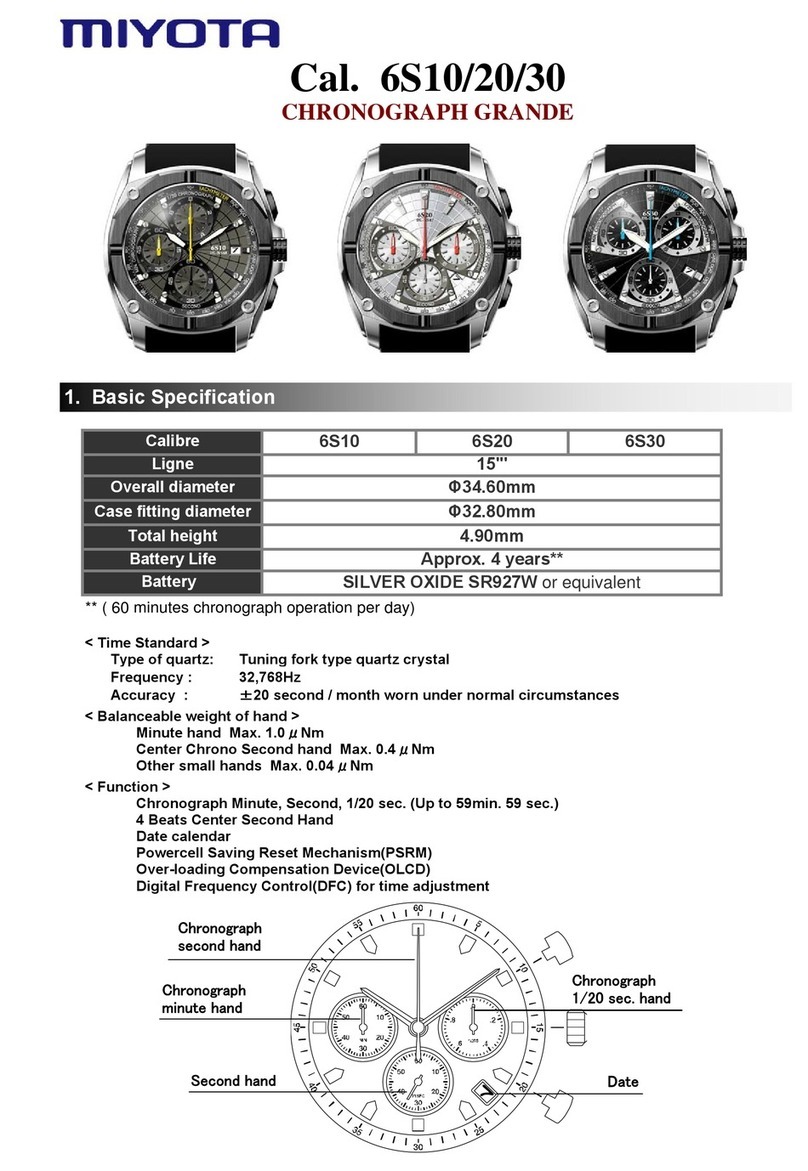
Citizen
Citizen 6S10 User manual
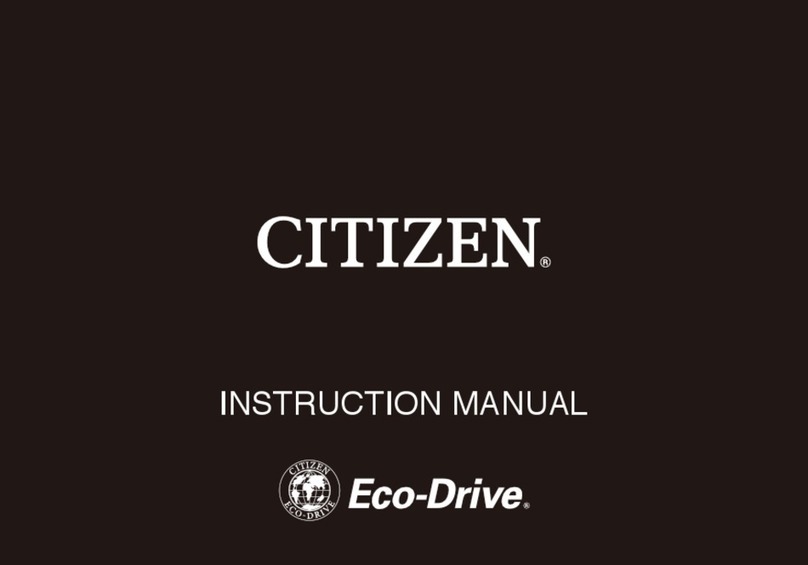
Citizen
Citizen Avion Blue User manual
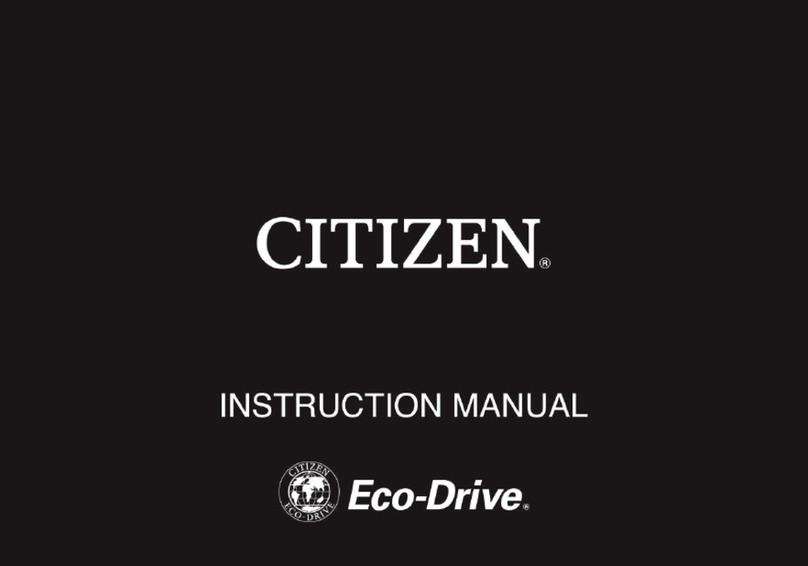
Citizen
Citizen Eco-Drive EP6051-14L User manual
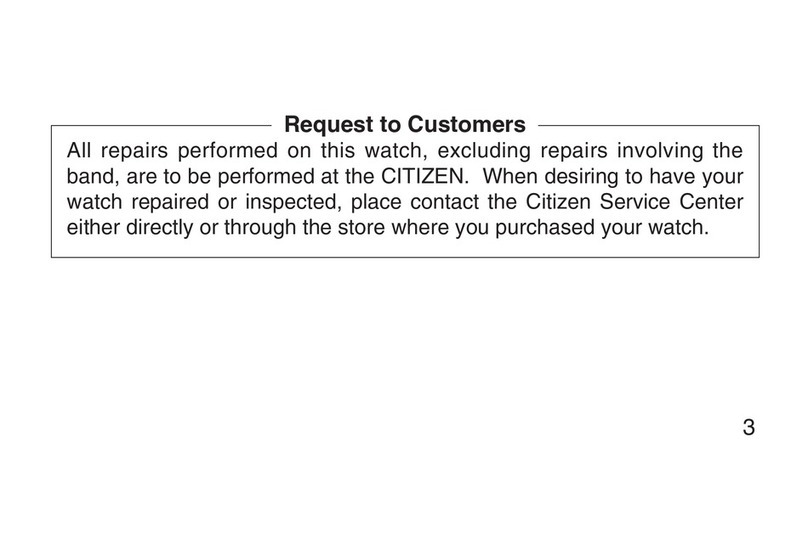
Citizen
Citizen B873 User manual

Citizen
Citizen Corso BM8080-59A User manual
Popular Watch manuals by other brands

Casio
Casio QW 5513 Operation guide

Piaget
Piaget 560P Instructions for use

Armitron
Armitron pro sport MD0346 instruction manual

West Marine
West Marine BlackTip 13411293 Instruction Booklet and Care Guide

Jaeger-leCoultre
Jaeger-leCoultre HYBRIS MECHANICA CALIBRE 184 manual

FOREVER
FOREVER iGO PRO JW-200 user manual