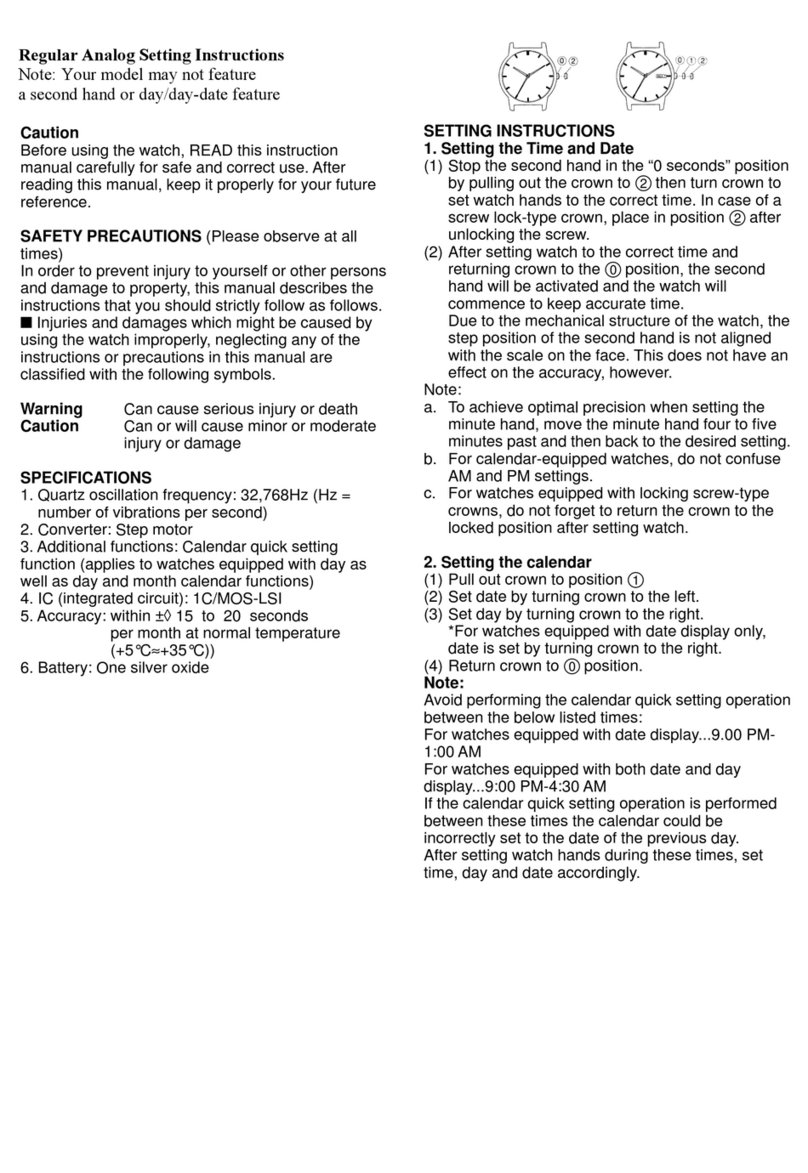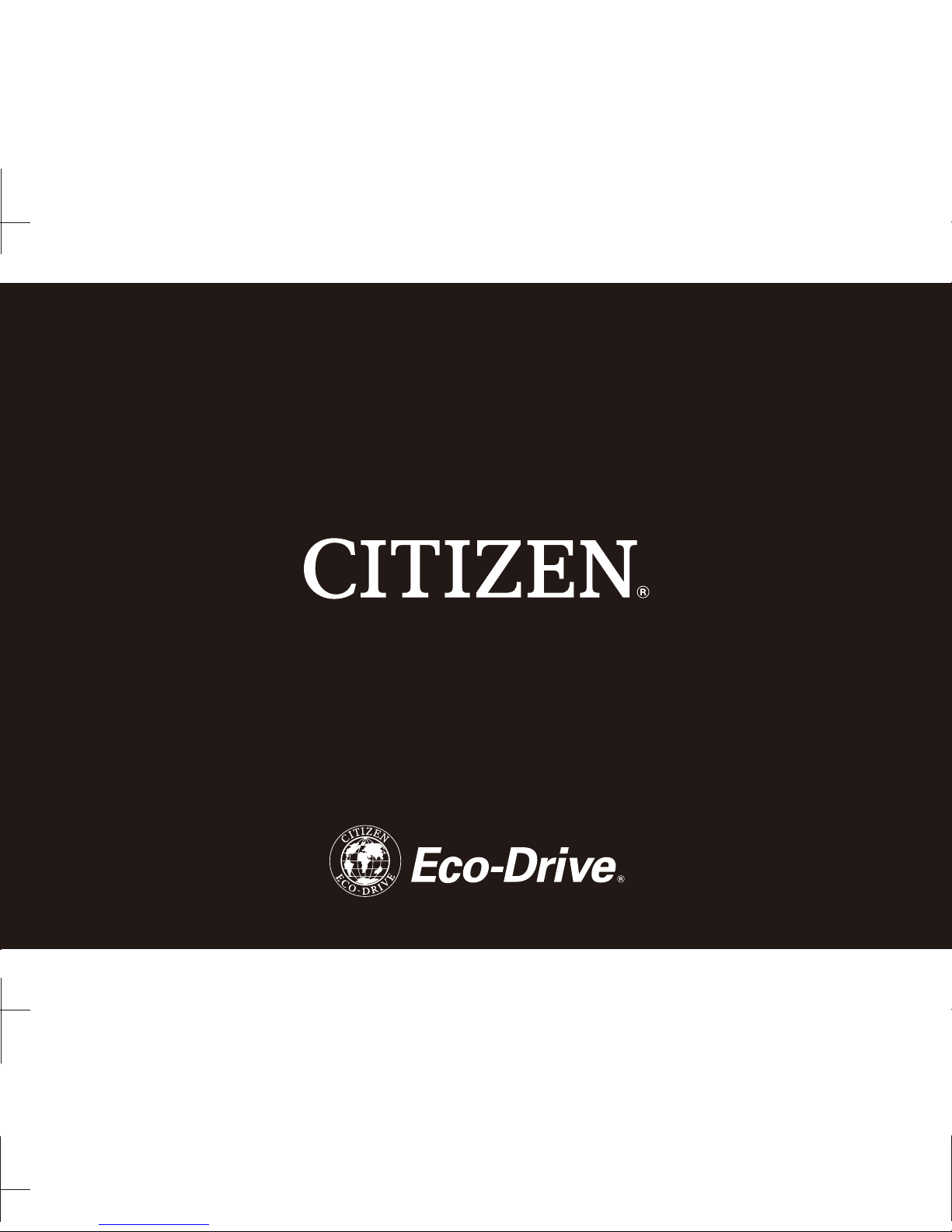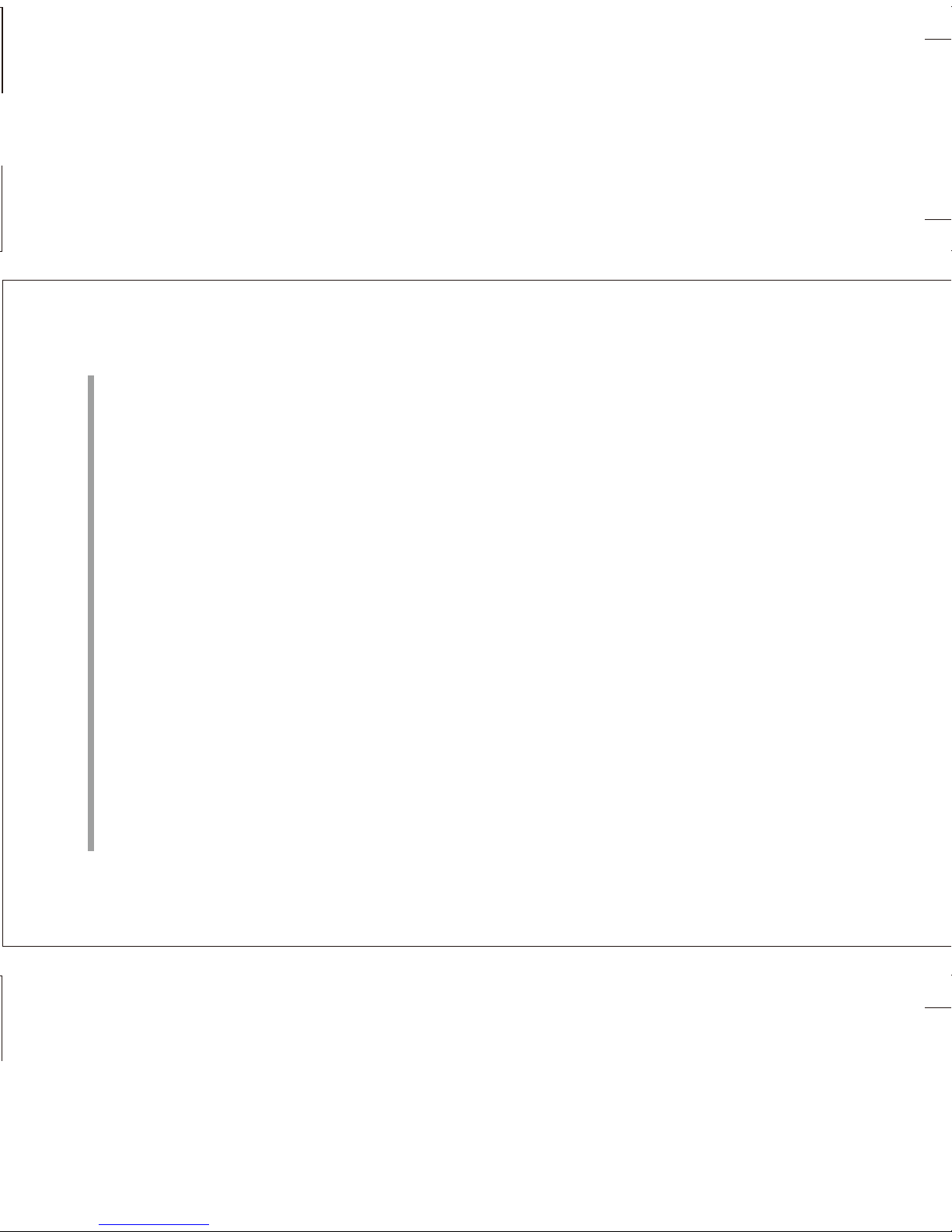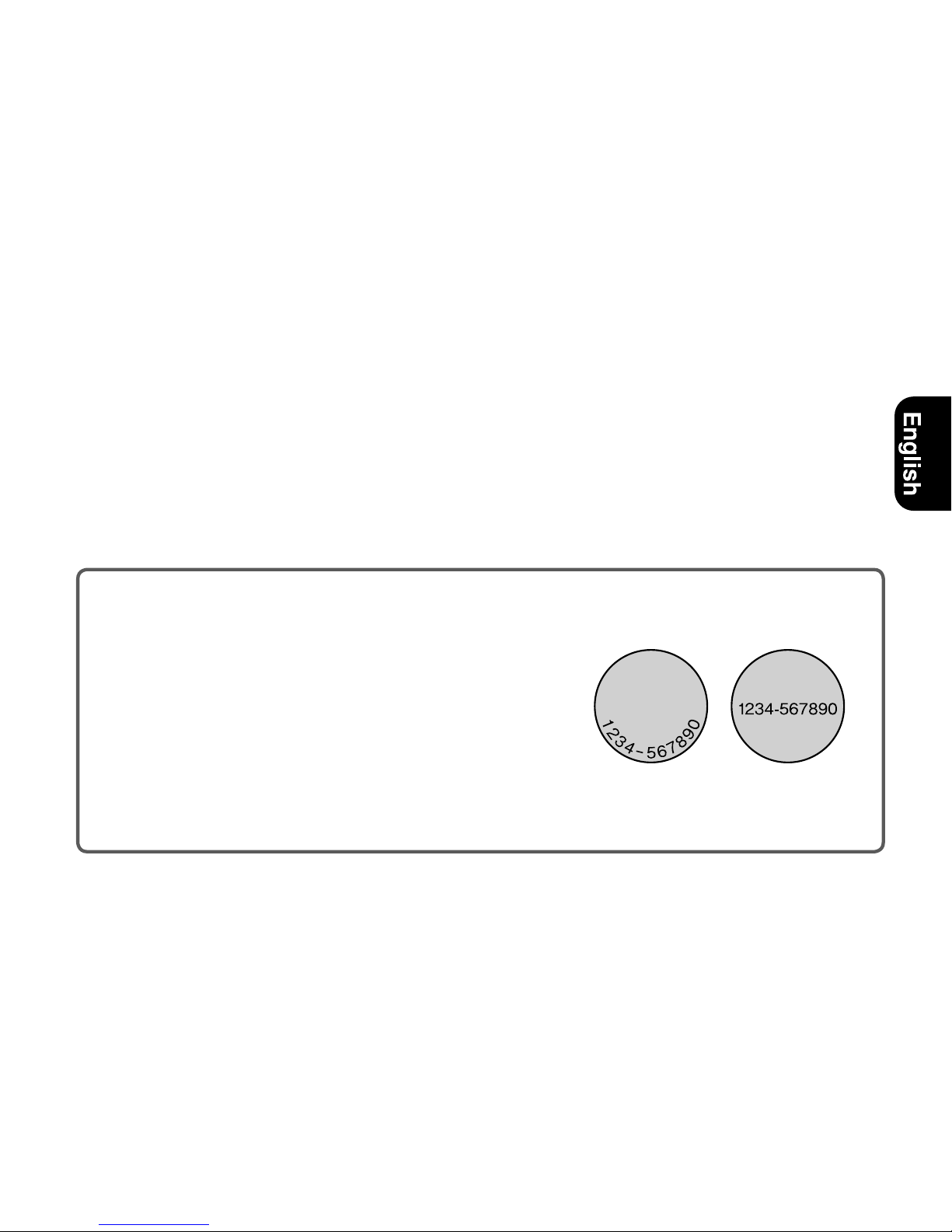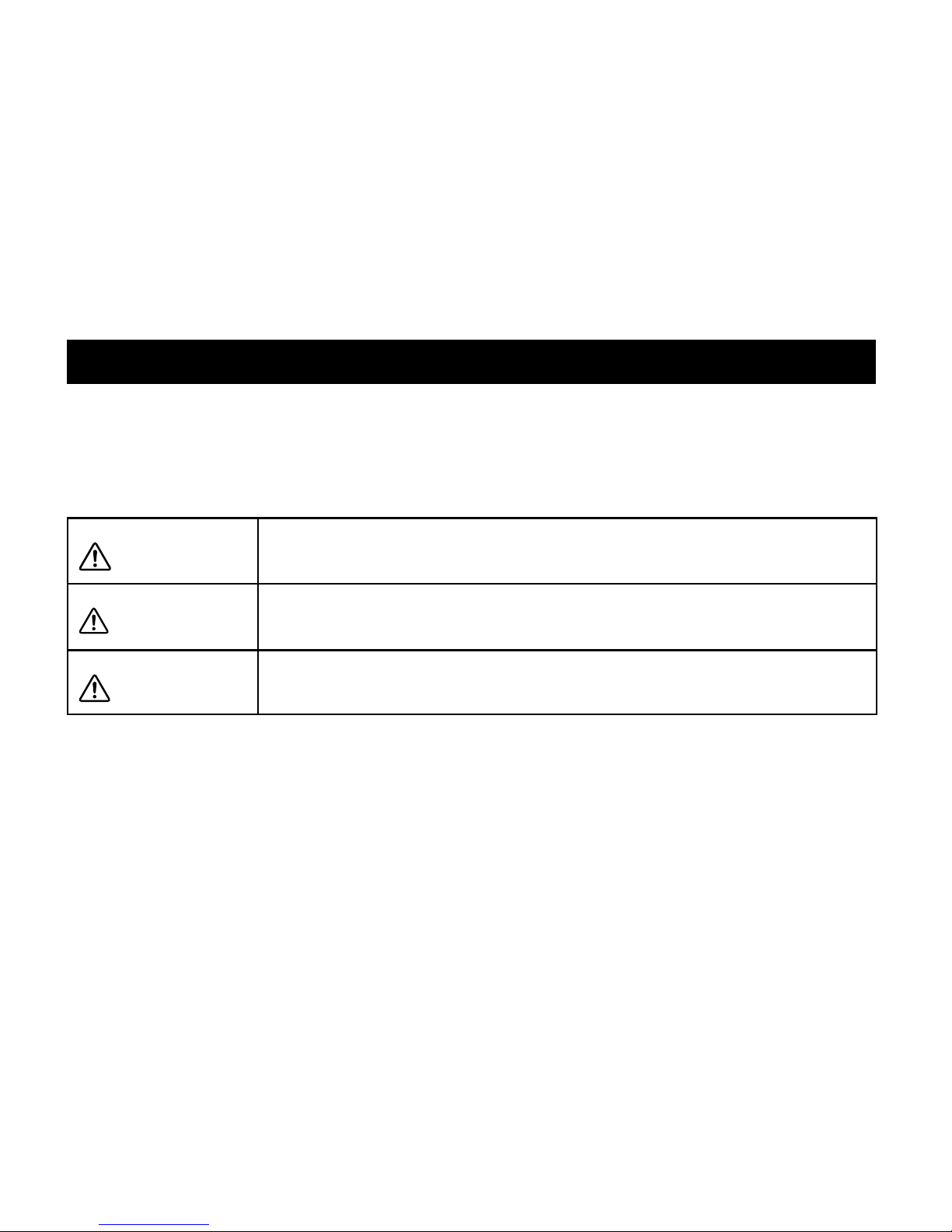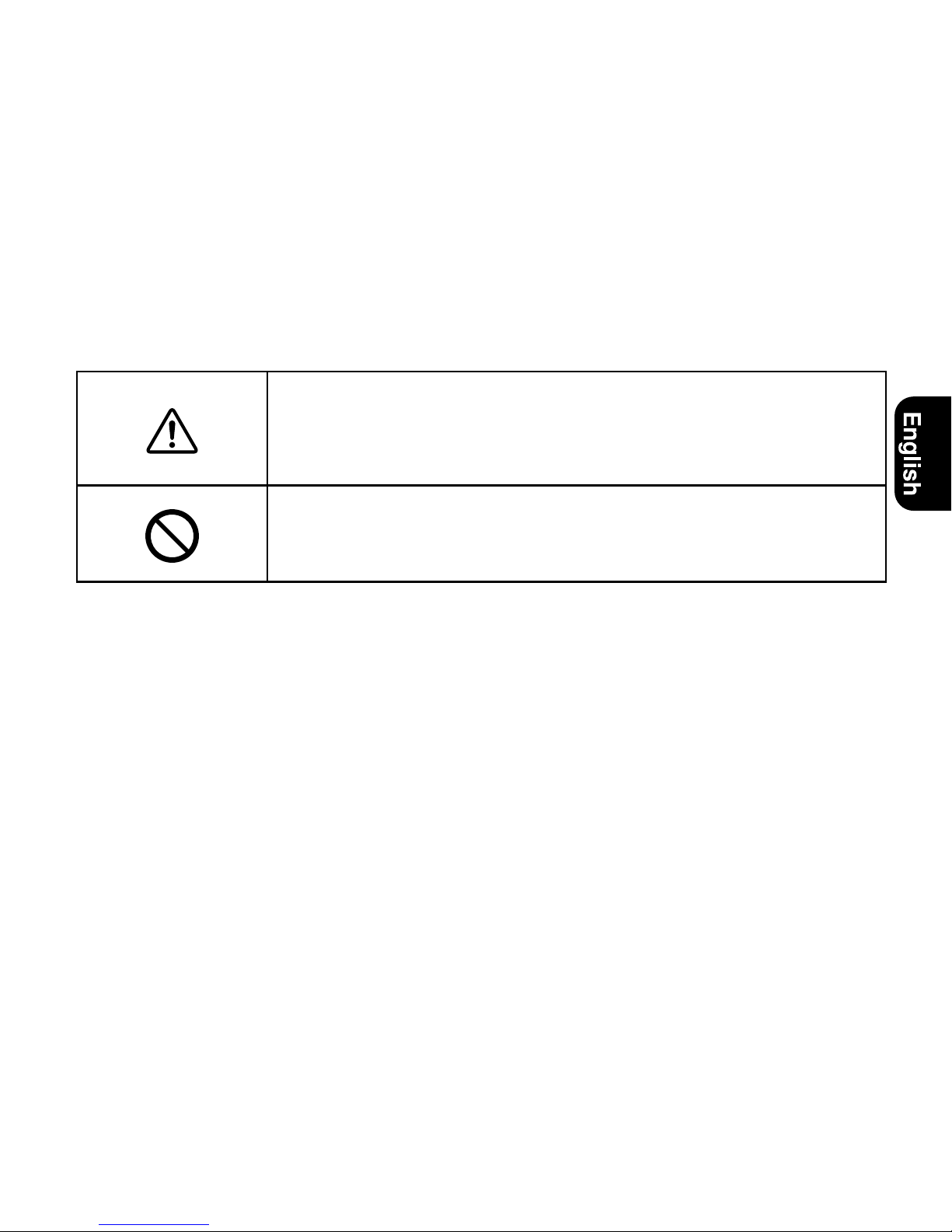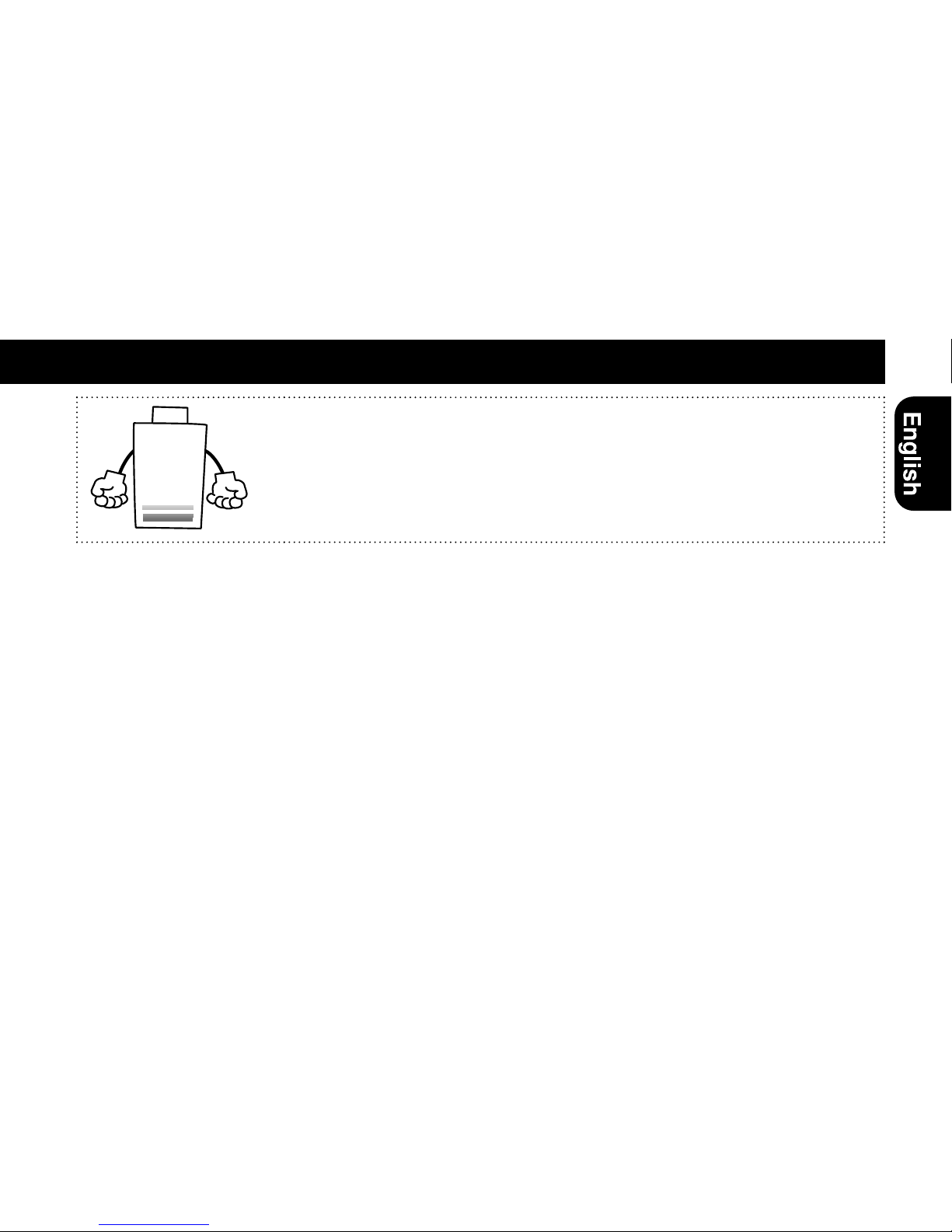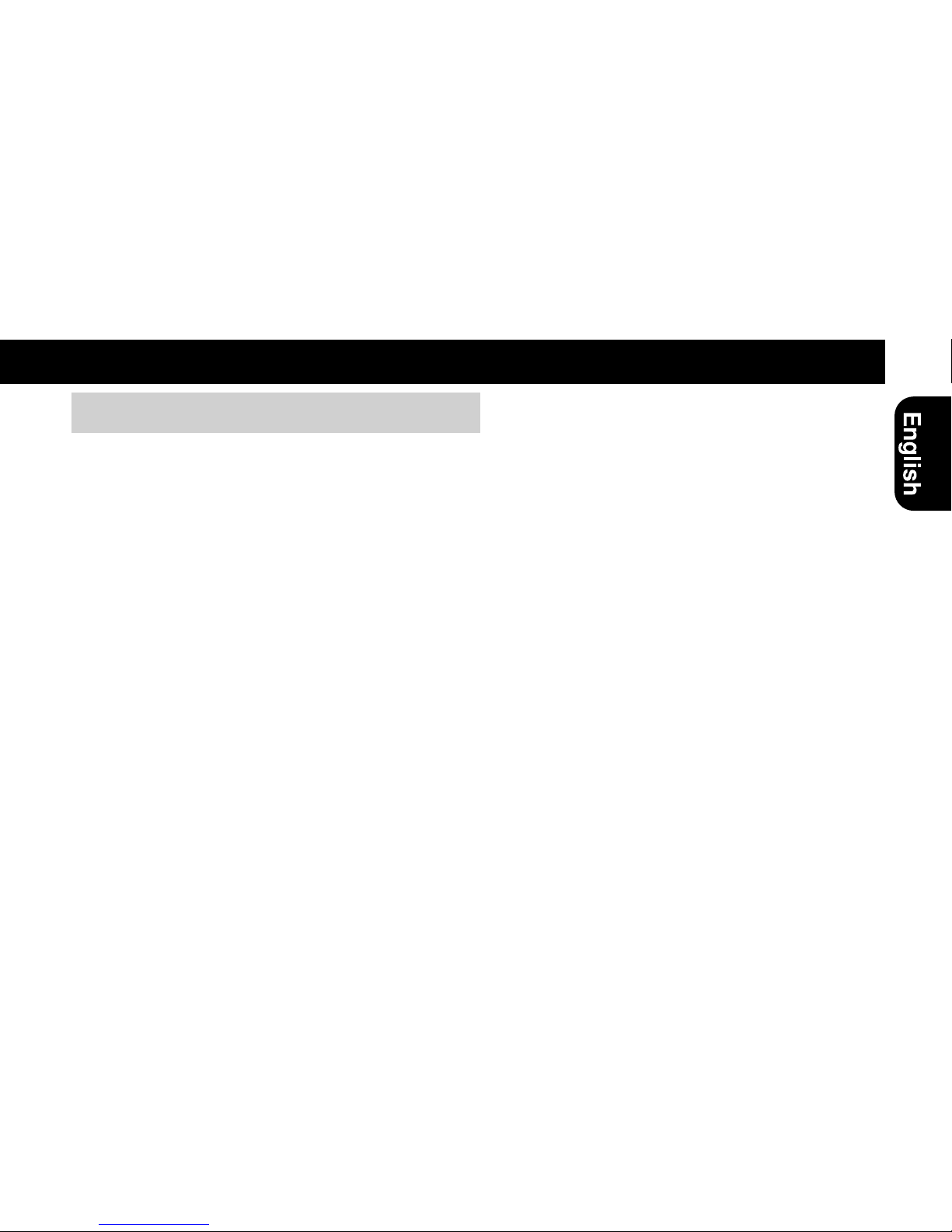Citizen CB1 Series User manual
Other Citizen Watch manuals
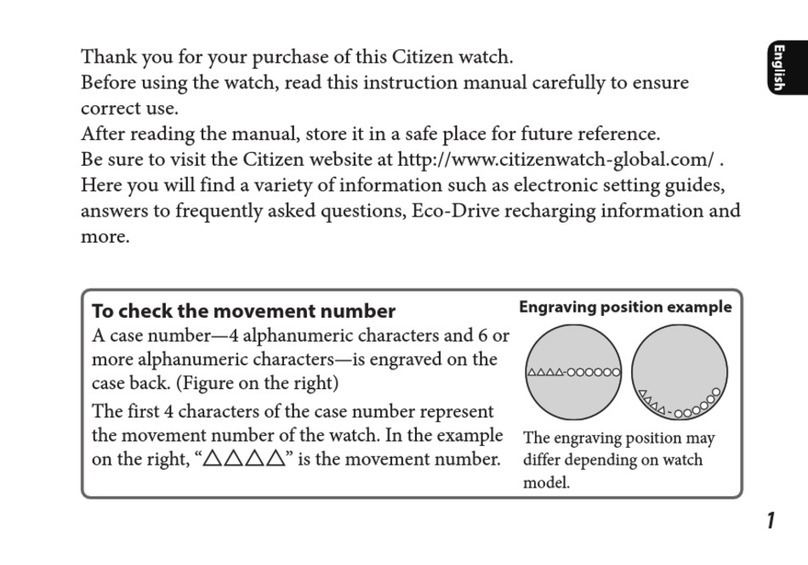
Citizen
Citizen F158 User manual

Citizen
Citizen 1400A-02 Manual

Citizen
Citizen Eco-Drive 0855 Operating manual
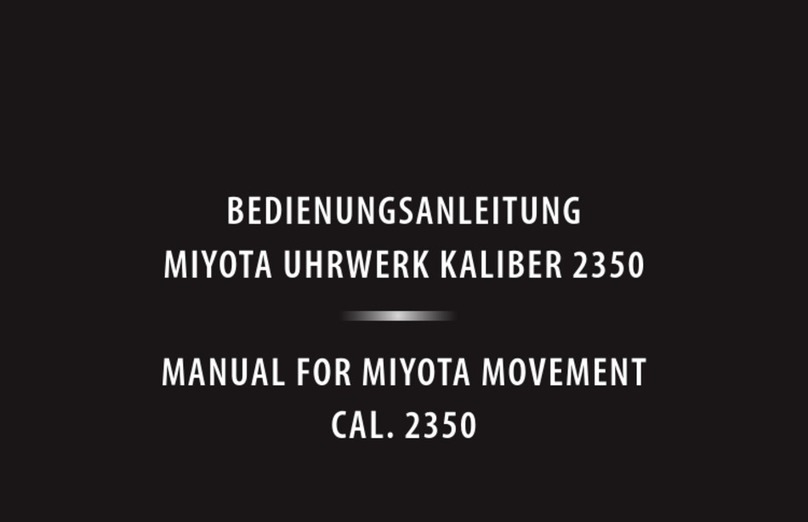
Citizen
Citizen MOVEMENT 2350 User manual
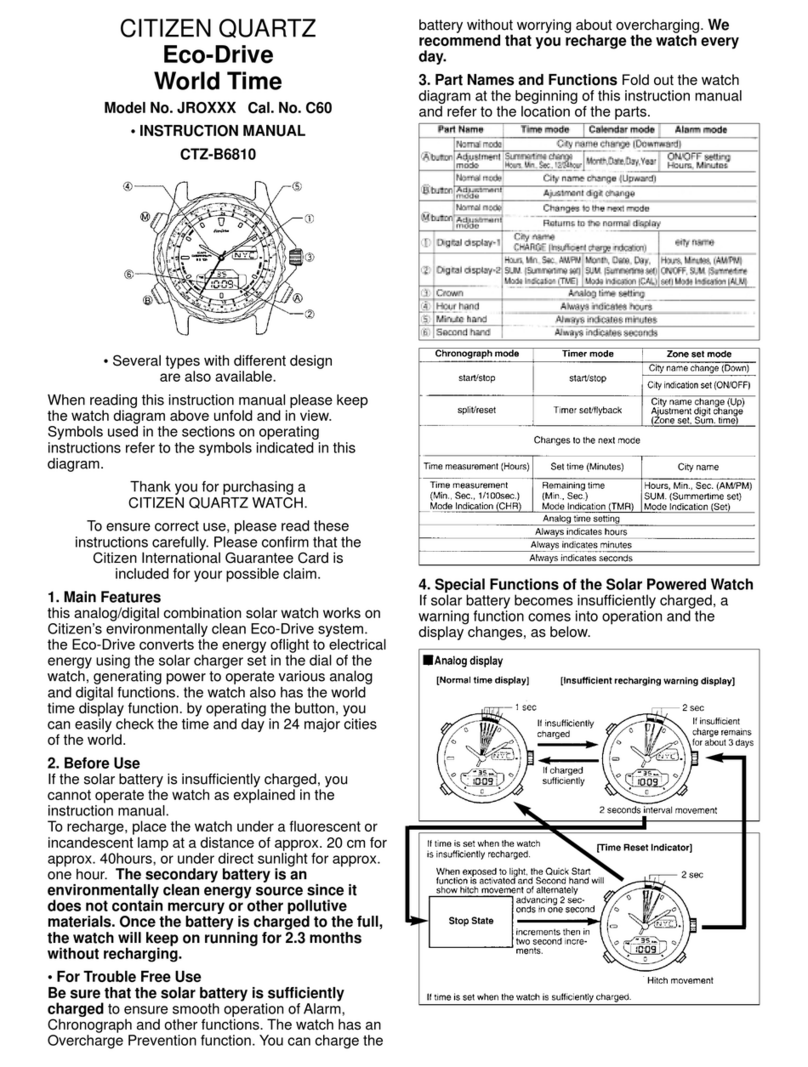
Citizen
Citizen CTZ-B6810 User manual

Citizen
Citizen 6P79 User manual
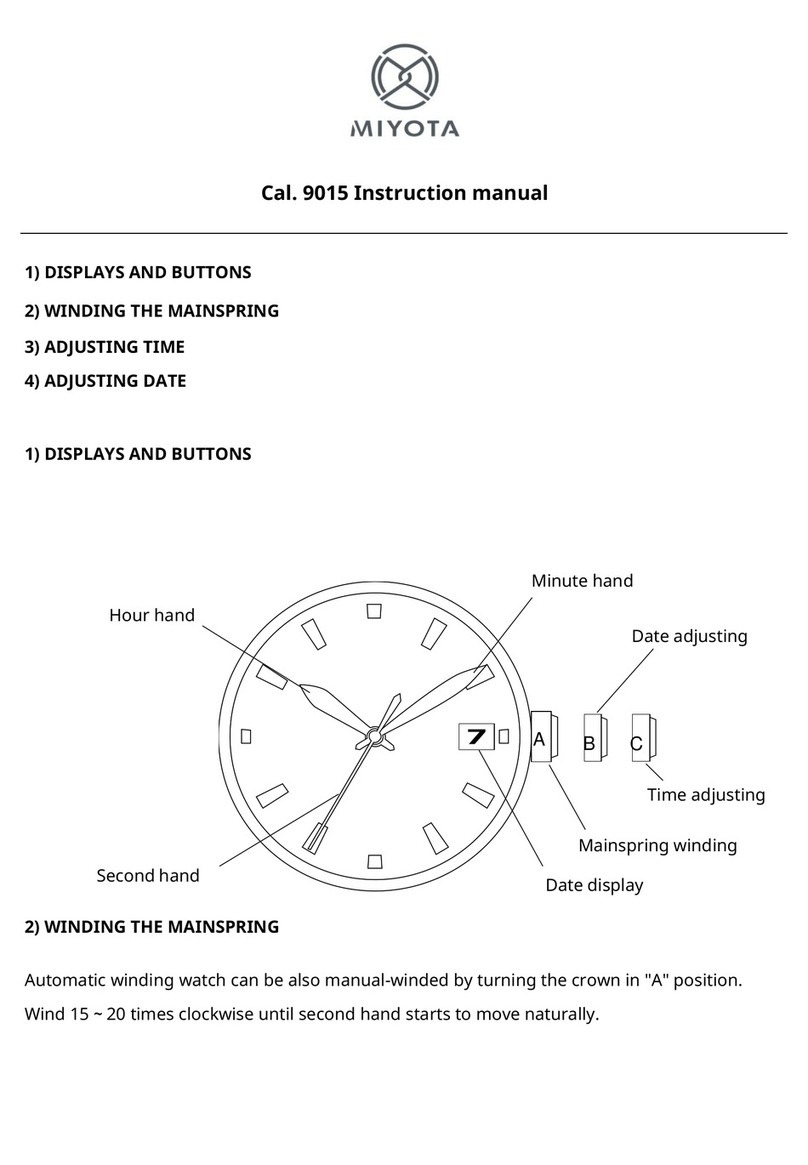
Citizen
Citizen 9015 User manual
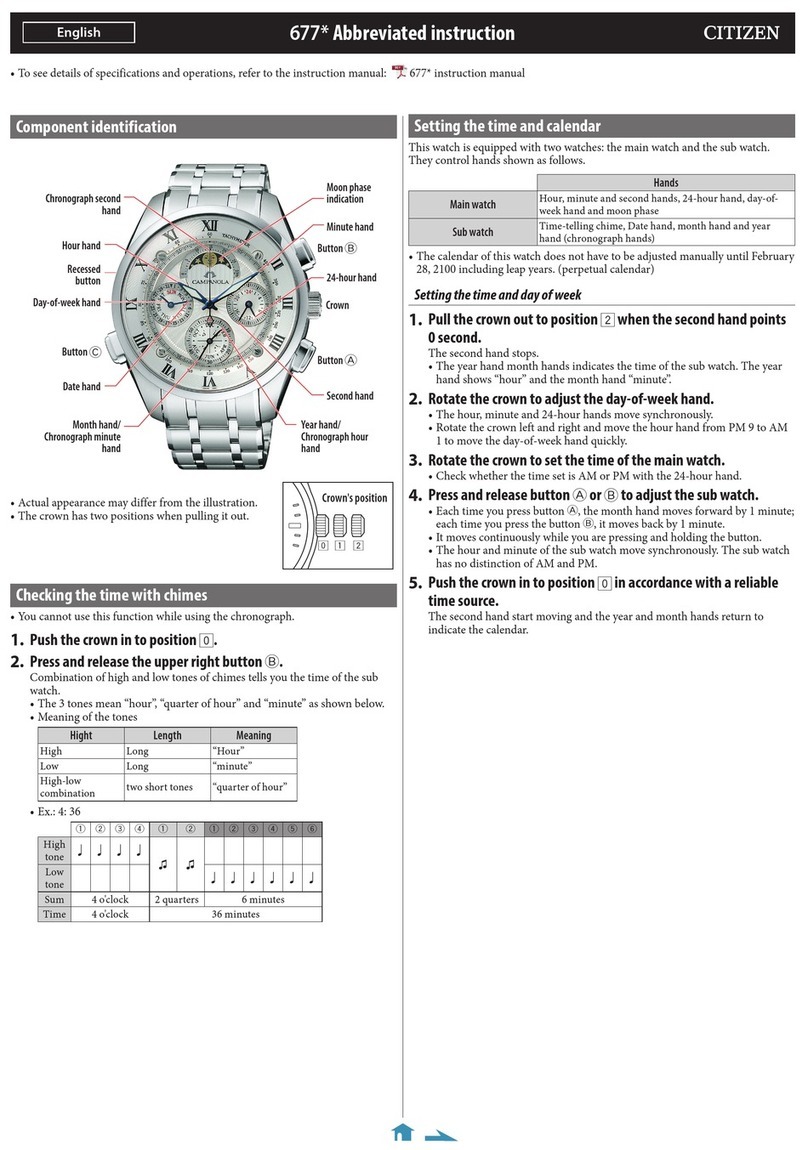
Citizen
Citizen 677 User manual
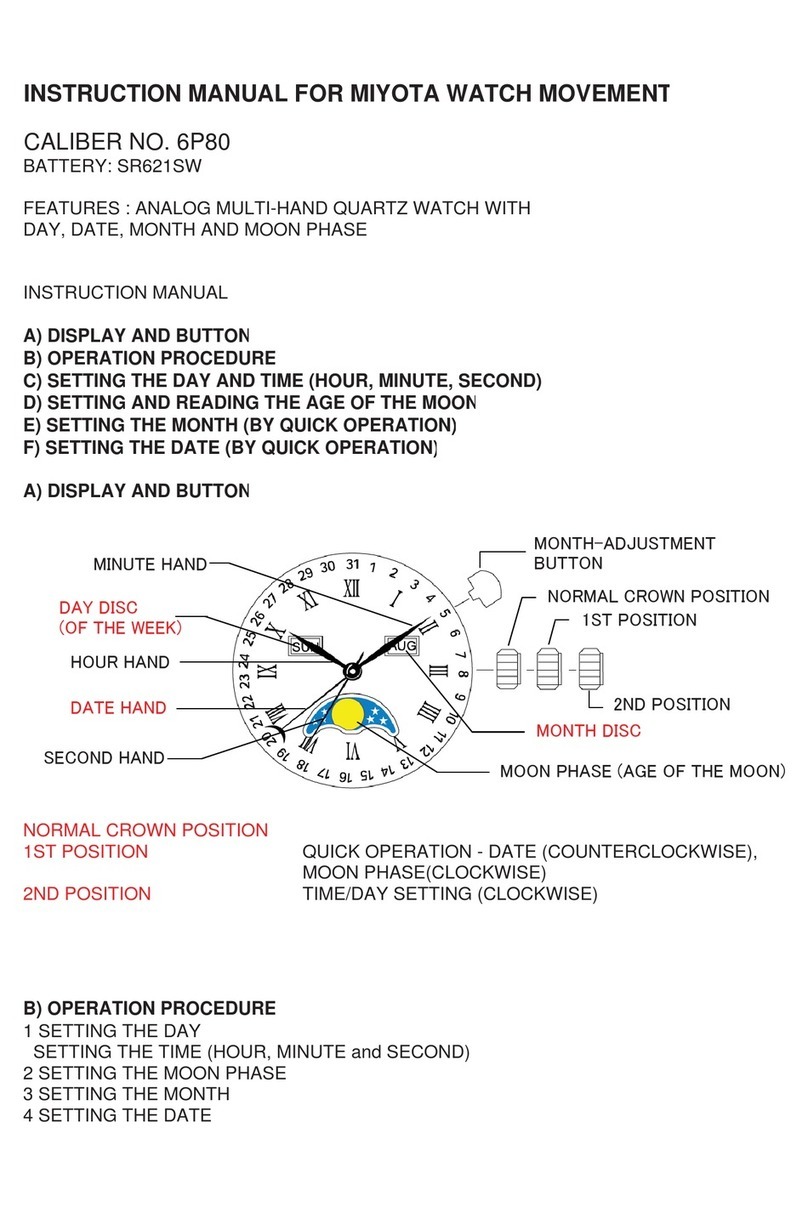
Citizen
Citizen 6P80 User manual
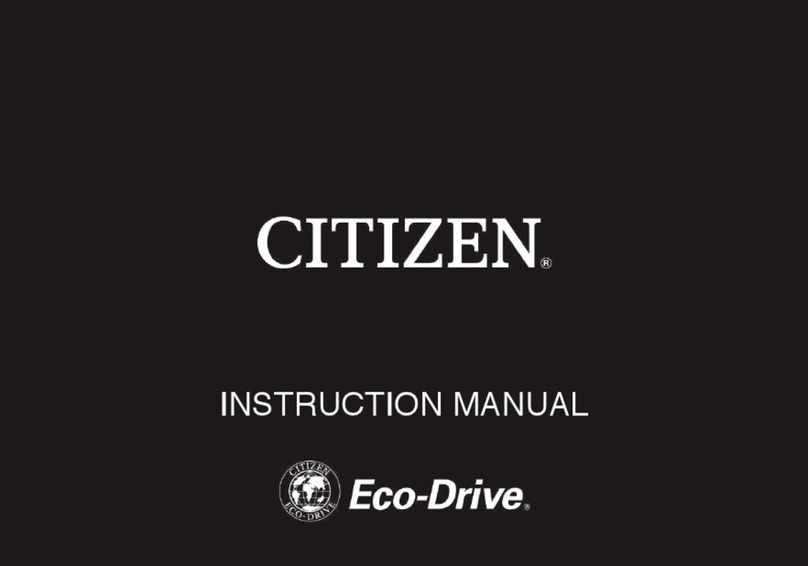
Citizen
Citizen AT9010-52E User manual

Citizen
Citizen C650 User manual

Citizen
Citizen Eco-Drive User manual

Citizen
Citizen 8989 User manual
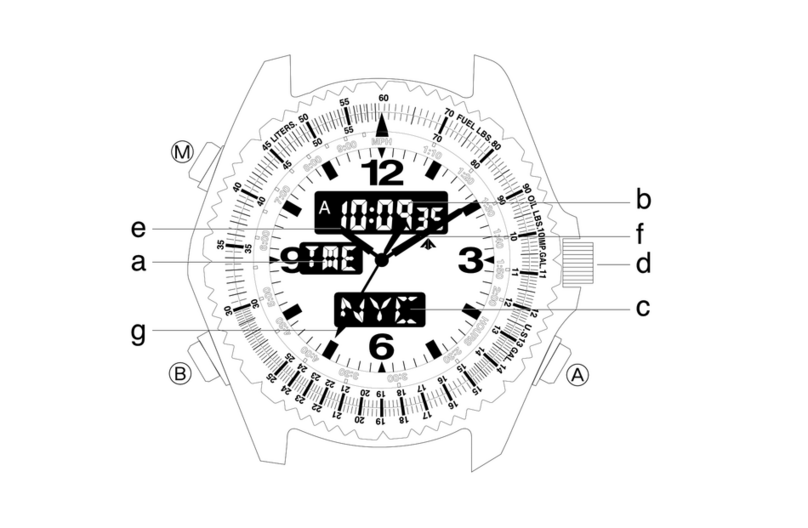
Citizen
Citizen C460 User manual

Citizen
Citizen AY5XXX User manual
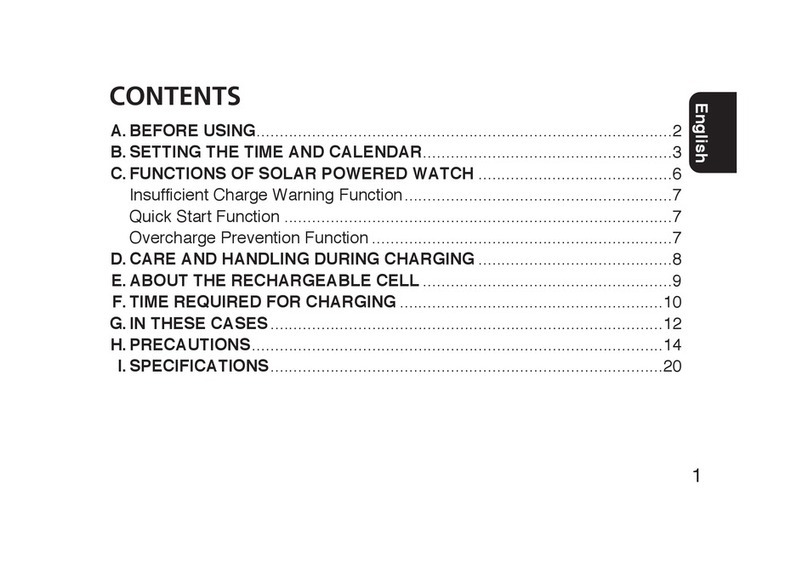
Citizen
Citizen Eco-Drive 200 Meter BM6400-00E User manual
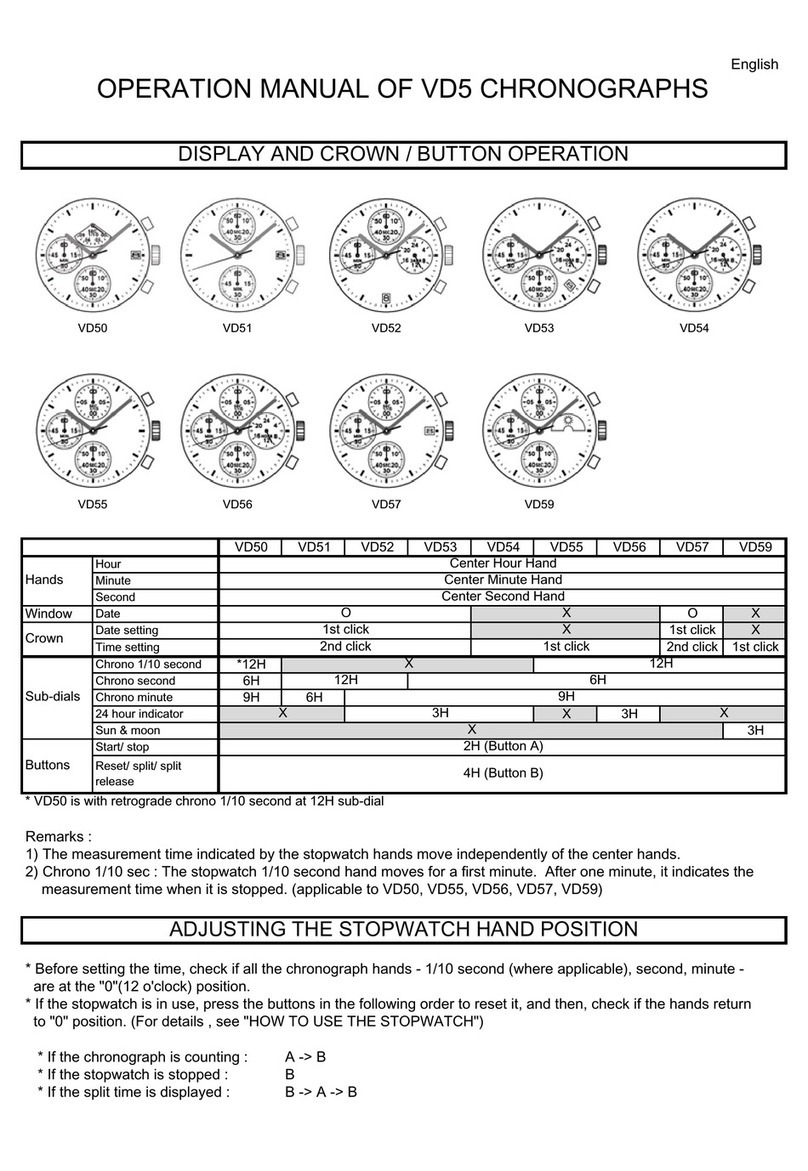
Citizen
Citizen VD5 User manual

Citizen
Citizen H145 User manual

Citizen
Citizen AN0 Series User manual

Citizen
Citizen C70 User manual