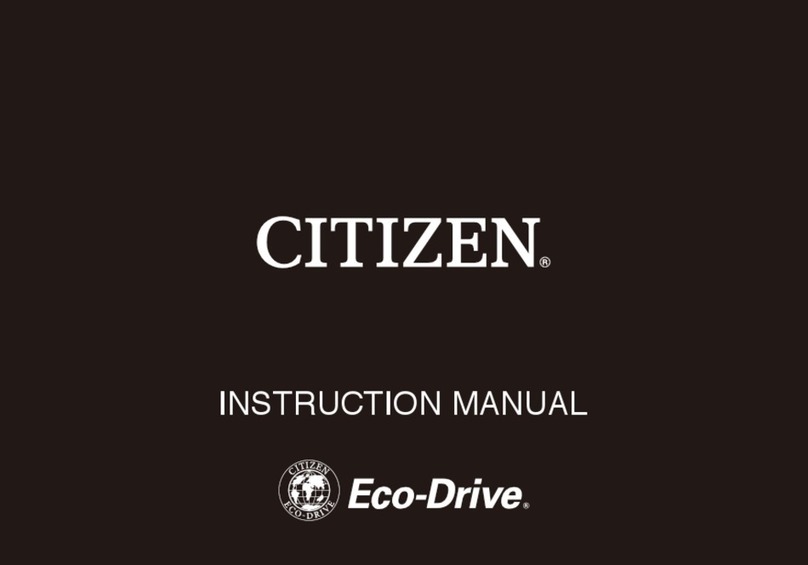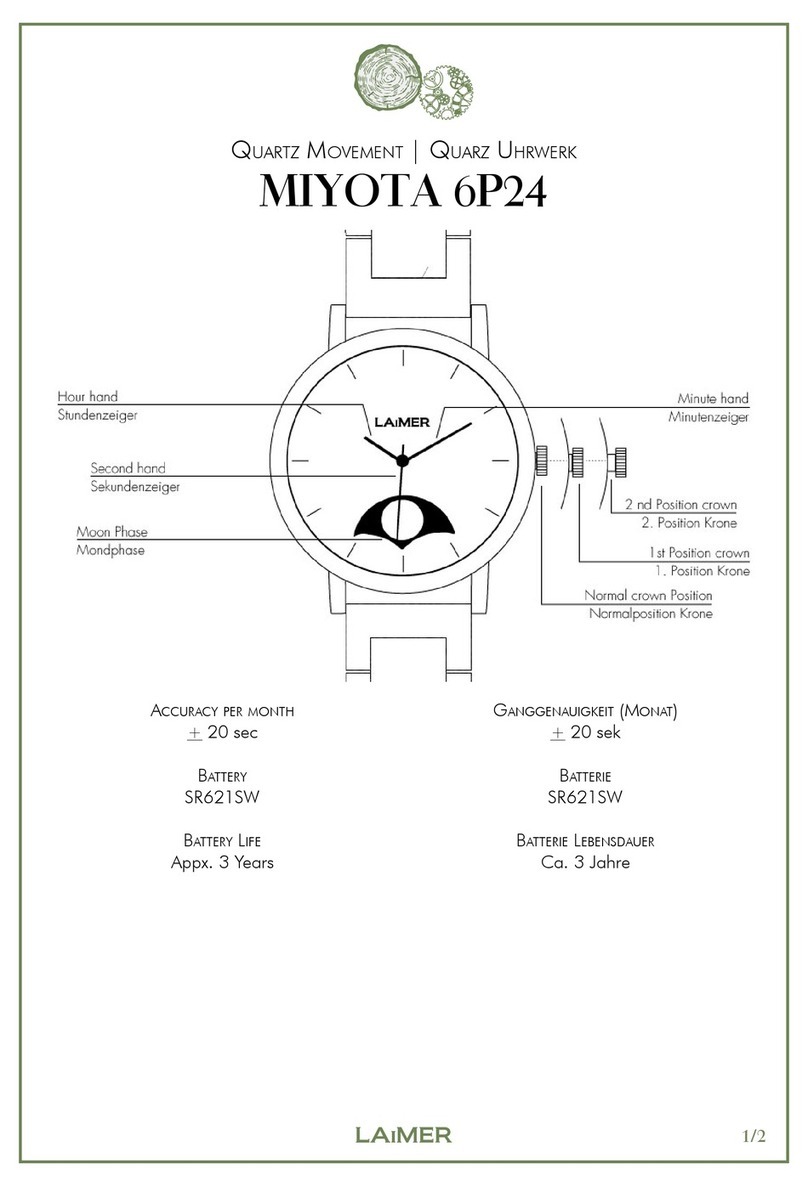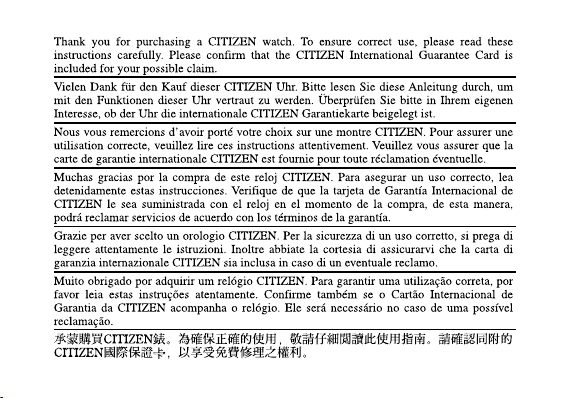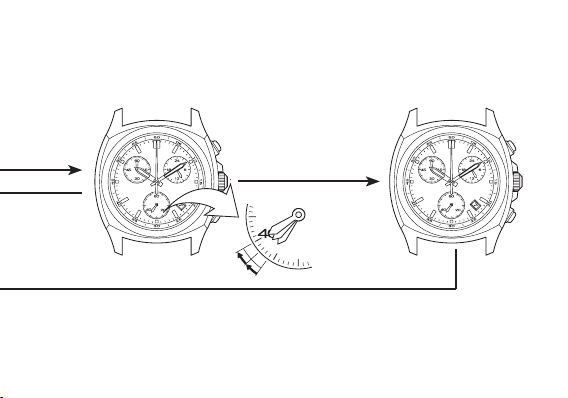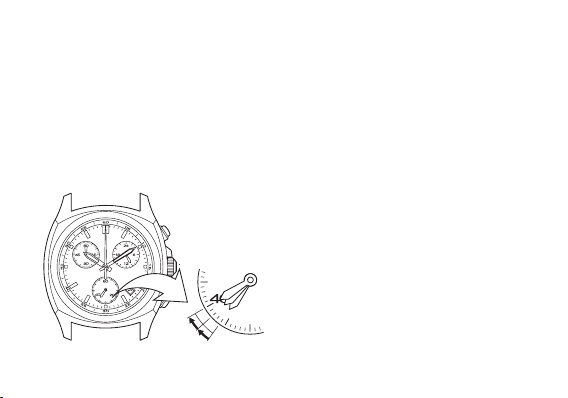Citizen AT2141-52L User manual
Other Citizen Watch manuals
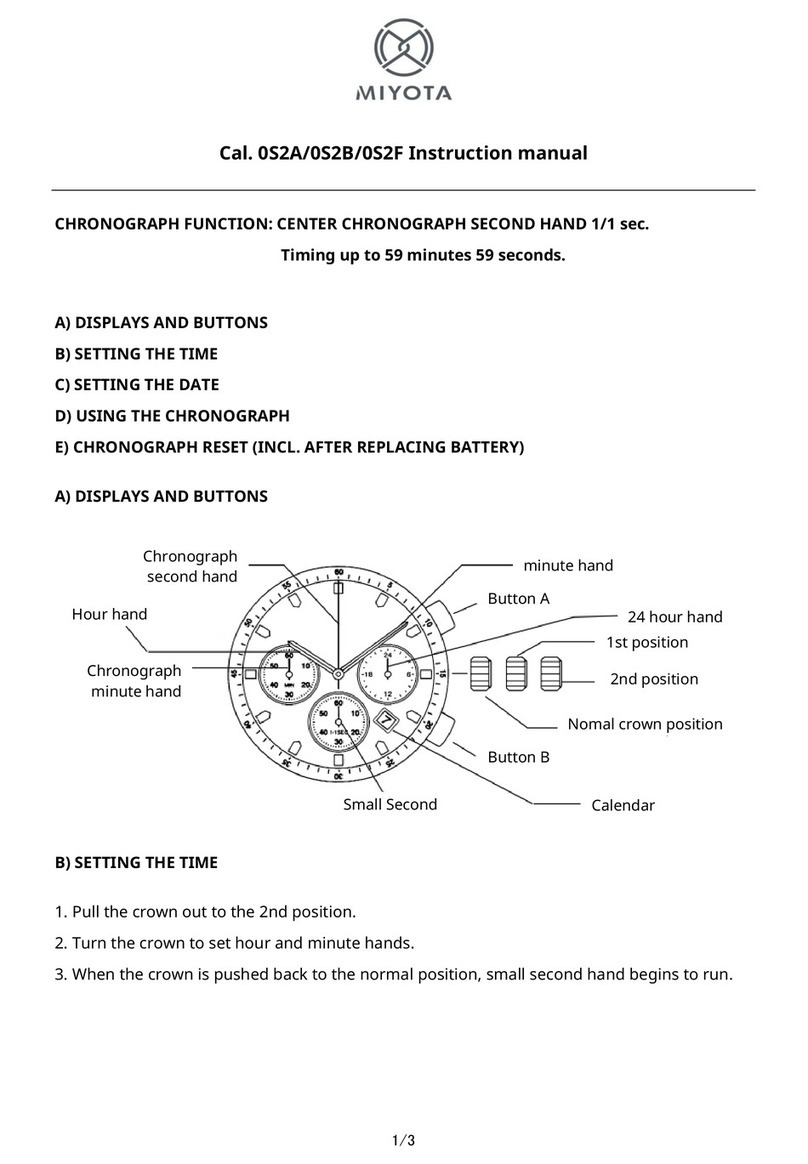
Citizen
Citizen 0S2A User manual
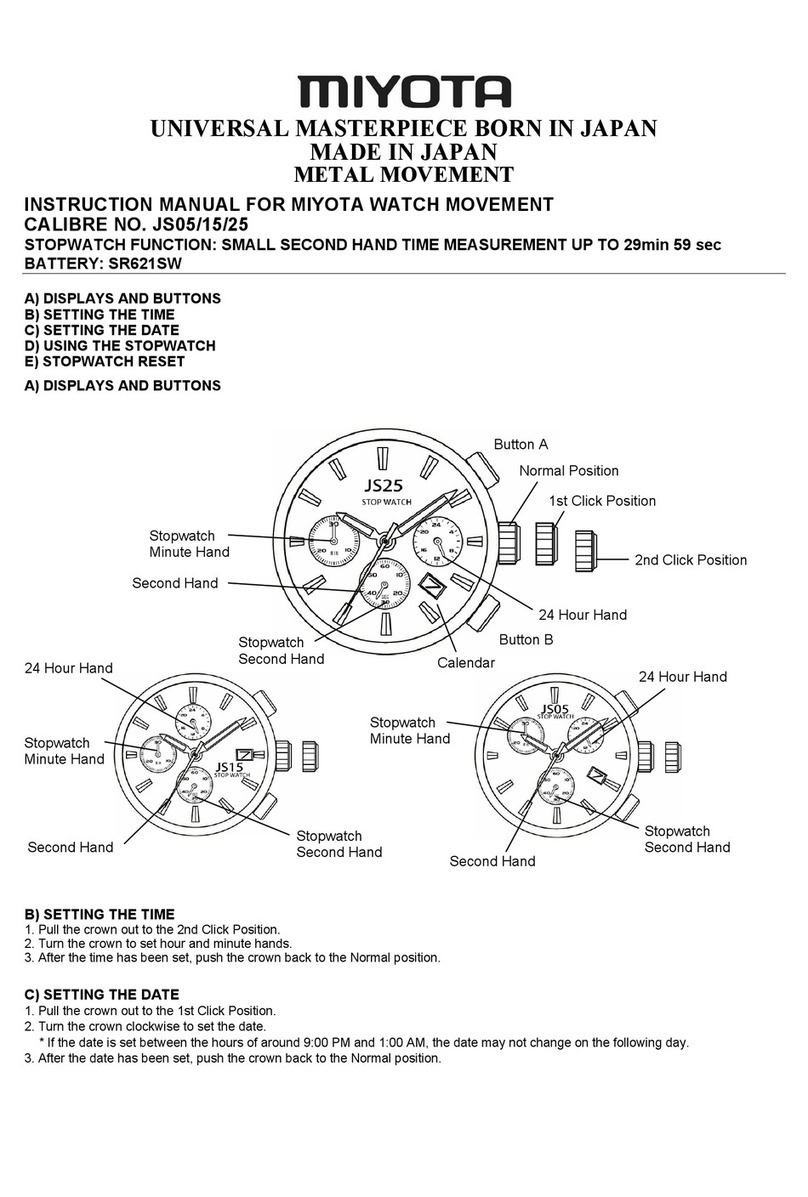
Citizen
Citizen JS05 User manual
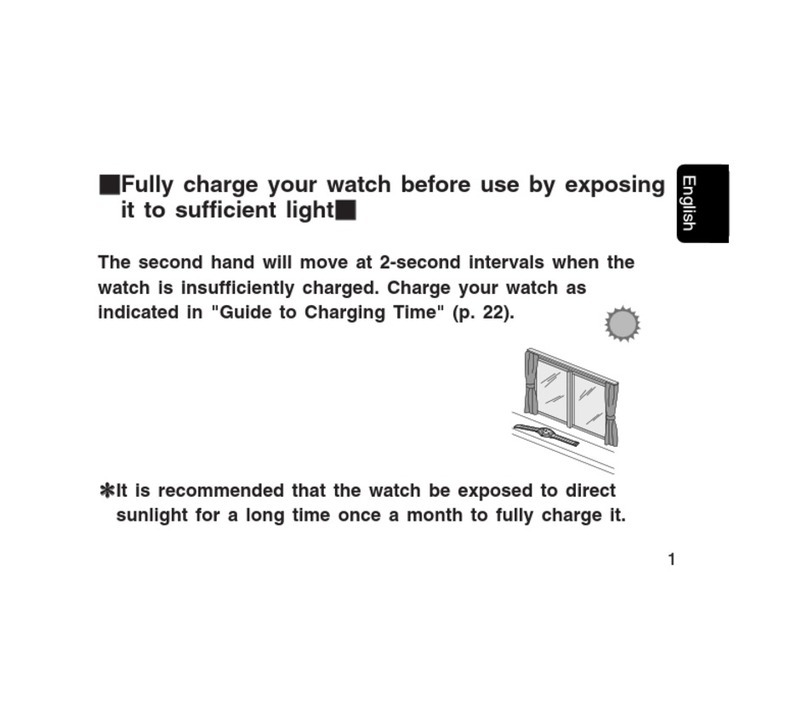
Citizen
Citizen 8730 User manual

Citizen
Citizen JS20 User manual
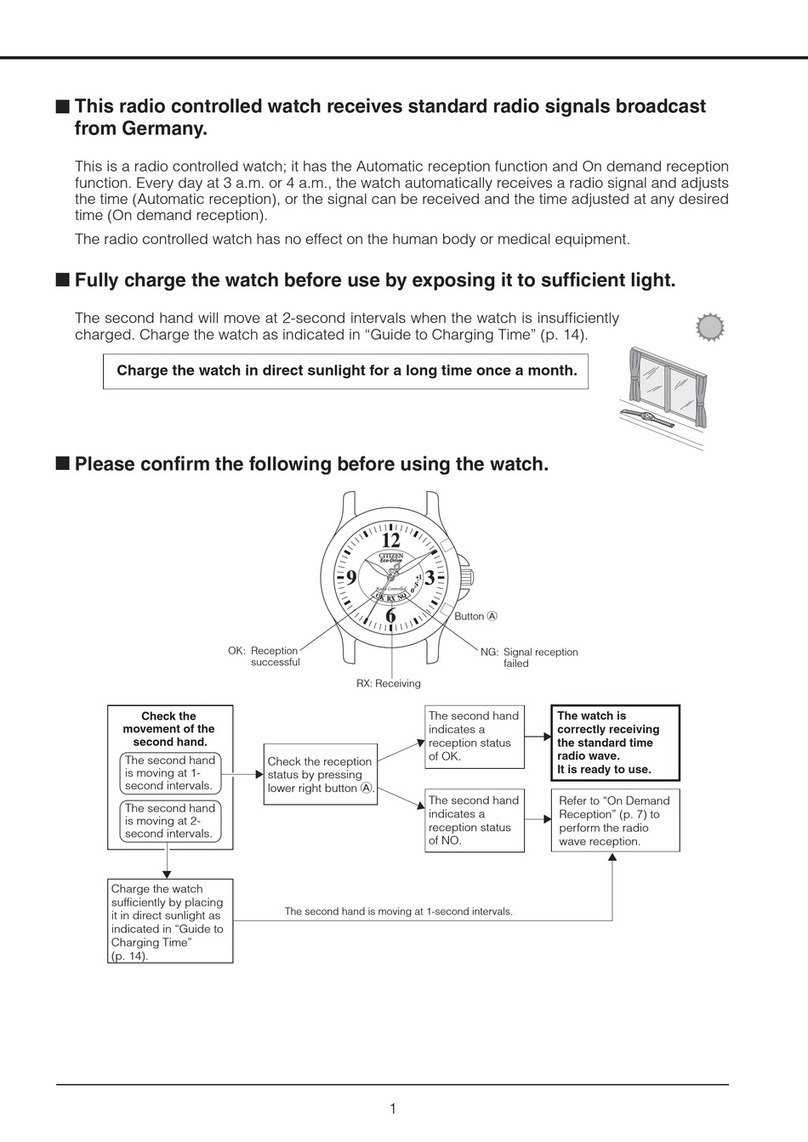
Citizen
Citizen Eco-Drive H360M User manual

Citizen
Citizen C710 Manual
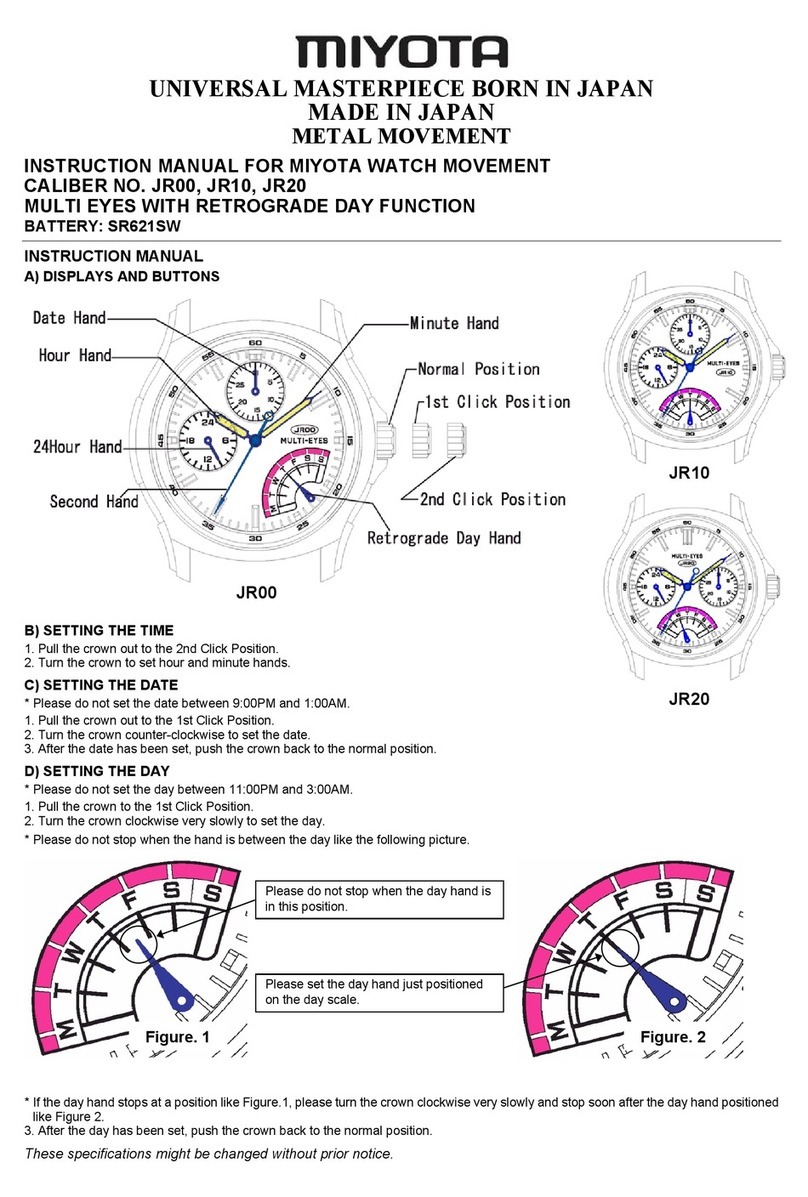
Citizen
Citizen JR00 User manual
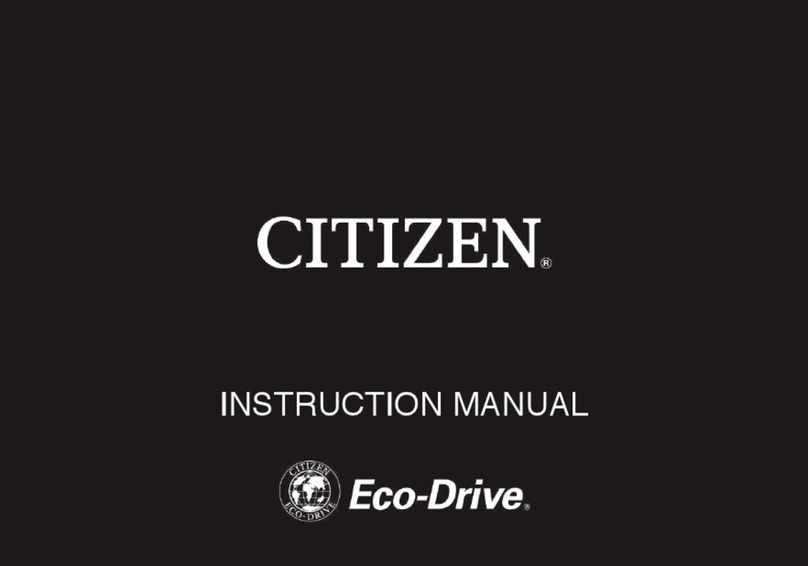
Citizen
Citizen AT9010-52E User manual
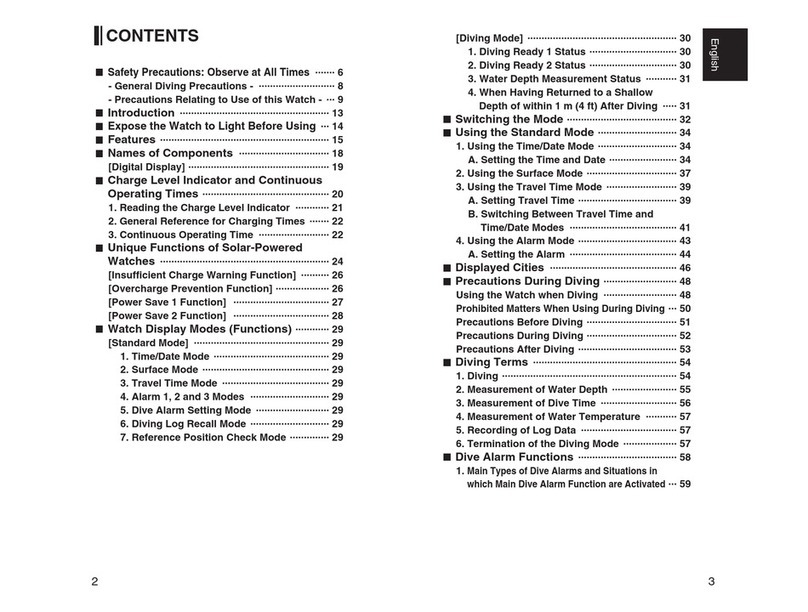
Citizen
Citizen U10 User manual
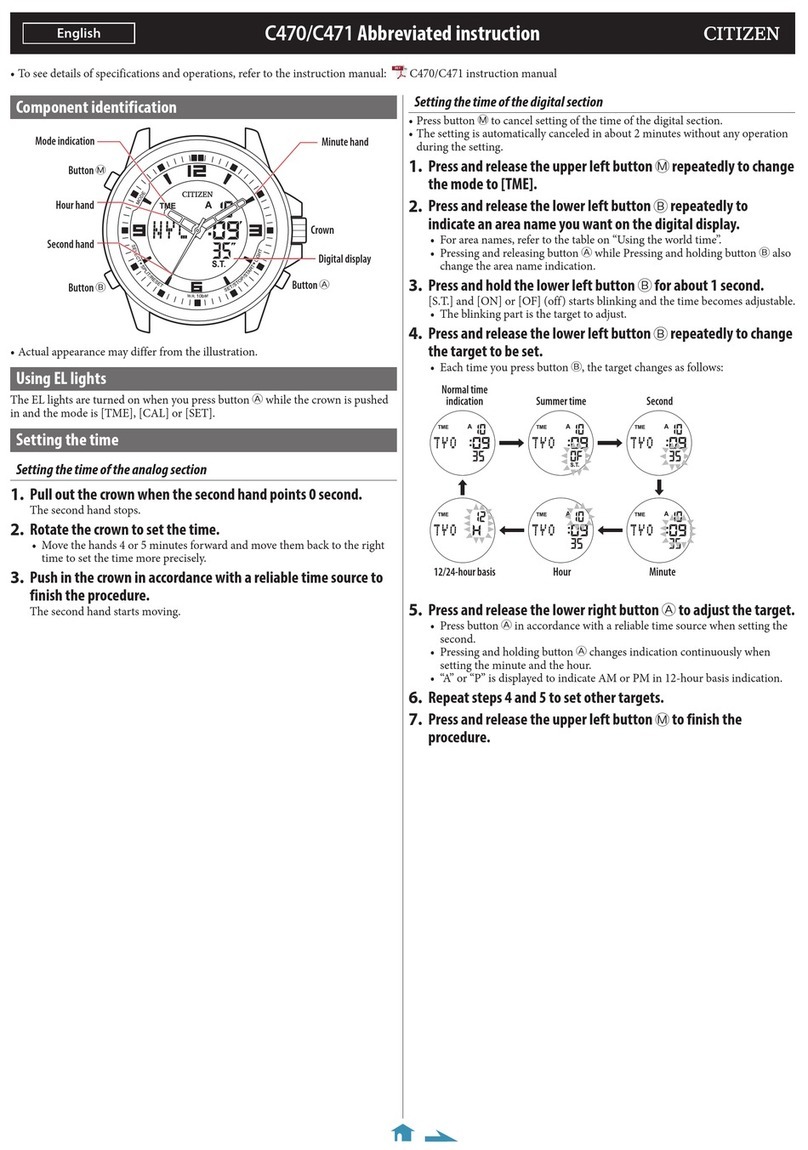
Citizen
Citizen C470 User manual

Citizen
Citizen C100 Manual

Citizen
Citizen 510 Manual

Citizen
Citizen u680 User manual
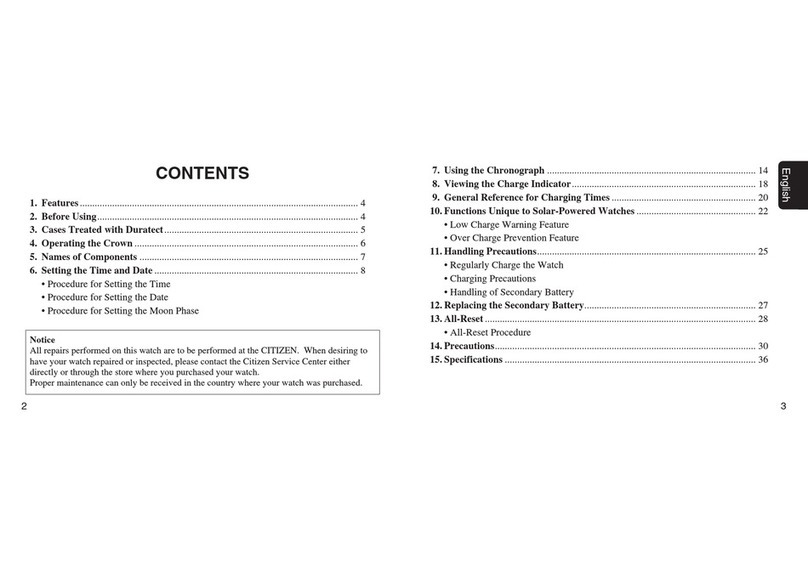
Citizen
Citizen 9800 User manual
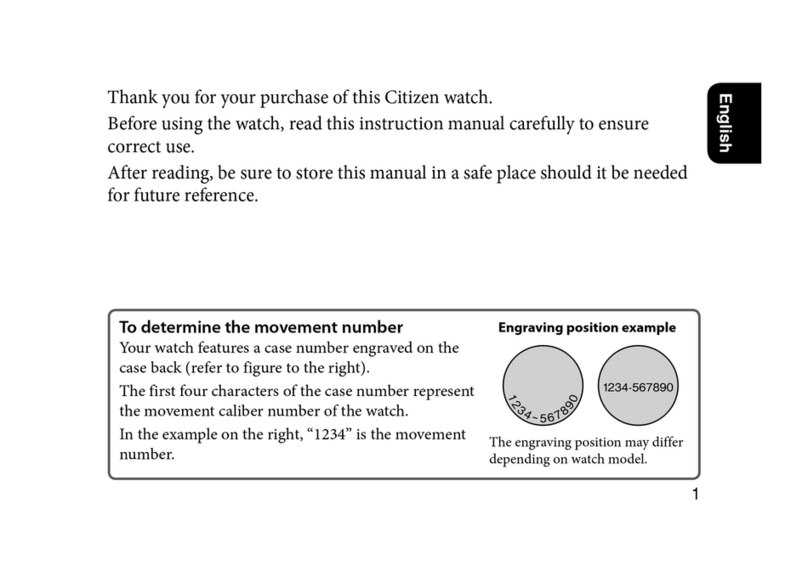
Citizen
Citizen 901 User manual

Citizen
Citizen Eco-Drive User manual

Citizen
Citizen 0S62 User manual

Citizen
Citizen Eco-Drive E660 User manual

Citizen
Citizen H990 Eco-Drive Satellite Wave User manual
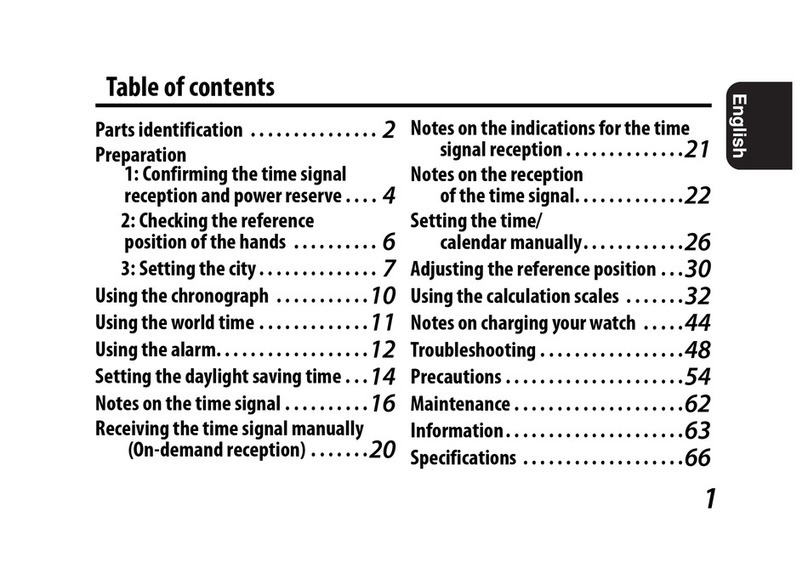
Citizen
Citizen H61 Series User manual