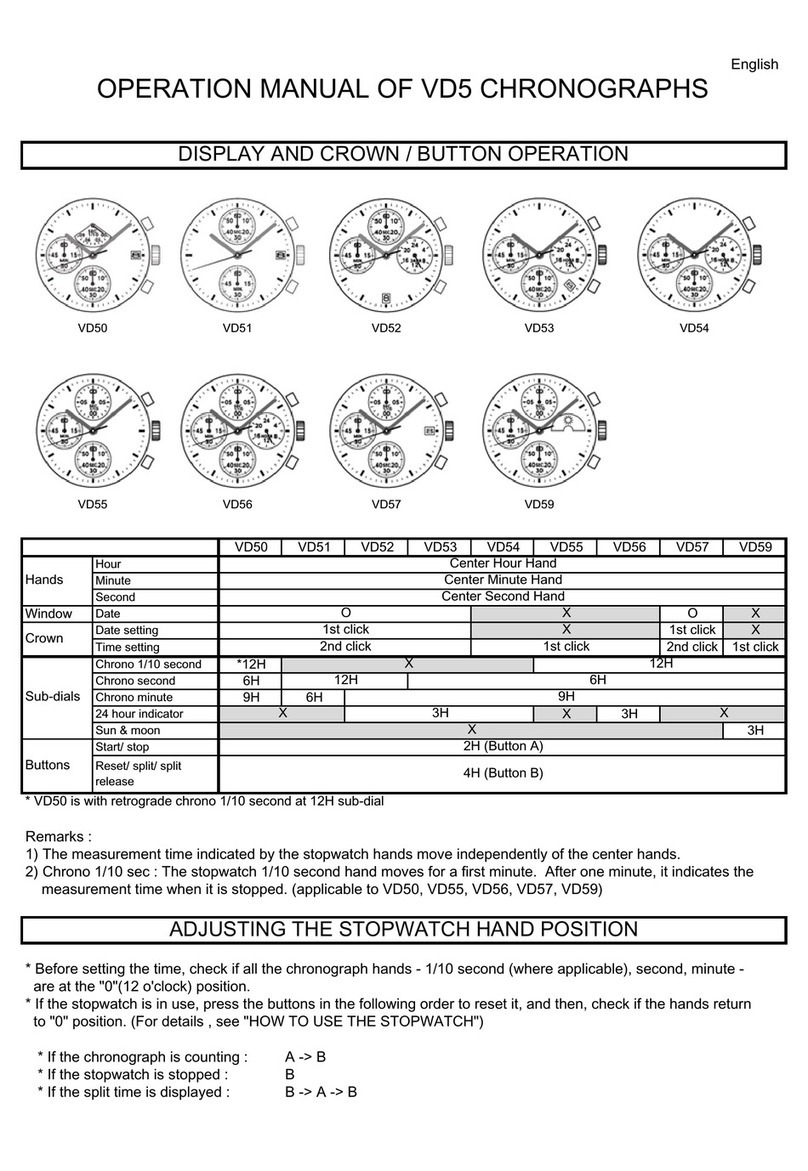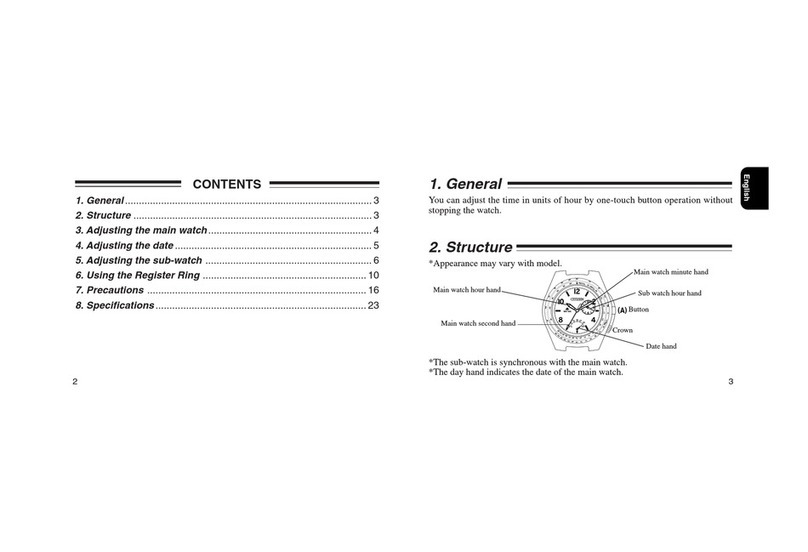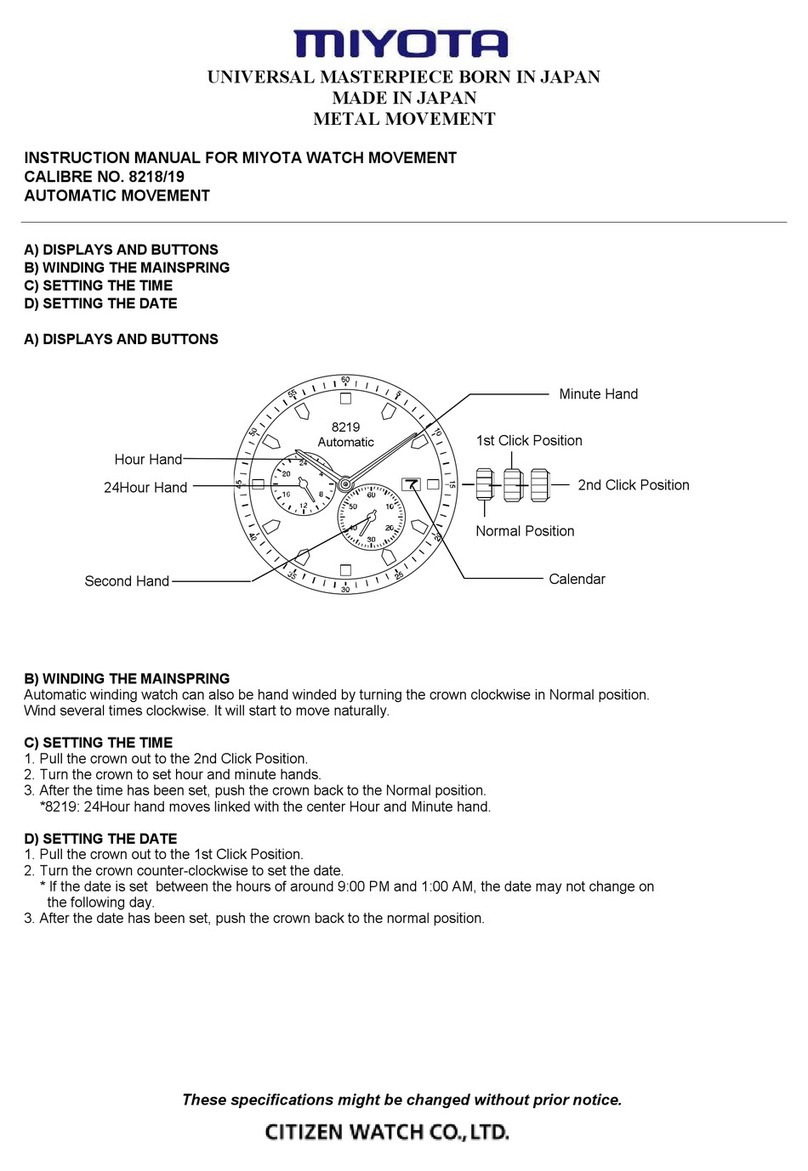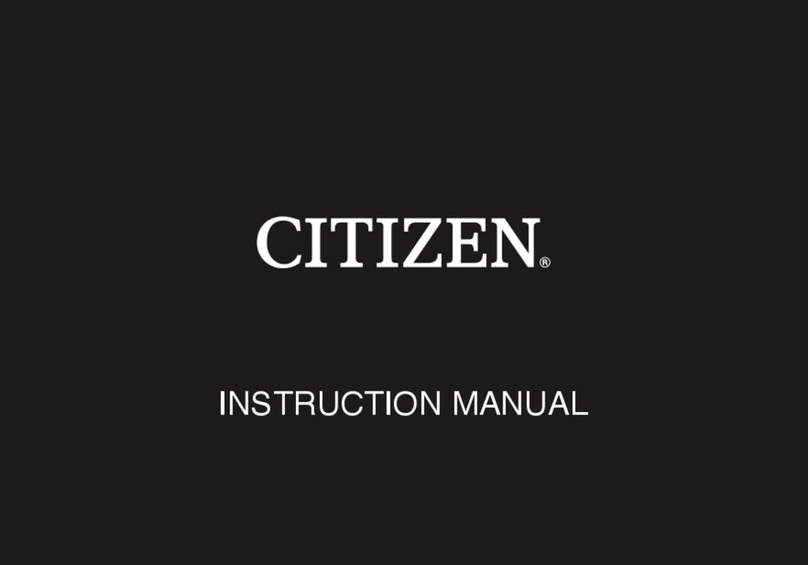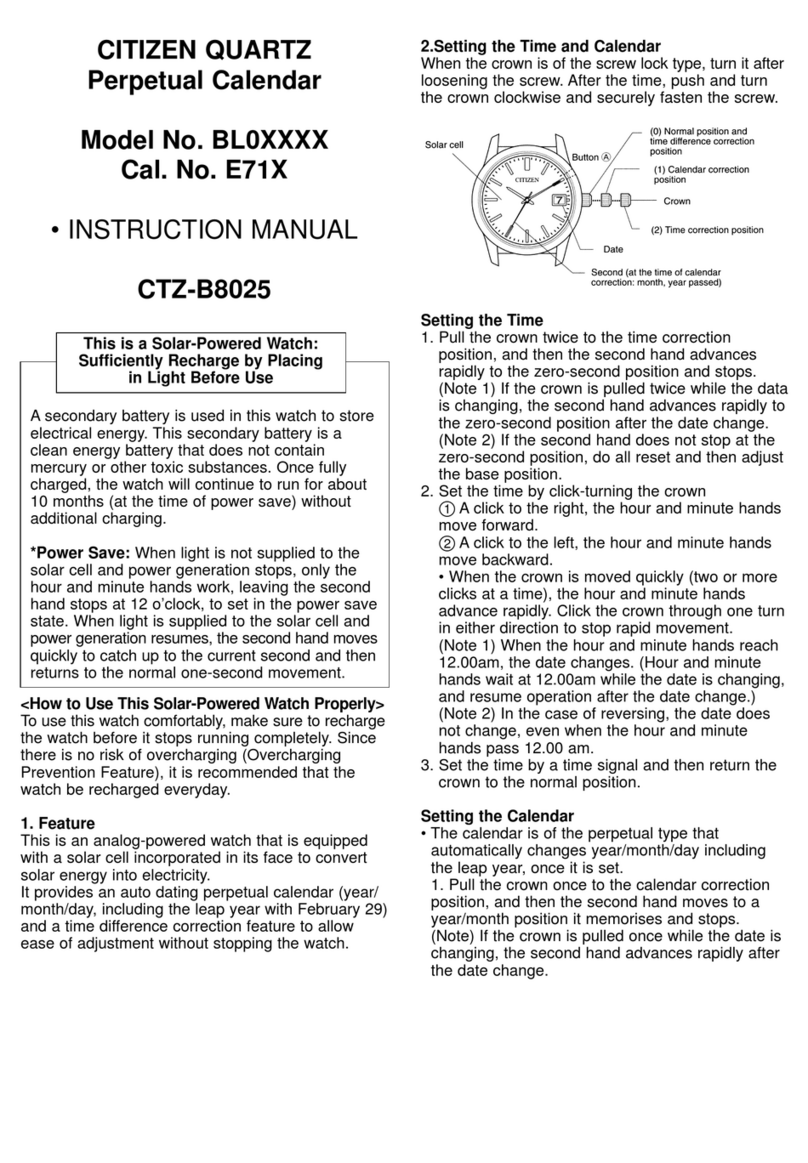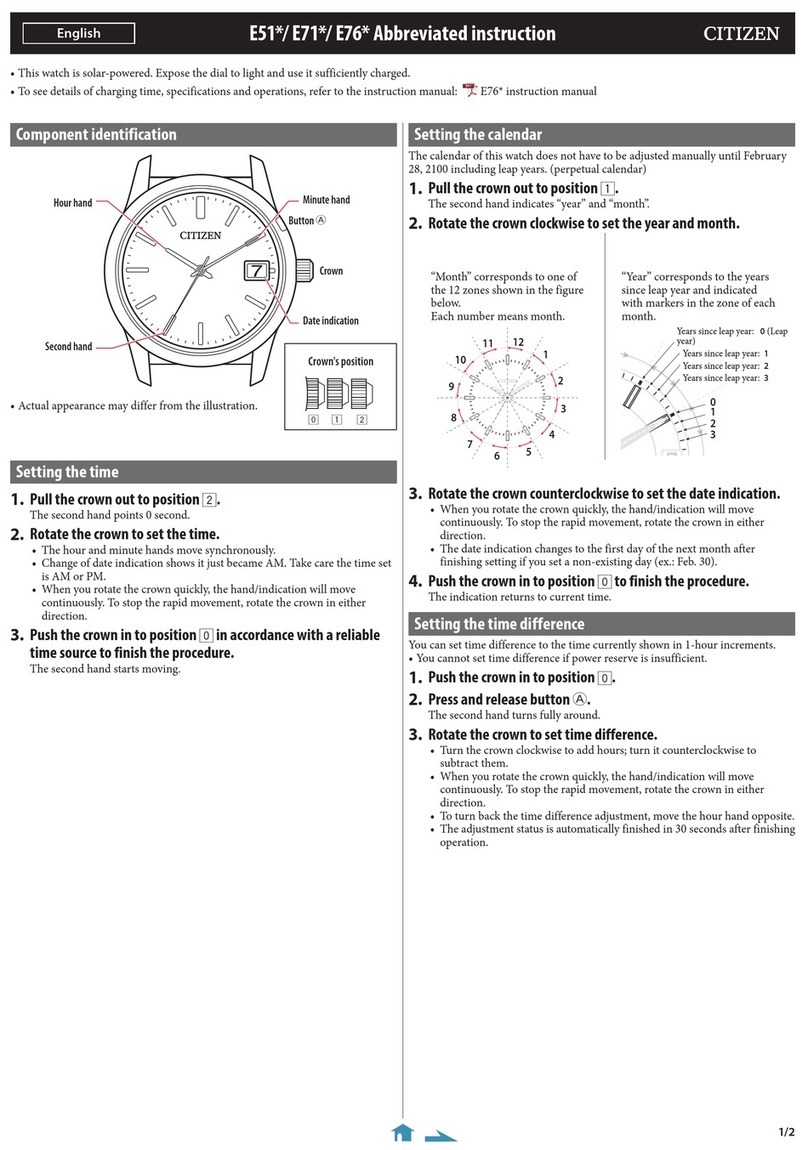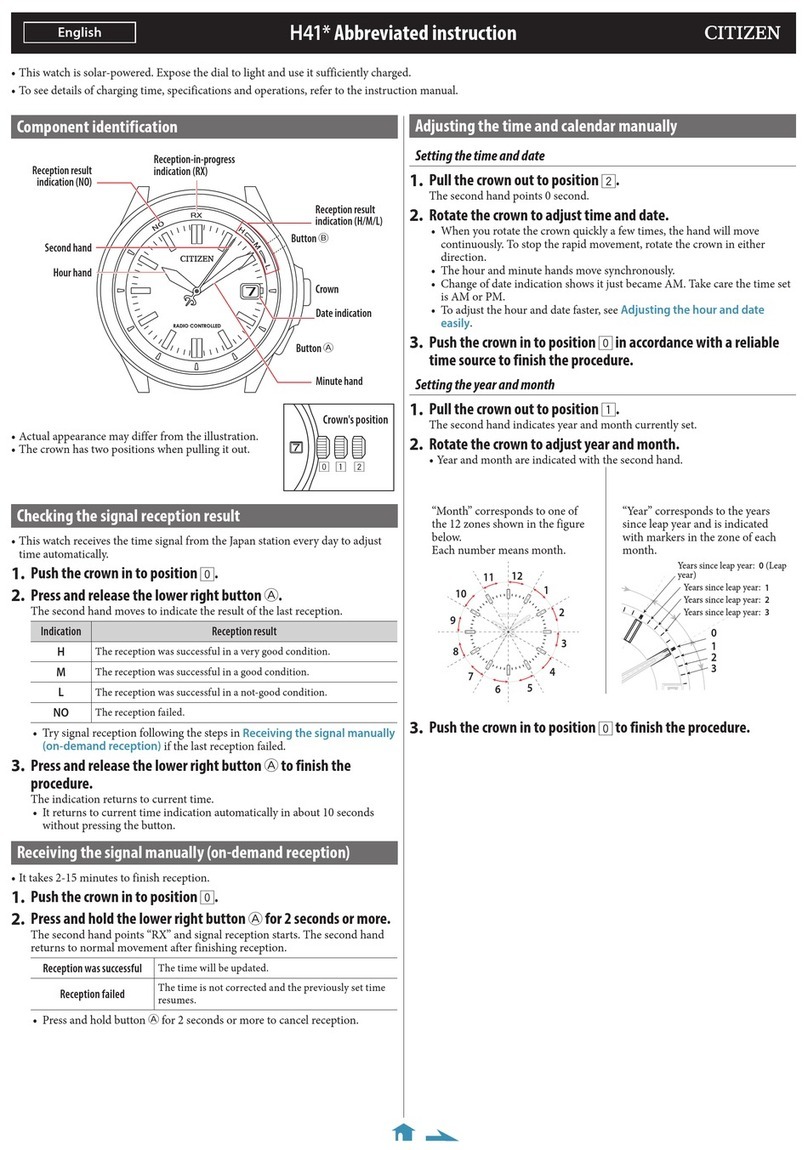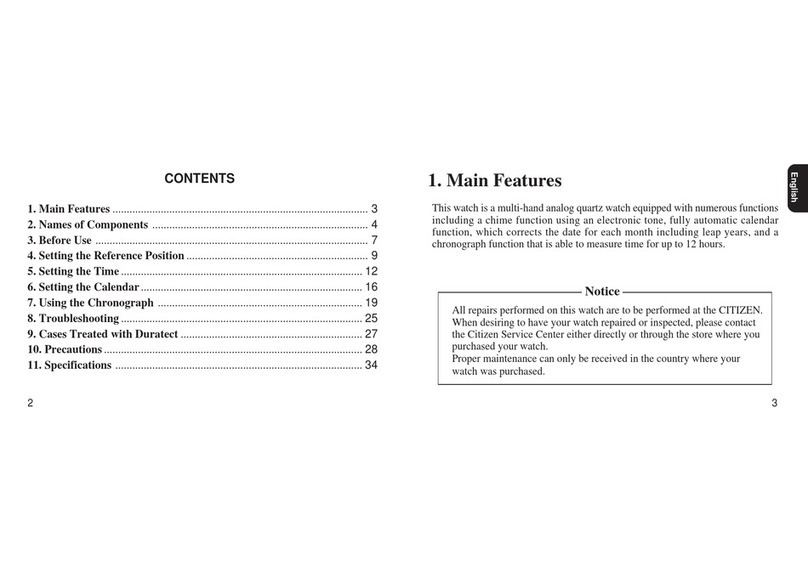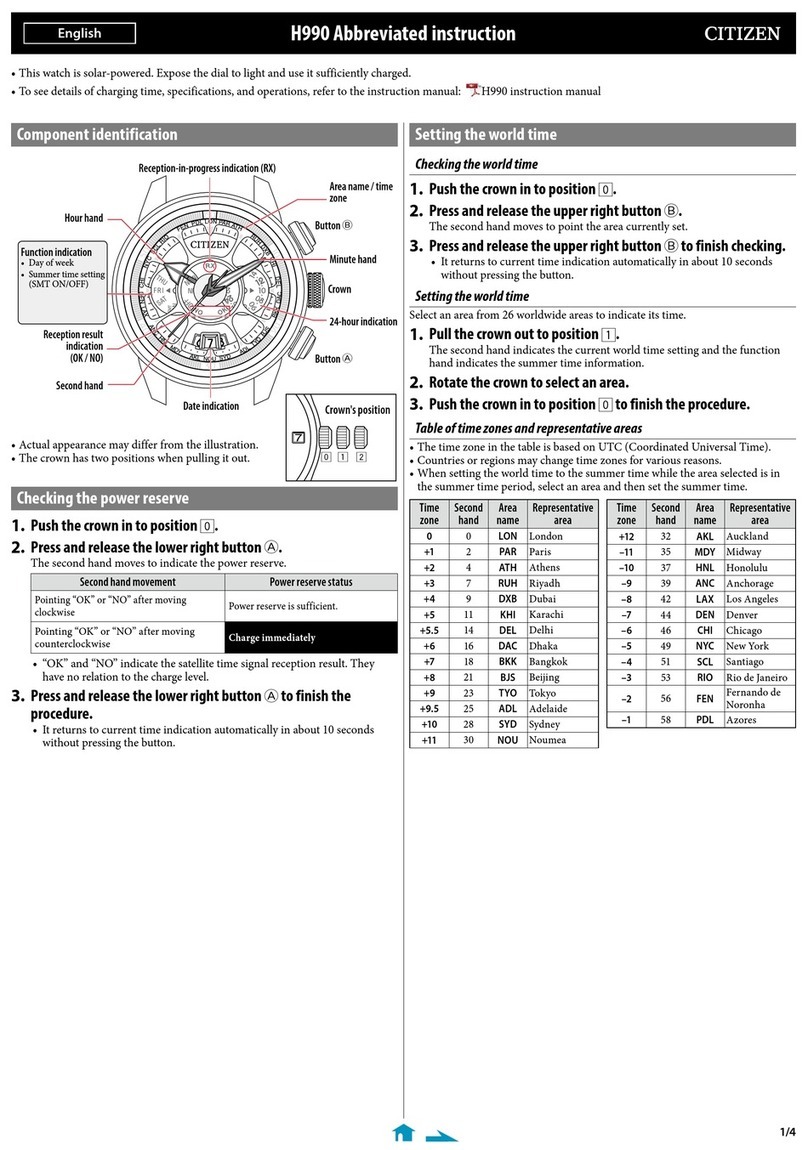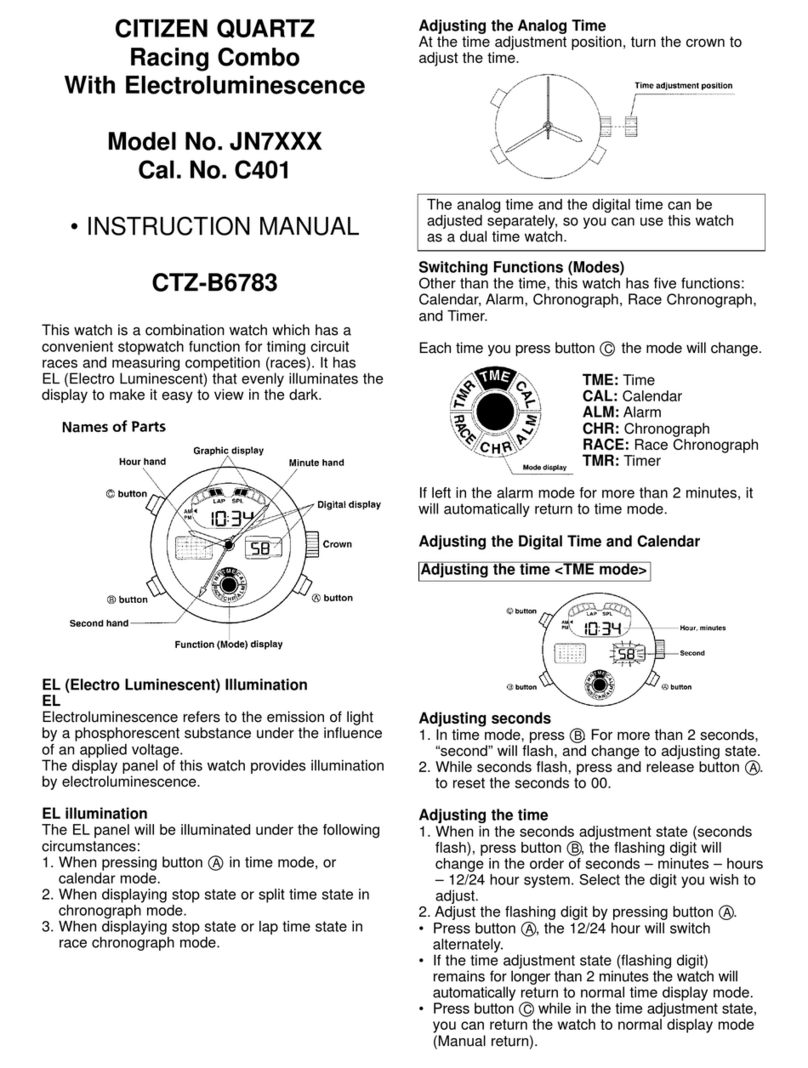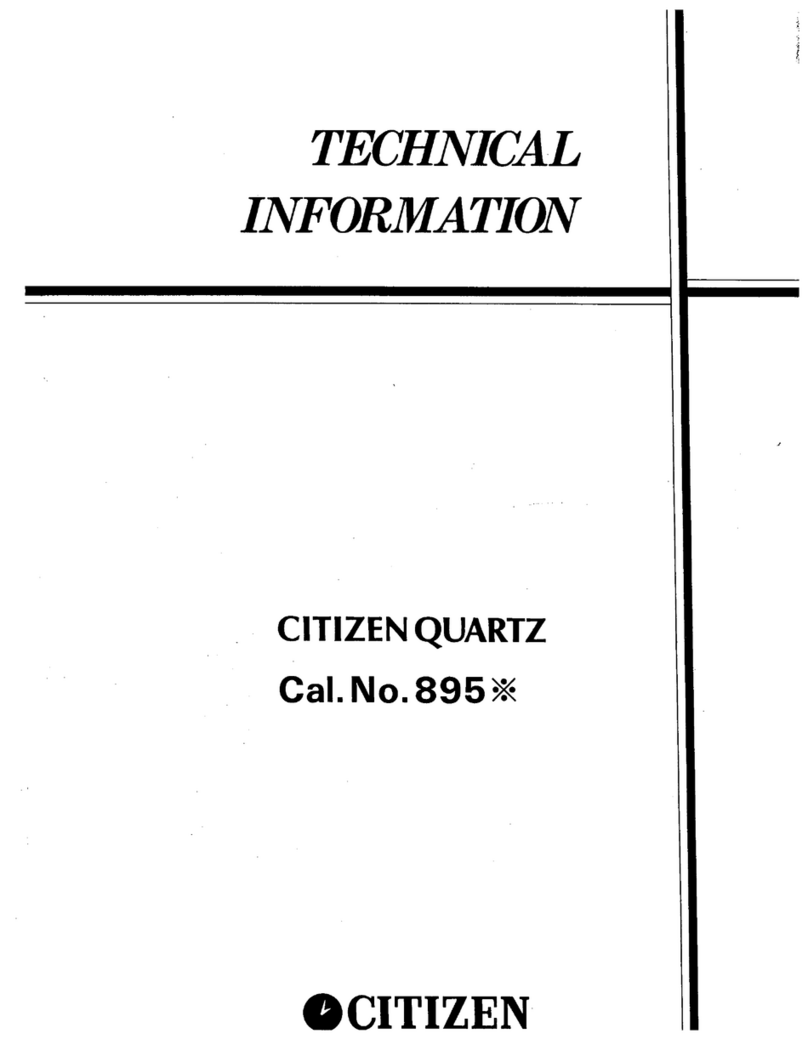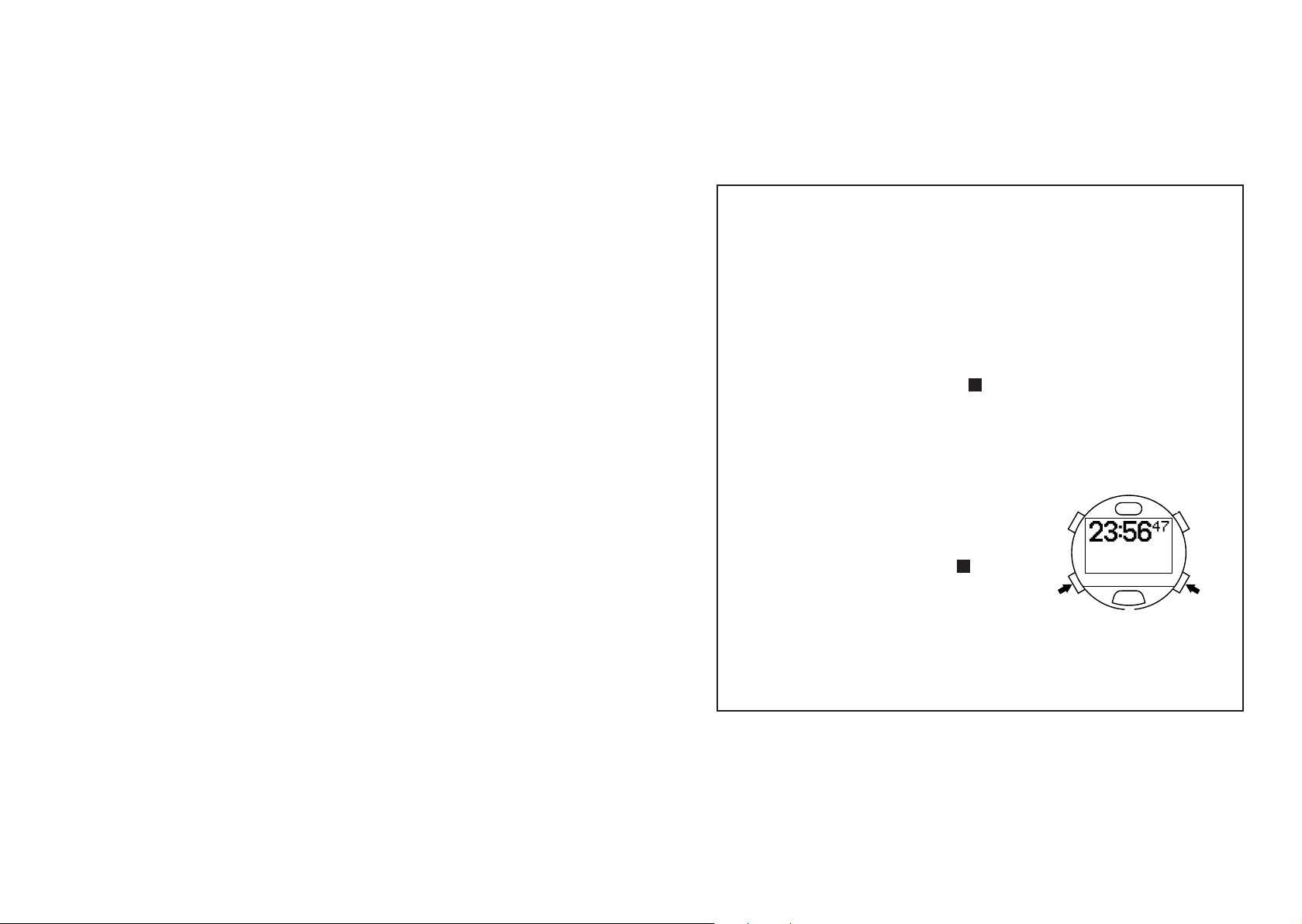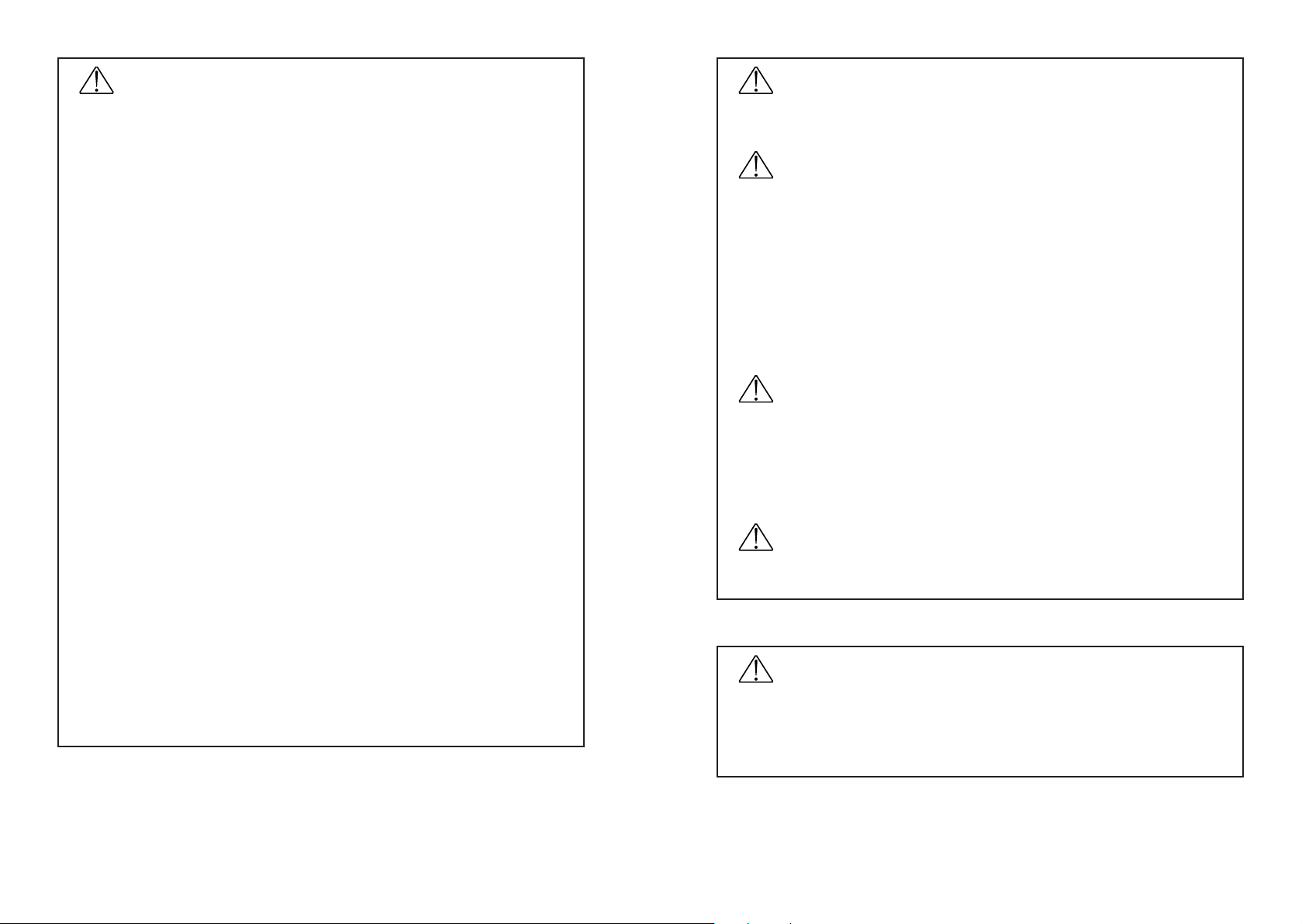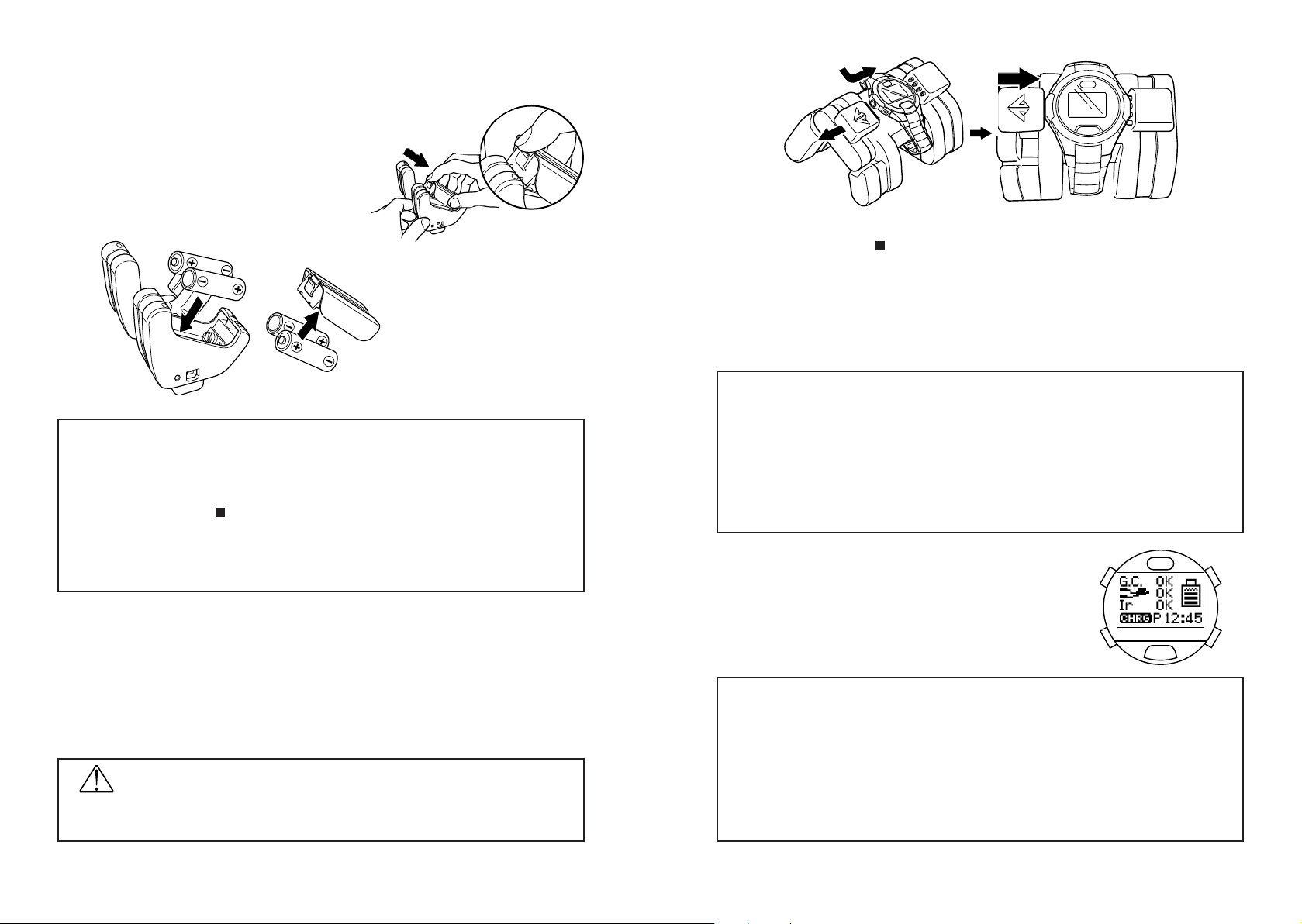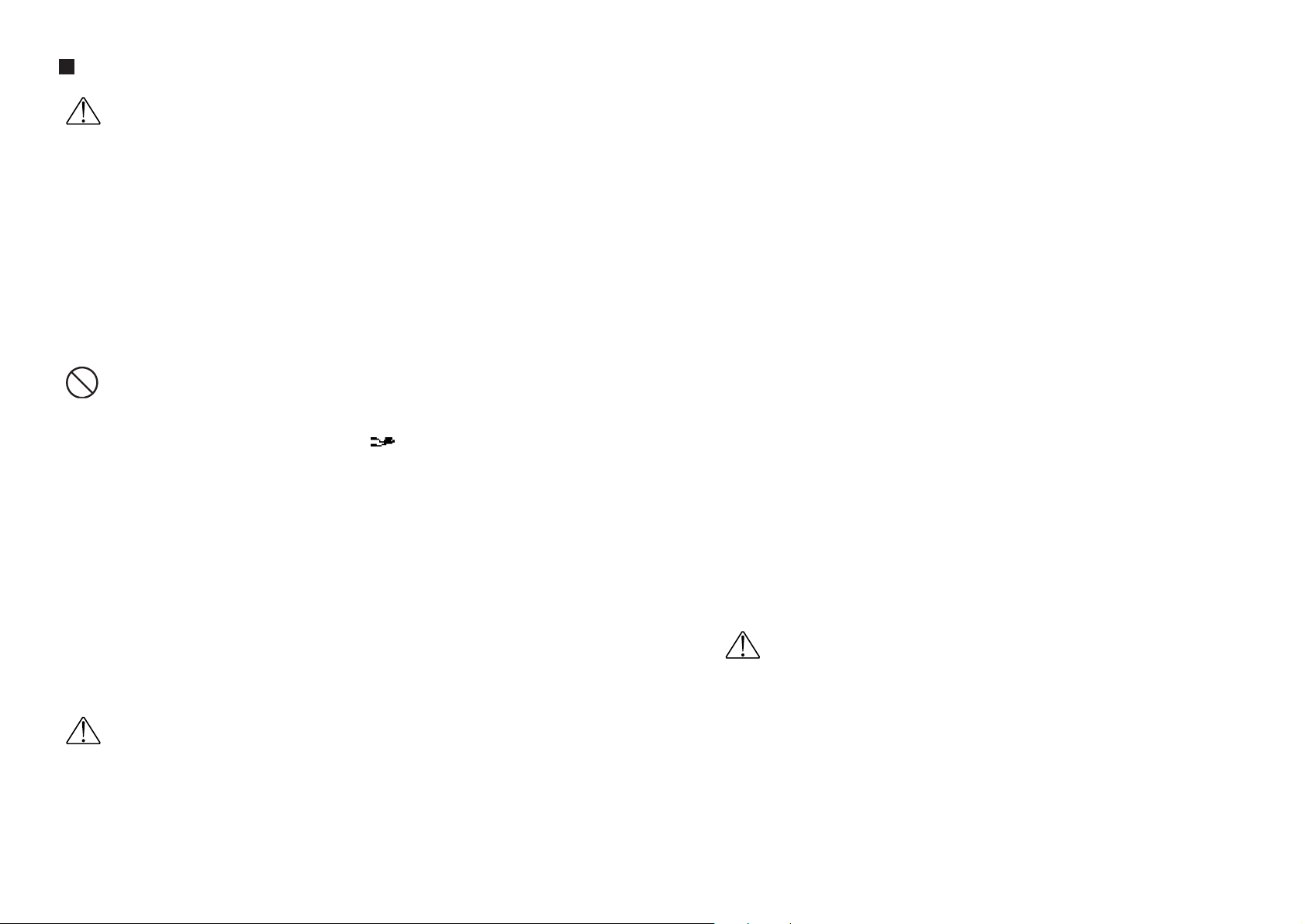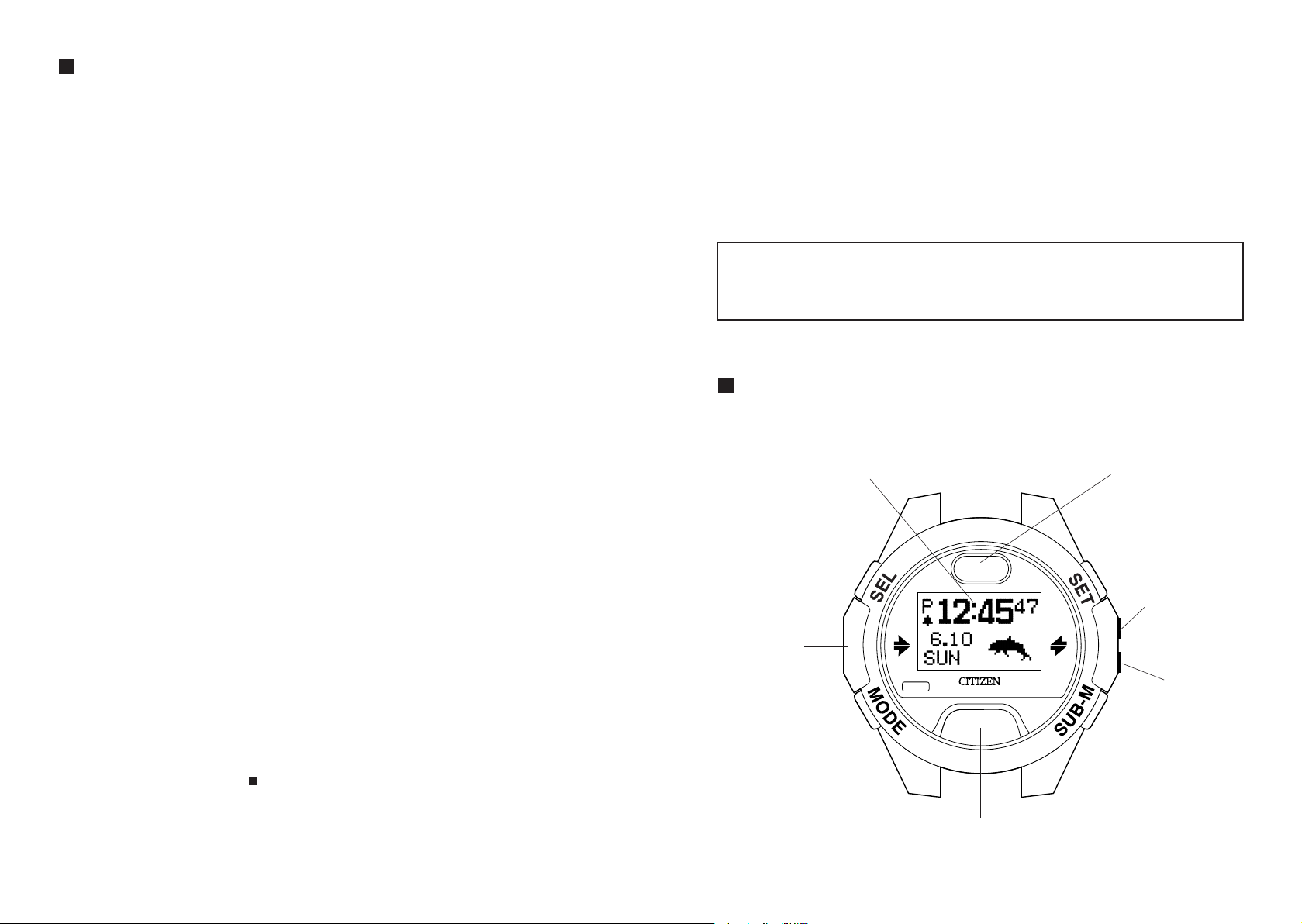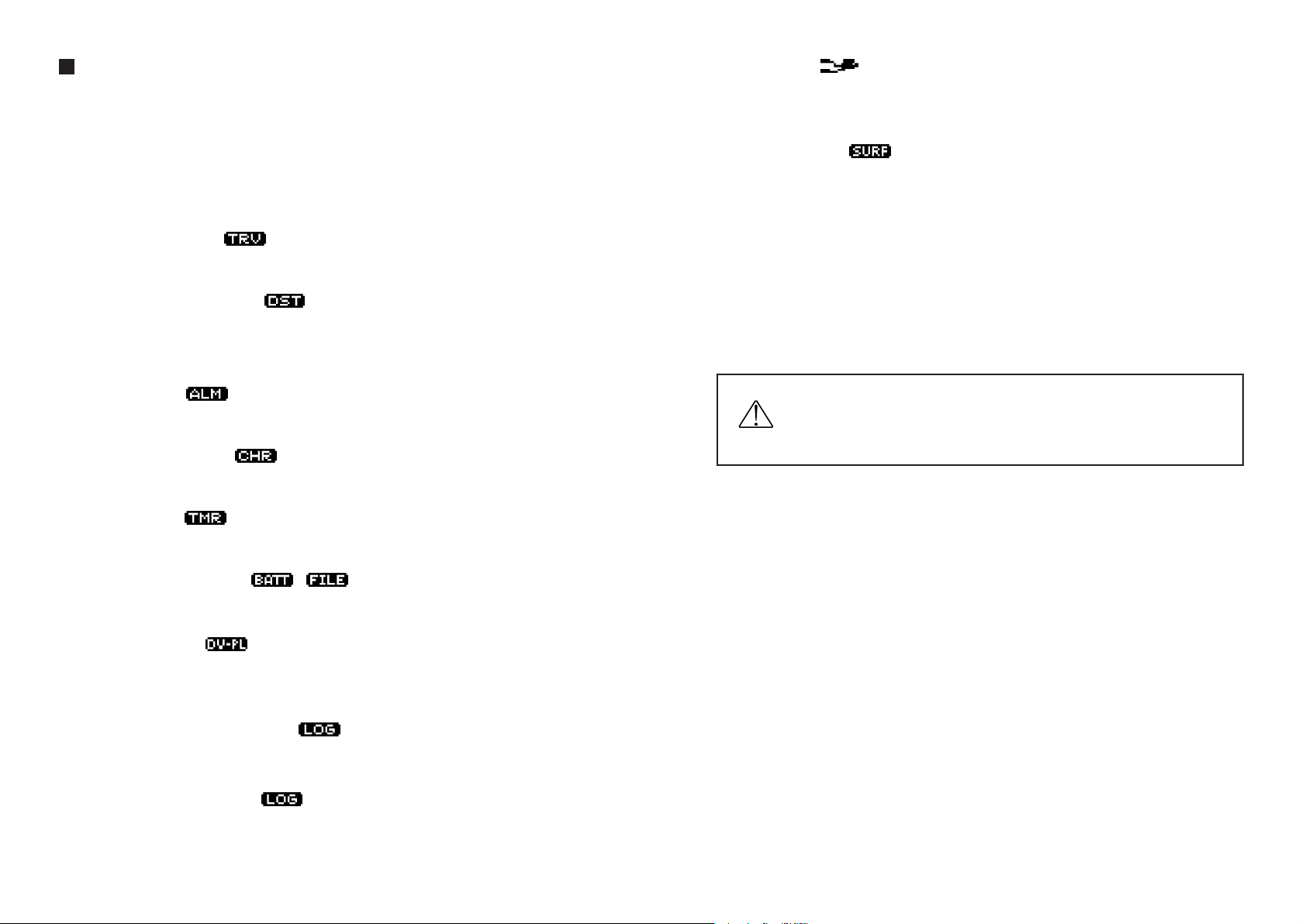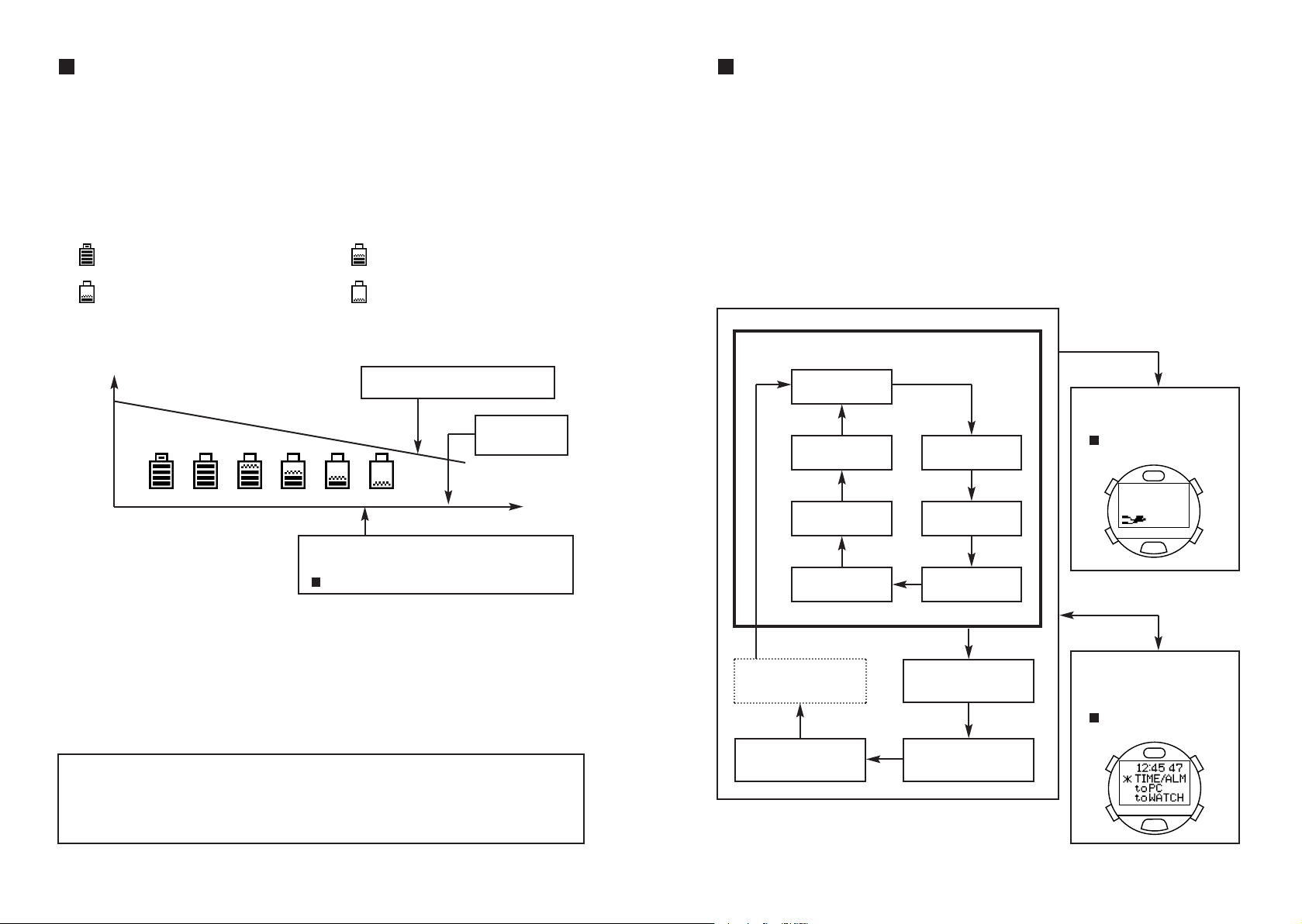Using the Dive Plan Mode............................................................................... 113
1. Switching the Display.................................................................................... 113
2. Calling Up No-Decompression Limit Time.................................................... 113
3. Dive Alarm .................................................................................................... 114
4. Setting the Dive Alarm.................................................................................. 114
5. Dive Alarm Monitor ....................................................................................... 114
Using the Scuba Log Mode and Skin Log Mode .......................................... 115
1. Calling Up Scuba Diving Log Data ............................................................... 115
2. Calling Up Skin Diving Log Data................................................................... 116
3. Deleting Log Data......................................................................................... 116
Using the Dive Mode ....................................................................................... 117
1. Reading the Display during Depth Measurement......................................... 117
2. Depth Measurement ..................................................................................... 119
3. Dive Time Measurement............................................................................... 119
4. Water Temperature Measurement................................................................ 119
5. No. of Dives Per Day and Recording Log Data ............................................ 119
6. Ending the Dive Mode .................................................................................. 120
Using the Surface Mode.................................................................................. 120
Low power mode (Temporally function) ....................................................... 121
1. Switching the Display.................................................................................... 121
2. Setting the Time and Date............................................................................ 122
Data Communication Functions .................................................................... 123
1. Communication Unit ..................................................................................... 123
2. Infrared Communication ............................................................................... 124
A. Communication Range............................................................................. 124
B. Infrared Communication Mode Operating Procedure .............................. 125
3. Data Communication with PC....................................................................... 126
A. Preparations for Communication.............................................................. 126
B. Sending and Receiving Data.................................................................... 127
4. Data Communication between Watches....................................................... 128
Accessory Software ........................................................................................ 129
1. Operating Environment................................................................................. 129
2. Installation..................................................................................................... 130
A. Installing the USB Driver .......................................................................... 130
B. Installing AQUALAND GRAPH 2001 (accessory software) ..................... 135
C. Startup and Ending AQUALAND GRAPH 2001 and CAPgm .................. 136
All Reset ........................................................................................................... 136
Formatting Flash Memory............................................................................... 137
Troubleshooting .............................................................................................. 138
Handling Precautions (For the watch)........................................................... 140
Warranty and Service...................................................................................... 142
Specifications .................................................................................................. 143
Please Direct Inquiries To: ............................................................................. 145
8180
C
CO
ON
NT
TE
EN
NT
TS
S
Introduction ........................................................................................................... 76
Checking Accessories ...................................................................................... 82
Before Use.......................................................................................................... 83
1. Installing Batteries in Communication Unit ..................................................... 84
2. Charging the Watch........................................................................................ 84
Cautions Regarding Use During Diving .......................................................... 86
Features.............................................................................................................. 88
Names of Components ..................................................................................... 89
Display Mode (Functions)................................................................................. 90
Battery Charge Indicator and Continuous Usage Time ................................. 92
1. How to Read the Battery Charge Indicator..................................................... 92
2. Continuous Usage Time ................................................................................. 92
Switching the Mode........................................................................................... 93
Using the EL Light............................................................................................. 94
Using the Standard Mode ................................................................................. 95
1. Time Mode...................................................................................................... 95
A. Switching the Display ................................................................................. 95
B. Setting the Time and Date ......................................................................... 95
C. Daily Graphic ............................................................................................. 96
2. Travel Time Mode........................................................................................... 97
A. Switching the Display ................................................................................. 97
B. Setting the Travel Time .............................................................................. 97
C. Intercharging Locations Between Travel Time Mode and Time Mode....... 98
3. Destination Timer Mode.................................................................................. 98
A. Setting the Destination Timer..................................................................... 99
B. Destination Timer Measuring Procedure.................................................. 100
4. Alarm Mode .................................................................................................. 101
A. Alarm ON/OFF and Alarm Monitor........................................................... 101
B. Setting the Alarm...................................................................................... 101
5. Chronograph Mode....................................................................................... 102
A. Reading the Display ................................................................................. 102
B. Chronograph Timing Procedure............................................................... 102
6. Timer Mode................................................................................................... 103
A. Setting the Timer...................................................................................... 103
B. Timer Measuring Procedure..................................................................... 104
7. System Monitor Mode................................................................................... 105
A. Switching the Display ............................................................................... 105
B. Battery Charge Indicator .......................................................................... 105
C. Flash Memory Status Display .................................................................. 106
D. Garbage Collection Operating Procedure................................................ 106
Locations Displayed by this Watch ............................................................... 107
Warning Functions .......................................................................................... 108
Diving Terms Used by this Watch.................................................................. 111