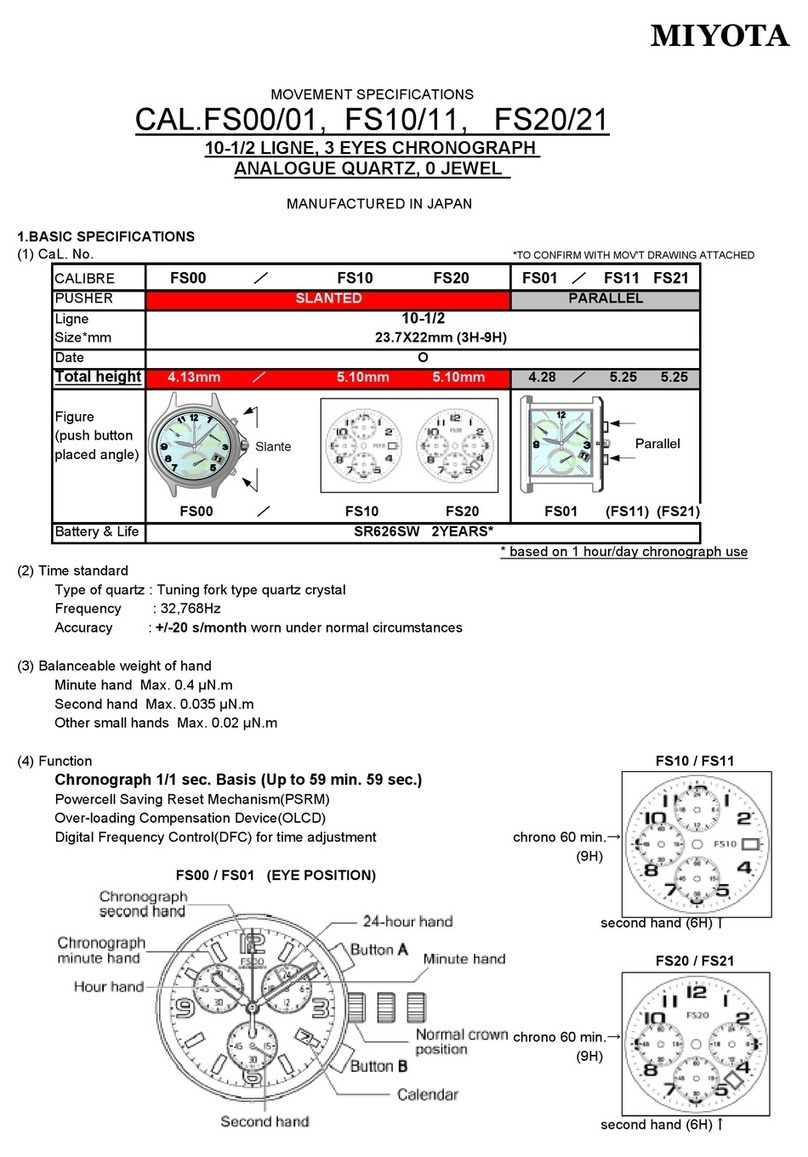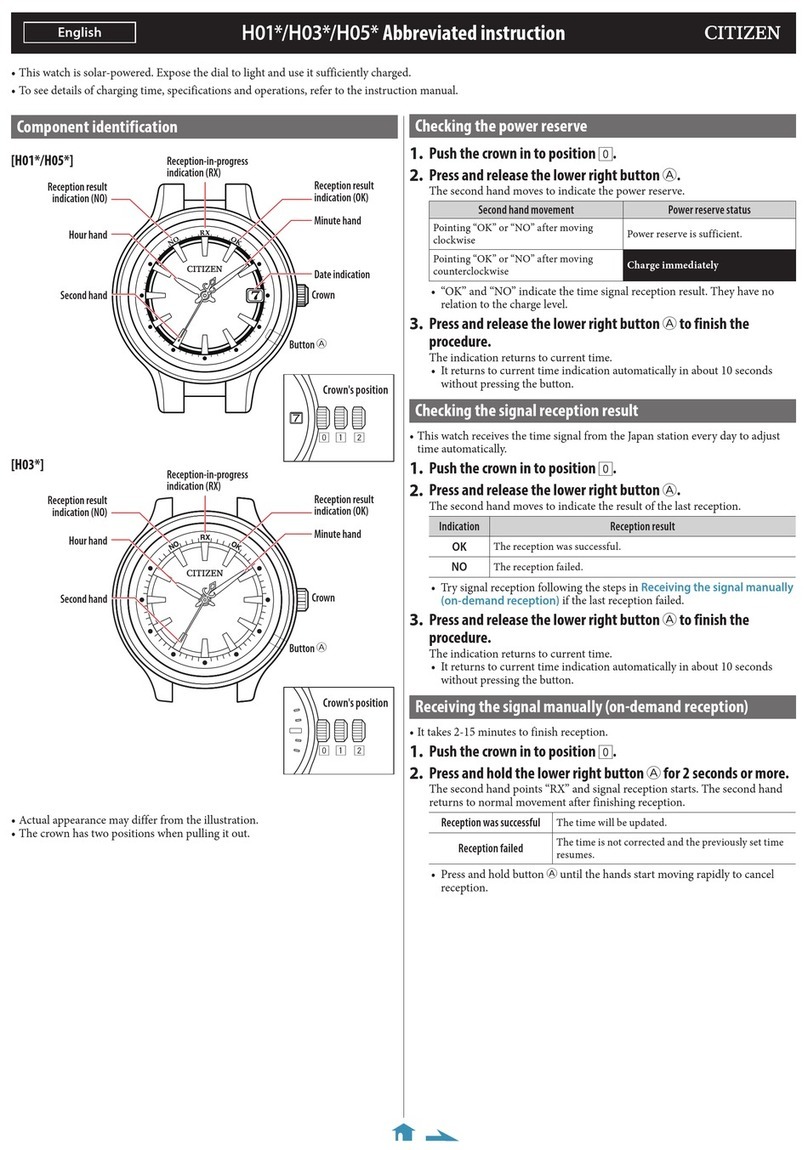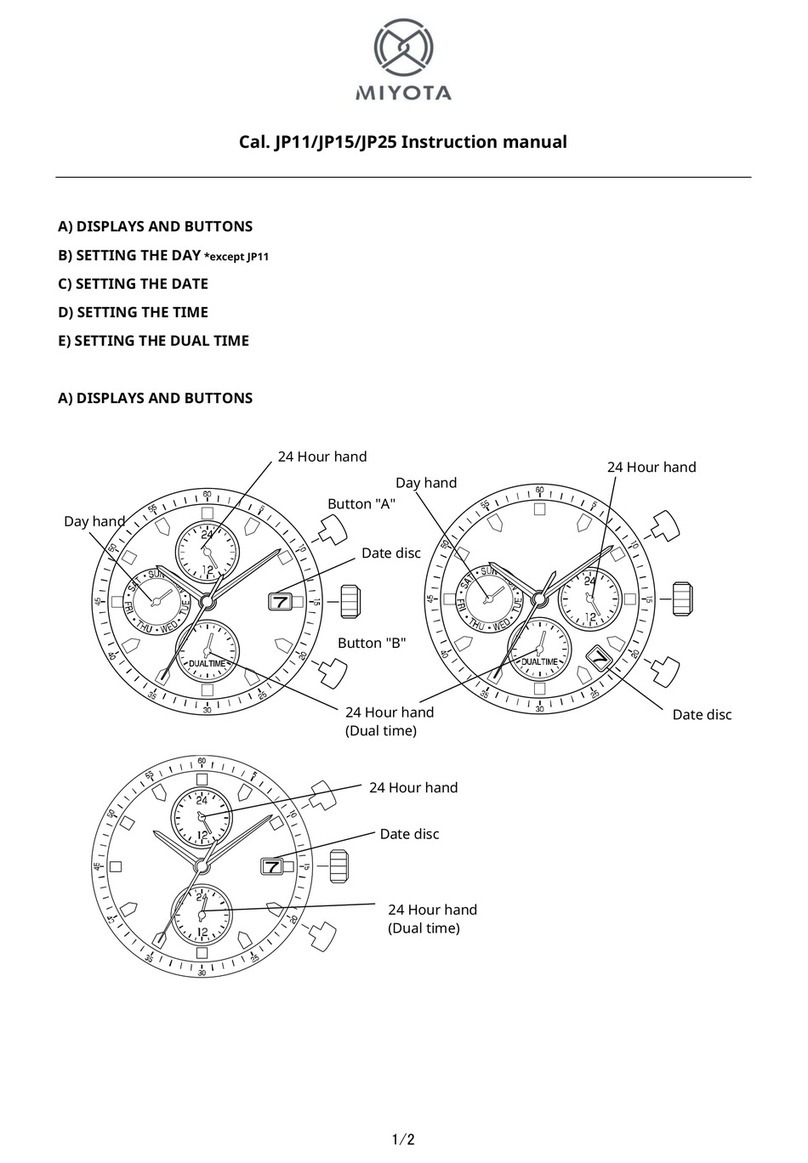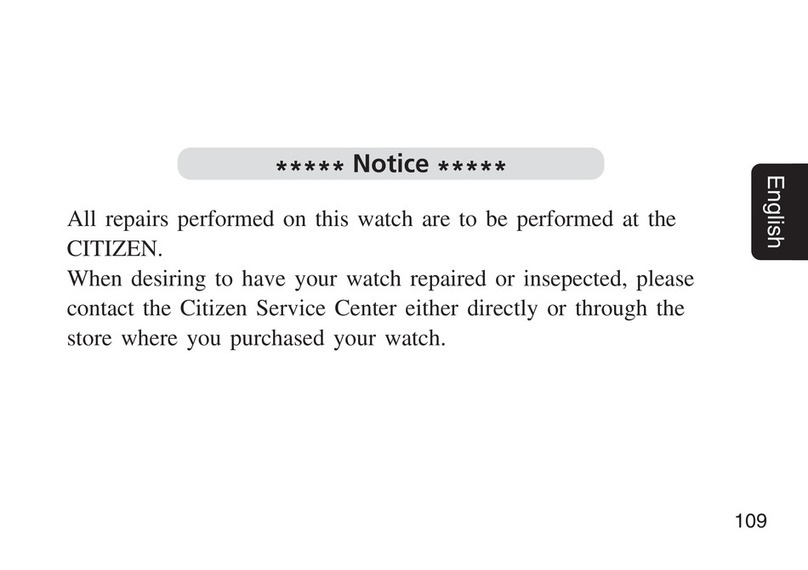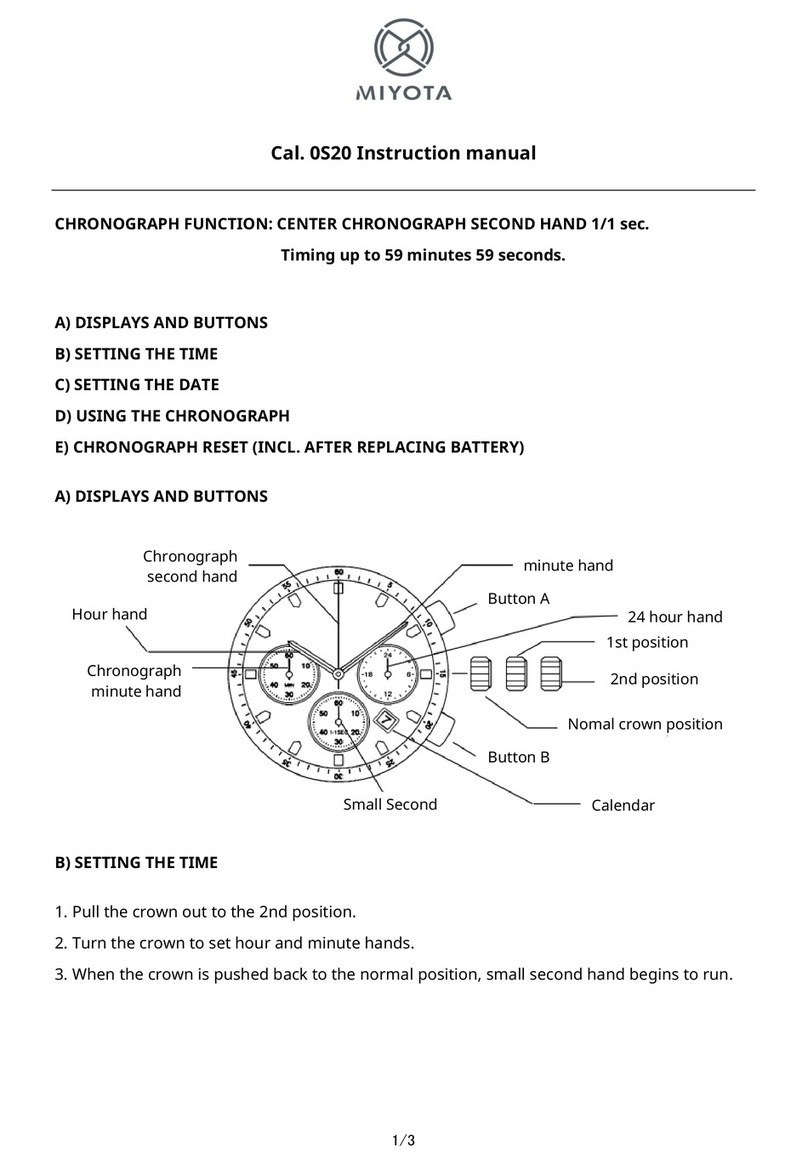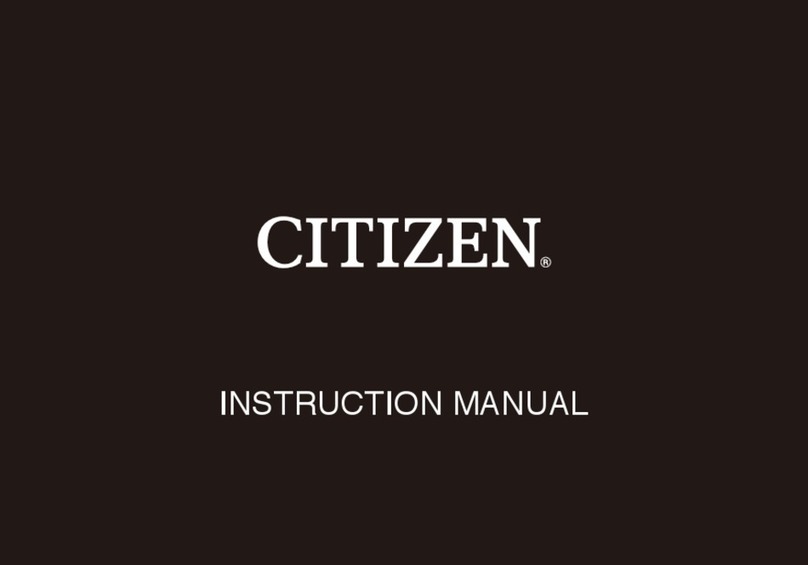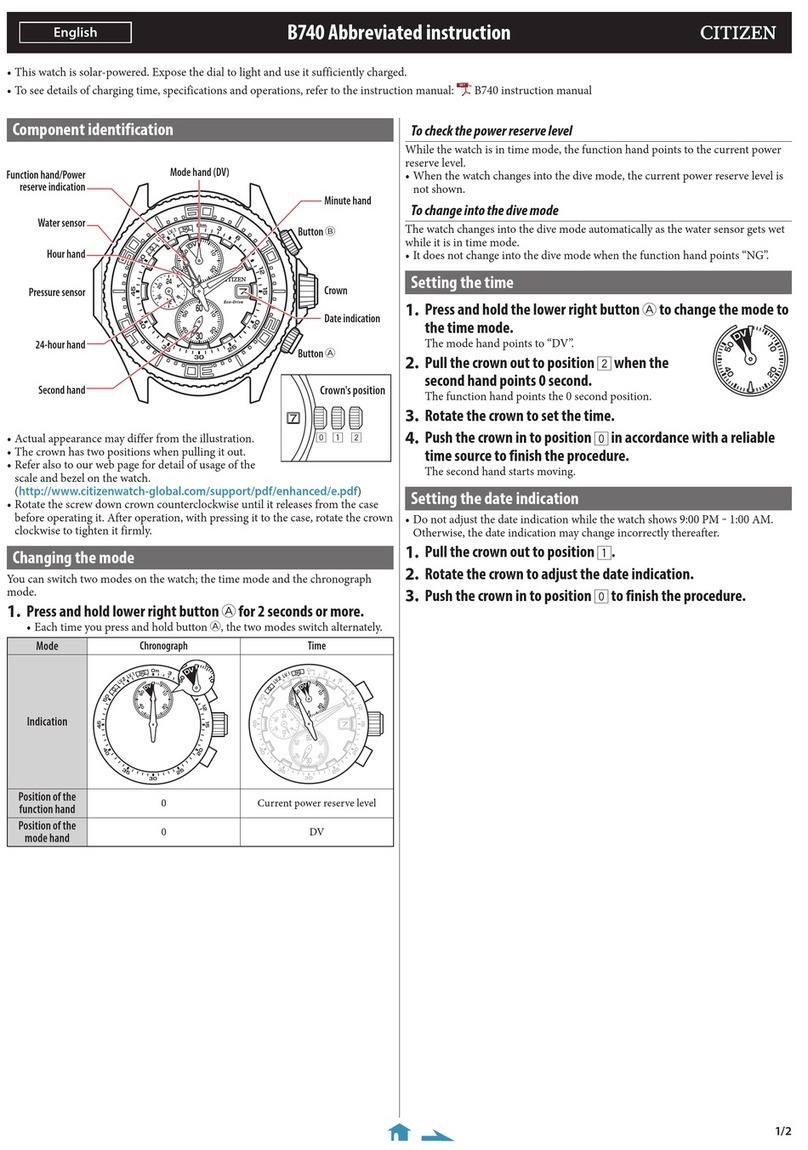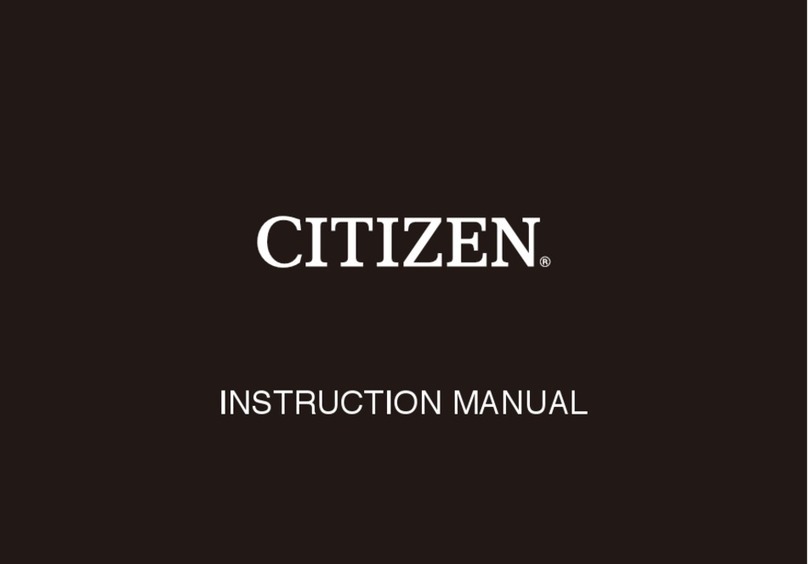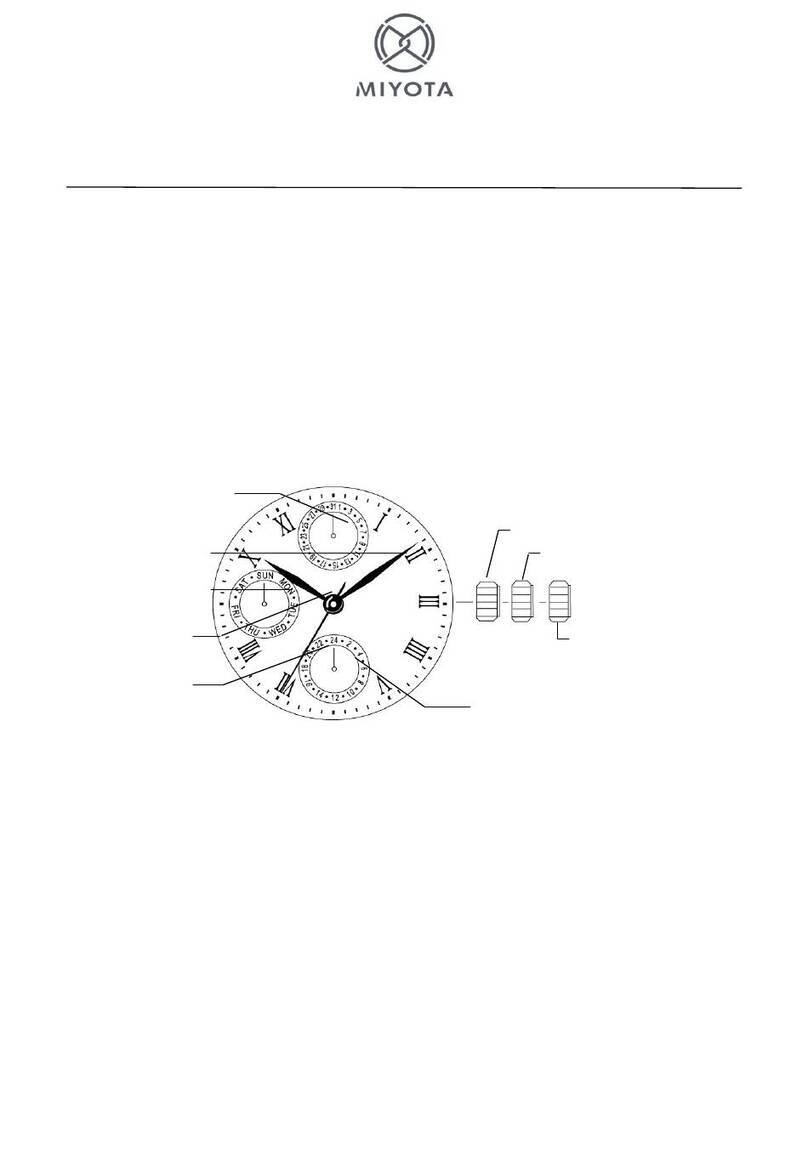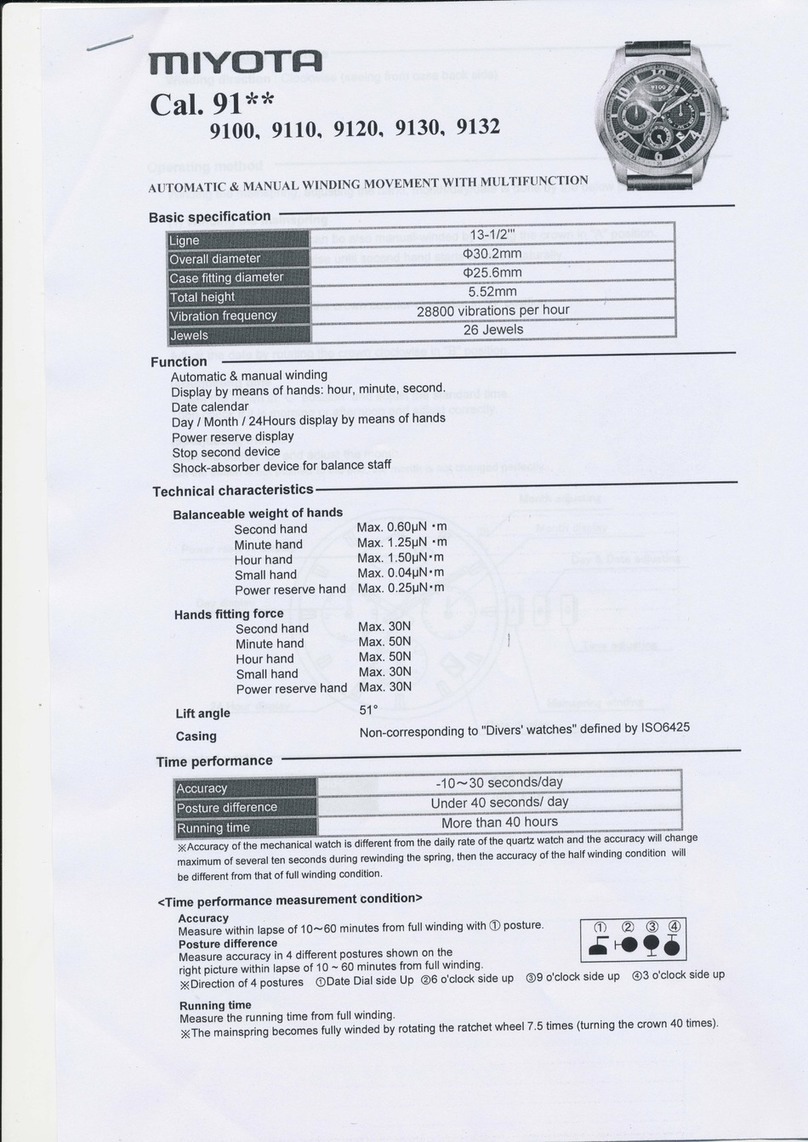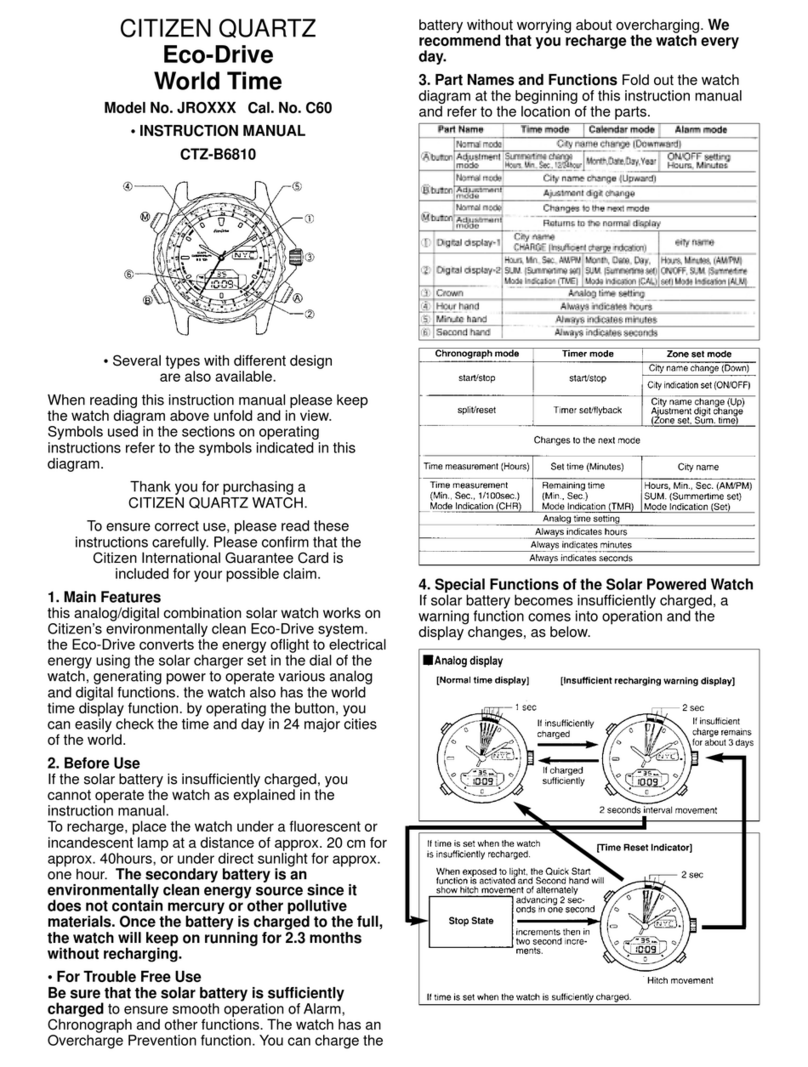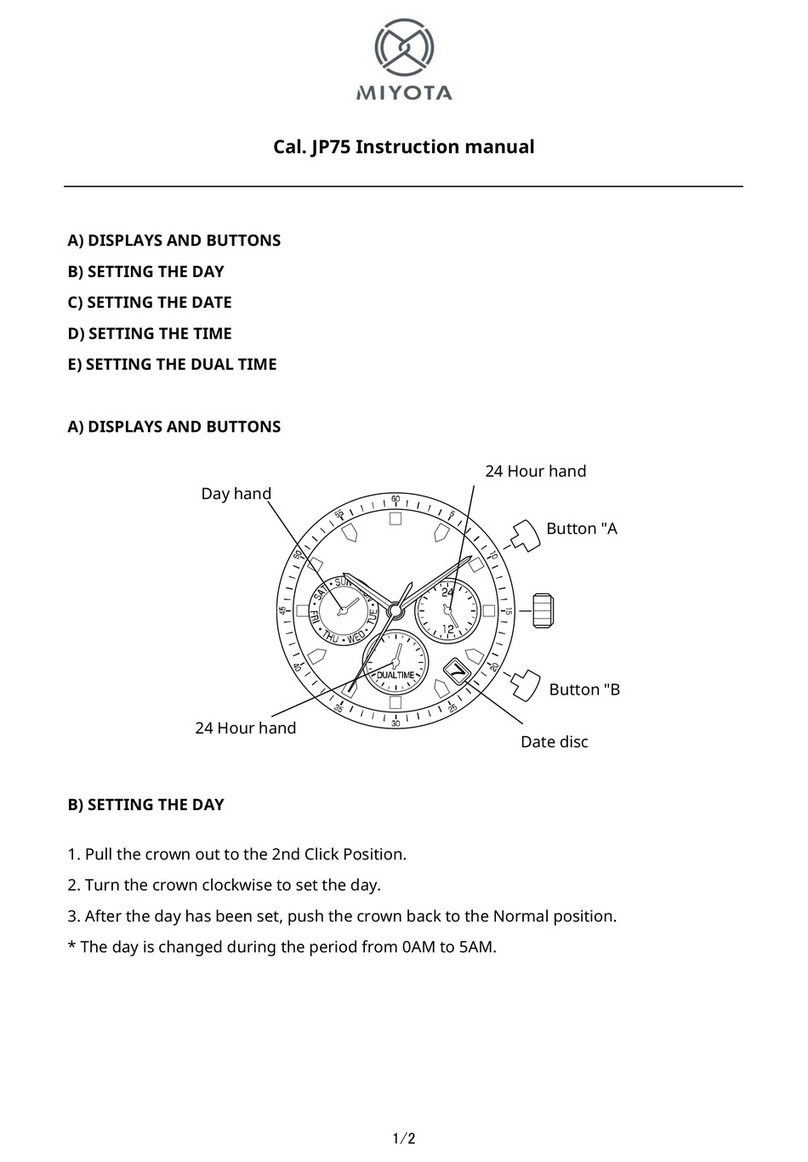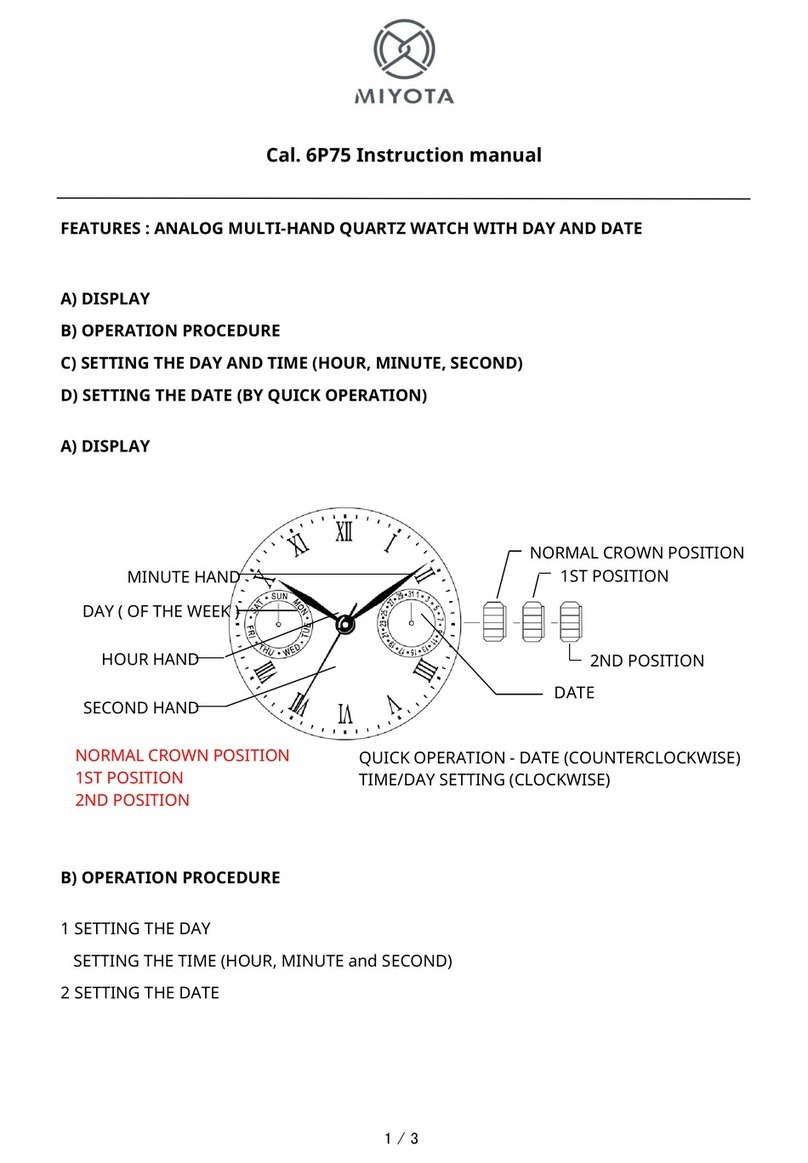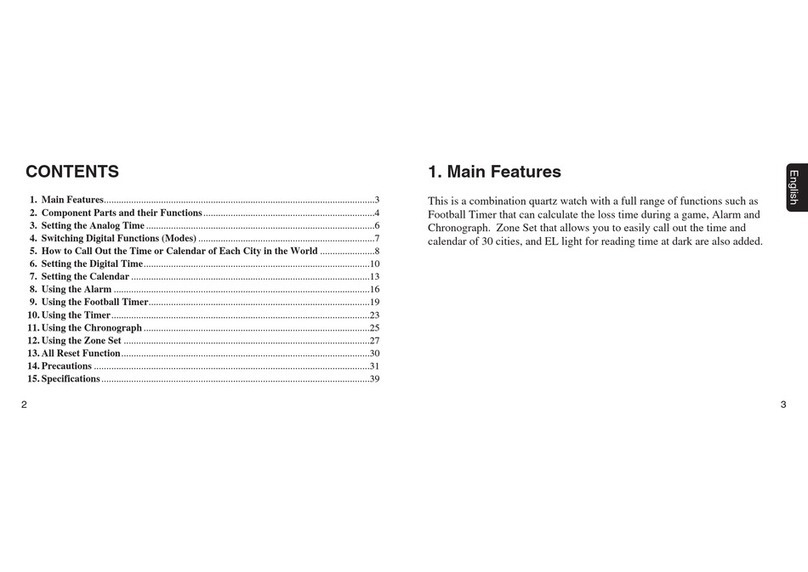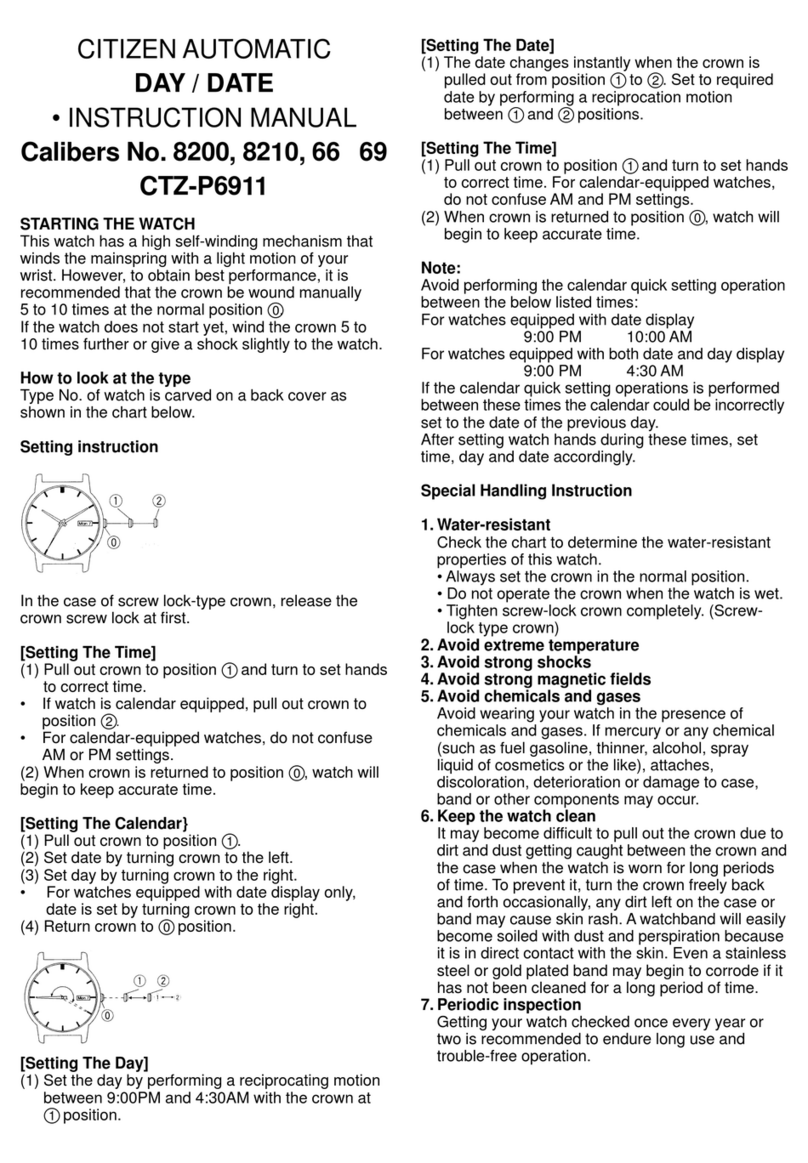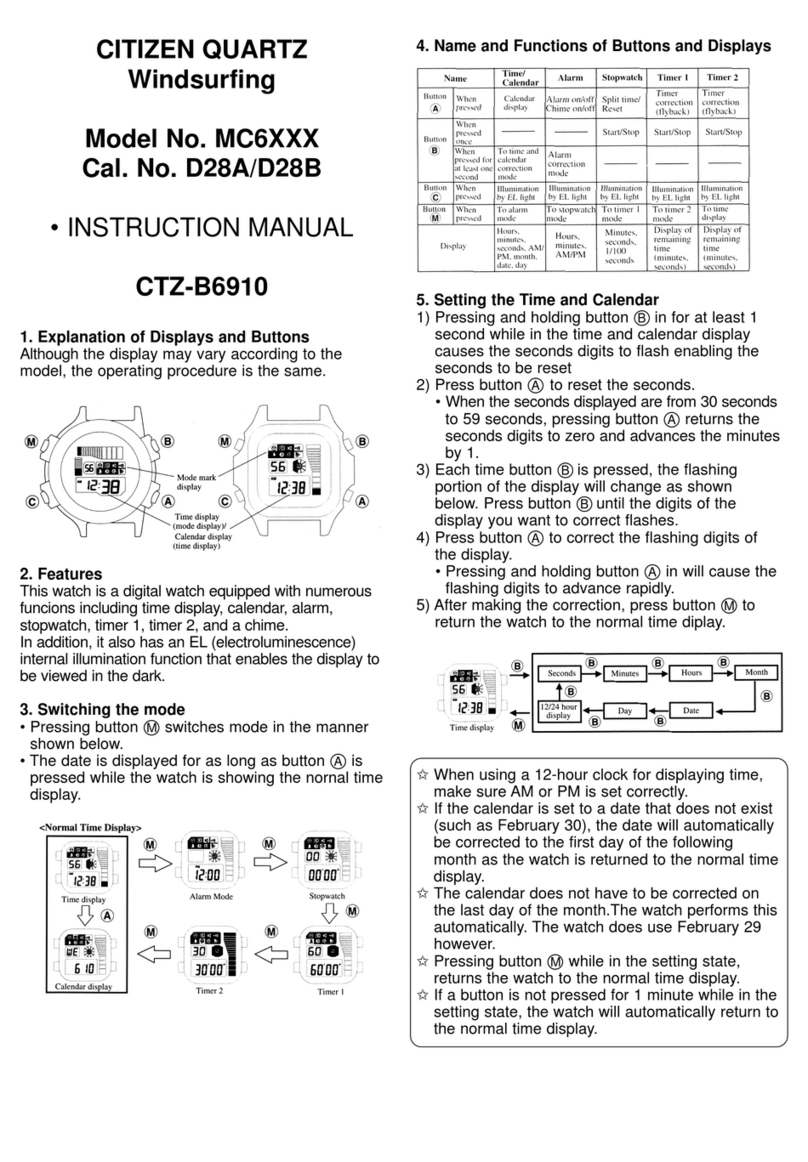Display on watch while timing
“Minutes, Seconds, 1/1000 second” will display till
60 minutes. After that it changes to “Hours, Minutes,
Seconds” display.
Measuring a series of laps
1. Start with button 嘷A.
2. While measuring, press button 嘷Bto display lap
time for 10 seconds, it will return to measuring of
the next lap automatically. (At that time, the lap
number will gain one).
3. By repeatedly pressing button 嘷Byou can
measure the lap time as many times as you like.
Each time you press button 嘷B, the lap number
will gain one, and display up to a maximum of
“99”. After that, it will repeat displaying from “00”.
4. When the last lap is measured, press button 嘷Ato
stop. Press button 嘷Bto reset.
Retrieving Memo
When measuring in race chronograph mode:
The following two types of data will be memorised
as memo. You can retrieve them after measurement
is completed.
Best lap data: The time and the lap number are
displayed at recall.
Goal time data: The time between start and finish,
and the lap number, are displayed at final stop (goal).
• While displaying memo, it is not possible to start
race chronograph.
• The memo will be deleted with the next start
operation after resetting.
Note
Memo will be deleted by the following race
chronograph start operation, or the all reset
operation, so it would pay to record the necessary
data elsewhere.
Retrieving memo
Using the Timer [TMR]
The timer can be set from 60 minutes in one minute
decrements. When timer time is up, the timer will
sound for about 5 seconds. After that it will return to
timer set time.
In timer mode, while the
set time is flashing, each
time you press button 嘷B,
the timer set time will be
reduced by one minute.
1. Press button 嘷Ato start the timer.
2. While measuring, press button 嘷Ato stop the time.
In the stop state, press button 嘷Ato start again.
3. When in stop state, press button 嘷Bto reset to
timer set time.
Timer restart function (flyback)
While using the timer, press button 嘷Bto return to
timer set time manually and restart automatically.
All Reset Operation
After replacing the battery, or when the watch’s
display malfunctions due to a strong shock (no
display, alarm continuously sounds, etc.), perform
the all reset operation as follows:
1. Pull the crown out.
2. Press the buttons 嘷A,嘷B,嘷Csimultaneously
(while you are pressing the buttons, the display
will disappear).
3. Release the buttons (all display segments will
appear).
4. Press the crown back in (at that time an alarm will
sound).
The all reset is complete. Adjust each mode
correctly before using.
EL Character Replacing EL Panel
EL panel has the following characteristics.
• When the battery voltage decreases, so will the
brightness.
• It is sensitive to dampness.
In case the watch gets wet inside, have it serviced,
as soon as possible.
• Depending on the accumulative usage time of the
EL (Emitting time), the brightness will decrease.
If the emitting display starts to go dark, and the
face becomes hard to read, take it to the shop
from which you brought it, or the nearest Citizen
Service Centre, and ask for the EL panel to be
repaired. You will be charged for the service.
Timer set
Using the timer