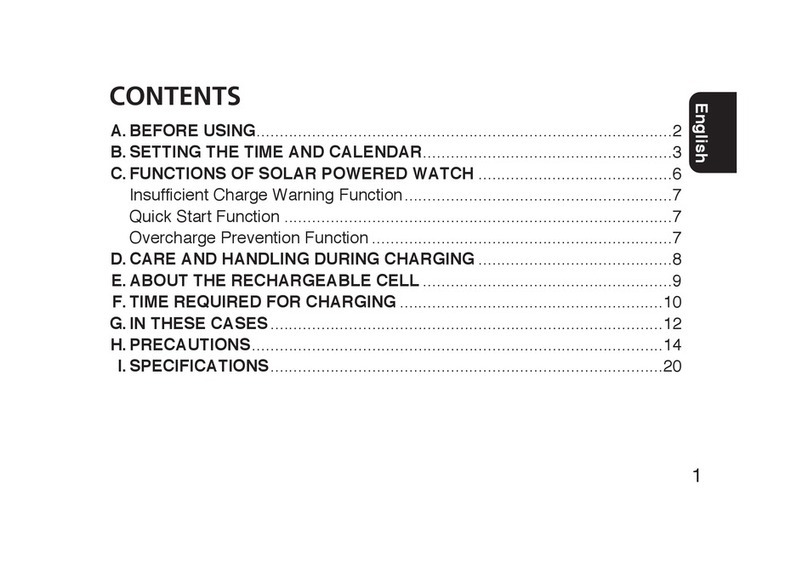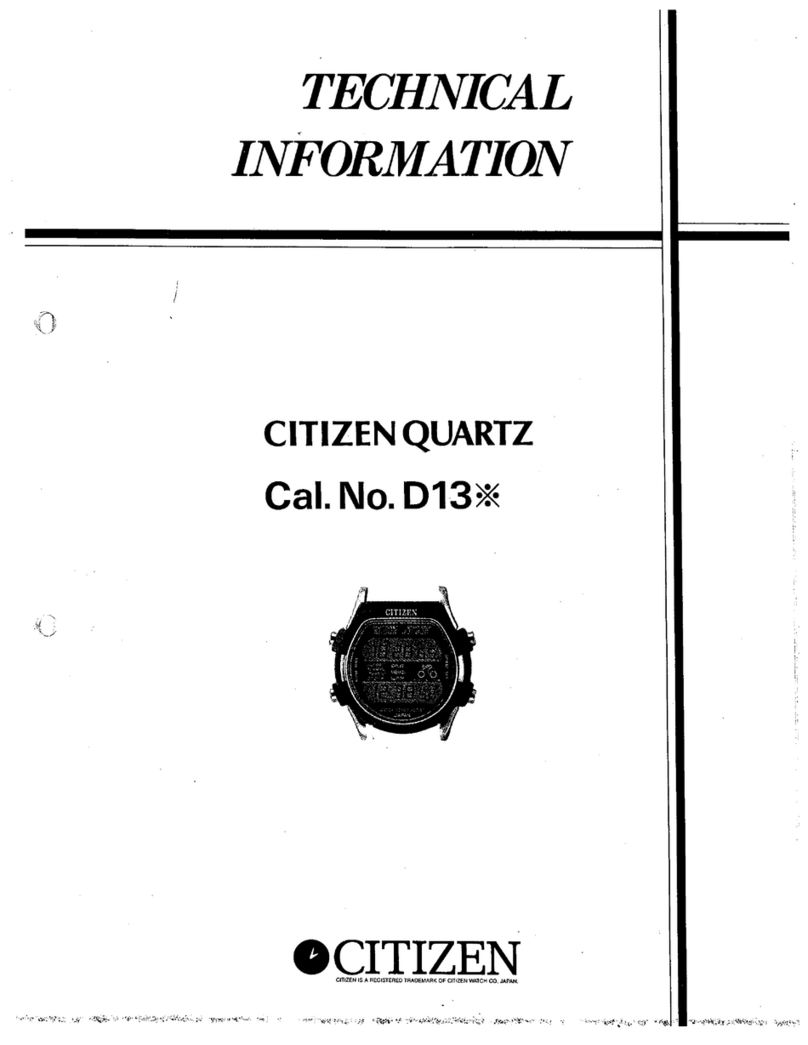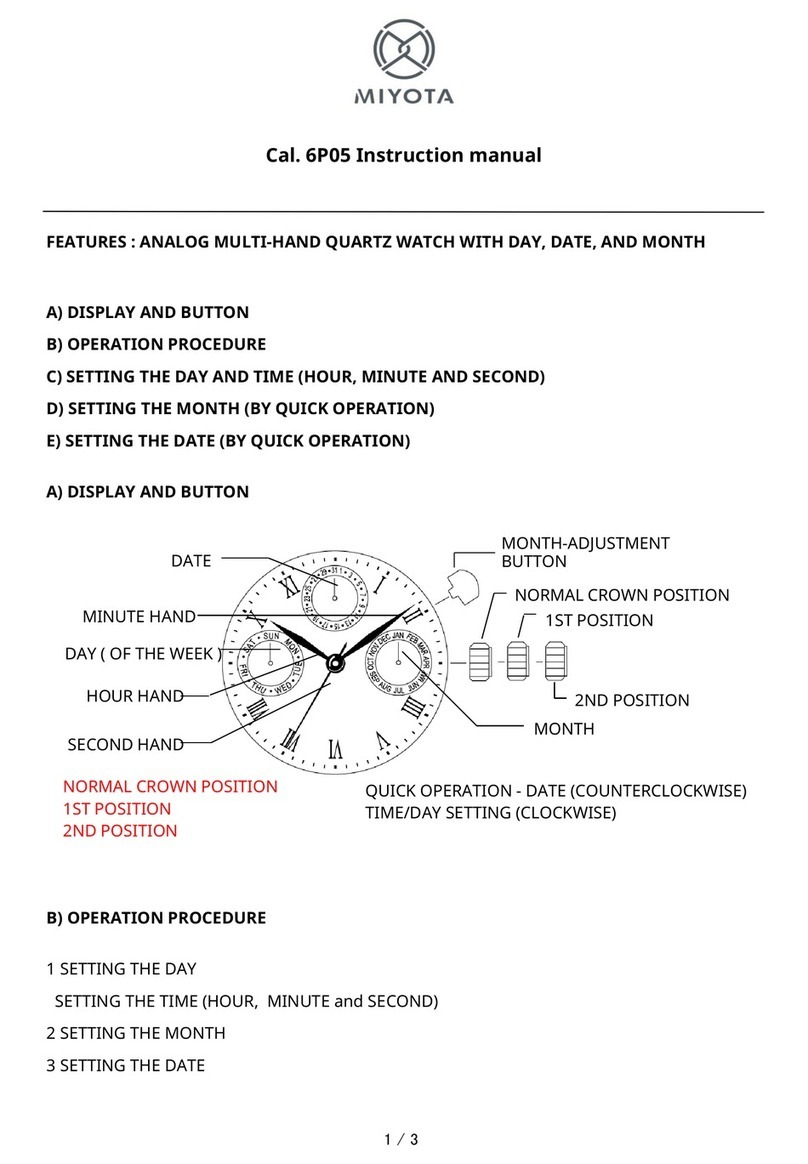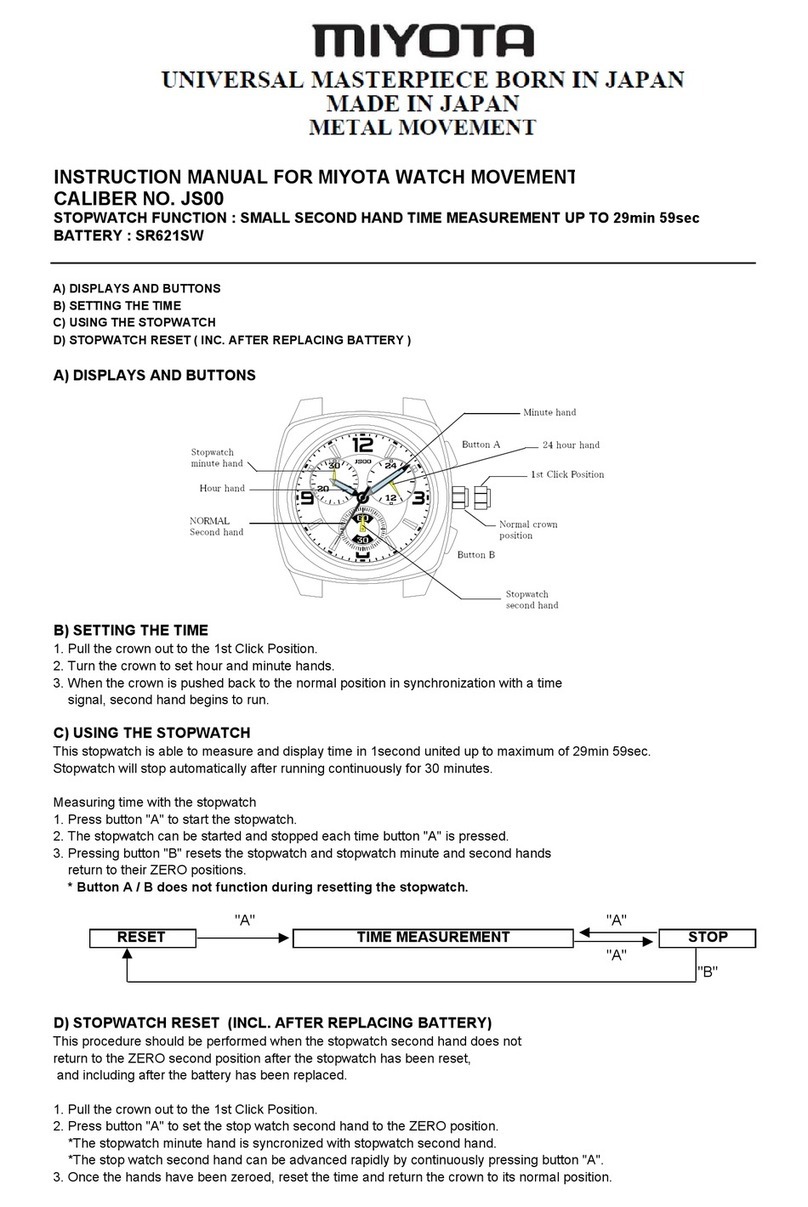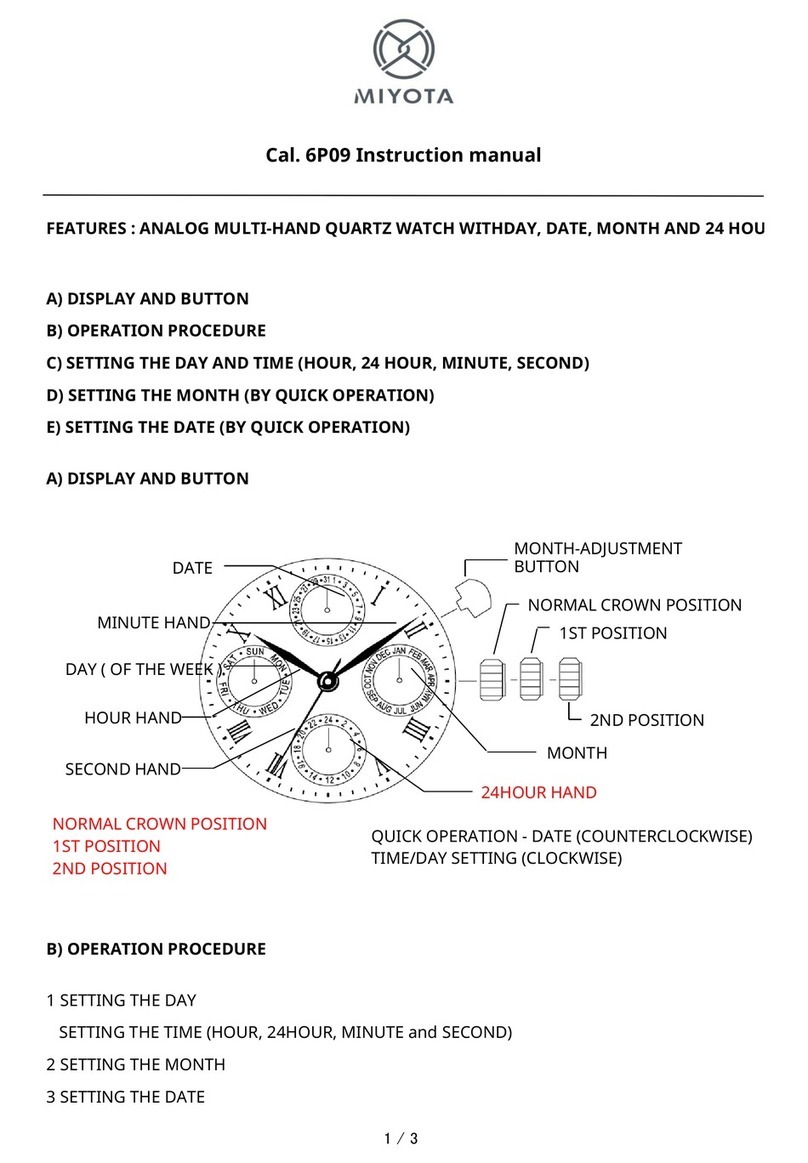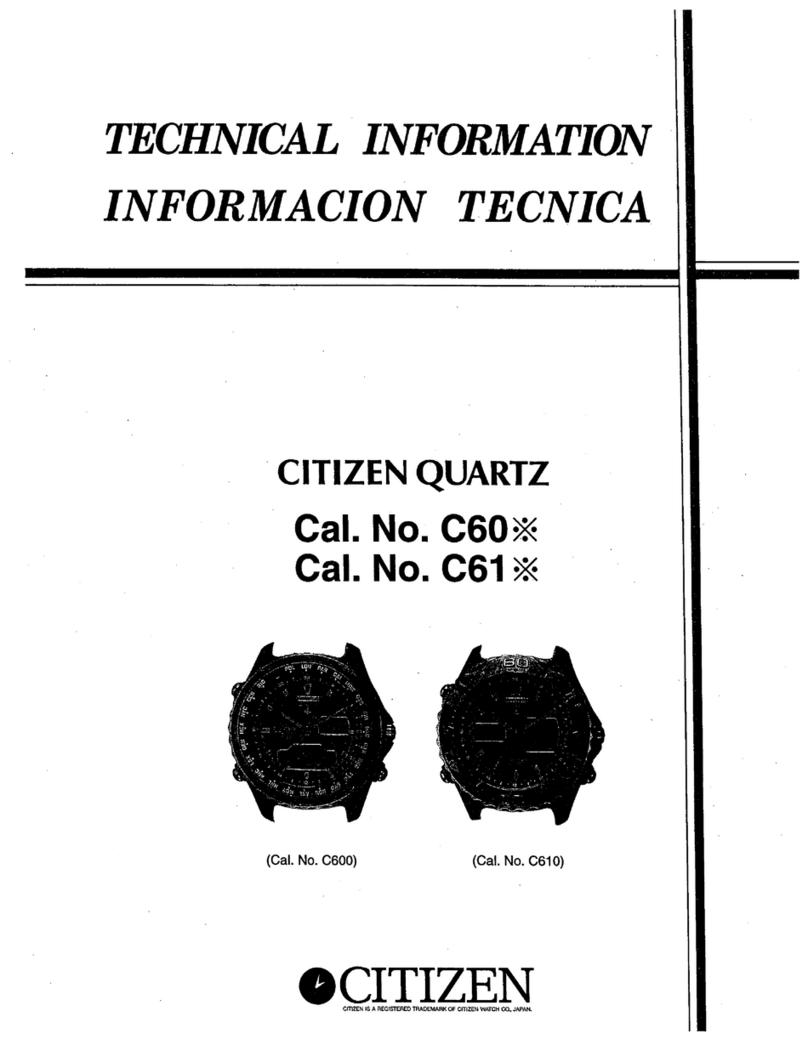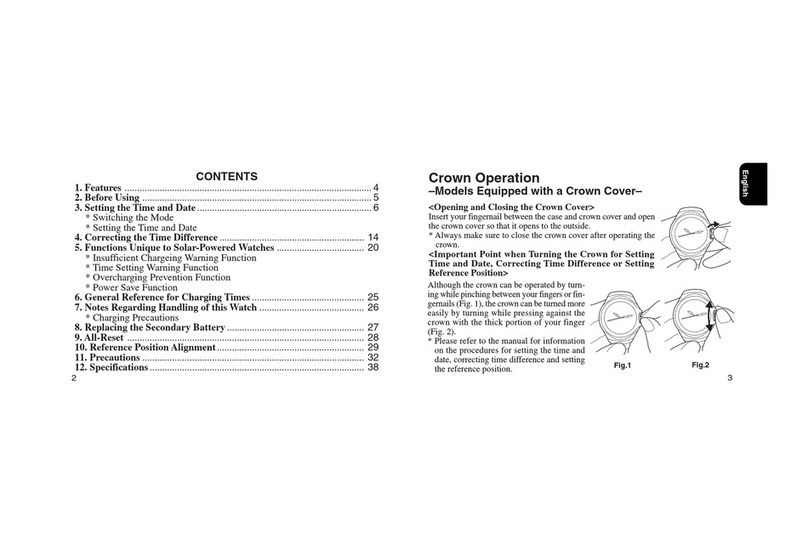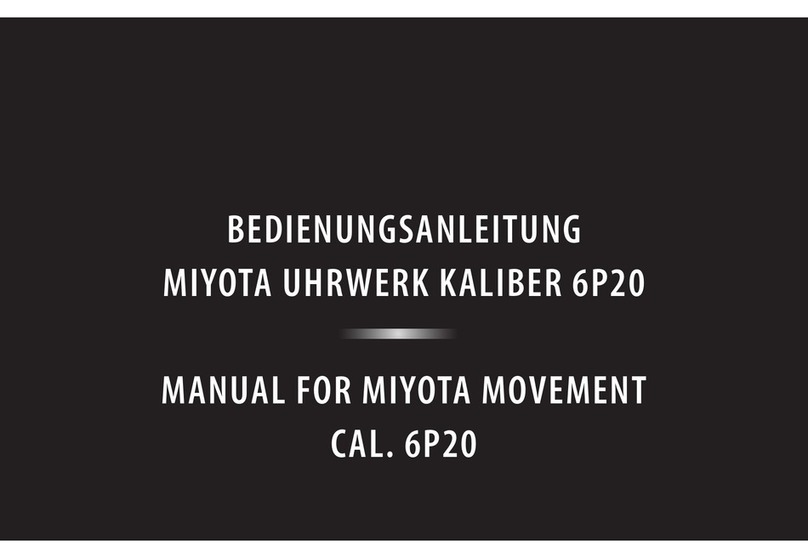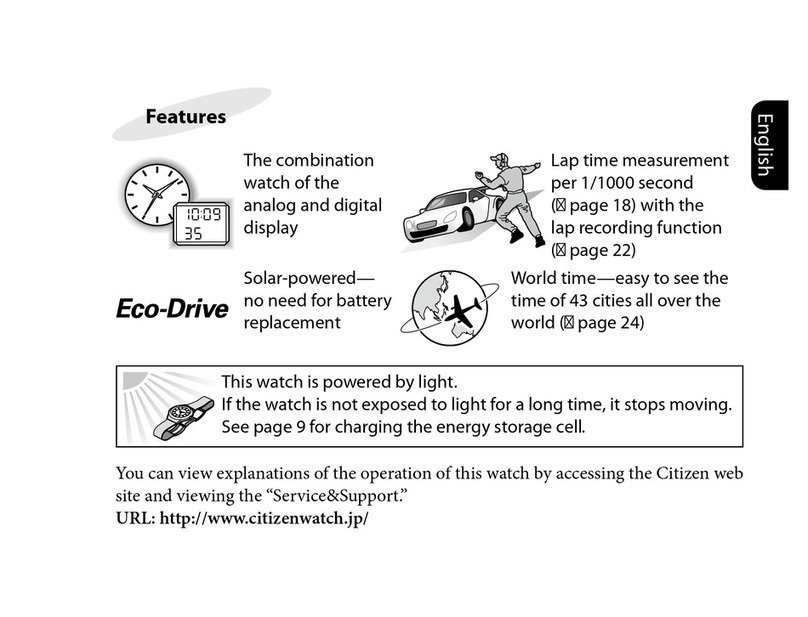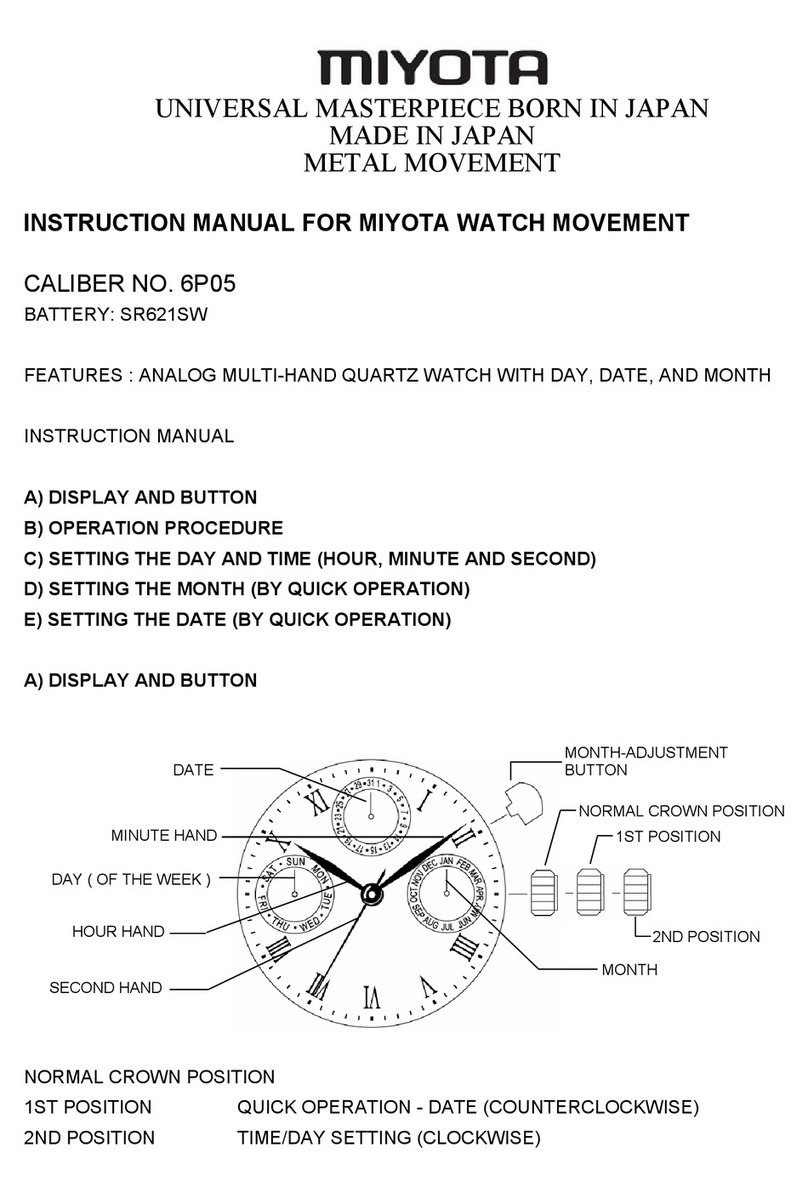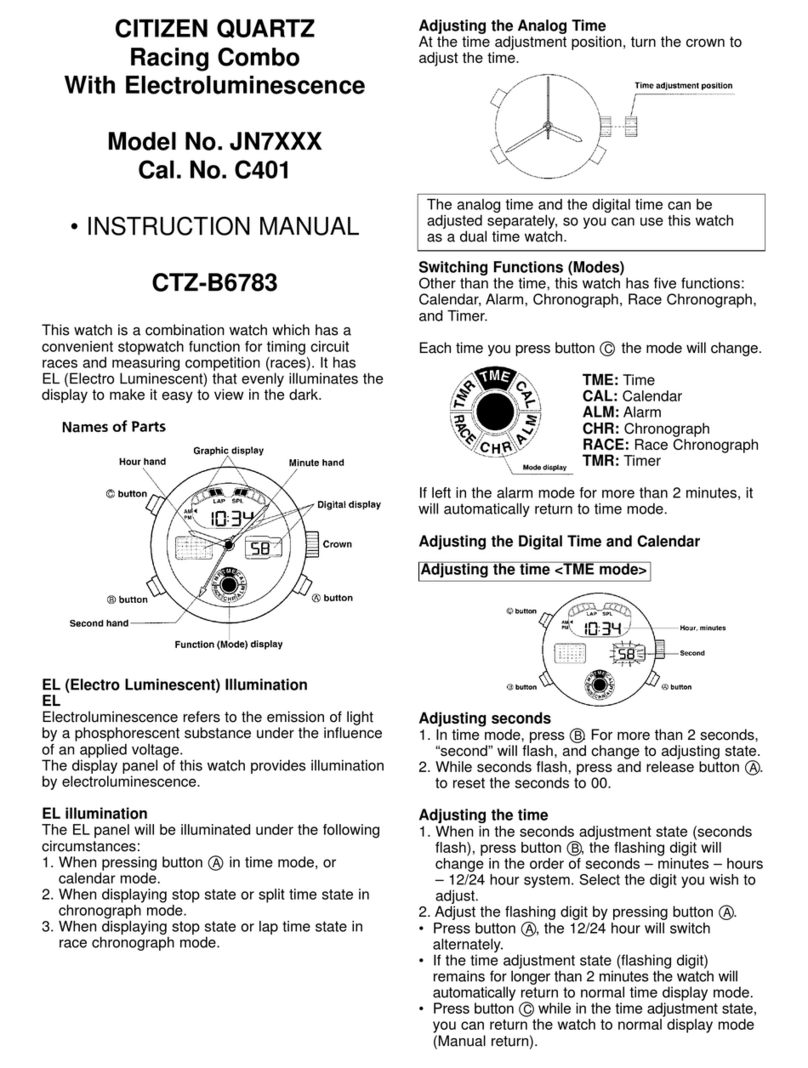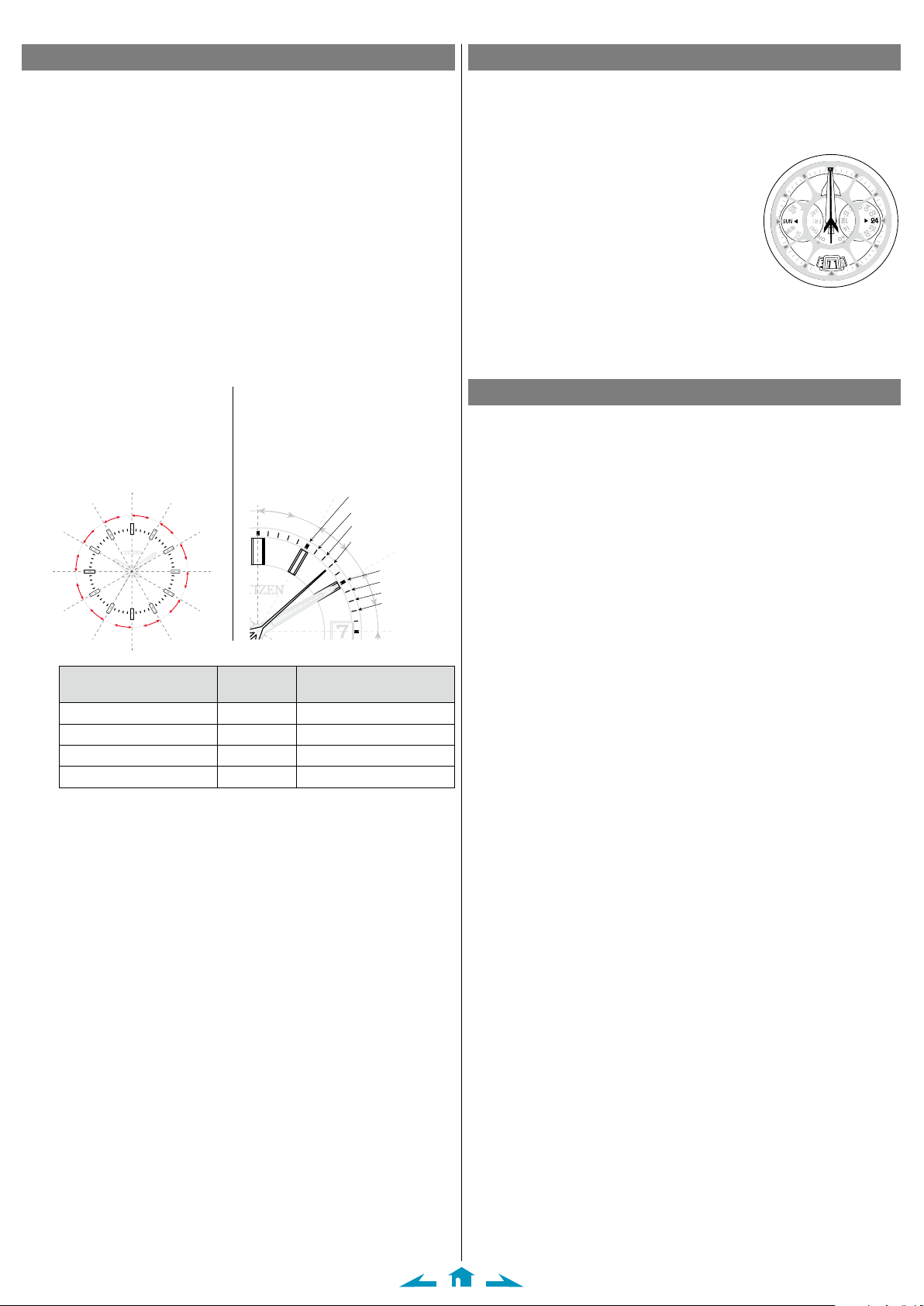3/4
Adjusting the time and calendar manually
• Check world time setting in Setting the world time beforehand.
1.
Pull the crown out to position
2
.
The second hand points to 30 seconds and stops.
2.
Press and release the lower right button A.
The second hand points 0 second and time and calendar become adjustable.
3.
Press and release the lower right button Arepeatedly to
change the hand/indication to be corrected.
• Each time you press button
A
, the target changes as follows:
Minute → hour/24-hour → date → year/month → day of week → (back to
the top)
• The hands and indications slightly move when selected to show they
become adjustable.
4.
Rotate the crown to adjust the hand/indication.
• Date and the function indication (day of week) move synchronously.
• When you rotate the crown quickly a few times, the hand/indication will
move continuously. To stop the rapid movement, rotate the crown in either
direction.
• Year and month are indicated with the second hand.
0
1
2
3
12
1
2
3
4
56
7
8
9
10
11
“Month” corresponds to one of
the 12 zones shown in the figure
below.
Each number means month.
“Year” corresponds to the years
since leap year and is indicated
with markers in the zone of each
month. Years since leap year:
0
(Leap year)
Years since leap year:
1
Years since leap year:
2
Years since leap year:
3
Actual year Years since leap
year Second hand position
2016 2020 2024 2028 0
(Leap year) Hour marker
2017 2021 2025 2029 1
1st min. marker
2018 2022 2026 2030 2
2nd min. marker
2019 2023 2027 2031 3
3rd min. marker
5.
Repeat steps 3 and 4.
6.
Push the crown in to position
0
in accordance with a reliable
time source to finish the procedure.
The second hand starts moving from 0 second.
H990 Abbreviated instruction
Checking the reference position
1.
Push the crown in to position 0.
2.
Press and hold the upper right button Bfor 7 seconds or more.
The hands and indication start to move to the current reference positions
stored in memory.
• Release the button as the hands start to move.
3.
Check the reference positions.
Hour, minute and second hands: 0 hour 00
minute 0 second
24-hour indication: 24
Day of week (function indication) : "SUN"
(Sunday)
Date indication: midway between "31" and "1"
When the current reference position is different from the correct one, adjust
the position following the steps of “Correcting the reference position”.
4.
Press and release the upper right button Bto finish the
procedure.
Correcting the reference position
1.
Push the crown in to position 0.
2.
Press and hold the upper right button Bfor 7 seconds or more.
The hands and indication start to move to the current reference positions
stored in memory.
• Release the button as the hands start to move.
3.
When all the hands stop moving, pull the crown out to position
2.
Day of week (function indication) and date indication become adjustable.
4.
Press and release the lower right button Arepeatedly to
change the hand/indication to be corrected.
• Each time you press the button, the target changes as follows:
Day of week (function indication)/date indication → hour hand/24-hour
indication → second/minute hands → (back to the top)
• The hands and indications slightly move when selected to show they
become adjustable.
5.
Rotate the crown to adjust the hand/indication.
• When you rotate the crown quickly a few times, the hand/indication will
move continuously. To stop the rapid movement, rotate the crown in either
direction.
• Date indication changes to the next as the day of week indication rotates 5
times.
6.
Repeat steps 4 and 5.
7.
Push the crown in to position 0.
8.
Press and release the upper right button Bto finish the
procedure.
• After pushing the crown in to position
0
, it returns to current time
indication automatically in about 2 minutes without pressing the button.