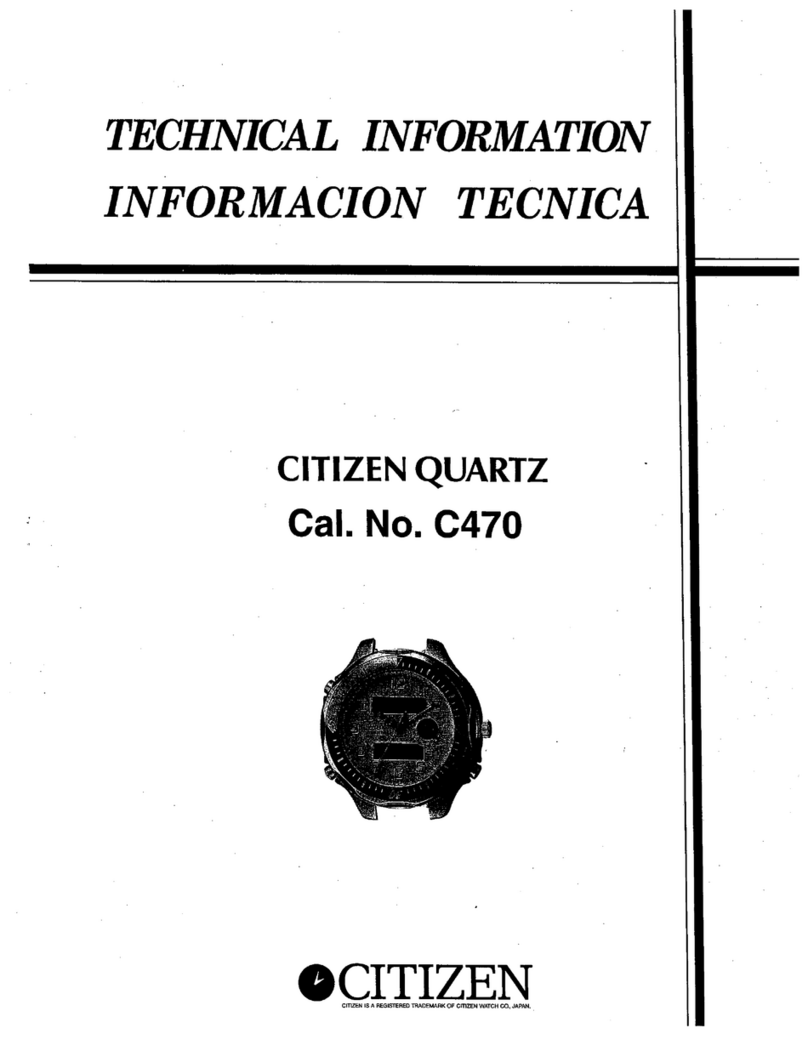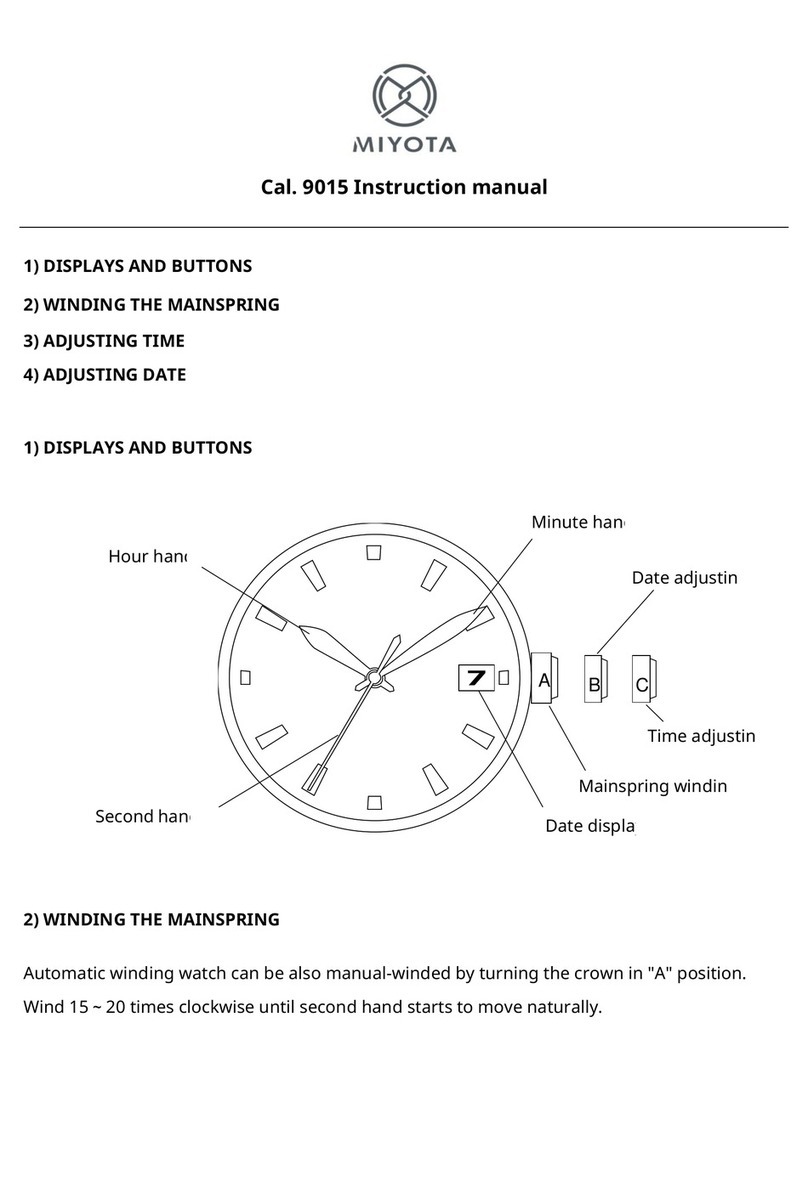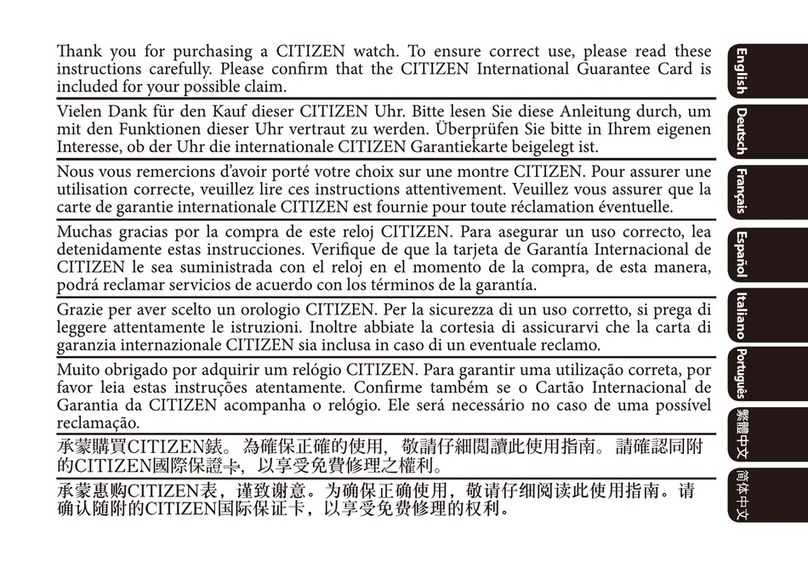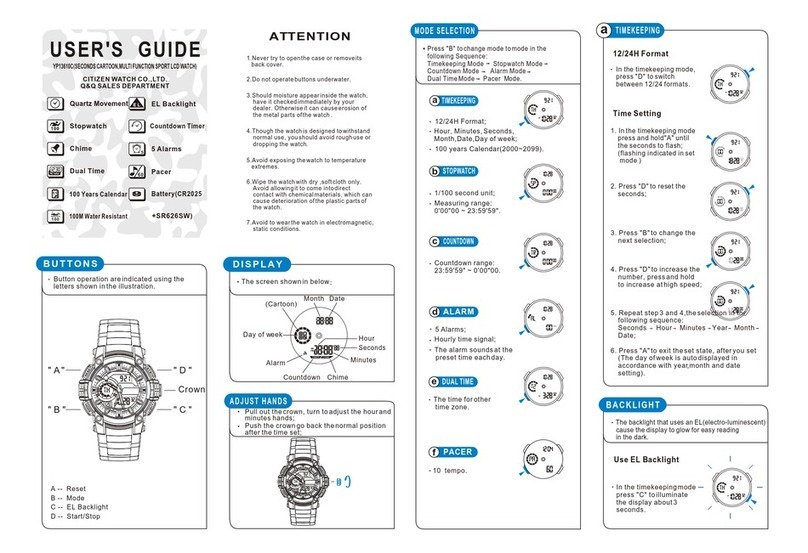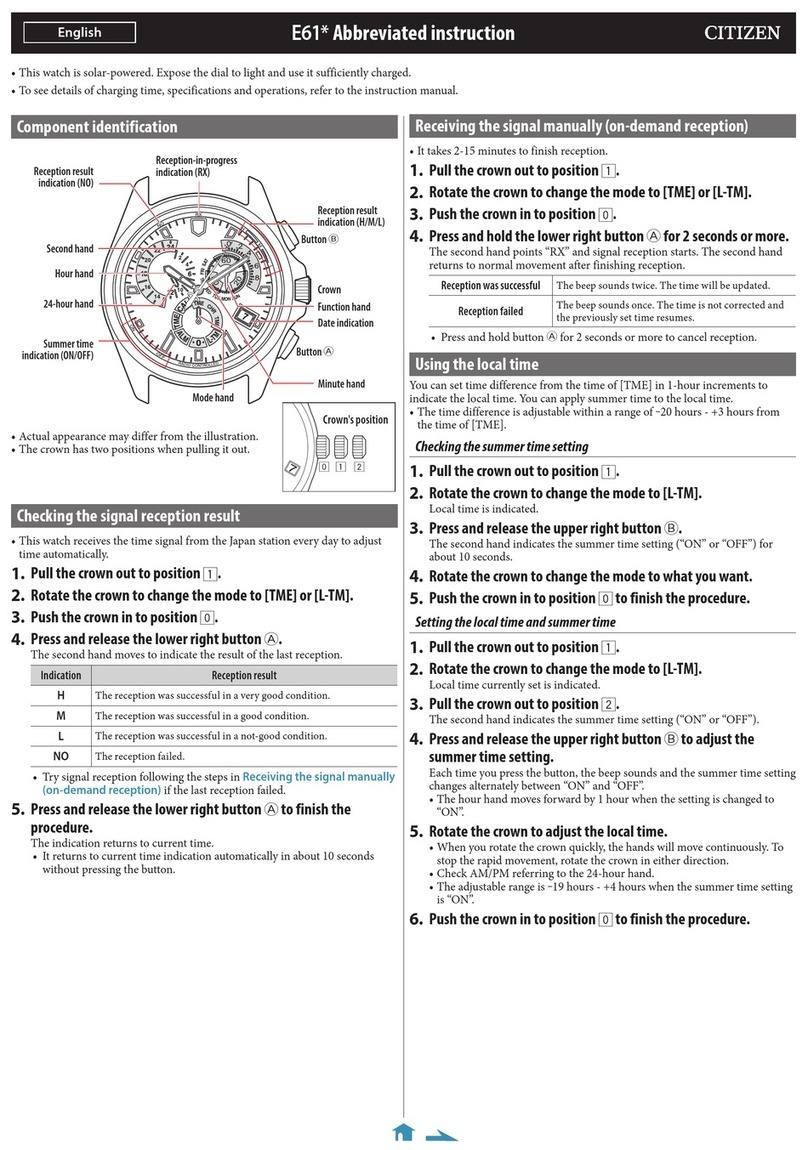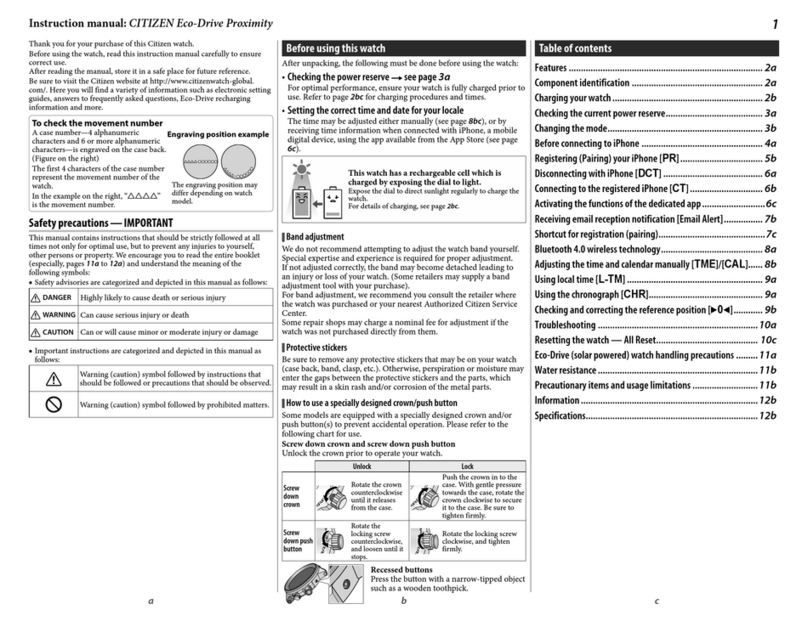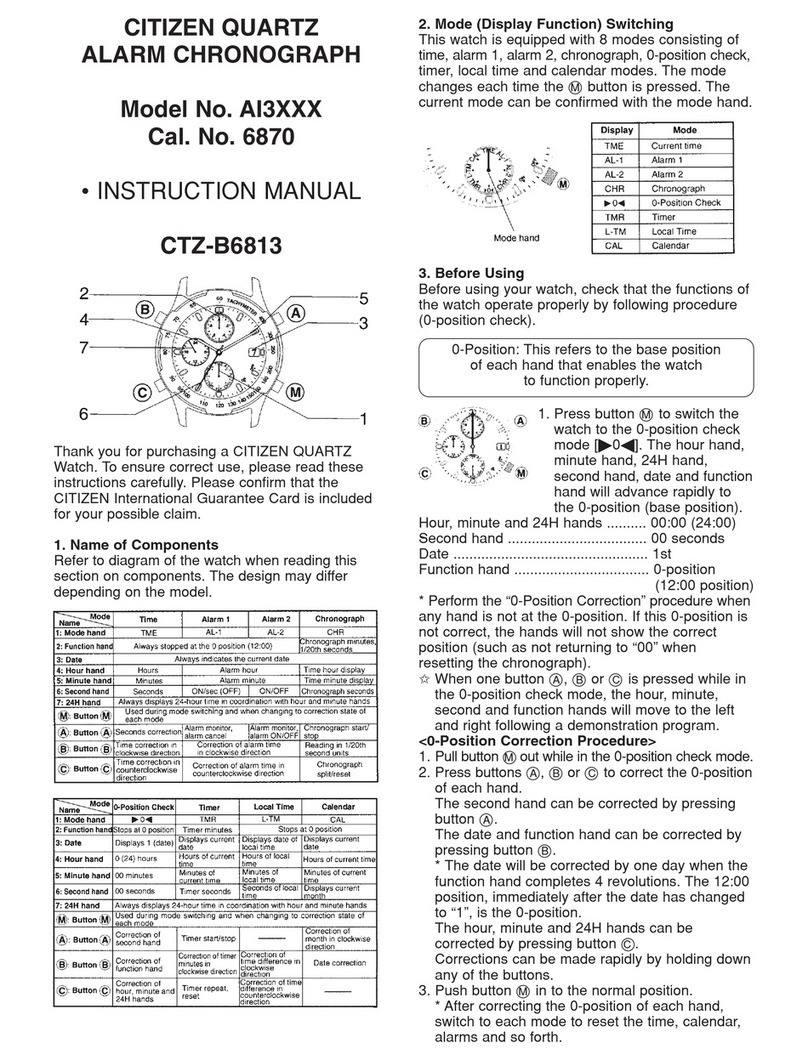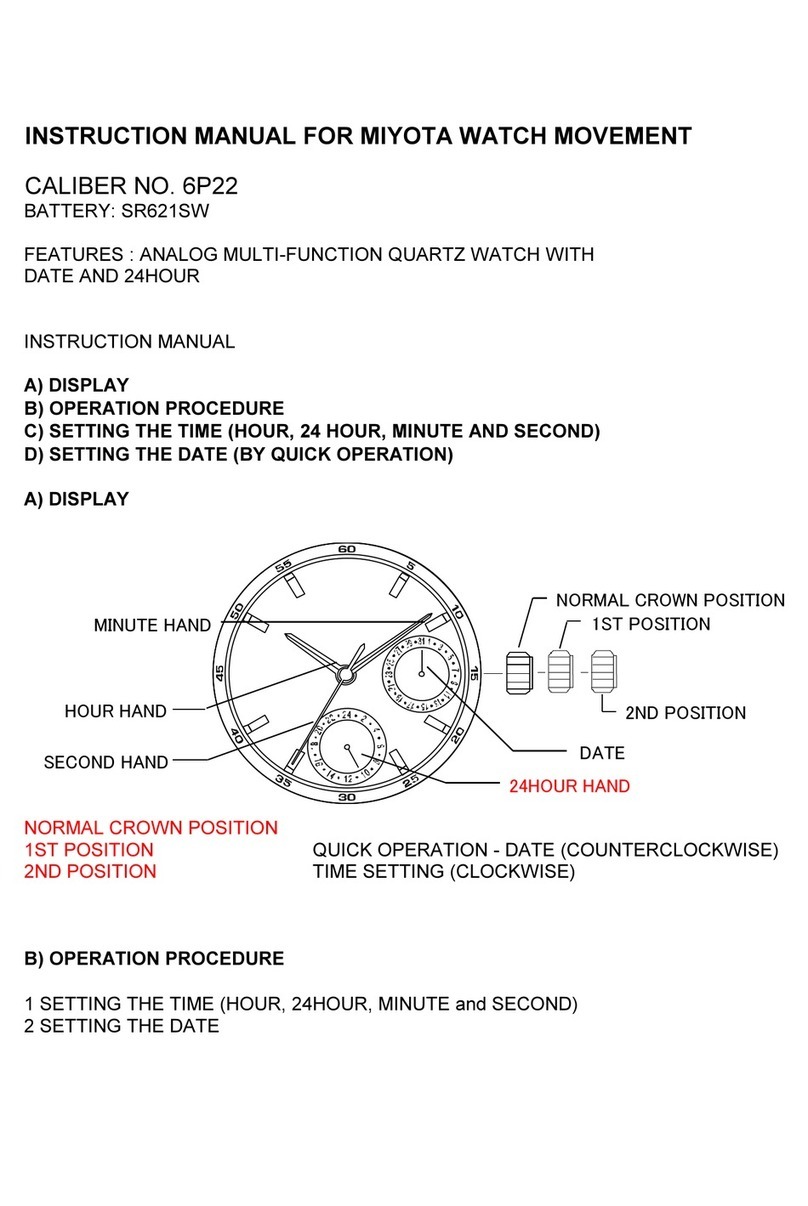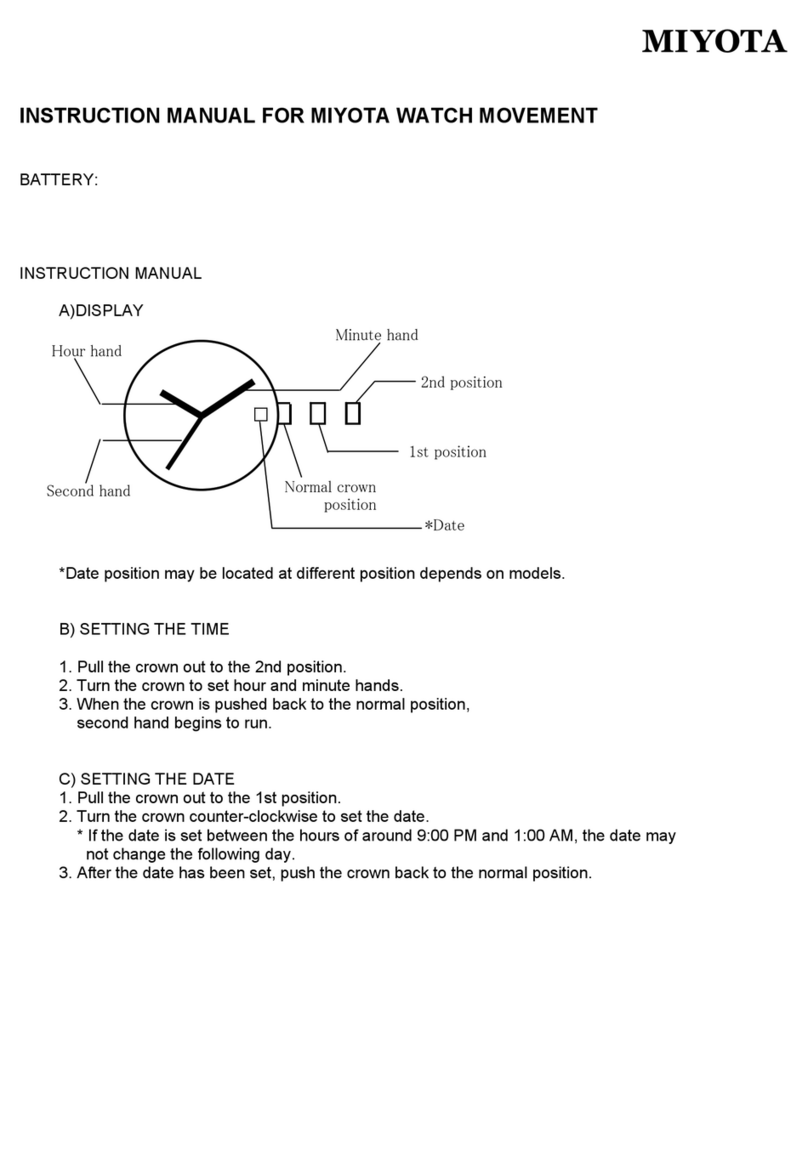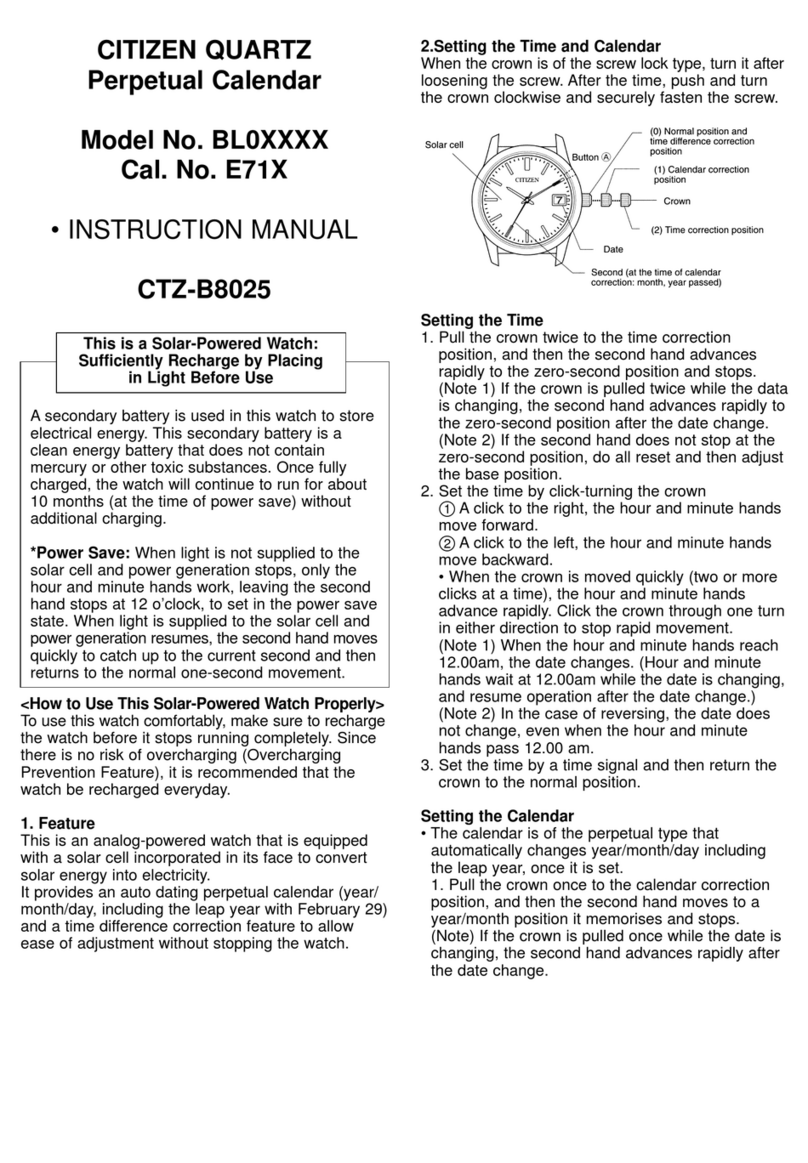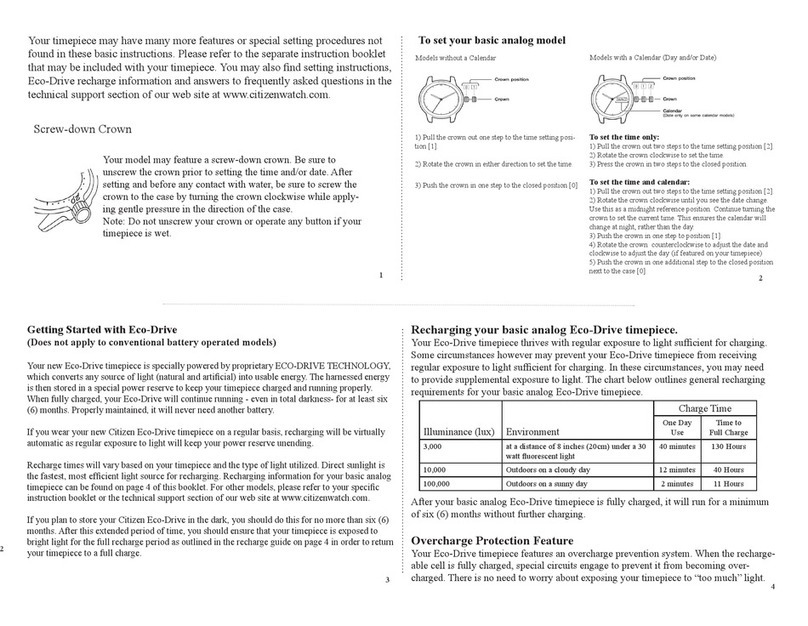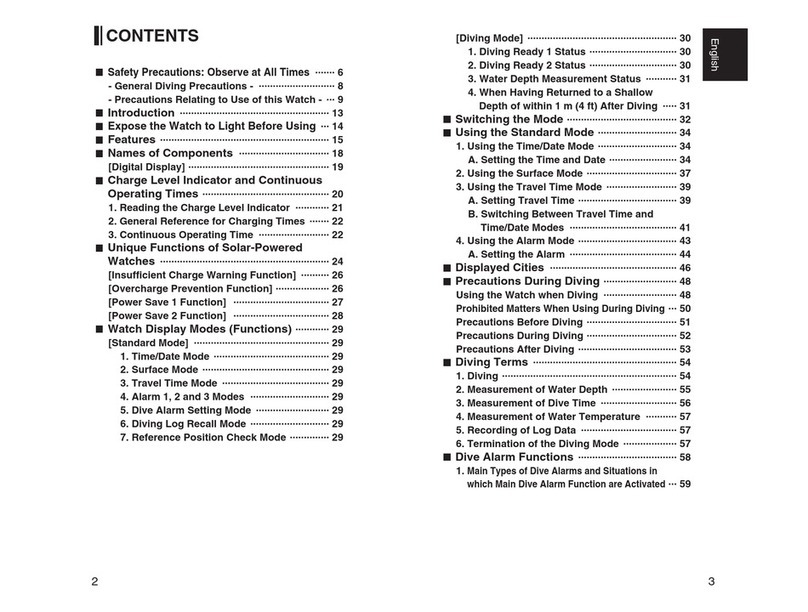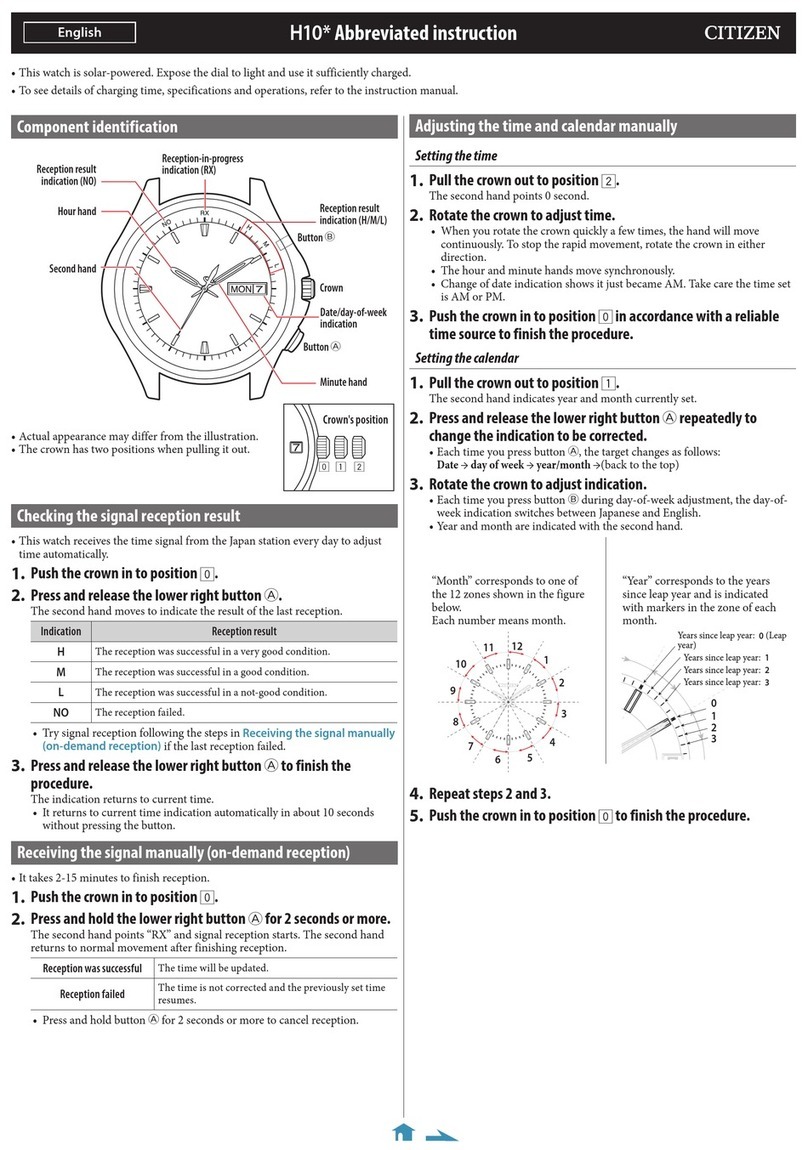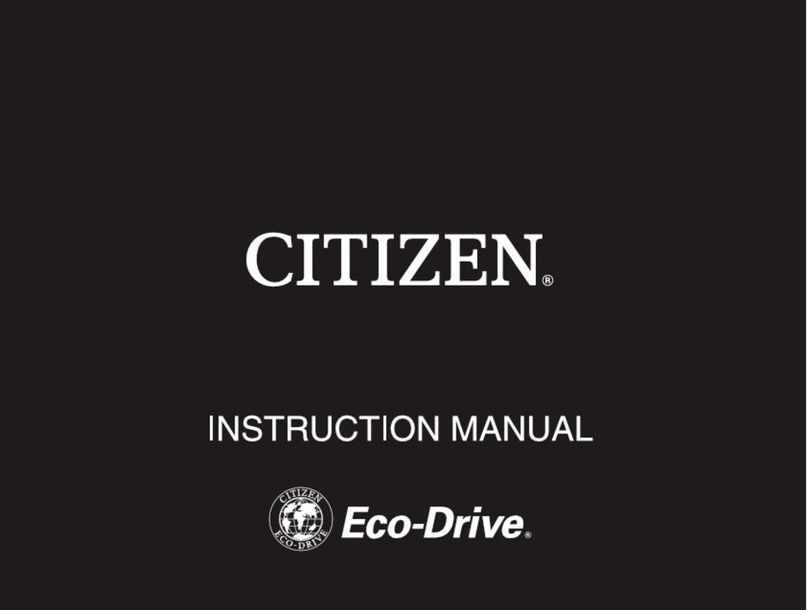E270
Abbreviated instruction
• This watch is solar-powered. Expose the dial to light and use it sufficiently charged.
• To see details of charging time, specifications and operations, refer to the instruction manual: E270 instruction manual
English
Component identification
Minute hand
Button
B
Crown
Date
indication
Hour
hand
Button
C
Chronograph
second hand
Moon phase
indication hand
Chronograph
hour hand
Button
A
Chronograph
minute hand
Second hand
24-hour hand
• Actual appearance may differ from the illustration.
• The crown has two positions when pulling it out.
• Refer also to our web page for detail of usage of the
scale and bezel on the watch.
(http://www.citizenwatch-global.com/support/
pdf/enhanced/e.pdf)
Setting the time and date indication
Setting the time
1.
Pull the crown out to position 2when the second hand points
0 second.
The second hand stops.
2.
Rotate the crown to set the time.
• Check the time set is AM or PM referring to the 24-hour hand.
• Move the hands 4 or 5 minutes forward and move them back to the right
time to set the time more precisely.
• The moon phase indication hands does not move synchronously.
3.
Push the crown in to position 0in accordance with a reliable
time source.
The second hand starts moving.
Setting the date indication
• Date indication adjustment is required on the first days of March, May, July,
October and December.
1.
Pull the crown out to position 1.
2.
Rotate the crown counterclockwise to set the date indication.
• The crown turns freely and the date does not change if the crown is turned
to the right.
• The moon phase indication hands does not move synchronously.
3.
Push the crown in to position 0to finish the procedure.
Setting the moon phase indication
1.
Push the crown in to position 0.
2.
Press and release the upper left button Cto adjust the moon
phase indication.
• Refer to a newspaper or other source to see actual moon phase.
• Each time you press the button, the moon phase indication hand moves by
0.3 of moon phase.
• Pressing and holding the button moves the hand continuously.
• The moon phase indication hand returns to “0” just after proceeding to
“29.5”.
New
moon
Moon phase
(approx.)
29.5201050 2515
First
quarter
moon
Full
moon
Last
quarter
moon
New
moon
• Use the indicated moon phase only as a reference.
Checking the reference position
1.
Pull the crown out to position 2.
2.
Press and hold the lower right button
Afor 5 seconds or more.
The moon phase indication hand moves to
its current reference position.
3.
Checking the reference position
Correct reference positions:
• Moon phase indication hand: “0”
When the current reference position is different from the correct one, adjust
the position following the steps of “Correcting the reference position”.
4.
Push the crown in to position 0to finish the procedure.
Correcting the reference position
1.
Pull the crown out to position 2.
2.
Press and hold the lower right button Afor 5 seconds or more.
The moon phase indication hand moves to its current reference position.
3.
Press and release the upper left button Cto adjust the
reference position.
• Each time you press the button, the moon phase indication hand moves by
0.3 of moon phase.
• Pressing and holding the button moves the hand continuously.
• The moon phase indication hand returns to “0” just after proceeding to
“29.5”.
4.
Push the crown in to position 0to finish the procedure.
Crown's position
0 1 2