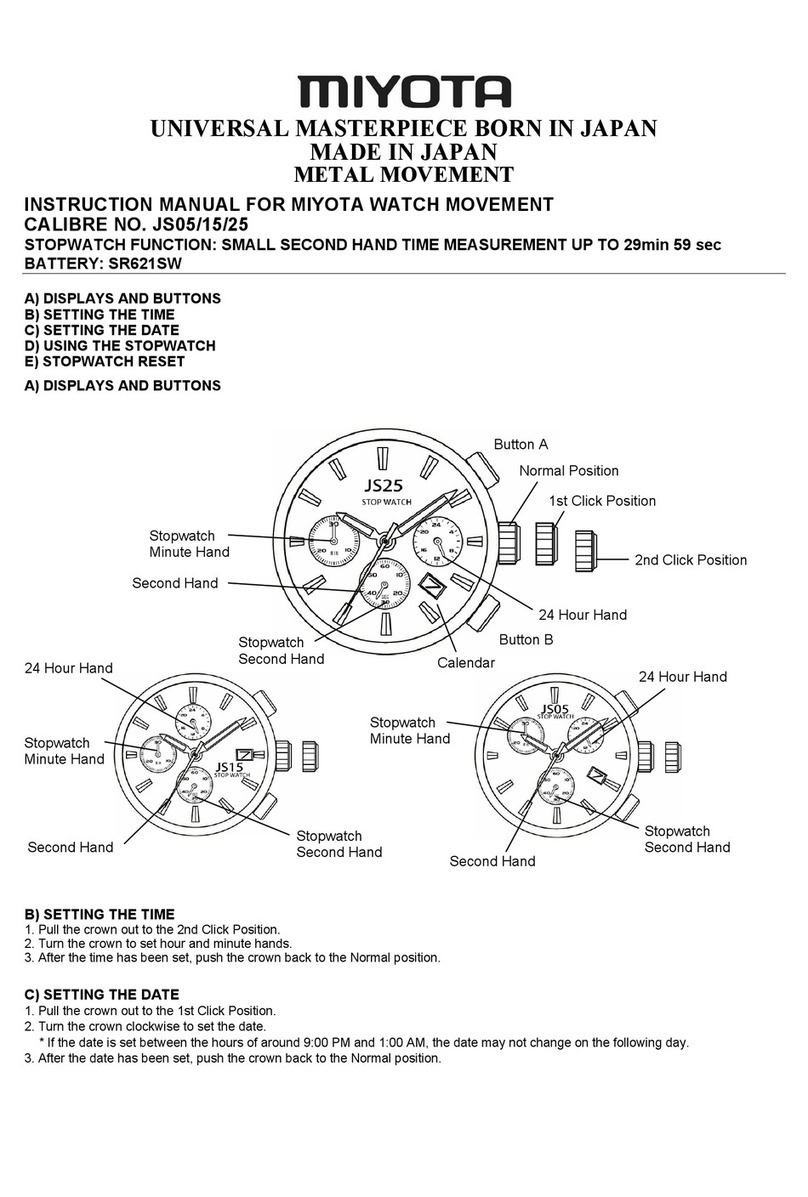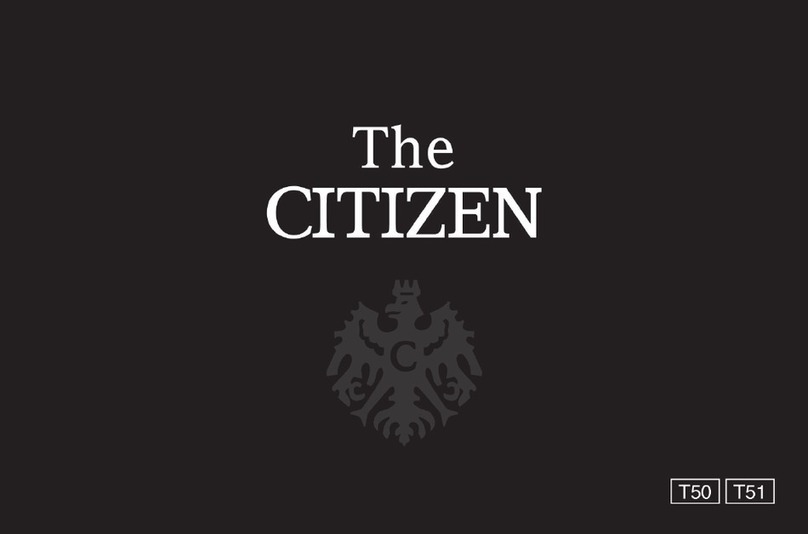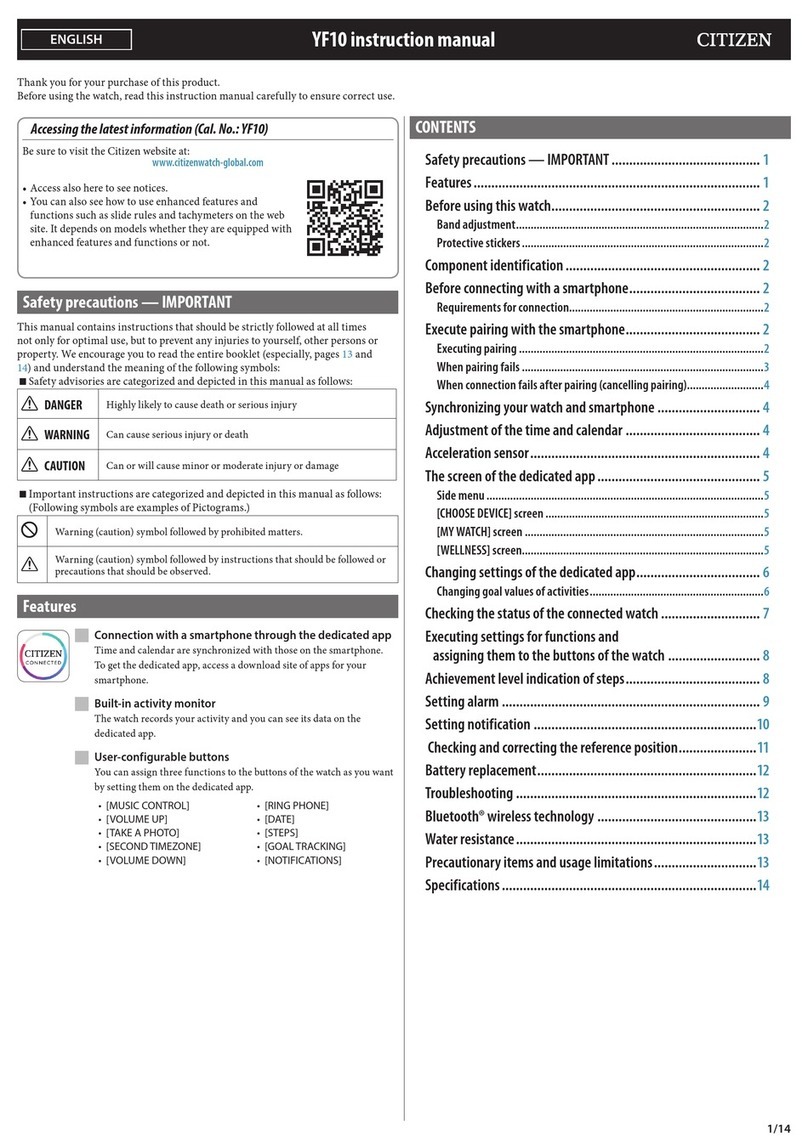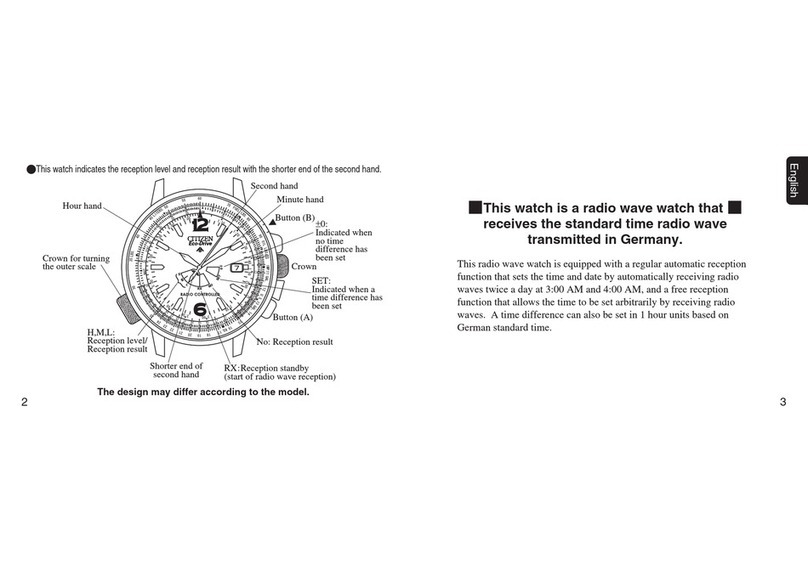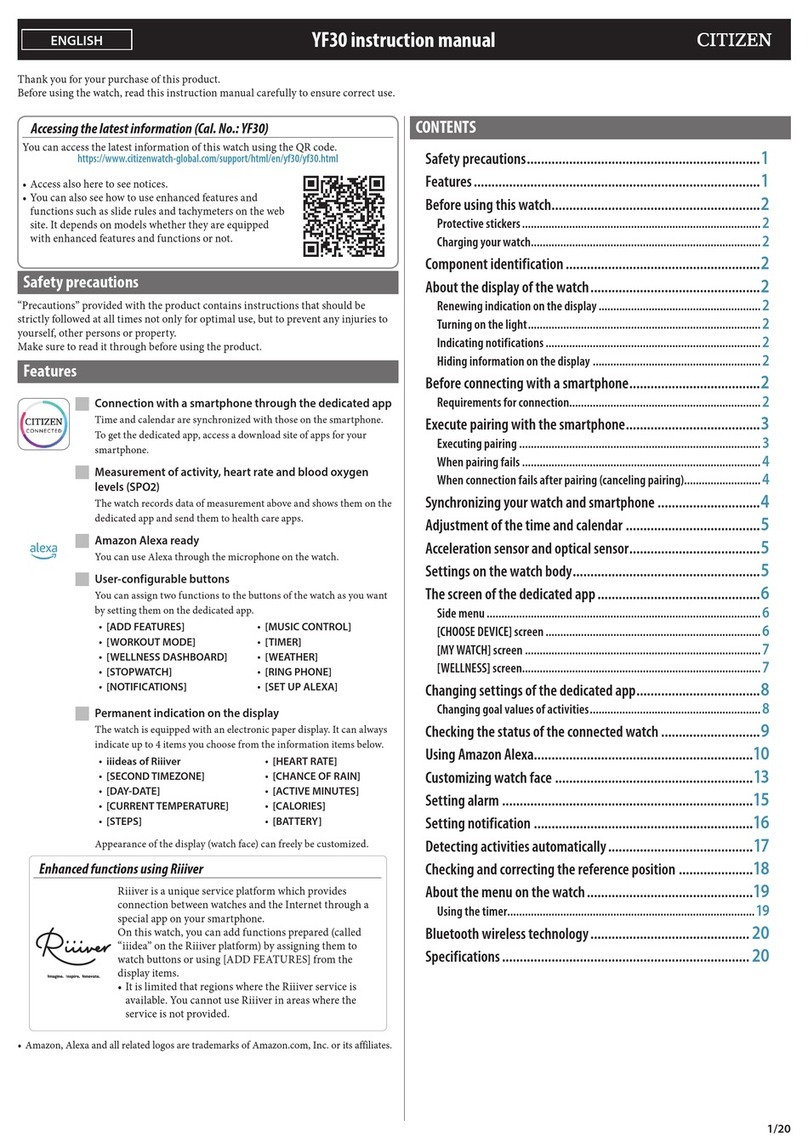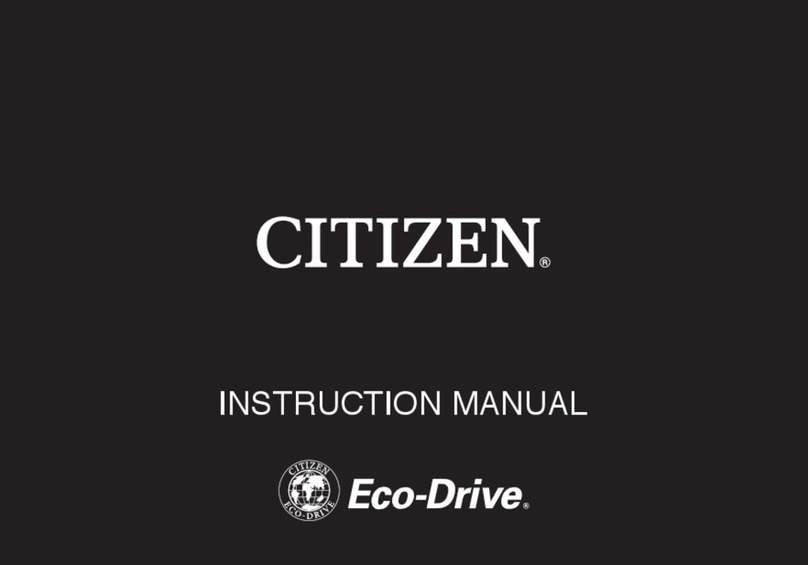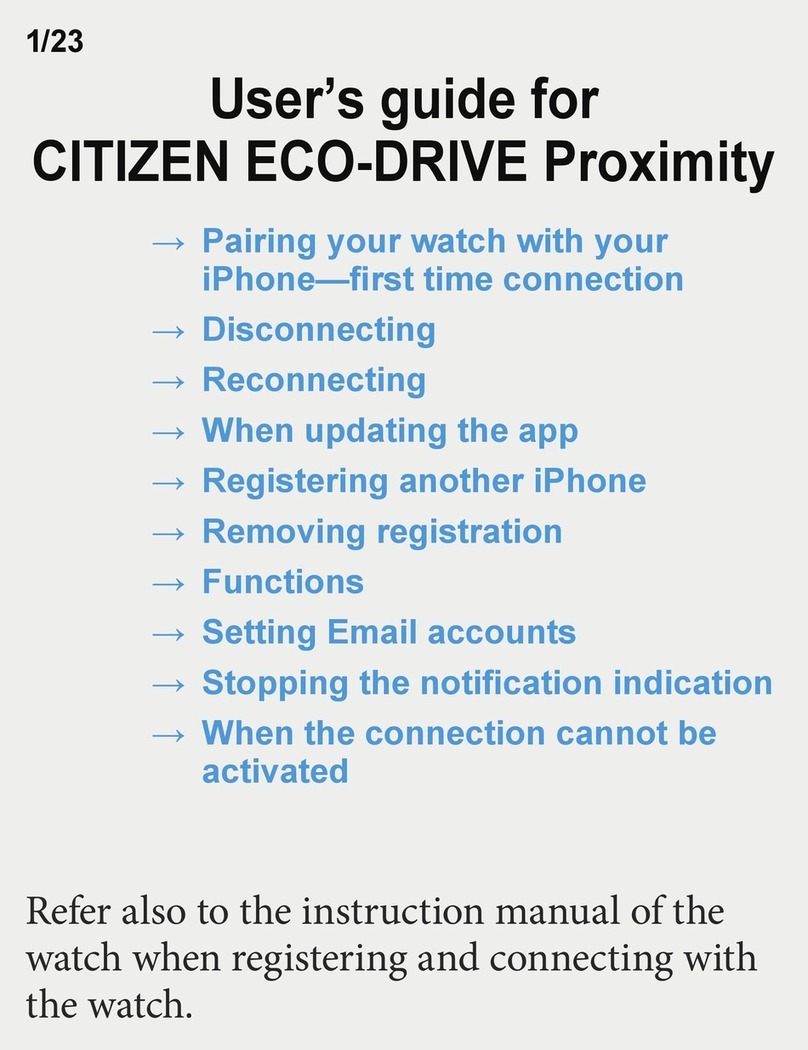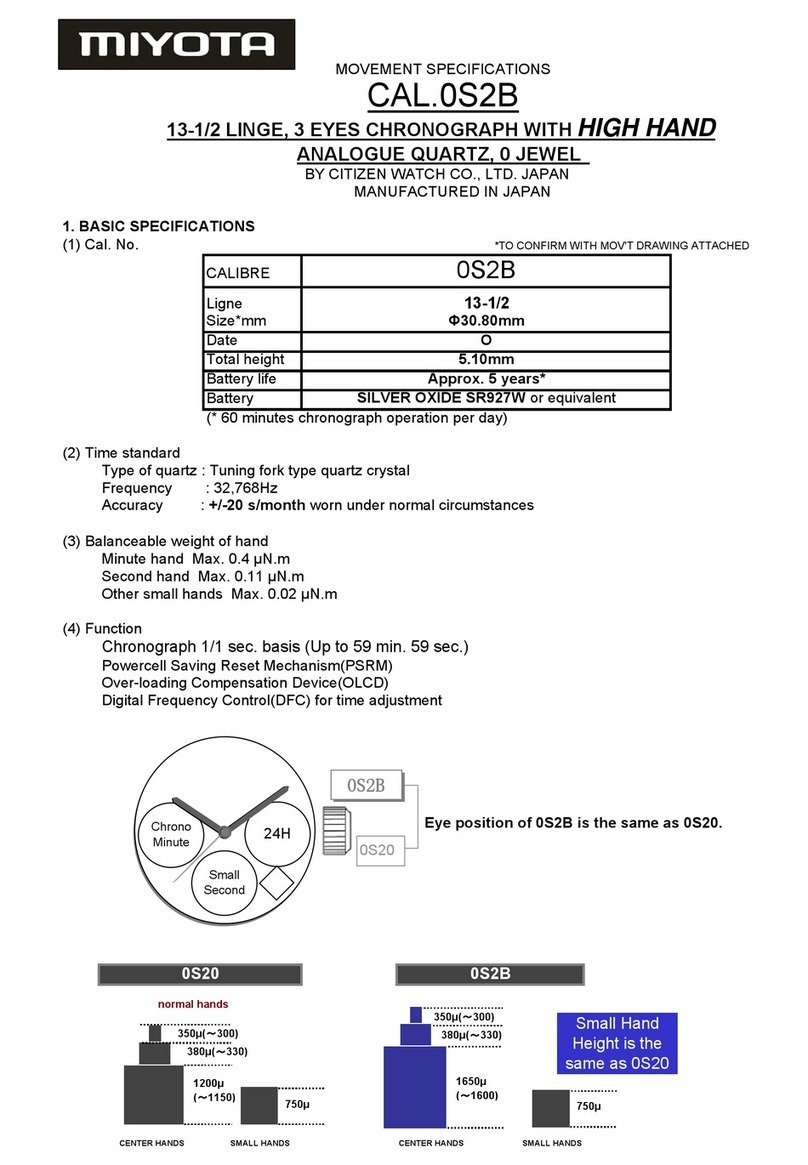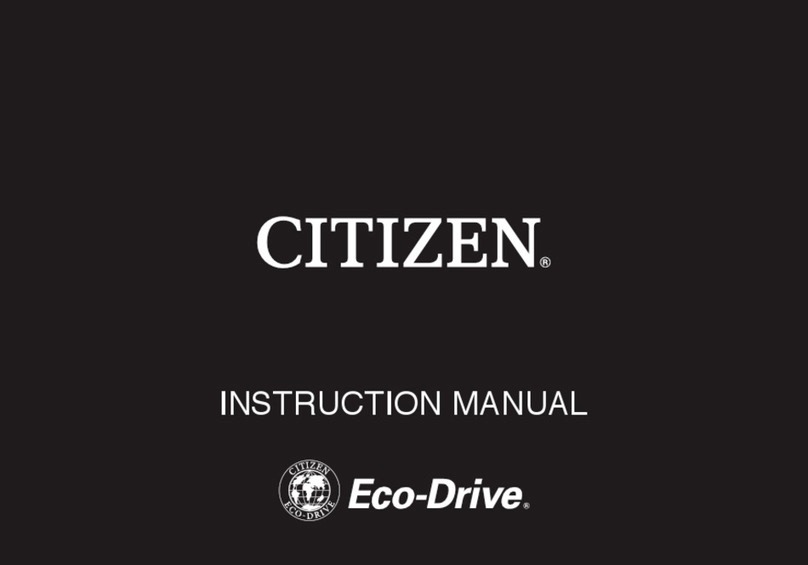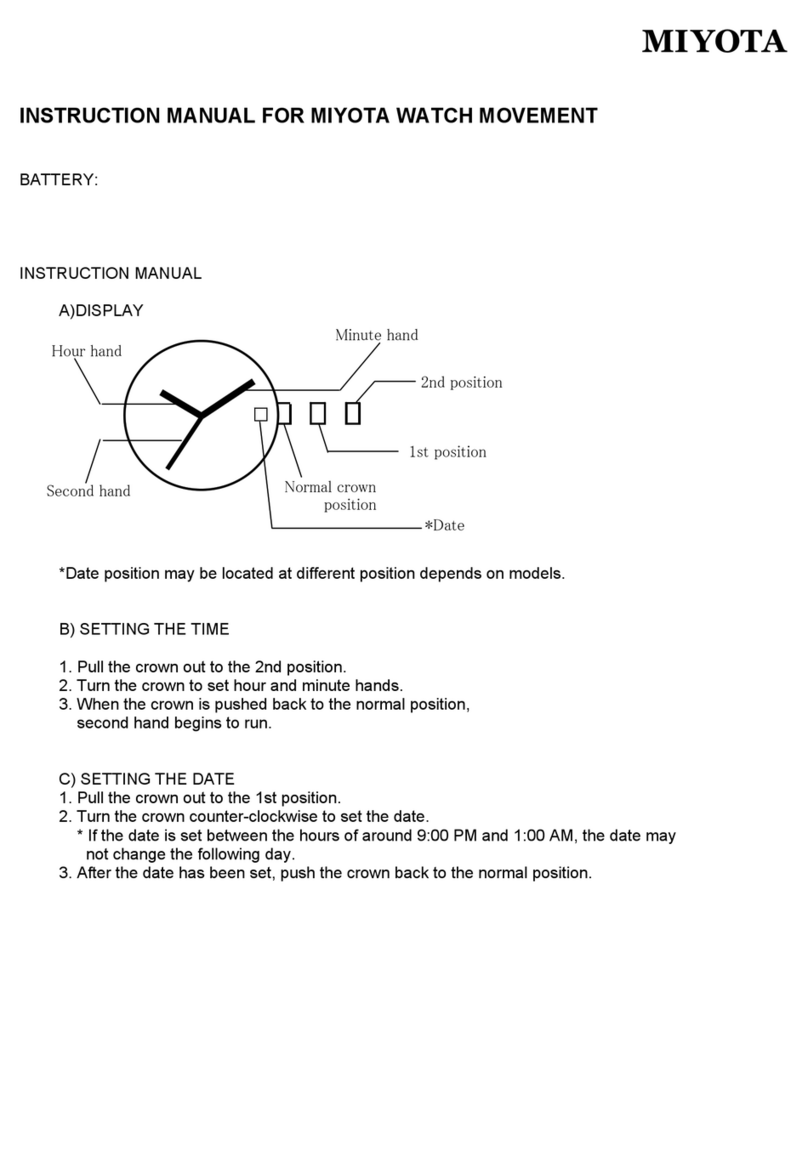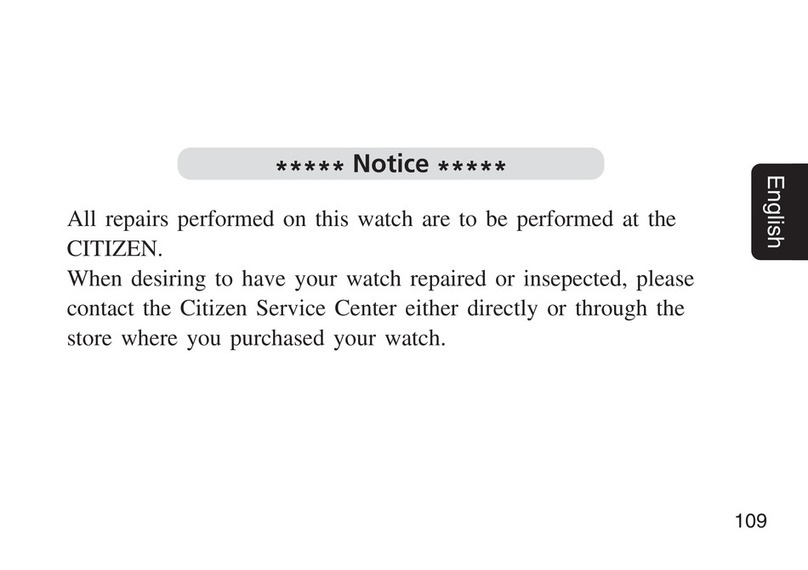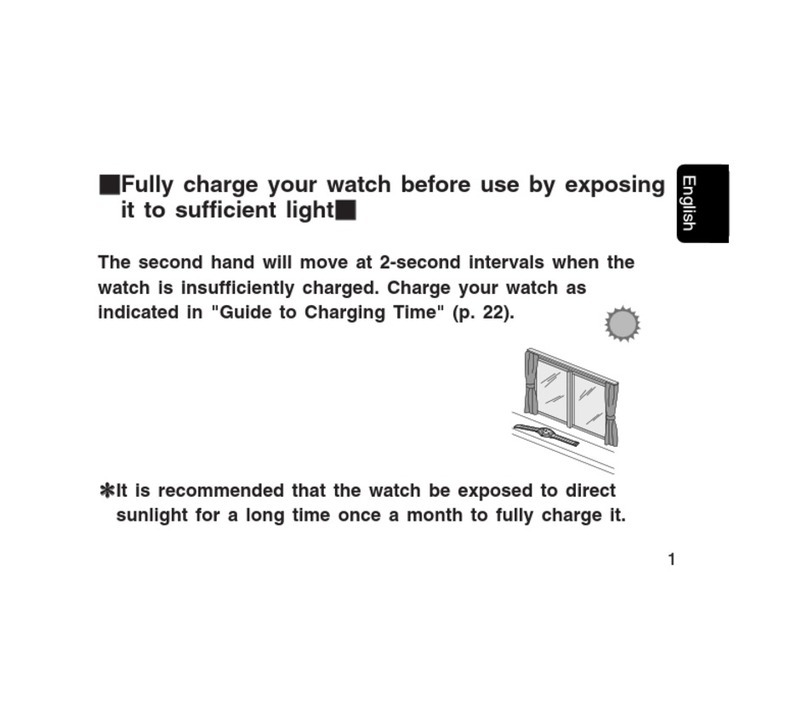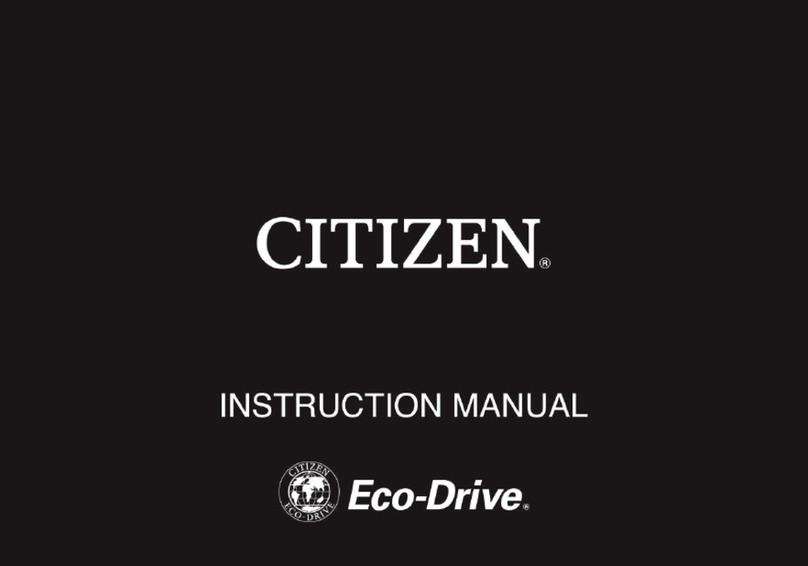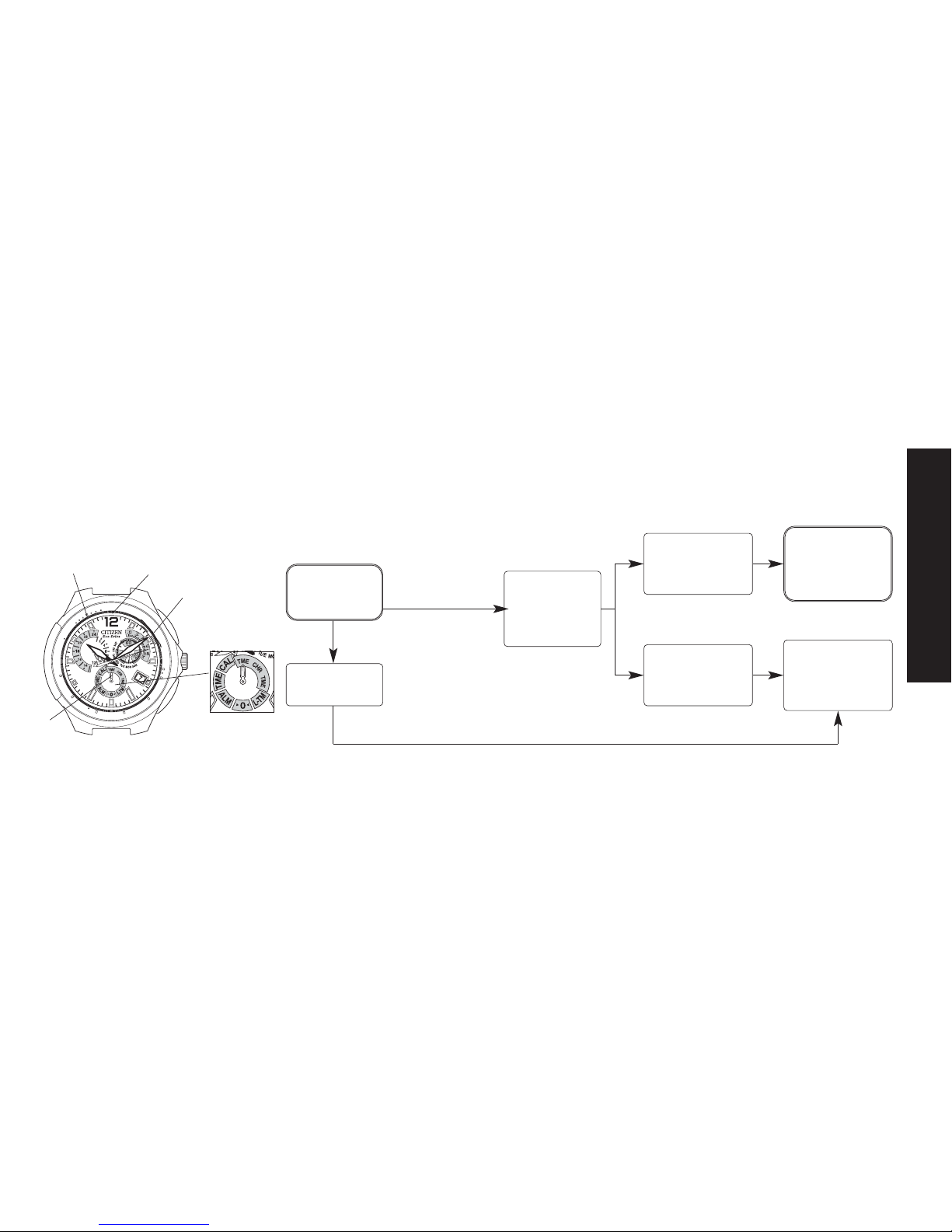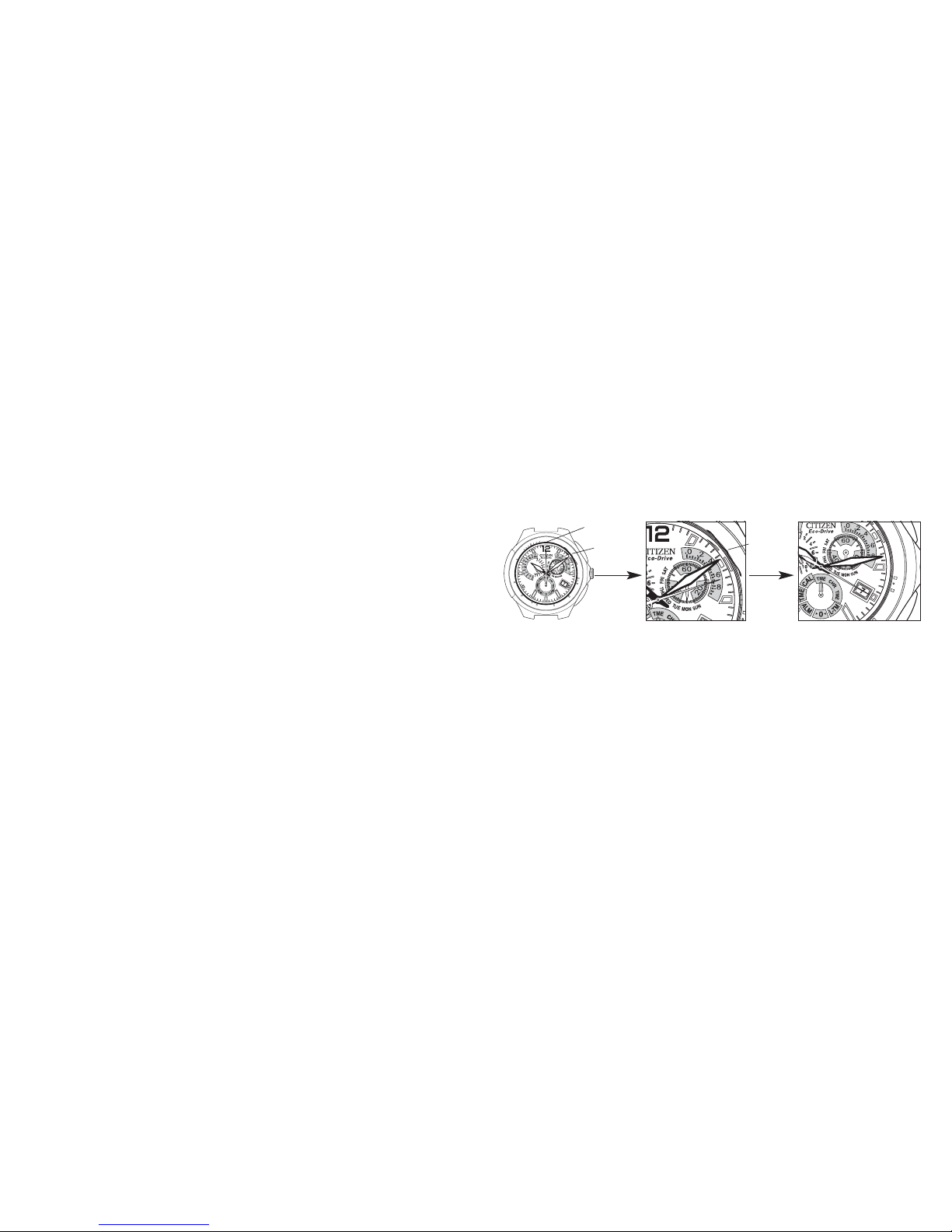8 9
WWImportant Points Regarding Radio Wave
Reception WW
· Radio waves are received in the Time Mode (TME/3 locations) or Local Time Mode
(L-TM). Radio waves cannot be received in other modes.
[Regular Automatic Reception]
The watch sets the time (including daylight savings time) and date by automatically
receiving radio waves at 3:00 AM or 4:00 AM each day. (Radio waves are not received
at 4:00 AM if they have been successfully received at 3:00 AM.)
[Free Reception]
The free reception function lets you receive radio waves at any time. Use this function
when the reception environment has changed or in other cases when radio waves are
unable to be received by Regular Automatic Reception. Do not move the watch during
free reception to ensure that radio waves are reliably received. (It may take up to about
15 minutes to receive radio waves.)
<Reception Procedure>
Remove the watch from your wrist and place it in a
stable location where radio waves are able to be
received easily such as near a window with the 6:00
position of the watch facing a radio wave transmitter
station.
· In the case of free reception, press button (B) at the 4:00 position for about 2 seconds or
more and after hearing a confirmatory tone, release your finger when the second hand
begins to move to the RX: Reception Standby position (12:00).
· It is not necessary to press button (B) in the case of regular automatic reception.
· It may be difficult to receive radio waves around the times of dawn and dusk. It is
recommended to receive radio waves while avoiding these times. Refer to the section
entitled, "4. Receiving Radio Waves" for further information on the procedure for
receiving radio waves.
<Confirmation of Reception Result>
Check the reception result to determine whether or not radio waves have been received
properly by pressing button (B) located at the 4:00 position following reception. If the
second hand points to H, M or L, this indicates that radio waves have been received
properly. The watch can now be used.
If the second hand points to NO, this means that radio waves were unable to be received.
If this happens, try receiving radio waves again at a different location.
Important Points Regarding Radio
Wave Reception