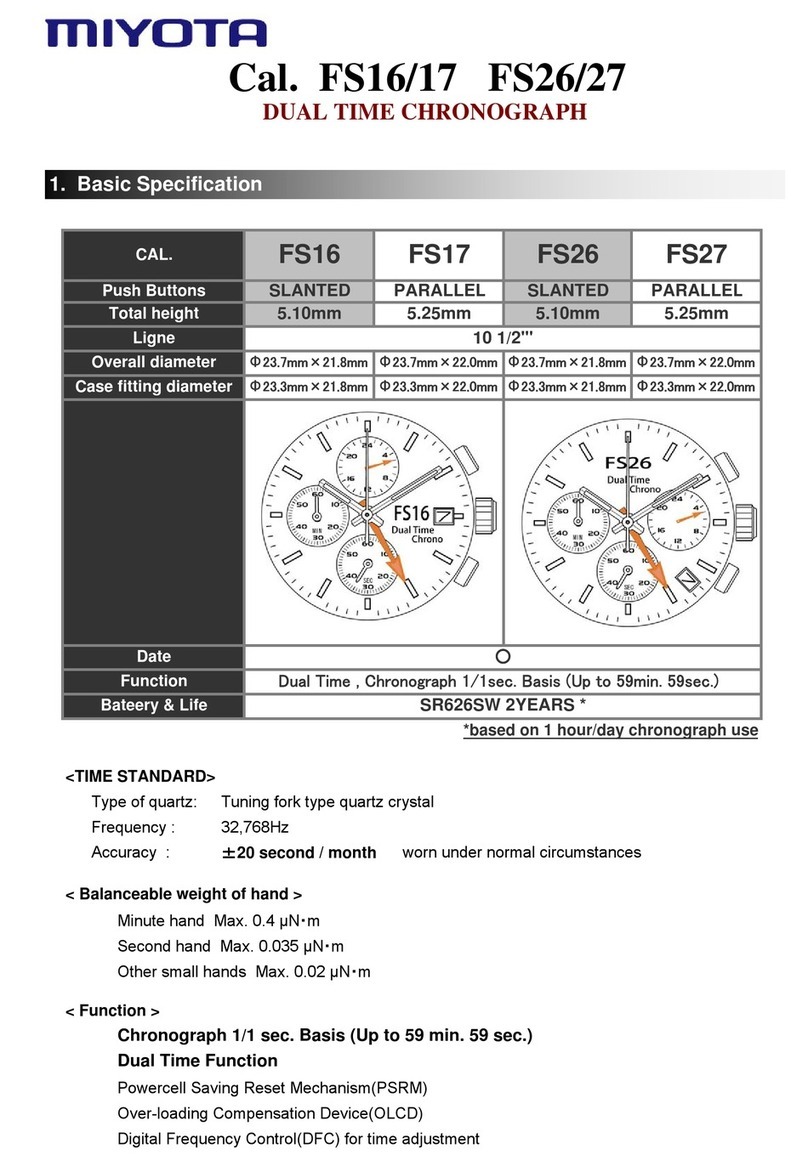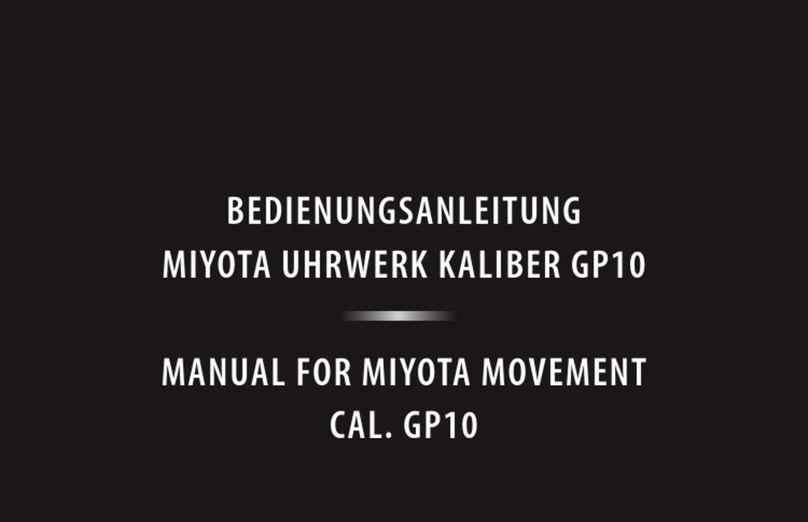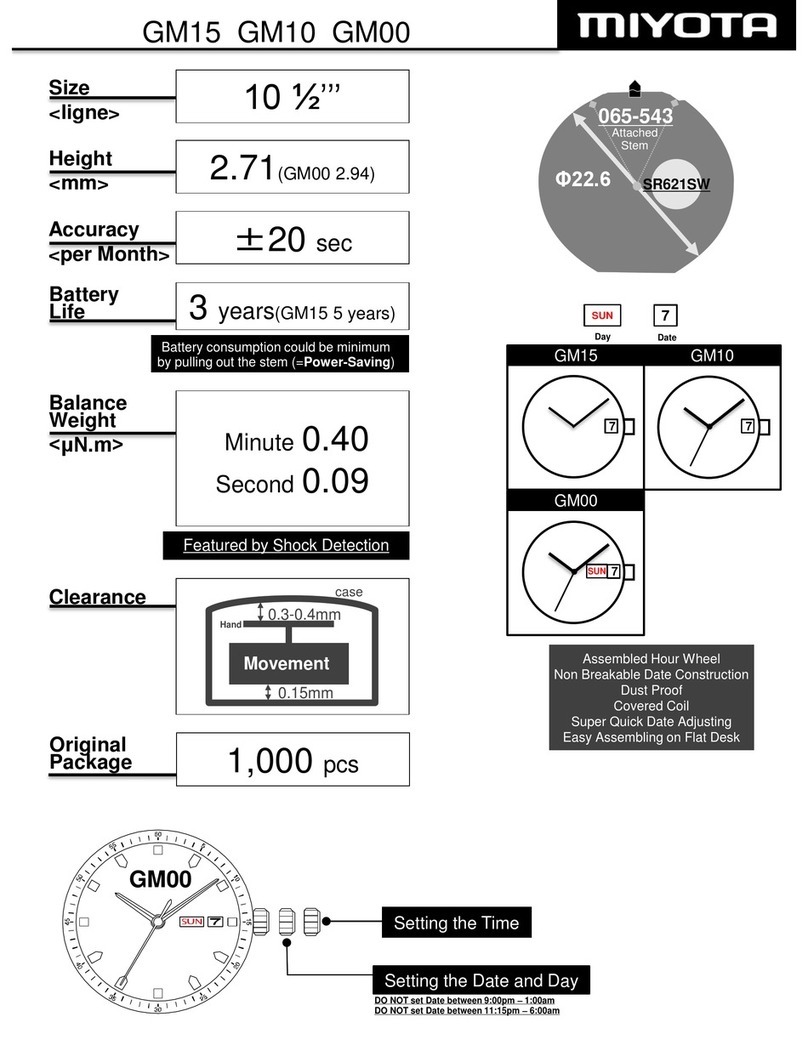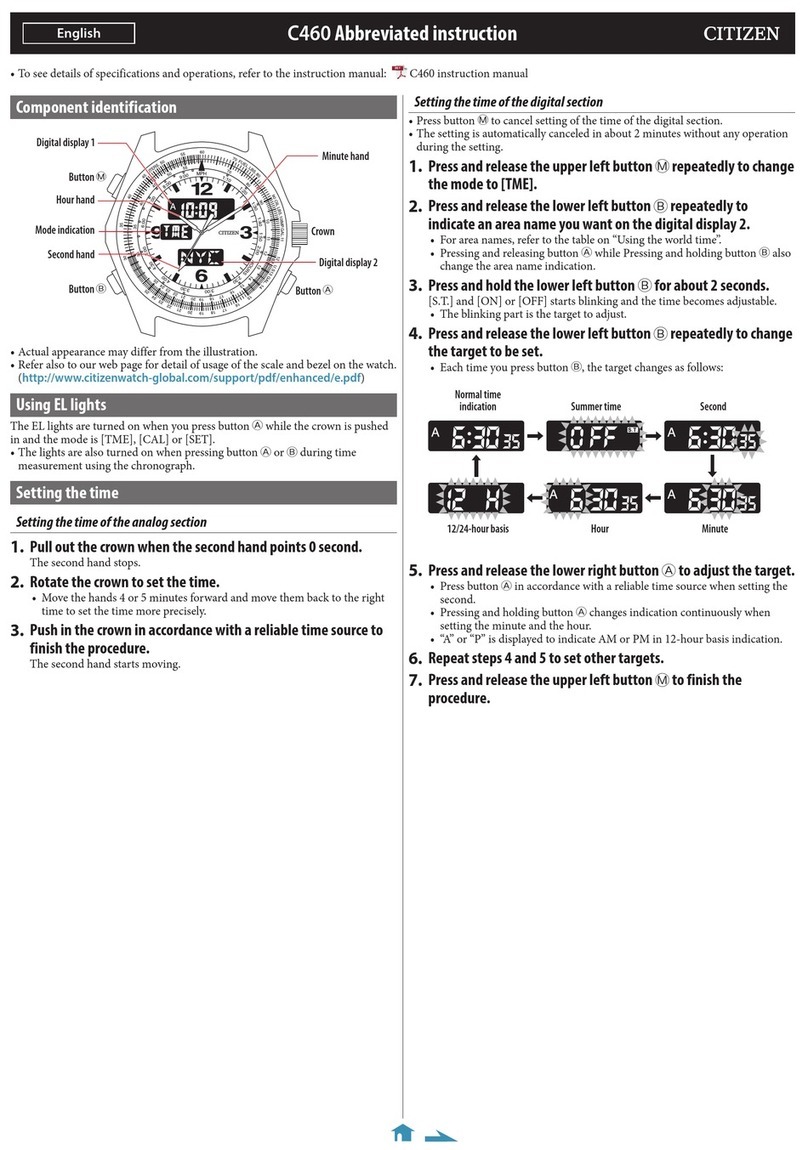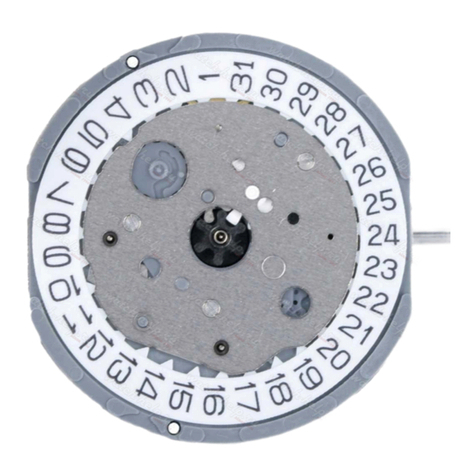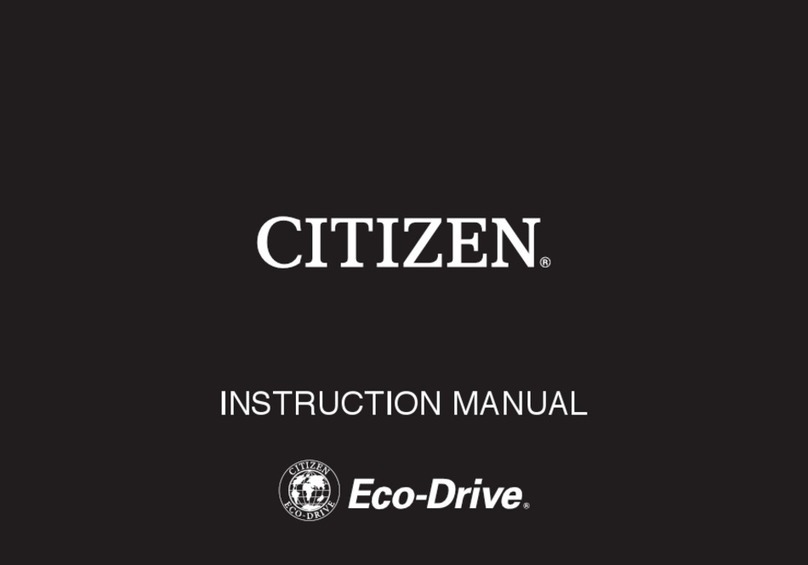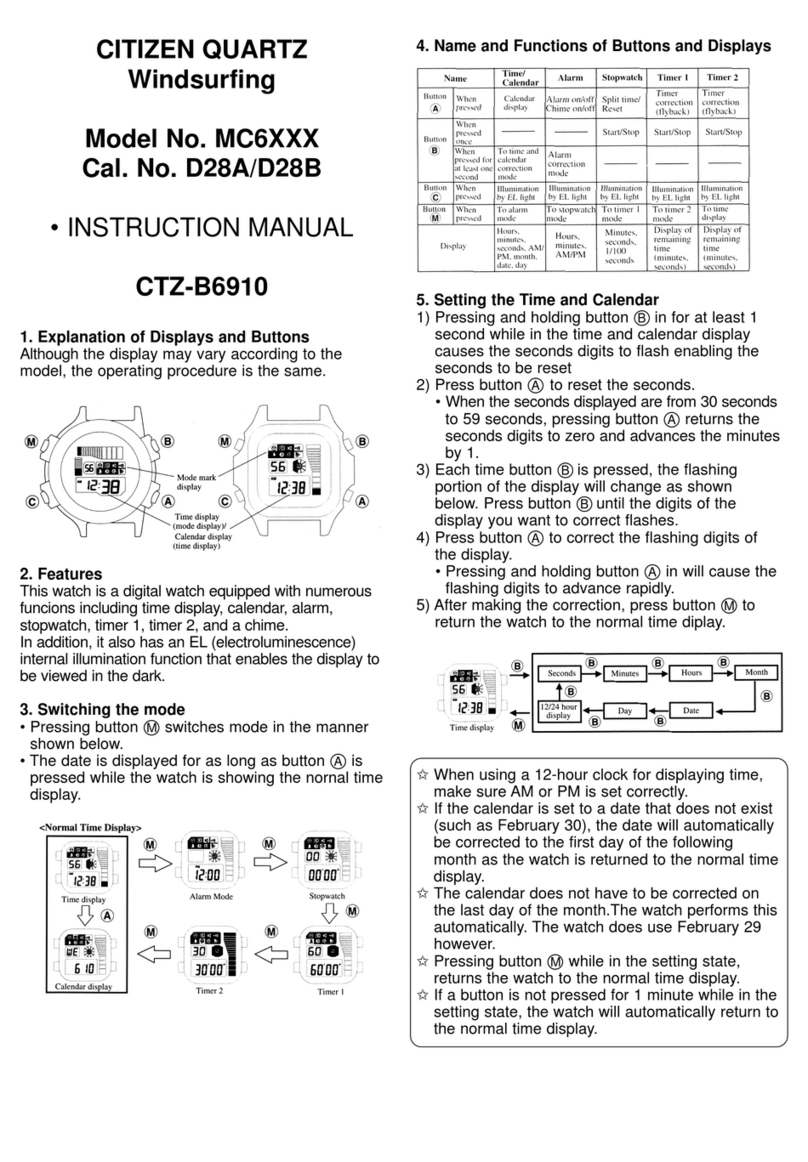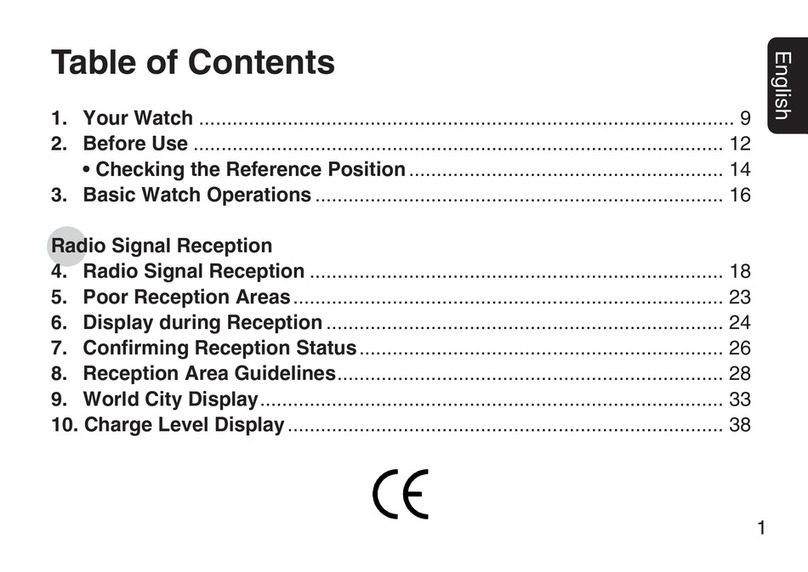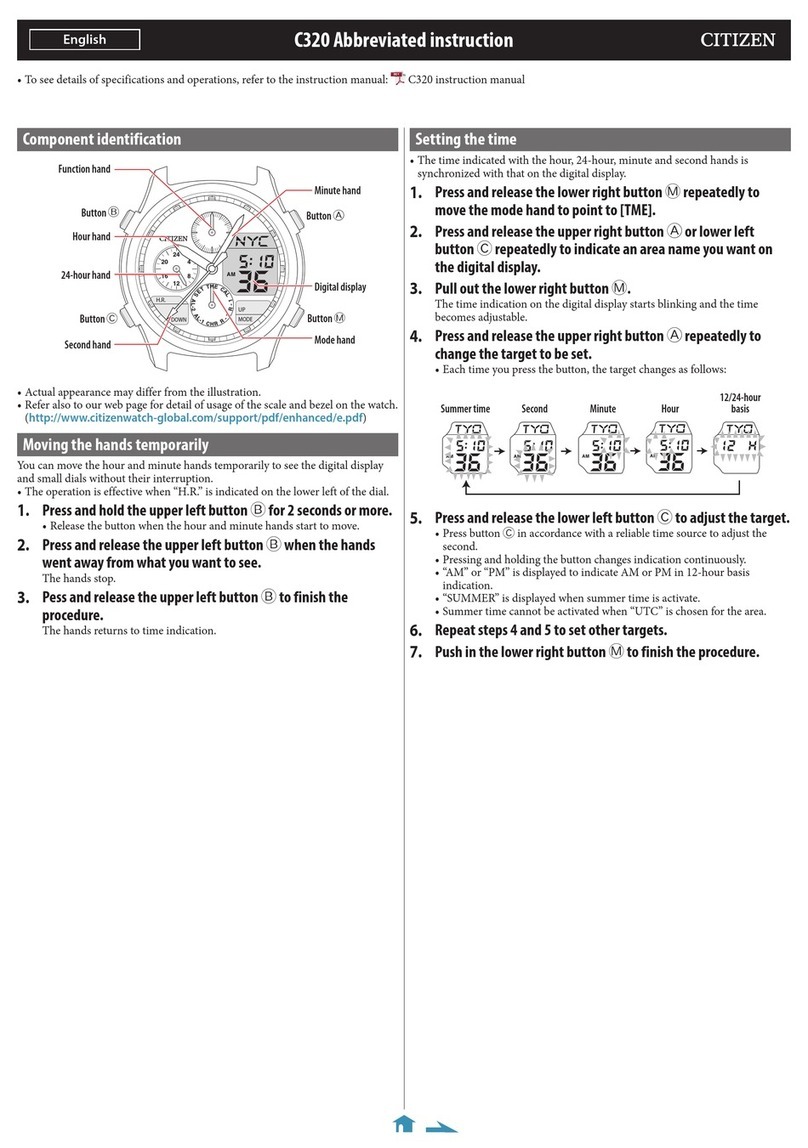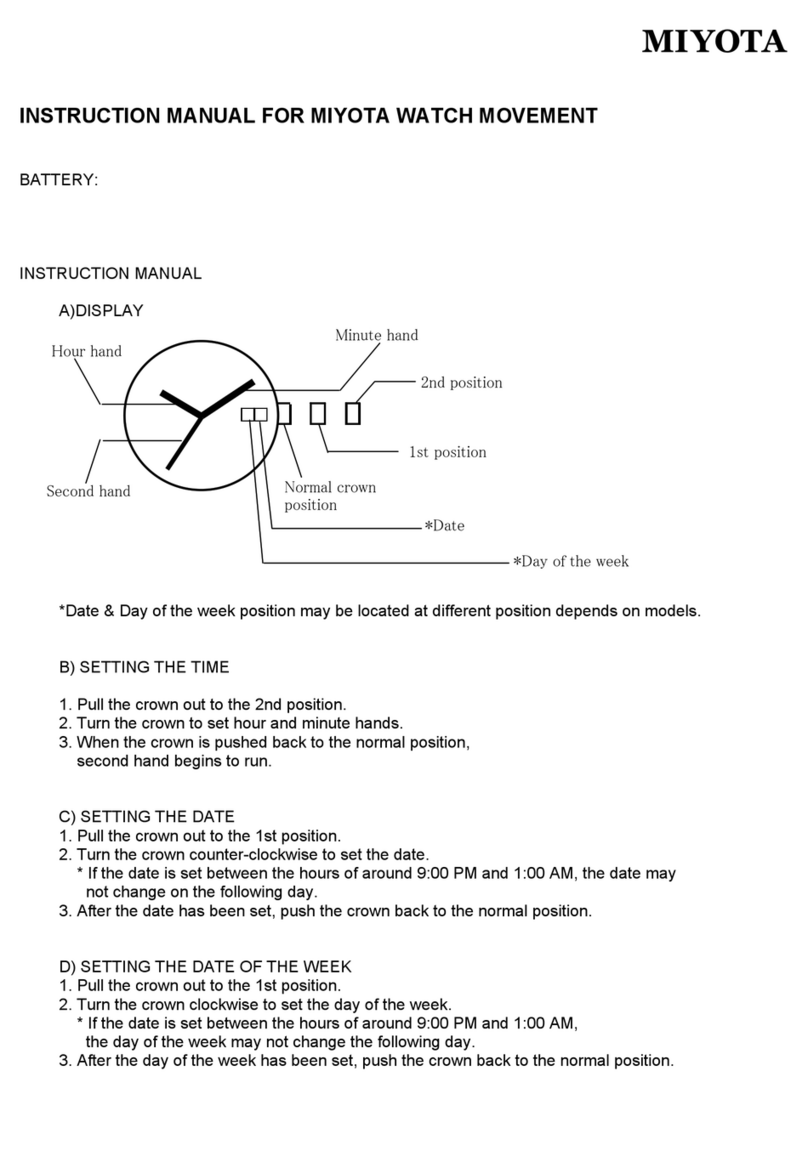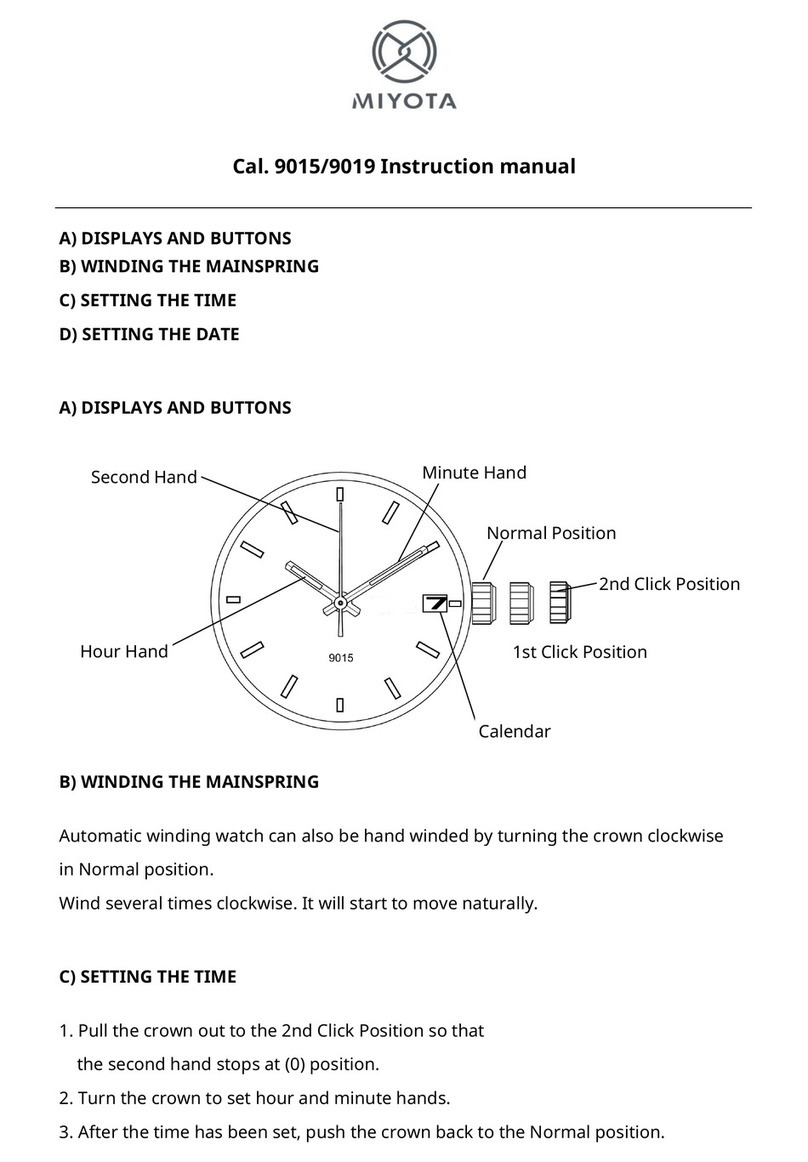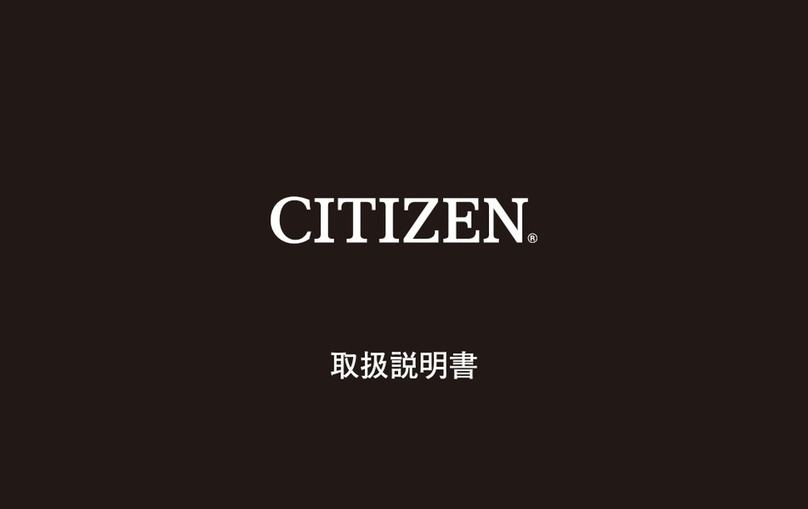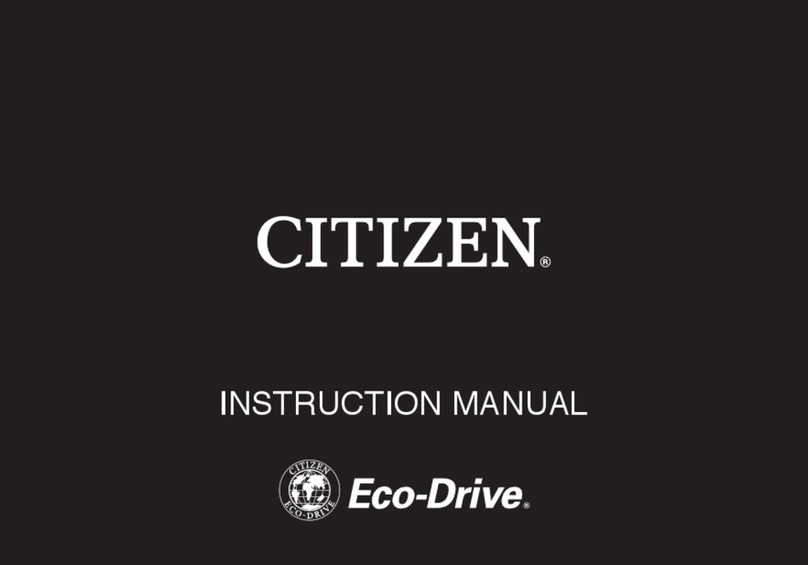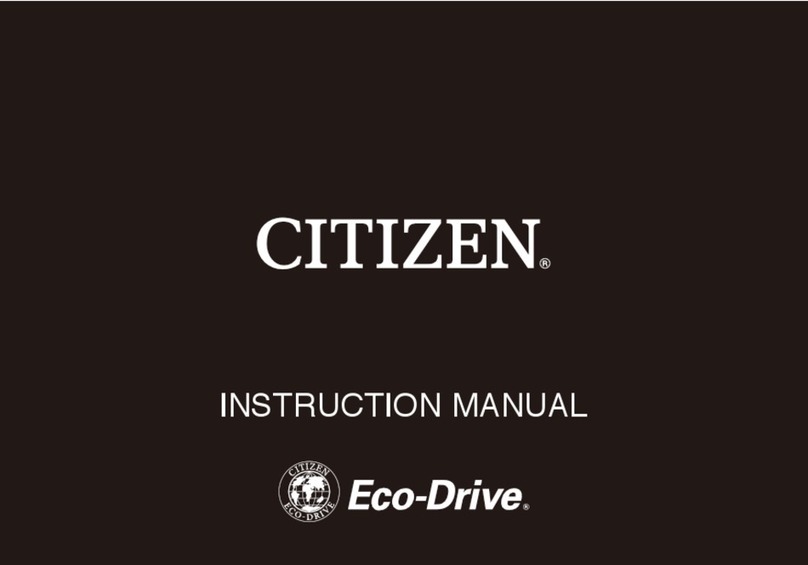8. BATTERY REPLACEMENT/ RESET
• Press the M, Sand Rbuttons simultaneously
following battery replacement operations to reset
the watch. Failure to reset the watch after battery
replacement will result in improper timekeeping.
• Pressing all three buttons simultaneously will
cause the watch display to highlight and a
confirmation signal to sound indicating the reset
operation is complete.
Upon reset the watch displays will return to the
following initial settings:
Time: AM 12:00.00
Alarm: AM 12:00.00 OFF
Stopwatch: 00:00.00
Calender: Sunday January 1
Chime: OFF
9. SPECIAL HANDLING INSTRUCTIONS
1. Resistance to water
2. Avoid Extremes of Temperature
Avoid exposing this watch to direct sunlight or
leaving it in a high temperature location for a long
period of time. This will cause malfunctioning and
shorten the life of the power cell and liquid crystal
display panel. Do not leave this watch for long
periods in a cold place. This may cause the watch to
gain or lose slightly. If it is worn on the wrist, the
original accuracy will be restored.
3. Avoid Strong Shocks
This watch will withstand normal shock incurred
while playing golf or other sports. Avoid dropping it
on the ground or otherwise imparting a severe
shock to it.
4. Avoid Strong Magnetic Fields
This watch is unaffected by magnetic fields from
domestic appliances, such as television and stereo
sets.
5. Avoid chemicals and gases
Avoid wearing this watch in the presence of
chemicals and gases. Be careful of using chemicals.
Solvents such as benzene and paint thinner (and
products containing such solvents such as gasoline,
manicure remover, certain cleaners and adhesives)
may cause discolouration, melting and bracking.
6. Keep watch clean
A watchband gets easily dirty with the sweat or dust
since it directly touches the skin, and even a
stainless or gold-plated band may sometimes get
rust in the long run if it is left dirty.
For a mesh band because the meshes are very fine,
its particularly “flexibility” will be lost if it is soiled in a
long period of use.
In this respect, it is necessary to wash a metallic
watch band periodically in order to keep the band
beautiful at all times.
A metallic watch band is usually washed with a
brush in soapy water. After that it is well wiped with
the soft cloth having good water absorption properties
to get rid of the water content. Then the band is
dried completely. Please pay attention to prevent the
water from getting inside the watch movement when
the band is washed.
7. Periodic Inspection
Periodic Inspection of the watch at intervals of 1 to
2 years are recommended.
8. Be sure to keep the power cell away from
infants or small children, should accidental
ingestion occur, consult a doctor at once.