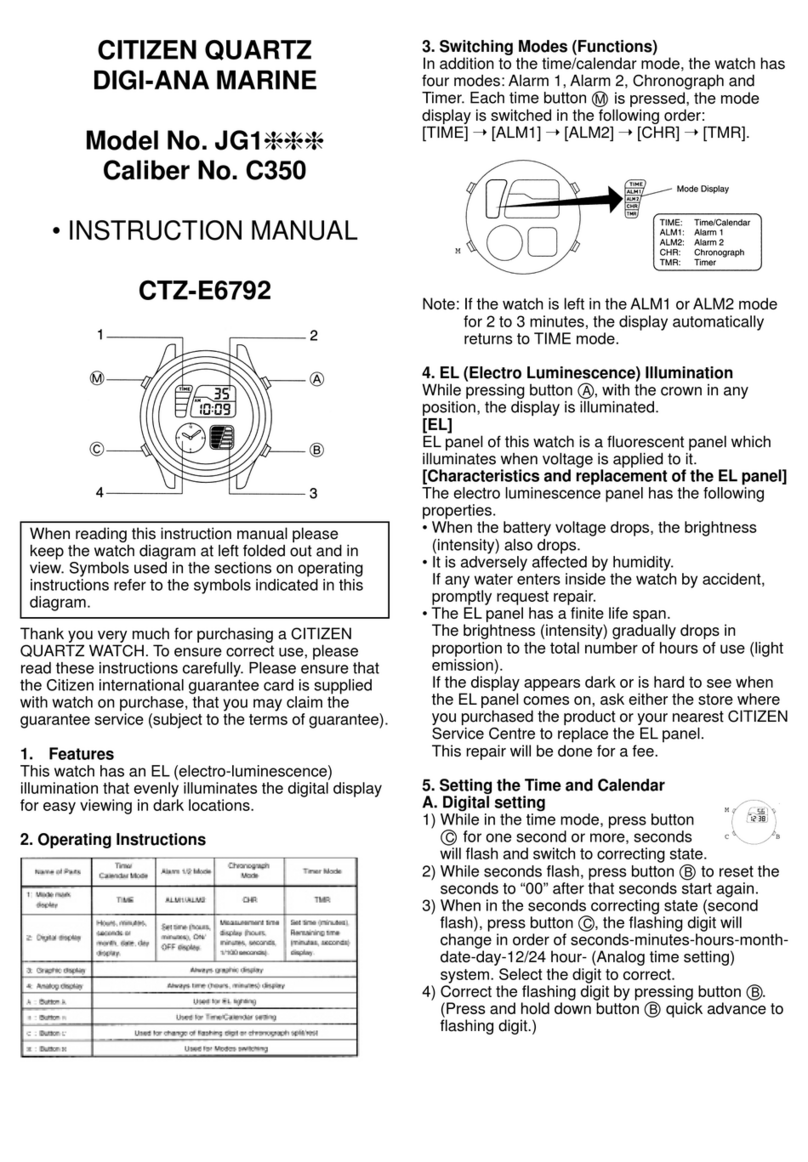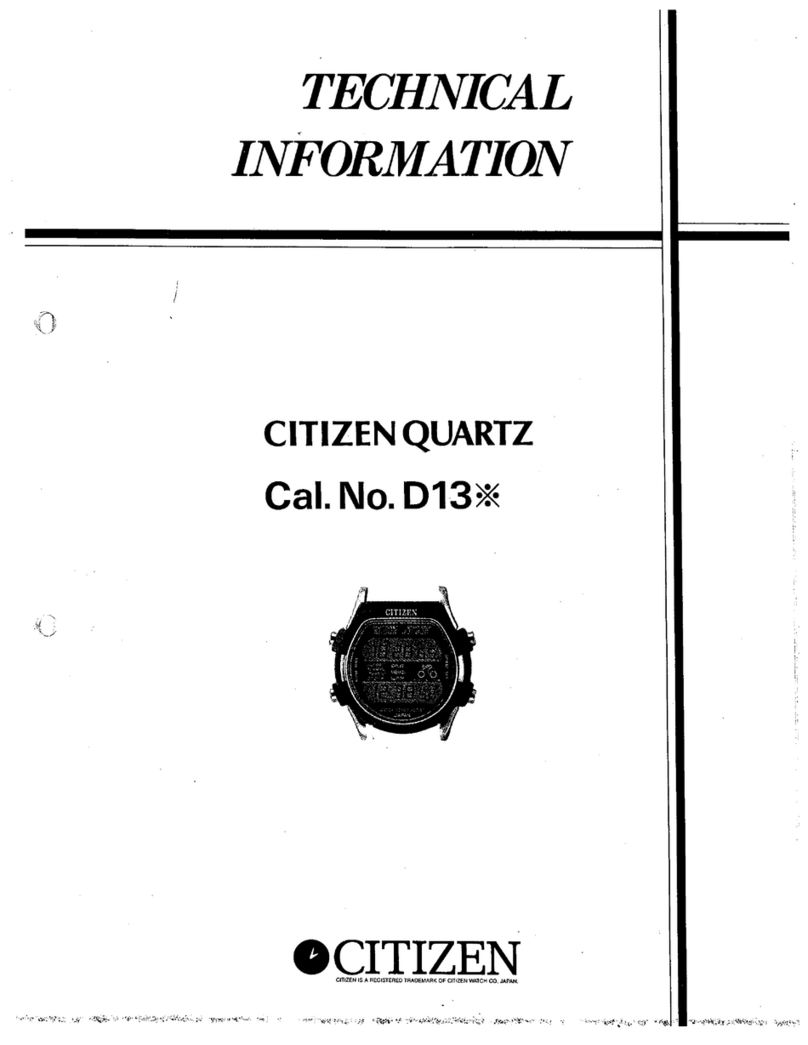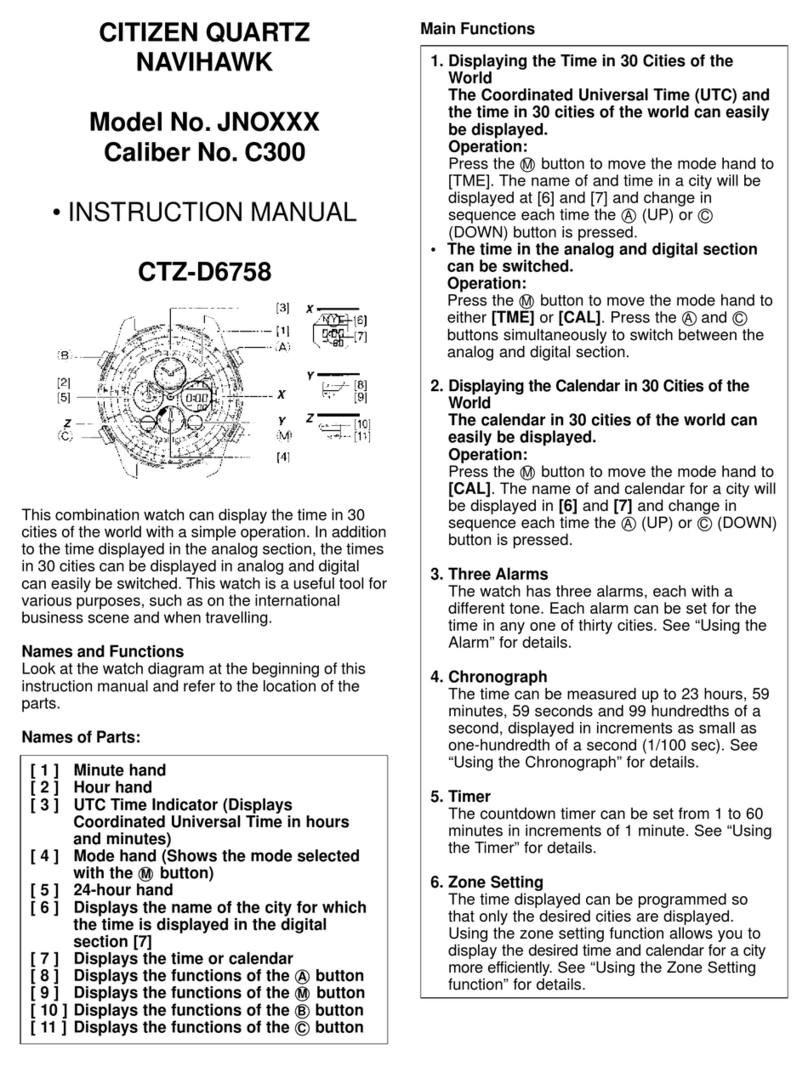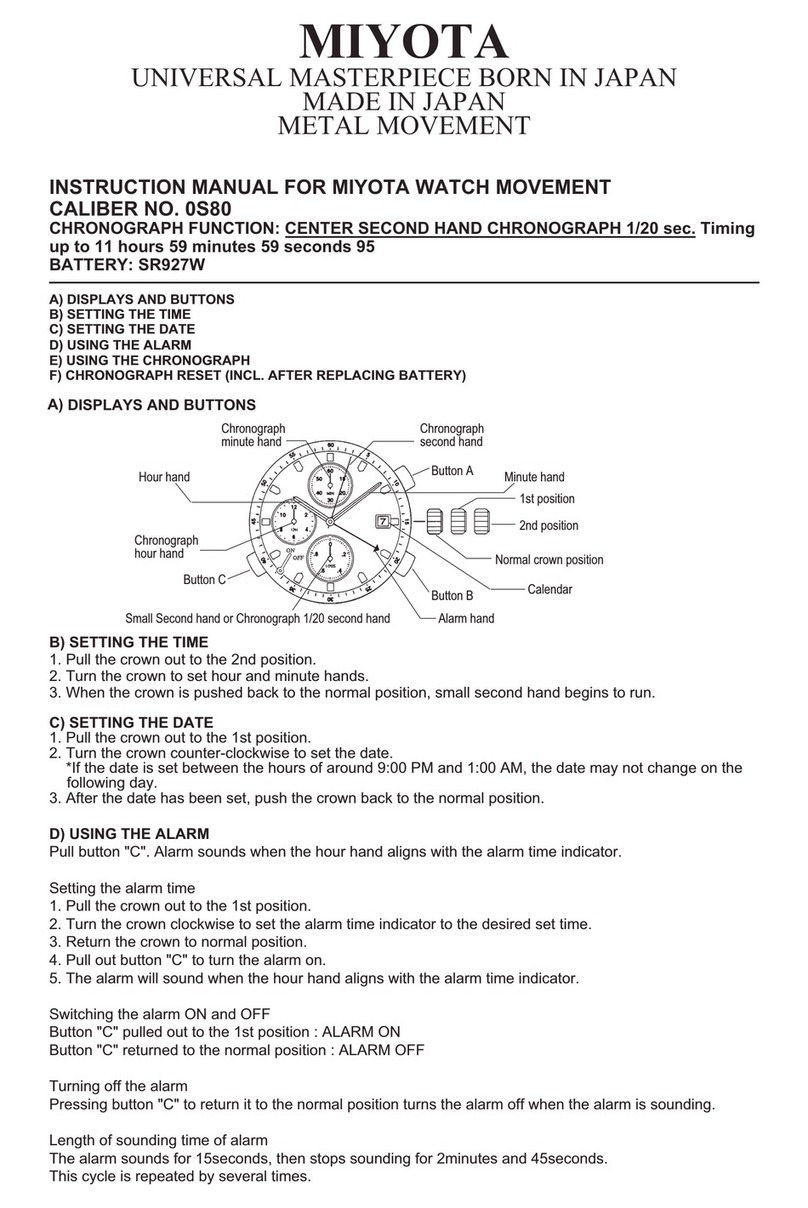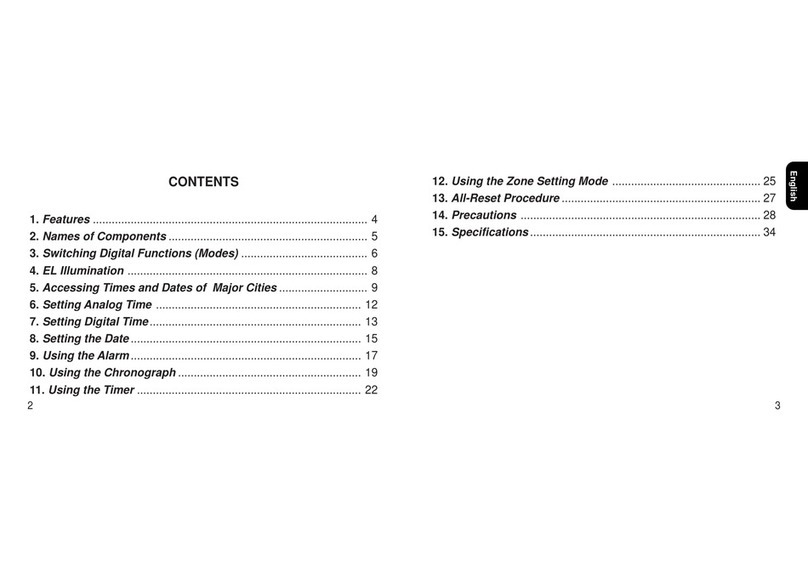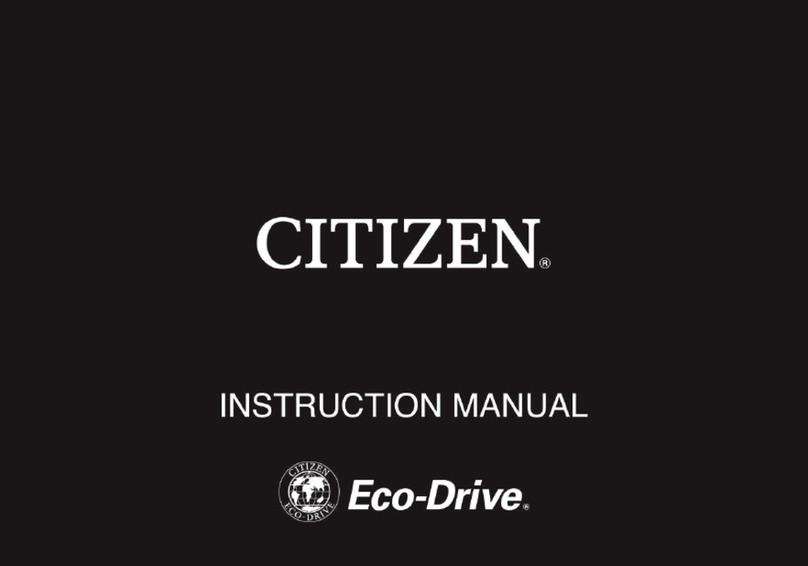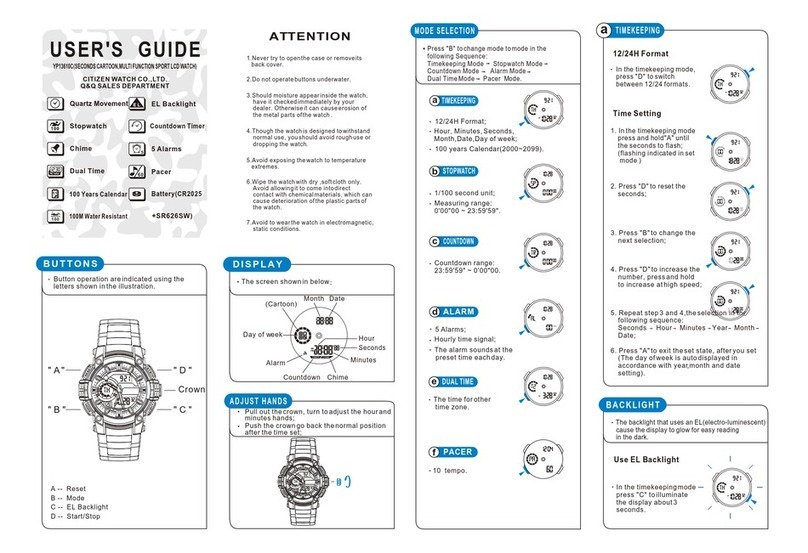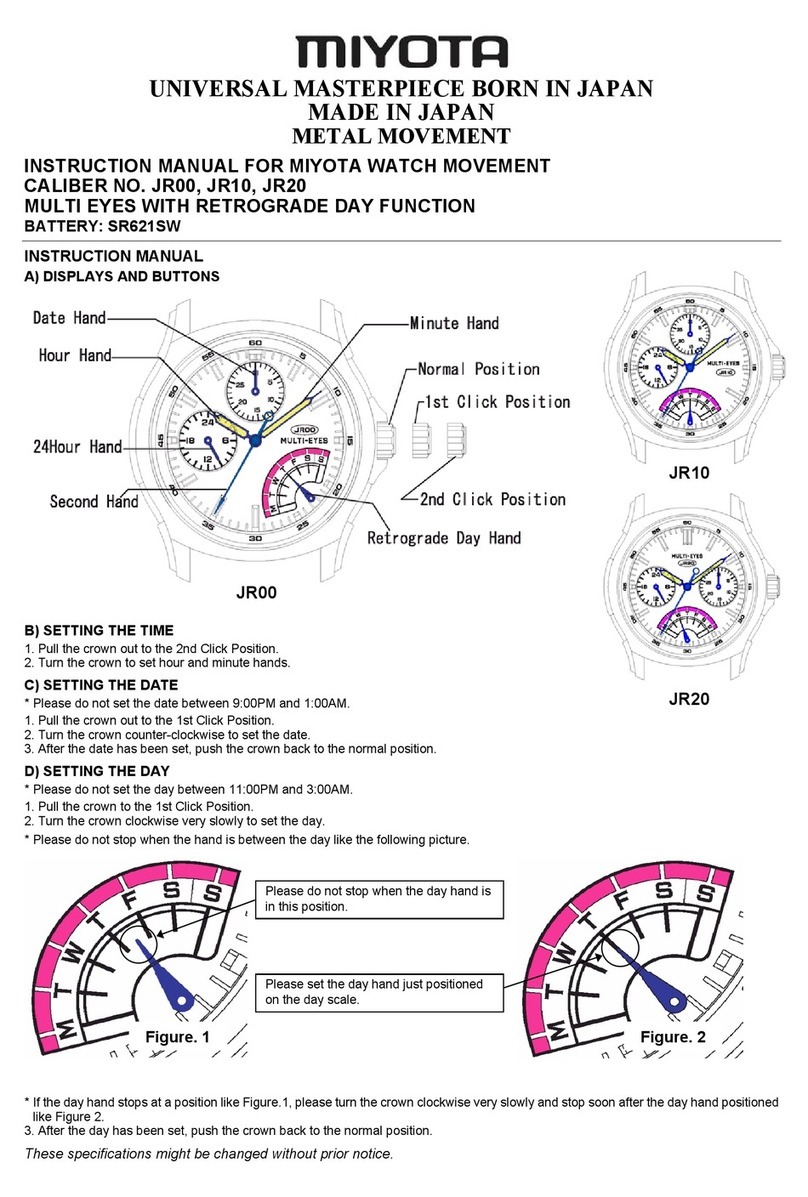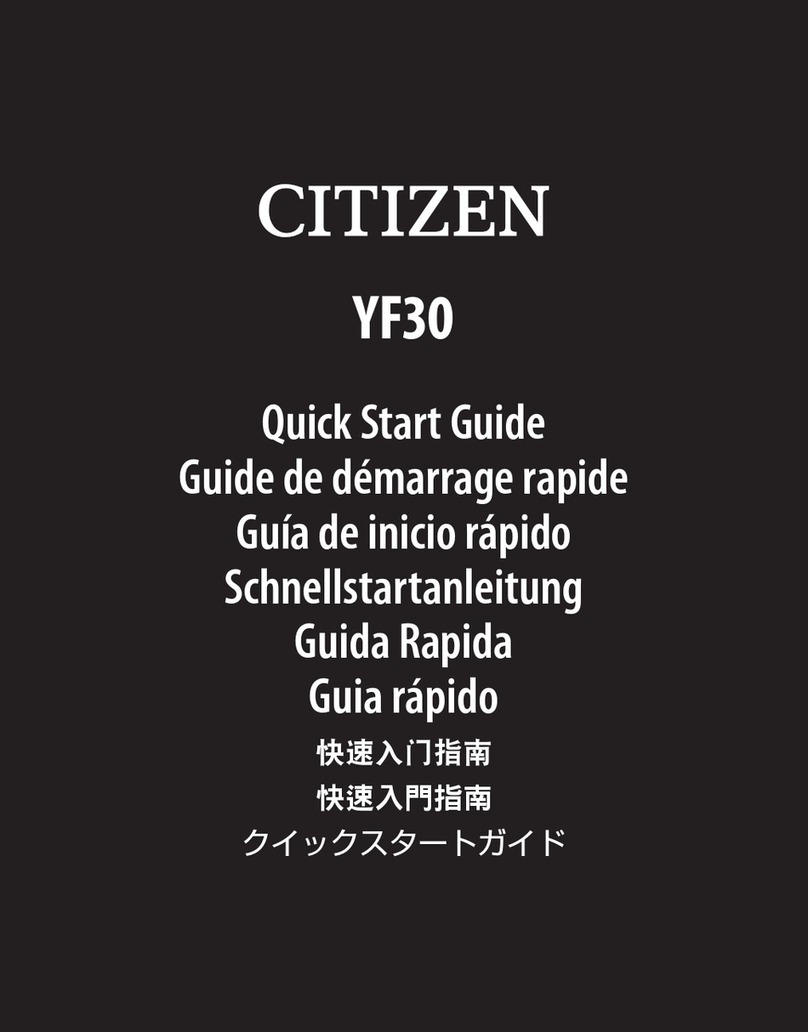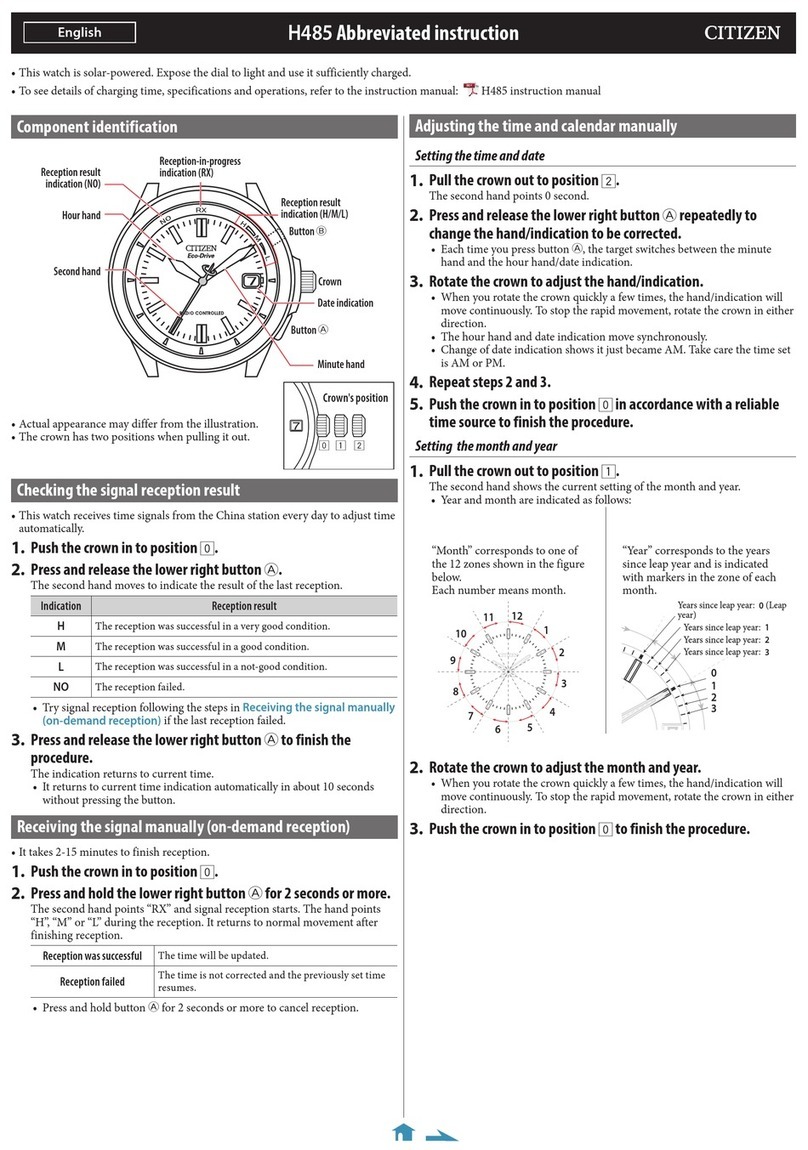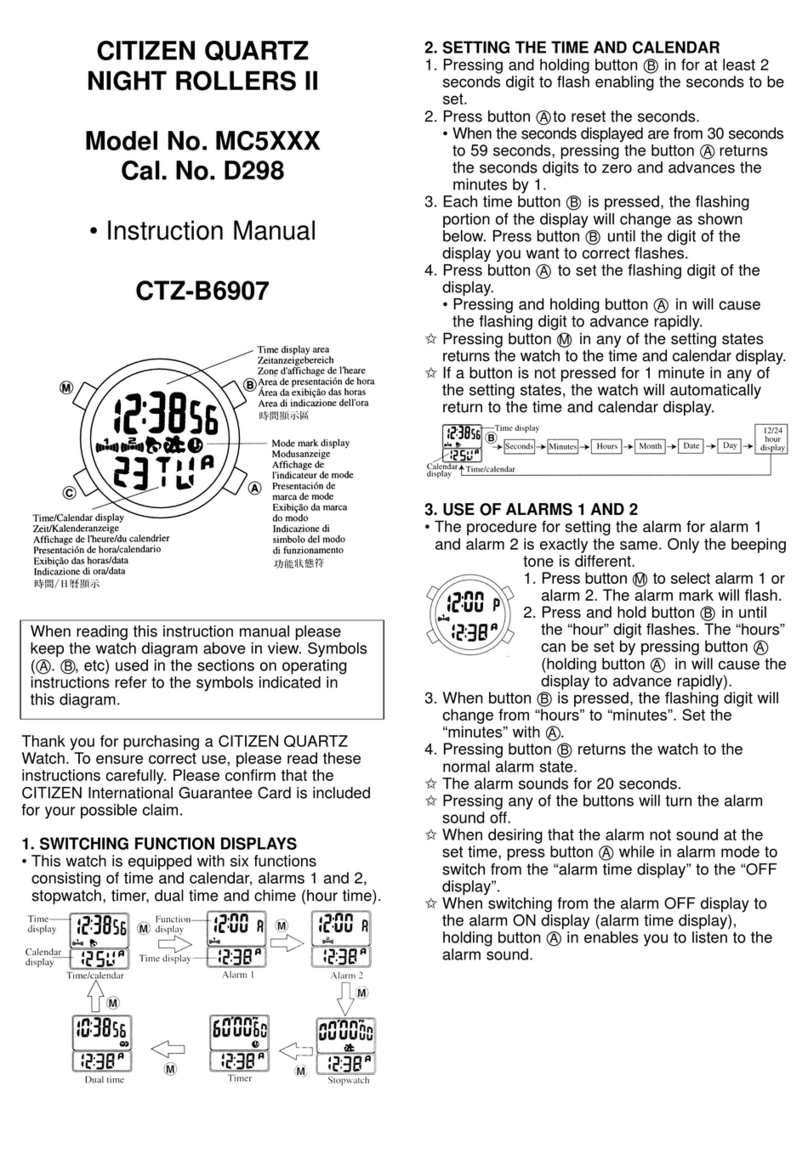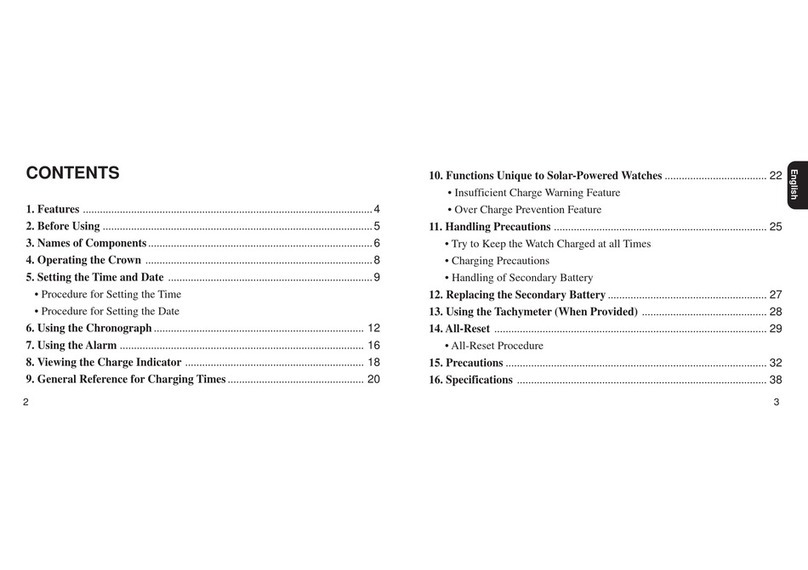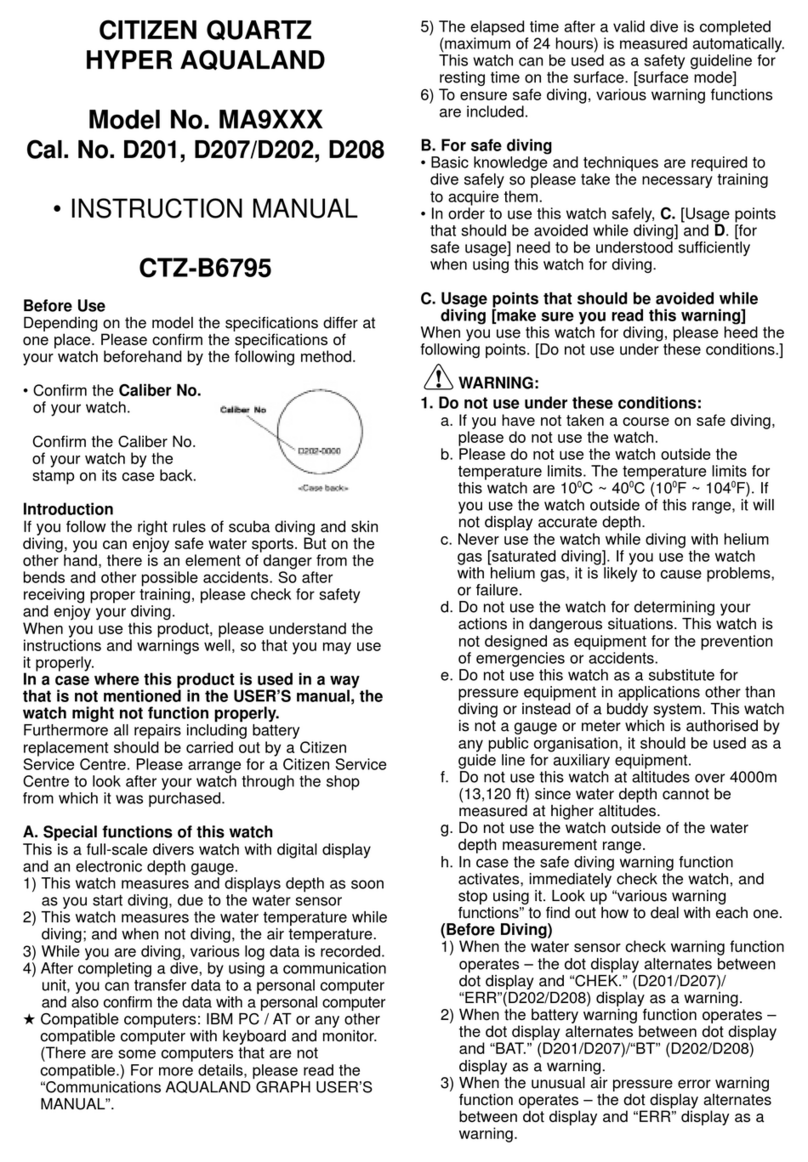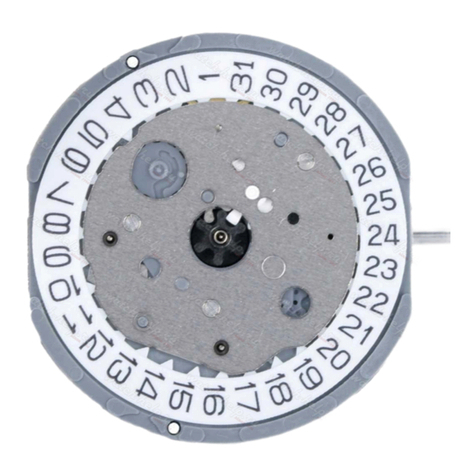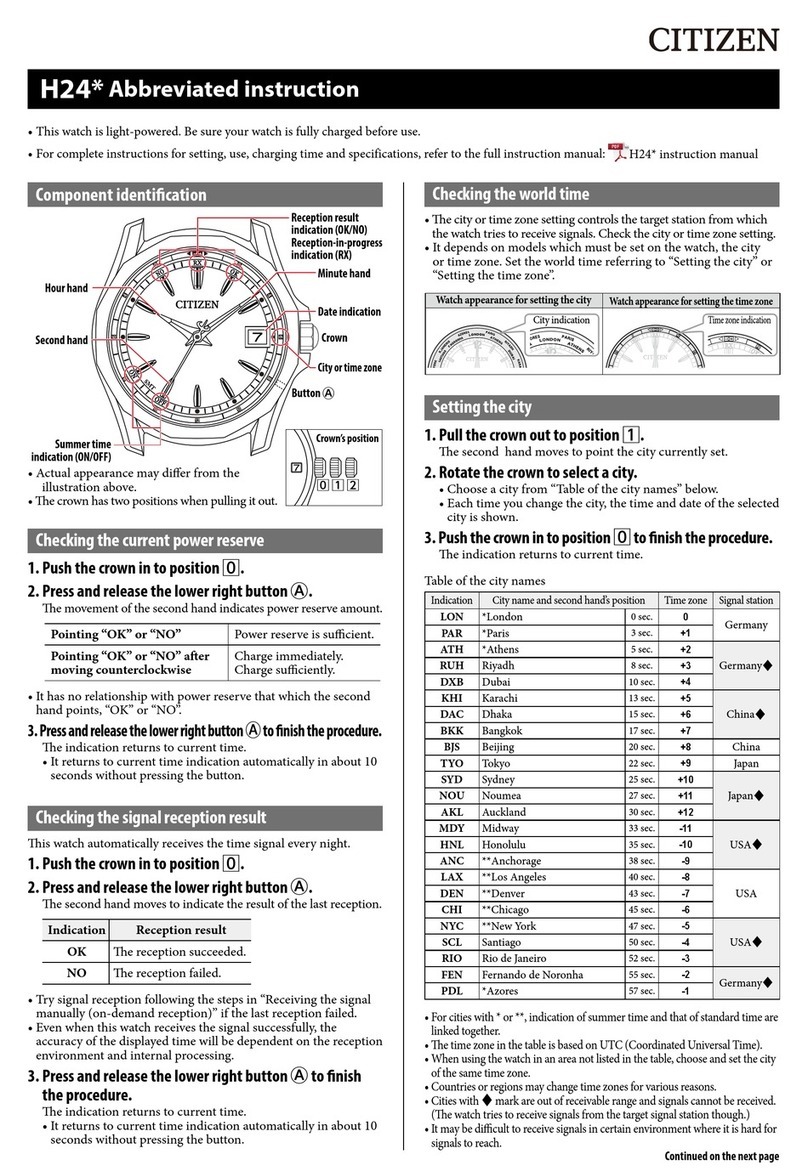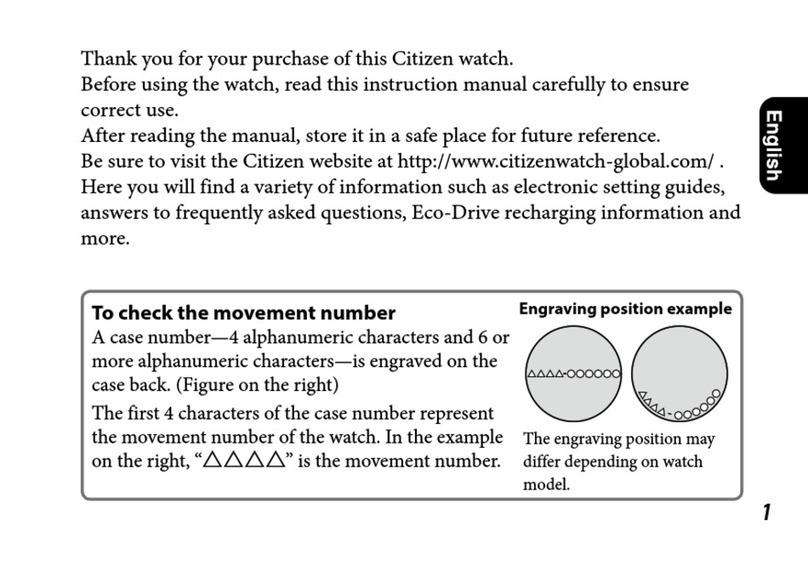2/2
E820 Abbreviated instruction
Setting the local time
You can set time difference from the time of [TME] in 1-hour increments to
indicate the local time.
• The time difference is adjustable within a range of ±27 hours from the time of
[TME].
1.
Pull the crown out to position 1.
2.
Rotate the crown to change the mode to [L-TM].
Local time is indicated.
3.
Pull the crown out to position 2.
4.
Rotate the crown to adjust the hour hand.
• The hour hand moves in 1-hour increments and the 24-hour hand moves
synchronously with it.
• When you rotate the crown quickly, the hand will move continuously. To
stop the rapid movement, rotate the crown in either direction.
5.
Push the crown in to position 0to finish the procedure.
Checking the reference position
1.
Pull the crown out to position 1.
2.
Rotate the crown to change the mode to [CHR].
3.
Pull the crown out to position 2.
The hands and indication start to move to the current reference positions
stored in memory.
4.
Check the reference position.
Correct reference positions:
• Hour, minute and second hands: 0
hour 00 minute 00 second
• 24-hour hand: “24”
• Date indication: “1”
• Function hand: “.0”
When the current reference position
is different from the correct one, adjust the position following the steps of
“Correcting the reference position”.
5.
Push the crown in to position 0to finish the procedure.
Correcting the reference position
1.
Pull the crown out to position 1.
2.
Rotate the crown to change the mode to [CHR].
3.
Pull the crown out to position 2.
The hands and indication start to move to the current reference positions
stored in memory.
4.
Press and hold the upper right button Bfor 2 seconds or more.
5.
Press and release the upper right button Brepeatedly to
change the hand/indication to be corrected.
• Each time you press the button, the target changes as follows:
Function hand/date indication → hour/minute/24-hour hands → second hand
→ (back to the top)
6.
Rotate the crown to adjust the hand/indication.
• The hour, minute and 24-hour hands move synchronously.
• Date indication changes to the next as the function hand rotates 4 times.
• When you rotate the crown quickly a few times, the hand/indication will
move continuously. To stop the rapid movement, rotate the crown in either
direction.
7.
Repeat steps 5 and 6.
8.
Push the crown in to position 0to finish the procedure.
Resetting the watch - All Reset
1.
Pull the crown out to position 1.
2.
Rotate the crown to change the mode to [CHR].
3.
Pull the crown out to position 2.
The hands and indication start to move to the current reference positions
stored in memory.
4.
Press and release both the lower right button Aand upper
right button Bat the same time.
As you release the buttons, the alarm sounds and all reset is executed.
5.
Push the crown in to position 0to finish the procedure.
After All Reset
After All Reset, adjust the reference position and set the time and calendar and
other settings.