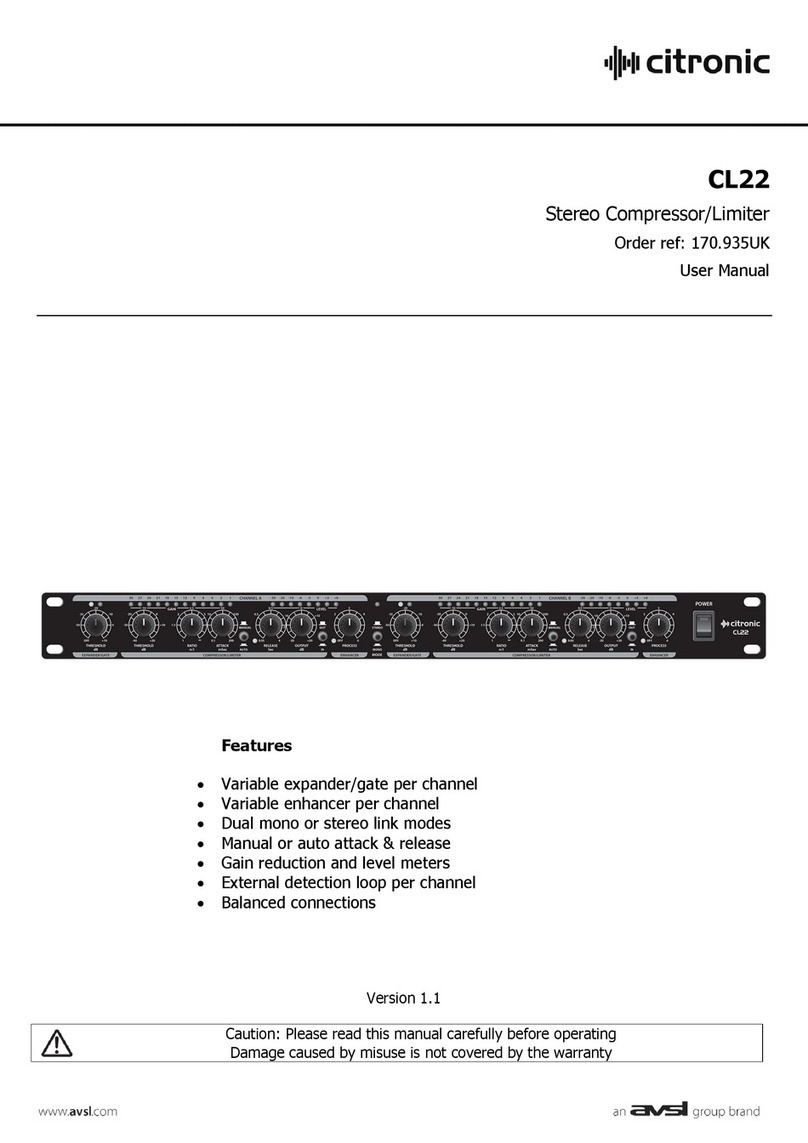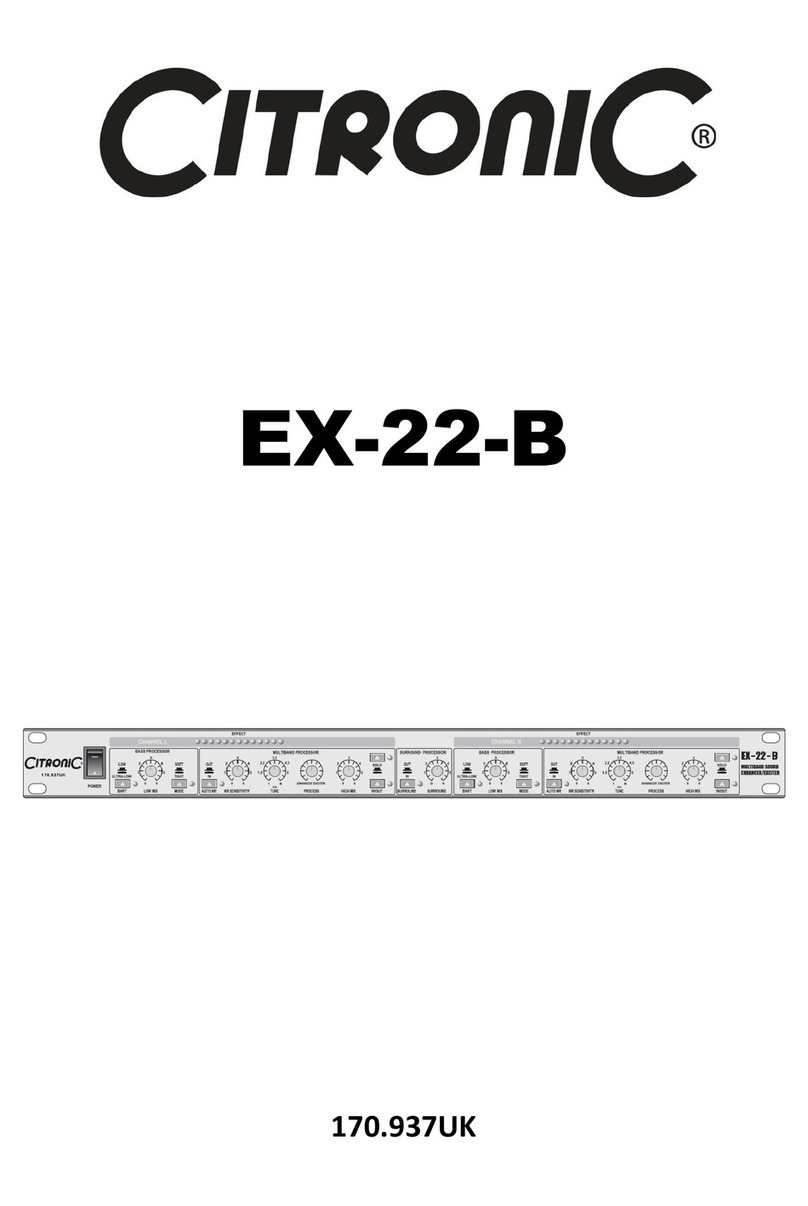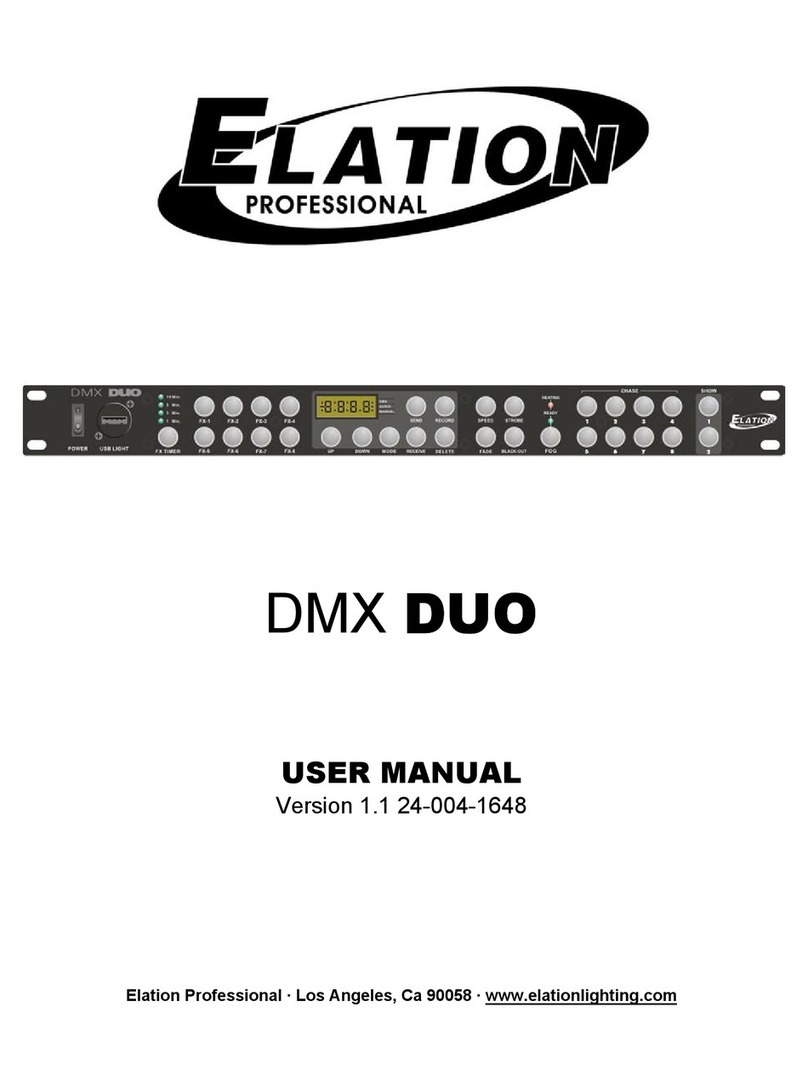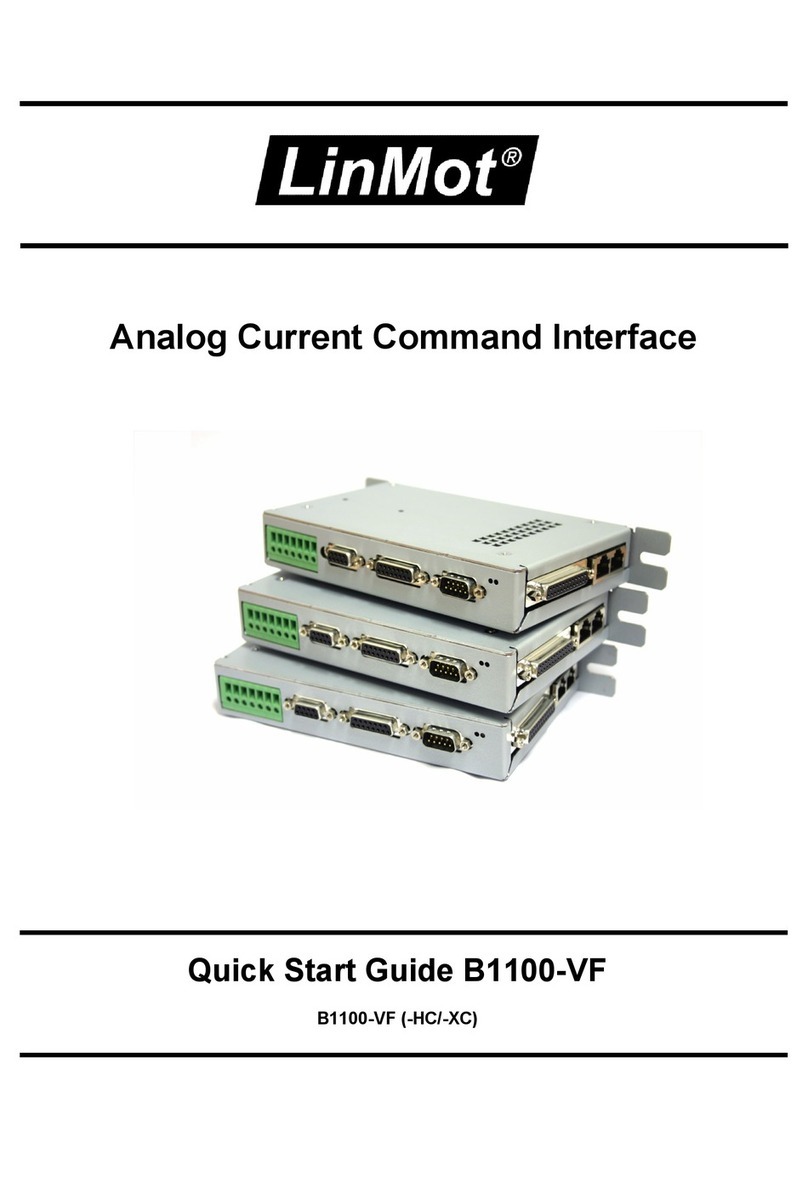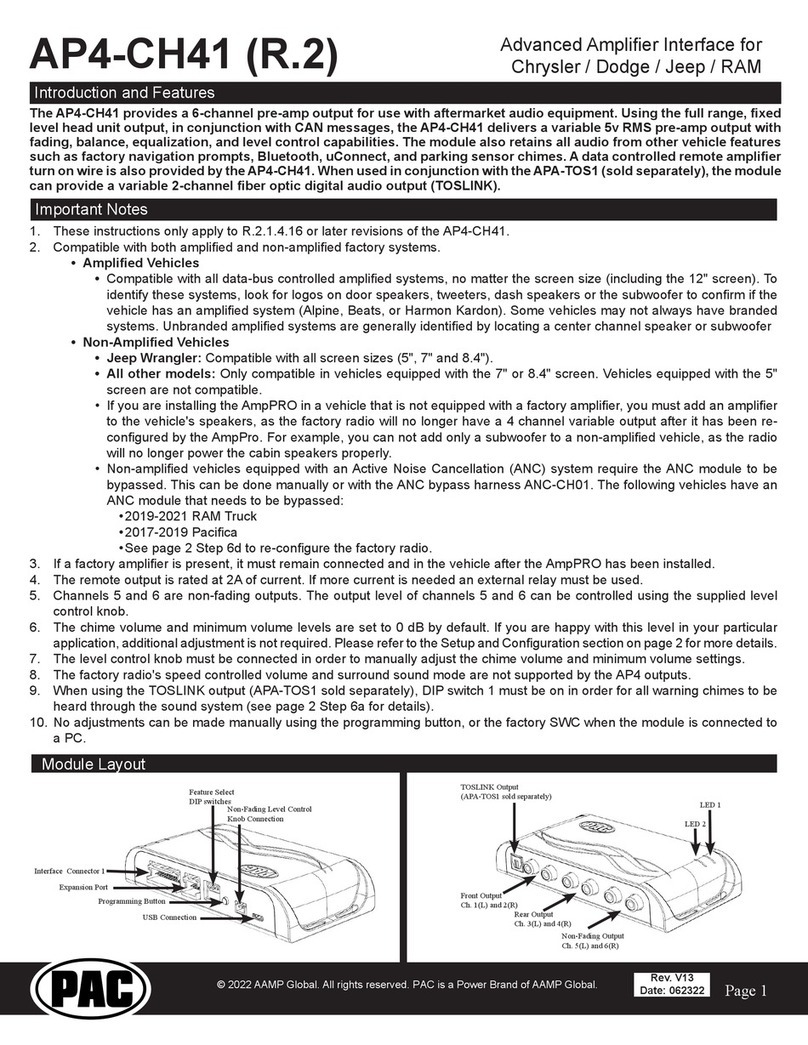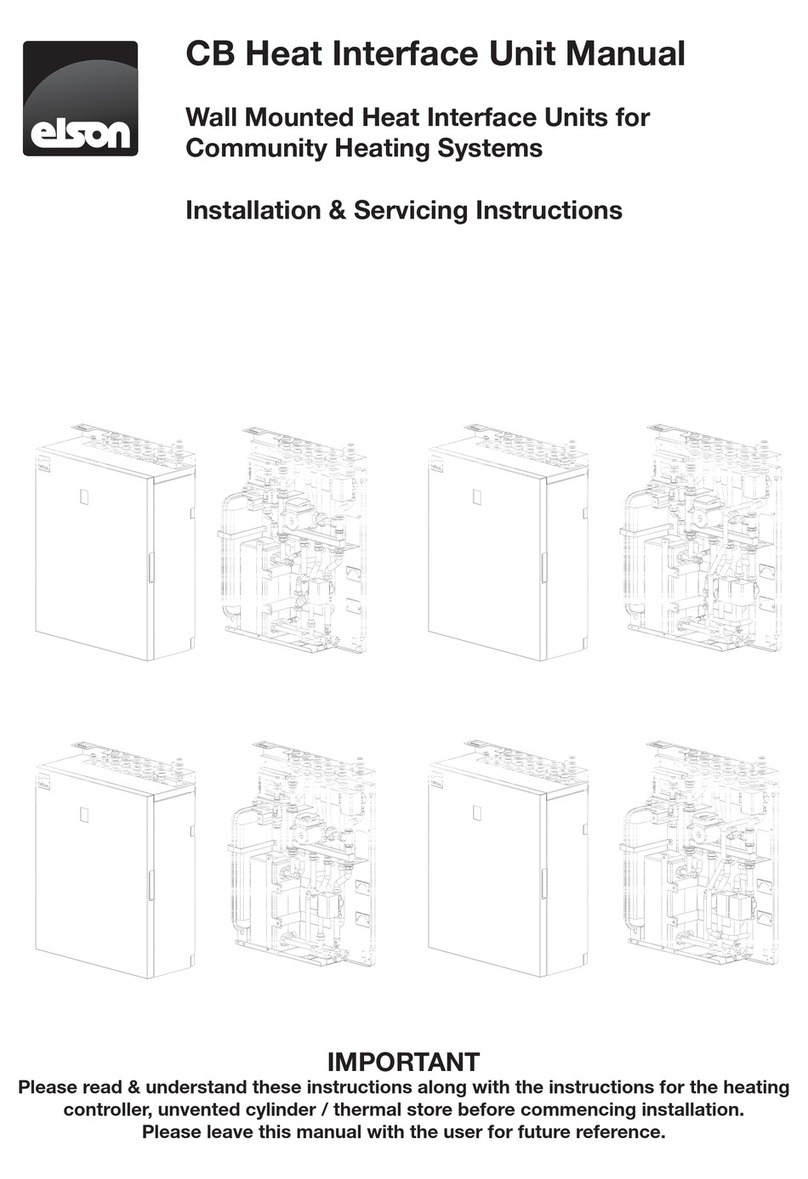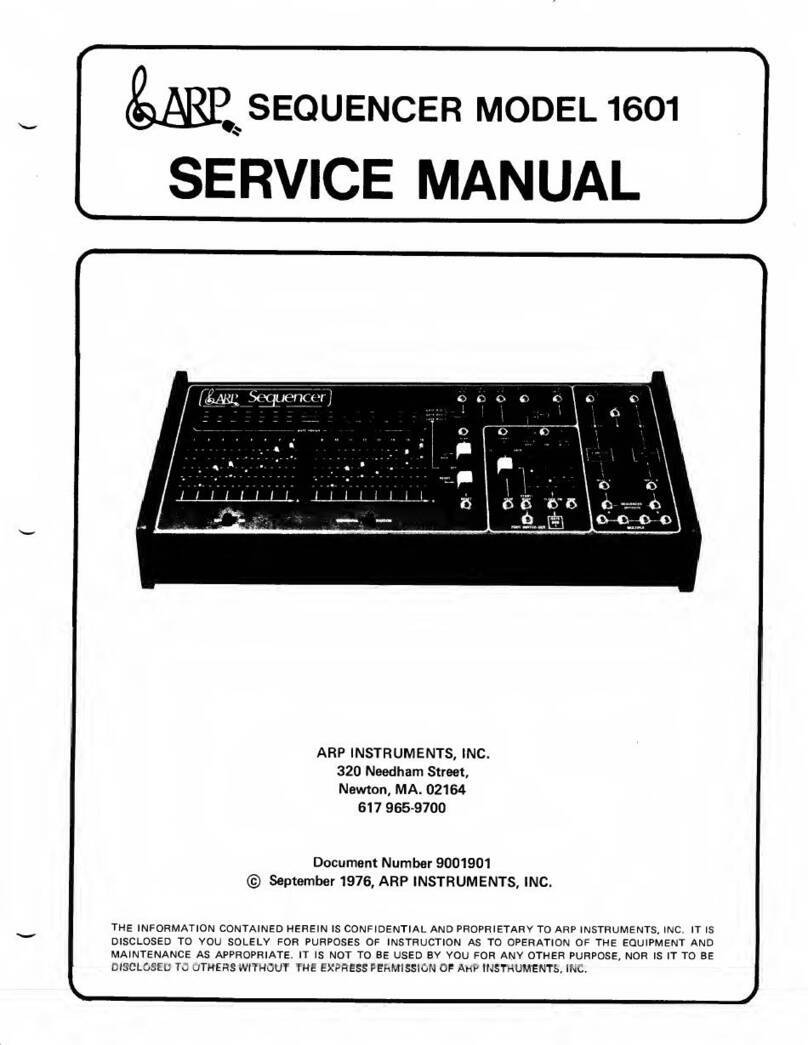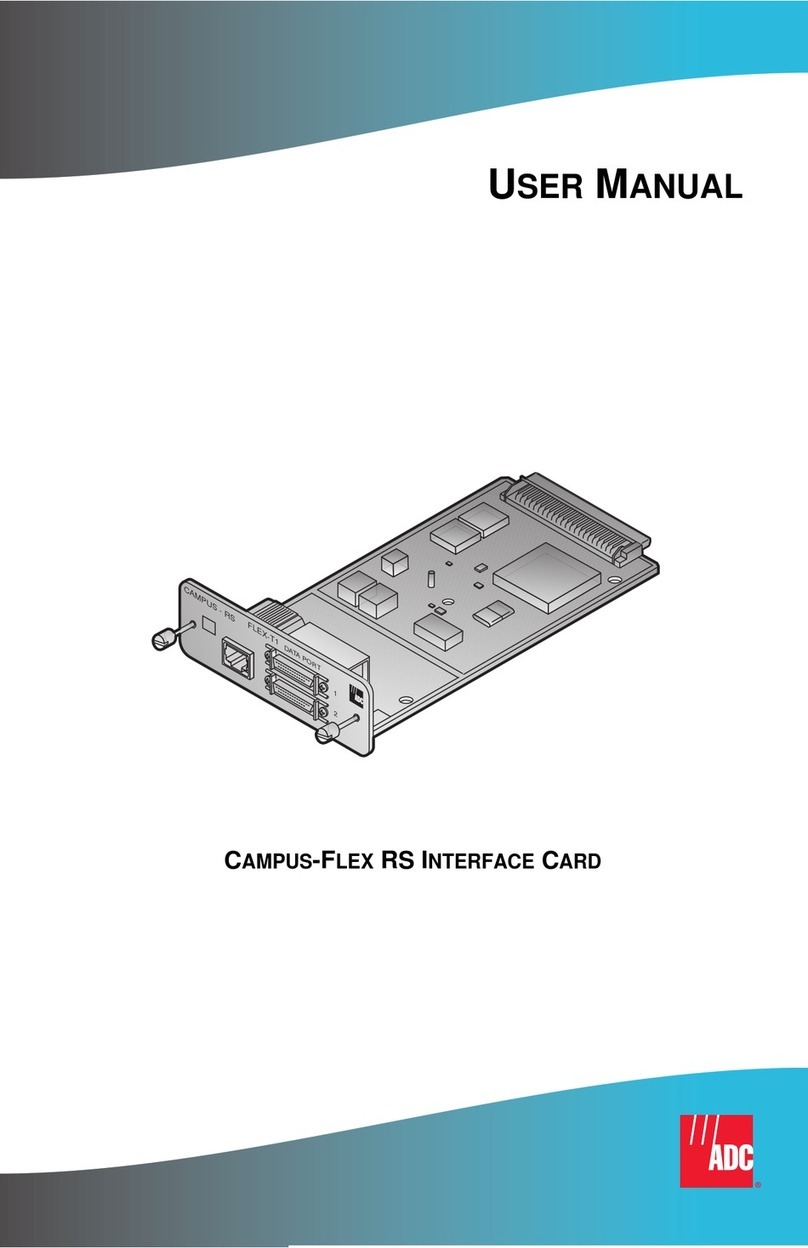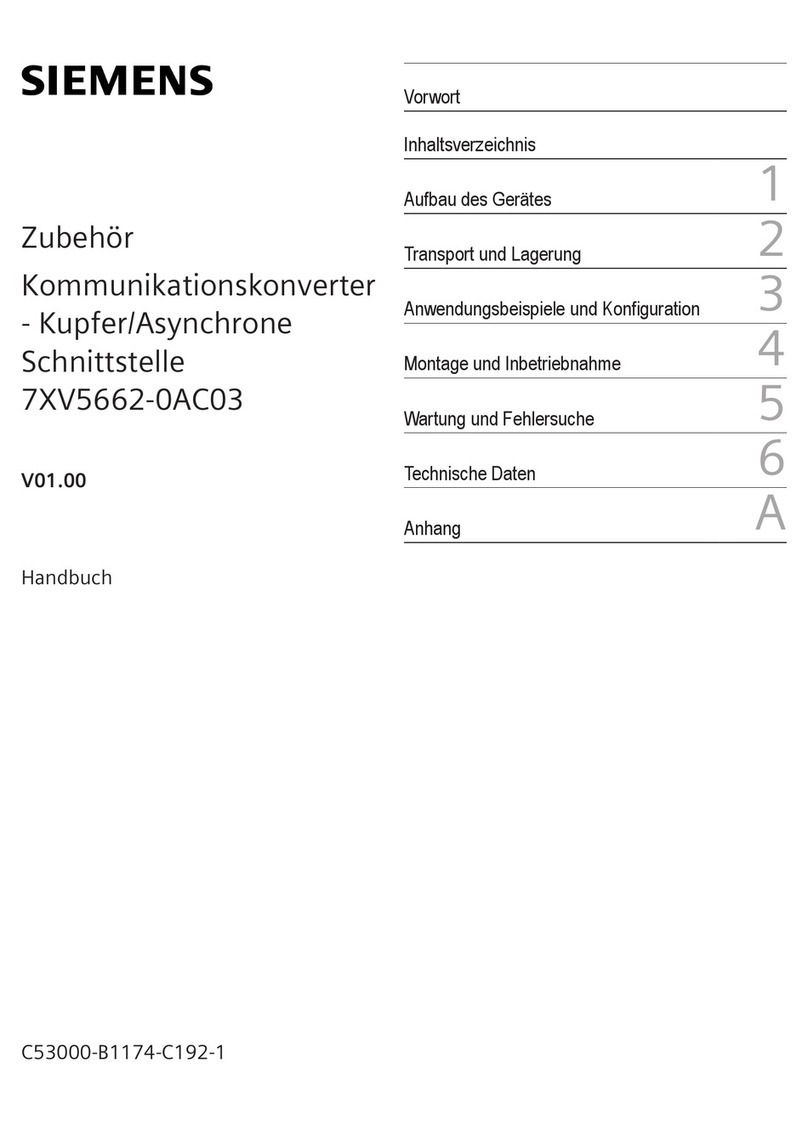Citronic DSM2-6 User manual

DSM2-6
DIGITAL SPEAKER MANAGEMENT
170.658UK

Introduction
Thank you for purchasing this high quality Citronic digital speaker management system. The aim of our audio
processing range is to offer cost-effective, high performance sound sculpting tools for live sound
reinforcement and installation applications. The Citronic DSM2-6 offers a comprehensive and professional
speaker management solution delivering unsurpassed sound quality.
The DSM2-6 comprises a 2 input, 6 output digital sound processor with fully assignable high and low pass
crossover filters on each output for low or high frequency outputs or in combination for mid frequency
output. Each filter can be assigned as Butterworth, Linkwitz-Riley or Bessel type across various cut-off slopes
to give ultimate flexibility.
Each input channel has gain and phase correction and 6 bands of independent parametric or shelving EQ to
tailor the input tone.
Each output channel has 6 bands of independent parametric EQ for tone shaping and to compensate for
room or speaker anomalies. Also, each output has time alignment delay and adjustable limiter to protect the
outputs from overloading.
In addition to the user-friendly front panel menus, all functions may be manipulated and stored via USB using
the included PC software. A graphic interface allows quick and easy adjustment of all the main parameters.
Further slave DSM2-6 units can be linked via RS485 connection (RJ45)
Signal connection is XLR throughout, balanced or unbalanced and each output may be addressed from either
input A or B or A+B combined.
The internal memory can store up to 20 user programs and each can be named for easy identification. Each
can be recalled at will and the unit can be password protected to lock out the functions to unauthorized
persons.
This unit has been built to Citronic’s exacting standards using high grade circuit boards and components
housed in a heavy duty steel chassis casing to give long term, reliable service.
Installation
Set the DSM2-6 into a 1U space in a rack, ensuring enough depth to contain the unit and any connectors
attached to it. Secure the front panel with rack screws and nuts to hold in place and stop the unit slipping.
Plug the included power cable into the rear panel IEC connector and connect to the mains. Be sure to switch
the DSM2-6 on before switching on the power amplifiers to avoid loud thumping sounds through the
speakers and switch the amplifiers off before switching off the DSM2-6.
This unit does not require special venting requirements as there is little heat generated compared to amps
etc. However, performance of this product may be impaired by exposure to continuous high temperatures
generated by adjacent equipment. Also, this unit is very well shielded against electromagnetic interference
but high levels in close proximity should be avoided. Nevertheless, spacing in between high power amplifiers
is recommended if possible.
Connection to each channel is served by XLR for both inputs and outputs.
For balanced connections, follow the table below.
Connection
XLR connector
Hot (+)
Pin 2
Cold (-)
Pin 3
Earth
Pin 1

For unbalanced connections, follow the table below.
Connection
XLR connector
Signal (Hot)
Pin 2
Earth (Cold)
Pin 1 + 3
Applications
Use the DSM2-6 to control and distribute the signal to up to 6 amplifier channels driving different speaker
arrays. A typical configuration with 2 subs, 2 mid/tops and 4 surround cabinets is shown below…

The following is a basic step-by-step example of how to build the program for a given setup.
1) Begin by using an appropriate program for the particular setup or if not available, start afresh
programming each amplifier input in turn
2) Using either the front panel or USB computer interface, correct the input gain and tonal response to
give a suitable input to work from
3) Select each output in turn and decide if it is to be a left, right or mono output and select the
appropriate input to suit
4) Dependent upon the speaker type to be driven by the channel, select the crossover type and cut-off
frequencies, default settings are high pass at lowest and low pass at highest frequencies for full
range output.
5) Adjust the gain for each output to balance the frequencies and employ limiters if clipping results.
6) With respect to cabinet placement and room type, utilise the phase and delay functions to time-align
the sub woofer outputs
7) Compensate for room and cabinet resonances using the integral 6-band parametric EQ
8) When all channels are set to the required values, store to an unused program memory and rename if
needed
9) As required, use the System Menu to set any of the following
SYSTEM SETUP MENU
1. 1. Device ID Setup
SYSTEM SETUP MENU
2. 2. Password
SYSTEM SETUP MENU
3. 3. Power On Setup
SYSTEM SETUP MENU
4. 4. Backlight Setup
SYSTEM SETUP MENU
5. 5. Current Program
SYSTEM SETUP MENU
6. 6. System Information

Controls and Connections
Front Panel
1. LCD Display –Shows information and parameters and settings
2. Data wheel –rotate to alter parameter value, press to confirm / enter
3. Quick edit buttons –EQ, X-OVER, LIMITER, DELAY, GAIN, POLARITY, LOAD, SYSTEM and SAVE pages
4. LED Level indicators –Level display for inputs and outputs
5. Input mute/edit key –press to mute channel, press and hold to edit
6. Output mute/edit key –press to mute channel, press and hold to edit
7. USB com port –Connects to PC for software control
Rear Panel
8. Mains Input –IEC input connector with integral fuse
9. Power Switch –On/Off mains
10. Case Earth point –chassis ground
11. RS485 Com port –To link multiple DSM2-6 units together, up to 250 devices
12. Output s –XLR balanced outputs for channels 1 –6
13. Inputs –XLR balanced inputs for cannels A + B
Maintenance and Servicing
There are no user serviceable parts inside this unit. General case cleaning may be recommended using a dry
or slightly damp cloth and connectors should be checked periodically for good electrical contact. Any attempt
to open and modify or repair the circuitry of this unit will void the warranty. Refer all repair and servicing to
qualified personnel and all warranty issues must be handled by the retailer where the unit was purchased.
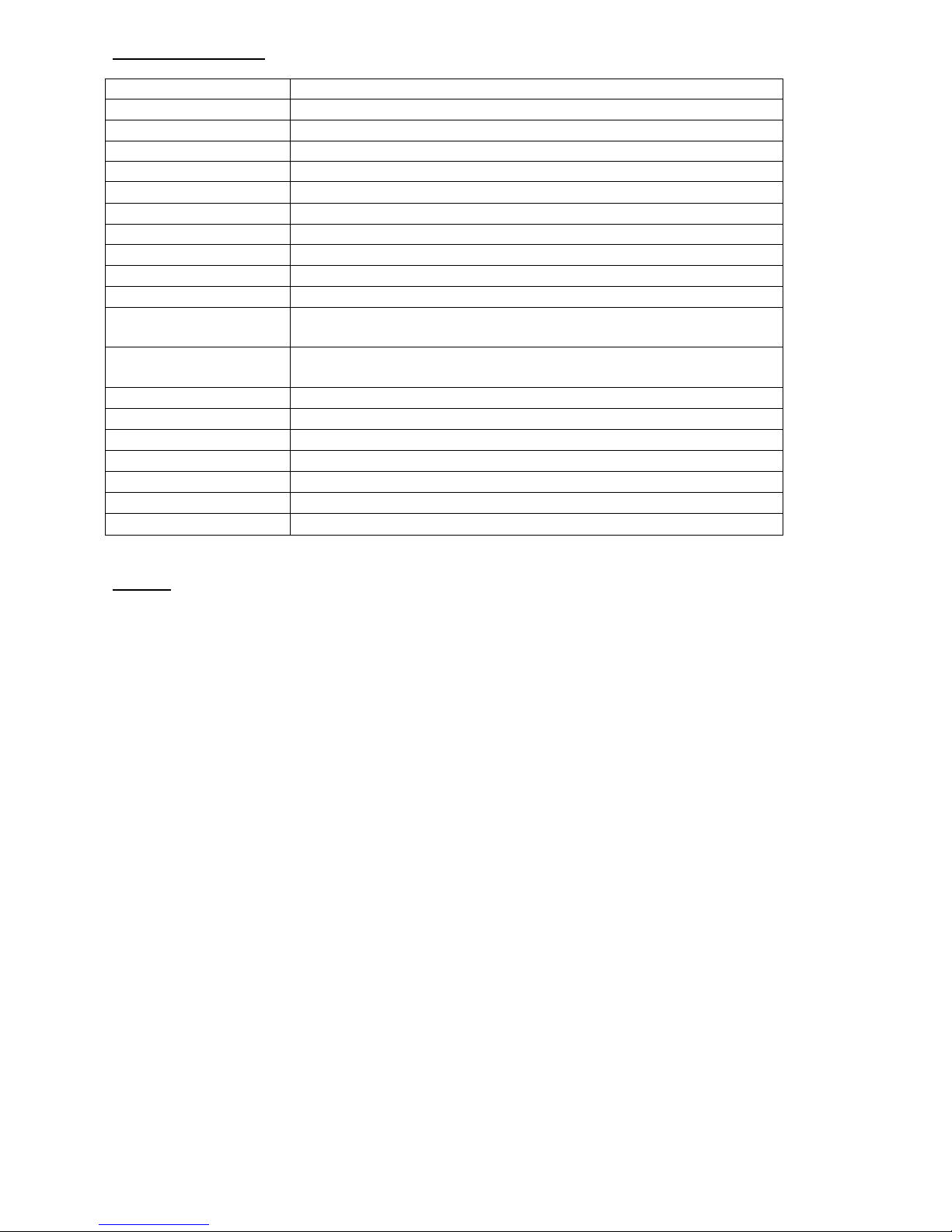
Technical Specification
Model
DSM2-6
Format
2 input, 6 output digital speaker management system
Frequency Response
20Hz –20kHz ±0.5dB
Input Impedance
20kΩbalanced
PC com port
1 USB front panel, 2 RS485 rear panel
Output Impedance
100Ωbalanced
CMRR
>70dB @ 1kHz
Input Range
±25dBu
Channel crosstalk
>80dB @ 1kHz
Delay time step
0–10ms @ 21μs step / 10–20ms @ 84μs step / 20–1000ms @ 0.5ms step
Output gain per EQ band
-12dB –+12dB @ 0.1dB step
Crossover
Low pass, High Pass or both combined. Type: Linkwiitz-Riley,
Butterworth or Bessel @ 12, 18, 24 or 48dB per octave
Limiter (each output)
Threshold: -20dBu - +20dBu @ 0.5dBu step, Attack time: 0.3ms –100ms,
Release time is selectable as 2, 4, 6, 8, 16 or 32 times the attack time.
Processor
96kHz sampling frequency, 32-bit floating point DSP
Display
2 x 24 character backlit LCD, mute and edit LEDs and 8-LED level meters
THD
≤0.01% @ output = 0dBu/1kHz
SNR
≥110dB
Power
AC 230V, 25W
Dimensions
482 x 232 x 44mm
Weight
4.2kg
Features
96kHz sampling frequency, 32-bit A/D and D/A converter, 24-bit DSP processor
Input channel: 6-band parametric EQ, Delay, Polarity
Output channel: Signal select, 6-band parametric EQ, Gain, Delay, Polarity, Crossover, Limiter
Built-in USB and RS485 com ports
Program function, recall and copy
Password protection
© Citronic 2009
Other manuals for DSM2-6
1
Table of contents
Other Citronic Recording Equipment manuals