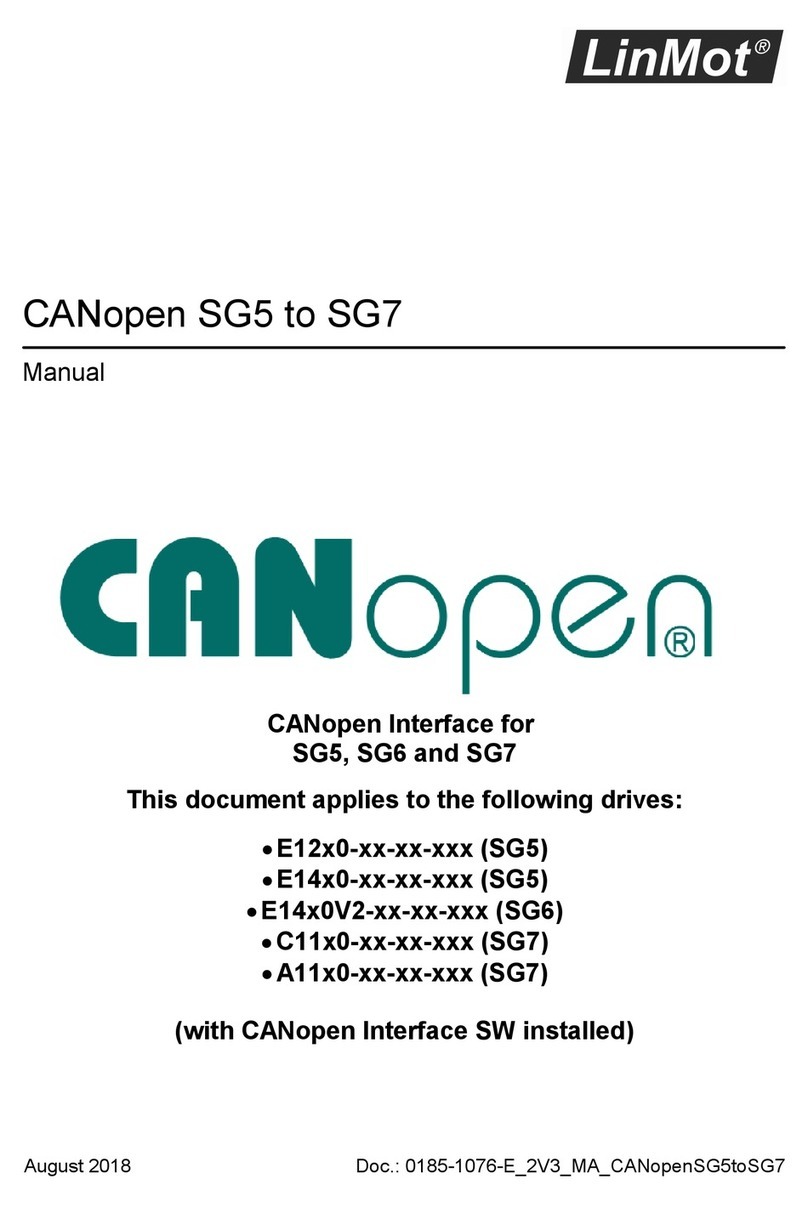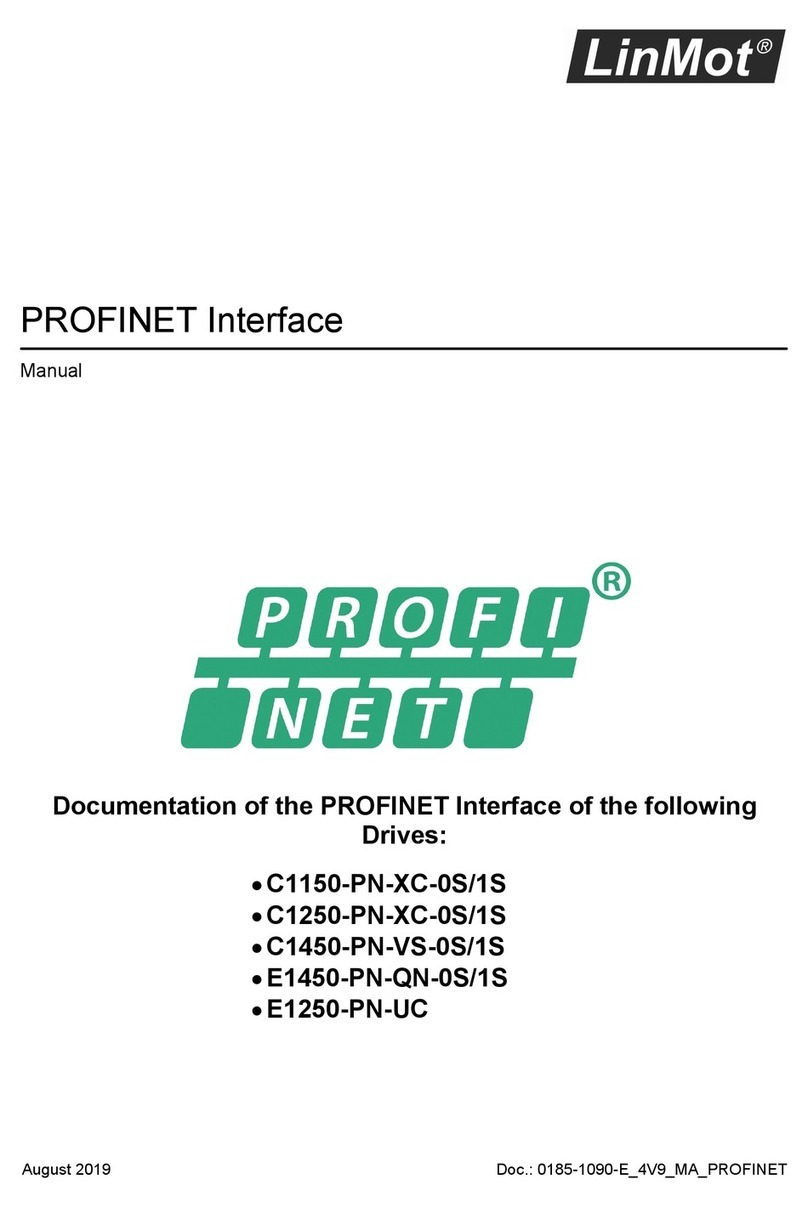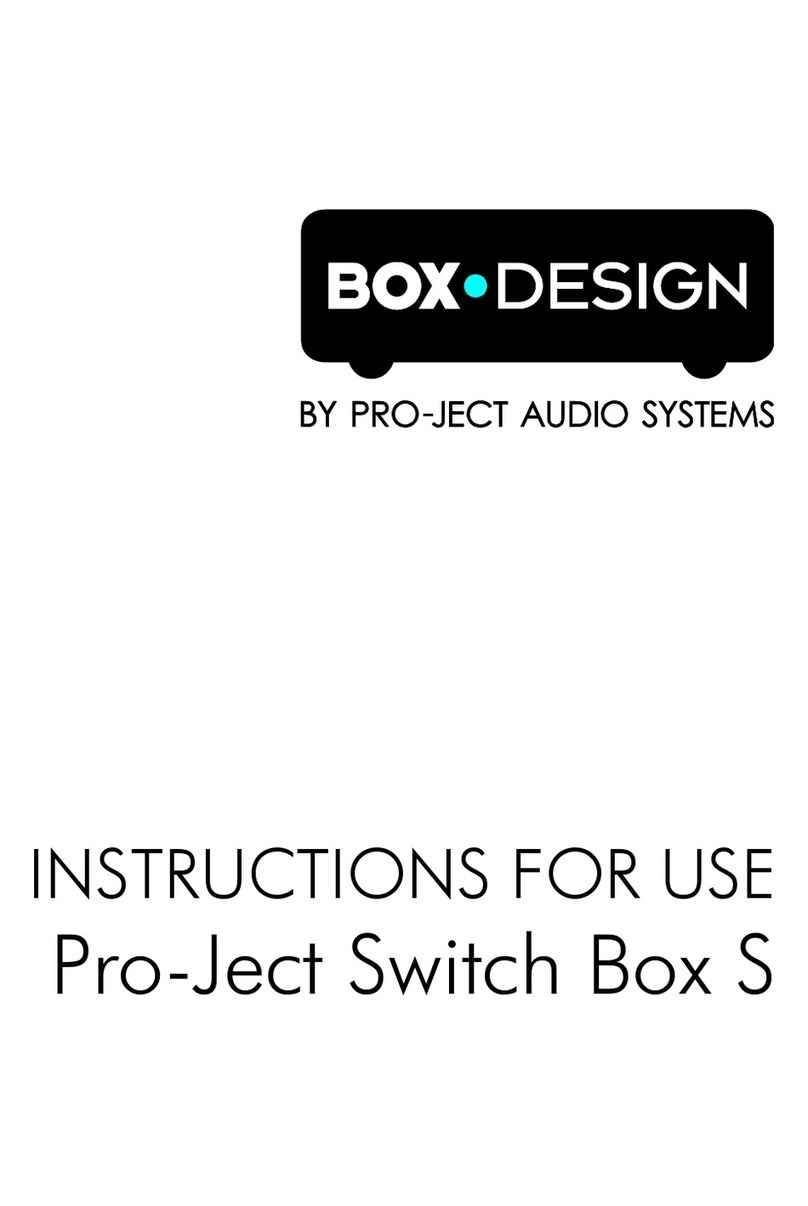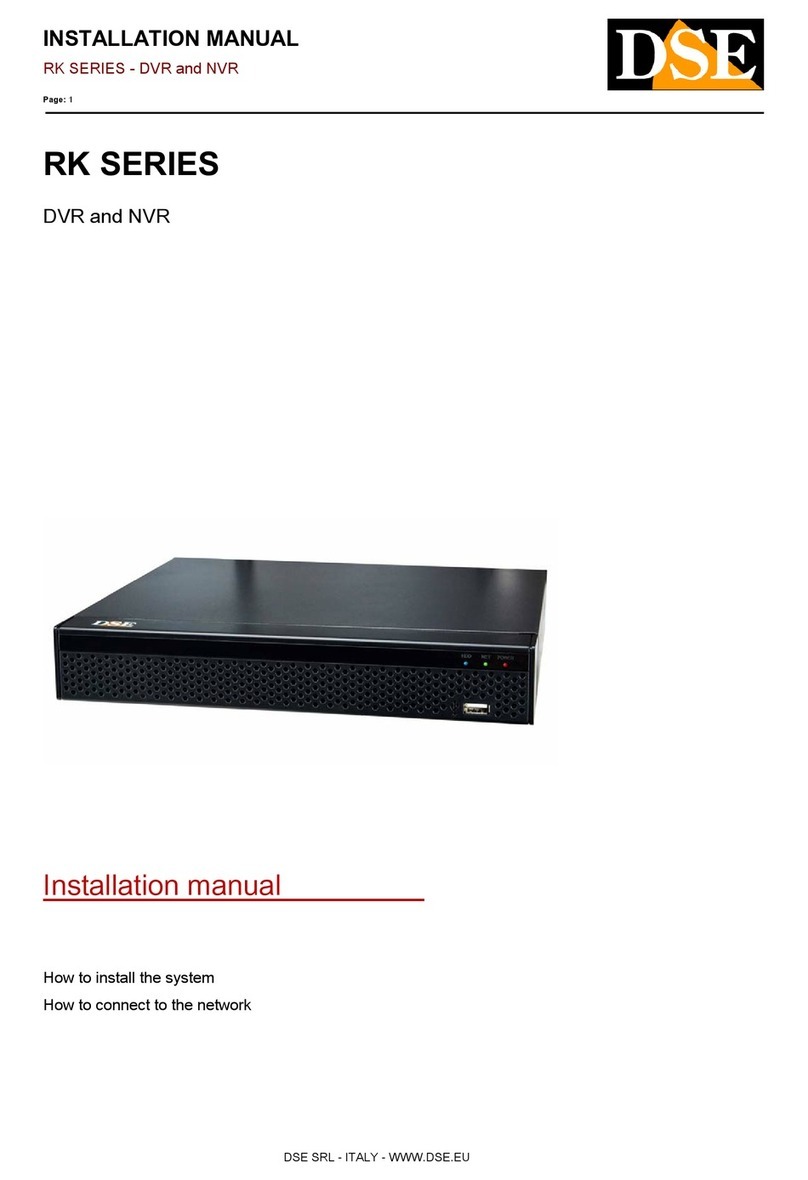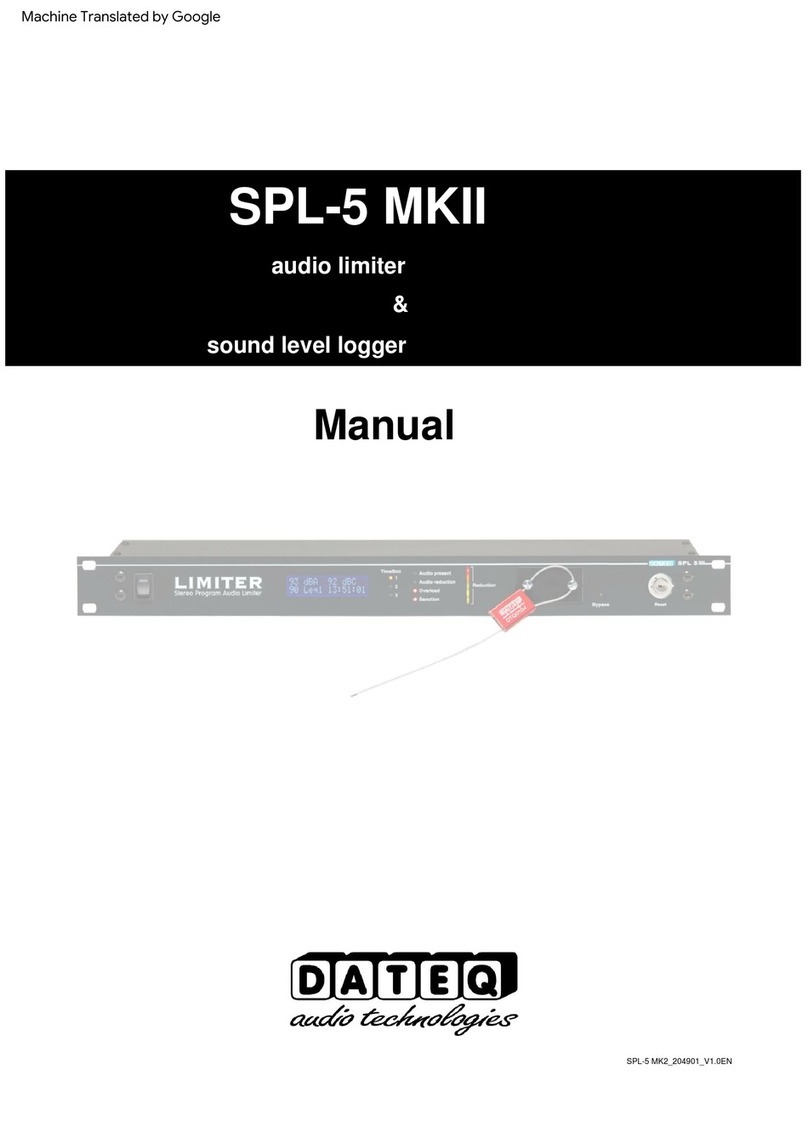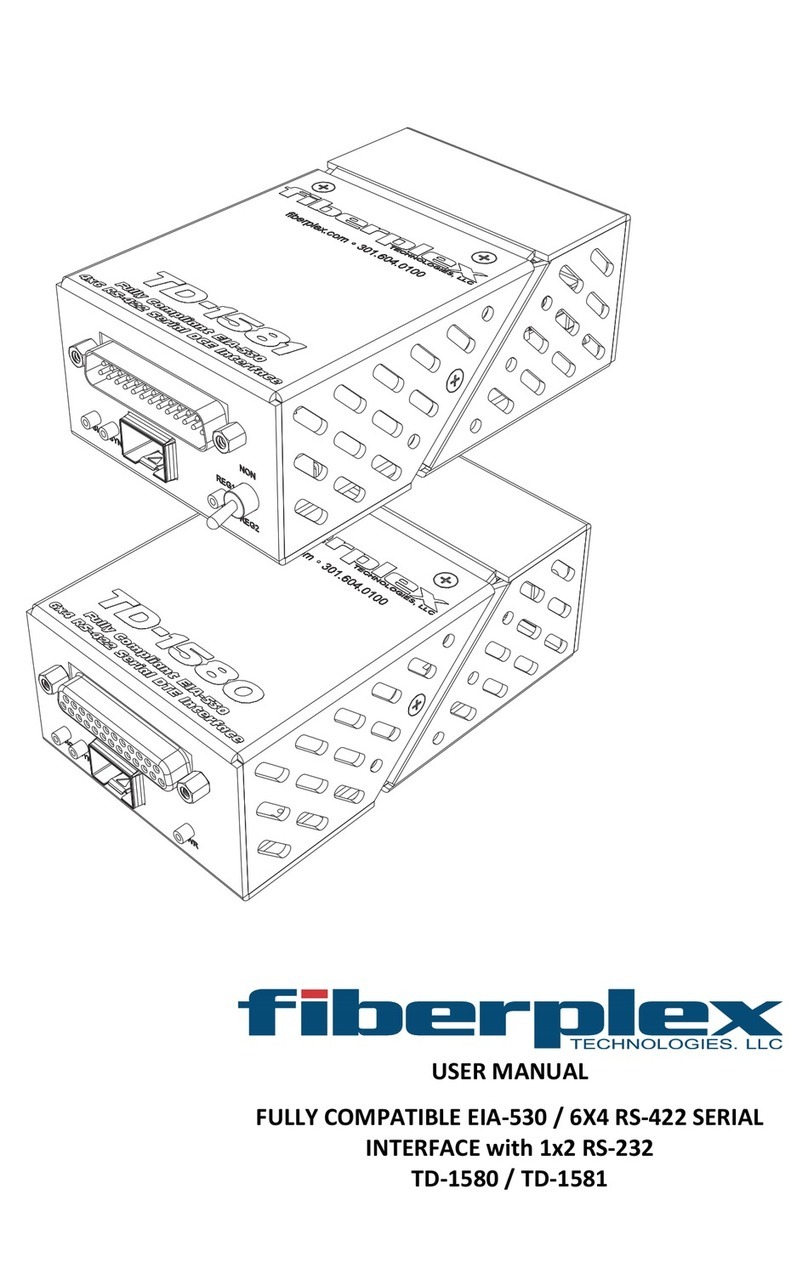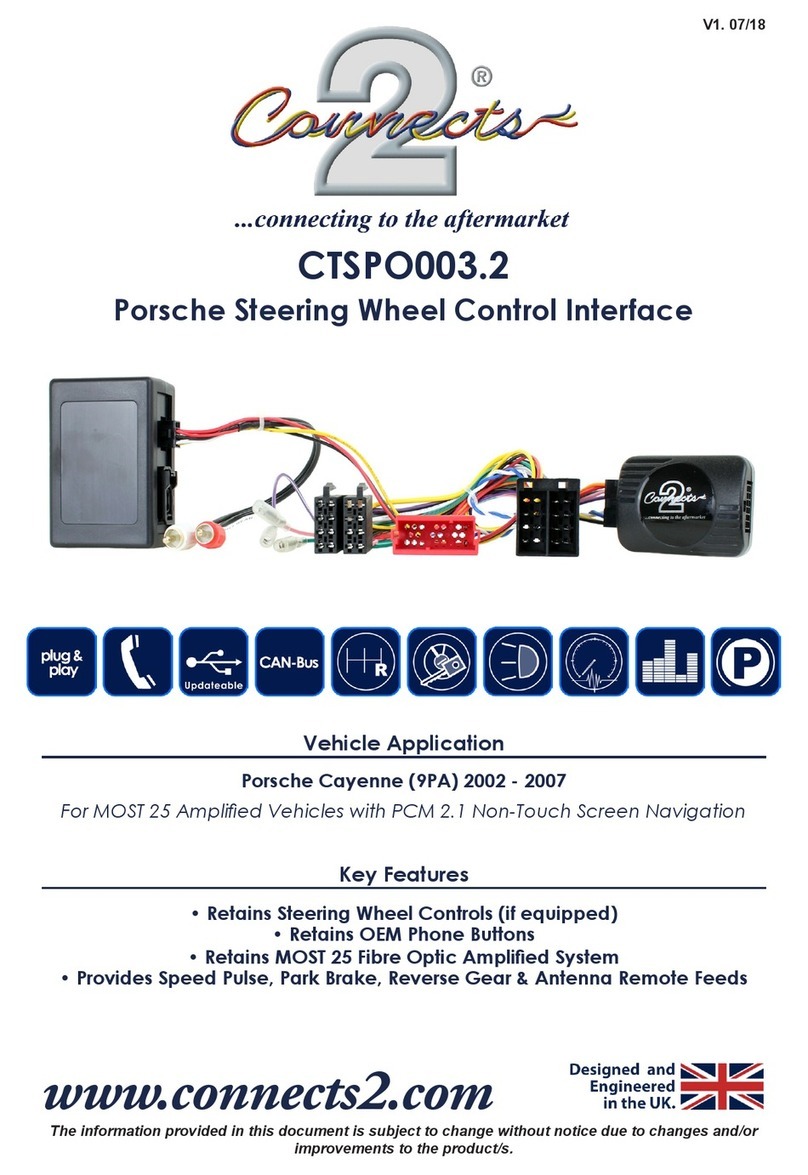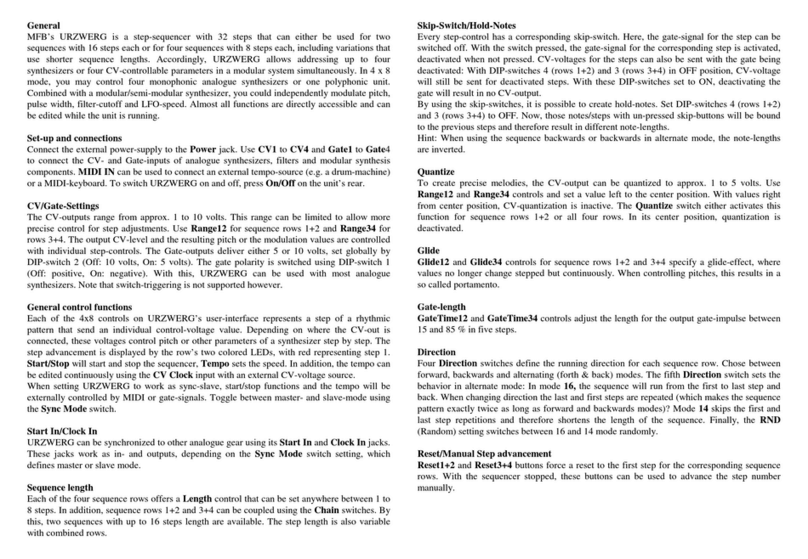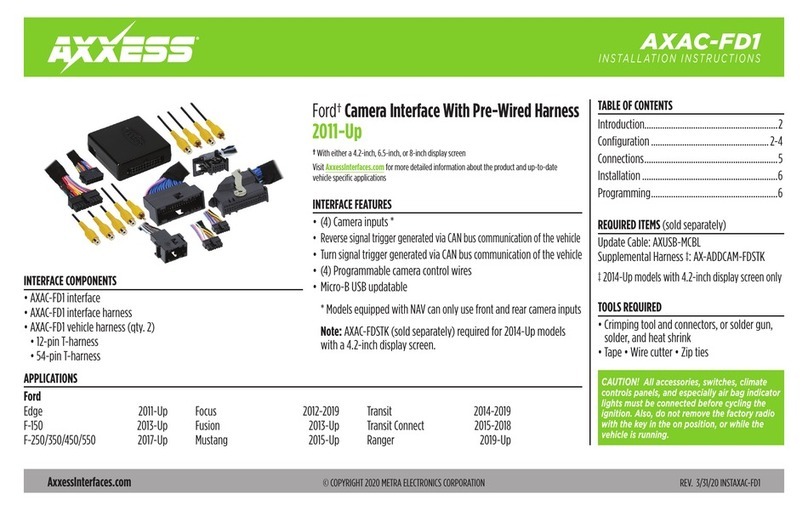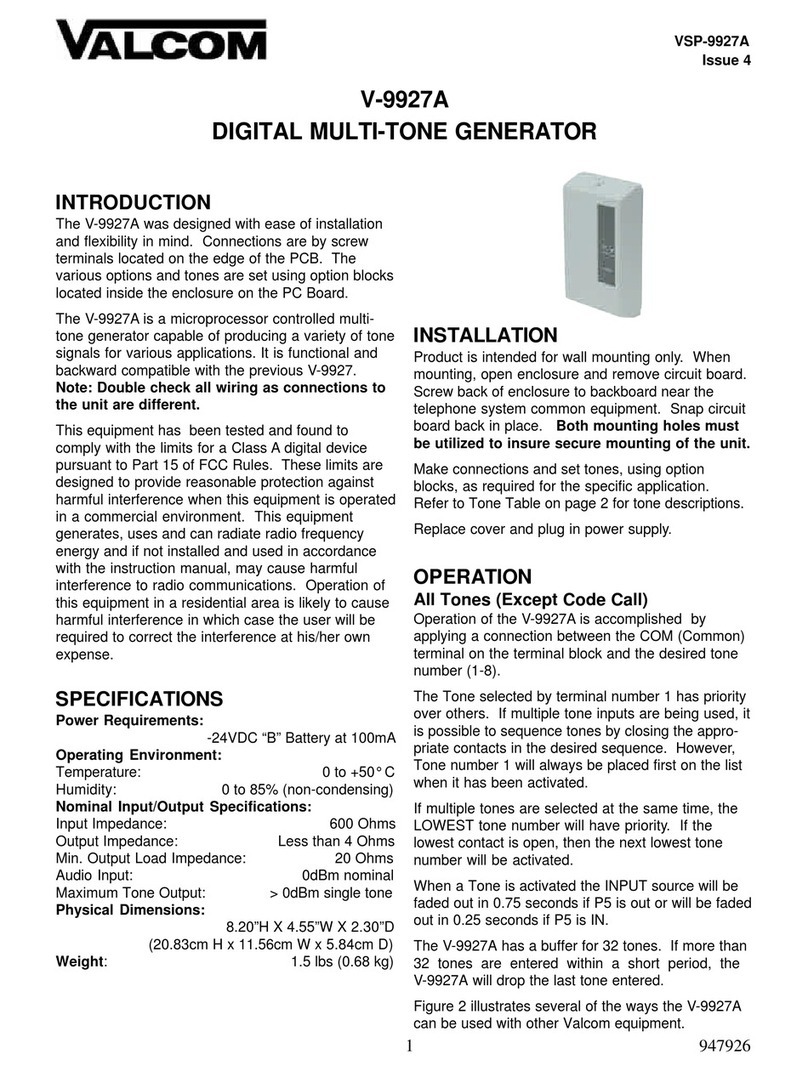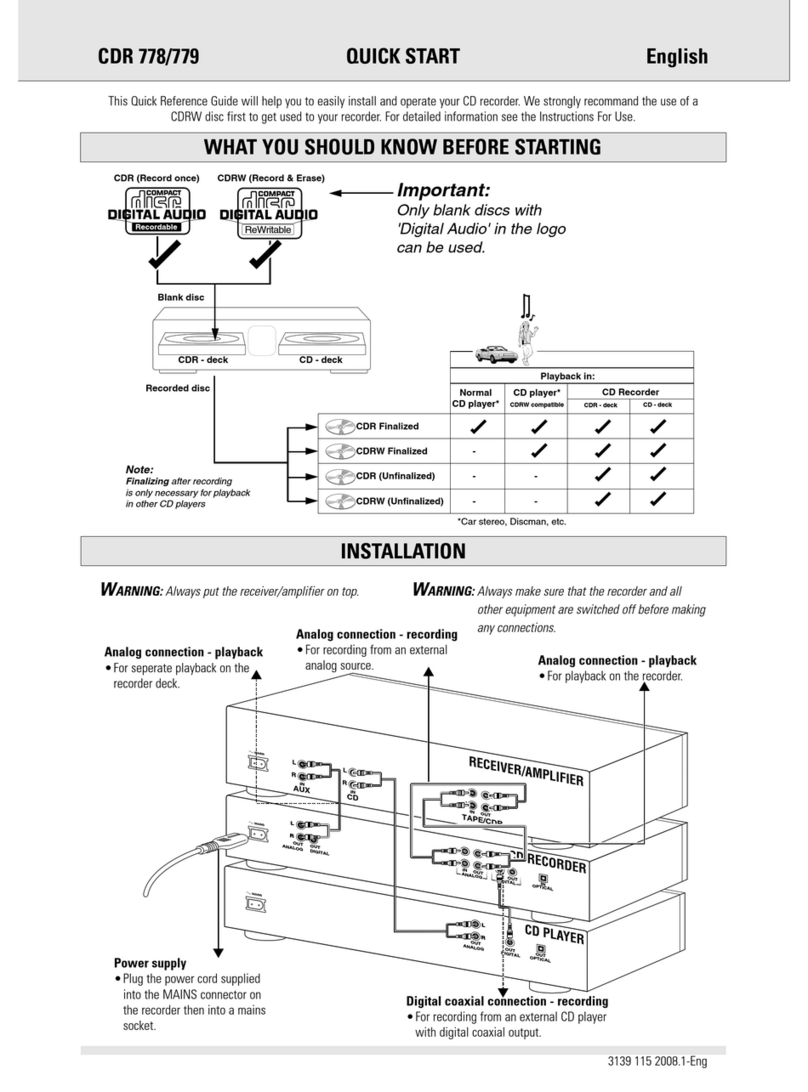LinMot B1100-VF User manual

Quick Start Guide B1100-VF
B1100-VF (-HC/-XC)
Analog Current Command nterface

Quick Start Guide B1100-VF
Table of Content
SYSTEM OVERV EW...............................................................................................................3
REFERENCES.............................................................................................................................3
CONNECTOR OVERV EW.......................................................................................................4
GETT NG STARTED CURRENT COMMAND MODE...............................................................5
IO CONFIGURATION.....................................................................................................................7
VELOC TY CONTROL MODE................................................................................................16
CONTACT ADDRESSES........................................................................................................17
© 2008 NTI AG
This work is protecte by copyright.
Un er the copyright laws, this publication may not be repro uce or transmitte in any form, electronic or mechanical, inclu ing
photocopying, recor ing, microfilm, storing in an information retrieval system, not even for i actical use, or translating, in whole
or in part, without the prior written consent of NTI AG.
LinMot® is a registere tra emark of NTI AG.
Note
The information in this ocumentation reflects the stage of evelopment at the time of press an is therefore without obligation.
NTI AG reserves itself the right to make changes at any time an without notice to reflect further technical a vance or pro uct
improvement.
Document version: 1.0b / mk 16.5.2008
Page 2 of 17 Quick Start Gui e B1100-VF 24.11.2009 NTI AG/ LinMot/

Quick Start Guide B1100-VF
System Overview
This manual gives a short step by step intro uction in the functionality of the B1100-PP(-HC/-
XC) servo controller family.
References
Ref Name Source
1 Installation_Gui e_B1100.p f www.linmot.com
2 Usermanual_LinMot-Talk1100.p f www.linmot.com
3 Usermanual_MotionCtrlSW_1100.p f www.linmot.com
The ocumentation is istribute with the LinMot-Talk1100 configuration software, which can
be ownloa e from the LinMot homepage for free.
For more etaile information about the functionality of the software please refer to the
manuals above:
-Installation_Gui e_B1100.p f:
ata sheet, wiring an connections
-Usermanual_MotionCtrlSW_1100.p f:
motion controller software escription (state machine, motion interface)
NTI AG, LinMot Quick Start Gui e E1100-VF 24.11.2009 Page 3/17

Quick Start Guide B1100-VF
Connector Overview
Typical servo system B1100-XX-YY: Servo controller, motor an power supply.
Page 4 of 17 Quick Start Gui e B1100-VF 24.11.2009 NTI AG/ LinMot/

Quick Start Guide B1100-VF
Getting Started Current Command Mode
Connect the motor with the controller, wire at least the motor power supply on X1 an the
24VDC logic supply on X14.
Wire the ifferential analog current comman input to X14.8/X14.21.
Wire the position enco er signals from the X13 connector to the superior control system.
Wire the state machine control lines accor ing the configuration. For the quick start
configuration use the following:
Descriptor IO type Configure Function
X14.14 Input Ctrl Wor : Switch On
X14.2 Input Ctrl Wor : Home
X14.15 Input Ctrl Wor : Error Acknowle ge
X14.3 Input Ctrl Wor : Special Mo e
X14.16 Input Ctrl Wor : Go To Initial Position
X14.5 Output Status Wor : In Target Position
X14.18 Output Status Wor : Warning
X14.6 Output Status Wor : Error
X14.19 Output Status Wor : Special Motion Active
Alternatively to the igital IO control of the state machine an error
han ling you can use a B1100-GP controller an o this over a serial
bus interface (CANopen, DeviceNet or LinRS). This offers eeper
integration into your superior control system.
Connect your configuration PC using a 1:1 serial RS232 cable (female/female) with the servo
controller X5.
Switch on the 24V logic supply.
Start the LinMot-Talk1100 software.
Login the servo controller.
NTI AG, LinMot Quick Start Gui e E1100-VF 24.11.2009 Page 5/17

Quick Start Guide B1100-VF
Import the B1100_CurrCm _QuickStart_Cfg.lmc configuration file:
The following escription is a short tour through the importe configuration.
Page 6 of 17 Quick Start Gui e B1100-VF 24.11.2009 NTI AG/ LinMot/

Quick Start Guide B1100-VF
O Configuration
In the quick start configuration the igital inputs an outputs are configure as shown:
NTI AG, LinMot Quick Start Gui e E1100-VF 24.11.2009 Page 7/17

Quick Start Guide B1100-VF
The ifferential analog voltage input is configure as a current comman input:
Page 8 of 17 Quick Start Gui e B1100-VF 24.11.2009 NTI AG/ LinMot/

Quick Start Guide B1100-VF
The scaling is one with the 10V current value an may be a apte regar ing the motor’s an
servo controller’s maximal current:
NTI AG, LinMot Quick Start Gui e E1100-VF 24.11.2009 Page 9/17

Quick Start Guide B1100-VF
Also the 0V offset a justment can be one here:
In the next step the state machine is set to the special mo e “Current Comman Mo e”:
Now the motor can be configure with the motor wizar . The motor wizar gui es you through
the configuration:
Page 10 of 17 Quick Start Gui e B1100-VF 24.11.2009 NTI AG/ LinMot/

Quick Start Guide B1100-VF
NTI AG, LinMot Quick Start Gui e E1100-VF 24.11.2009 Page 11/17

Quick Start Guide B1100-VF
Page 12 of 17 Quick Start Gui e B1100-VF 24.11.2009 NTI AG/ LinMot/

Quick Start Guide B1100-VF
If you use the enco er simulation you can configure it at the external position sensor system
section. As resolution you may configure a multiple of 0.1um, recommen e values are 2um
5um 10um, which shoul be a goo selection for most applications.
If the resolution value is too small, the maximal spee in operation may be
re uce ! For secure operation, the maximal velocity/resolution shoul not be
greater than 2MHz. E.g. 4m/s/2um = 2MHz, which means 4m/s is the maximal
save operation spee for 2um sensor simulation resolution.
When the motor wizar is finishe all the nee e parameters are set accor ingly. The system
is now rea y for operation. Switch on the motor supply.
NTI AG, LinMot Quick Start Gui e E1100-VF 24.11.2009 Page 13/17

Quick Start Guide B1100-VF
Set the input on X14.14 high, this enables the position control of the motor:
Now set the input on X14.2 to start the homing sequence. Wait until the warning on X14.8
isappears an the in target position on X14 5 is set. This in icates that the homing sequence
has been complete .
Set the input on X14.2 low to complete the homing.
Page 14 of 17 Quick Start Gui e B1100-VF 24.11.2009 NTI AG/ LinMot/

Quick Start Guide B1100-VF
By setting the input on X14.3 the current comman interface will be activate !
Before activating the superior position control loop, make sure the position
control loop in your superior system is initialise correctly an the position
fee back irection is correct! Otherwise the motor will accelerate in any
irection an crash to a limit!
If an error occurs, the output on X14.6 will go high. It can be acknowle ge by a rising e ge
on the input X14.15.
NTI AG, LinMot Quick Start Gui e E1100-VF 24.11.2009 Page 15/17

Quick Start Guide B1100-VF
Velocity Control Mode
The LinTalk1100-Firmware for the B1100 series controllers oesn't support the velocity control
mo e. The Velocity control mo e isn’t implemente on the B1100 series controller so far,
because it is much easier to work with only current comman mo e. If the current comman
mo e is use , only one control loop has to be tune (position control loop on the superior
motion controller). Whereas in velocity mo e one always has to tune two loops: First the
velocity loop in the rive an then the position control loop of the motion controller.
If your application requires the use of a velocity control mo e, please contact our support team
so a suitable solution to your problem can be worke out.
Page 16 of 17 Quick Start Gui e B1100-VF 24.11.2009 NTI AG/ LinMot/

Quick Start Guide B1100-VF
Contact Addresses
-----------------------------------------------------------------------------------------------------------------------------
SW TZERLAND NT AG
Haer listr. 15
CH-8957 Spreitenbach
Sales and Administration: +41-(0)56-419 91 91
Tech. Support: +41-(0)56-544 71 00
Tech. Support (Skype) : skype:support.linmot
Fax: +41-(0)56-419 91 92
Web: http://www.linmot.com/
-----------------------------------------------------------------------------------------------------------------------------
USA LinMot, nc.
5750 Townline Roa
Elkhorn, WI 53121
Sales and Administration: 877-546-3270
262-743-2555
Tech. Support: 877-804-0718
262-743-1284
Fax: 800-463-8708
262-723-6688
E-Mail: [email protected]
Web: http://www.linmot-usa.com/
-----------------------------------------------------------------------------------------------------------------------------
Please visit http://www.linmot.com/ to fin the istribution near you.
Smart solutions are…
NTI AG, LinMot Quick Start Gui e E1100-VF 24.11.2009 Page 17/17
Other manuals for B1100-VF
1
This manual suits for next models
2
Table of contents
Other LinMot Recording Equipment manuals