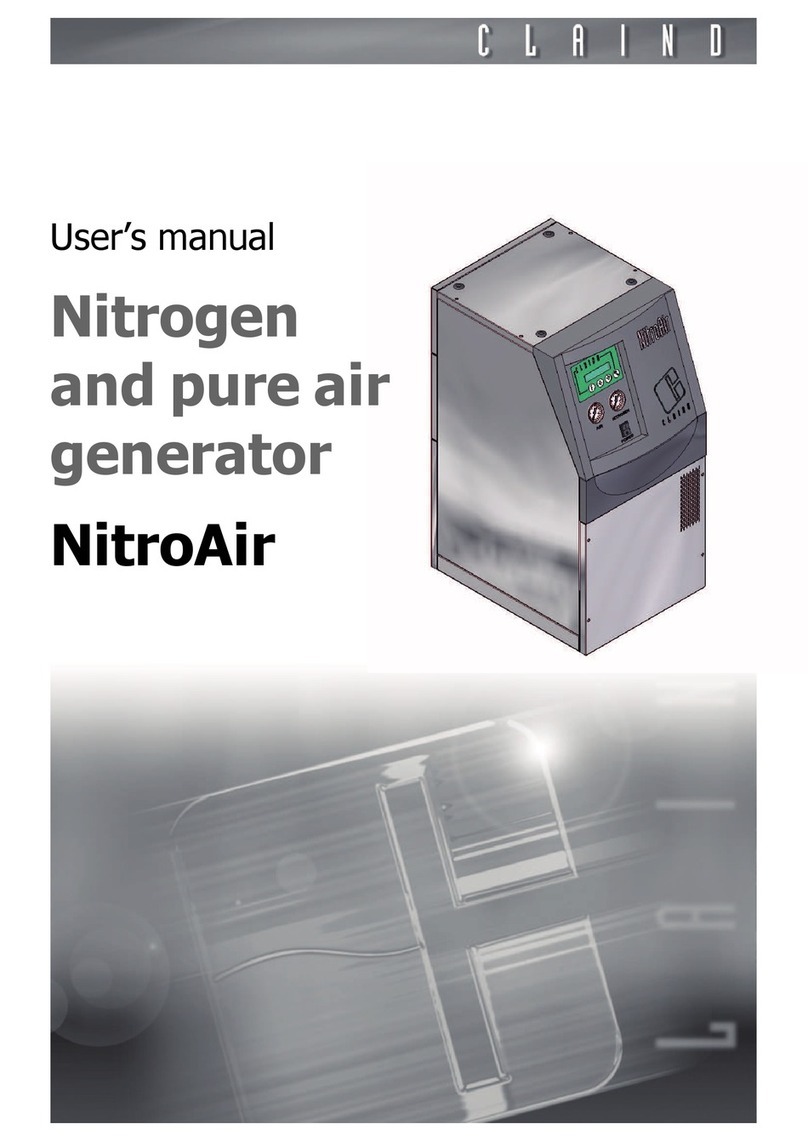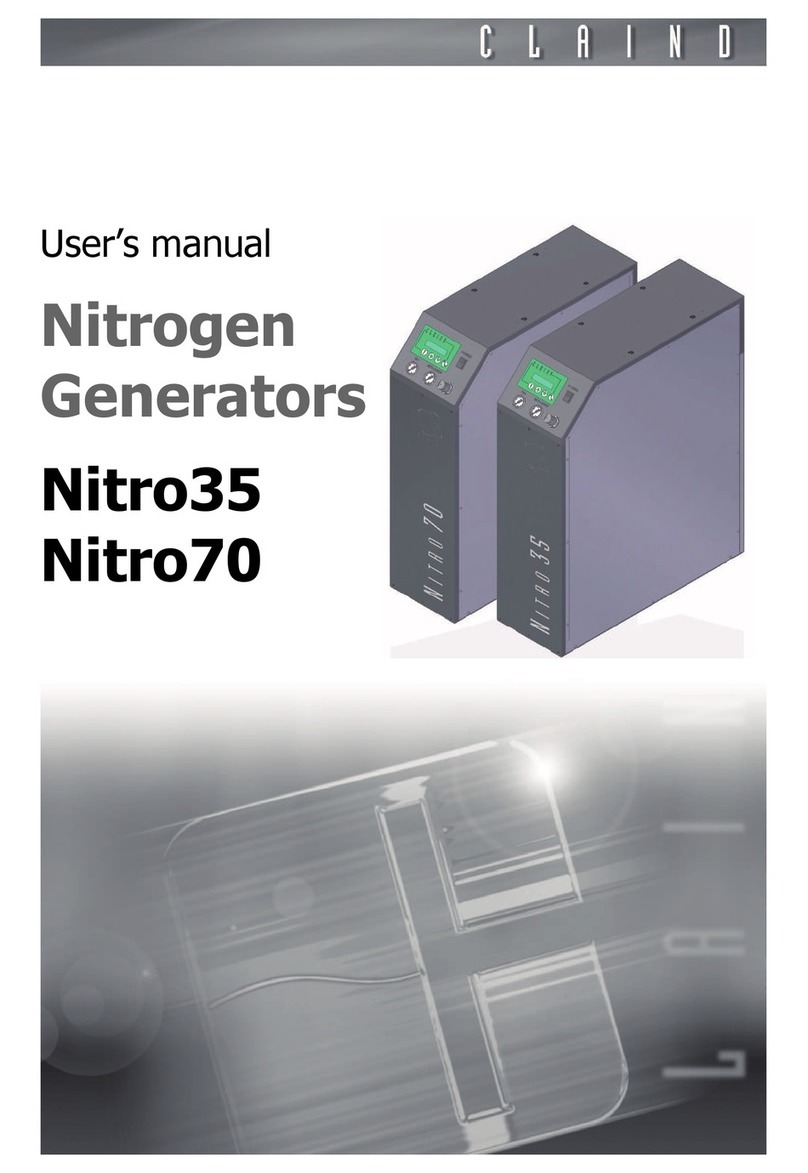Claind N2 LCMS 1 User manual




















Other Claind Portable Generator manuals
Popular Portable Generator manuals by other brands

ETQ
ETQ PG30P11 owner's manual

NSM
NSM PMG-GS Use and maintenance manual

FREEFORCE
FREEFORCE ULTRALITE 600 user manual

Porter-Cable
Porter-Cable DTE325 instruction manual

Champion Global Power Equipment
Champion Global Power Equipment 100522 Operator's manual

Generac Power Systems
Generac Power Systems PowerPact 6561 Installation notes
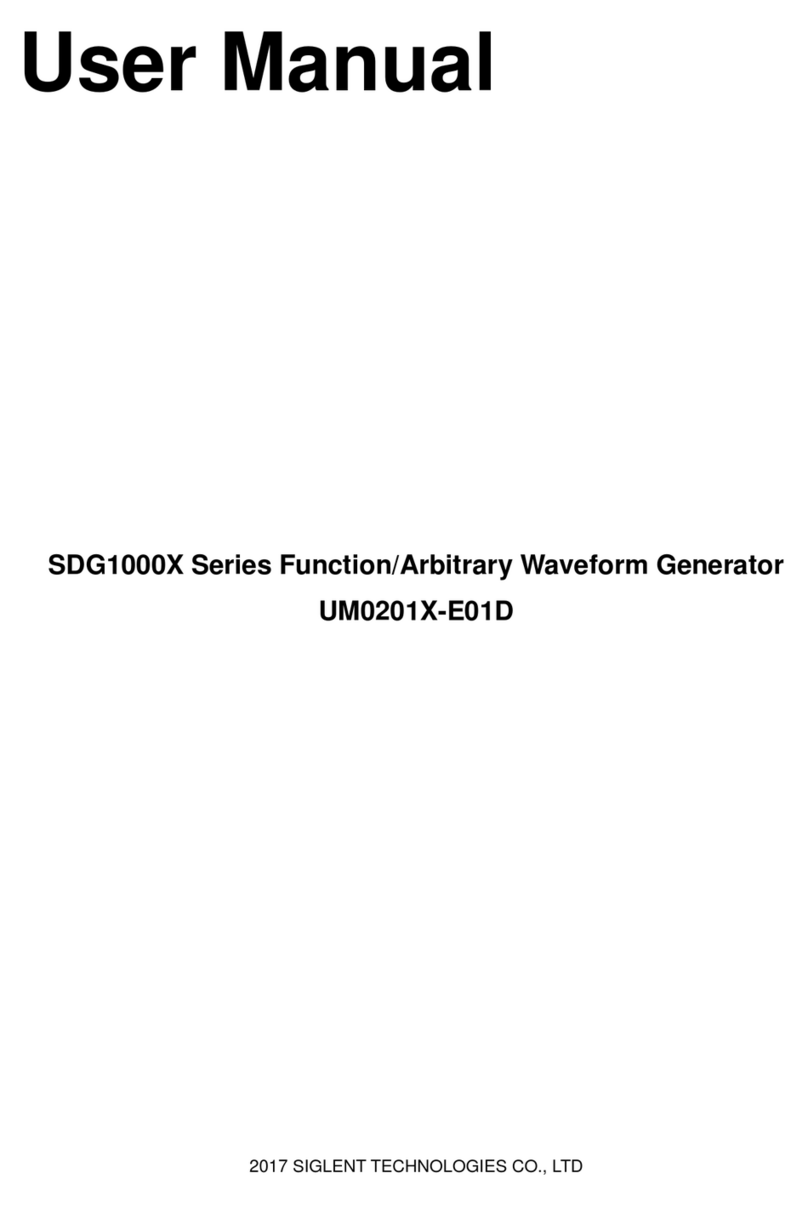
SIGLENT TECHNOLOGIES
SIGLENT TECHNOLOGIES SDG1062X user manual
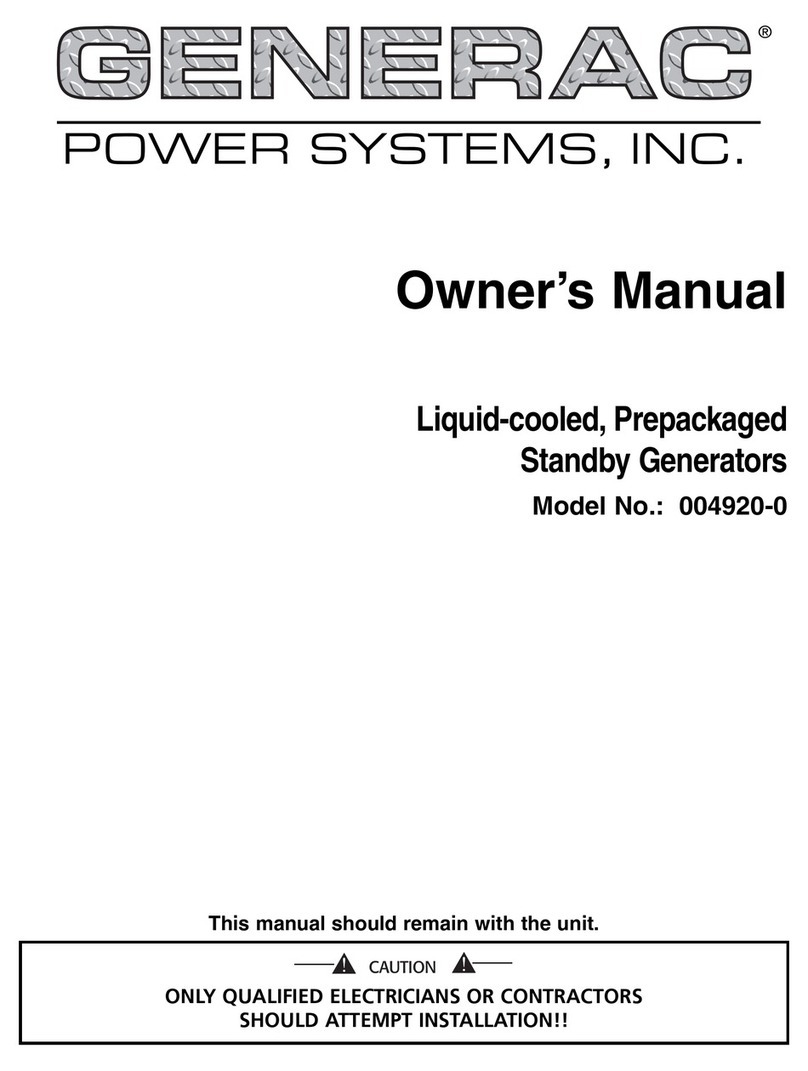
Generac Power Systems
Generac Power Systems 004920-0 owner's manual

DUROMAX
DUROMAX DUROSTAR DS11000DX user manual
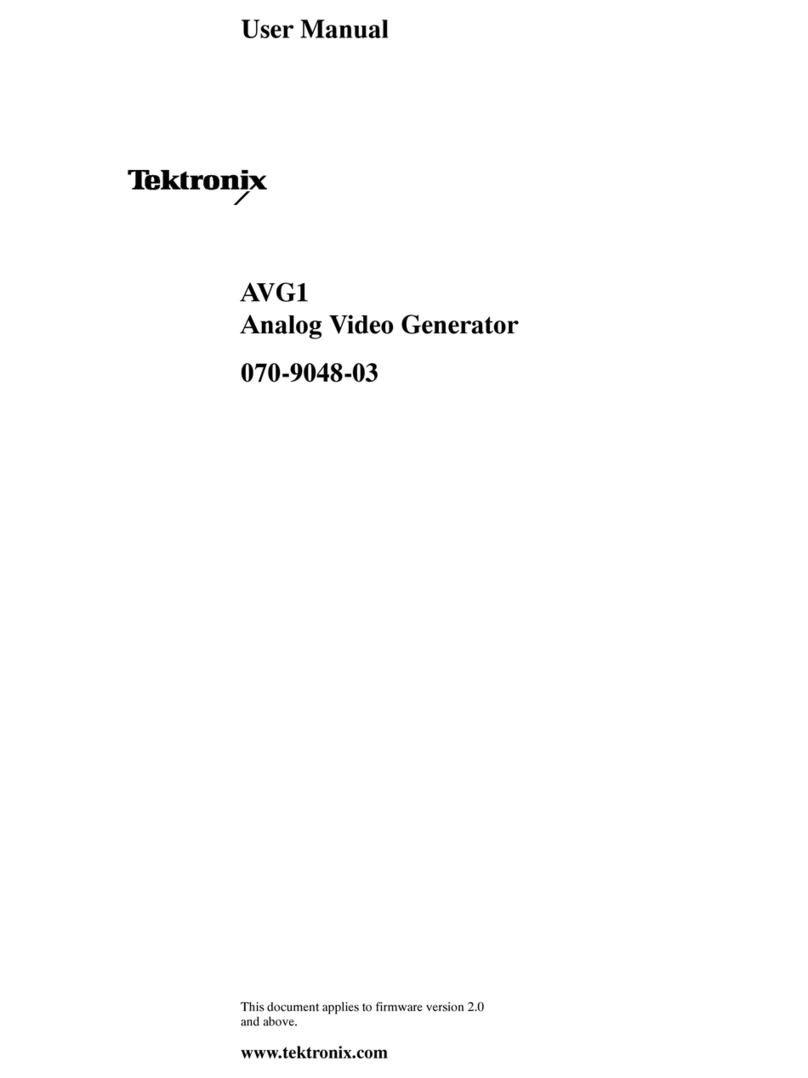
Tektronix
Tektronix AVG1 user manual

Wacker Neuson
Wacker Neuson GH 3500 Operator's manual

Akron Brass
Akron Brass Genesis 3590 owner's manual

NARDA
NARDA PMM 1008 user manual
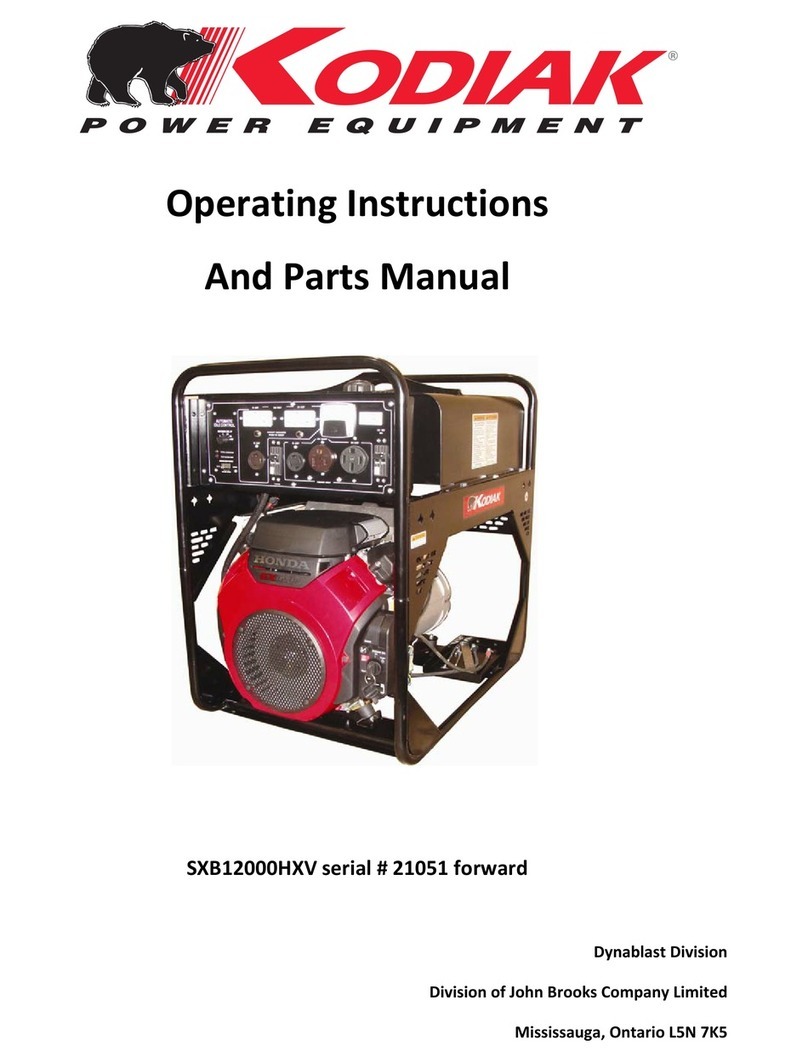
Kodiak
Kodiak SXB12000HXV Series operating instructions

Briggs & Stratton
Briggs & Stratton P3000 manual
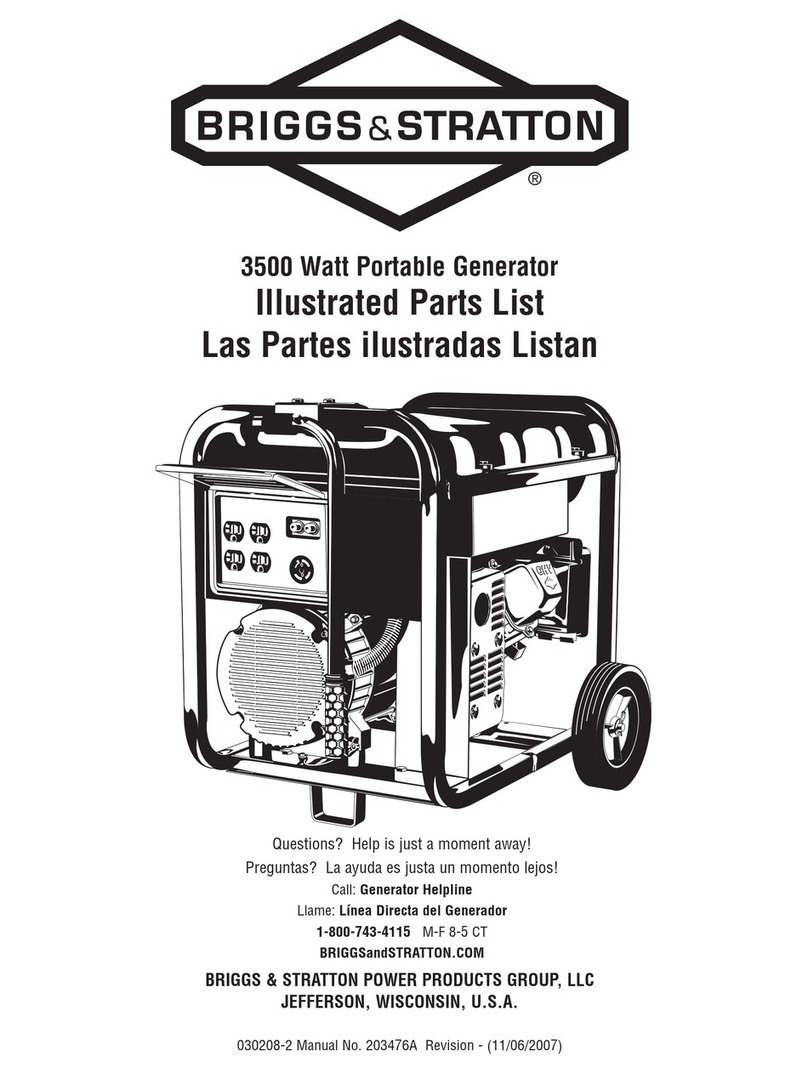
Briggs & Stratton
Briggs & Stratton 030208-2 Illustrated parts list

iPower
iPower SUA10000EC owner's manual

Parks
Parks HP2000 XTREME Series Installation and operator's manual