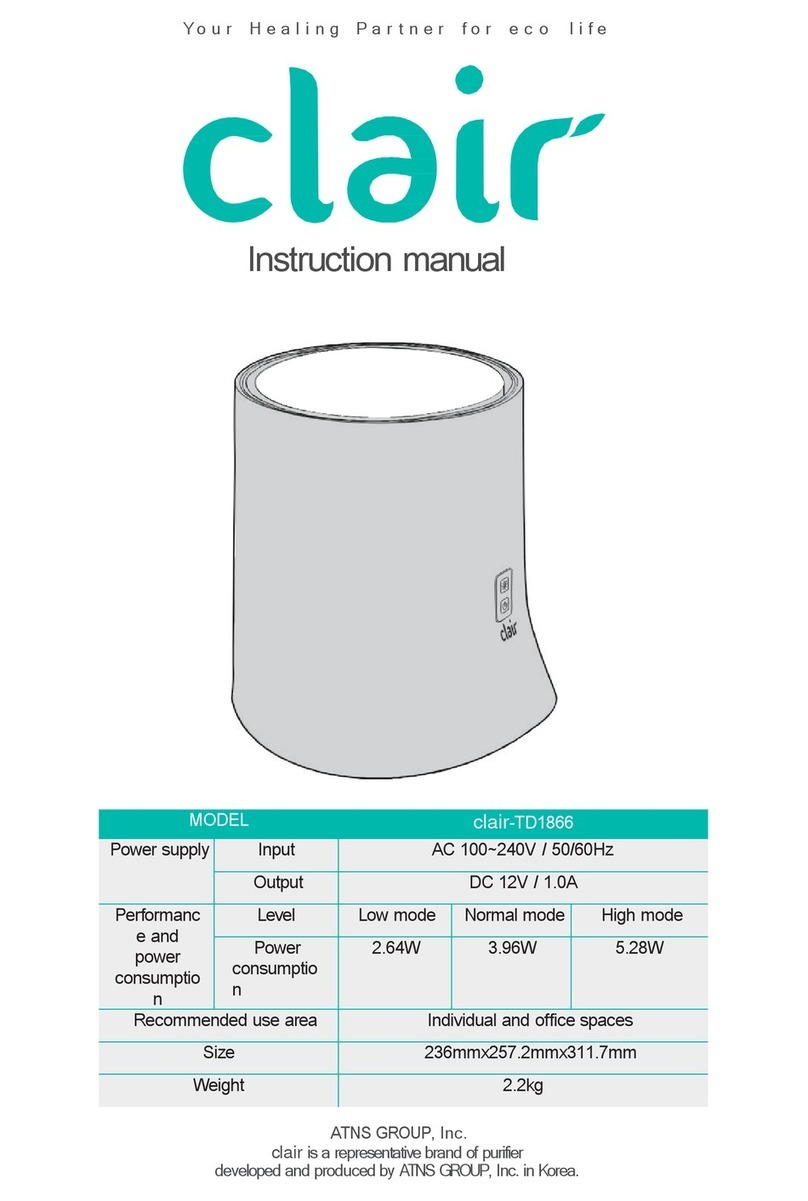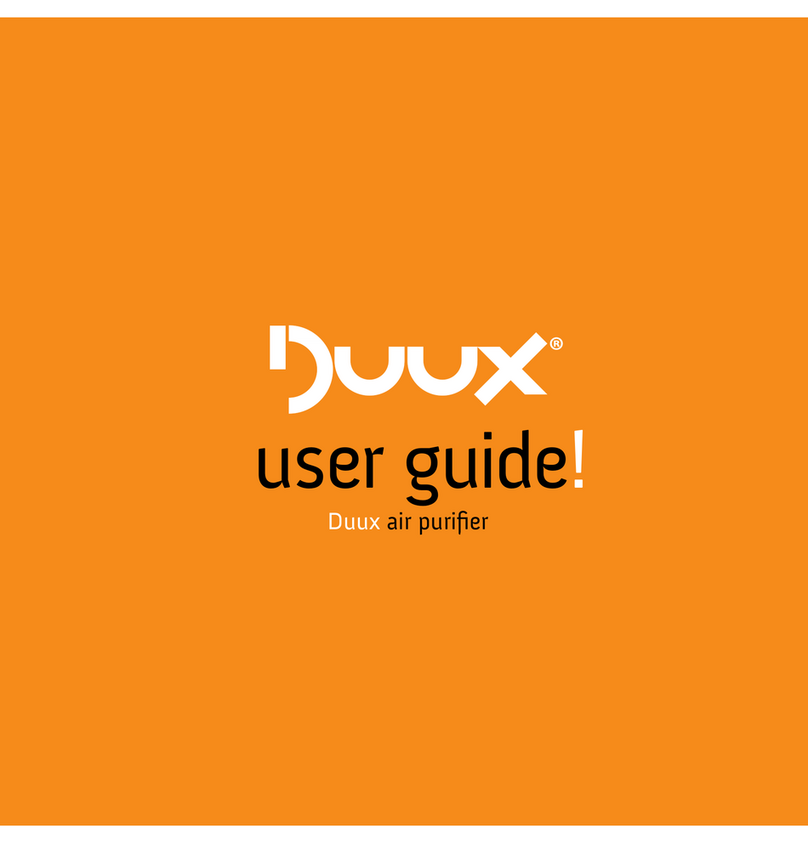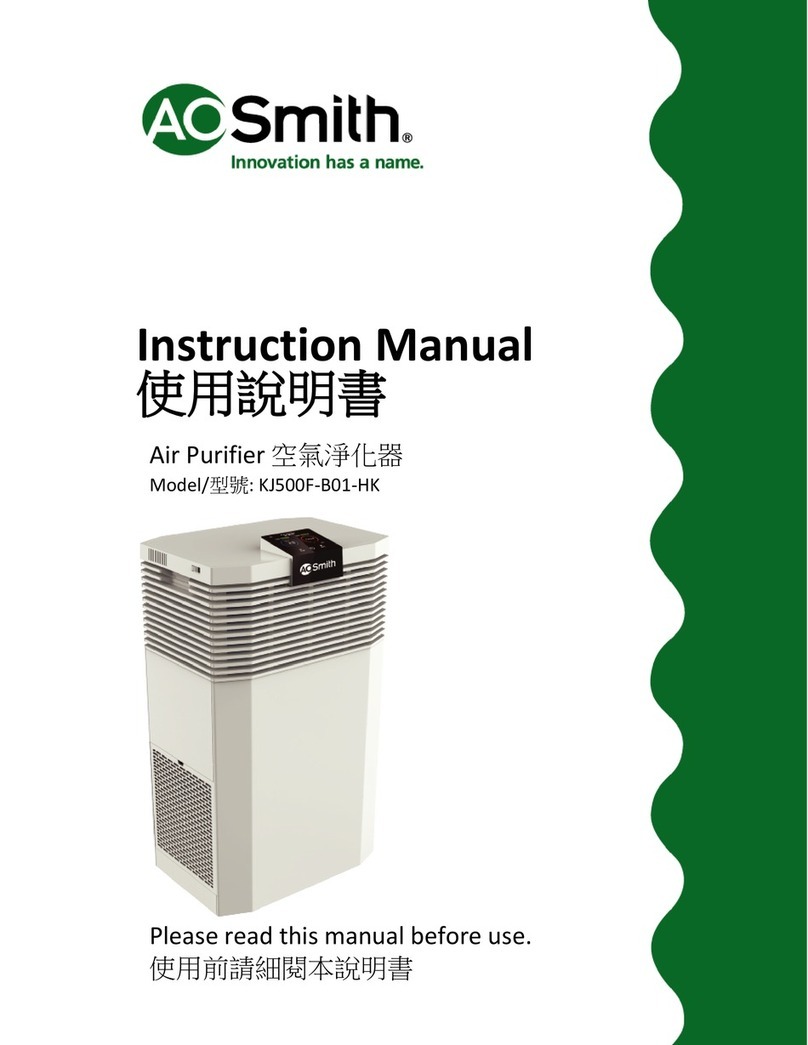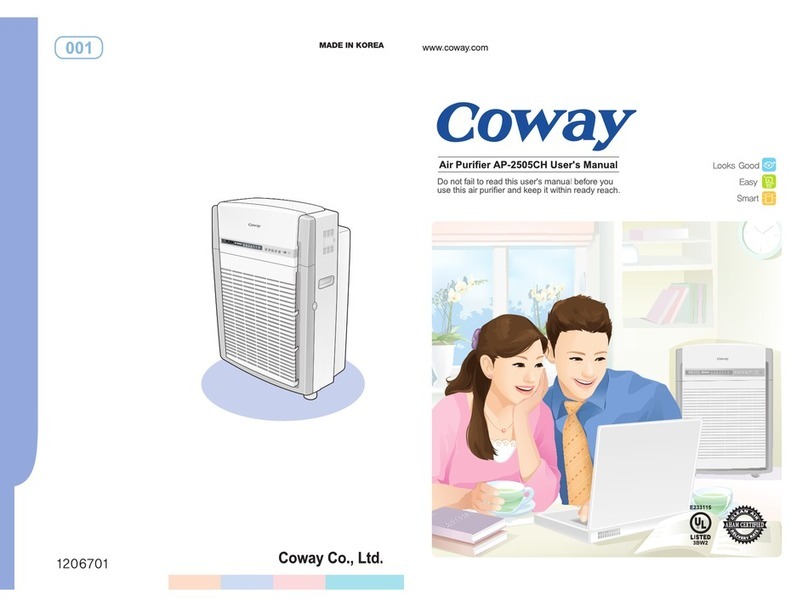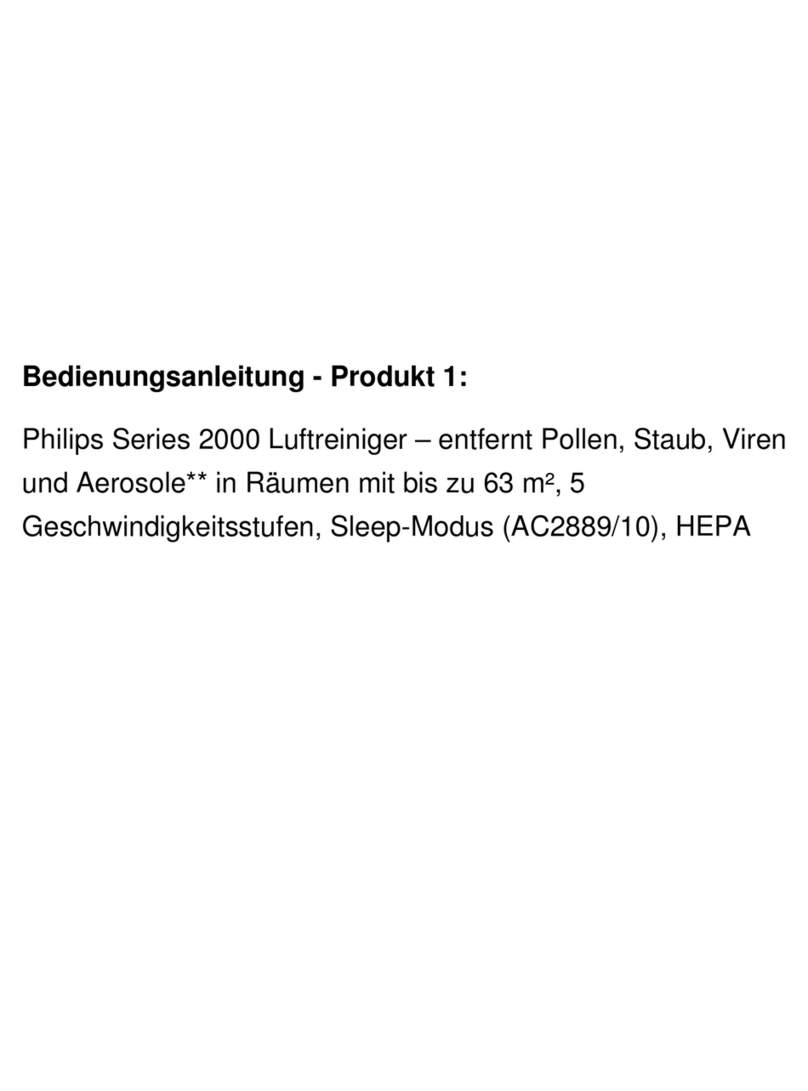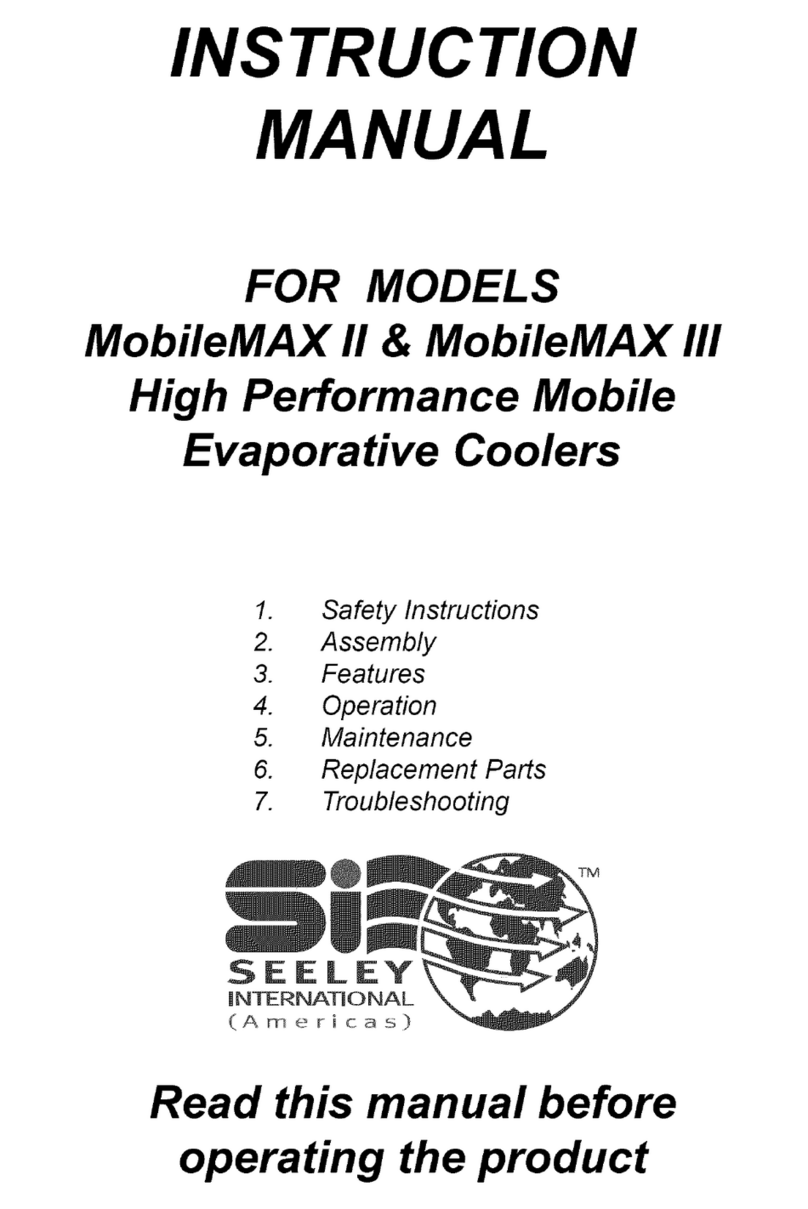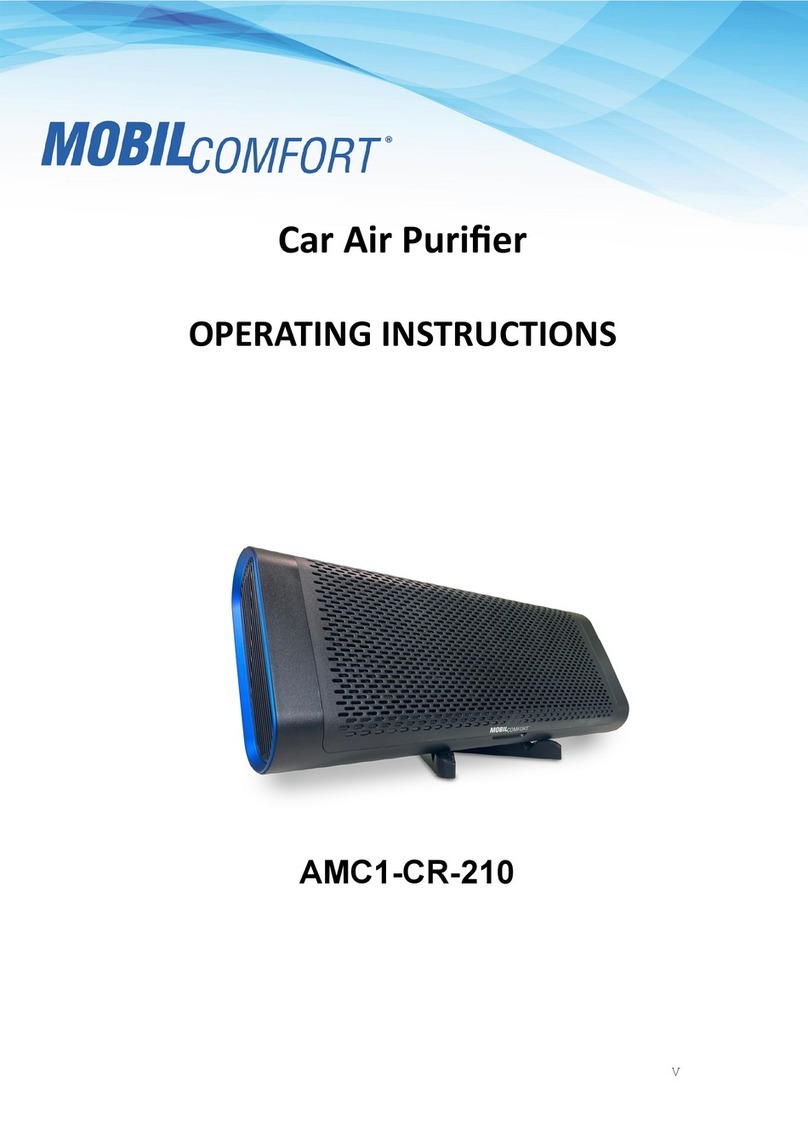clair B1BU0533 User manual
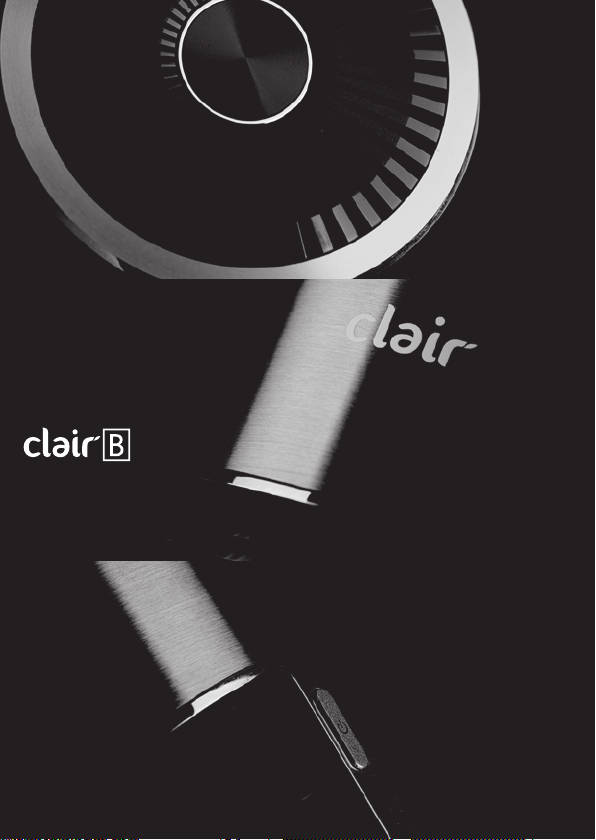
제품 설명서
User Manual
操作说明书
공기청정기
Air Purifier
空气净化器
www.clair-b.com
CLAIR, Inc.
B1BU0533

Product components
Names of each part
Bottom cover
LED Lamp
Main Body USB Cable User Manual
Filter
FRONT
Air outlet
Air inlet
Control unit
Access door
BACK
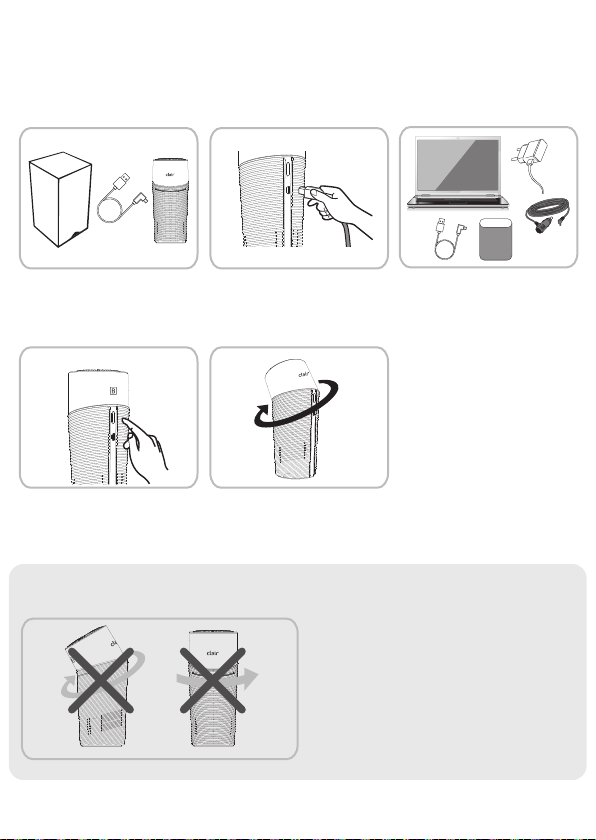
How to use
1. Disconnect product and USB
cable from the packaging.
2. Connect USB cable to micro 5
pin terminal (or USB connector) in
the center of backside of main
body.
3. Connect USB cable to power
devices such as DC USB adapter
or cigar jack, laptops and
computers, spare batteries.
4. Press the power button to
activate the product.
5. Turn the head of the product
clockwise to adjust for purified air
to be emitted to desired direction
(rotatable up to 180 degrees).
1. Do not rotate more than 180 degrees or
in an anticlockwise direction
2. Make sure to disconnect USB cable after
disconnecting power supply.
3. Make sure to use a proper standard DC cigar
jack in case of the cars using DC 24V battery.
※ Caution!
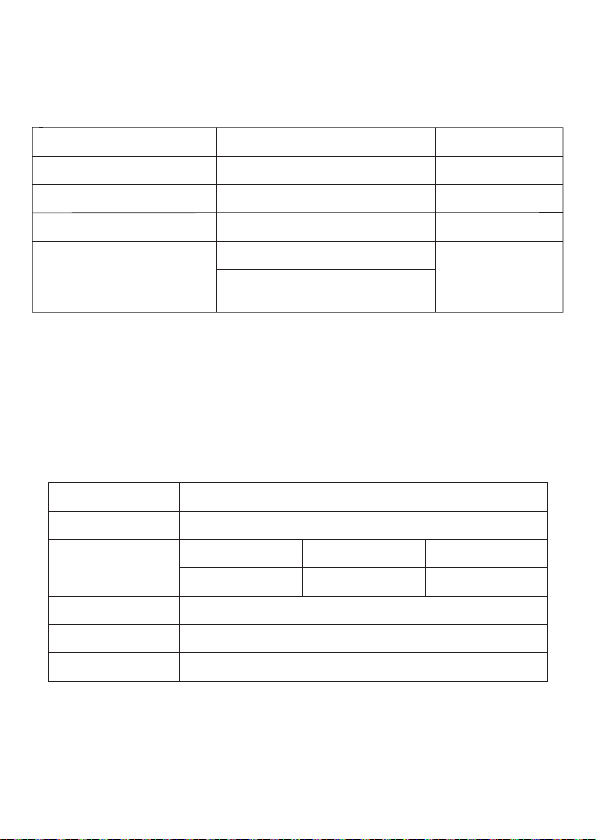
Operation mode
Move slowly to the left and right
Move to left and right
Move fast to left and right
LED lamp OFF
Indoor (step 1) mode
Vehicle (step 2) mode
Turbo (step 3) mode
Operation method
Press the power button once
Press the power button twice
Press the power button 3 times
Press the power button 4 times
Press the power button for longer than
2 seconds regardless of mode
Operation details
Stop operation
LED lamp
Product Specifications
Model
Input power
Operation mode and
Power consumption
Dimension
Net Weight
B1BU0533
DC 5V, 1.0A
stage 2stage 1 stage 3
1.6W1.4W 2W
75.5mm x 173mm
0.28kg
Gross Weight 0.5kg
1. Do not rotate more than 180 degrees or
in an anticlockwise direction
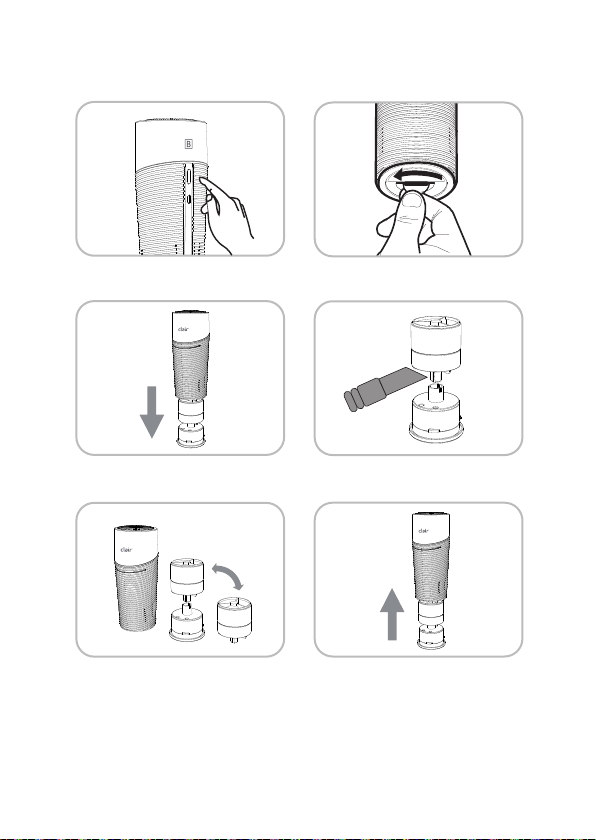
Filter replacement and cleaning
1. Turn off the power of the main body and
disconnect USB cable.
2. Open and grab the ring on the bottom cover
and turn in the direction of the arrow as shown
in the figure.
3. Disconnect filter module from the main body
holding the outside of the body. 4. Remove dust accumulated on the surface of
filter and the bottom cover using vacuum cleaner
or small brush once every 1~2 months.
5. Remove dirty filter and replace it with new
clean filter (recommended to replace around
every 4 months).
6. Assemble in the reverse order and fix it by
turning in the opposite direction of the arrow until
hearing click sound.

Installation-related precautions
Power related cautions
- Do not extend USB cable arbitrarily.
- Do not damage USB cable by bending or
pulling excessively.
- Do not use damaged or loosened USB cable.
- Do not turn off the product by pulling USB
cable.
- Make sure to disconnect USB cable from the
product during cleaning.
- Do not touch the product or USB cable with
wet hand.
- Be careful for the children not to touch or
operate.
- Do not install the product in the place with risk
of gas leakage.
- Do not install the product in the place with
industrial oil, smoke or metallic dust.
- Install the product away from direct sunlight.
Leaving it in the vehicle for a long time may
cause damage especially in summer.
- Do not install the product on a wet floor.
- Do not install the product sloped place or
bumpy floor.
- Check if there is any obstacle around air inlet or
outlet.
- Hold main body not air outlet during transport
of the product.
- Use the USB cable after inserting completely for
the USB cable not to be shaken.
- Do not make the air inlet and outlet be blocked
with dust.
- Do not use around hot object like stove or
place with a risk of fire.
- Do not turn the head of the product in the
opposite direction with excessive force.
- Do not use the product with laid down
position.
- Do not disconnect the filter from main body
during using.
- Do not use detergent to clean the surface of
the product.
- Avoid direct skin contacting including
smelling with nose contacted or touching.
- If filter contaminated, remove dust with using
vaccum cleaner and small brush after opening
the rear cover.
- Water cleaning is not recommended as it
may cause degradation of the filter.
- Filter can be contaminated if the product is
not operated for a long time. Keep the
product sealed with plastic cover.
* Not obeying power-related precautions may cause
injury or product damage by electric shock or fire.
* Not obeying operation precautions may cause fire,
malfunction, damage, purifying performance
degradation.
* Not obeying installation-related precautions may
result in the failure of the product including purifying
performance degradation or abnormal noise. It also
may cause a risk of electric shock or fire.
* Not obeying installation-related precautions may result
in health problem or lowering the product performance
because of functional deterioration of the filter.
Operation precautions Filter-related precautions
Safety precautions
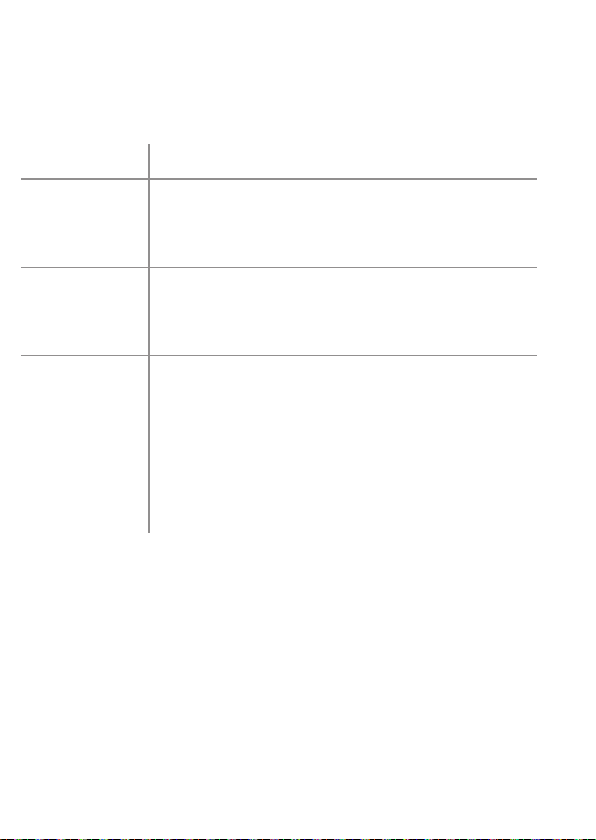
Checklist before repair requesting
Symptoms Checklist and measures
It doesn’t operate.
It makes noise.
It smells.
Is USB cable inserted in to the product properly?
Is power plug like adapter or cigar jack plugged correctly
into wall outlet (or car cigarette lighter socket)?
▶ Plug USB cable into the product or power supply properly?
It the product shaking not fixed properly?
Is there any object around the product obstructing airflow or
on the product?
▶ Please install the product on flat floor.
Isn’t the outlet or inlet dirty?
▶ Remove contaminants around outlet, inlet and filter.
If not improved, replace the filter with new one.
Is it used on the room with strong smell?
▶ If it is used at the place with strong smell of smoking or
baking meat for a long time, you need to replace the filter
in the short term. We recommend that you ventilate the room regularly.

B1BU0533
Warranty Certificate
CLAIR, Inc. implements the warranty of the product as below according to
the consumer indemnification regulation.
Customer service center 080-581-2917
Customer information
Name
Address
Tel.
Mobile.
E-mail
Product name
Model name
Date of Purchase
Warranty period
Manufacturing date
Manufacturer
Homepage
clairB
year months date
1 year from purchase date
Indicated separately
CLAIR, Inc.
www.clair-b.com
※ Please safely store this certificate with your user manual as it cannot be re-issued.
* The warranty period of clair product is 1 year from the purchase date.
* The compensation and reception notice shall be made within 7 days from
application date, and repair and compensation shall be made within 14 days from
the application date.
(excluding holiday and national holidays)
* The below shall be subject to paid repair.
- In case of failure by using non-authentic components
- In case of failure by negligence of user or by arbitrary repair and modification
- In case of failure by non-implementation of matters defined in the user
manual
* Paid repair is available after the warranty period.
* Provide warranty certificate in the event of repair application.
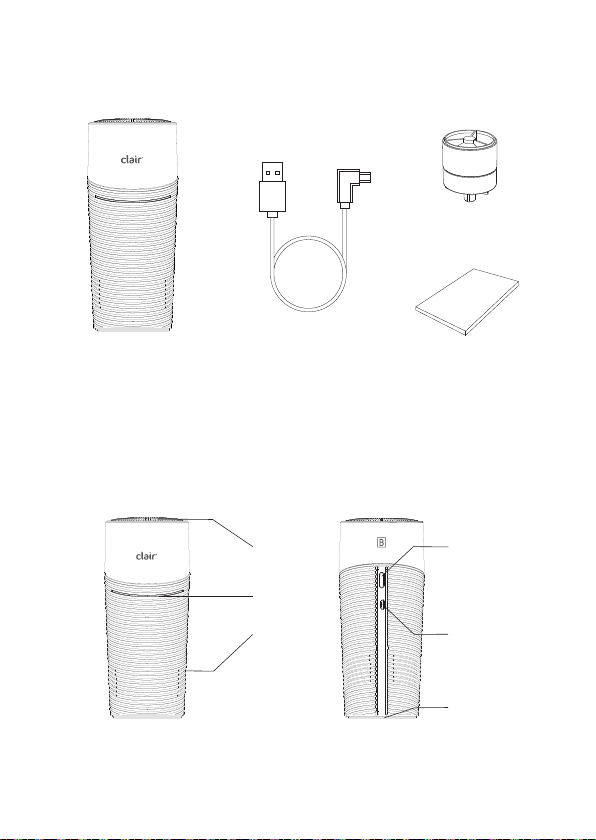
产品组成
主机 USB 电缆 使用说明书
过滤
各部件名称
电源开关
USB 连接部
下面盖子
背面
前面
排气口
LED 灯
吸气口

使用方法
1. 从包箱拿出产品和USB电缆。 2. 将USB电联链接在主体背面中
央的USB 5针端子。
3. 将USB电缆连接在DC USB 连
接器或点烟器、笔记本及电脑、
辅助电池等电源装置(选项)等
。
4. 按住电源开关驱动产品。 5. 将产品头部往顺时针方向旋转
使得净化空气排出。
(旋转角度为180度)
1. 禁止超越180度的旋转或往逆时针方向旋转。
2. 应该关闭电源后,拔掉USB电缆。
3. 使用DC 24V电池汽车的情况下,确保使用恰
当的标准DC点烟器。
※注意!
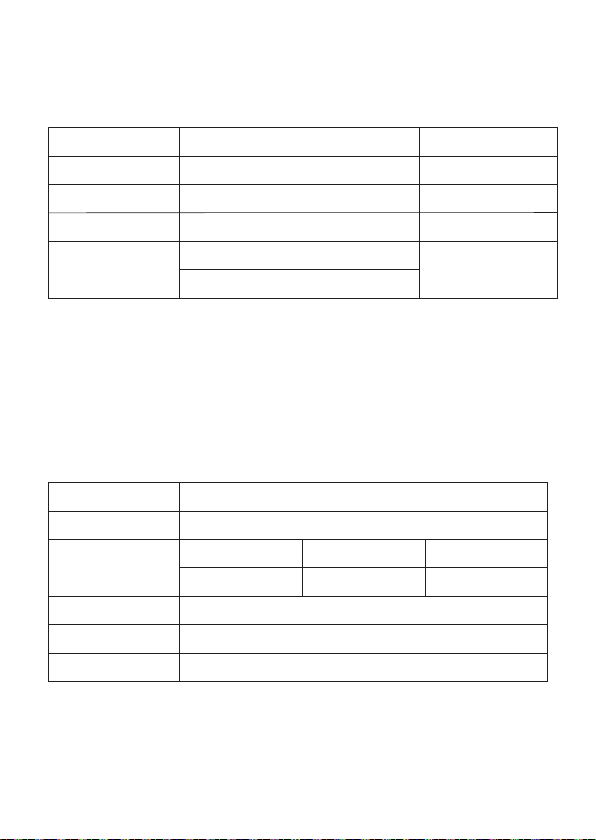
产品规格
驾驶模式
往左右慢速移动
往左右移动
往左右快速移动
LED灯OFF
动作方法
一次点击电源键
两次点击电源键
三次点击电源键
四次点击电源键
不管动作模式,都两秒钟以上点击电源键
动作内容
以室内(1段)模式动作
以车辆(2段)模式动作
以涡轮(3段)模式动作
动作停止
Model
额定电压
驾驶模式及耗电
尺寸
净重
B1BU0533
DC 5V, 1.0A
2段1段 3段
1.6W1.4W 2W
75.5mm x 173mm
0.28kg
毛重 0.5kg
LED灯的标示

过滤更换及清洁
1. 关闭主体电源,将USB电缆拔掉。 2. 如图所示,抓住产品下端的小环逆时针方向
旋转。
3. 抓住主体外壳和过滤模块分离。 4. 每1~2个月就一次用真空吸尘器或小刷子清除在
过滤底面或发生器底面积累的大粒子灰尘。
5. 去除被污染过滤,更换为未用过干净过滤。
(推荐每4个月一次更换过滤)
6. 按拆卸倒序组装后, 以至听见声音往箭头方向旋转固
定。
※注意!
1. 管理过滤时,一定先关闭电源,将USB电缆拔掉,扇子停止后开始。
2. 固定下面盖子之前,务必确认过滤安装是否正确。否则,功能会降低。

为安全使用的注意事项
- 请勿随意延长USB电缆。
- 请勿把USB电缆捆起来或强拉导致破损。
- 请勿使用破损或松弛USB电缆。
- 关闭产品时,请勿把USB电缆强制拔掉。
- 清洁时,产品与USB电缆应该分离。
- 请勿用湿手操作电源开关或USB电缆。
- 请勿幼儿摆弄或操作。
- 请勿将产品安装在漏气之处。
- 请勿将产品安装在多有产业用油、油烟或金属灰尘之
处。
- 请避开安装在直射光线。尤其,在夏天长期放在车内
,会导致故障。
- 请勿将产品安装在底面。
- 请勿将产品安装在有倾斜或凹凸之处。
- 安装之前,要确认在吸气口或排气口是否有异物。
- 搬迁产品时,请勿抓住上面排气口,要抓住主体。
关于电源的注意事项 关于安装注意事项
关于动作注意事项 过滤注意事项
- 将USB电缆插入到底,以免USB电缆摇动。
- 请勿用异物堵塞吸气口和排气口。
- 请勿在煤气炉等有热气或有火灾危险之处使用。
- 对产品头部加以强冲击,请勿往逆时针方向旋转。
- 请勿将产品横向放置。
- 请勿主体与过滤分离。
- 清洁产品表面时,请勿使用洗涤剂。
- 使用中,请勿闻味或直接接触。
- 打开被污染的过滤背面盖子,用真空吸尘器或刷
子清除灰尘。
- 用水清洁时,过滤功能会降低,本司不推荐。
- 由于过滤的功能特点,即使长期不使用仪器也会
有灰尘。用塑料袋包装保管。
* 不遵守电源注意事项,会发生触电、火灾、烧伤及产
品破损。
* 不遵守相关动作注意事项,会导致火灾、误动作、
产品破损及净化能力降低。
* 不遵守安装注意事项,清洁功能降低或产生噪音,进
而会导致故障、触电或火灾。
* 不遵守过滤注意事项,会导致健康问题,过滤功能降
低,以产品功能降低。

告知故障前确认事项
现象 确认事项及措施
不动作
发生噪音。
从产品散发出臭味。
USB电缆与产品连接是否连接?
连接器、点火器等电源插头(或汽车点火器插座)是否连接正确?
▶ 将USB电缆正确连接在产品或供电装置。
产品固定不到位,是否摇动?
在产品周围是否有阻碍气流的东西,或将东西是否放在产品上面?
▶ 将产品安装在安全而平平之处。
产品的排气口或吸气口是否被污染?
▶ 干净清洁本品排气口、吸气口及过滤周围。
清洁后还是散发出臭味时,请更换过滤。
使用之处是否有气味。
▶ 在吸烟或烤肉等有异味之处长期使用,过滤更换周期会缩短。
在上述环境使用时,推荐定期通风使用。
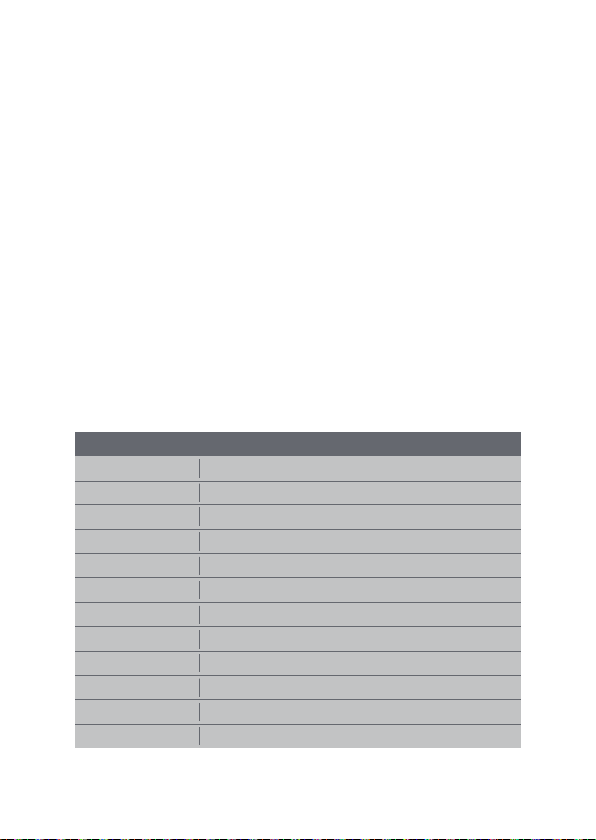
产品保证书
CLAIR, Inc. 有限公司根据消费者受害补偿规定实施如下产品保证。
顾客服务中心 080-581-2917
clair的顾客服务由国家运营的中小企业共同A/S中心直接管理。
顾客填写事项
姓 名
住 址
电话号码
手机号码
邮 箱
产品名称
型 号
购买日期
保修期限
制造日期
制 造 商
网站主页
clairB
B1BU0533
年 月 日
从产品购买之日起至1年
单独标记
CLAIR, Inc.
www.clair-b.com
※ 该保证书不再重新发行,请与使用说明书一起妥善保管。
* clair
产品的质量保证期限被规定为从购买之日起至1年。
*
在从申请之日起至7天内进行补偿与否及受理明细通报,
并在从申请之日起至14天内解决受害补偿及修理相关问题。(休息日及国家公
休日除外)
* 在下列情况下,即使在保修期内也会归入有偿修理对象。
- 因未使用正品配件而引发故障时
- 因用户的疏忽、擅自修理或改装而引发故障时
- 因不履行使用说明书上明示的事项而引发故障时
* 超过保修期后可进行有偿修理。
* 申请修理时,请出示保证书。
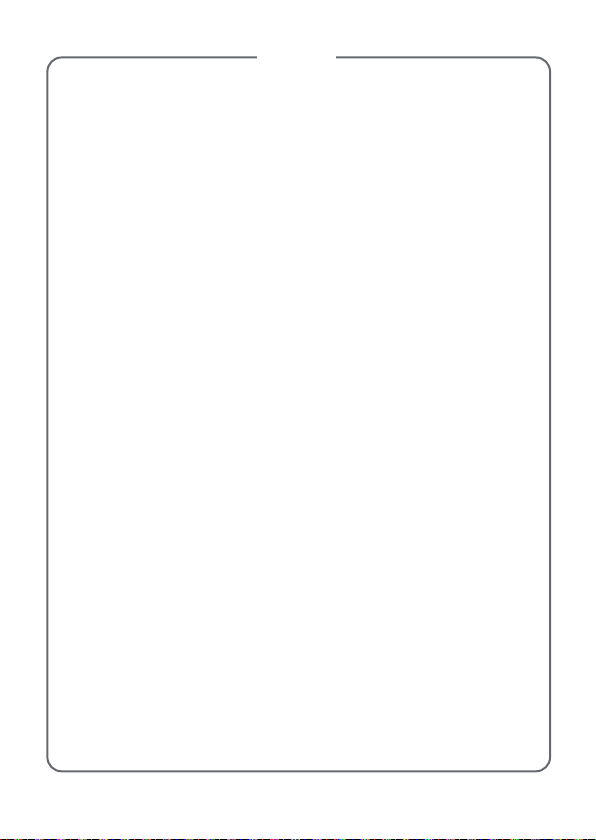
MEMO

CLAIR Business Dept., 2nd Floor, 148, Gangnam-daero,
Seocho-gu, Seoul, Korea
CLAIR, Inc.
Customer service center
080-581-2917
www.clair-b.comTEL +82.2.581.2918 FA X +82.2.581.2919
Table of contents
Other clair Air Cleaner manuals