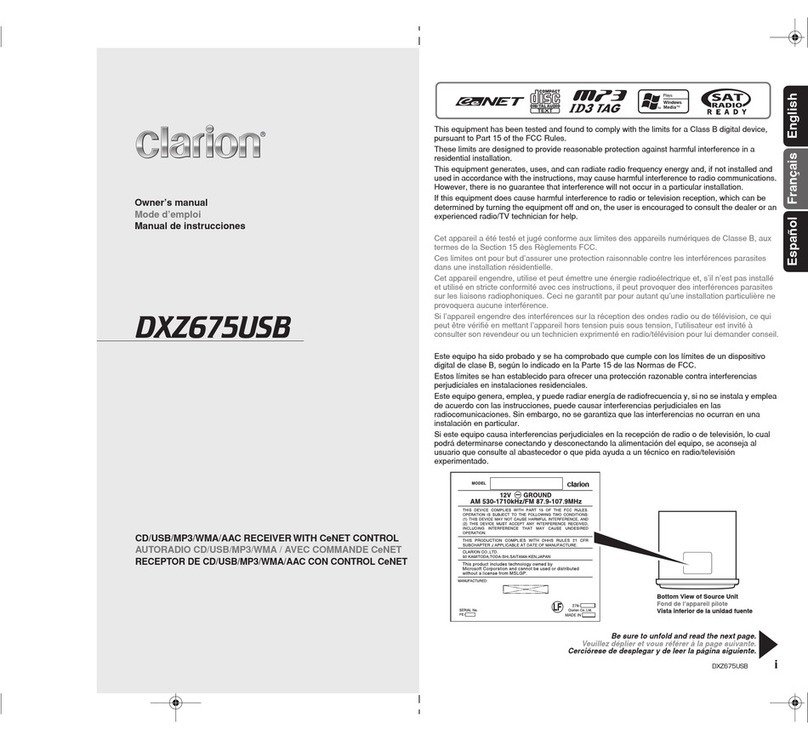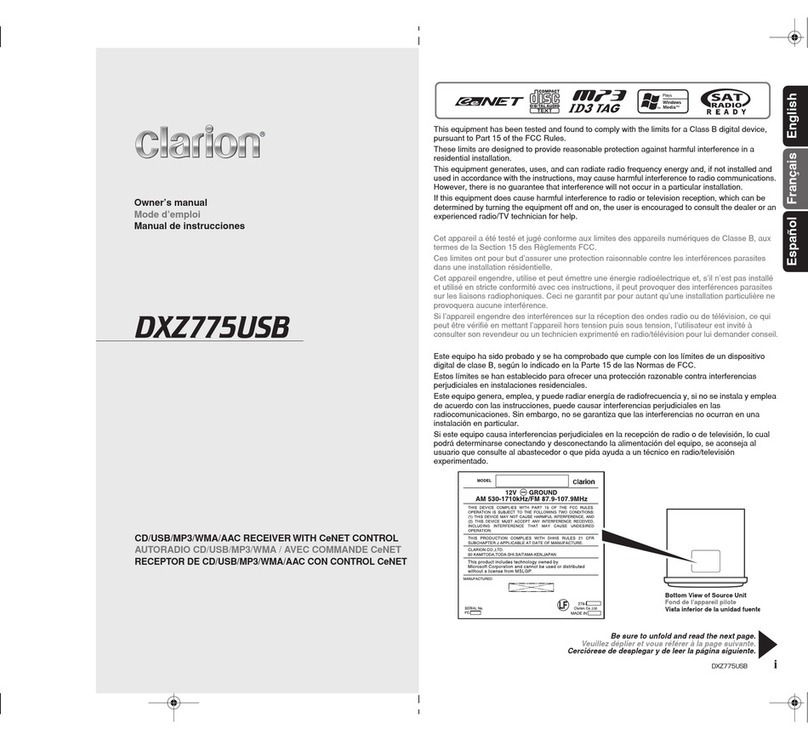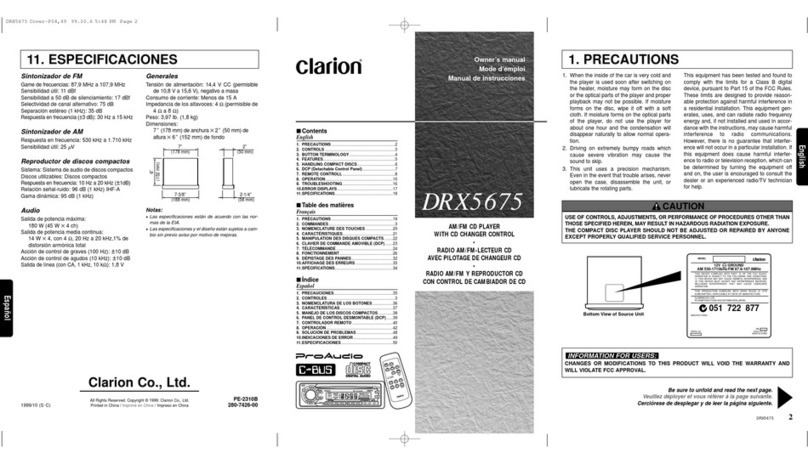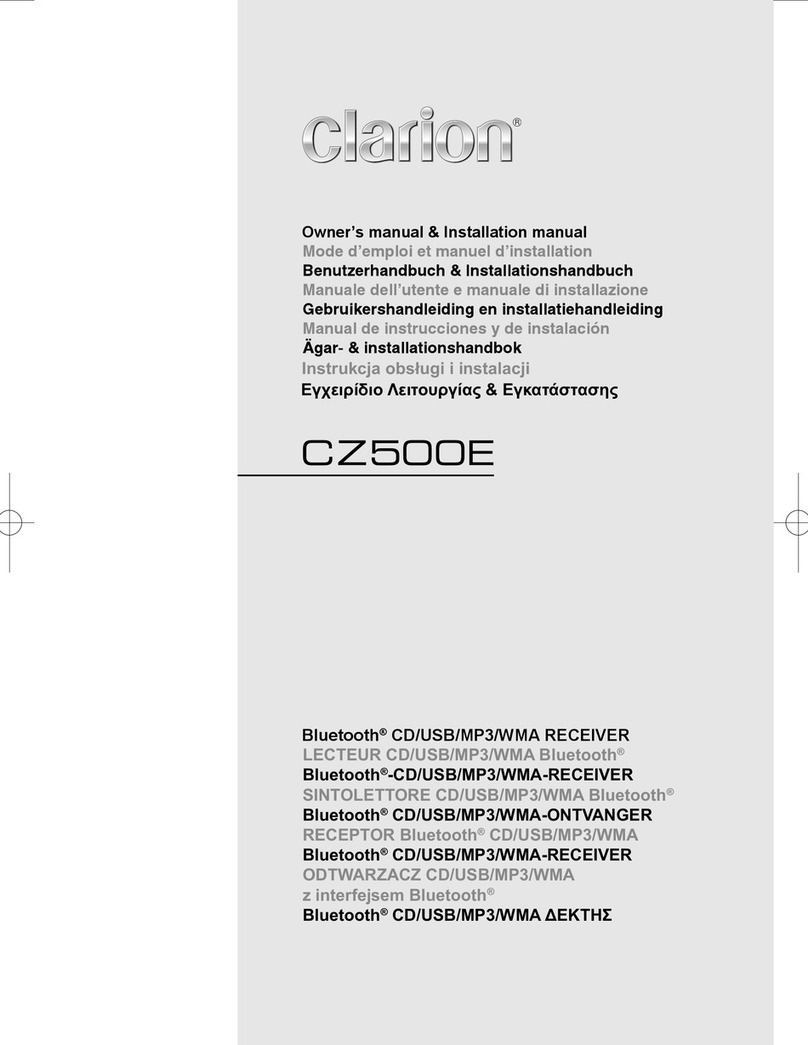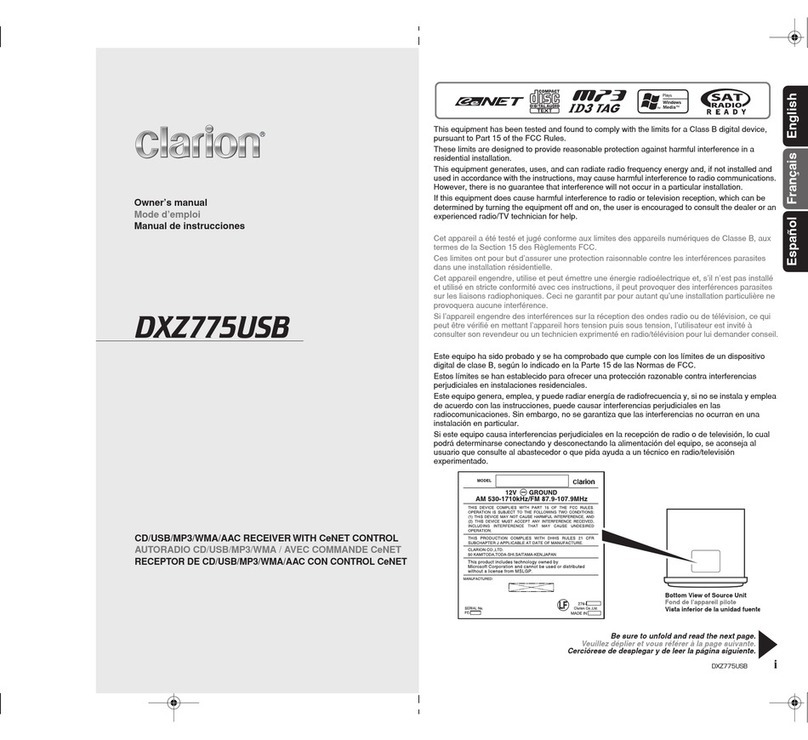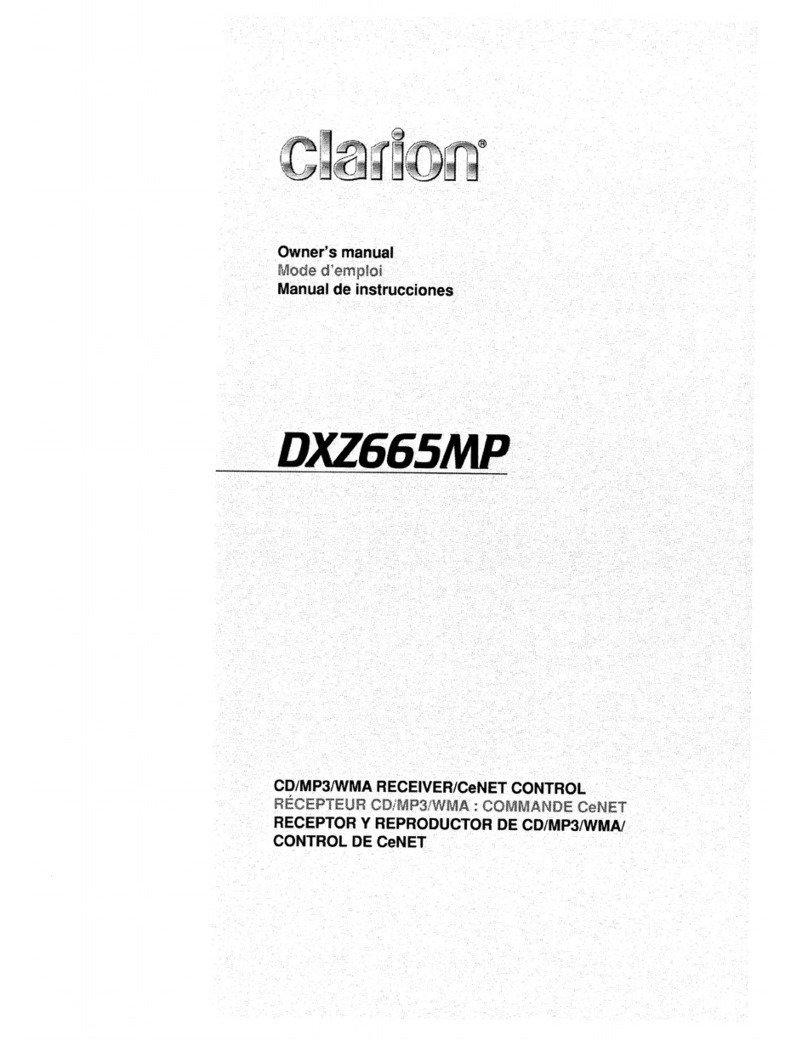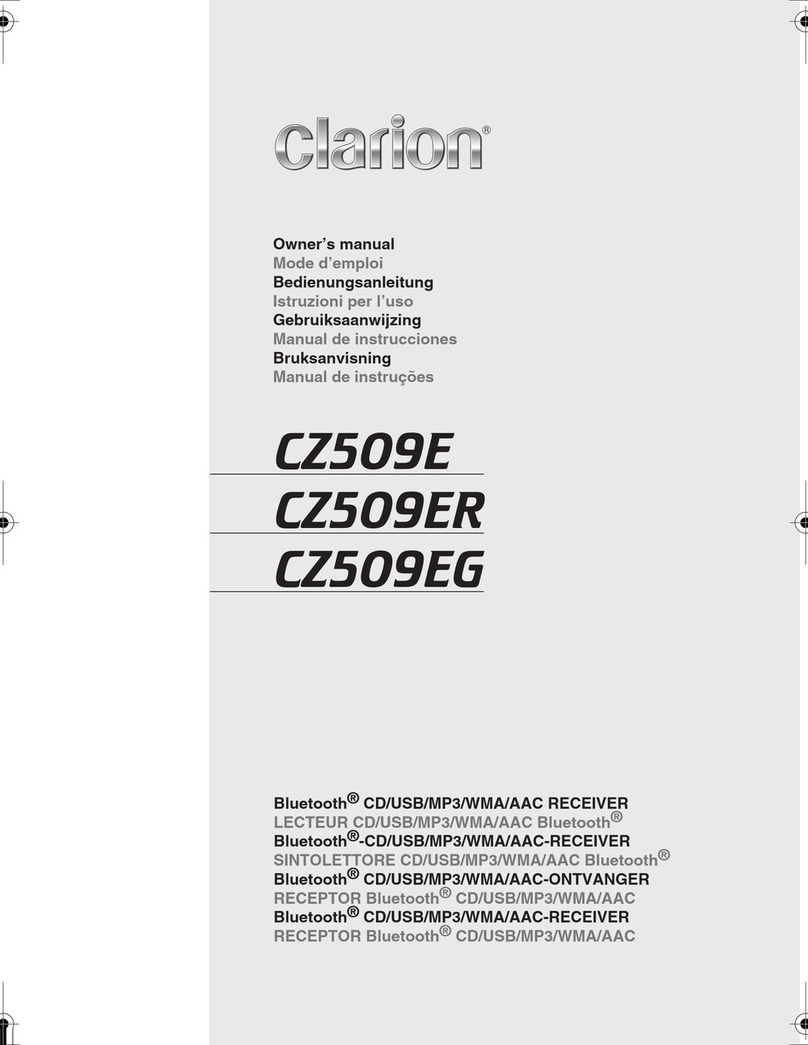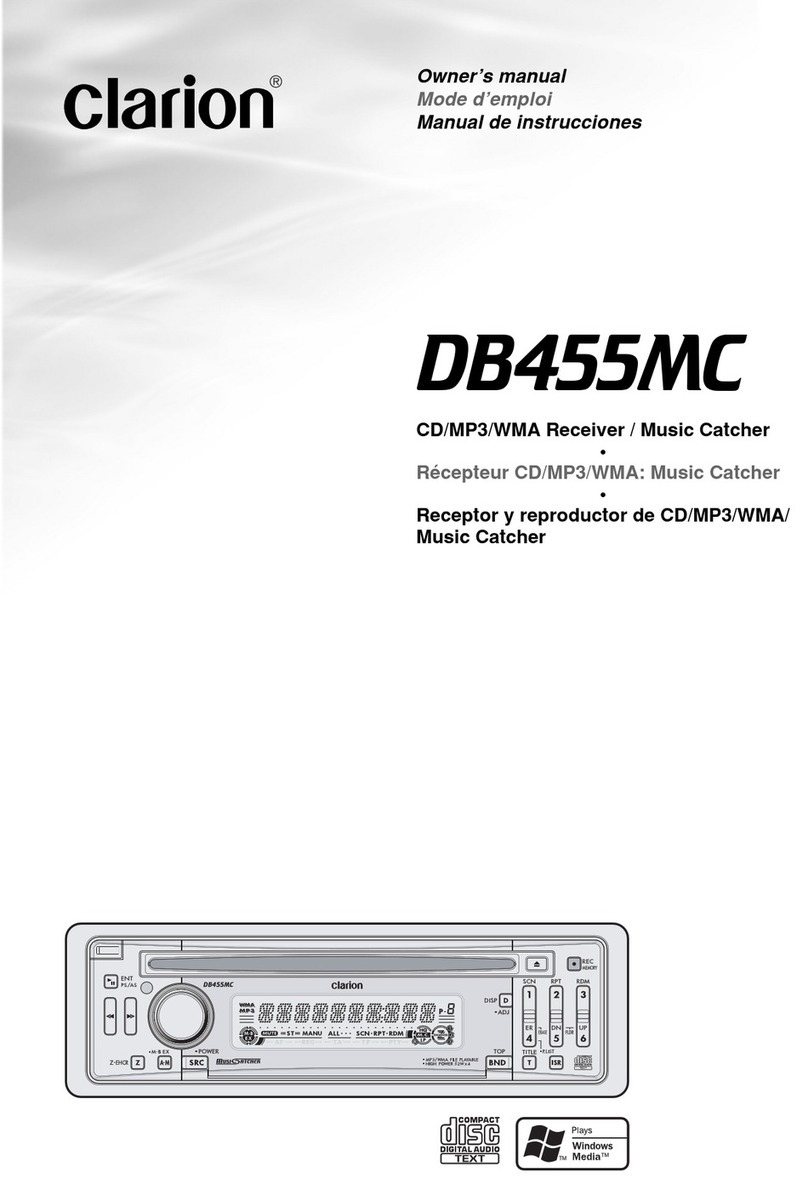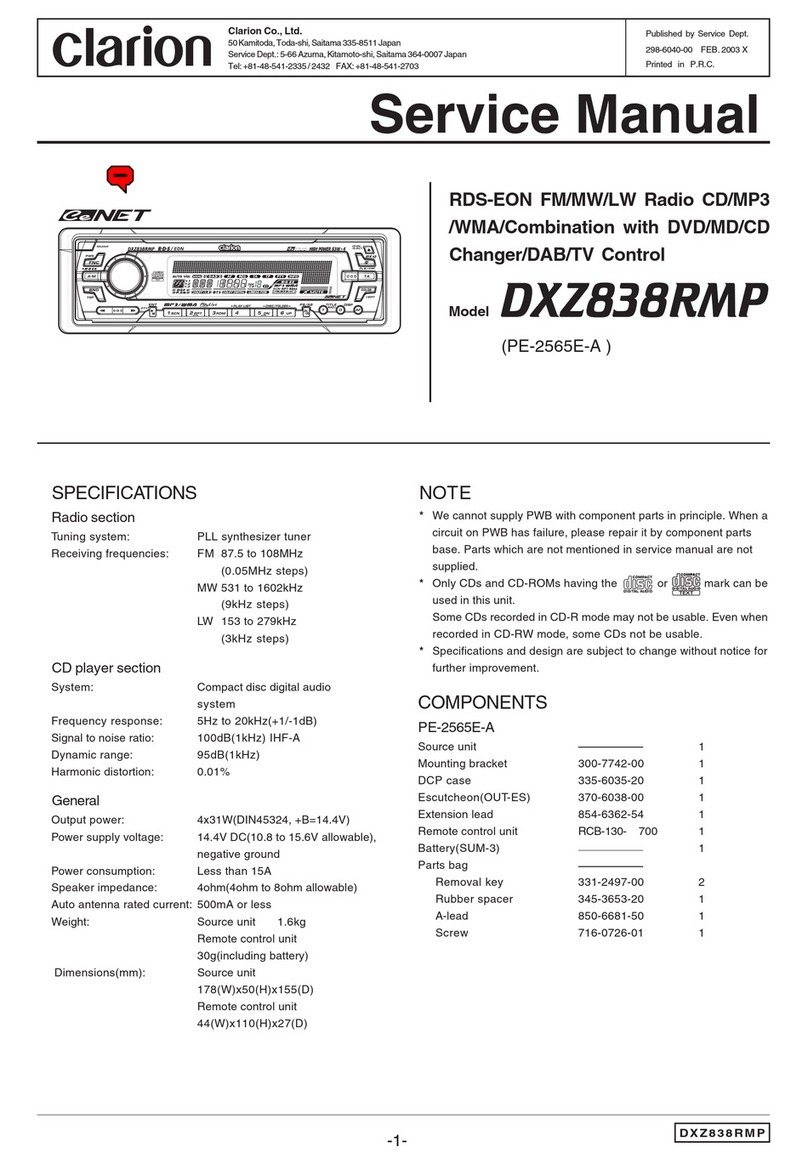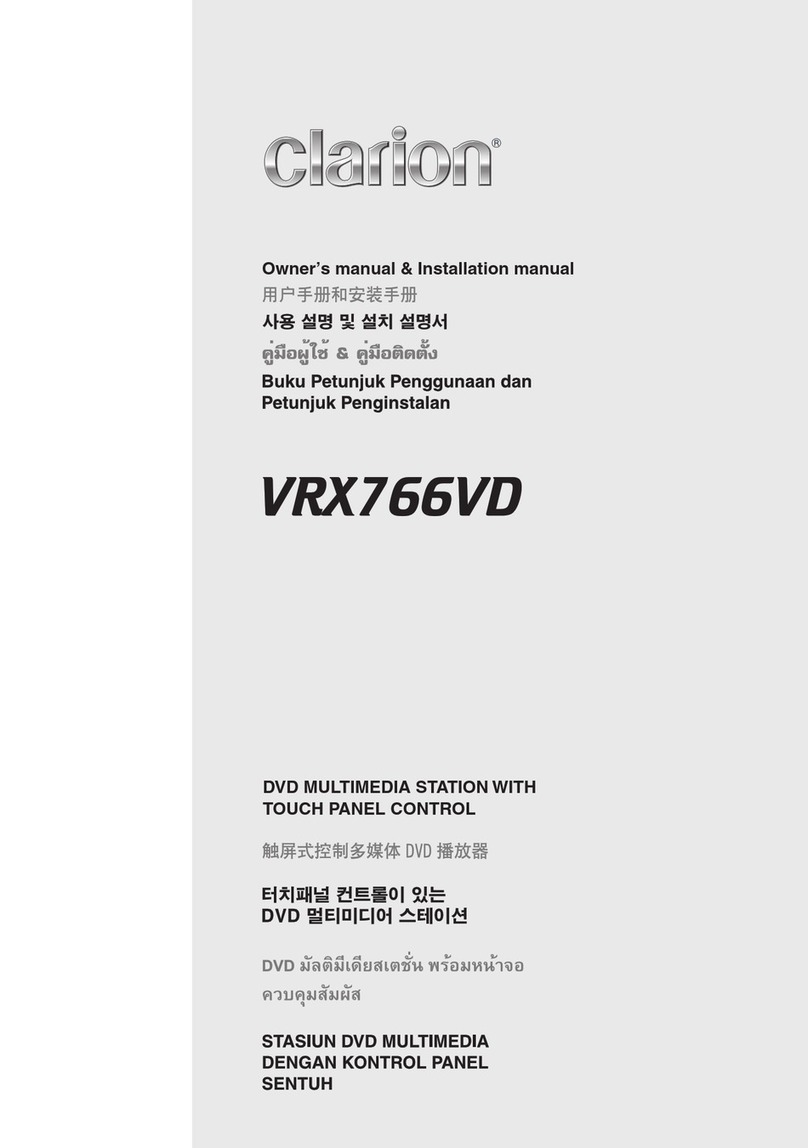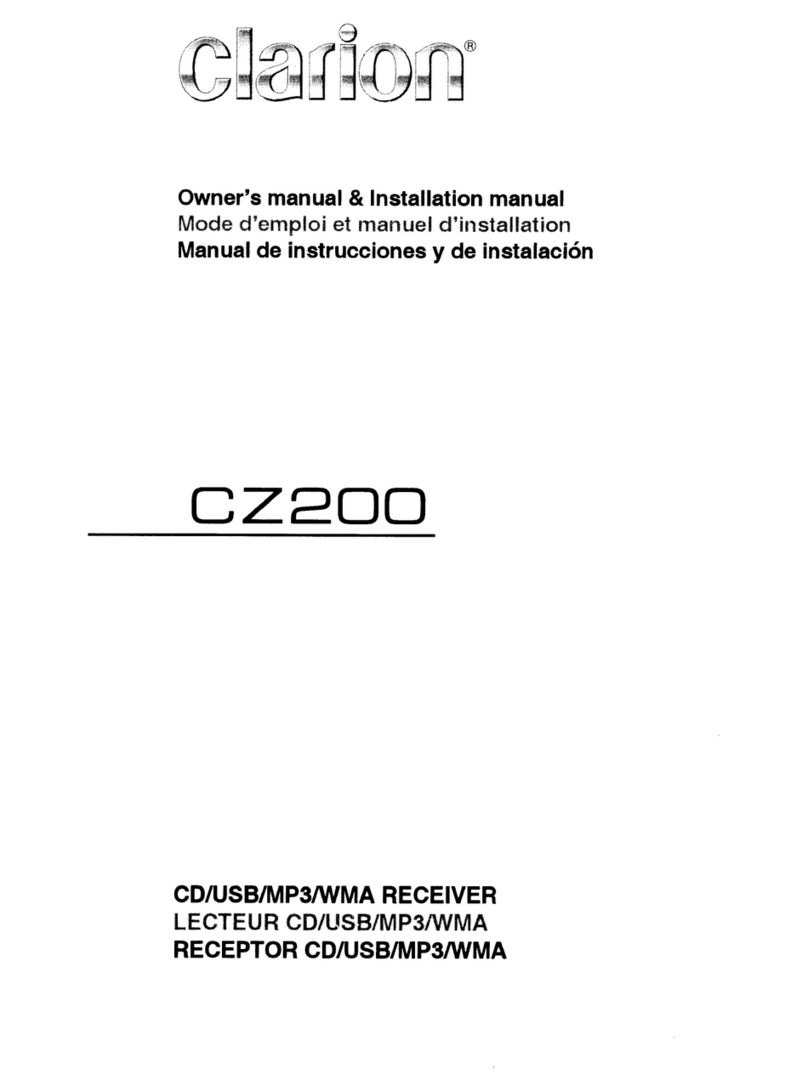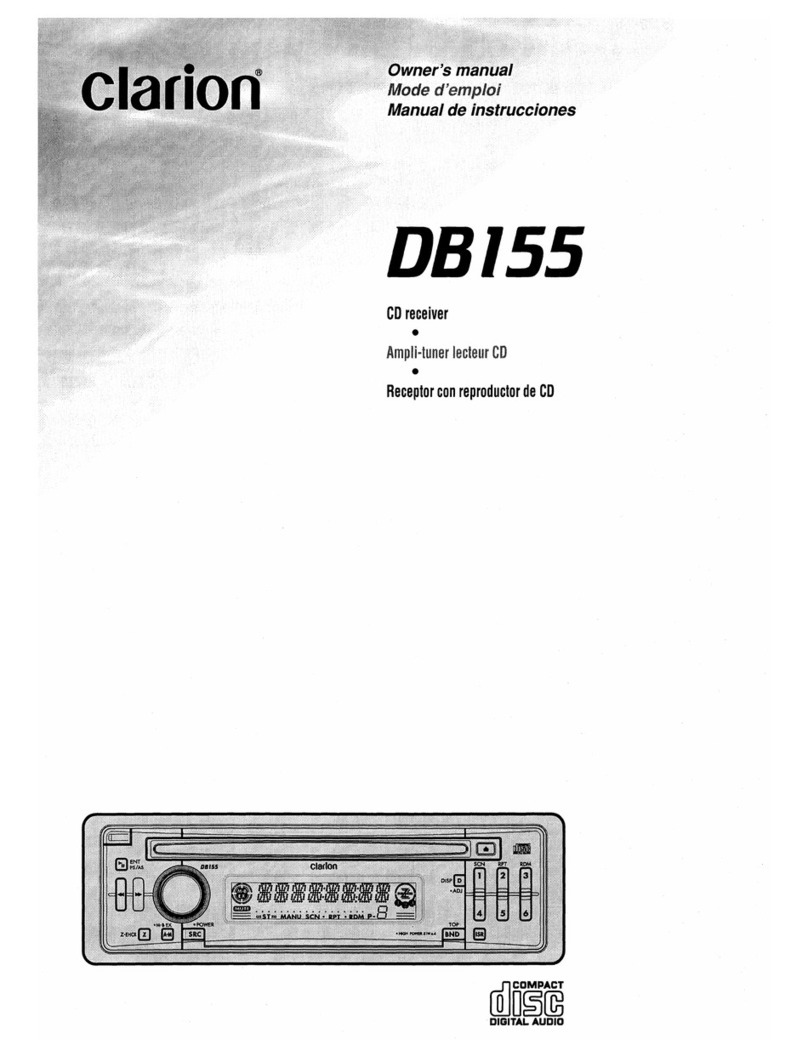WIRE CONNECTIONS /
/
7.
CAUTIONS ON WIRING
/
!"#$% !"#$%
!"#$% !"#$%
!"#$%
/
! !
! !
!==
==
= ! !
! !
!
6.
■1. Be sure to turn the power off when wiring.
2. Be particularly careful where you route the wires. Keep them well away from the
engine, exhaust pipe, etc. Heat may damage the wires.
3. If the fuse should blow, check that the wiring is correct.
If it is, replace the fuse with a new one with the same amperage rating as the
original one. (Figure 10)
Note:
There are various types of fuse holder. Do not let the battery side touch other metal parts.
4. Connect the CeNET extension cable fully and securely until it locks. When the
CeNET extension cable is pulled, hold the slide cap part and pull it towards you.
∗When the CeNET extension cable is extended or branches, use extension cable
CCA-520 (2.5m) or CCA-521 (0.6m), or Y-adapter CCA-519 (each of them is sold
separately).
∗Use the CeNET extension cable made by Clarion.
5. Insert the black connector securely into the digital signal connector until it locks.
(Figure 11)
When disconnecting an optical digital cable, squeeze the tabs at the right and left
sides of the connector, and pull gently. (Figure 12)
Note:
The optical digital cable should not be bent with a gentle arc radius of 1.5 cm or
less. If it is bent sharper than this, the performance of the cable will be greatly
reduced and the cable may be damaged.
■1. !"#$%&'
2. !"#$%&'()$*+,-./0123'456789)$'
PK== !"#$%&'()*+,-./
!"#$%&'()*+,-./0123456+,-789E=NMF
!"#$%&'()*+,-./012%3456789:;<=*
4. !"`Ékbq !"#$%&'()`Ékbq !"#$%&'()*
!"#$%&
∗CeNET !"#$%&'()*+ !CCA-5202.5 CCA-521
0.6 !v !CCA-519 !"#$
∗Clarion CeNET !"
5. !"#$%&'()*+,-."#$/0123415678=NN
!"#$%&'()*+,-./01234(567789:;<=NO
!"#$%&'()*+,-./NKRÅã !"#$%&'()*+,-
!"##$%&'()*+ ,-.
■1. === = == !K
2. !== == = !"K= !=I= = !
= = ==I=== == == !K
3. = =I= = == = !"#K
= = I= = == = !== =
!K=E=10F
W
= == = !K= !== ===
= = !K
4. CeNET== != = == != !"= K
CeNET== = = I= !== == !=
K
∗CeNET== !=== === !=CCA-520 (2.5m)
=CCA-521 (0.6m) =Y- =CCA-519= = !=E=FK
∗Clarion CeNET = != !"#K
5. = != === !=== !"= K=E=11 F
= = != == = = = == !
== !K=E=12F
W
= = != = =1.5cm= = = !"= !K
=== != =I= != == !=
== !K
English
English
English
Clarion Co., Ltd.
SYSTEM EXAMPLE /
/
==
==
=
9.
■Connecting an External Amplifier and Speakers
This set is provided with three modes matched to the speaker configuration, and outputs
audio or the source according to each speaker configuration. Select the Adjust Mode
"MODE" and switch to the mode matched to the speaker configuration. For details on
settings, see "Selecting the audio mode (MODE)" in the Owner's Manual.
The factory default setting is "STANDARD".
■ !"#$%&'$
!"#$%&'()* +*,-./012345'()* 6789:;9
!"#$%&MODE !"#$%&'()*(+,-./01)+234
!"#$%&'()*+,-./0MODE
!"#$%&'STANDARD
■
==
==
=
==
==
= ! !
! !
!==
==
=
= = = = !=3= = I== != ==
== = !"K== “MODE” = == = =
= = !"K= == = == ! “==
EMODEF” == !K
= !== =“STANDARD” K
English
Standard Mode
Compatibility with general speakers
•RCA 8ch configuration: HIGH (2ch) + FRONT (2ch) + REAR (2ch) +
SUB-WOOFER (2ch)
!"#$%
•RCA 8 !"HIGH2 !FRONT2 !REAR2 !SUB-
WOOFER2
= !"=
•RCA 8=W=HIGH=E2F=H=FRONT E2F=H=REAR E2F=H=SUB-
WOOFER=E2F
!
==
==
=
Multi Mode
Compatibility with multi-speakers
•RCA 8ch configuration: HIGH (2ch) + MID (2ch) + LOW (2ch) + SUB-WOOFER (2ch)
!"#$
•RCA 8 !"HIGH2 !MID2 !LOW2 !SUB-WOOFER
2
= !"=
•RCA 8=W=HIGH E2F=H=MID E2F=H=LOW E2F=H
SUB-WOOFER E2F
!
==
==
=
Direct Mode
The source is played back as it is without sound quality adjusted.
•RCA 6ch configuration: FRONT (2ch) + REAR (2ch) + NON-FADER (2ch)
!"#$%&'!()
•RCA 6 !"FRONT2 !REAR2 !NON-FADER2
= = = !!== = !"K
•RCA 6=W=FRONT E2F=H=REAR E2F=H=NON FADER=E2F
! !"# !"#
!"# !"#
!"#
Example of Digital Input Wiring
When the digital input of a CD/DVD changer is wired, performing a system check fixes
input to digital input. For this reason, the Adjust mode "D-OUT" item on this set is not
displayed.
!"#$%
!`aLasa !"#$%&'()*+,-./$%012"#$%345(
!"#$%&'D-OUT !"#$%
==
==
=
==
==
=
==
==
=
CD/DVD != = != =I= != = != =
= != !"#K== I== == “D-OUT” =
= !K
Notes:
∗When the optical digital cable is connected to or disconnected from this set later, press the function button while holding down direct
buttons [1] and [6] with the power OFF to perform a system check.
Though pressing the reset button also performs a system check, the contents of memory will be erased completely in this case.
∗When the digital input of a DVD changer is connected, read the Owner's Manual provided with the DVD changer, and change "AUDIO
OUT" in the "GENERAL SET UP" menu to "SPDIF/PCM".
When "AUDIO OUT" is set to "SPDIF/RAW", DIGITAL/dts audio is not output. Also, noise is sometimes output.
:
∗ !"#$%&'()*+,-.)/012345 6xNz=xSz !"#$%&'()*+,
!"#$%&'()*+,-./0123456789:;<=>?@A
∗ asa !"#$%&'()*asa !"#$%&'()*+,-GENERAL SET UP !"#$%&'(AUDIO
OUT !"#$%&'SPDIF/PCM
AUDIO OUT !SPDIF/RAW !"#DIGITAL/dts !"#$%&'()*
:
∗= = != !"#= == != !"=I= != = !"= == != !
=x1z=x6z= !== = !K
= = = != = !"#I=== != != = = = K
∗DVD != = != =IDVD !== == !=I“GENERAL SET UP” “AUDIO
OUT” “SPDIF/PCM” = !"K
“AUDIO OUT” “SPDIF/RAW” = !I= /dts = != !K=I== = !"= K
DIGITAL WIRING / ! !
! !
! /
==
==
=
8.
Switch Adjust mode "D-OUT" to match the model you are connecting. For details, see
"Setting the digital output (D-OUT)" in the Owner's Manual.
The factory default setting is "OFF".
!"#$D-OUT !"#$%&'()*+,-./012345678%
!"#$(D-OUT)
!"#$%&'lcc
Example of Digital Output Wiring
When connecting to a 5.1ch surround decoder, switch Adjust mode "D-OUT" on this set to
"ON".
!"#$%
RKNÅÜ= !"#$%&'()*+,-./0D-OUT !"ON
==
==
=
==
==
=
==
==
=
5.1= != != =I== == “D-OUT” “ON” =
!K
Note:
When a 5.1ch surround decoder is connected, switch the set to direct mode. For details on settings, see "Selecting the audio mode (MODE)"
in the Owner's Manual.
:
!RKNÅÜ !"#$%&'()*+,-./0123(45678$9:;<=>?@4ABCDE./FMODE
:
5.1= != != !==I= = !"#$= !"K
== = == ! “===EMODEF” == !K
English
GENERAL CAUTIONS / !"# !"#
!"# !"#
!"# / ! !
! !
!==
==
= ! !
! !
!
1. Do not open the case. There are no user serviceable parts inside. If you drop
anything into the unit during installation, consult your dealer or an authorized
CLARION service center.
2. Use a soft, dry cloth to clean the case. Never use hard cloth, thinner, benzen, alcohol,
etc. For tough dirt, apply a little cold or warm water to a soft cloth and wipe off the dirt
gentry.
IMPORTANT:
Improper installation may cause damage to your unit or car. If you do not have the
appropriate experience, consult a qualified installer. Cutting chassis wire leads voids
the warranty.
!"#$%&'()*+,-./0123456789:;<=>
!"#$%&'()*+
WW
WW
W
!= = !== != === !K===
== == = == != !"#K= =
= == !"= == !K
NK !"#$%&'()*+,-./0&1$23456789:;3<%=
!"#$%CLARION !"#$%&
OK !"#$%&'()*+,#-./0-123456(789:;<=>
!"#$%&'%(()*+
1. !== !K= !"= !=== == !K=
= = !"=I= = !"= !=CLARION== =
= !"#K
2. != !== !=== !"#K== =I=
I==== != !K= !"= !I== !"=
==== === !K
10.
English
■Connection Check List
After finishing wiring, check each RCA pin cable and speaker terminal, and power cord
connections.
Do not forget to connect the remote ON cord.
* To prevent miswiring, use the Connection Check List for the external power amplifier.
■ !"
!"#$%&'(RCA !"#$%&'()*+,-./
!"#ON
* !"#$%&'()*+,-./012"3456
■
==
==
= !" !"
!" !"
!"
====RCA = != =I= == = =
K
=ON = !=== !K
* = = !=I=== !== !"#= =
K
= “D-OUT” = != !== = !K= = =
! “ ===ED-OUTF” == !K
= !== =“OFF” K