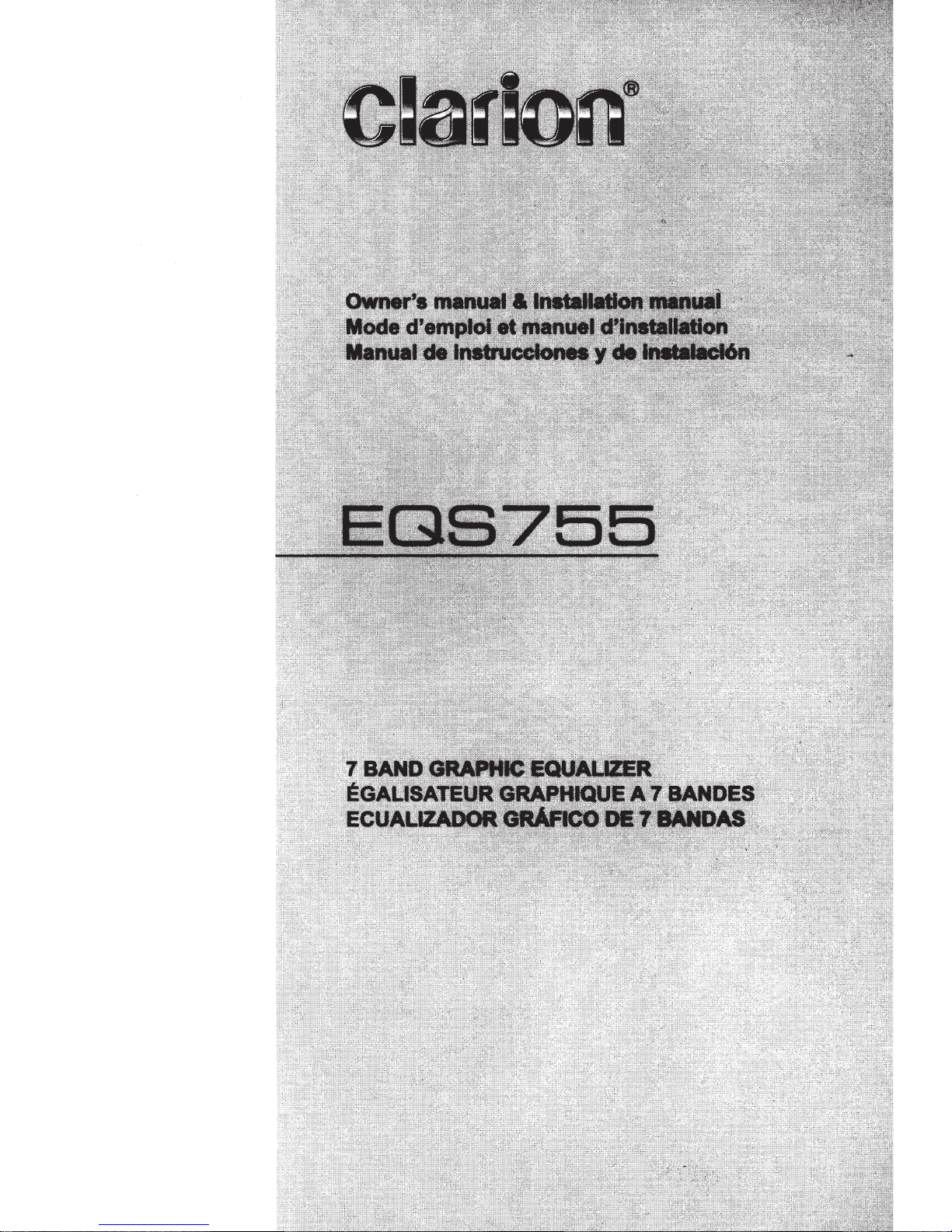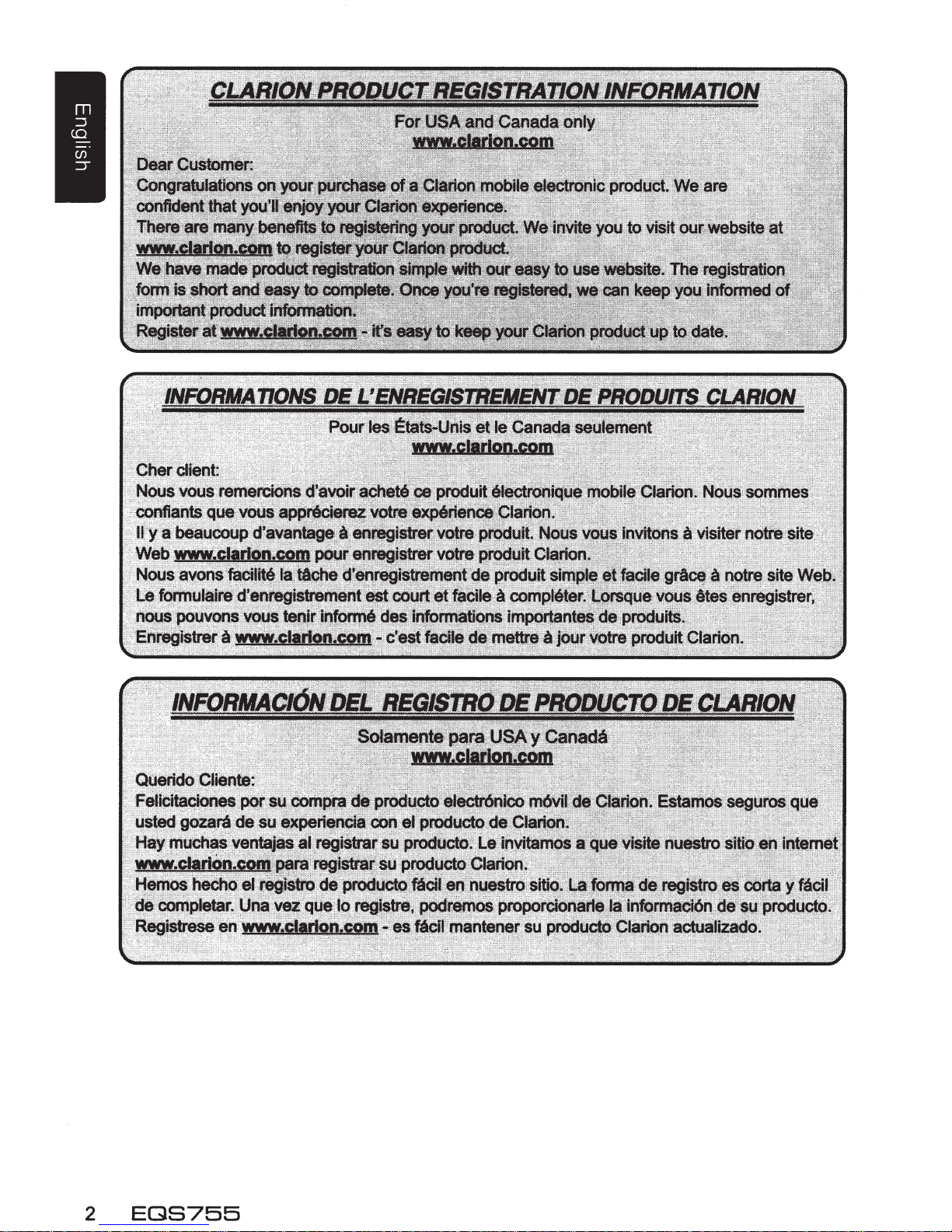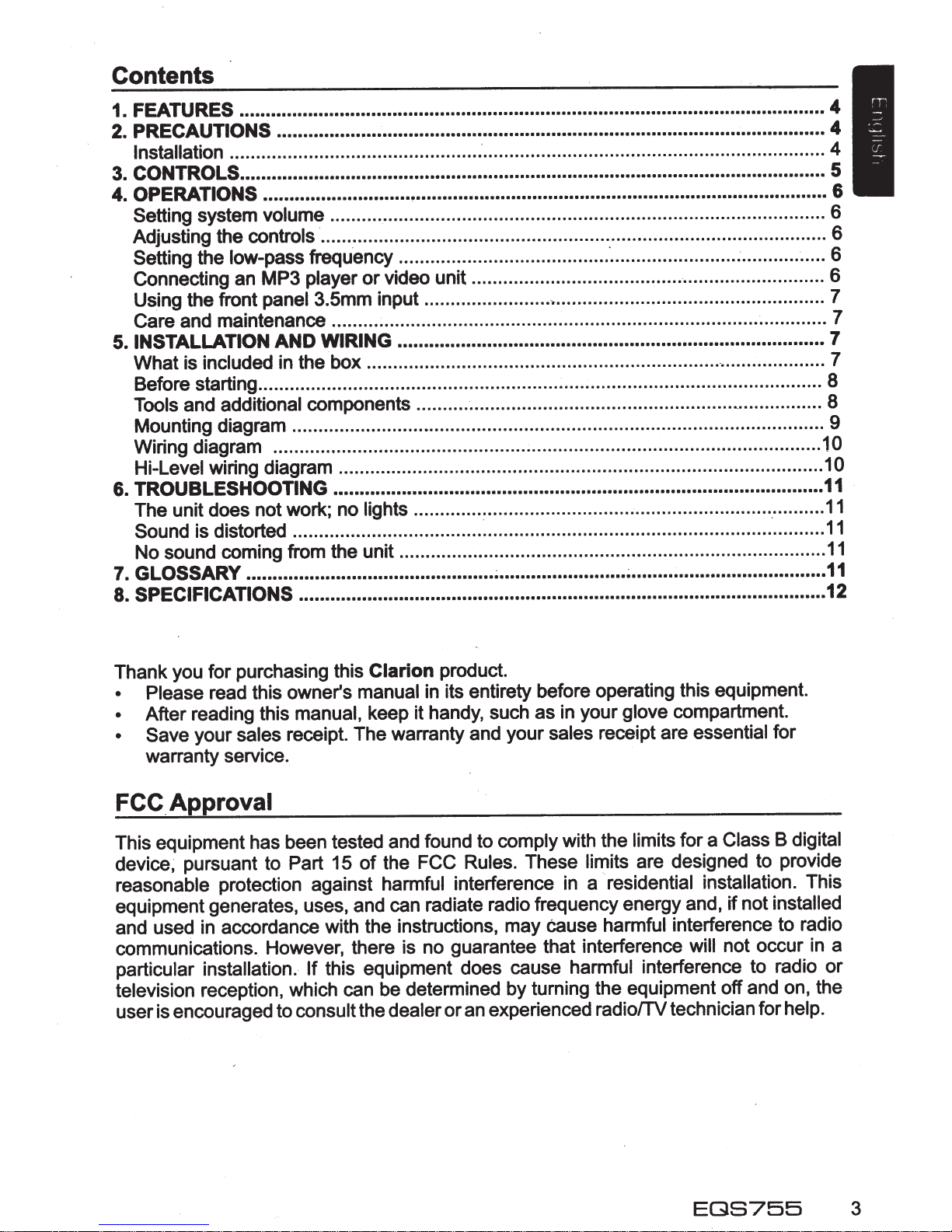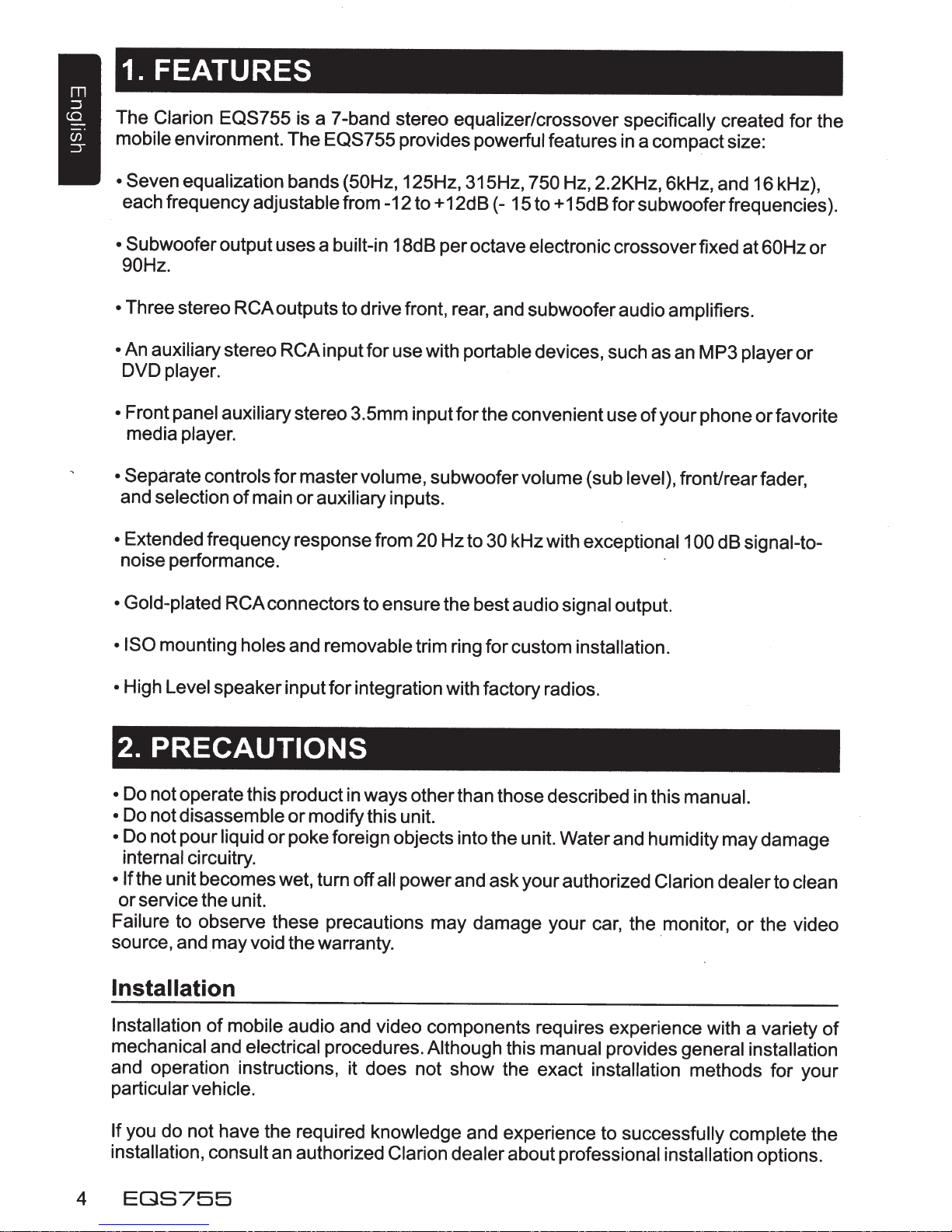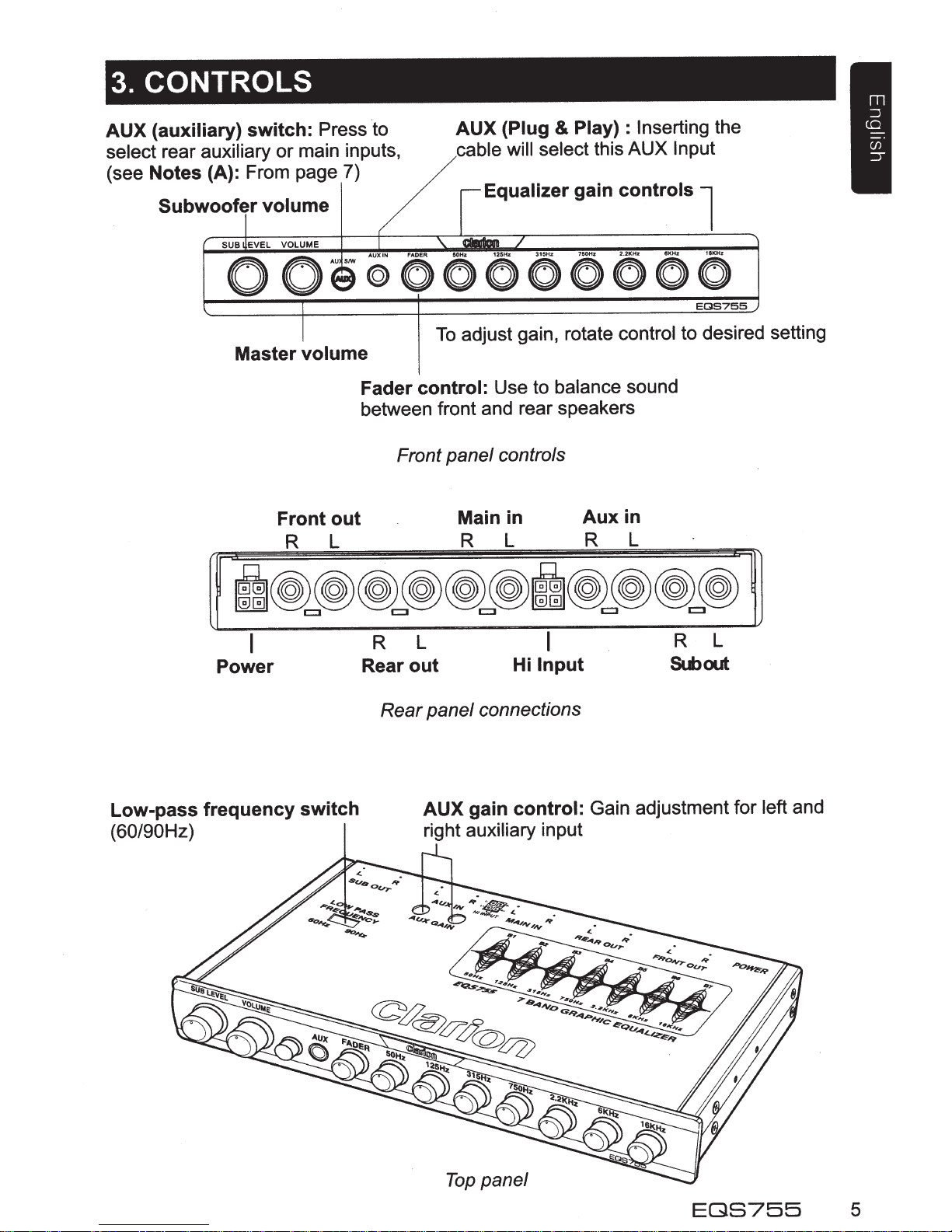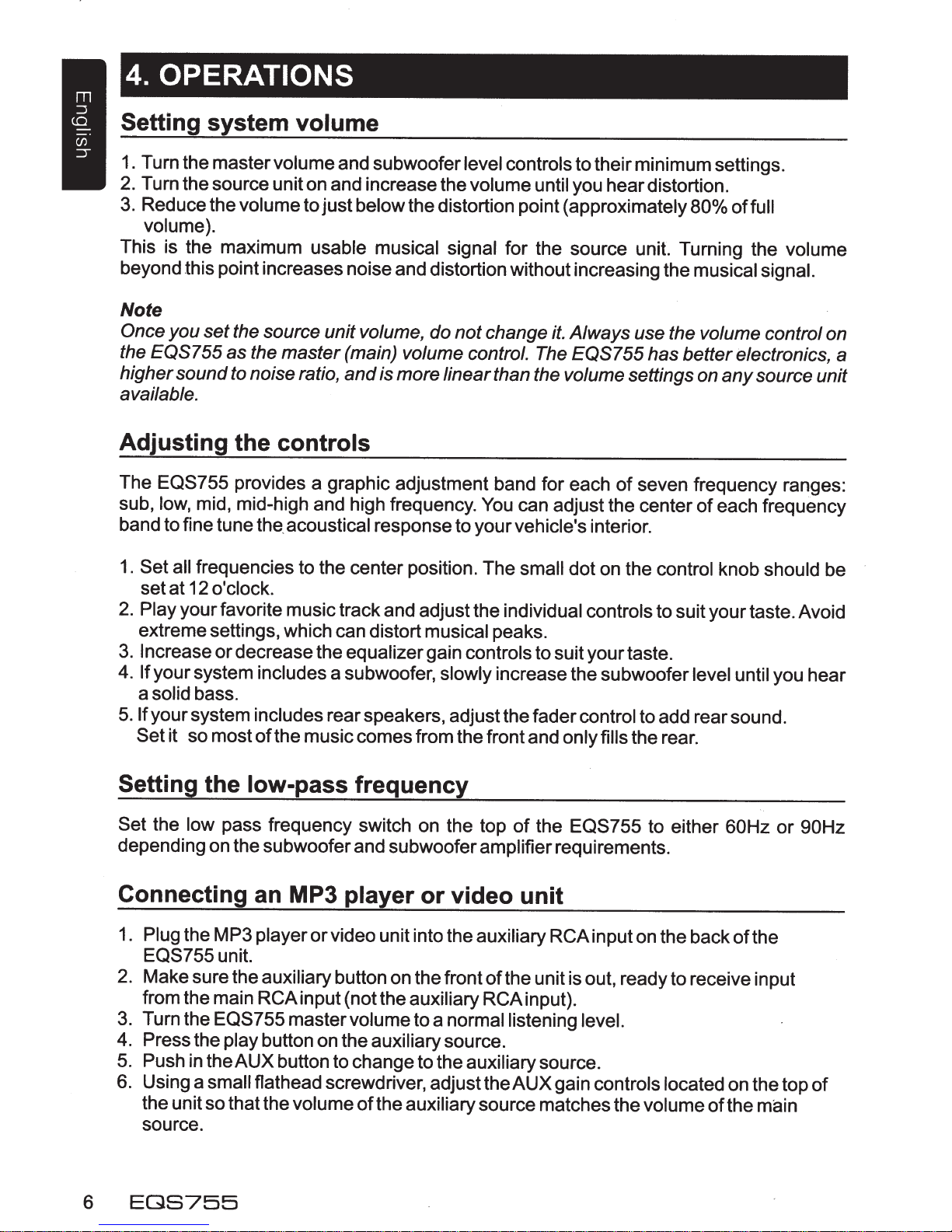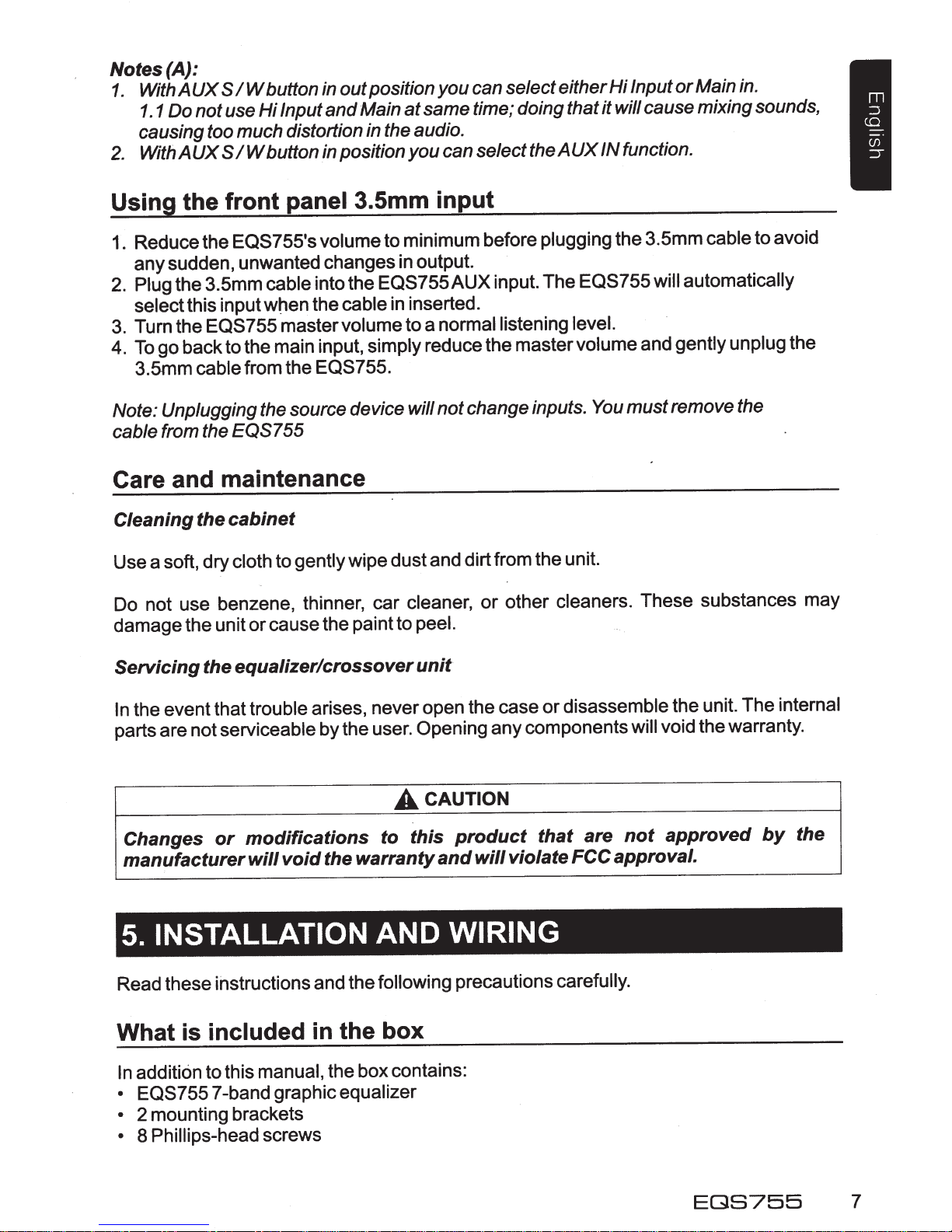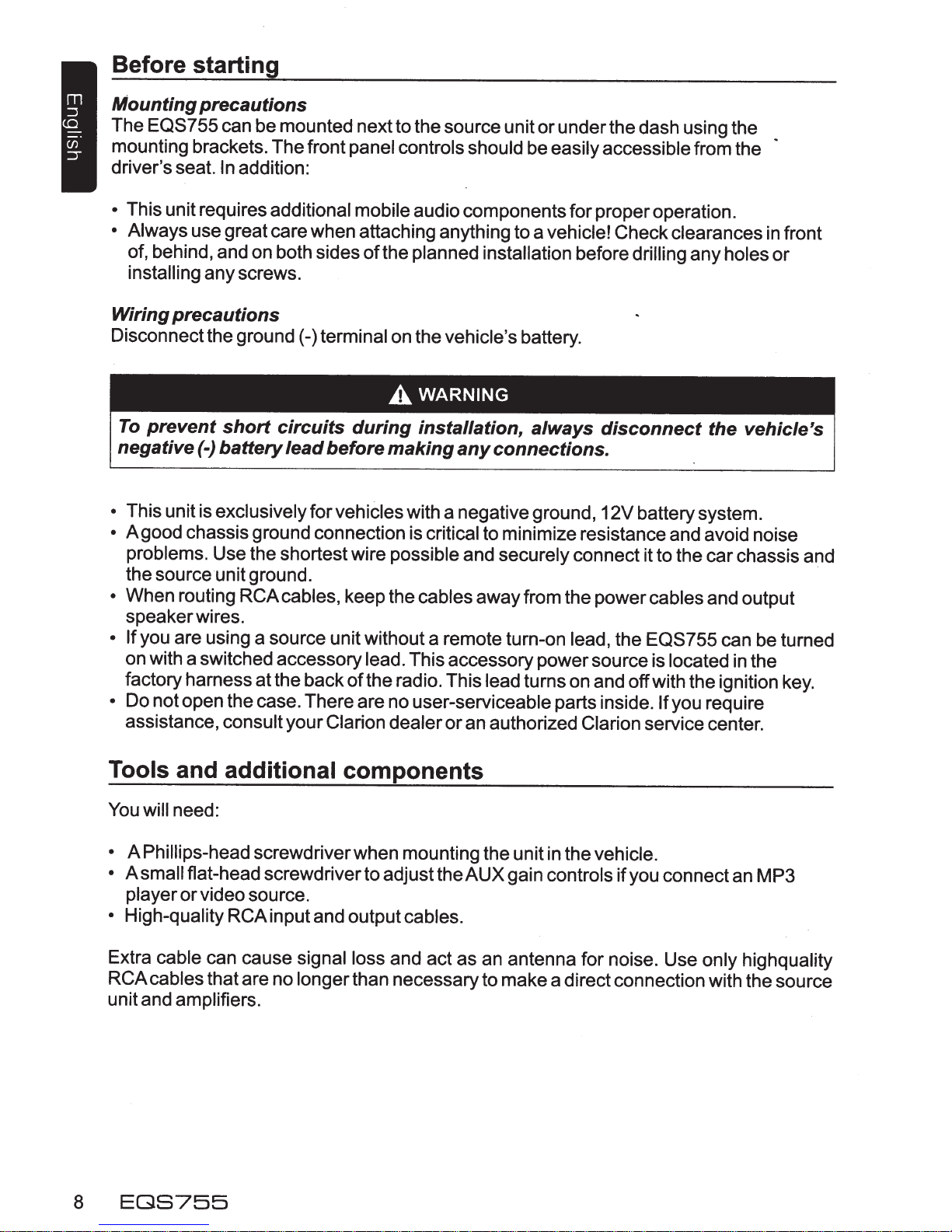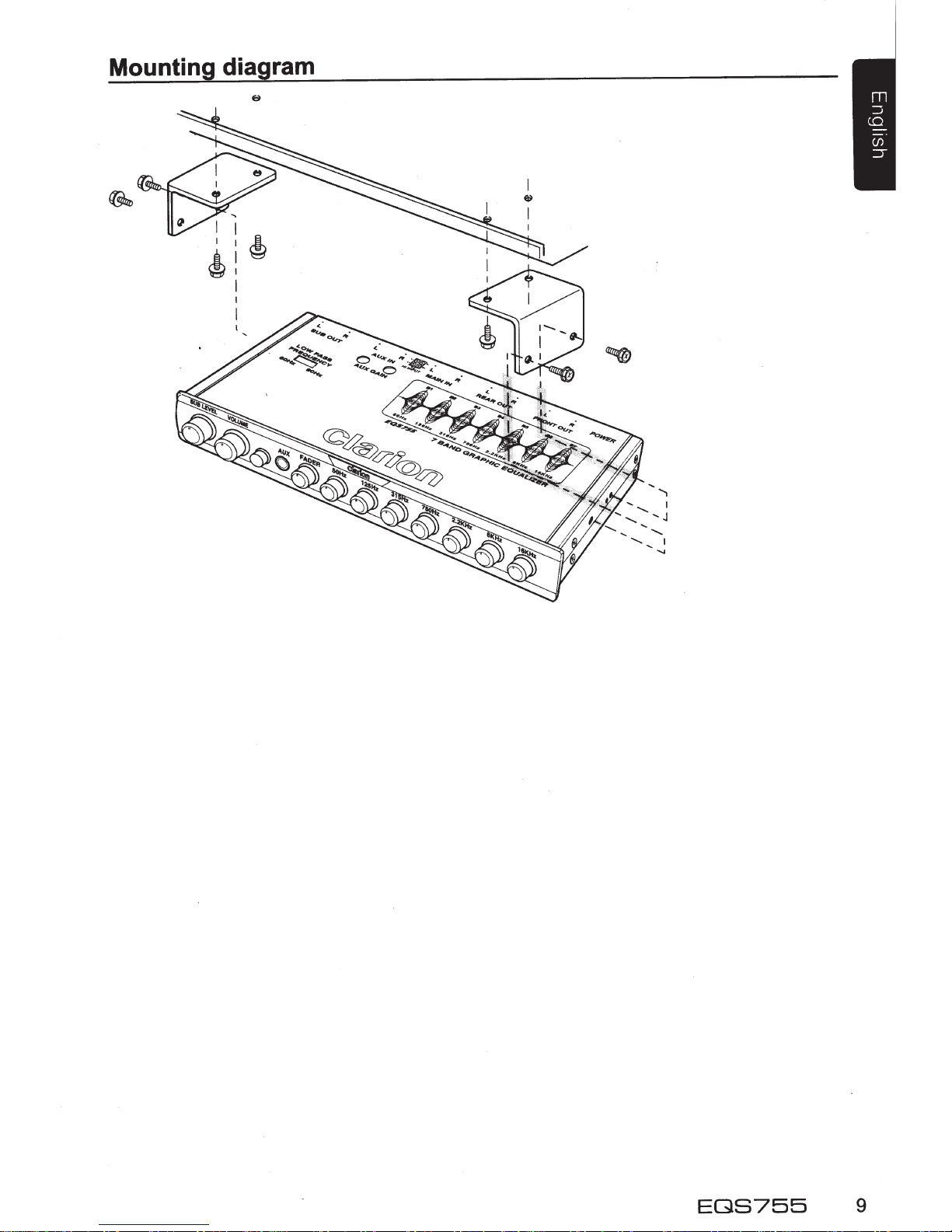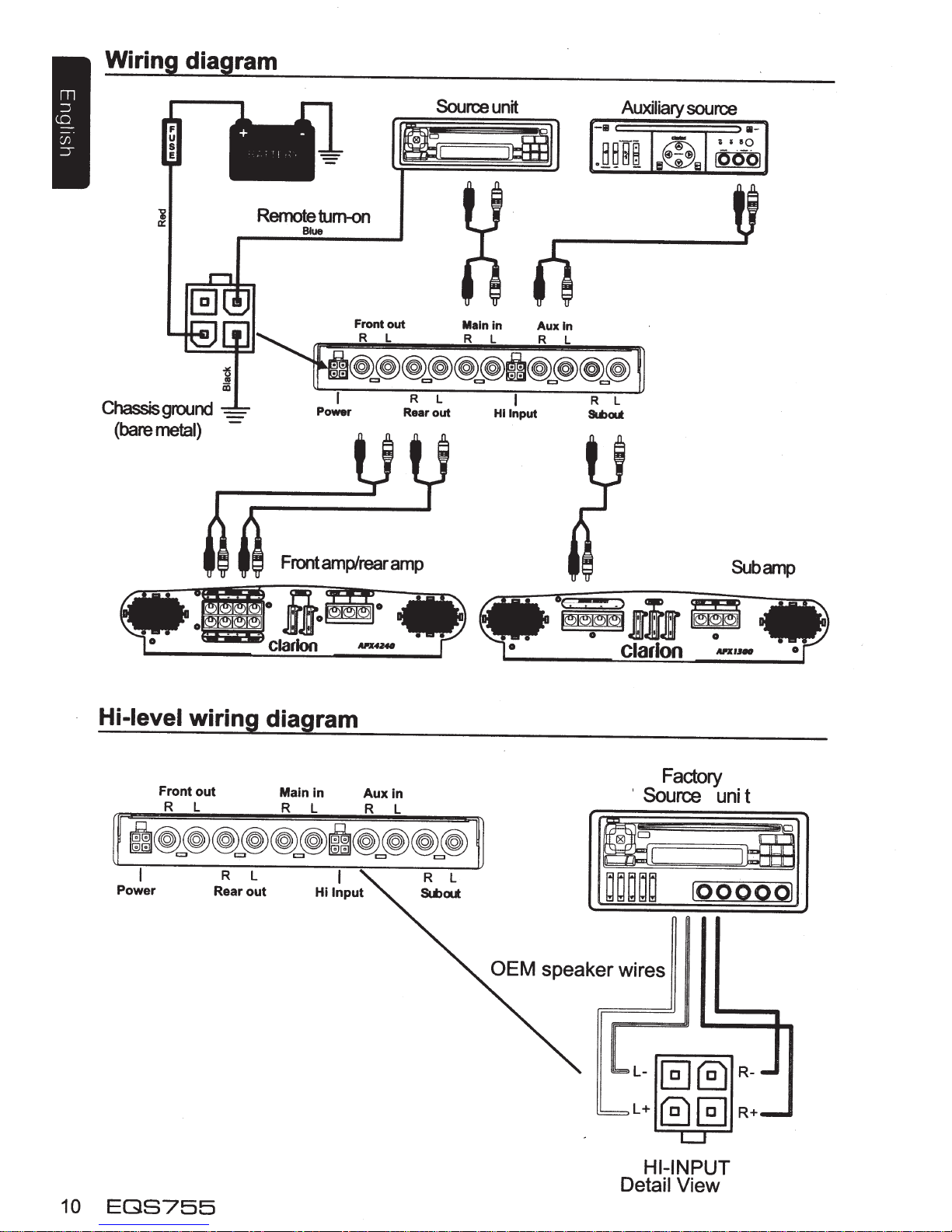Contents
1.
FEATURES ...••.•••.•.•••.•.••••.•.••.•.•..•.•..•....•........•.....•..•.••.•••••.•••••••••••.••.•••••.•.•••••••.•••••••• 4
2. PRECAUTIONS ..•....••.•...••.••.•.....••.....•.••...•..•...•.•....•...•..................••....••.••.••••.•.•.•.•••• 4
Installation ................................................
·
................................................................. 4
3. CONTROLS.•••.•••.•..•.••.••..•...•.••..•.••..•.•....•..........•...........•...••••.••....•.....••........••....•.....• 5
4. OPERATIONS
····························~··············································································
6
Setting system volume .............................................................................................. 6
Adjusting the controls ·................................................................................................ 6
Setting the low-pass frequ-ency .......................................
:.........................
·...........
-
..... 6
Connecting an MP3 player
or
video unit ................................................................... 6
Using the front panel 3.5mm input ............................................................................. 7
Care and maintenance .................................................................................
~
............ 7
5. INSTALLATION
AND
WIRING ••••...•.•••.•..•..••••.....•..•••...•.••.••••••....•••.•..••.••.•.•.•...•....••• 7
What is included in the box ...................................................................
-
.................... 7
Before starting........................................................................................................... 8
Tools and additional components .............................................................
_
................ 8
Mounting diagram ..................................................................................................... 9
Wiring diagram ........................................................................................................
10
Hi-Level wiring diagram ............................................................................................10
6. TROUBLESHOOTING •••.••.•••.•.•.•••....•..•••••.....••••••......•.•.•..••.•••...•....••...•..•••...•...•.••.••
11
The unit does notwork;
no
lights ..............................................................................
11
Sound is distorted ....................................
~
......................................................·..........
11
No
sound coming from the unit .................................................................................
11
7.
GLOSSARY
...•.••.•......•.•••.•..••.•.••••.•••..•••..••.
~
••...••••.•.....•.•...••
~
•.•••.........•••.•..•.••.•••.•.•••••
11
8. SPECIFICATIONS ....•........•...•.•..•....••••..••••.•..•.•.•...........•.••..•..•...........•.•...•........•..•..•
12
Thank you
for
purchasing this
Clarion
product.
• Please read this owner's manual in its entirety before operating this equipment.
• After reading this manual, keep it handy, such as in your glove compartment.
• Save your sales receipt. The warranty and your sales receipt are essential for
warranty service.
FCC_
Approval
This equipment has been tested and found to comply with the limits fora Class B digital
device, pursuant to Part 15
of
the FCC Rules. These limits are designed to provide
reasonable protection against harmful interference in a residential installation. This
equipmentgenerates, uses, and can radiate radio frequency energy and,
if
not installed
and used in accordance with the instructions,
may
cause harmful interference to radio
communications. However, there is no guarantee that interference will not occur in a
particular installation.
If
this equipment does cause harmful interference to radio
or
television reception, which can be determined
by
turning the equipment
off
and on, the
userisencouragedtoconsultthe dealer
or
an experienced radiofTVtechnicianforhelp.
EQS755
3