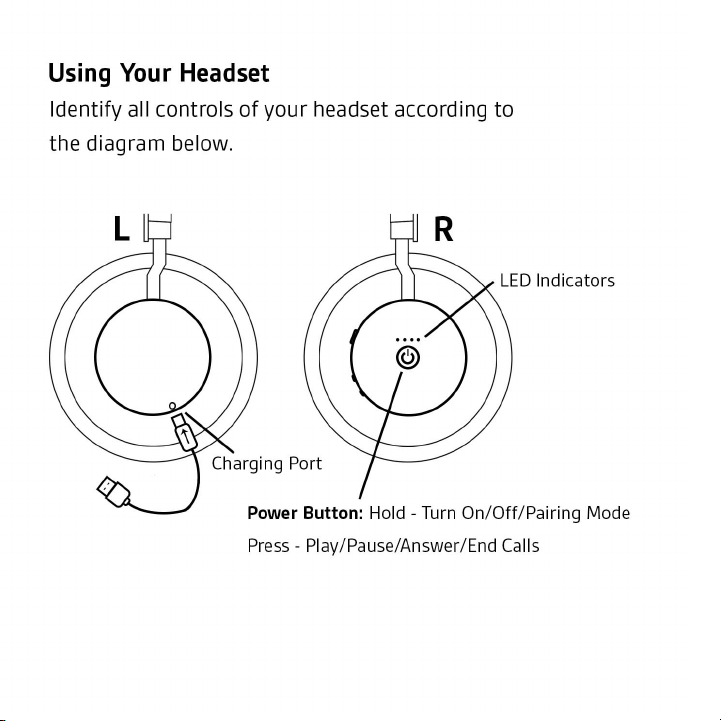7
en
Safety Instructions To reduce the risk of fire, electric shock, injury to persons
and damage to property, read all operating instructions and the following
safety instructions before using your Clarity product.
Operating, storage and charging temperature is 10˚C to 40˚C (50˚F to 104˚F).
• Only use those Clarity products and accessories designed for use with this
product.
• If you experience a skin irritation after using this product, discontinue use
and contact Clarity.
• CHILDREN. Never allow children to play with the product-small parts may
be a choking hazard.
• Do not disassemble the product as this may expose you to dangerous
voltages or other risks. Incorrect reassembly can cause electric shock or
fire when the product is subsequently used.
• Unplug, discontinue use and contact Clarity if the product overheats or has
a damaged outer casing, cord or plug.
• Exposure to high volume sound levels or excessive sound pressure may
cause temporary or permanent damage to your hearing. Although there
is no single volume setting that is appropriate for everyone, you should
always use your headset/headphones with the volume set at moderate
levels and avoid prolonged exposure to high volume sound levels. The
louder the volume, the less time is required before your hearing could
be affected. You may experience different sound levels when using your
headset/headphones with different devices. The device you use and its
settings affect the level of sound you hear. If you experience hearing
discomfort, you should stop listening to the device through your headset/
headphones and have your hearing checked by your doctor. To protect