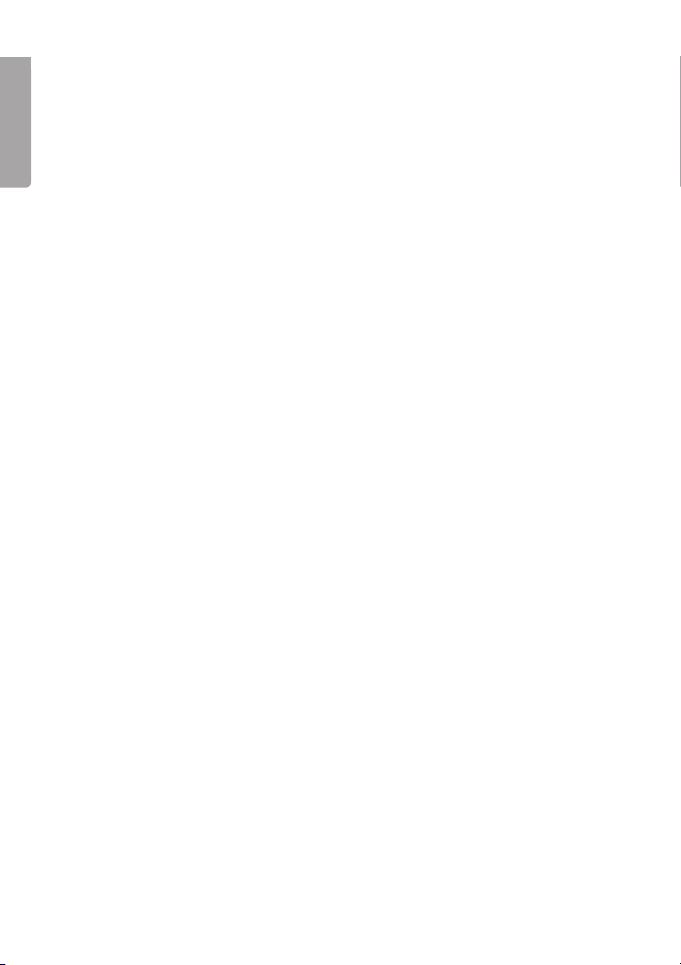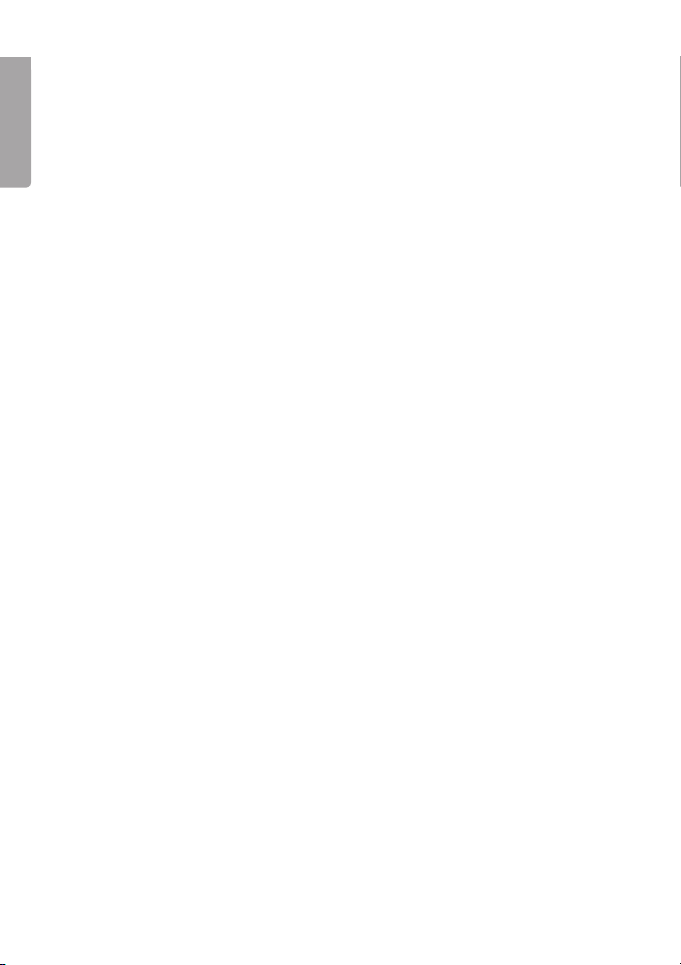7
ENGLISH
Turning the handsfree unit on and off
Turn the unit on by pulling out the
microphone arm to its fully extended
position. An audio signal is given off
once the unit is switched on at the
same time as the status indicator be-
gins ashing blue every ve seconds.
Turn the unit off by pushing the micro-
phone arm back in completely. The
status indicator stops ashing once
the device is switched off.
Conguring the mobile phone with the handsfree unit
(for the rst time)
Before the mobile phone and handsfree unit are used together for the
rst time they have to be paired. Once this is done the connection is
stored in each unit respectively.
Attention.
Read the mobile phone manual for help with Bluetooth functions.
1. Place the mobile phone and bluetooth handsfree less than a metre
away from each other.
2. Activate the mobile phone`s bluetooth function in (if the mobile
phone already has congured Proles the Handsfree prole is
recommended instead of the Headset-prole).
3. Turn the handsfree unit on.
4. Choose to search for a new bluetooth unit in the mobile phone’s
menu. The mobile phone will search for all the units within a 10
metre radius and will show them on a list.
5. Select to connect to unit HF009 and write the password, 8888,
when the password is asked for in the display.