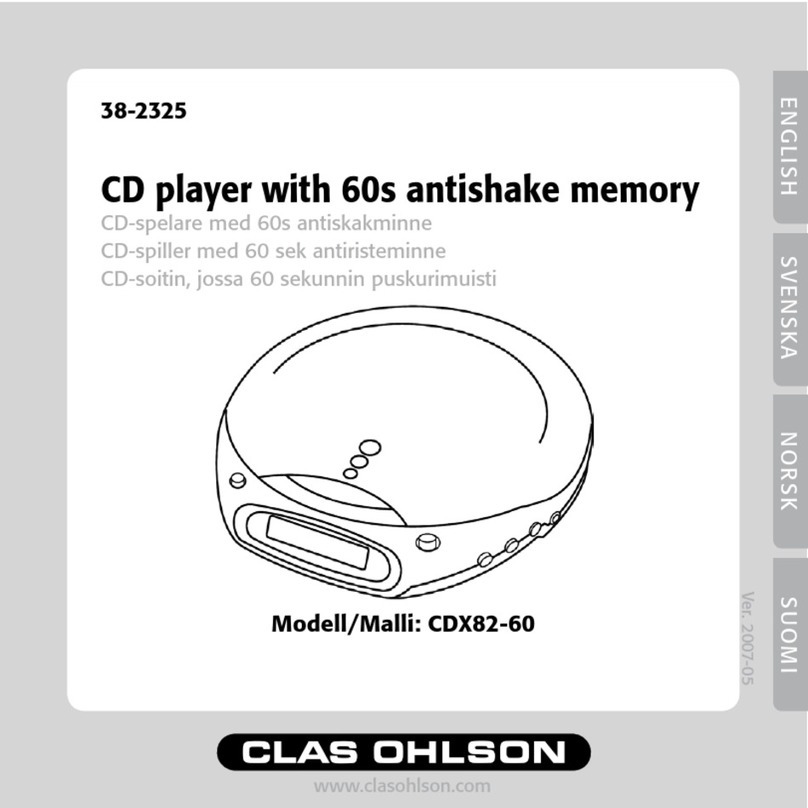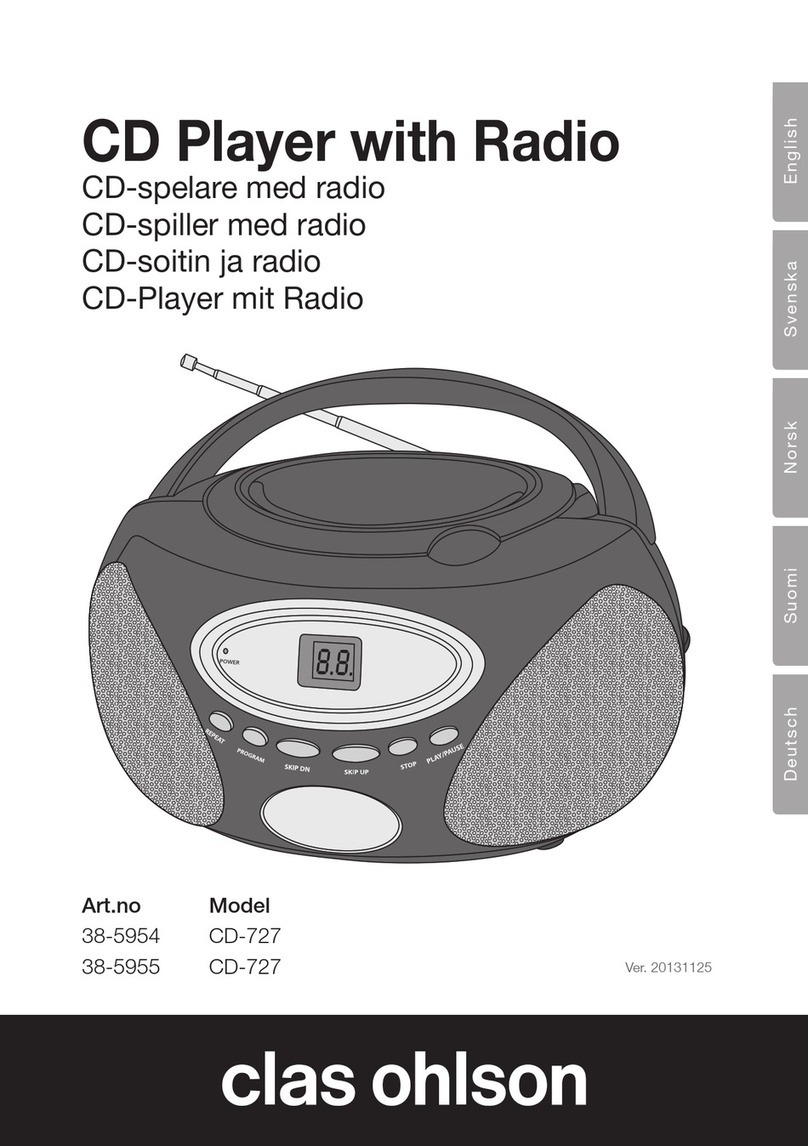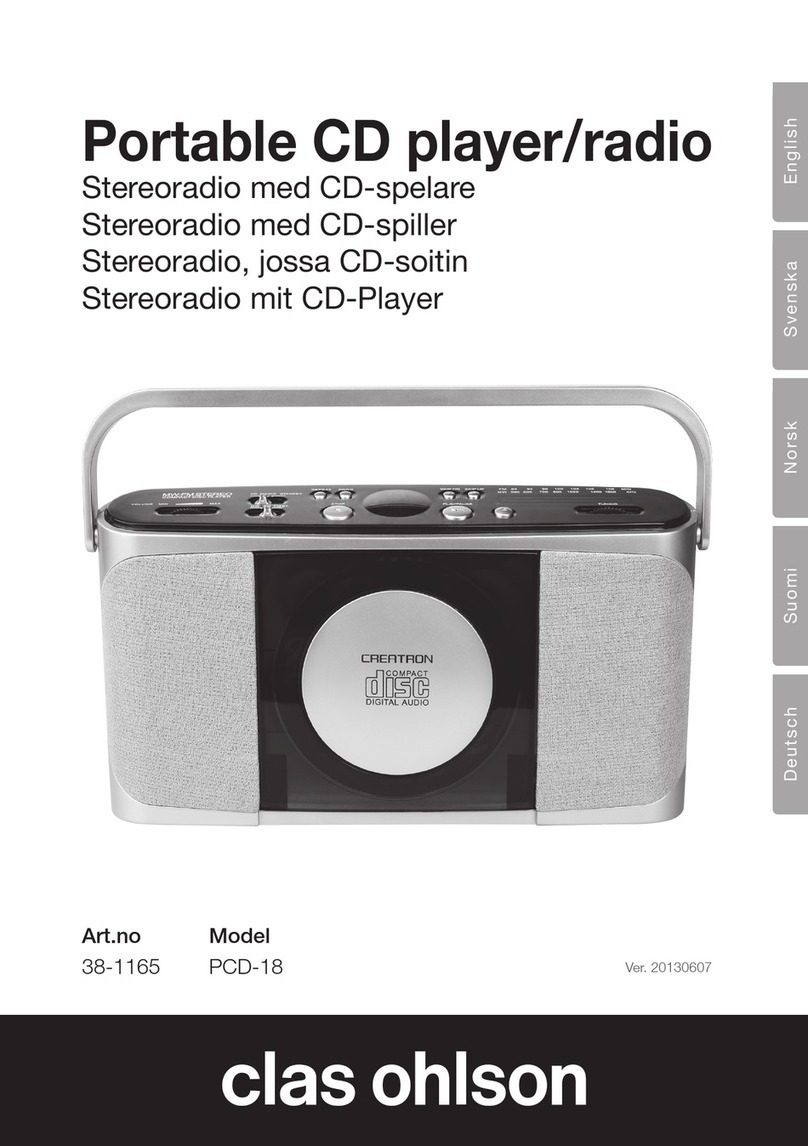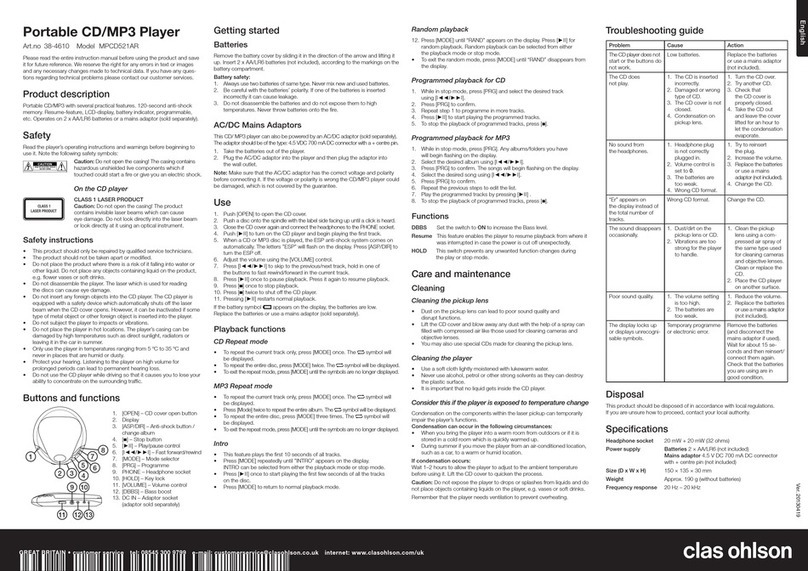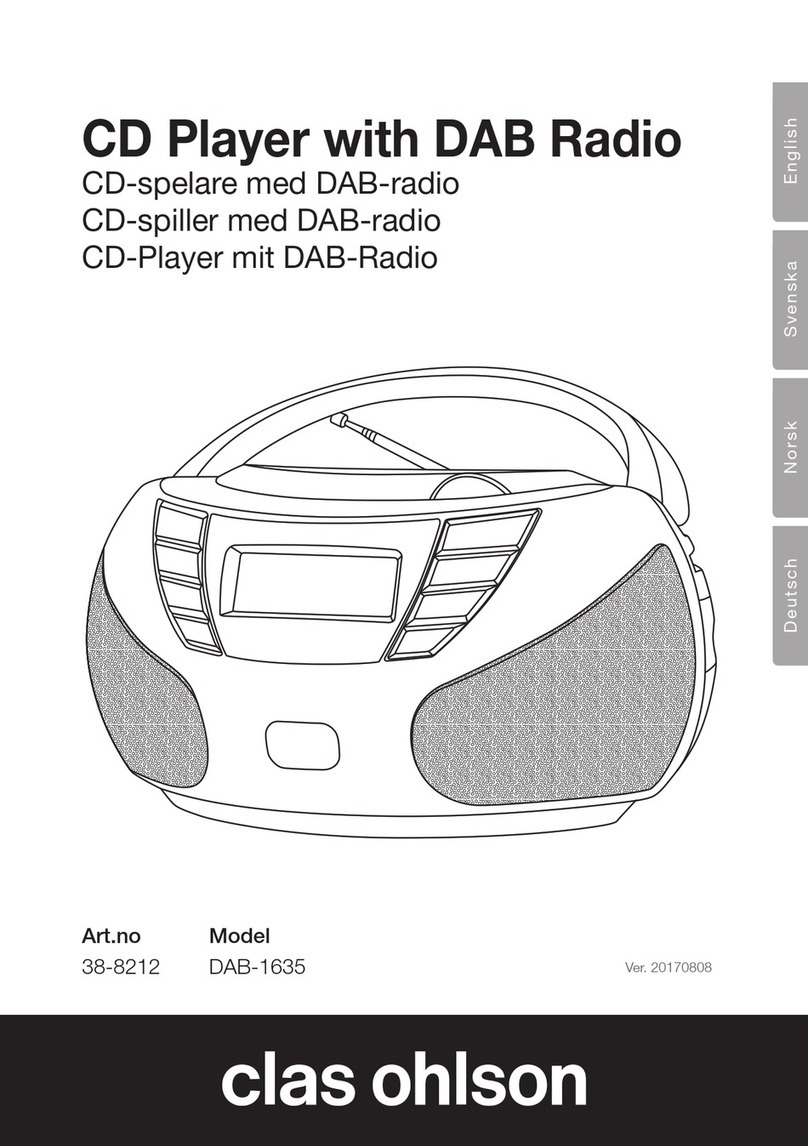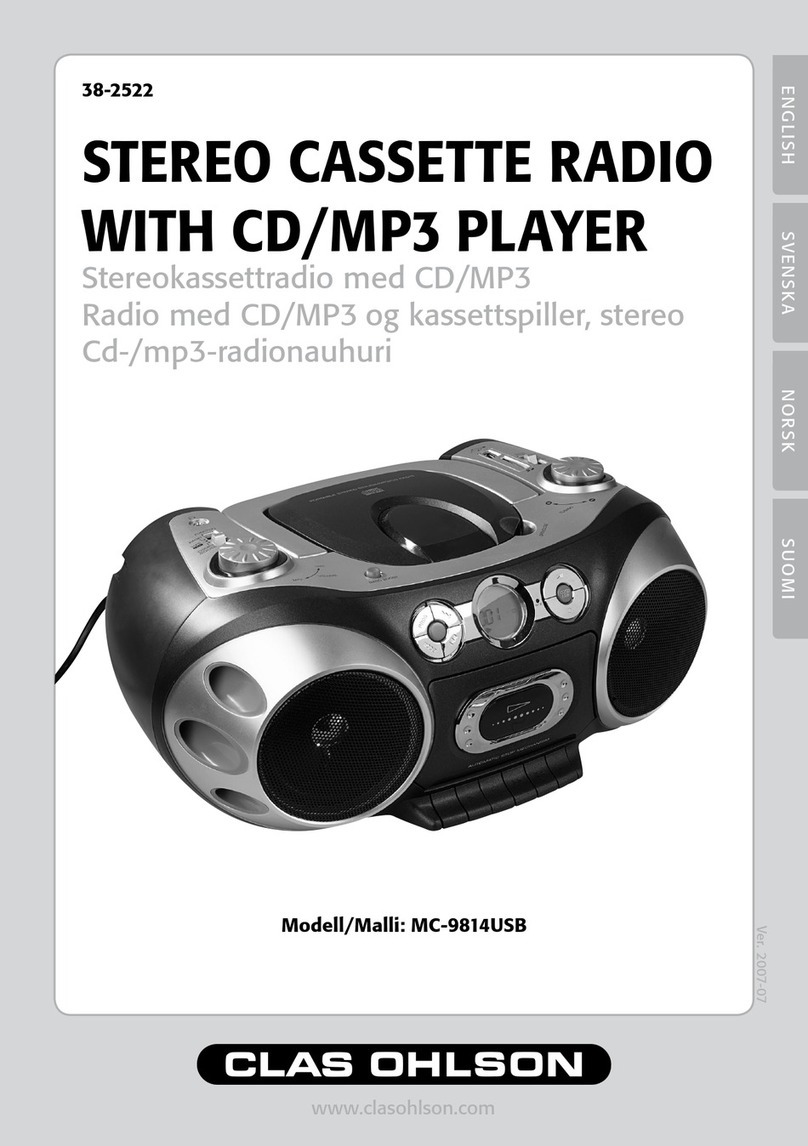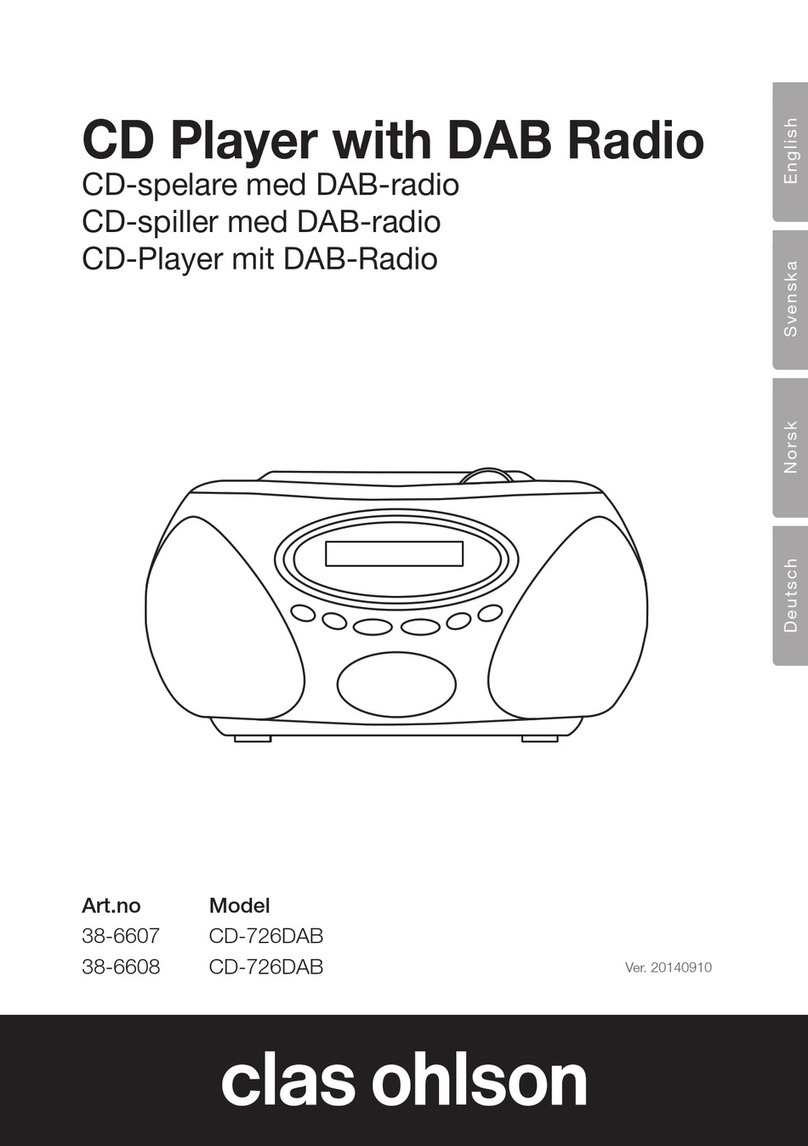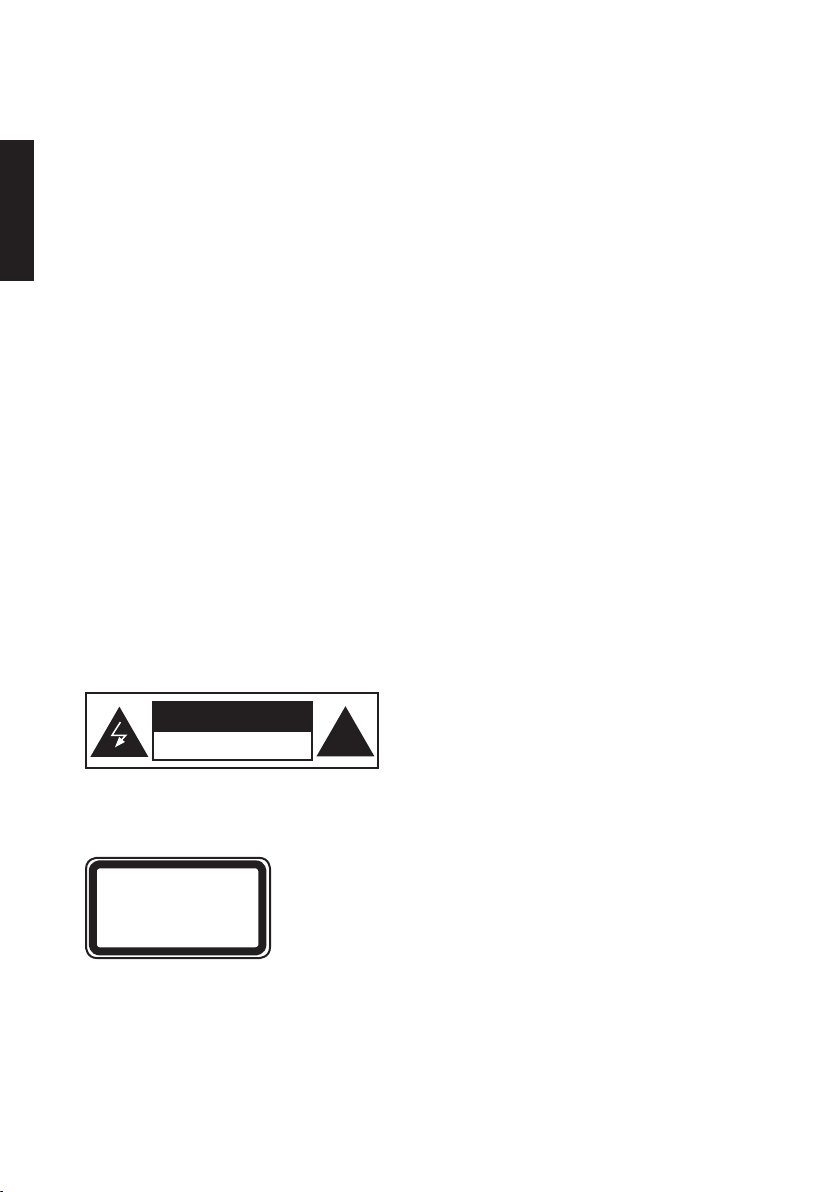5
English
Getting Started
Battery operation
1. Remove the battery cover on the backside of the device by pushing
it straight back.
2. Place 8×LR14/C batteries in the battery compartment. Make sure to place
the batteries according to the markings in the battery compartment.
3. Replace the battery cover.
Remove the batteries if the CD player is not to be used for a long period.
Mains operation
• Connect the cable to the socket (14). Plug the plug into a 230 V wall socket.
• Set the function selector to OFF.AUX to put the CD player in power save mode.
• The power save mode activates automatically after a while if there is no input
signal to the AUX-in socket (16). The power save mode will also be activated when
theCD player is in stop mode and when the volume is set very low.
• Press PLAY/PAUSE (8) to start the CD player from the power save mode.
• Unplug the mains lead to disconnect the CD player from the power supply.
Use
Use the radio
1. Set the function switch (12) to FM.
2. Set the desired station with the knob TUNING (11).
3. Adjust the telescope antenna for the best possible reception.
4. Adjust the volume to the desired level with the volume control (13).
Insert a CD
1. Open the CD door by carefully lifting (9).
2. Place a CD in the CD compartment.
3. Shut the door by carefully pushing it down.
Playing a CD
The device’s CD player can play Audio Discs, CD-R, CD-RW discs
containing music/speech.
1. Insert a CD according to the above.
2. Turn the function switch (12) to position CD.
3. The display shows the amount of tracks on the CD.
4. Press PLAY/PAUSE (8) to start the playing again from the first track.
5. You can whenever you want pause the playing by pressing PLAY/PAUSE (8).
Press PLAY/PAUSE to start the playing again.
6. Press STOP (6) to terminate the playing.