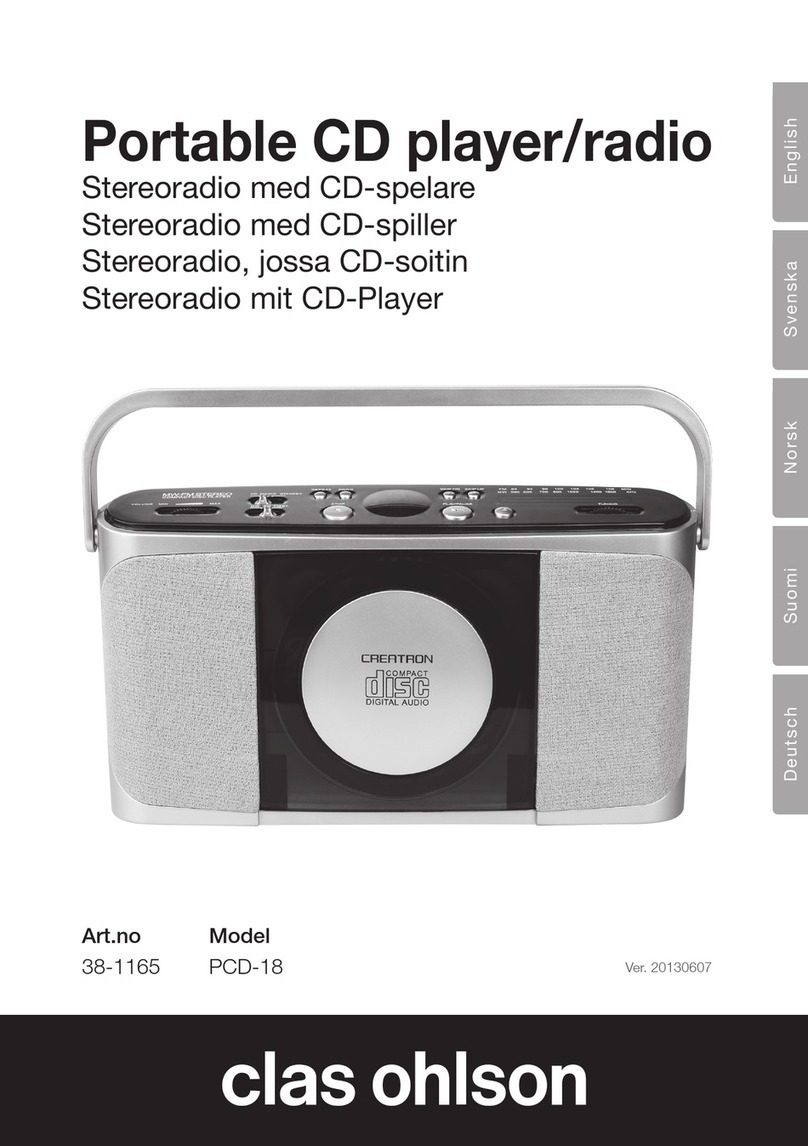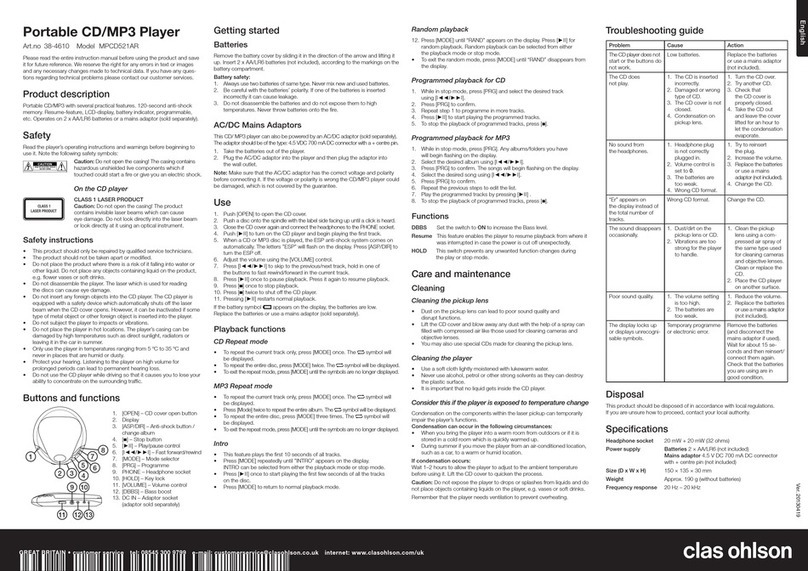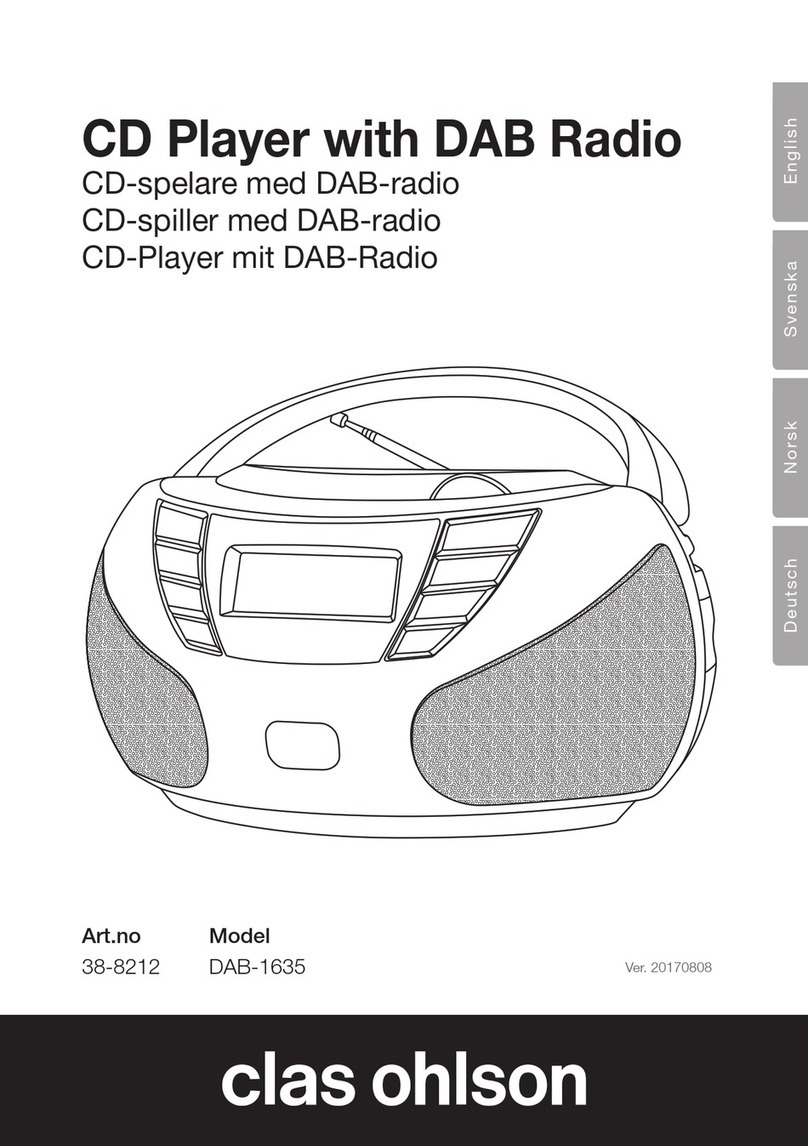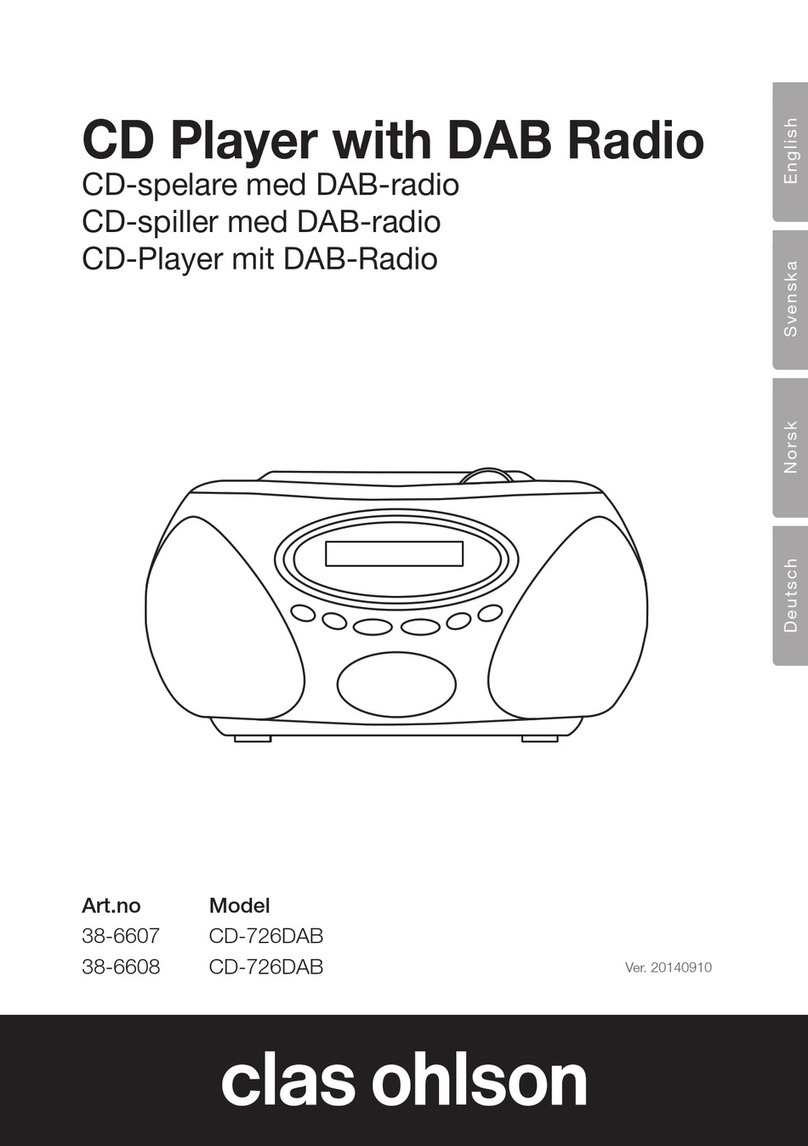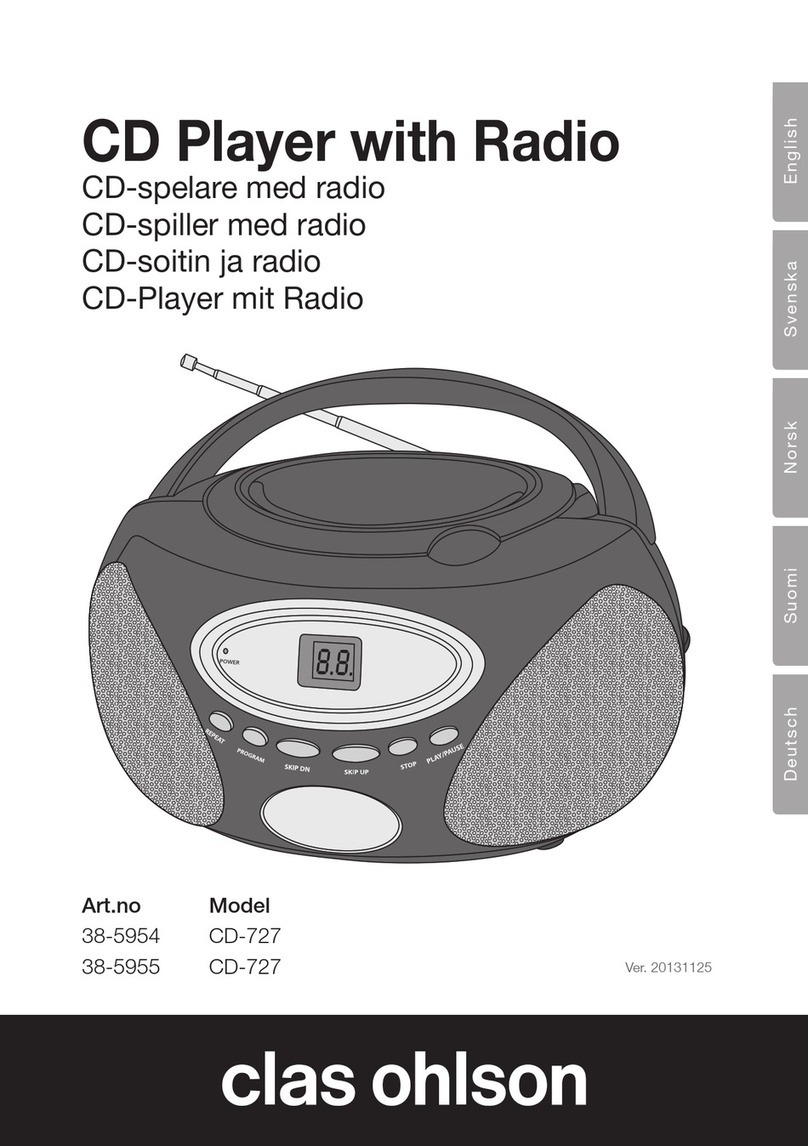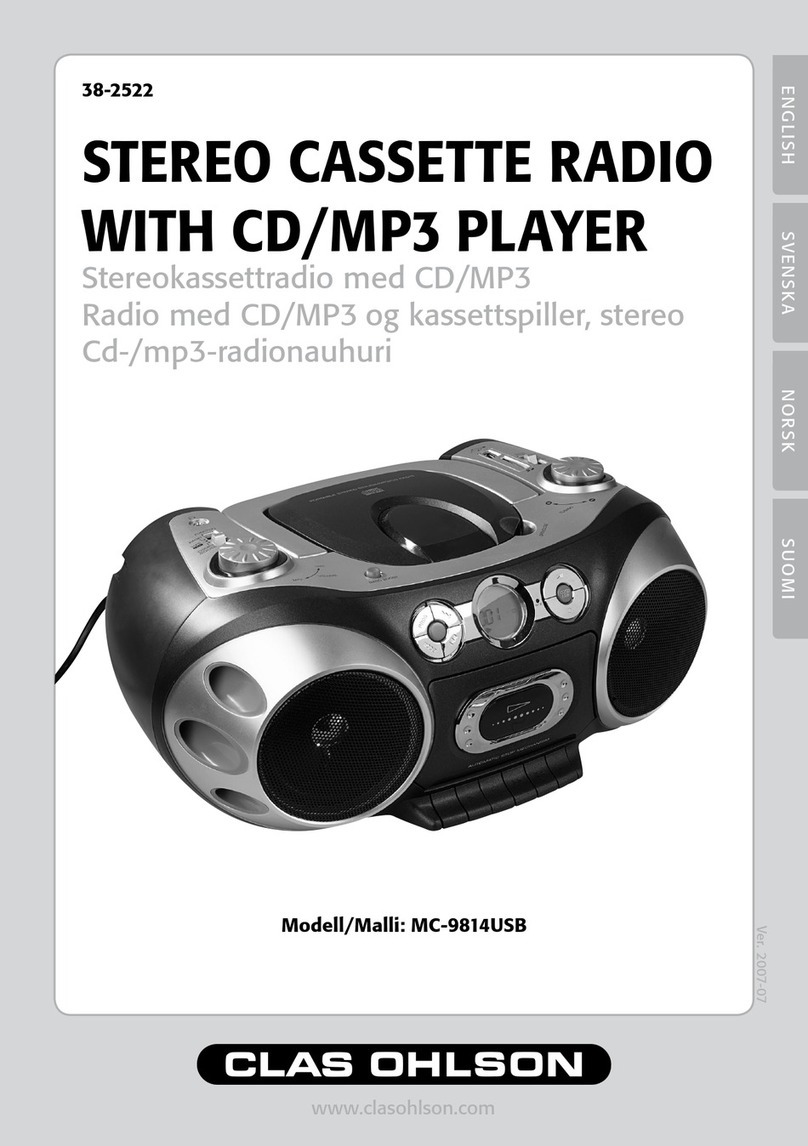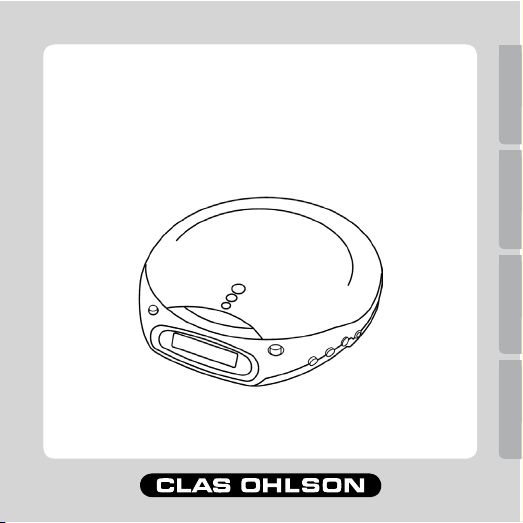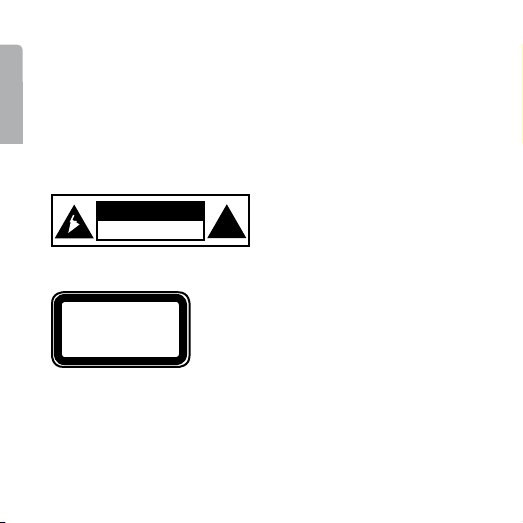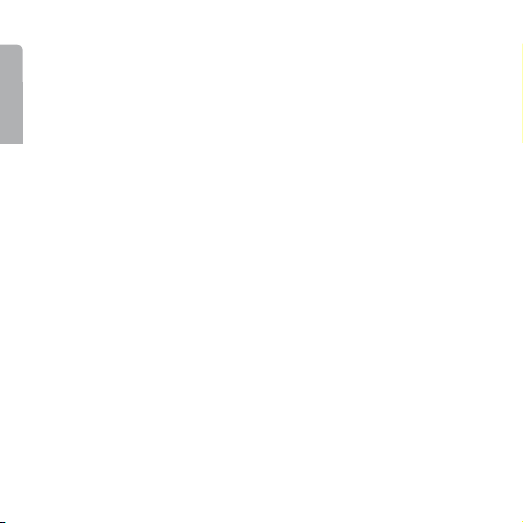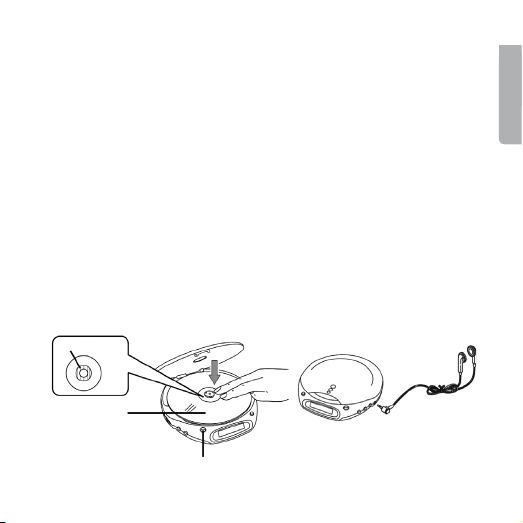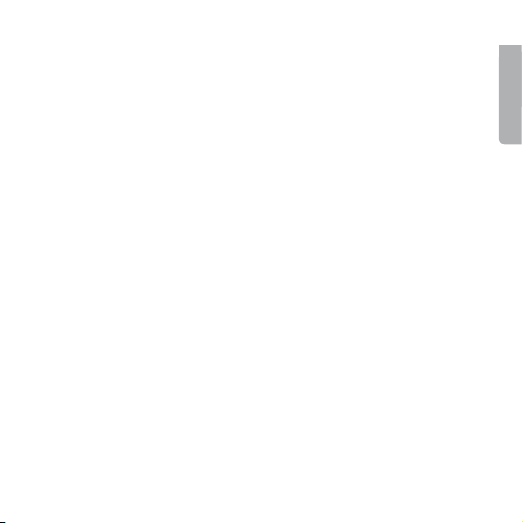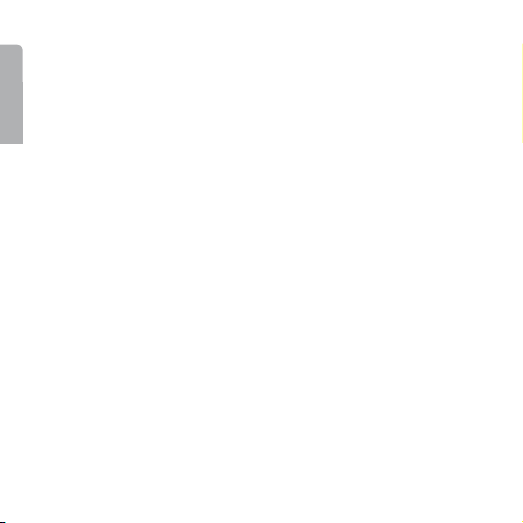3
ENGLISH
1. Safety Instructions
• The product should only be repaired by qualified service personnel.
• The product should not be taken apart or changed.
• Do not place the product where it could fall into water or another type of liquid. Do not
place any objects which contain liquid on the product, e.g. flower vase or soft drink.
• Do not disassemble the player. The laser beam which is used for reading discs can
cause eye damage.
• Do not stick in any foreign objects in CD player. Player is equipped with a safety device
which automatically shuts of laser beam when CD cover opens. However, it can be
inactivated if some type of metal object or other foreign object is driven into player.
• Do not expose the player to impacts or vibrations.
• Do not put the player in places with high temperature. The player’s casing can be
damaged by high temperature, e.g. in direct sunlight, near heating element or if left in
car during summer.
• Use the player only in temperatures between 5ºC and 35ºC and never in places which
are damp or dusty, or are exposed to strong vibrations or are unstable.
• Protect your hearing. Do not listen to the CD player with high volume. Listening with
high volume for longer periods of time can lead to impaired hearing.
• Do not use the CD player while driving if it causes you to loose your ability to
concentrate on the surrounding traffic.
2. This box contains
• CD/MP3 player
• Stereo headphones
• Operating Instructions
• Sealing plug for Line-Out outlet