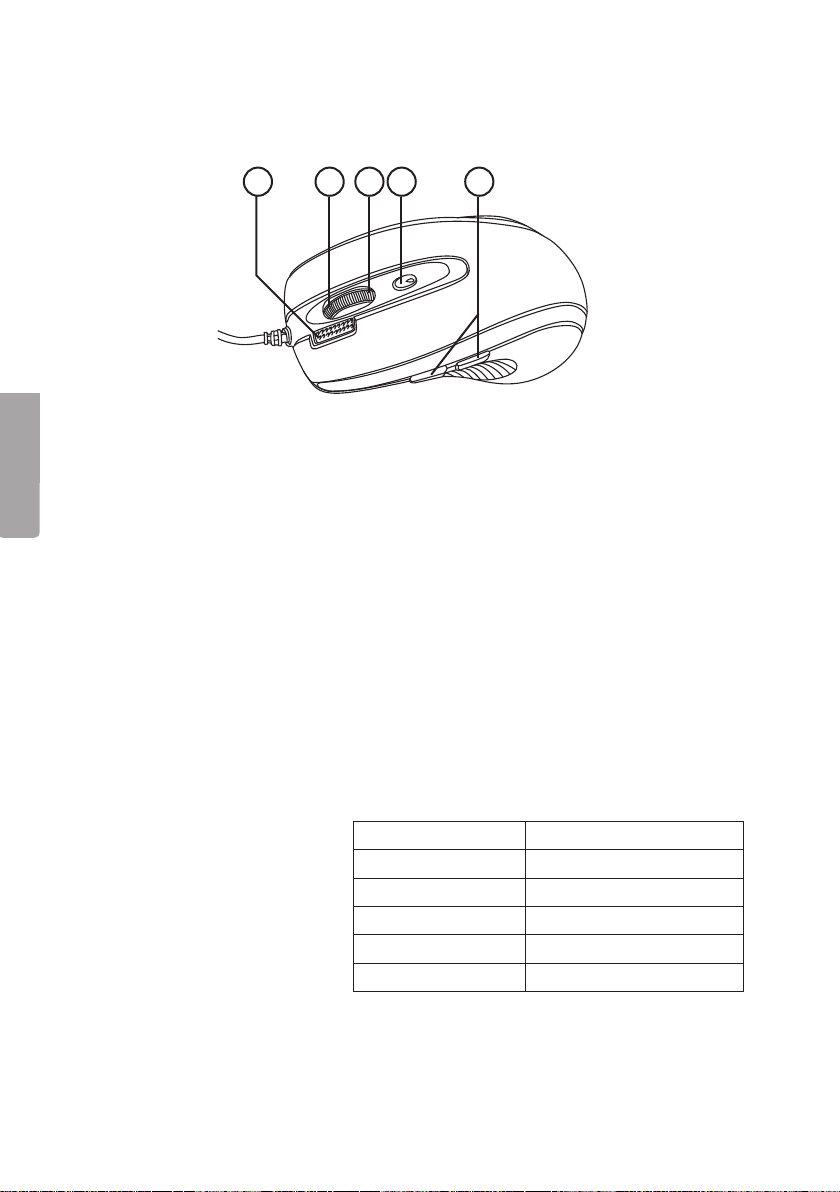4
English
A. 3x Fire button
One click equals three clicks when gaming, and a double click in Windows.
B. Scroll wheel
For browsing (scrolling) upward or downward in the document/webpage
C. Clickable scroll wheel
Can be used for browsing (scrolling) upward/downward and sideways in the
document/webpage. Click once on the scroll wheel and then move the mouse in
the direction in which you would like to browse.
D. DPI button
Next to the scroll wheel there is a DPI button which changes the mouse resolution.
The different resolutions are indicated by different colours.
E. Side buttons (x 2)
Programmable buttons.
Changing the resolution of the mouse (DPI)
X-710BK can be changed to one of the following resolutions: 400 – 800 – 1200 –
1600 – 2000 – DPI.
Push the button that is located
above the scroll wheel to
change resolution.
The button changes to
a different colour for each
respective resolution.
Resolution (mouse) Button colour
400 DPI No colour (not illuminated)
800 DPI Green
1200 DPI Yellowish-green
1600 DPI Red
2000 DPI Red & yellowish-green flashing
Configuring advanced settings
Install the software on the included CD-ROM to access advanced settings and features.
B C DA E
Buttons
Along with regular buttons the mouse also has the following buttons: