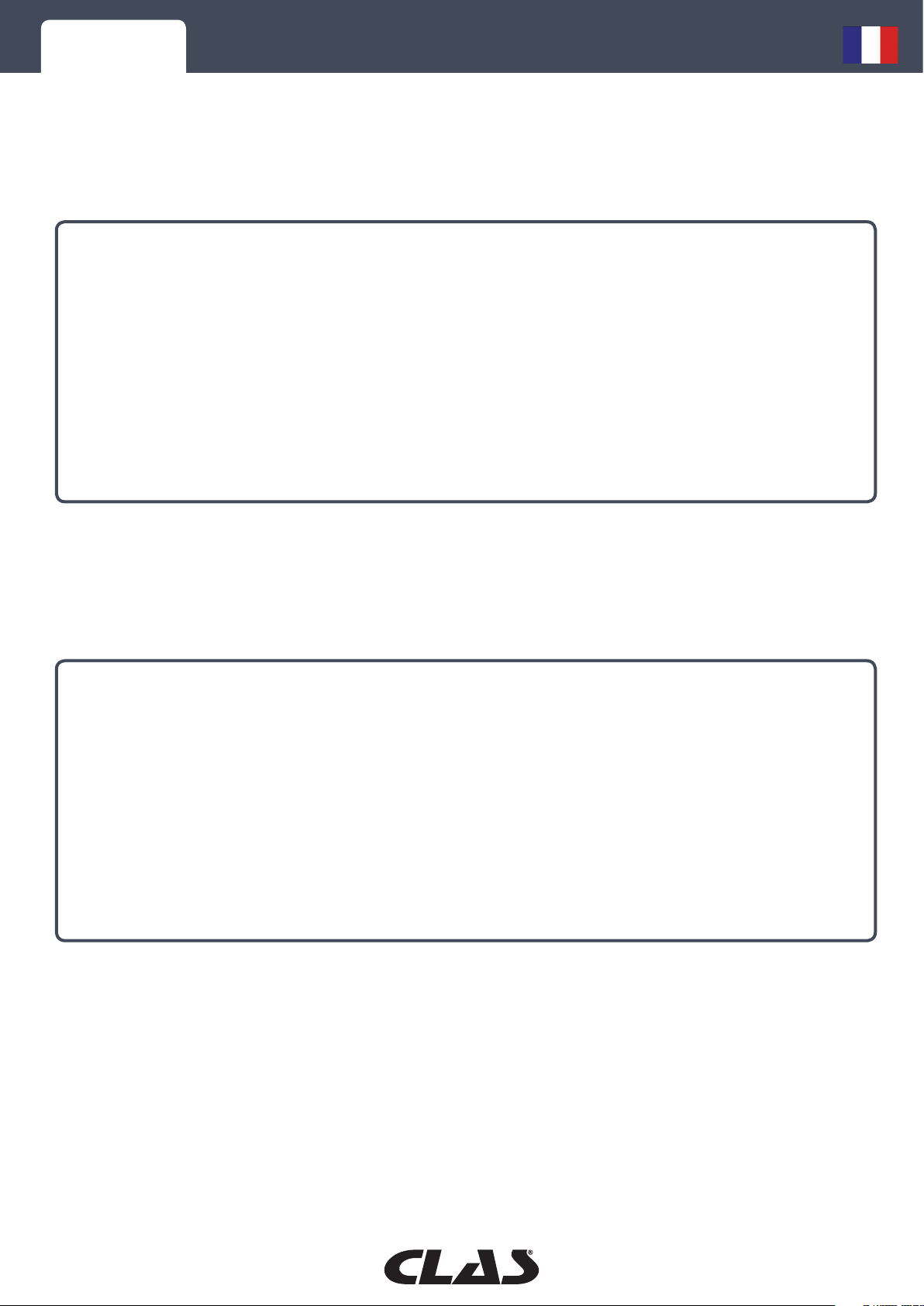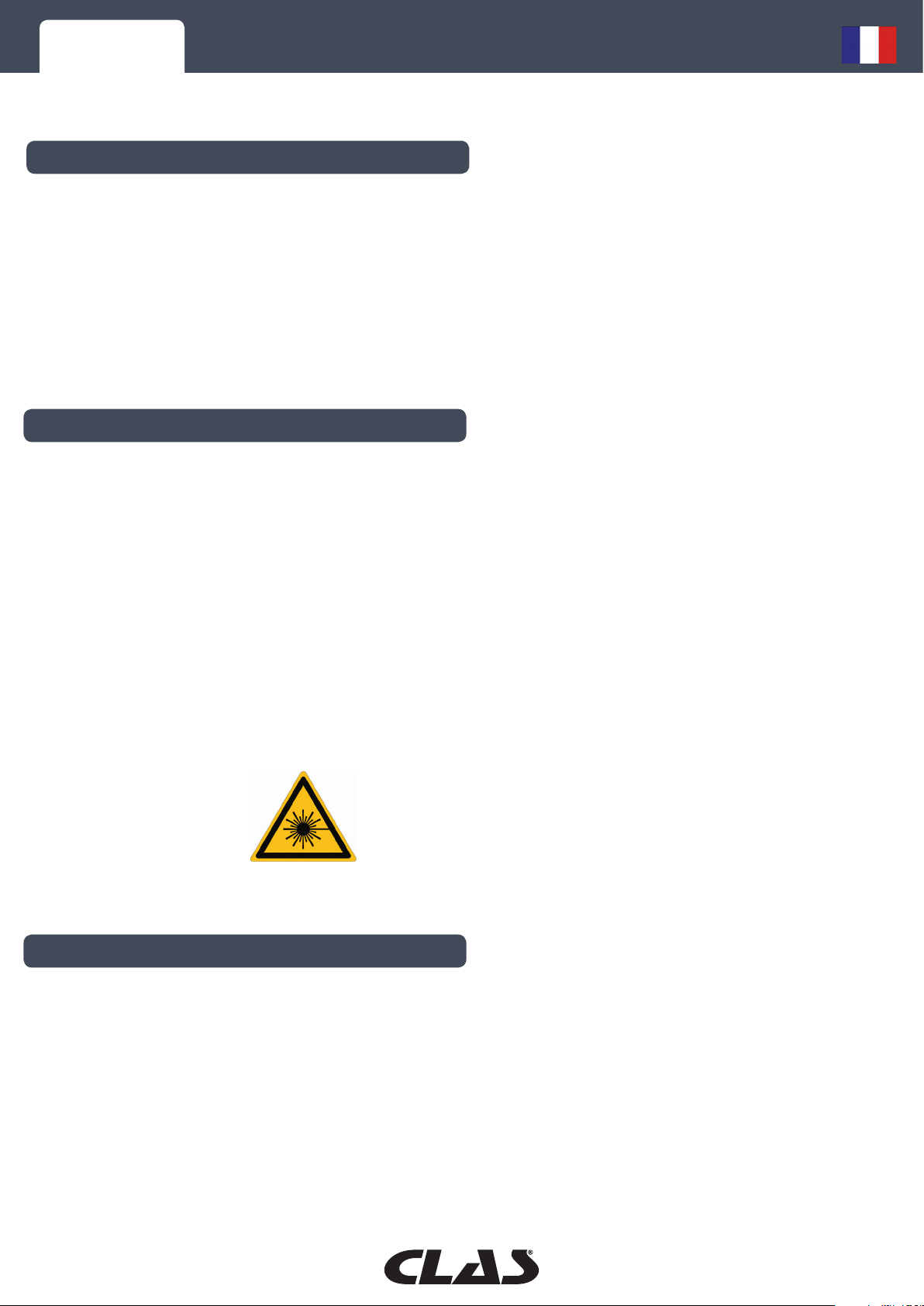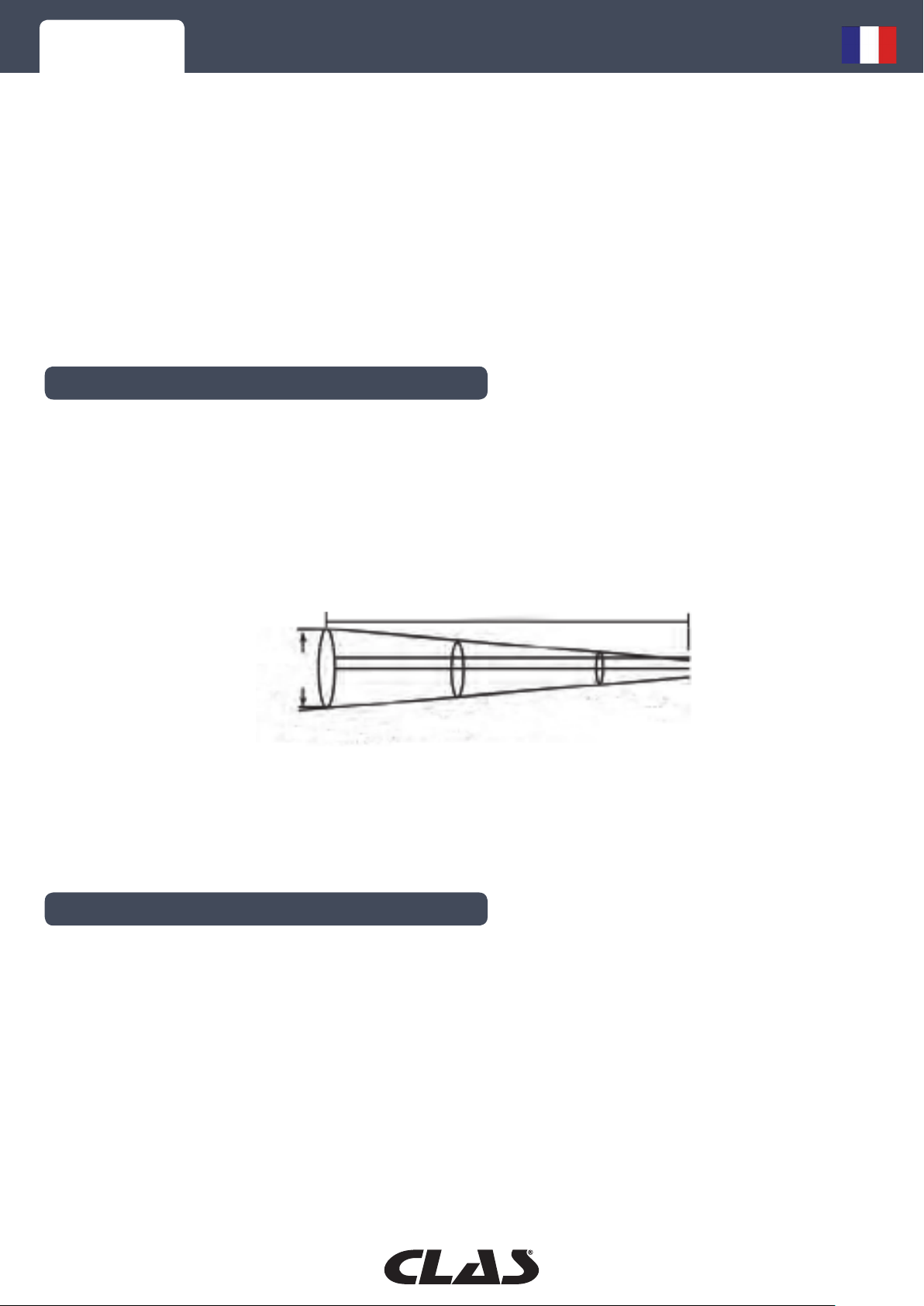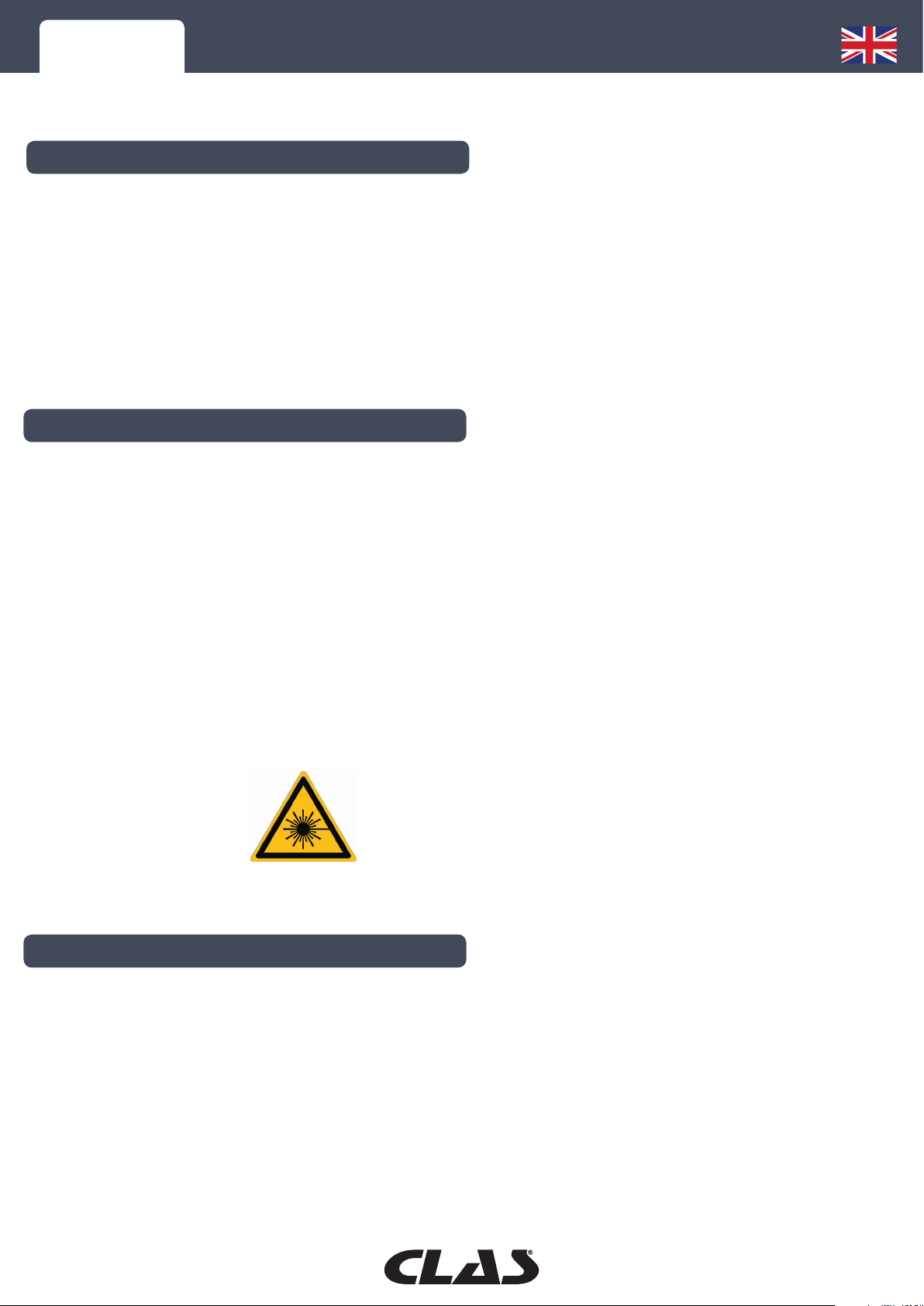OE 5036 THERMOMETRE INFRAROUGE -38°/520°
3. Lorsque le thermomètre est en mode « ON » mais que la gâchette est relâchée, vous
pouvez régler l’unité de température °C ou °F en appuyant sur le Bouton « ». L’unité de
température est la même pour l’affichage principal et pour l’affichage secondaire.
4. Lorsque le thermomètre est en mode « ON » mais que la gâchette est relâchée, vous
pouvez éteindre l’appareil en appuyant sur le bouton « » et en le maintenant enfoncé
pendant 3 secondes.
5. Vous pouvez sélectionner le seuil (0,5°C/1°F, 3°C/5°F ou 5,5°C/10°F) en appuyant
brièvement sur le bouton «
5. Vous pouvez sélectionner le seuil (0,5°C/1°F, 3°C/5°F ou 5,5°C/10°F) en appuyant
» jusqu’à obtention de la valeur désirée ; l’icône flèche «▼»
se déplace en bas de l’écran et indique la valeur sélectionnée. Pour désactiver les options «
seuil » et « détecteur de fuite », appuyez sur le bouton « » jusqu’à ce que la flèche pointe
vers « OFF ».
6. Le paramétrage de la valeur de référence et du seuil permet d’obtenir les indications
suivantes :
- Lorsque la diérence entre la température mesurée et la température de référence est
comprise dans les limites du seuil défini, la lumière de rétro éclairage est verte et le symbole
« NORMAL » apparaît en haut et à droite de l’écran.
- Lorsque la diérence entre la température mesurée et la température de référence est
inférieure au seuil défini, la lumière de rétro éclairage est bleue et le symbole « LOW »
apparaît en haut et à droite de l’écran. L’appareil émet aussi des bips lents (environ 1 bip par
seconde).
- Lorsque la diérence entre la température mesurée et la température de référence dépasse
le seuil défini, la lumière de rétro éclairage est rouge et le symbole « HIGH » apparaît en haut
et à droite de l’écran. L’appareil émet aussi des bips rapides (environ 2 bips par seconde).
7. Détection des fuites :
Une fois que vous avez paramétré la température de référence et le seuil, pointez le
thermomètre vers le mur, les moisissures, les réseaux ou tout autre surface, et enclenchez la
prise de mesure. La température dans les zones aectées par des fuites est sans doute très
diérente de celle des zones saines. Par conséquent, lorsque vous scannez une fuite, le rétro
éclairage change de couleur et l’appareil émet une alarme sonore (voir étape 6).
8. En cas de température ambiante inférieure à 0°C ou supérieure à 40°C, le message « Err
» (erreur) apparaît sur l’affichage principal.
9. Lorsque la température scannée dépasse la valeur maximum de l’étendue de mesure du
thermomètre, le message « Hi » apparaît sur l’affichage principal. Si la température scannée
est inférieure à la valeur minimum de l’étendue de mesure du thermomètre, le message «Lo»
apparaît sur l’affichage principal.