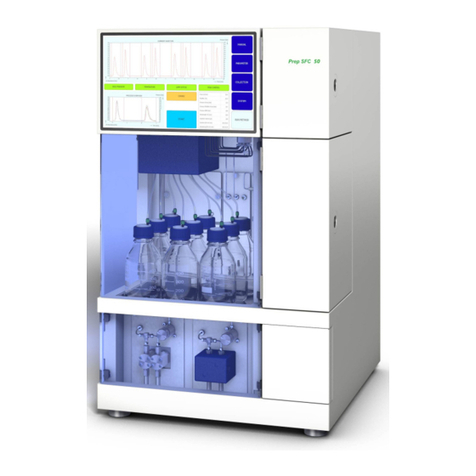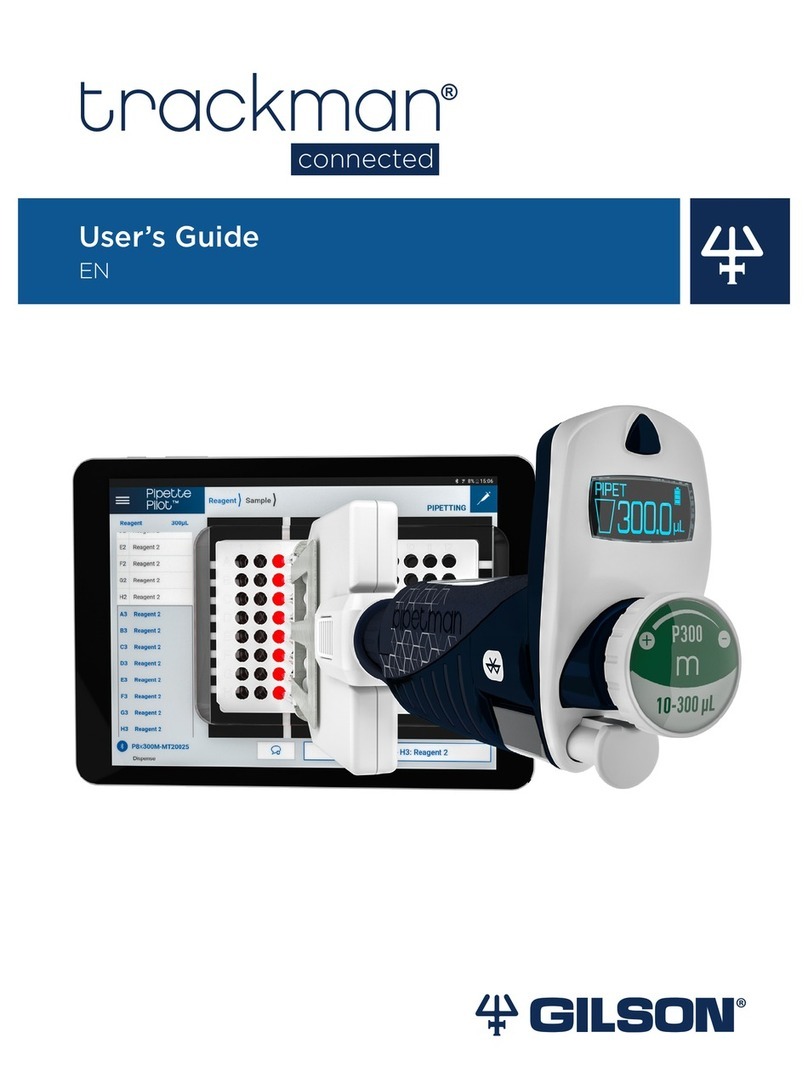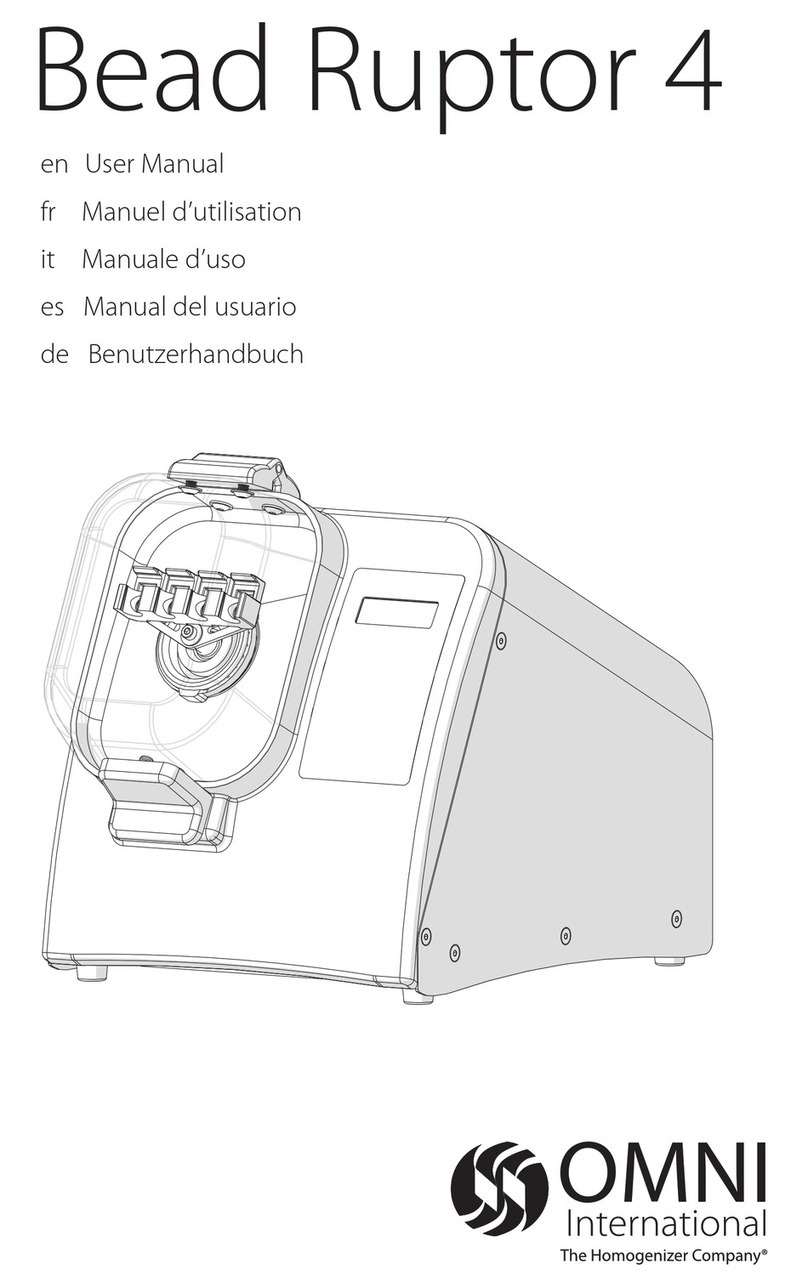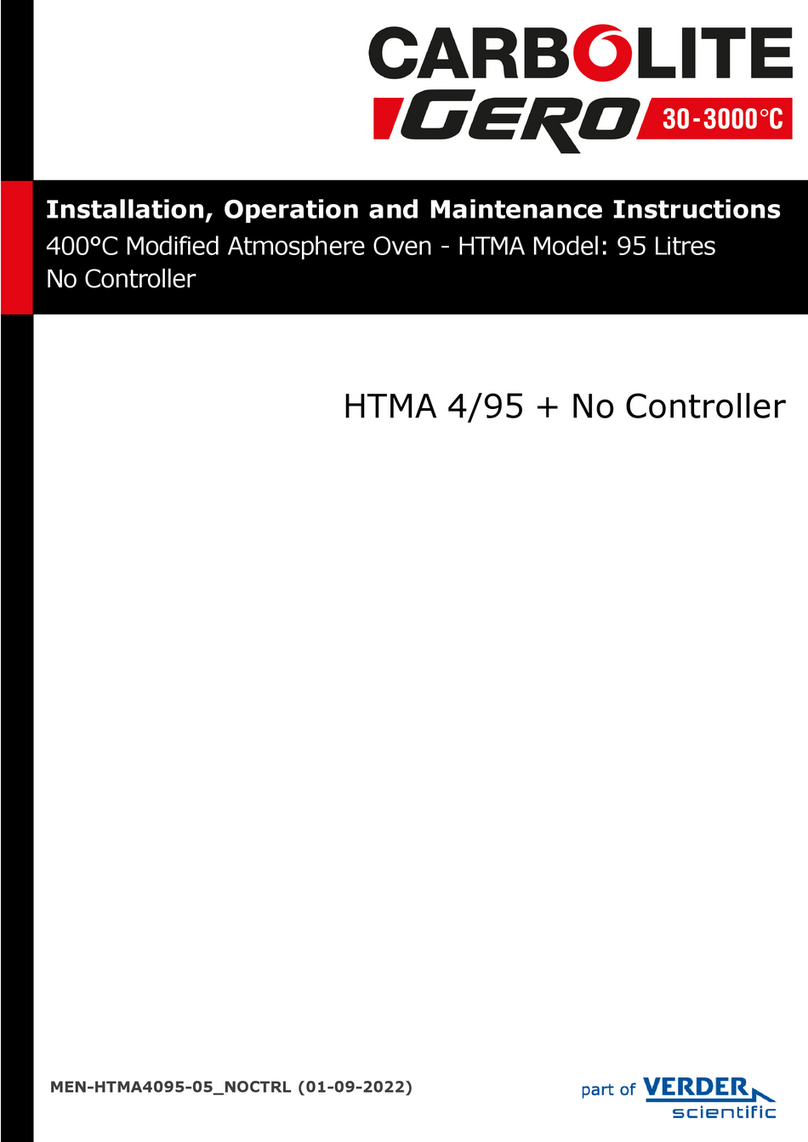cleanAIR Air Pure 25/50 STD User manual

1
INSTRUCTION MANUAL
FLOW BACTERIAL LAMP
For the following models:
Air Pure 25/50 STD
Air Pure 25/50 PRG

2
Table of contents
1. General information.....................................................................................................3
1.1 Introduction. Warning symbols..............................................................................3
1.2. Device description................................................................................................3
1.3. Unpacking. Selecting the location.........................................................................4
1.4. Device Installation................................................................................................4
2. Safety procedures.......................................................................................................4
3. Operating....................................................................................................................5
4. Alerts...........................................................................................................................9
5. Exchange of consumables..........................................................................................9
5.1. Changing air filters ...............................................................................................9
5.2. Changing UV lamp radiators ..............................................................................10
5.3. Marking of consumables.....................................................................................10
6. Warranty...................................................................................................................10
6.1. Conditions..........................................................................................................10
6.2. Important Notes..................................................................................................11
6.3. Reporting a complaint ........................................................................................11
7. Technical data...........................................................................................................12
8. Installation of accessories - stand .............................................................................13

3
1. General information
1.1 Introduction. Warning symbols.
Dear User!
Thank you for choosing our genuine product. To ensure a proper
and trouble-free operation we strongly advise you to carefully study
this manual.
According to the CE regulations, safety notes are marked with the
following warning symbols and signal words:
Symbols used and their meaning:
CAUTION
In order to prevent causing a damage to this device, the
instruction manual has to be read. The action cannot be
continued until relevant manual’s section has been read
and all specified conditions are fulfilled.
All instructions to be obeyed.
Safety notes describing actions required to avoid
destruction of the device (overvoltage), user’s injuries
and/or death as a result of electric shock.
The device emits strong ultraviolet radiation. Be careful
and do not open the service cover when the device is
connected to the power supply.
1.2. Device description
Flow bactericidal lamp type AirPure 25/50 is appliance designed for air sterilization
in all types of rooms such as: doctor’s offices, laboratories, beauty salons, dining
rooms and office space. The lamp design allows people to stay in the room during
its work. The lamp has handles and can be mounted on the wall or ceiling in a
horizontal or vertical position. There is a possibility of mounting on a stand on
wheels.
The built-in fan forces the air flow through the built-in UV-C radiators. Ultraviolet
radiation deactivates bacteria, viruses and fungi that get into the lamp with the air.
Sterile air is expelled outside the device. The electronic time counter counts the
total lamp working time. After the set permissible operating time has elapsed, a
warning signal will be generated to inform you about radiators replacement .
!

4
Local power supply parameters must be checked prior to connecting
and switching the instrument on.
Always compare the mains voltage with a nameplate located on the
back of the instrument
Check the compliance of the power unit values with the conditions
of the local energy supplier. Improper supply voltage can damage
the device.
1.3. Unpacking. Selecting the location.
Immediately after delivery check the package for anydamage causedduring
the shipment (every inconsistency has to be reported to a shipping company
or a relevant device supplier). Remove all the transportation protection
(disassemble foam spacers/end caps) Select a suitable location for the
device, providing sufficient space and air circulation in the room. Choose 1N
230 V power supply connection.
We recommend installation performed by authorized service.
1.4. Device Installation
Mount the lamp to the wall or ceiling with holders attached to the device and wall
plugs - spacing dimensions are described in chapter 7. Hang the lamp on hooks
inserted into wall plugs using holes in backside of the lamp cover. If You bought a
stand for the lamp followthe steps described in chapter 8. Connect the lamp to 230
V power supply.
IT IS NOT ALLOWED TO TURN ON THE LAMP WITH THE COVER
OPENED. UV RADIATORS MAY CAUSE EYE DAMAGE.
2. Safety procedures
Tostart using your device and before mounting it, you should follow
the Health and Safety at Work Act for laboratories.
The voltage must be checked before the device connecting and
turning (Compare the value with the device nameplate). Check the
compliance of the power unit values with the conditions of the local
energy supplier. Improper supply voltage can damage the device.
!
!
!

5
3. Operating
After the proper installation, the device is ready for operation.
Turning on the device automatically after connecting to power supply (type
STD) or using the programmer (type PRG). Detailed programmer operating
description can be found below. There are additional air filters. Inspecting and
cleaning the filters is recommended once a month. Detailed information can be
found in chapter 5.

6

7

8

9
4. Alerts
After the set maximum operation time of the UV radiators elapsed, a sound and
light signal will be generated (red LED light on the device casing). It means that
radiators should be replaced with new ones - chapter 5.2.
To delete the sound alarm press the switch located next to the red
LED light. To delate countdown of current working time and to reset
the countdown, press and hold the button for at least 3 seconds.
5. Exchange of consumables
5.1. Changing air filters
Air filters are placed on the sides of the lamp under plastic covers
Switch off the device and disconnect it from the mains supply
!

10
1. Remove the filter covers by levering their edges,
2. remove used (dirty) filters and replace them with clean ones,
3. mount the filter covers - put on the frame and press.
5.2. Changing UV lamp radiators
Switch off the device and disconnect it from the mains supply
1. Open the front lamp cover by pulling the black latches towards the center of the
device,
2. Remove the UV radiators from the holders and remove the caps protecting the
contacts,
3. Install new UV radiators in the same places,
4. Reset the lamp hours counter by pressing the microswitch on the cover for 3
seconds,
5. Close the cover,
6. Turn ON the device.
The lamp UV radiators must be replaced by a qualified electrician.
DO NOT TURN ON THE LAMP POWER WITH THE COVER
REMOVED! TURNING ON THE POWER AND SWITCHING ON THE
UV RADIATORS MAY CAUSE EYE DAMAGE!
5.3. Marking of consumables
•Air filters - Air FI 45 (2 pieces)
•UV lamp - TUV 25 (1/2 pieces)
6. Warranty
6.1. Conditions
1. During the warranty period, we will repair any damage that may occur in
your device free of charge, if it is caused by a defect in the material or
production process. Defective elements that are replaced during repair
become the property of the manufacturer.

11
2. If during the warranty period there is a defect in your device, please inform
the company that sold You the device or the manufacturer directly.
3. The warranty period begins when the new device reaches the final
recipient.
4. Warranty claims cannot be submitted if the defect occurred as a result of
intervention by not authorized persons, or if the device is fitted with
additional parts or accessories without our consent.
5. The warranty period is not extended by any maintenance under the
warranty.
6. Other requests, regarding repairing of damage to the outside of the
device, unless proven by law, are excluded.
6.2. Important Notes
1. Maintenance work performed during the warranty period,
may only be performed by professionals authorized by us. If
damage occurs and you do not know the contact person,
please call us and we will provide you with the nearest
authorized service.
2. Devices delivered to the service must be disinfected and
have a report attached to this activity.
6.3. Reporting a complaint
When reporting a defect, please provide:
•device type and serial number
•date of purchase (see invoice, confirmation of receipt)
•type of defect
•address and location of the device (building, department)
•what time can we contact you
Contact:
info@cleanair4u.nl

12
7. Technical data
Data table:
Supply voltage 230V 50Hz
Power consumption max 40/65 W
Lifetime of radiators max 9000 hours
Type of radiators UV-C TUV 25W, lenght 450mm
Dimentions LxWxT *805x225x100 or 745x225x100
* version with the programmer
Illustration 1.Sterilizing lamp for internal operation with a programmer and a diode indicating the use
of UV lamps.
Illustration 2. View of the back part of the device housing with the marked spacing of mounting pins -
for horizontal mounting: 738mm for the PRG version or 688mm for the STD version, for vertical
mounting: 150mm.
LED INDICATOR
TIMER RESET BUTTON
*738/688

13
8. Installation of accessories - stand
The stand set consists of: a trolley with wheels, a tube with a pin and a set of two
fixing elements with a knob. Two people and a size 5 allen key are required to install the
rack. The installation should be carried out in accordance with the instructions below.
2. PUT THE SCREW INTO THE
HOLE IN THE REAR PART OF
THE HOUSING
1. MOVE BLACK TRIPOD PART
3. TIGHTEN THE SCREW
5. PLACE THE DEVICE ON
THE PIPE AND TIGHTEN
THE KNOBS
4. PRESS THE PIPE
WITH BOLT INTO
THE TROLLEY

14
WARRANTY CARD
Product Name: Flow bactericidal lamp
Product type: AirPure ………………..
Serial number: ……………………………..
Date of production: ……………………………...
The purchaser is guaranteed correct operation of the product within 12 months from the date of sale. During the
warranty period, all defects caused by the manufacturer's fault will be repaired free of charge.
Terms of warranty service for the devices manufactured by Cleanair4u:
1. The warranty period for the User / Buyer is 12 months from the date recorded on the warranty card.
2. The warranty period for the User / Buyer is extended by the time the equipment remains in authorized service.
3. The term "repair" does not include activities related to the installation, maintenance of equipment or the
improvement of mechanical-electrical connections.
4. Only the Cleanair4u Service Center is authorized to perform warranty repairs.
5. The user / Buyer is obliged to send the device clean and disinfected to the manufacturer's service (if necessary).
6. The warranty covers data carriers delivered with the device; such as memory cards or flash drives. The warranty
does not cover data stored on them, The manufacturer recommends backing up important data.
7. The warranty does not cover damage to glass parts and mechanical damage.
8. The warranty does not cover consumables that wear out during normal use of the product, e.g. accumulators,
batteries, fans. UV radiators.
9. The warranty card is valid if it has the serial number of the product in accordance with the plate, model and date
of sale confirmed with the company stamp, without any corrections or deletions. In the event of failure to
comply with these requirements, the User loses the rights of this warranty.
10. It is recommended to systematically inspect parts of the device:
a) Cleaning filters
b) Replacing filters
c) Cleaning the casing
11. If the User during the warranty period:
•uses the product inconsistently with the User's Manual,
•performs repairs or modifications to the product or repairs or modifications are performed by persons not
authorized by Cleanair4u
•in the first year of use of the product (from the date of sale) uses the rights under the warranty
•lose or destroy this Warranty Card,
•there are no overvoltage protections on the building, which causes damage to the equipment (e.g. due to
lightning),
loses any rights under this warranty.
The original Warranty Card is the only basis for the exercise of warranty rights!
Seller's stamp and signature
................................................
This manual suits for next models
1
Table of contents
Popular Laboratory Equipment manuals by other brands

VWR
VWR VWRA613-6688 manual

Thermo Scientific
Thermo Scientific Fisher Scientific Fisherbrand GT1R... instruction manual

Tuttnauer
Tuttnauer LABSCI 11L CPVG Operation and maintenance manual
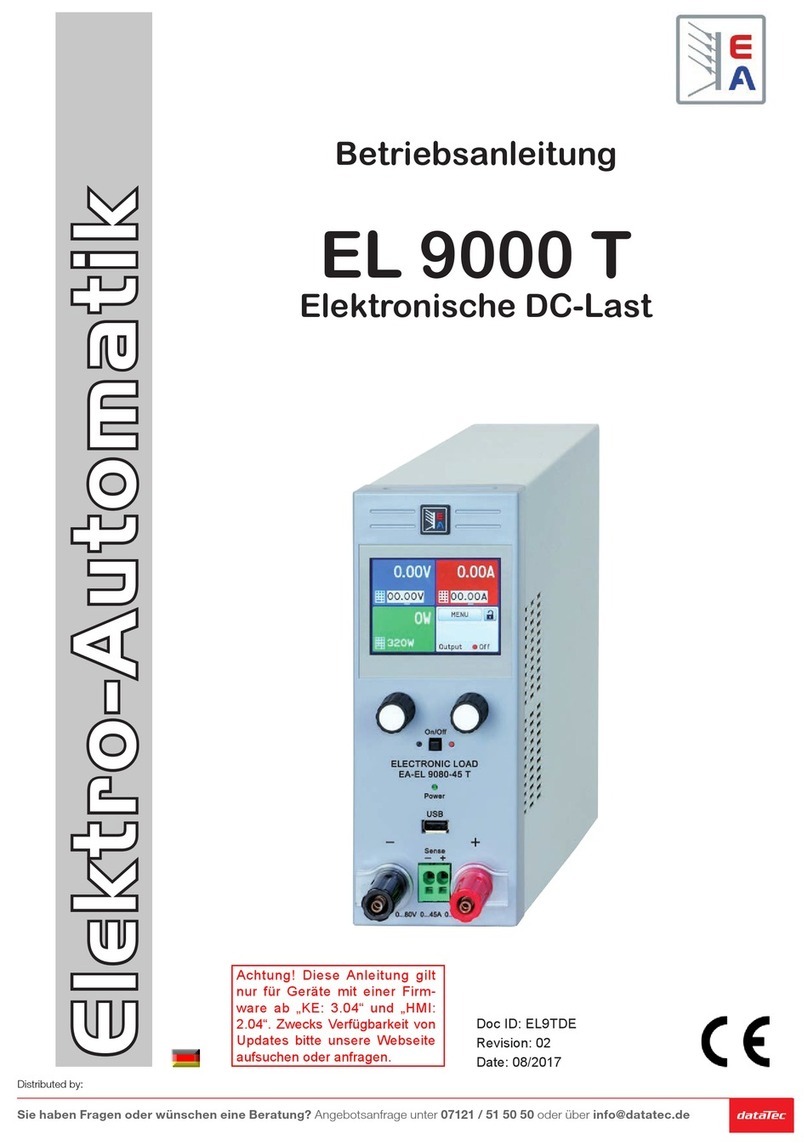
Elektro-Automatik
Elektro-Automatik EL 9000 T Series operating manual

Buchi
Buchi Rotavapor R-3000 operating instructions

Lafayette Instrument
Lafayette Instrument Flicker Fusion 12021A User instructions