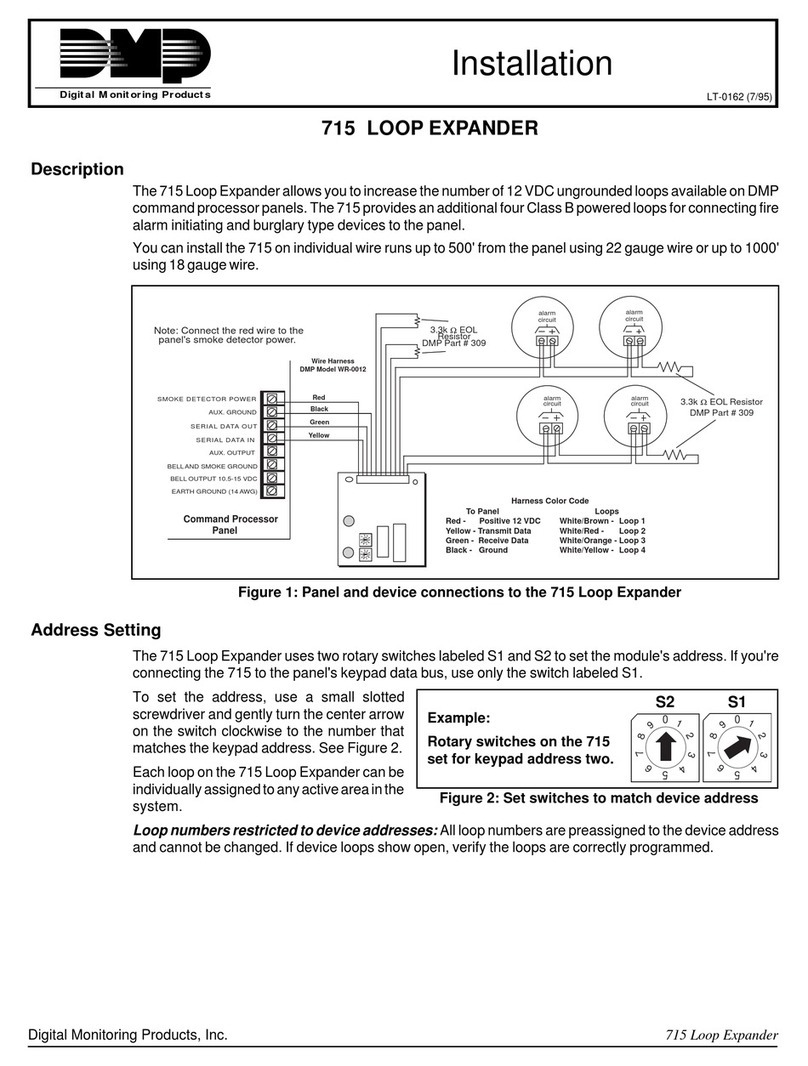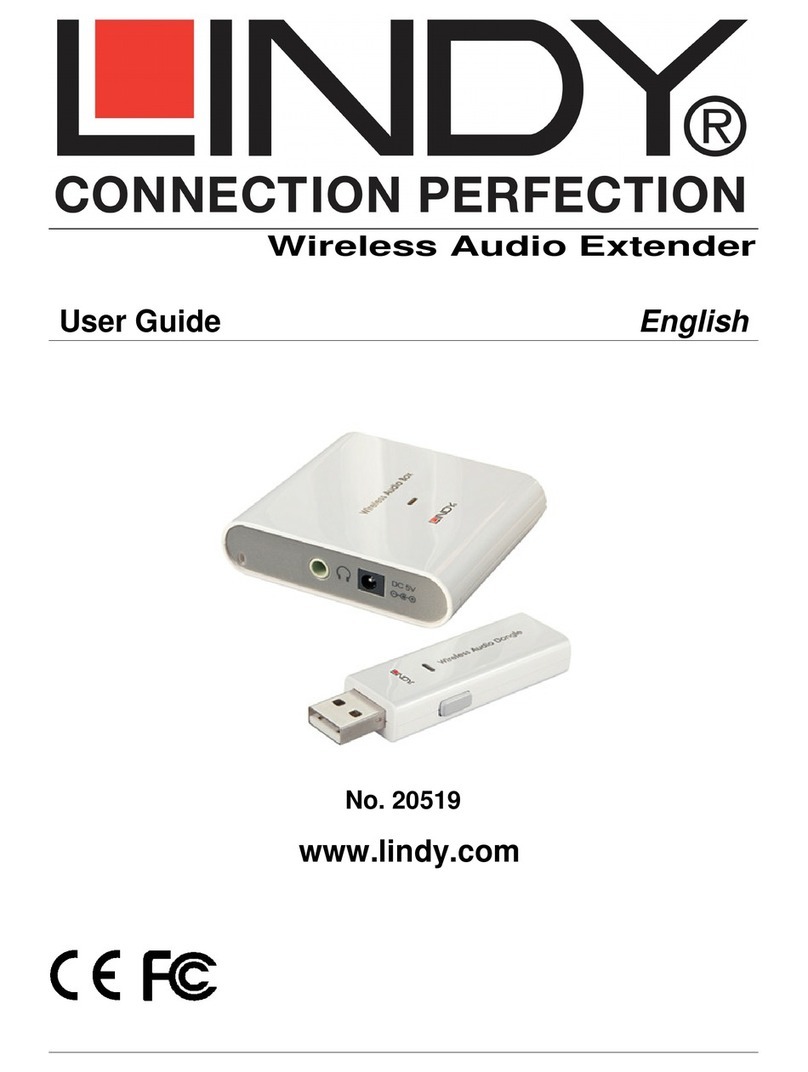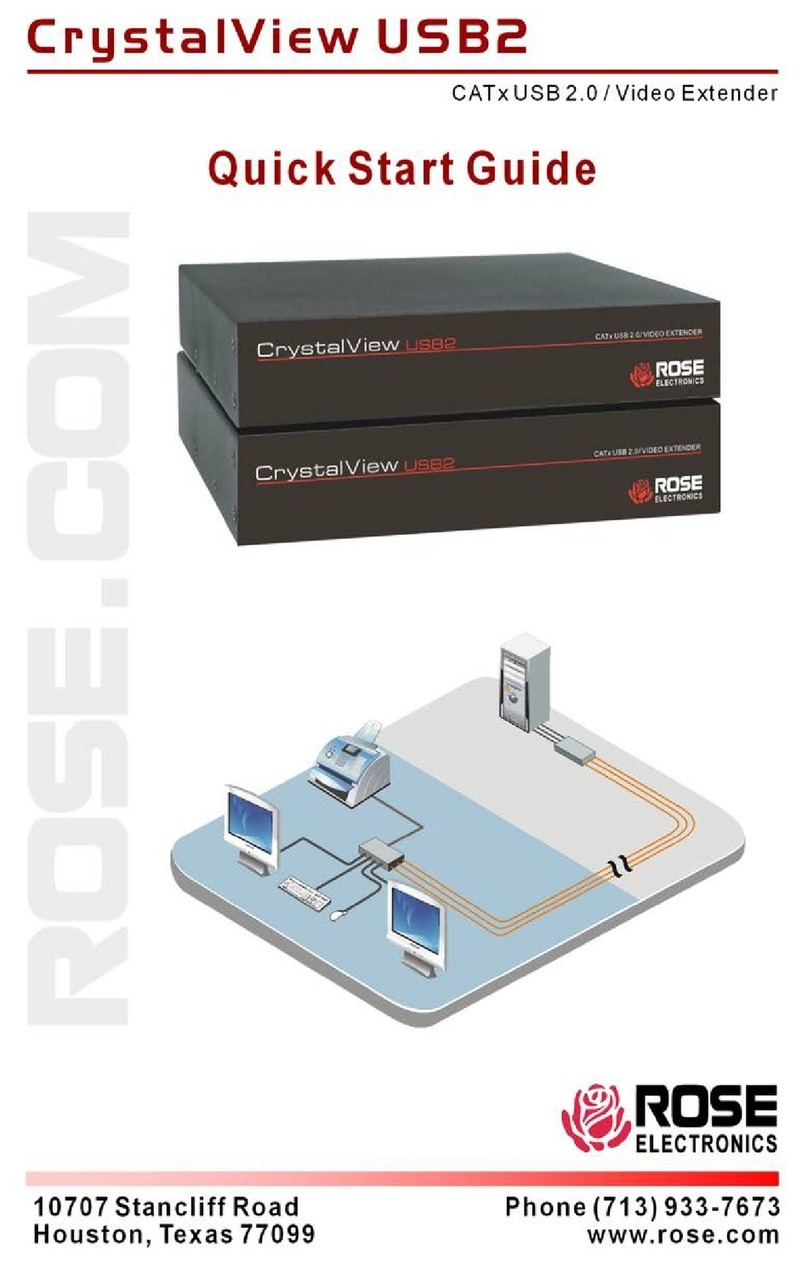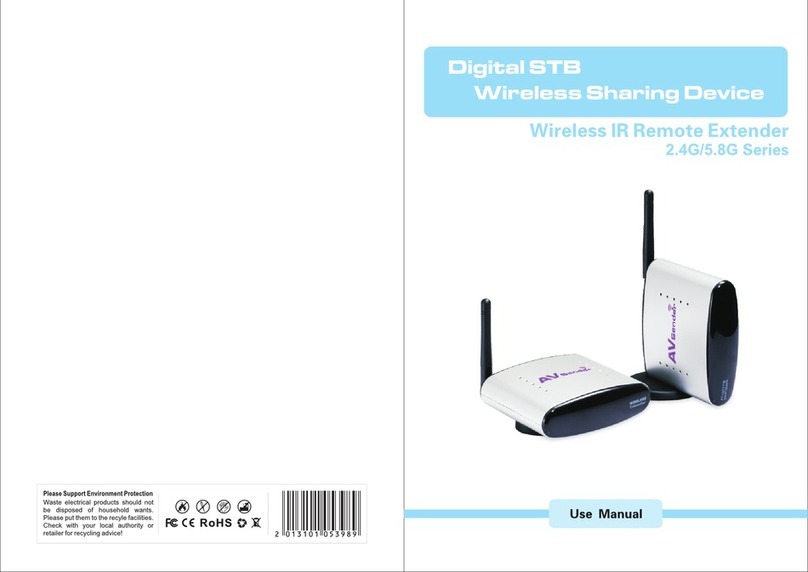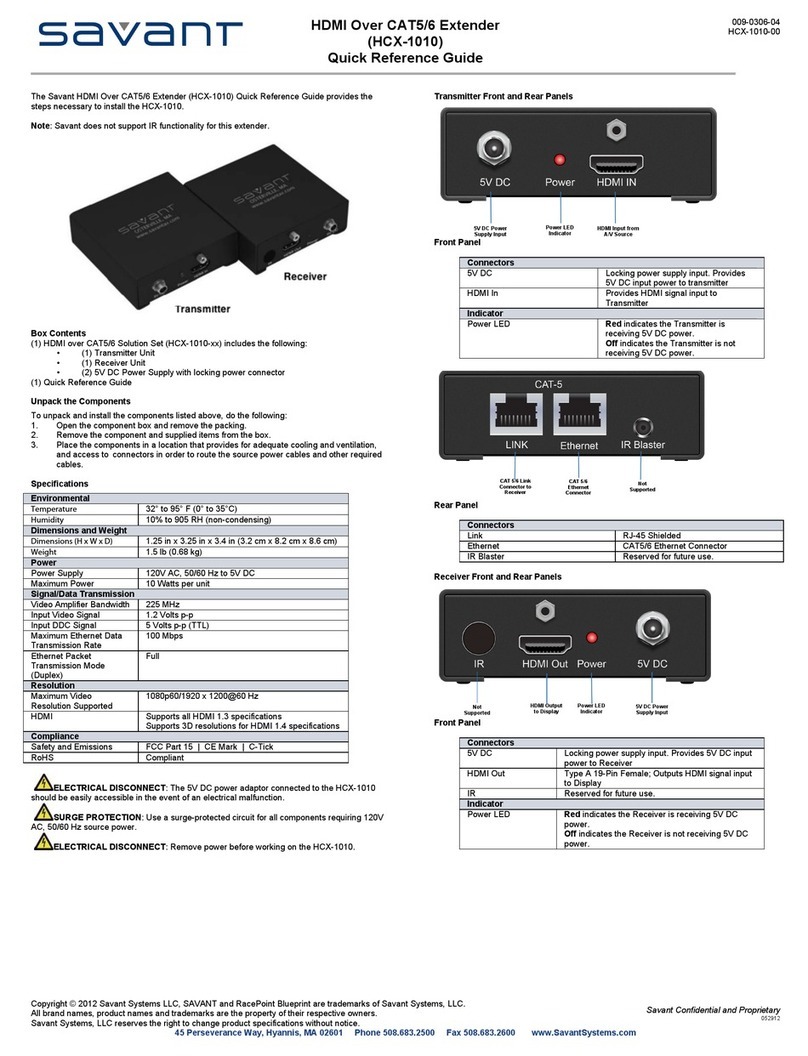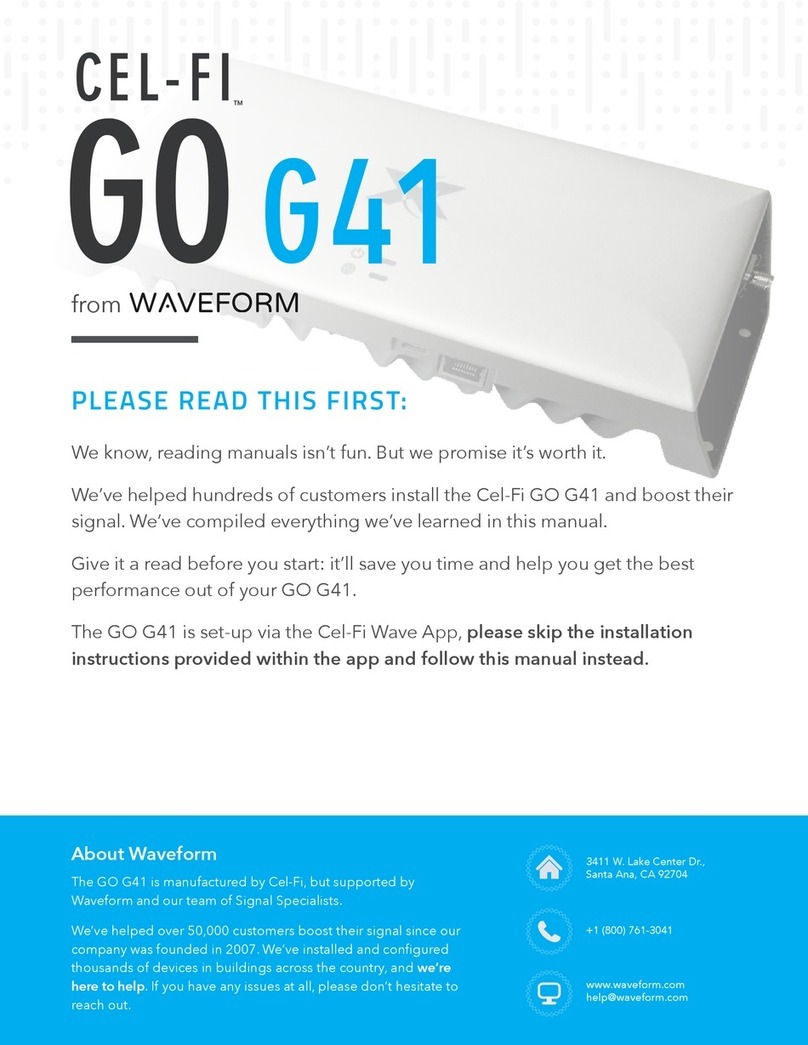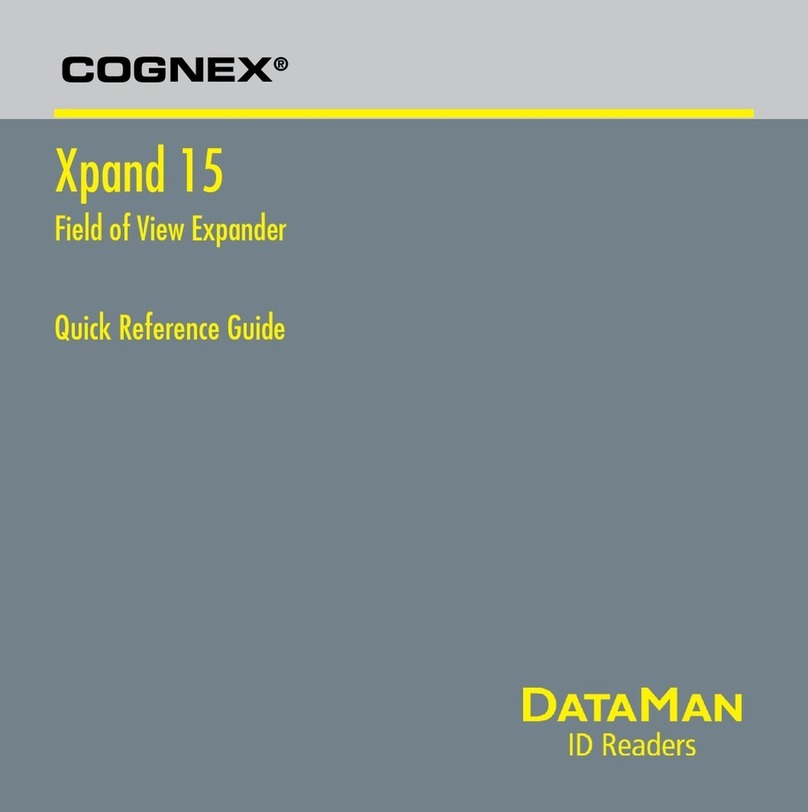CleanDigital TPU630 User manual

TPU630
HDMI2.0 HDBaseT Extender
All Rights Reserved
Version: TPU630_2019V1.0
User Manual

HDMI2.0 HDBaseT Extender
1
Statement
Read this user manual carefully before using the product. Pictures are shown in this manual for reference
only, different models and specifications are subject to real product.
This manual is only for operation instruction, please contact the local distributor for maintenance
assistance. The functions described in this version were updated till June, 2019. In the constant effort to
improve the product, we reserve the right to make functions or parameters changes without notice or
obligation. Please refer to the dealers for the latest details.
Safety Precaution
To insure the best from the product, please read all instructions carefully before using the device. Save
this manual for further reference.
⚫Follow basic safety precautions to reduce the risk of fire, electrical shock and injury to persons.
⚫Do not dismantle the housing or modify the module to avoid electrical shock or burn.
⚫Using supplies or parts not meeting the products’ specifications may cause damage, deterioration or
malfunction.
⚫Do not expose the unit to rain, moisture or install this product near water.
⚫Install the device in a place with fine ventilation.
⚫Do not twist or pull by force ends of the CAT5e/CAT6a cable. It can cause malfunction.
⚫Do not use liquid or aerosol cleaners to clean this unit.Always unplug the power to the device before
cleaning.
⚫Unplug the power cord when left unused for a long period of time.
⚫Refer all servicing to qualified service personnel.
Customer Service
We provide limited warranty for the product within three years.
For more details, please contact your distributor.
Introduction
TPU630 is an ultra-thin HDMI2.0 HDBaseT Extender, includes Transmitter TPU630T & Receiver
TPU630R. It extends 3840x2160@60Hz 4:4:4 (Max) HDMI signal up to 100m via Cat5e/6 based on
HDBaseT technology, providing a good solution for long-distance transmission application.
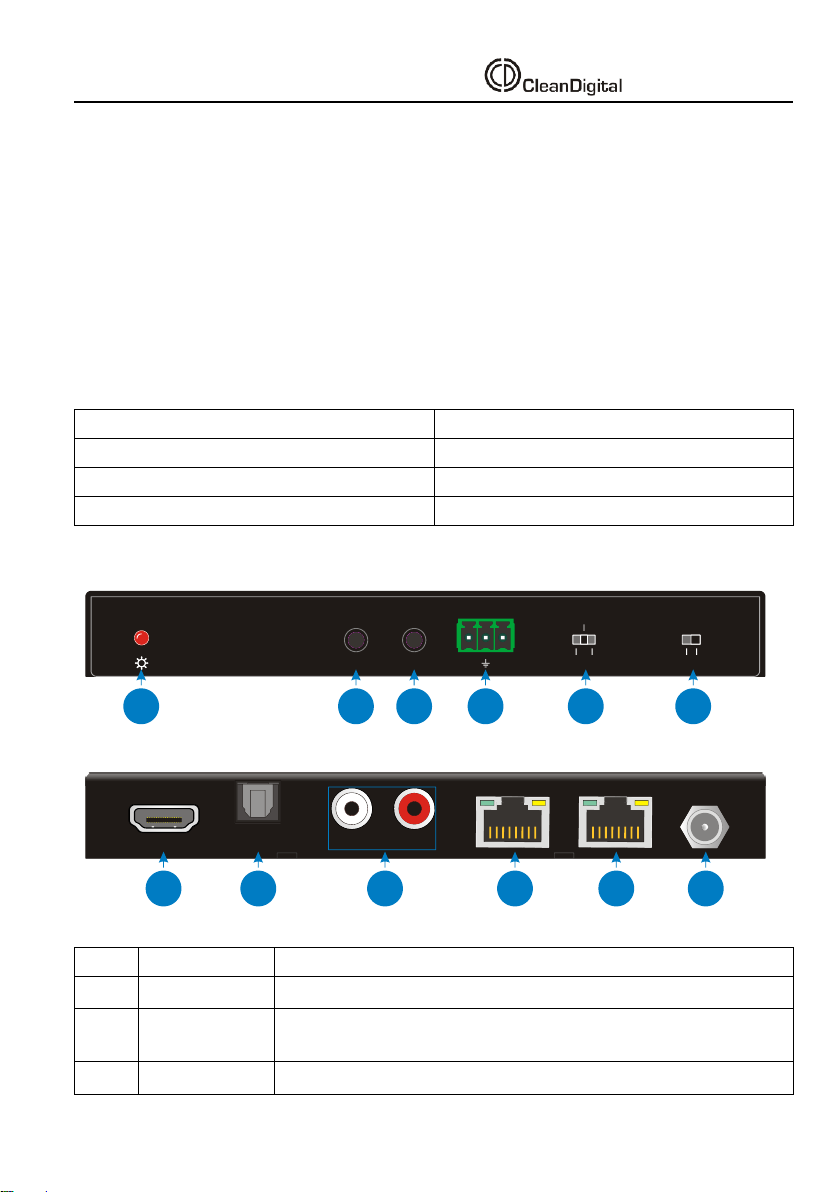
HDMI2.0 HDBaseT Extender
2
Features
⚫Support HDMI 2.0, 3840x2160@60Hz 4:4:4, HDR.
⚫HDCP2.2 pass-through.
⚫Extends 3840x2160@60Hz 4:4:4 (Max) signal up to 100m.
⚫Supports bi-directional IR/RS232 pass-through.
⚫Supports bi-directional 24V PoC.
⚫Works as Ethernet Switch.
⚫LEDs indicate the system status.
Package List
⚫1 x TPU630T
⚫1 x TPU630R
⚫1 x Power Adapter (DC24V 1.25A)
⚫2 x 3-pin Phoenix Connector
⚫4 xMounting Ears& 4 x Screws
⚫8 x Plastic Cushions
⚫1 x User Manual
Panel Descriptionof TransmitterTPU630T
No.
Name
Description
①
Power LED
RED when DC power present.
②
IR IN
Connect with IR Receiver to collect infrared signal, work with far-end IR
OUT port.
③
IR OUT
Connect with IR Emitter to send infrared signal, work with far-end IR IN
IR IN IR OUT
ARC
OFF
UPDATE A UPDATE B
CTRL
ON
Tx Rx
R
L
123456
78910 11 12

HDMI2.0 HDBaseT Extender
3
port.
④
RS232
Serial port, supports bi-directional RS232 pass-through.
⑤
RS232 MODE
switcher
⚫CTRL: RS232 pass-through control mode;
⚫UPDATEA: Update Valens IC program, connect a PC to the RS232
port, and then double-click the update file (.bat).
⚫UPDATE B: Update compression IC program, the upgrade method is
the same as the above UPDATE A.
⑥
ARC Switcher
ON: EnableARC function; OFF: DisableARC function
⑦
HDMI IN
Connect with HDMI source.
⑧
SPDIF OUT
Digital audio output port.
⑨
L+R OUT
Stereo analog audio output port.
⑩
ETHERNET
Ethenet port, work as Ethernet Switch together with the 2 Ethenet ports of
Receiver.Connect router to any one port, the others are able to access
LAN.
⑪
HDBT OUT
Connect to the Receiver via Cat5e/6 cable.
⑫
DC 24V
Connect with the included power adapter.
Panel Descriptionof ReceiverTPU630R
No.
Name
Description
①
Power LED
RED when DC power present.
②
IR IN
Connect with IR Receiver to collect infrared signal, work with far-end IR
IR IN IR OUT
ARC
OFF
UPDATE A UPDATE B
CTRL
ON
Tx Rx
123456
78910 11

HDMI2.0 HDBaseT Extender
4
OUT port.
③
IR OUT
Connect with IR Emitter to send infrared signal, work with far-end IR IN
port.
④
RS232
Serial port, supports bi-directional RS232 pass-through.
⑤
RS232 MODE
switcher
▪CTRL: RS232 pass-through control mode;
▪UPDATEA: Update Valens IC program, connect a PC to the RS232
port, and then double-click the update file (.bat).
▪UPDATE B: Update compression IC program, the upgrade method
is the same as the above UPDATE A.
⑥
ARC Switcher
ON: EnableARC function; OFF: DisableARC function.
⑦
HDMI OUT
Connect with HDMI display.
⑧
SPDIF IN/TO TX
Toslink audio input port, connect with audio source.
Coaxial audio input port, when this port is connected with audio source,
the Toslink audio input port shouldn’t be connected.
⑨
ETHERNET
2 Ethenet ports, work as Ethernet Switch together with the Ethenetport of
Transmitter. Connect router to any one port, the others are able to access
LAN.
⑩
HDBT IN
Connect to the TPU630T via Cat5e/6 cable.
⑪
DC24V
Connect with the included power adapter.
Note:
⚫This extender to be powered at either the Transmitter or Receiver end, and only one power adaptor
is required.
Specification
Model
Spec
Transmitter TPU630T
Receiver TPU630R
Audio& Video
Input
(1)HDMI
(1) HDBT;(1) SPDIF
Input Connector
(1) 19-pin Type-A male
(1) RJ45; (1) Toslink/Coax
Output
(1) HDBT;(1) L+R ;(1) SPDIF
(1) HDMI
Output Connector
(1) RJ45; (1) L&R (RCA);
(1) Toslink
(1) 19-pin Type-A male
Control Parts
Control
(1) IR IN; (1) IR OUT;
(1) IR IN; (1) IR OUT;

HDMI2.0 HDBaseT Extender
5
(1) RS232; (1) Ethernet
(1) RS232; (2) Ethernet
Control Connector
(2) 3.5mm mini jack;
(1) 3-Pin phoenix connector;
(1)RJ45
(2) 3.5mm mini jack;
(1) 3-Pin phoenix connector;
(2)RJ45
General
Transmission Mode & Distance
HDBaseT; 4Kx2K@60Hz 4:4:4≤100m
Resolution
Up to 3840x2160@60Hz 4:4:4.
Signal Standard
HDMI2.0& HDCP2.2.
Temperature
-10~ 55℃.
Reference Humidity
10% ~ 90%.
Power Supply
Input: 100V~240V AC; Output: 24VDC, 1.25A.
Power Consumption
19W (Max.)
Dimension(W*H*D)
152mm x 19mm x84mm
152mm x 19mm x84mm
Net Weight
227g
232g
System Diagram
TPU630 boast ARC (Audio Return Channel) function, which enables a display via a single audio/ HDMI
cable, to send (upstream) audio to amplifiers/ speakers, increasing user flexibility.
Mode
ARC Switcher Status
Description
Transmitter
Receiver
①
ON
ON
The audio signal can be transmitted from the HDTV display
back to HDMI IN, SPDIF OUT and L+R OUT ports.
②
OFF
OFF
The audio signal can be transmitted from the SPDIF IN to
SPDIF OUT and L+R OUT ports.

HDMI2.0 HDBaseT Extender
6
①Transmitter: ARC ON; Receiver: ARC ON
R
L
4K 100m 1080P 150m,
Router
4K Blu-R ay
Laptop
IR Emitt er
ARC ON
IR Recei ve r TV Remot e HDTV
IR Emitt er
IR Recei ve r
Laptop Lapto p
Amplifie r
Speaker
SpeakerSpeaker
ARC
PoC
Blu-Ra y
Remote
HDMI :
IR:
RS23 2:
CATx :
Powe r:
ARC
System Diagram (ON ON)
②Transmitter: ARC OFF; Receiver: ARC OFF
R
L
4K 100m 1080P 150m,
Rout er
4K Blu -Ray
Lapt op
IR Emi tter
IR Rec eiver TV Rem ote HDTV
IR Emi tter
IR Rec eiver Blu- Ray
Remo te
Lapt op Lapt op
HDMI:
IR:
RS232 :
CATx:
Power :
Ampl ifi erSpea ker
ARC
PoC
ARC OFF

HDMI2.0 HDBaseT Extender
7
System Diagram (OFF OFF)
Note:
⚫When using ARC feature, please connect the amplifier via HDMI cable.
⚫All utilized devices including the HDMI cableshould support ARC.
⚫System Diagram shown in this manual are for reference only, more specific schemes depend on
real devices.
⚫Connect HDBT ports via straight-thru CAT5e/6 cable with TIA/EIAT568B standardterminations at
both ends.
⚫RS232 communication protocol: Baud Rate: 9600; data bit: 8; stop bit: 1; parity: none. TPU630
receives RS232 control from devices with various baud rate (2400, 4800, 9600, 19200, 38400,
57600, 115200).
⚫HDBT ports can work with our company’s HDBT devices that has same power supply solution.
⚫Make sure the switchers on front panel are in the necessary status.
Table of contents
Other CleanDigital Extender manuals