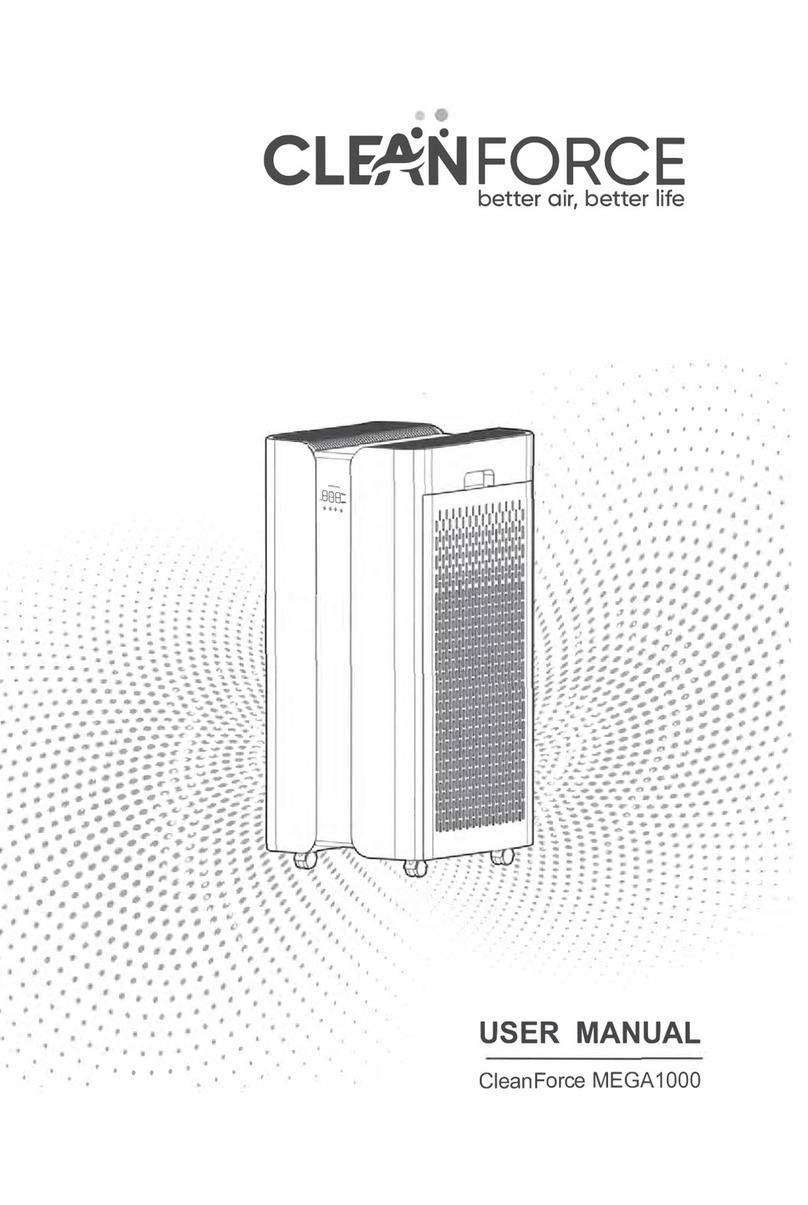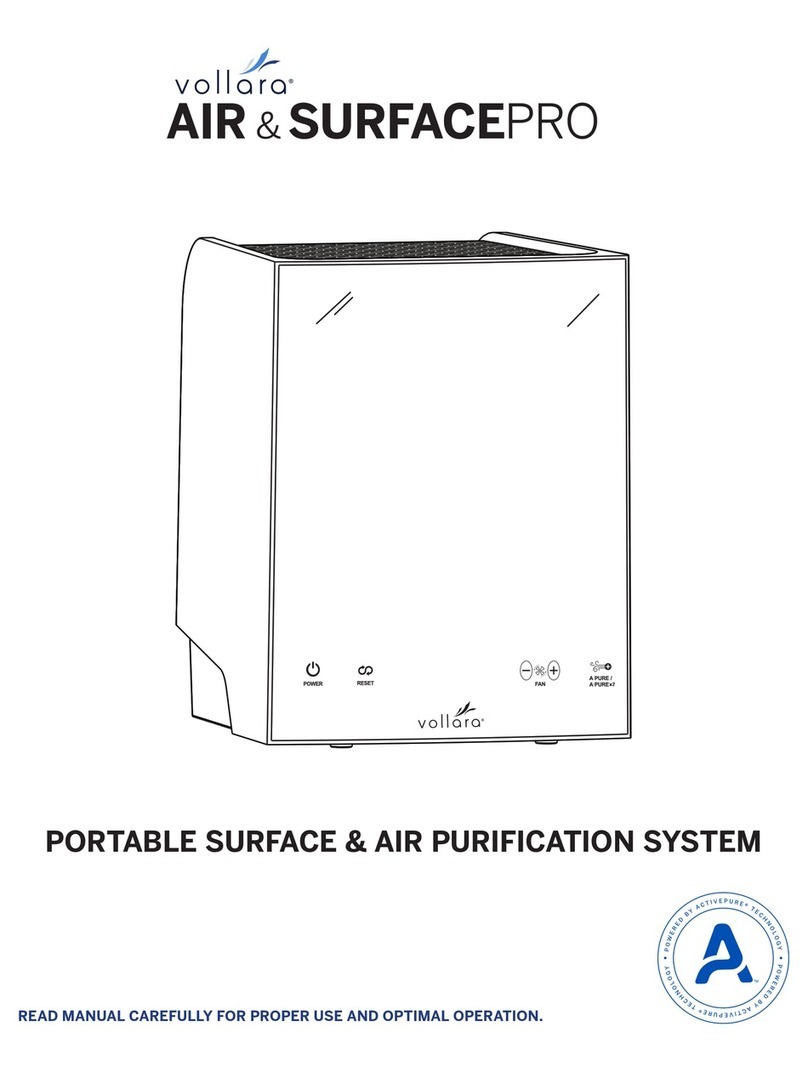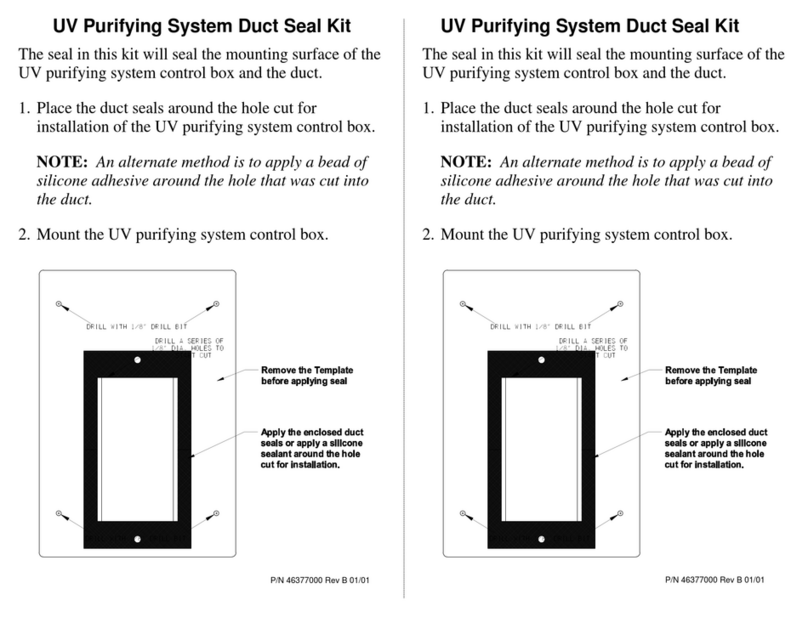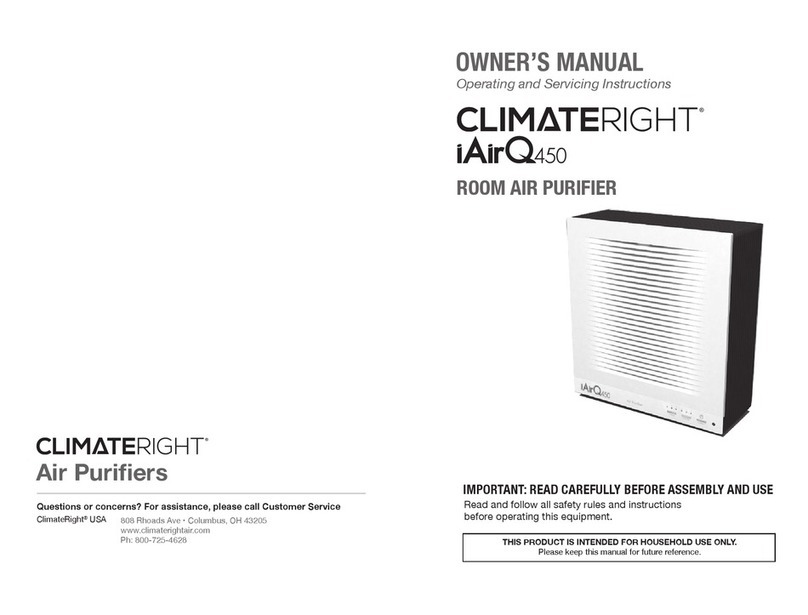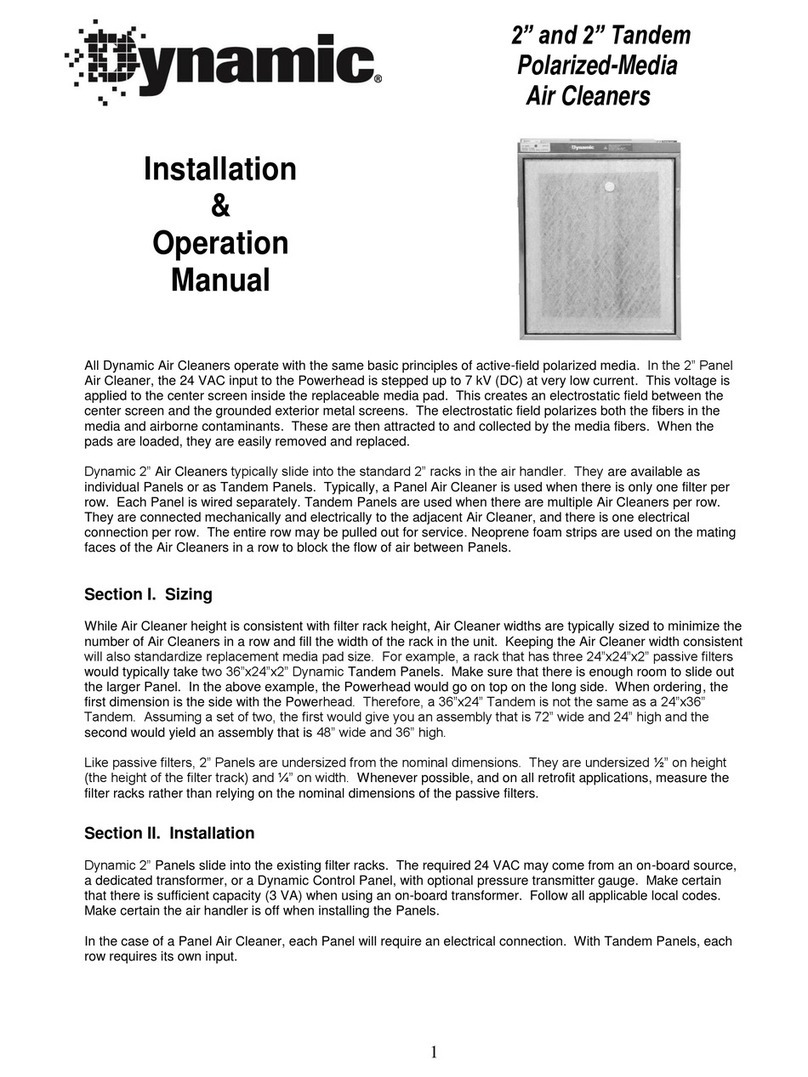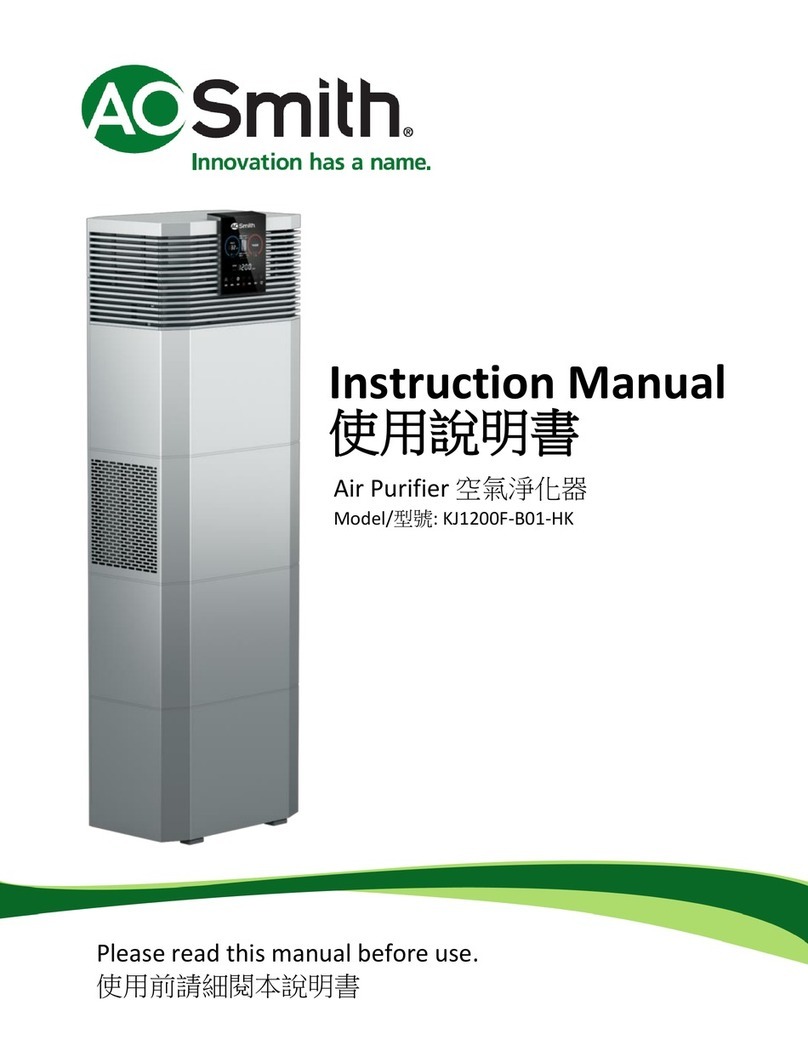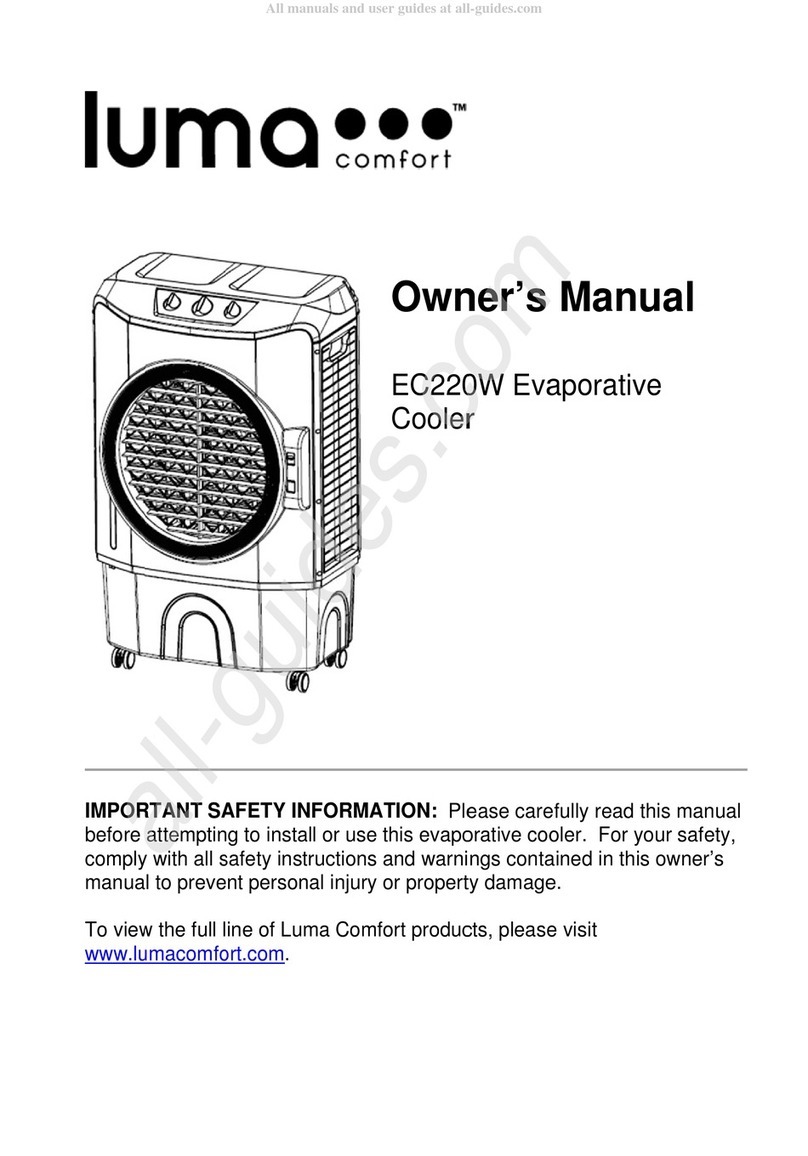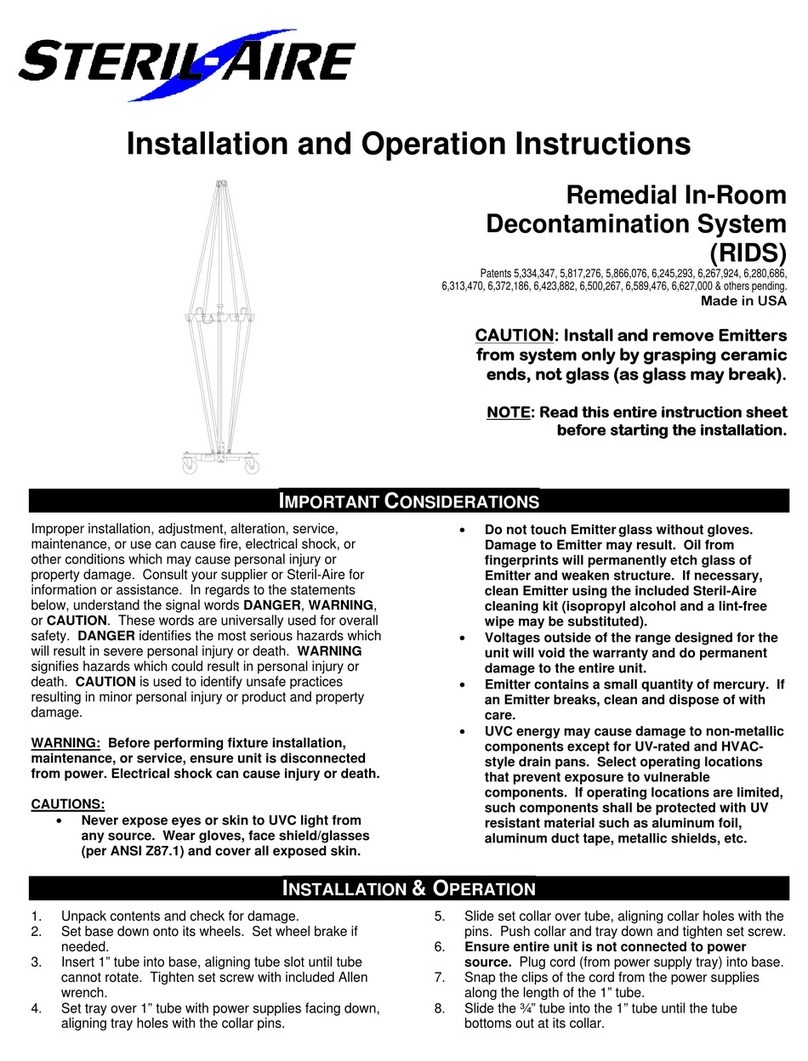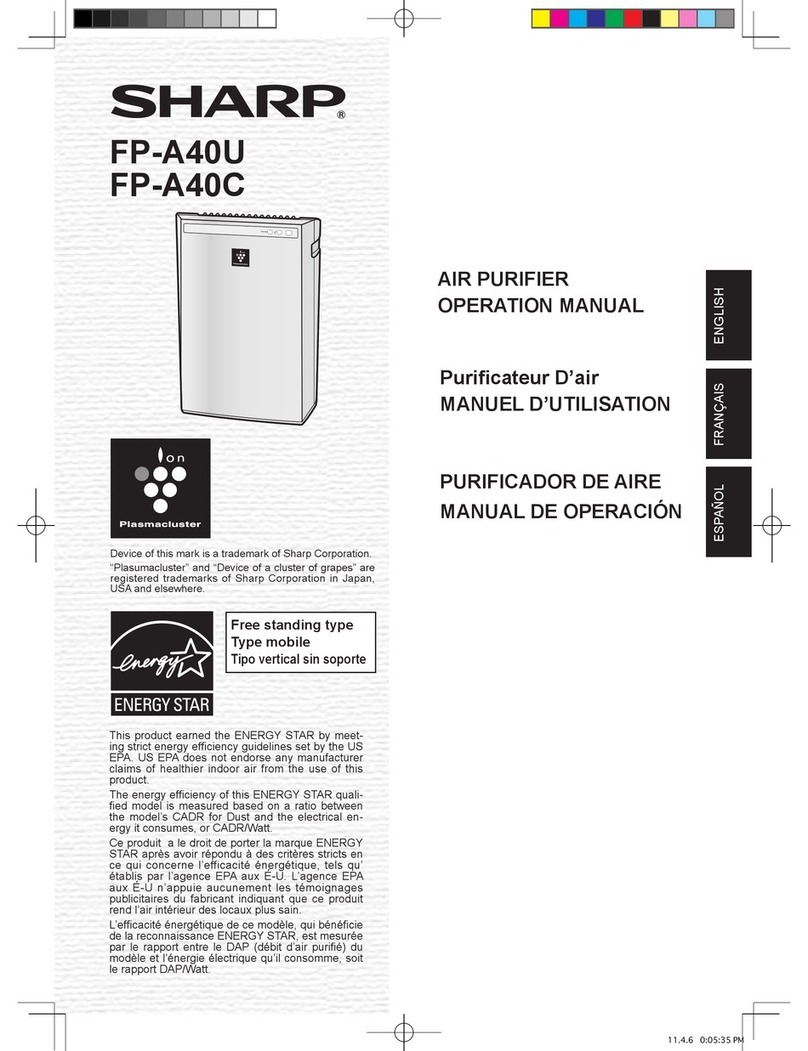CleanForce CP-Rainbow User manual

USER MANUAL
Air Purifier
Contents
Important Safety Instructions
FCC Warning

Product Introduction
Touch Button
Sensor
Inlets
Body LED Display
Wheels Outlets
Power CordFilter Cover
User Manual × 1 Multi-Integrated Filter× 1
Accessories
LED Display
WiFi Indicator
Automatic Mode ON
Particle value display
LED Display
Child Lock Mode ON
Filter Service Life
A
Sleep Mode ON
Filter Life Indicator
Three Fan Speed
Specifications Operating Instrctions
Read all instructions before using your CleanForce air purifier.
Unpack and remove all packing material. Remove your CleanForce air
purifier from the plastic bag.
DO NOT USE IF THE CORD IS DAMAGED
60cm
24inches
30cm
12inches 30cm
12inches
Completely unravel the power cord and place your CleanForce air purifier
on a flat, dry, stable surface. Be sure to place your CleanForce air purifier
at least 12 inches(30cm) away from the wall on ALL sides. The air output
vent should face towards the room - failure to do so may reduce unit
efficiency. Inspect the power cord for signs of damage before use.
Note:
To ensure the normal operation of the air purifier, please remove
the plastic bag from the internal filter before starting the machine!
The steps are as follows:

Turn off and unplug the air
purifier.
Pull the rear handle to take
out thefilter cover.
Take out the
Multi-Integrated Filter.
Remove all the plastic
outer packages.
Install the Multi-Integrated
Filter.
Install the filter cover back,
plug in and press the power key.
Power Key
Press the power key, the machine will start the automatic mode.
Press it again, the machine will enter standby mode.
Power
Child Lock WiFi Indicator LED Light
Timer Fan Speed Sleep Mode
Filter Reset
Plug in your CleanForce air purifier and press the power key to turn the unit
on. Next the machine will start the automatic mode, and the LED lights on
top of the air purifier will display the air quality in three colors.
You can also use the Smart App to operate your air purifier.
Fan Speed Key
Touch the “Speed” key to enter the manual fan speed adjustment
mode. The fan speed switches between levels 1-3 and auto mode.
WiFi Networking
Long press the WiFi key to enter the network matching mode.
See the details on the next page: section “Smart App”.
Filter Reset Key
The indicator light for the Filter Reset key will flash at the end of
the filter service life, to remind the customer to replace the filter.
Once the filter has been replaced, long-press the Filter Reset key
for more than 5 seconds until the flashing light goes out.
Child Lock Key
Press the lock key to enter the lock mode, other keys are invalid in
this mode. Long-press the lock key (more than 3 seconds), to exit
the lock mode, this will allow other keys to then operate normally.
Timer Key
The user can set the running time of the air purifier, 1-12 hours
automatically on / off. Press the Timer key once to operate the
unit for 1 hour, press the Timer key twice to indicate that the unit
should operate for 2 hours, and soon. The maximum timing that
can be set is 12 hours. When the timer runs out, the air purifier
will shut down and enter standby mode.
Sleep Mode Key
Press the Sleep key, the light on the touch screen panel will be
dimmed, the air purifier will enter the mute mode operation, and
the LED display will go out. Press the sleep key again to cancel
the sleep mode.
Smart App
Scan the QR code to download and install the
ClearForce App, register an account.
Link the air purifier to the network for the first time
1 Open the CleanForce App, Click “+” botton on the right top, then click
your air purifier model, select your WiFi network and enter the password.
2 Long press “WiFi” button for 3s, the indicator light will rapidly.
3 select "Finish network configuration" on the app and click "next".
The smart app starts finding the device and adding it to the device list. After
successfully linked to the network, the WiFi indicator stops flashing and
stays ON.
If it fails to link to the network for a long time, the WiFi indicator goes out,
and the device stops pairing the network.
If you want to relink the network, press the WiFi key again to repeat the
network configuration operation.
After configuring the network and binding the device according to the
instructions, you can use the smart app to control your device.
Link To Smart Home Hub
This device support Alexa Echo, The method is as follows:
After linking the device to the WiFi network through CleanForce App, do
the following steps to connect the device to the smart speaker. Smart
speaker Apps may change the actions, these are for reference only.
Alexa Echo:
Completed the Alexa Echo’s configuration process first, then following the
next steps:
Open Alexa App, tap on "Skills" in the Alexa app menu, then search for
"Tuya Smart". Tap "Enable" to enable the Skill. Enter the CleanForce App
account and password, then tap “Link Now” to link your TuyaSmart account
to enable the Skill. Now you can start your smart home journey.

General information
CleanForce Rainbow air purifier Contains 1 pcs of Multi-Integrated filter.
Multi-Integrated Filter Instruction
Dust Mites Bacteria Virus SomgFormaldehyde
Cooking
Odor
VOCs ChemicalsSmoke
Multi-
Integrated
Filter
Hair Pet Dander Pollen Lint
PM2.5
The Multi-Integrated filter is composed of antibacterial non-woven cloth,
HEPA filter, and activated carbon, it removes:
Dust
Replace The Filter
3
When the indicator light of the filter service life flashes, the filters need
to be replaced.
Turn off the air purifier and unplug it.
Pull the rear handle to take
out the filter cover.
Take out the used
Multi-Integrated Filter
Care and Maintenance
Please follow the steps below for regular maintenance for your air purifier
to workat optimum capacity.
Before any maintenance operation, be sure to turn off the machine
through the power key and unplug the device.
Filter Cover (Air Inlets)
Remove the covers on both sides of
the machine, clean them regularly with
water or vacuum cleaner.
Fan
Regularly clean the fan port with a
vacuum cleaner. Do not wash with
water or dismantle the fan.
Sensor
Remove the filter cover and wipe
the sensor surface regularly with a
dry cotton rod.
Recommend to replace the Multi-Integrated filters every 6-12 months;
Calculate based on the fan speed of medium grade, which uses 8 hours every day.
The replacement frequency depends on the use duration and working environment.
When the filter needs replacing, the filter indicator light will flash.
Attention! When your air purifier stops working, please checkthe filters.
When the filter life bar decreases to the last grid and flashes, indicating that the
filters need replacing.
Tips
If you are allergic or suffering from asthma, please avoid touching the used filter.
Please wear gloves when replacing the filter, or wash hands after replacement.
Put the used filter into a sealed bag to avoid the diffusion of pollutants.

Troubleshooting
Problem Check Solution
Unit does not
turn on
Power socket
power failure
Check whether the power
socket is damaged
Contact custmer to
change the power cord
Power cord
If the filter cover do not
install correctly, please
reinstall it.
Covers on both
sides of the unit
Available after power
supply is restored
The air outlet does
not produce air
The unit does not
work after replacing
the filters.
Air purification
capacity is
decreasing
Auto function
does not work
Plastic outer filter
packaging has
been removed
Whether air outlet
at top of air purifier
is blocked
Make sure that all the
plastic outer packages
of the filter has been
removed.
Clean the air outlet.
Follow the reset
step after filter
replacement
Long-press the filter
reset key more than
3 seconds until the
flashing light goes out.
Check whether the
Multi-Integrated filter
is blocked
Check air inlet or outlet
is blocked
Change the
Multi-Integrated filter
regularly.
Clean air inlet or outlet.
Check that sensor is
dust free
Clean the dust from
the sensor.
If the above methods do not solve the problem, or there air other problems
with the unit, please unplug the unit and contact us.
Reset the filter with
CleanForce App.
Warranty Policy
Warranty
Policy
Not covered
warranty
Warranty Card
Product Name/Model
Date of Purchase
Where Purchased
Customer Name
Address
Phone Number
Email
Maintenance record
Rainbow Air Purifier
Order Number
Product Name
/
Model
Ra
in
bo
w Air P
u
ri
f
i
e
r
Wh
e
r
e
P
u
r
c
h
ased
C
ustomer Nam
e
CleanForce Air
Table of contents
Other CleanForce Air Cleaner manuals