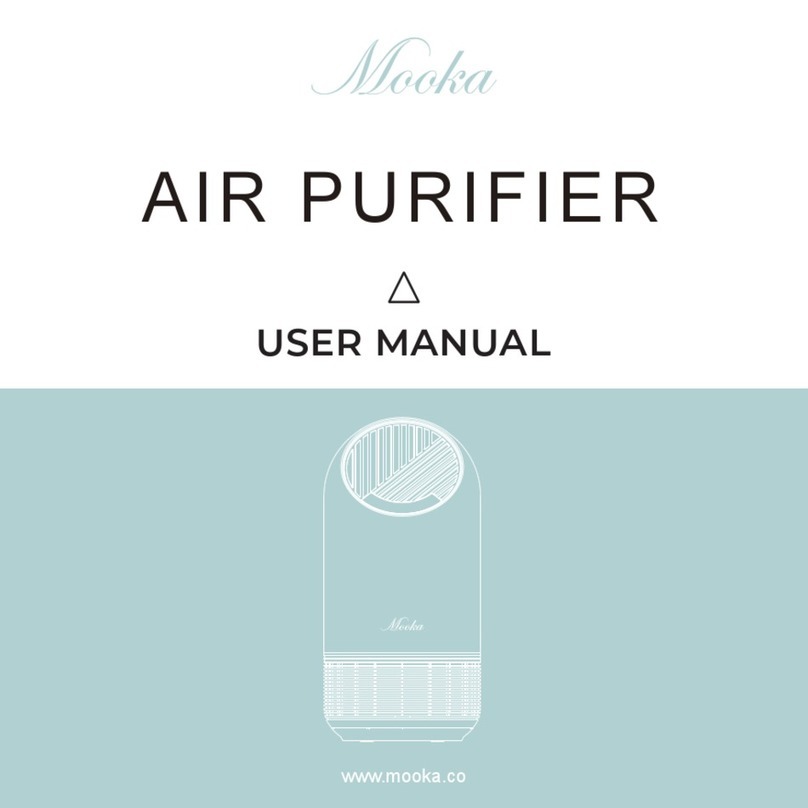MOOKA GL-FS32 User manual
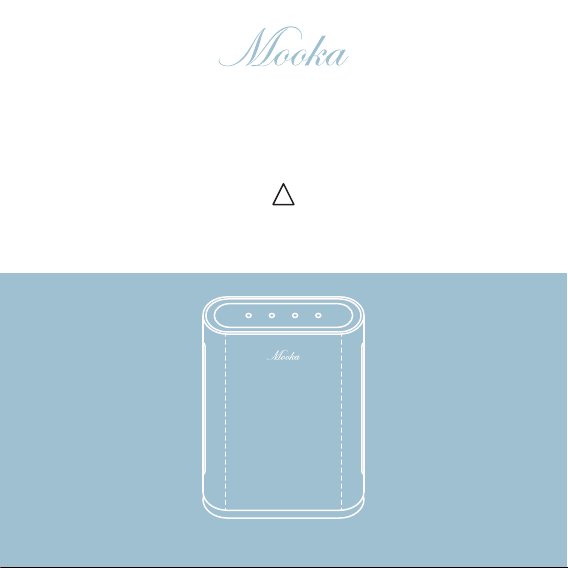
USER MANUAL
www.mooka.co
AIR
PURIFIER
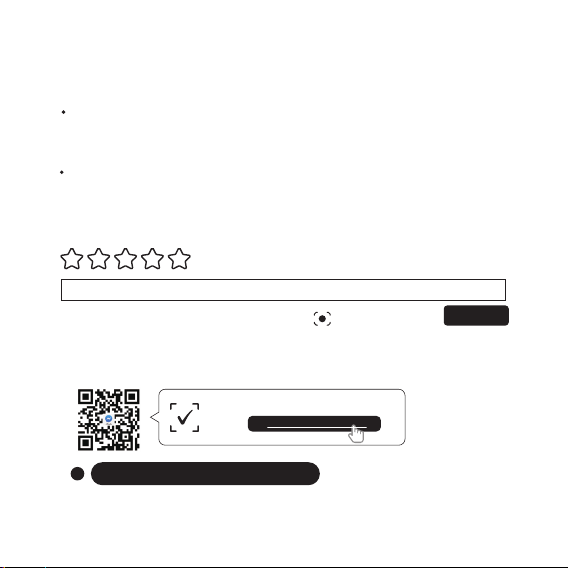
Your product is guaranteed by us for 12 months from your original date of
purchase. If you want to extend your warranty for one more year, please do
not hesitate to contact us.
Become a Mooka member and get access to exclusive benefits, such as
updates about the latest Mooka products.
or
http://www.mooka.co/warranty
SCAN ME
or visit: m.me/MookaOfficial
Please scan the QR-code to start chatting (Live chat).
1. Share your experience by leaving an honest review.
2. CONTACT US
Please leave a review with accompanying photos or a video would be greatly appreciated!
Submit
Add photos/video
WARRANTY

CONTENTS
Air purifier functions.....................................................................................................................................................................01
Control panel......................................................................................................................................................................................03
Specifications....................................................................................................................................................................................03
General Control..............................................................................................................................................................................05
Switching Between Modes .............................................................................................................................................. 06
More information ........................................................................................................................................................................ 06
Part names...........................................................................................................................................................................................08
Troubleshooting .............................................................................................................................................................................10
Maintenance .......................................................................................................................................................................................11
Safety and notifications .............................................................................................................................................................13
Changing the filter ......................................................................................................................................................................16
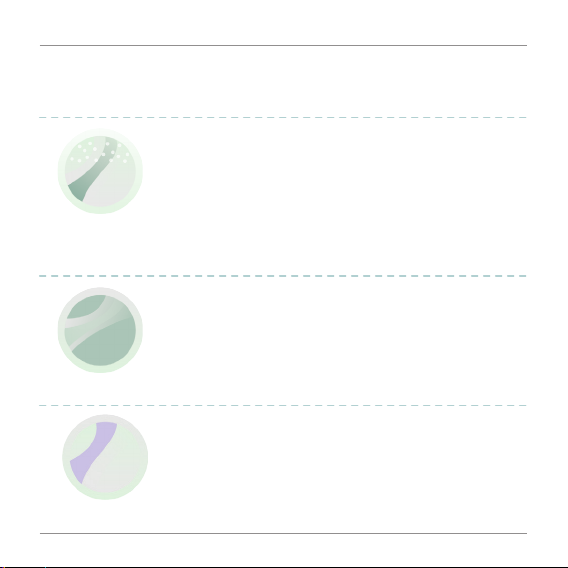
AIR PURIFIER FUNCTIONS
Completely purify the air in your home, for a comfortable living environment.
DUST, ALLERGENS
& POLLUTANTS
SMOKE & ODORS
With its powerful HEPA filter, this air purifier can eliminate
more than 99.97% of airborne particles passing through it
that are larger than 0.3 microns in diameter, including dust,
pet dander, fire pollutants, tobacco residue, and allergens
such as pollen, mold spores and dust mites.
Cooking, smoking, pet odors, trash can smells... We are
surrounded by bad smells and odors in our everyday life. The
Mooka air purifier can eliminate these for you.
- 01 -
Microorganisms such as bacteria and viruses in the air can be
a major health risk factor. This air purifier is equipped with a
UV Sterilizer to neutralize these microorganisms and protect
the health of your family.
UV STERILIZER
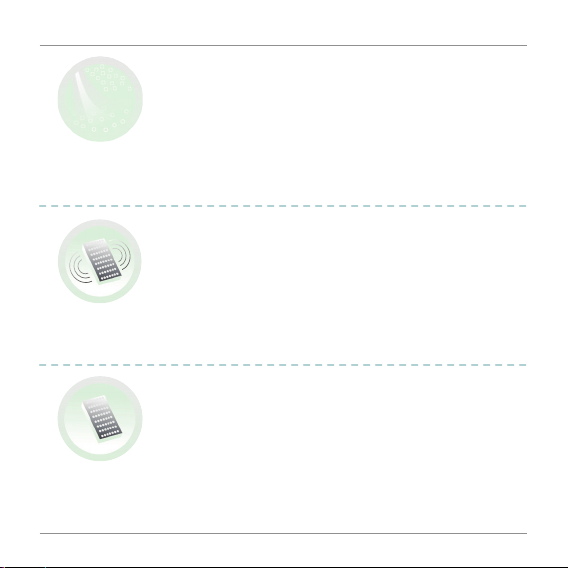
- 02 -
1. Preliminary Filter: Effectively filters out big particles and hair
2. HEPA filter: H12 class filter can effectively remove tiny dust
and smoke particles.
3. Activated carbon filter: Effectively adsorbs bad smells and
harmful gases.
4. Formaldehyde adsorption particles: For the adsorption and
decomposition of formaldehyde.
HIGH
CONCENTRATION
OF NEGATIVEIONS
HIGHLY EFFICIENT
COMPOSITE FILTER
Negative ions can quickly absorb and neutralize harmful
substances, improving the body’s immunity. Negative ions are
known to have virus-killing properties. The quantity of negative
ions is also one of the most important standards by which air
quality is measured.
After about 2,000 hours of operation, the four segments of the
filter replacement indicator light up to remind you to replace
the used filter.
FILTER
REPLACEMENT
REMINDER
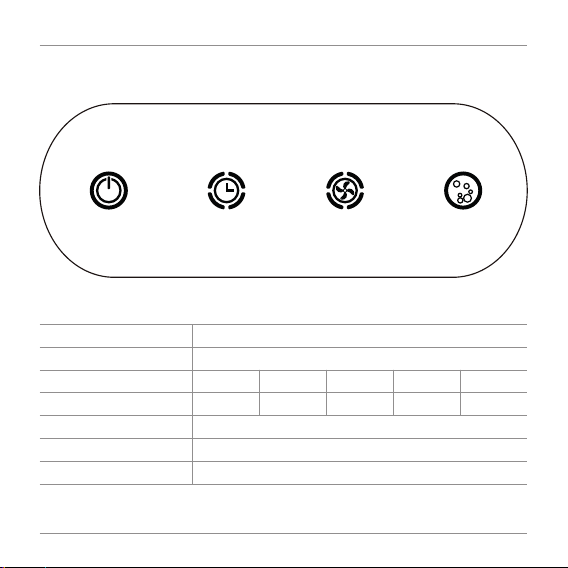
Voltage/Frequency
Ion output
Fan speed
Power consumption
Product net weight
Power cord length
Dimensions
AC100V~120V/60Hz
2×107pcs/cm3
High Med Low Sleep Standby
75W 41W 36W 19W <1W
12.3 lbs
5.9 feet
L350×W180×H466mm
SPECIFICATIONS
CONTROL PANEL
ON/OFF TIMER FAN SPEED IONIZER
1H
2H
4
8H
Lo
SLEEP
Mid
Hi
* For safety reasons and for saving power, please disconnect the appliance from mains
power when not using. Machine standby power consumption: less than 2W.
ON/OFF button Timer
(When all four parts light up, the
filter needs to be replaced)
Fan speed and
mode button
Negative-ion
button
- 03 -
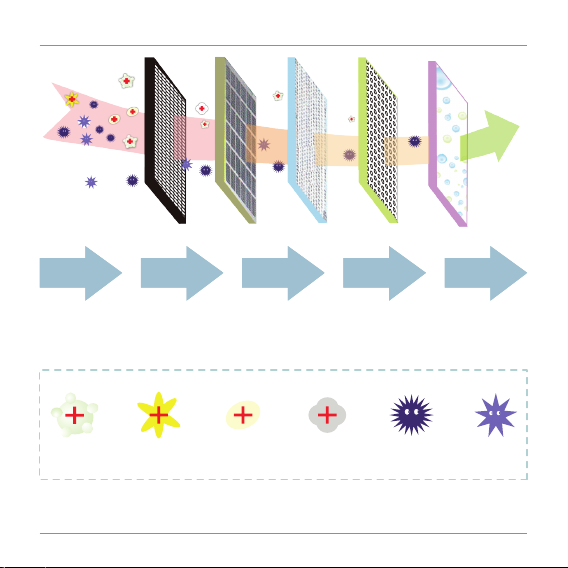
Front pre-filter HEPA filter Negative-ions UV sterilizer
Activated carbon filter &
formaldehyde adsorption
particles
CONTAMINANTS THAT CAN BE REMOVED
Bacteria Pollen Dust Smoke Formaldehyde Benzene
* When operating the appliance buttons, the buzzer emits a “di” sound.
- 04 -
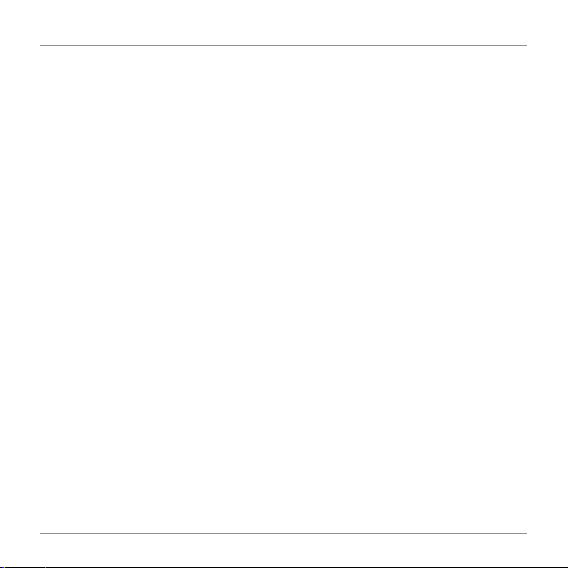
GENERAL CONTROL
- When connecting the appliance to power, you will hear a “beep” sound and all the
indicators on the control panel will light up for 3 seconds and the appliance will go
into standby mode. Use the ON/OFF button on the control panel or the remote
control to turn on the appliance.
- After turning on the appliance, the ionizer will start to work, and the appliance will
operate in “Auto Mode”.
- In “Auto Mode”, all four quadrants of fan speed indicator will light up, and the
appliance will measure air quality and display 1 of 3 colors: blue (good air quality);
green (moderate air quality); red (poor air quality). The appliance will automatically
adjust the fan speed according to the air quality. When in “Manual Mode”, the LED will
also change color according to the air quality, but the fan speed will remain what you
set it at.
- Use the “Timer” button on the control panel or remote control to choose the timer
program -Off/1/2/4/8 hours - (repeat).
- The ionizer can be turned on/off via the “Ionizer” button on the control panel or
remote control. When the negative ion function is working, the ion symbol on the
control panel will light up.
- The UV light will start to work after the appliance is turned on. After every 4 hours, the
UV light will turn itself off. The UV function can only be turned on/off via the remote
control.
- 05 -
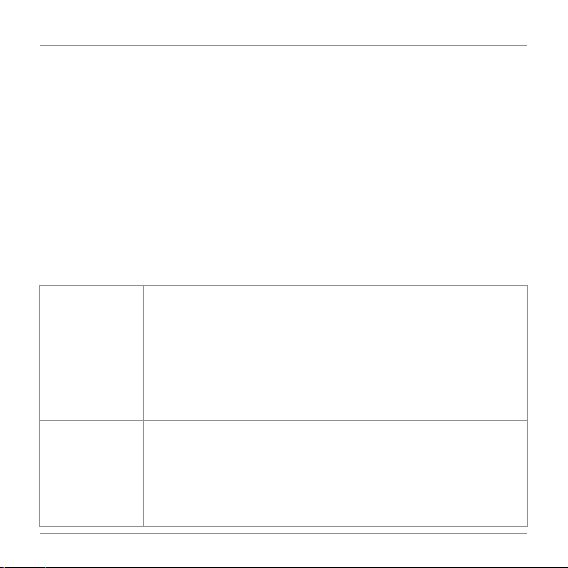
SWITCHING BETWEEN MODES
-In Auto Mode: Use the ‘fan’ button on remote or ‘fan speed’ on the control panel to
enter ‘Manual Mode’, where fan speed will remain what you set it at. Press ‘mode’
(remote) once or ‘fan speed’(control panel) four times to enter Sleep Mode.
-In Sleep Mode: All lights except for the sleep mode indicator will be turned off. You
can press any key once to activate the light. If no other key is pressed in 2 minutes, it
will go back to Sleep Mode. When light is activated, press ‘mode’ or 'fan' (remote) or
‘fan speed’(control panel) to exit Sleep Mode.
-In Manual Mode, press ‘mode’ (remote) to enter Auto Mode, then Sleep Mode. You
can also use the ‘fan speed’(control panel) to enter Sleep Mode, then Auto Mode.
Real-time
monitoring of
air quality
This air purifier can defect air quality and automatically adjust
the air flow. The color of the LED will show the air quality:
Blue LED: Air is clean, no pollutants, air quality is good.
Green LED: Some air pollutants, air quality is average.
Red LED: High amount of pollutants, air quality is bad.
Multiple levels
of air
purification
This air purifier adopts the most advanced negative ion
technology. With a HEPA filter, activated carbon filter, special
formaldehyde adsorption particles and UV sterilizer, it effectively
filters the air, eliminating peculiar smells and decomposing
harmful gases.
MORE INFORMATION
- 06 -
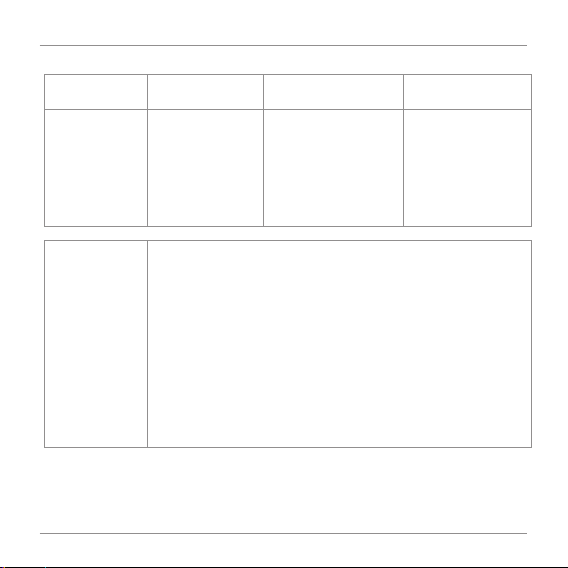
Sensor
Air sensor
Can sense Can sometimes sense Can’t sense
- Smoke, incense,
cooking and pet
odors
- Cosmetics,
alcohol
- Sprays
- Water vapour
- Oil smoke
- Temperature
changes when
opening/ closing
the door
- Dust, ticks, feces,
mildew
reproductive cells
and pollen
- Bacteria, viruses
Benefit of
negative ions
Negatively charged ions may help people feel more at ease and
promote good health, which explains the popularity of things
such as negative ion generators and other gadgets. Likewise, the
sense of well-being many people feel after a rainstorm is
believed by some to be caused by the high concentration of
negatively charged ions in the air as the water beings to
evaporate. Additionally, a negatively charged ion inhaled with
other oxygen molecules may help oxygen to be more easily
absorbed into the body and, in turn, create that sense of
wellness.
- 07 -
Other manuals for GL-FS32
1
Table of contents
Other MOOKA Air Cleaner manuals