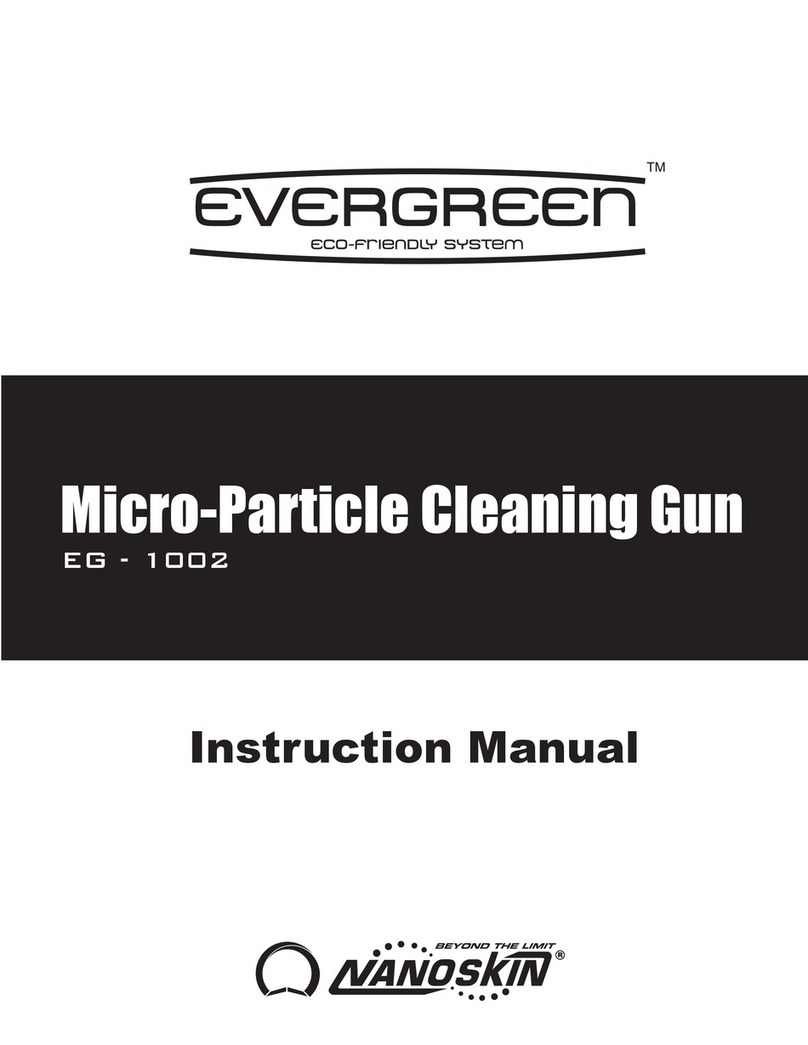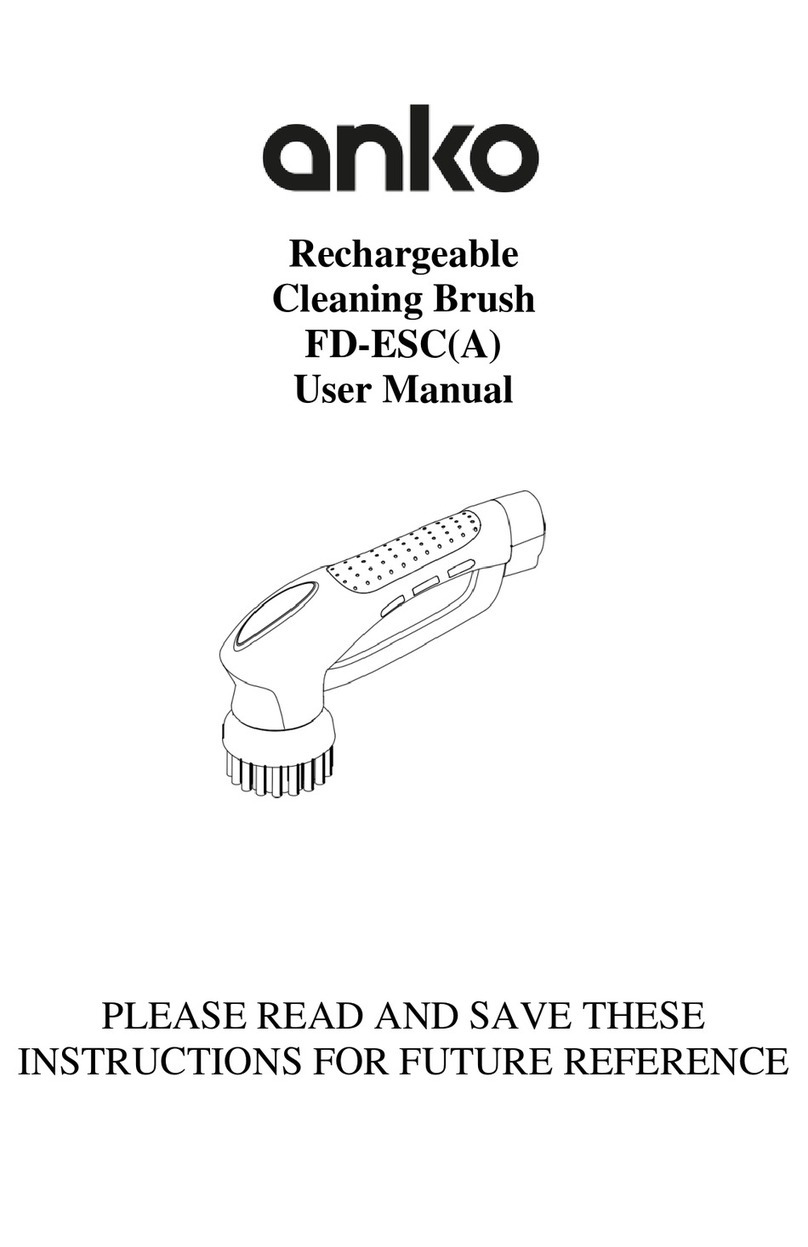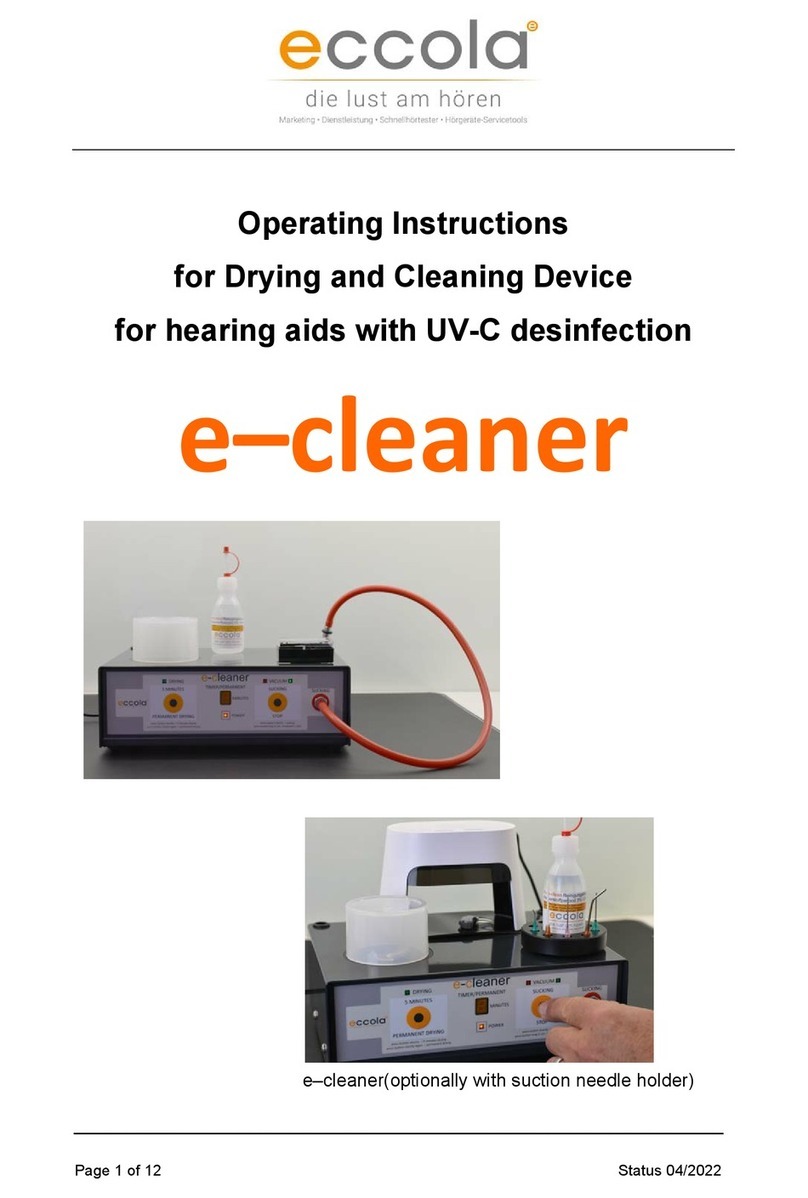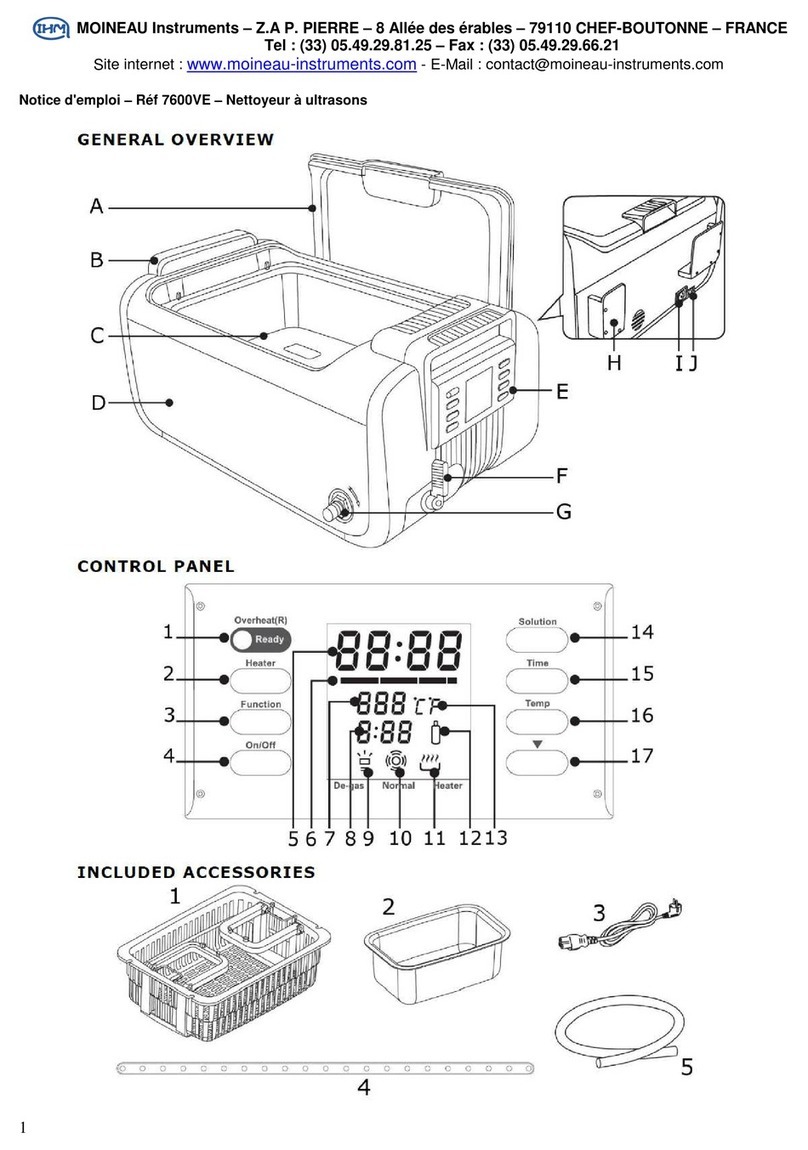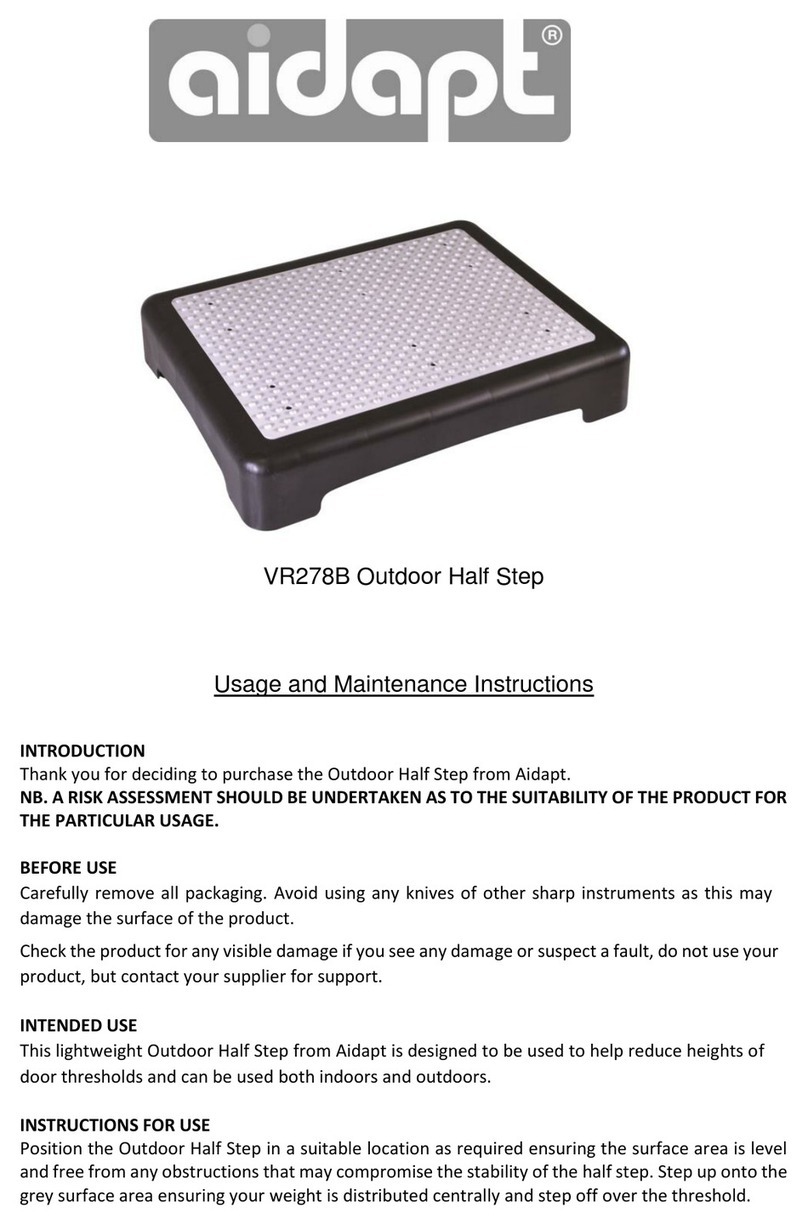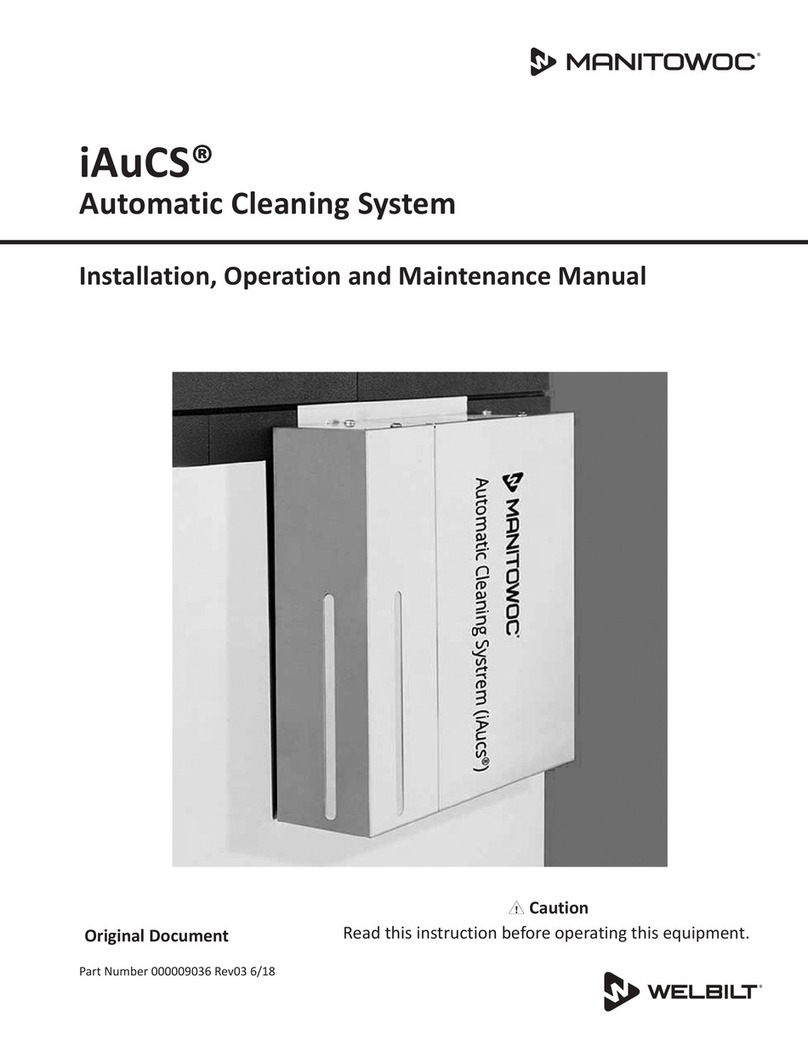CleanStar PS-200 User manual

Instruction Manual
PS-200 Multifunctional Cleaner and Waxer
Model: PS-200

Safety notes
■This appliance is not intended for use by persons (including children) with reduced physical, sensory or
mental capabilities, or lack of experience and knowledge, unless they have been given supervision or
instruction concerning use of the appliance by a person responsible for their safety.
■Children should be supervised to ensure that they do not play with the appliance.
■Cleaning and user maintenance may not be carried out by children
■Children younger than 8 years of age and animals must be kept away from the device and the
connecting cable!
■Children must be supervised to guarantee that they do not play with and/or injure themselves on the
device.
■Only use and store the device out of the reach of children and animals. Improper use may result in
injury and electrical shock. The mains cable must also be kept out of the reach of children
and animals.
■The device must always be disconnected from the mains power when it is left unattended and
before assembling, disassembling or cleaning the device.
■Only charge the rechargeable battery with the enclosed mains adapter and the charging station.
Do not charge any devices other than the handheld vacuum cleaner. with the enclosed
mains adapter and the charging station.
■Never immerse the device, mains cable or plug in water or other liquids and ensure that they cannot
fall into water or become wet.
■If the device, the connecting cable or the plug of the device is damaged, it must be replaced by the
manufacturer or customer service department or a similarly qualified person (eg. specialist
workshop) in order to avoid any hazards.
Risks of injury
■Keep children and animals away from the device and packaging material. There is a
danger of injury and suffocation!
■Do not use the device if it is damaged.4
■During use, keep the nozzles away from body parts and pets. They could be caught
in the vacuum cleaner. If the vacuum cleaner attaches itself when vacuuming, turn it
off immediately with the On/Off switch.
Risk of electric shock and fire
■Only connect the mains adapter to a properly installed socket with protective earth contacts.
The socket must also be easily accessible after connecting so that the mains
connection can be quickly disconnected. The mains voltage must correspond to the
technical data of the device. Only use proper extension cords, whose technical data
correspond to those of the device or mains adapter.
■If the device falls in water, immediately disconnect the power supply. Do not attempt
to pull the device out of the water when it is connected to the mains supply.
■Never touch the device, the mains cord and the mains adapter with wet hands when
these components are connected to the mains supply.
■Turn the device off and pull the mains adapter out of the socket
■if you stop working with it,
if an error or fault occurs during operation,
if foreign objects penetrate the device.
■Do not use the device if it is still connected to the mains adapter or to the power
source.
■Always pull on the mains adapter and never on the mains cord.
■Only use the device in enclosed areas.
■Do not use the device in rooms containing easily flammable dust or toxic and explosive
vapours.
■Do not operate the device in very moist environment or in the vicinity of flammable
material.
■For your own safety, always check the device for damages prior to using it. Only use
the device if the device, the rechargeable battery, mains cord and the plug do not
exhibit any damages.

Danger from Rechargeable Batteries
■Rechargeable batteries can be deadly if swallowed. Seek medical attention immediately
if a battery has been swallowed.
■Before inserting the battery pack, check whether the contacts are clean and clean
them if necessary.
■Use only the battery type spec ified in the technical data.
■If the battery has leaked, do not allow your skin, eyes and mucous membranes to
come into contact with the battery acid. If you touch battery acid, rinse the affected
sites with abundant fresh water immediately and contact a doctor as soon as possible.
■Remove a leaking battery from the device immediately. Clean the contacts before
inserting a new battery.
■The battery must not be taken apart, thrown into a fire, immersed in liquids or short circuited.
5
Avoiding damage to materials, property and the device
■Always place the device on a dry, level, firm and heat resistant surface.
■Lay the cable of the mains adapter so that it does not pose a tripping hazard.
■Make sure that the mains cord does not get pinched, kinked or laid over sharp edges
and does not come into contact with hot surfaces.
■Maintain adequate distance to heat sources such as stoves or ovens to prevent damage
to the device. Do not place any open flames, e.g. burning candles, in the direct
vicinity of the device, cord, rechargeable battery and mains adapter.
■Do not allow the device to fall and do not subject it to strong percussions.
■Do not pull or carry the device by the cord of the mains adapter.
■Do not subject the device to extreme temperatures, severe changes in temperature,
moisture, wetness or direct sunlight.
■Do not use any corrosive or abrasive cleaning agents to clean the device. They
could damage the surface.
■Only use the device if it has been completely and correctly assembled! The dust bin
and filter must be in place. The filters may not be damaged!
■Do not insert anything in the openings / nozzles of the device and make sure that
they are not plugged.
■Empty the dust bin after every use. The filters must also be cleaned regularly to
prevent the motor from being overloaded.
■Only use the accessories recommended by the manufacturer.
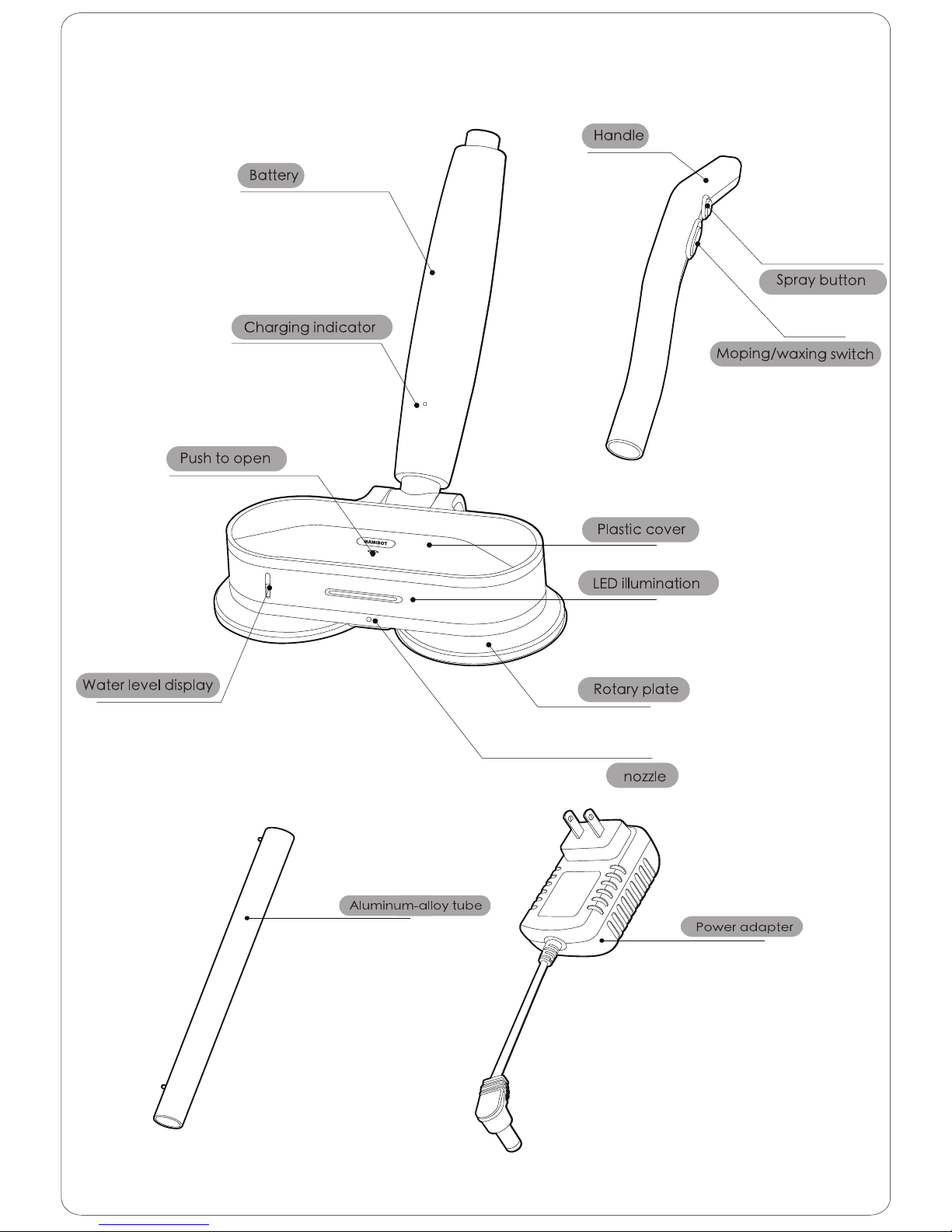
Product and parts schematic drawing
1
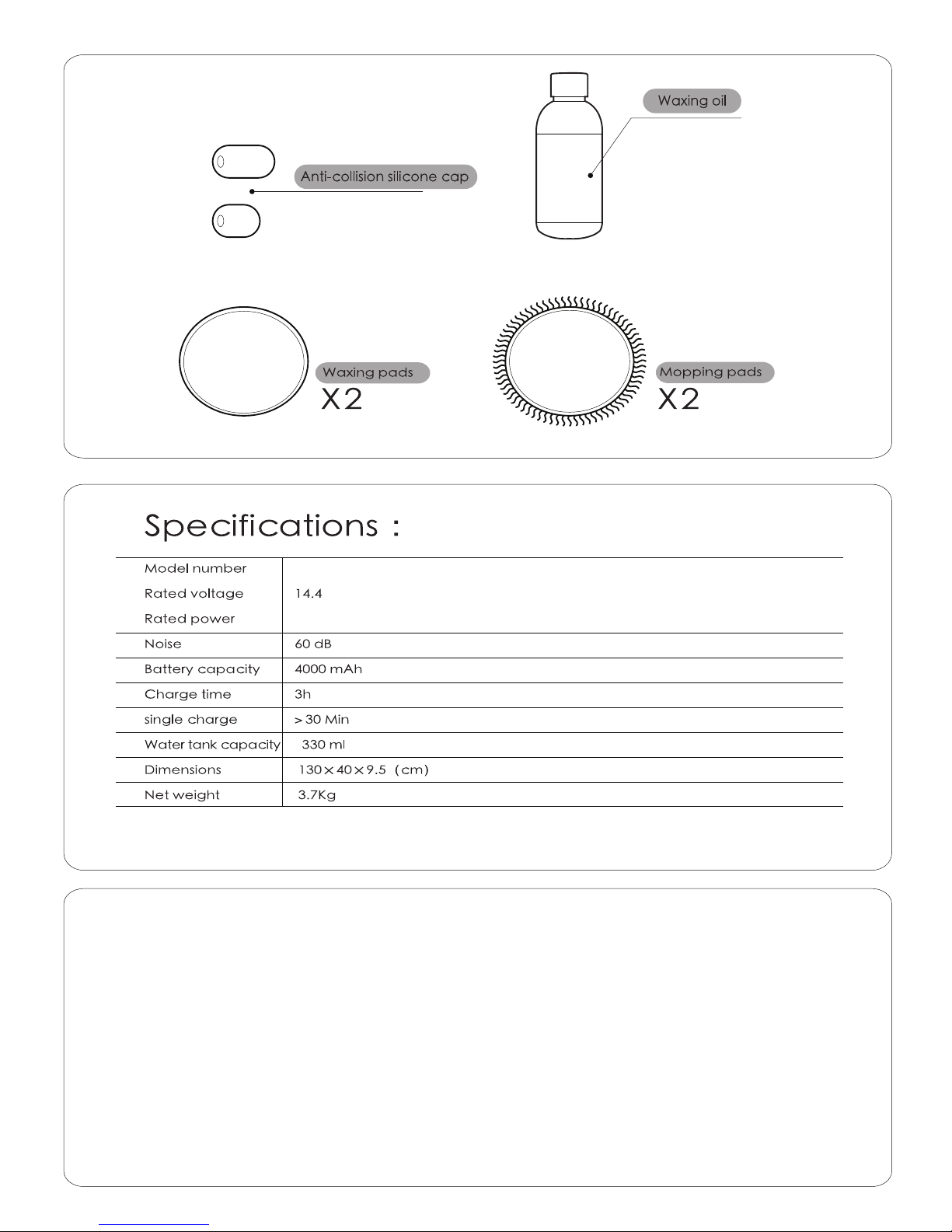
PS-200
Cautions
1. Only suitable for smooth surfaces such as tiles, marble floor, wooden floor etc. Do not use
on wall or window or other uneven surfaces.
2. Do not put PS-200 in water or other liquid.
3. Do not touch the moving parts when working.
4. Put mopping pads or waxing pads on the rotary plates before use.
*This product is only for floor care. Users are responsible for error usage for this product.
2
v
60 W
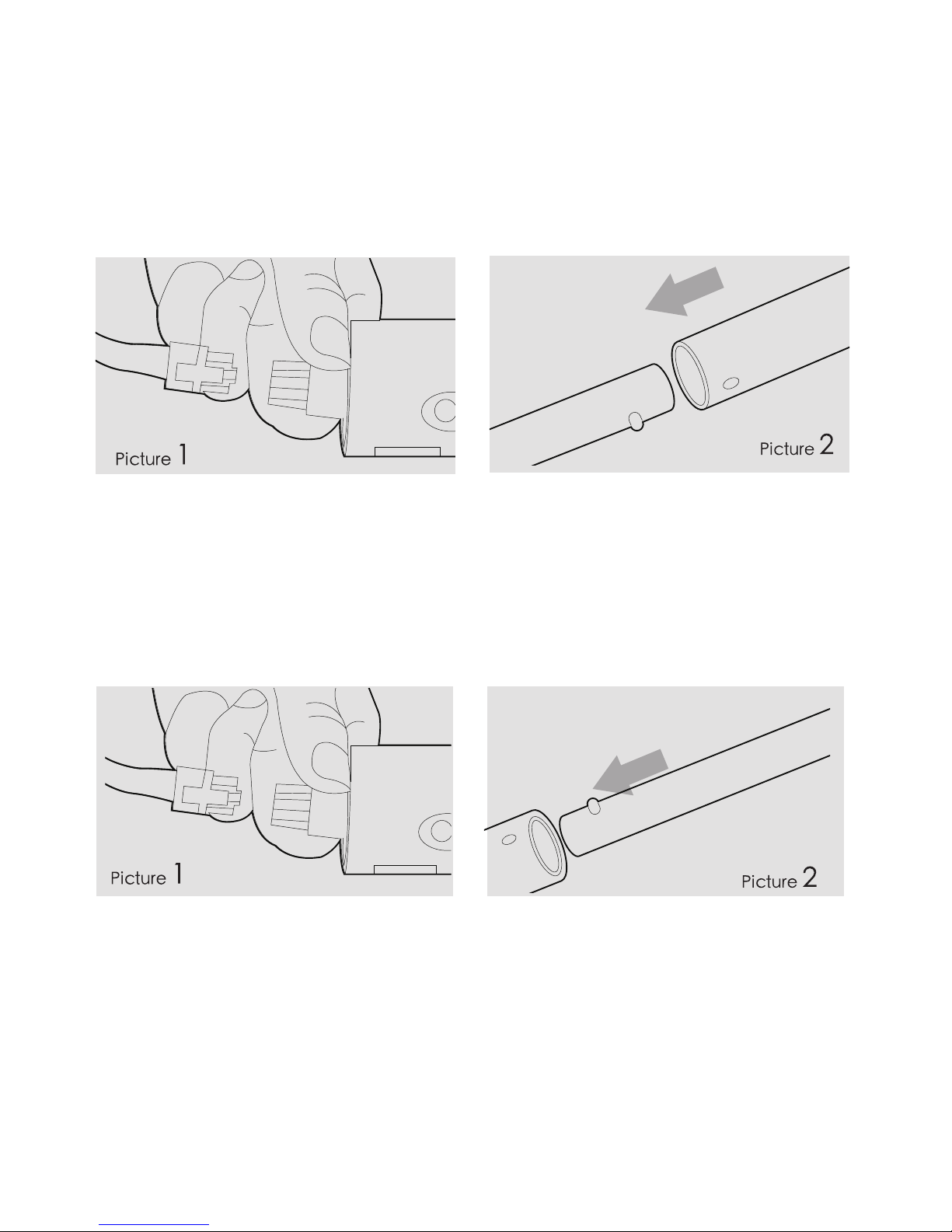
Instructions
1.Install the Handle
A. Connect the Terminal of the handle to the port which is on the top of aluminum alloy tube
(see picture 1)
B. Put the aluminum alloy tube into the bottom of handle.
C. Rotate the aluminum alloy tube until it gets locked in the handle (See picture 2)
2. Install the main body
A. Connect the terminal of the aluminum alloy tube to the port which is on the side of the
main body (see picture1)
B.Put the aluminum alloy tube into the product body
C. Rotate the aluminum alloy tube until it gets locked (see picture 2)
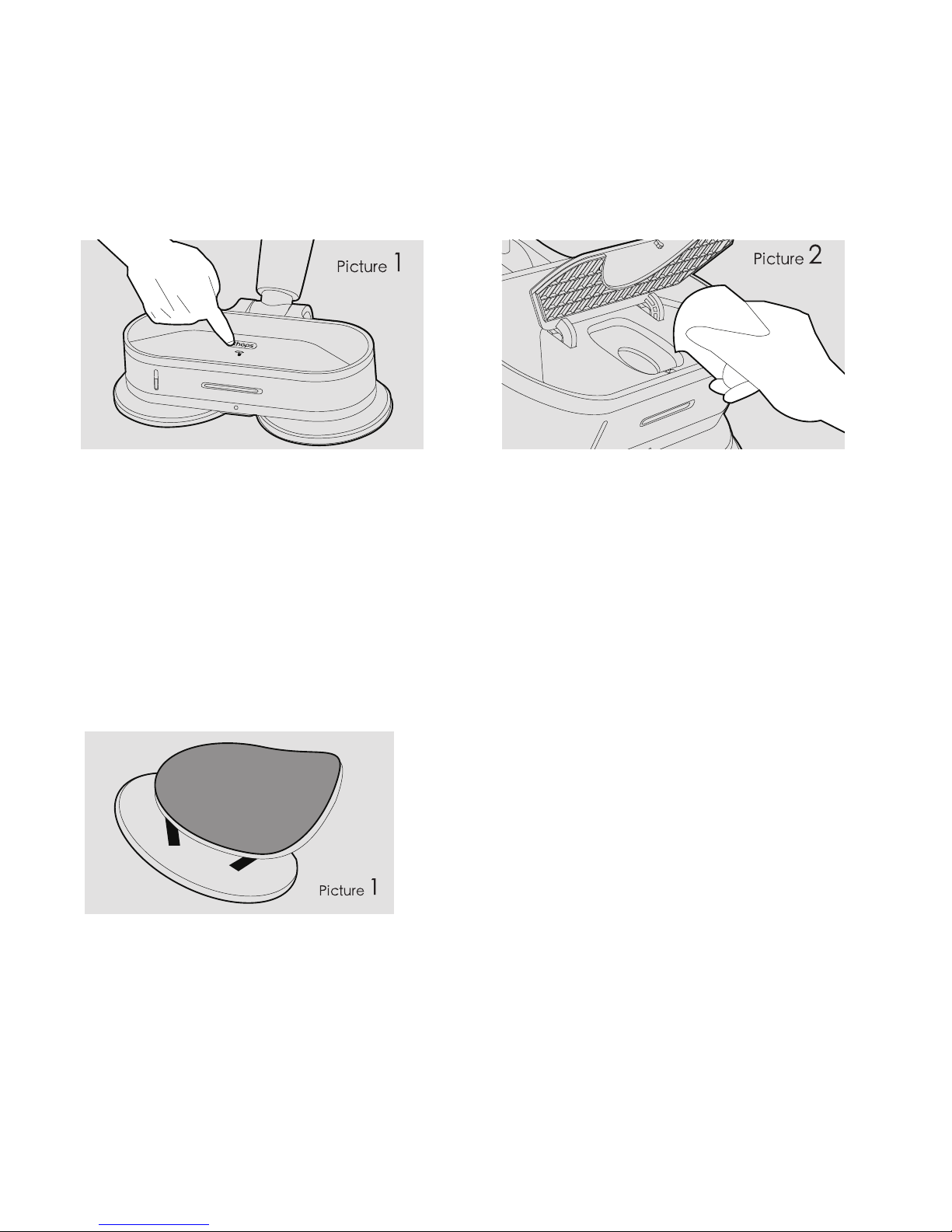
3. Add water/waxing oil/detergents
A. Push the “PUSH” button to open the plastic cover (See picture 1)
B. Remove the rubber plug and fill the water tank with water or waxing oil or diluted detergent
in appropriate amount. (see picture 2)
*Always keep some water or other suitable liquid in the water tank to avoid water pump idling.
*Do not mix water with waxing oil.
4. Charging
A. Fully charge the battery before first use
B. Always use the original charger to charge the battery
C. Slow flashing LED (about one flashing every second) indicates low battery. Please make
sure to charge the battery when this happens.
5. Replace the pads
A. Use the original cleaning or waxing pads (see mark on the back of the pad)
B. Put the adhesive side of the pad on the rotary plate (see picture 1)
C. Power off and hold the edge of the pad and then slightly pull off the pad.
6. Before Using
A. Choose the right pads before use
B. Select the mopping mode when mop the floor. Hold the handle and lean it slightly
backward, then drag it slowly back and forth. Push the spray button when needed.
C. Clean the floor before waxing it, set the waxing pads and fill the tank with waxing oil. Push
the spray button when needed.
D. Users can spray liquid wax with other sprayers and wax the floor with the PS-200.
E. Dilute the detergent and mop evenly on the floor.
F. Don’t mix water with liquid wax or waxing oil.
G. The original waxing oil has no chemical smell and is environment-friendly.
4

H. Empty the tank if not use for extended periods of time
I.
Please don’t use the machine when charging it (Charging protection system will cut off the
power)
J. The machine will stop working at the occurrence of over-current. Please restart the machine
if needed.
Trouble Shooting
Common fault analysis and processing
*Reminders:
1. Temperature increases in the long continuous uninterrupted running process of the
motor.Over-temperature protection starts upon over-heated motors. Turn off the switch, cool
the product naturally and reuse
2. Don’t keep it working for over 20 minutes for one time
3. Don’t apply any force load on the machine when in waxing mode
FAQ
Q: How to clean the pad?
A: Clean the pads soon after using. Soak it in clean water or diluted detergent for 10-20 minutes.
Q: Where can I buy the parts and accessories including mopping pad, waxing pad and
power adapter ?
A: Please purchase from your original place of purchase or a local distributor or retailer of the PS-200.
Q: Will it damage the floor when the rotary plates rotate at high speed?
A: Fitted with soft and thick-anti-abrade pads, the rotary plates make no damage to the floor.
Q: Can it clean dirt or dust?
A: Microfiber pads can absorb dirt, dust or liquid amounting to several times pad’s weight.
Q: How to use it clean the floor?
A: a. Sweep the floor first. Put on mopping pads and select the mopping mode.
b. Hold the handle and lean it slightly backward then drag it slowly back and forth. Focus on the
stained area and press the spray button when needed.
5
There is air in the water pipe
scratch
are ok has stopped
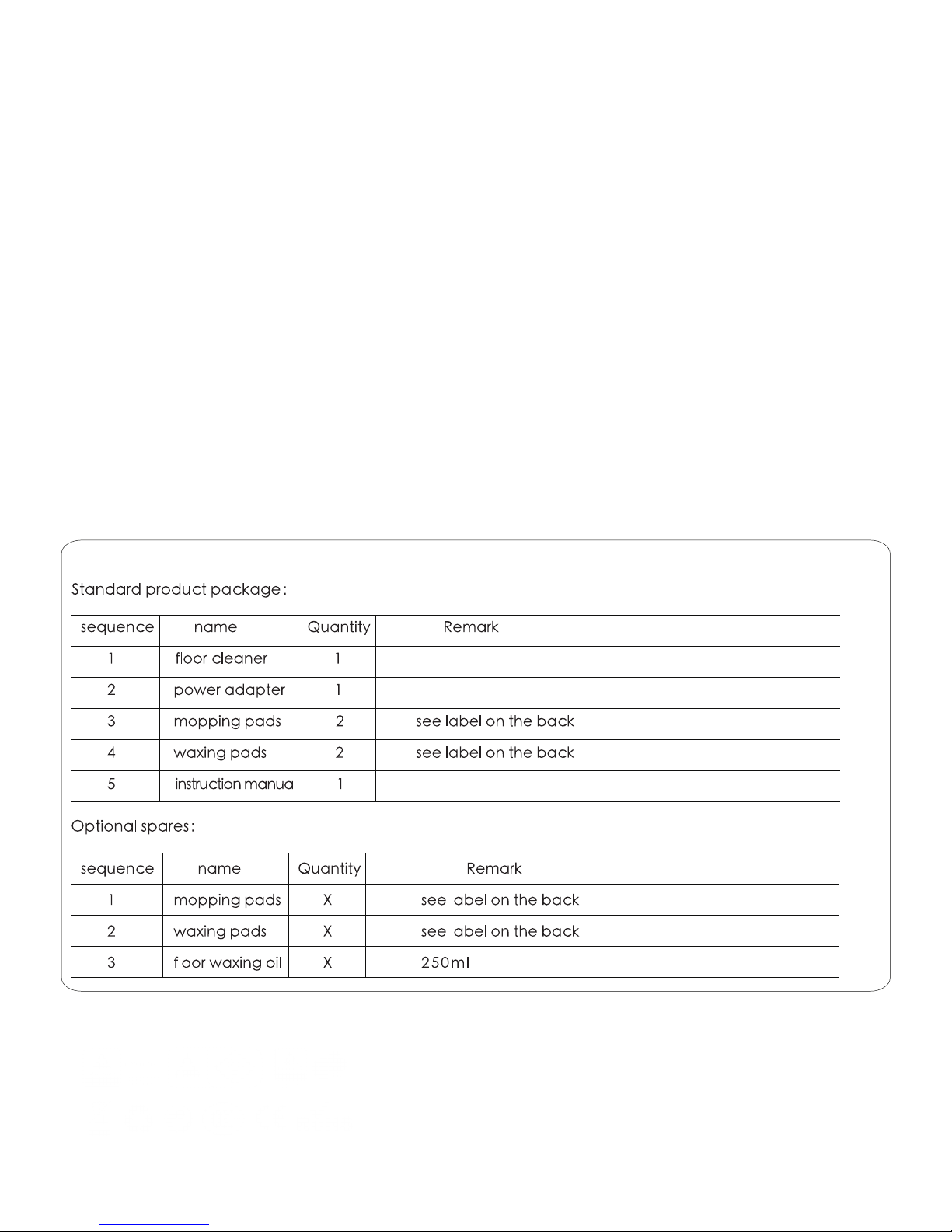
Q: How to wax the floor?
A: a. Clean the floor first before waxing. Empty the water tank and add waxing oil or water-soluble
liquid wax. Solid wax should be laid on the floor directly.
b. Drag the machine back and forth and control the spray properly.
Remarks: use it with caution. Over-waxed floor may become slippery and cause danger. 80ml of
waxing oil is recommended for 100 square meters floor and pro rata.
Q: How much water is needed to mop the floor?
A: Generally, 100-200ml of water is enough for 100 square meter floor. Reduce the water spray for faster
drying.
Q: How to charge the battery?
A: LED flashes once every second, which indicates low battery, please use the original charger for
battery charging. Red LED indicates it is charging while green LED indicates charging is completed.
Remarks: please use the original adapter for charging.
Q: How long to take a full charge?
A: 2.5 - 3 hours from an empty battery to a full battery.
*If the machine does not work properly, please refer to the instruction guide, or contact your
original place of purchase.
What’s in the package of the PS-200?
Designed in USA, Made in China
6

Cleanstar Pty Ltd
ABN: 51 121 002 104 ACN: 121 002 104
59 Radford Road, Reservoir VICTORIA 3073
Phone: (03) 9460 5655 Fax: (03) 9460 5666
Email: sales@cleanstar.com.au Web: www.cleanstar.com.au
CONDITIONS OF WARRANTY
This document outlines the terms and conditions of warranty for your Cleanstar product. This is an important document that
should be kept with your proof of purchase documents in a safe place for future reference should you require service for your
product.
Thank you for purchasing your new Cleanstar product. We are confident this product will give you trouble-free use and excellent service,
provided the operator uses and maintains the product in accordance with the Instruction Manual. Please read the Instruction Manual
carefully before using the product for correct operation and maintenance procedures, and store it in a safe place for future reference.
1. This is a parts and labour warranty against faulty or defective parts, materials or workmanship in manufacturing, when the product
is used and operated in accordance with the Instruction Manual.
2. This product carries a 12 month (1 year) warranty period if it is used for domestic or household purposes. The warranty
commences from the original date of purchase by the first user/purchaser, and is not transferable. If the product is used for
commercial purposes it will only carry a 3 month warranty period from the original date of purchase.
3. This warranty only applies to products purchased and used in Australia.
4. At all times during the warranty period, Cleanstar shall, at its sole discretion, determine whether repair, replacement or refund will
apply if the product has a valid warranty claim applicable to it.
5. The repair or replacement of the product under this warranty does not extend the original period of warranty.
6. Please note that this warranty will be voided in the following cases (which are not exhaustive) and the warranty does not apply to
the cost of replacing any parts of the product resulting from:
• Accidental damage;
• Normal wear and tear;
• Neglect, misuse or physical abuse by the operator, including failure to properly maintain or service;
• Any alterations, modifications or tampering with the product without the prior written consent of Cleanstar;
• Incomplete or improper installation;
• Incorrect, improper or inappropriate operation;
• Insect or vermin infestation;
• Power surges, electrical storm damage or incorrect power supply/voltage;
• Excessive use or use for which this product has not been designed;
• Failure to comply with the operating instructions contained in the Manual supplied with the product;
• If the product is rented;
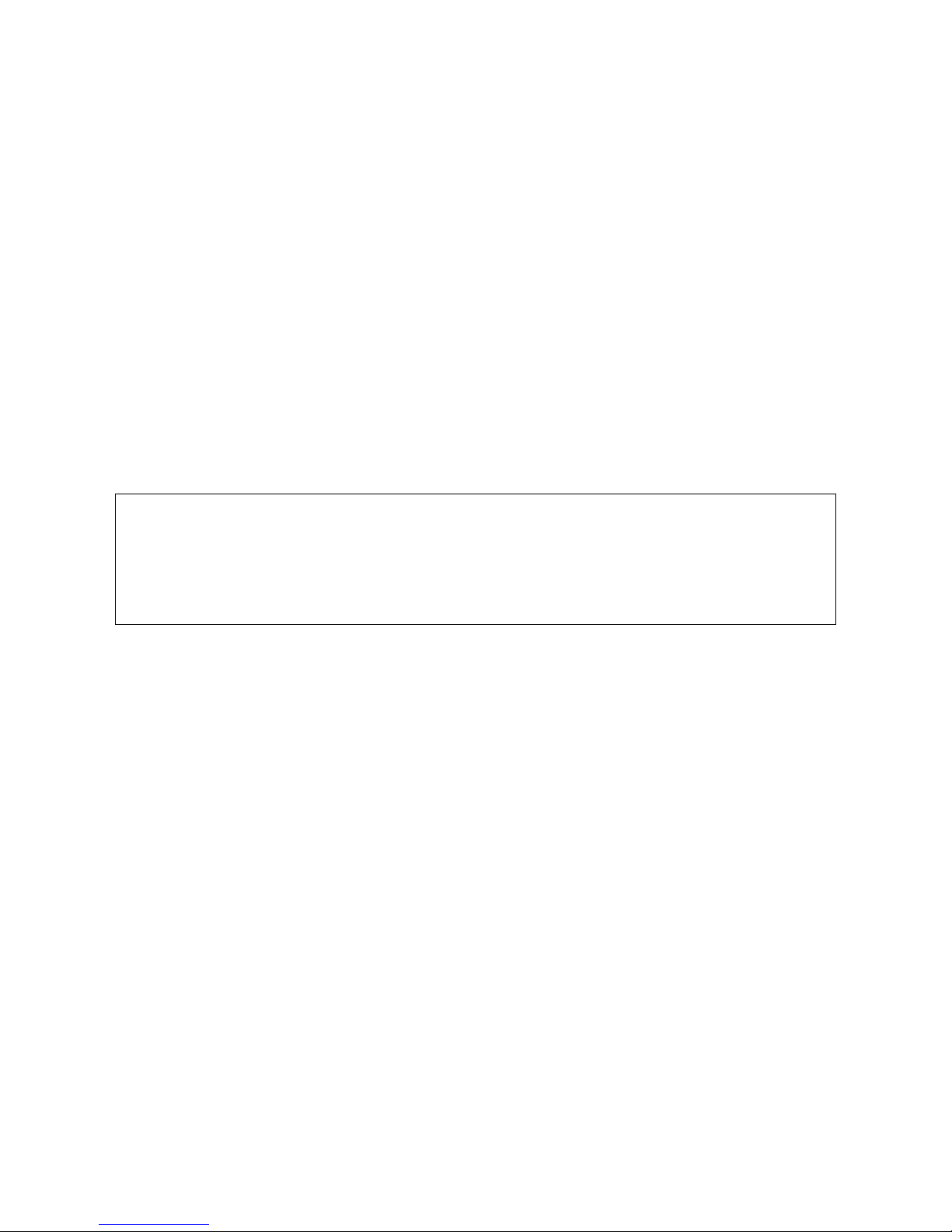
• If the product is used outside of Australia;
• If the product was serviced or repaired by anyone other than Cleanstar, or one of Cleanstar’s Authorised Service Agents
(ASA). Cleanstar is unable to accept any responsibility under this warranty for any repair work not carried out by an ASA or
from the use of non-genuine parts.
7. This warranty does not cover service calls, travelling time or consumable parts such as belts, dust bags, filters, hose or hose
parts, rods and wands, floor tools and accessories, motor brushes and other like consumable items, unless defective in
manufacture. In order to prolong the life of accessories and consumables, regular care and maintenance is recommended.
8. Please retain your original proof of purchase which will be required before you can make a claim under this warranty. If proof of
purchase cannot be provided at the time of a warranty claim or service, any work carried out on the cleaner is chargeable.
9. Any transportation and delivery costs involved in the repair of defective parts shall be borne by the claimant. In all instances,
unless the product is transported by Cleanstar or a Cleanstar authorised representative, the product is transported at the owner’s
cost and risk while in transit to and from Cleanstar or its ASA.
Our goods come with guarantees that cannot be excluded under the Australian Consumer Law. You are entitled to a replacement or
refund for a major failure and for compensation for any other reasonably foreseeable loss or damage. You are also entitled to have the
goods repaired or replaced if the goods fail to be of acceptable quality and the failure does not amount to a major failure. The benefits
conferred by this warranty are in addition to other rights and remedies under law in respect of the product to which this warranty relates.
TO INQUIRE ABOUT MAKING A CLAIM UNDER THIS WARRANTY, PLEASE FOLLOW THESE STEPS:
a) carefully check the Instruction Manual and the terms of this warranty;
b) have the name and model number of the appliance available;
c) have the proof of purchase available (ie. invoice, receipt, etc) showing where the appliance was purchased from and date of
purchase;
d) call Cleanstar on (03) 9460 5655 to speak to one of our customer service staff.
Table of contents