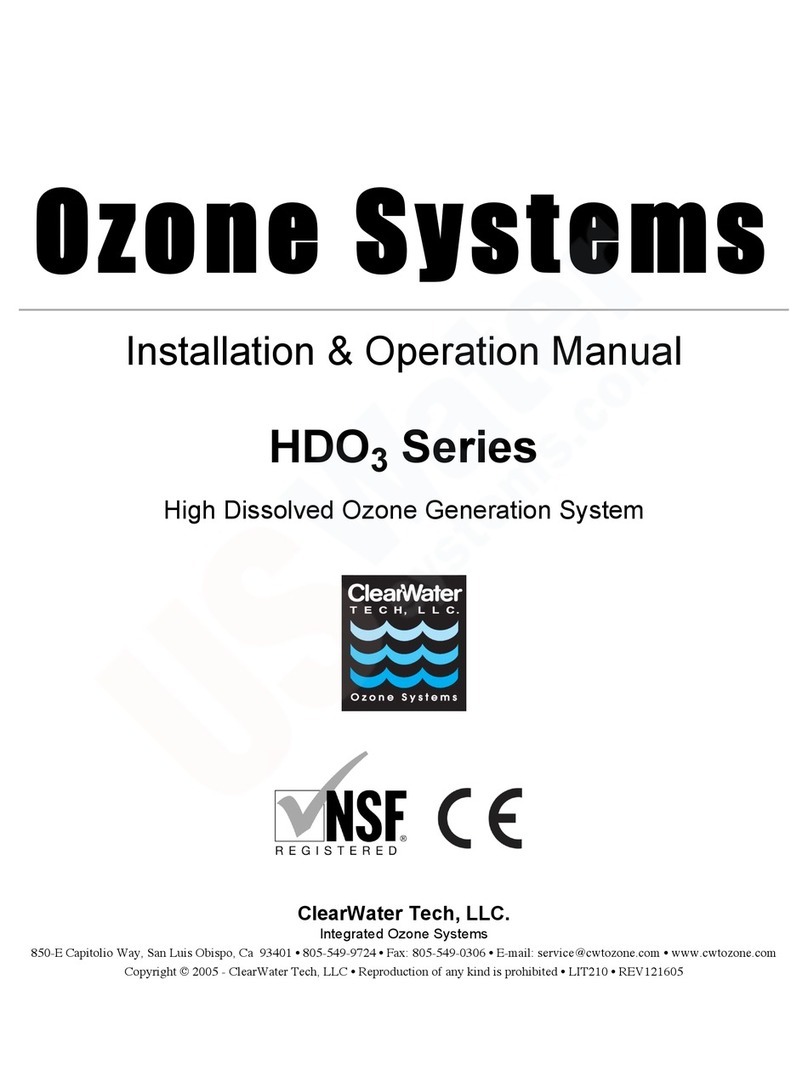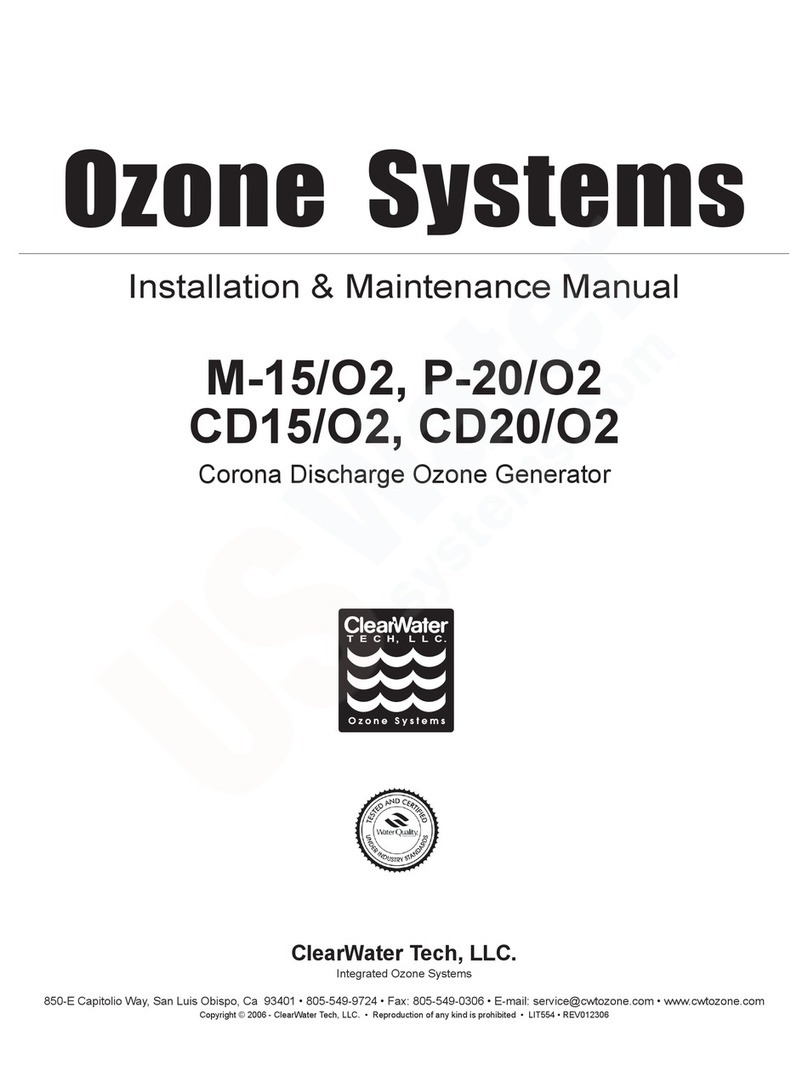Clear Water DELUXE SYSTEM User manual

DELUXE SYSTEM
OWNER’S MANUAL
READ AND FOLLOW ALL INSTRUCTIONS! SAVE THESE INSTRUCTIONS!
WARNING! To reduce the risk of injury and product damage:
Feeders are designed to use only Chlorine (Trichloro-s-triazinetrione) or Bromine
(Bromochloro -5, 5 Dimethylhydantoin) tablets, slow dissolving type. UNDER NO
CIRCUMSTANCES MIXTrichlor OR Bromine with Calcium Hypochlorite, with other forms of
concentrated chlorine, or with other chemicals FIRE AND/OR EXPLOSION MAY RESULT.
NEVER use oils or grease to lubricate 0-ring. Oil in contact with Trichlor OR Bromine may result
in FIRE. Caution should be used when removing feeder cap. Do not inhale fumes.
If shock treatments or Algaecides containing chemicals other than sanitizer tablets in feeder
must be used, then turn o feeder OR remove tablets until the shock or algae treatment is
complete and all granules have dissolved. Failure to do so may result
in granules mixing in feeder causing FIRE AND/OR EXPLOSION.The shock or algae treatment
dissolved in water is safe with tablets.
ALWAYS WEAR PROTECTION for eyes, skin and clothing when working with chemicals. Do
not smoke and avoid sparks and open ames.Turn o pump and control valve before opening
chlorinator. Use of bulk chemicals may result in damage to pool.
Chemicals will dissolve very quickly and may cause bleaching to liner due to over-chlorinating,
possibly causing unsafe pool conditions.
Settings in excess of the recommended control setting levels for the chlorinator can result in
excess chlorine being discharged in your pool. This can result in bleaching or discoloration of
areas around the pool inlet or in some cases bleaching of the entire pool liner or paint (CHECK
CHEMICAL RESIDUALS REGULARLY).
MOTOR DOES NOT START: Make sure motor is plugged in.
Circuit breaker in OFF position.
Thermal Overload in tripped position.
WIRING INSTALLATION INCORRECT: Incorrect line voltage.
Defective wiring.
THERMAL OVERLOAD TRIPS: Low Voltage.
Wiring installation incorrect.
Dual voltage pumps mis-wired.
Inadequate ventilation.
NO WATER FLOW: Obstruction of suction or return line.
Clogged impeller.
Suction system air leaks.
Slice Valve Closed.
Clogged Hose Fitting.
Clogged Basket.
Dirty Sand.
EXCESSIVE PUMP NOISE: Worn Bearings.
Suction Line Clogged.
Pump incorrectly mounted.
Hose Fitting partially closed.
Slice Valve partially closed.
Clogged Trap Basket.
INADEQUATE FILTERING: Sand level too low.
Inadequately cleaned system.
Excessive dirt load.
Chemical imbalance.
Inadequate system pressure.
Waterway Plastics manufactures its products and equipment in accordance with very high
standards of workmanship. We use the best materials available and maintain the highest quality
procedures practical in the industry. In accordance, Waterway warrants its products as follows:
All plastics parts such as jets, valves, skimmers, manifolds, suctions, lights, and other plastic
components manufactured by Waterway will be replaced or repaired if the defects are
determined by Waterway to be the responsibility ofWaterway Plastics for a period of three years
from the date of installation.The warranty does not cover lter cartridges, D.E. grids, o-rings,
pressure gauges, pump seals, light bulbs or any parts not manufactured by Waterway.Warranty
applies to OEMs and Distributors of Waterway Products.
The Supreme and Hi-Flo Pumps will receive limited warranty from any defect in material or
workmanship of one year from the date of manufacture. This includes the motor but not the
motor seal.
All thermoplastic molded lter bodies and rotational molded sand lter bodies have a warranty
of ten years, warranted on a pro-rata life basis. If a defect becomes apparent during the rst
year, the body will be exchanged for a new body if the defects are determined byWaterway to
be the responsibility of Waterway Plastics. If a defect becomes apparent after the rst year from
the date of manufacture which, in the opinion of Waterway, will require replacement, the body
will be exchanged for a new tank on an adjusted service pro-rata life basis.
Charges to the owner, on the pro-rata life basis, will be determined by the actual number of
months installed beginning with the date of installation.
Products that fail or become defective during the warranty period, except as a result of improper
installation, bad water chemistry, accidents or negligence on behalf of the owner, freezing,
earthquakes, re oods, or other acts of nature, shall be repaired or replaces atWaterway’s
option without charge to the owner. This process will be completed within 90 days of receipt
of the defective product barring delays caused by the acquisition of component parts not
manufactured at our facility.
To obtain warranty replacements or repair, defective products should be returned
(transportation paid) to the place of purchase, or toWaterway. It should include a description of
the defect and the circumstances surrounding the incident or problem.
Waterway shall not be responsible for cartage, removal and/or reinstallation labor, or any
other such costs incurred in obtaining warranty replacements. Warranty applies to OEMs and
Distributors of Waterway Products.
This warranty gives you specic legal rights. You may also have other rights which very from
state to state.
CHLORINATOR & BROMINATOR USE WARNINGS
TROUBLESHOOTING
LIMITED WARRANTY
Model FS016 - 50 lbs
Model FS019 - 100 lbs
Model FS022 - 150 lbs
Model FS026 - 200 lbs
SAND FILL CHART:
HIGH RATE SAND FILTER
810-0081.1208
© Copyright 2008 Waterway Plastics

WARNING: A GFCI is required. Follow national and local building and
safety codes.
Your ClearWater Deluxe Sand Filter System is shipped complete, with all needed
components ready for assembly and installation.
DO NOT use extension cords. Use
will void warranty on pump motor. The pool equipment should be located between
the pool skimmer and return line.The ltration system should not be installed less
than 2 ft. and no more than 5ft. from the pool. The ClearWater Deluxe Sand Filter
System needs to be on a completely at level / surface (patio block, cement slab, etc.).
Assemble lter system only after above ground pool is installed. Fill pool with water.
IMPORTANT: Do no raise water level above pool return line or skimmer throat until
installation is complete.
NOTE: Open shipping carton in an upright position checking contents, as follows:
WARNING! READ ALL INSTRUCTIONS AND WARNING LABELS BEFORE
OPERATING FILTER!
disassemble lter or pump assemblies. Position sand lter body securely onto lter
base. Align drain with drain clearance on base. Secure sand lter body to base
DO NOT over tighten.
2. Open box and remove pump and trap.
IMPORTANT:To prevent damage to internal lter lateral components, ll lter
lter tank opening, add only recommended #20 grade silica sand (see Fill Chart).
Remove sand ll guide. IMPORTANT: Clean and remove all debris from lter tank
ange after adding sand.
5. Assure that o-ring (#5) is positioned onto multi-port throat.
stand pipe seats directly into multi-port valve. Push multi-port valve evenly onto
tank ange. NOTE: Make sure tank ange is clear of any sand debris.
7. Install lter tank split-nut assembly (#7, 7a & 7b) by threading split-nut clockwise
wrench ½ to ¾ of a turn to secure multi-port valve to lter body (Detail 2).
lter hose assembly by positioning gasket (#25) and hand tighten onto volute on
pump (Detail 5). DO NOT over tighten.
valve.
valve and to pool return tting. Tighten hose clamps. Install the other corrugated
hose between gate valve (#33) and pool skimmer tting. Tighten hose clamps.
NOTE: Soften hose ends with warm water to ease installation onto ttings (if
necessary).
CLEARWATER DELUXE SAND FILTER SYSTEM OWNER’S MANUAL CLEARWATER DELUXE SAND FILTER SYSTEM PARTS LIST
INSTALLATION INSTRUCTIONS
Item Part No. Description
425-1928 Waste Adapter Fitting
2 805-0224 O-Ring
3 830-3000
WVS003 Multi-Port Valve Assembly
5 805-0435 O-Ring
505-1970 Wrench - Split Nut
7 718-1960 Split-Nut - Sand Filter
7a 819-0015
7b 820-0013
502-2011
9 505-1960 Threaded Sleeve for Split-Nut
417-4161
711-4000
550-1841 Return Sweep Assembly
872-9002 Corrugated Hose - Black
872-0010 Hose Clamp - Stainless Steel
550-1811
550-1821
550-1831
550-1833
515-1601
515-1901
515-2001
515-2061
505-2040
505-2050
505-2060
505-2080
602-5310 Self-Threading Drain Screen
602-5301 Drain Cap
672-7211 Filter Base
20 819-0039
819-0016
820-0017
22 672-7201 Pump Base
23 PSP1100
PSP1150
PSP1200
PSP2100
PSP2150
PSP2200 2 HP - 2-Speed Supreme Pump
429-7300 Pin & Anchor Assembly
25 711-4010
311-1520 Faceplate - Supreme Pump
27 805-0330 O-Ring
319-1510 Supreme PumpTrap Body
29 319-1540 C-Clip Supreme Pump
30 319-1530 Supreme Trap Basket
805-0439 O-Ring
32 511-1310 Trap Lid
33 WV001H
DETAIL 3
DETAIL 4a
DETAIL 1
DETAIL 4 DETAIL 5
DETAIL 2
2. One pump
3. One lter
5. One ttings bag
7. Trap assemblies
NOTE: When pressure gauge reading is 5 PSI or higher than original starting pressure,
the lter needs to be cleaned.The ClearWater Deluxe Sand Filter System features
our exclusive 7-Position Multi-Port Valve, which ensures safe and simple lter
maintenance.
Pressurized vessel. Never attempt to loosen or open split-nut assembly (#7,
7a & 7b) while system is running. It could cause severe injury or harm to user.
NEVER CHANGE VALVE POSITION WITH PUMP RUNNING!
2. Attach backwash hose (optional) to waste port adapter.
3. Rotate multi-port valve handle to Backwash position.Turn pump on and run for
90 second intervals or until discharge water is clear. Turn pump o.
Rinse position.Turn pump on for 30 seconds.
Filter position.Turn pump on.Valve is now in
normal operating position.
2. Make sure pump trap is full of water. Slightly loosen trap lid to relieve pressure and
allow water to ll trap. Re-tighten lid.
3. Make sure multi-port valve handle is in Filter position.
5. Make note of start-up pressure on gauge.
2. Run a lter cleaning chemical through lter system as per cleaner instructions.
3. Turn pump o. Disconnect hoses from skimmer and return tting.
DO NOT remove self-threading
5. Unscrew drain plugs located at bottom of pump trap and front of pump housing.
Let water drain completely.
pump and remove from pump. DO NOT
pump and pump base from lter base. Store inside.
CLEANING INSTRUCTIONSSYSTEM START UP
WINTERIZATION
1
2
4
5
6
7a
8
17
2
18
Removal
Tool End
19
20
21
22
24
26
27
28
11
11
12
15
14
13 10 3
33
14
13
30
31
32
29
15
25
24
23
16
16a
(not shown)
9
7b
7
2
For Hard Plumbing: use 400-4060
1 ½" #7 Union Assembly
1 ½" S Pump End
(optional/not included)
For Hard Plumbing: use 500-1901
1 ½" 90° Sweep Elbow
Union x Slip
(optional/not included)
See instructions for proper
valve alignment.
24
24
23
5
6
7
9
4
5
6
7
9
12
4
33
11
24
24
23
23
24
24
25
15
Other Clear Water Water Dispenser manuals
Popular Water Dispenser manuals by other brands

IBC Water
IBC Water AST0715MP-960 Installation & operating instructions

Lancaster Water Treatment
Lancaster Water Treatment X FACTOR LX15 Series Installation, operating and service manual

Elkay
Elkay EMABF8 Series Installation & use manual

Oasis
Oasis Osmosis Home installation manual

Monarch Water
Monarch Water ULTIMATE MINI AQUA HE install guide

Haier
Haier HLM-109B instruction manual